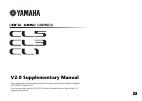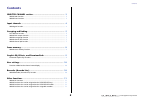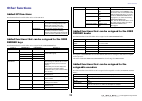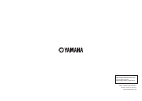En v2.0 supplementary manual this supplementary manual explains mainly the functions that have been added or changed in cl5/cl3/cl1 firmware v2.0. Use it in conjunction with the cl5/cl3/cl1 owner’s manual, reference manual, and v1.7 supplementary manual..
Contents v2.0 supplementary manual 2 contents selected channel section ...................................................... 3 added fader function............................................................................................... 3 added insert function ...................................
Selected channel section v2.0 supplementary manual 3 selected channel section added fader function the touch and turn function assigned to one of the user defined knobs enables you to control the fader in the fader field of the selected channel view screen. Added insert function you can now insert t...
Input channels v2.0 supplementary manual 4 4. Select an output port or input port. Note • there is a limit to the sum of insert 1 and insert 2 for each channel group, as shown in the table below. You can select any output or input ports. • if you exceed the insert out or insert in limitation, the in...
Grouping and linking v2.0 supplementary manual 5 grouping and linking dca roll-out function you can now access all of the channels assigned to a dca group simultaneously through the fader banks. This function enables flexible fader operations. For example, while controlling the dca fader in the cent...
Grouping and linking v2.0 supplementary manual 6 1 roll-out block enables you to select a block in which the dca group is rolled out to the faders. Cl5 : blocks a, b, c cl3/cl1 : blocks a, b 2 align button enables you to choose whether the dca group is rolled out to the faders from the left or right...
Grouping and linking v2.0 supplementary manual 7 added mute group function you can now unmute a muted channel in the mute group temporarily. If the master button is turned on for the mute group to which the target channel belongs, press the [on] key for that channel to temporarily unmute the channel...
Scene memory v2.0 supplementary manual 8 scene memory added scene memory function now you can create a read-only scene memory. By specifying certain scenes as read-only, you can prevent those scenes from being overwritten when you load a console file. ■ scene list window 1 r symbol (read only)/prote...
Graphic eq, effects, and premium rack v2.0 supplementary manual 9 graphic eq, effects, and premium rack enhanced graphic eq functions now you can compare the sound before and after gain adjustments during geq operations. In the geq popup window, use the buttons in the fader assign field to specify t...
User settings v2.0 supplementary manual 10 user settings functions added to the channel name display you can now view the gain reduction meters for dynamics 1 and 2, as well as other information, on the channel name display. In addition, if a channel is off during sends on fader mode, the channel na...
Other functions v2.0 supplementary manual 11 other functions added gpi functions new functions have been added that can be set for gpi out. Added functions that can be assigned to the user defined keys new functions have been added that can be assigned to the user defined keys. Added functions that ...
Published 06/2014 ip-a0 © 2014 yamaha corporation c.S.G., pa development division yamaha manual library http://www.Yamaha.Co.Jp/manual/ yamaha pro audio global web site http://www.Yamahaproaudio.Com/.