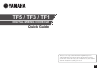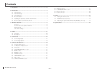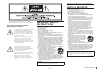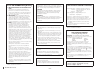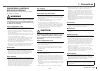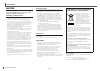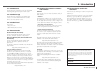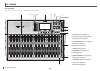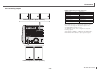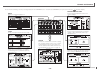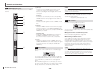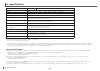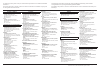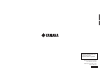- DL manuals
- Yamaha
- Other
- TF1
- Quick Manual
Yamaha TF1 Quick Manual
EN
TF5 / TF3 / TF1
DIGITAL MIXING CONSOLE
Quick Guide
Thank you for choosing a Yamaha TF5/TF3/TF1 Digital Mixing Console.
To take full advantage of the superior features and performance offered by
your TF-series console, and to enjoy years of trouble-free use, please read this
document carefully before operating your console.
Summary of TF1
Page 1
En tf5 / tf3 / tf1 digital mixing console quick guide thank you for choosing a yamaha tf5/tf3/tf1 digital mixing console. To take full advantage of the superior features and performance offered by your tf-series console, and to enjoy years of trouble-free use, please read this document carefully bef...
Page 2
- 2 - tf series quick guide contents 1. Precautions ................................................................................................ 5 2. Introduction ................................................................................................ 7 2-1 intended user ...................
Page 3
- 3 - tf series quick guide explanation of graphical symbols explication des symboles the lightning flash with arrowhead symbol within an equilateral triangle is intended to alert the user to the presence of uninsulated “dangerous voltage” within the product’s enclosure that may be of sufficient mag...
Page 4
- 4 - tf series quick guide fcc information (u.S.A.) 1. Important notice: do not modify this unit! This product, when installed as indicated in the instructions contained in this manual, meets fcc requirements. Modifications not expressly approved by yamaha may void your authority, granted by the fc...
Page 5
- 5 - tf series quick guide 1. Precautions please read carefully before proceeding please keep this manual in a safe place for future reference. Warning always follow the basic precautions listed below to avoid the possibility of serious injury or even death from electrical shock, short-circuiting, ...
Page 6
- 6 - tf series quick guide precautions notice to avoid the possibility of malfunction/damage to the product, damage to data, or damage to other property, follow the notices below. Handling and maintenance • do not use the device in the vicinity of a tv, radio, stereo equipment, mobile phone, or oth...
Page 7
- 7 - tf series quick guide 2-1 intended user this product was designed for users who are familiar with using analog mixers as part of a pa system. 2-2 intended usage this product was designed to mix multiple audio sources, such as live band instruments or audio devices used at corporate events. 2-3...
Page 8
- 8 - tf series quick guide connect your inputs and outputs connect your inputs and outputs connect the instruments and mics. Connect output devices such as powered speakers. Input and output settings are ready to go when the console is shipped, so you can start mixing as soon as you make your conne...
Page 9
- 9 - tf series quick guide workflow overview connect your inputs and outputs connect your inputs and outputs connect the instruments and mics. Connect output devices such as powered speakers. Input and output settings are ready to go when the console is shipped, so you can start mixing as soon as y...
Page 10
- 10 - tf series quick guide 4-1 top panel the top panel of tf series consoles is divided into the following sections. 1 channel strip section (page 14) 2 st in (stereo input) section (page 14) 3 fx (effects) section (page 15) 4 user defined keys section (page 15) 5 mute section (page 15) 6 meter se...
Page 11
- 11 - tf series quick guide panels 4-2 rear panel 1 omni out jacks xlr-3-32 male output jacks that output analog audio signals. These jacks are used mainly to output aux channels and stereo channels. Nominal output level is +4 dbu. You can select which signal is output on the omni out screen. 2 st ...
Page 12
- 12 - tf series quick guide 5-1 connecting inputs default signal routing for each channel channel analog input tf5 tf3 tf1 ch 1 input 1 input 1 input 1 : : : : ch 16 input 16 input 16 input 16 ch 17 input 17 input 17 input 1 : : : : ch 24 input 24 input 24 input 8 ch 25 input 25 input 1 input 9 : :...
Page 13
- 13 - tf series quick guide connections 5-2 connecting outputs default signal routing for each output jack omni out 1 aux1 out omni out 2 aux2 out : : omni out 12 aux12 out omni out 13 monitor l out omni out 14 monitor r out omni out 15 (l) stereo l out omni out 16 (r) stereo r out each omni out ja...
Page 14
- 14 - tf series quick guide 2 [cue] key used to select the channel that will be cue-controlled. The key lights when the cue is on. 3 meter leds indicate the audio signal level of the corresponding input or output channel. 4 [on] key turns the corresponding channel on and off. The key lights when th...
Page 15
- 15 - tf series quick guide controls and functions 6-3 fx section allows you to control the fx rtn channels. ① ② ③ ④ ⑤ 1 [edit] key displays the fx send screen. The key lights while the fx send screen is displayed. 2 [cue] key used as the cue monitor key for the corresponding fx channel. The key li...
Page 16
- 16 - tf series quick guide controls and functions 6-8 fader bank section allows you to quickly assign different channels to the console’s faders. ① ② 1 [input1], [input2] keys allow you to change the channels that are assigned to the console’s faders. The keys light to indicate which fader bank is...
Page 17
- 17 - tf series quick guide controls and functions • changing screens the screen switches when you touch an on-screen button. You can touch an area of the screen to select that area, then touch it again to switch to the configuration screen for that area. A pink selection area is displayed if a par...
Page 18
- 18 - tf series quick guide controls and functions displaying the configuration screens while viewing the overview screen, you can double-touch an area of a channel to switch to that area's configuration screen. While viewing a configuration screen, you can easily switch to another area by touching...
Page 19
- 19 - tf series quick guide controls and functions you can view the following screens by touching the buttons in the overview screen. To return to the overview screen, press the home key ( ) below the display. Scene used to recall previously saved mixer setups. Overview user setup used to assign us...
Page 20
- 20 - tf series quick guide controls and functions 6-12 stereo/master section allows you to control the main parameters of the stereo channel. ① ② ④ ⑤ ⑥ ③ 1 [sel] key used to select the stereo channel that you will control. You can press the [sel] key to switch between controlling the left and righ...
Page 21
- 21 - tf series quick guide 7. Setup this section explains how to set up the tf series console the first time you turn it on. 7-1 setting the internal clock set the console’s internal clock, including the date, time, and format. The date and time set here is used as a timestamp when saving scenes. ...
Page 22
- 22 - tf series quick guide sampling frequency internal clock 48 khz signal delays less than 2.6 ms, input to omni out, fs=48 khz fader 100 mm motorized, resolution = 10-bit, +10 db to –138 db, – ∞ db all faders frequency response +0.5, –1.5 db 20 hz–20 khz, refer to +4 dbu output @1khz, input to o...
Page 23
For details of products, please contact your nearest yamaha representative or the authorized distributor listed below. Pour plus de détails sur les produits, veuillez-vous adresser à yamaha ou au distributeur le plus proche de vous figurant dans la liste suivante. Die einzelheiten zu produkten sind ...
Page 24: Tf5 / Tf3 / Tf1
Manual development department © 2015 yamaha corporation published 01/2015 crzc*.*-01a0 printed in indonesia yamaha pro audio global website http://www.Yamahaproaudio.Com/ yamaha manual library http://www.Yamaha.Co.Jp/manual zk76230 en tf5 / tf3 / tf1 digital mixing console.