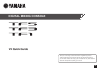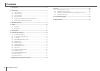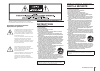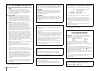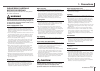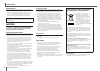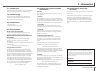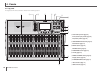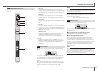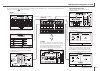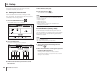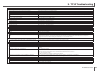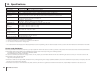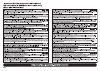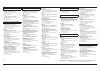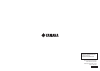- DL manuals
- Yamaha
- Other
- TF1
- Quick Manual
Yamaha TF1 Quick Manual
EN
DIGITAL MIXING CONSOLE
V2 Quick Guide
Thank you for choosing a Yamaha TF5/TF3/TF1 Digital Mixing Console.
To take full advantage of the superior features and performance offered by
your TF-series console, and to enjoy years of trouble-free use, please read this
document carefully before operating your console.
Summary of TF1
Page 1
En digital mixing console v2 quick guide thank you for choosing a yamaha tf5/tf3/tf1 digital mixing console. To take full advantage of the superior features and performance offered by your tf-series console, and to enjoy years of trouble-free use, please read this document carefully before operating...
Page 2
2 tf series quick guide contents 1. Precautions ................................................................................................ 5 2. Introduction ................................................................................................ 7 2-1 intended user .......................
Page 3
3 tf series quick guide explanation of graphical symbols explication des symboles the lightning flash with arrowhead symbol within an equilateral triangle is intended to alert the user to the presence of uninsulated “dangerous voltage” within the product’s enclosure that may be of sufficient magnitu...
Page 4
4 tf series quick guide fcc information (u.S.A.) 1. Important notice: do not modify this unit! This product, when installed as indicated in the instructions contained in this manual, meets fcc requirements. Modifications not expressly approved by yamaha may void your authority, granted by the fcc, t...
Page 5
5 tf series quick guide power supply/power cord • when removing the electric plug from the device or an outlet, always hold the plug itself and not the cord. Pulling by the cord can damage it. Location • do not place the device in an unstable position where it might accidentally fall over and cause ...
Page 6
6 tf series quick guide precautions backup battery • do not replace the backup battery by yourself. Doing so may cause an explosion and/or damage to the device(s). When the backup battery needs to be replaced, “low battery” or “no battery” will appear on the display. In this case, contact your yamah...
Page 7
7 tf series quick guide 2-1 intended user this product was designed for users who are familiar with using analog mixers as part of a pa system. 2-2 intended usage this product was designed to mix multiple audio sources, such as live band instruments or audio devices used at corporate events. 2-3 inc...
Page 8
8 tf series quick guide 3. Workflow overview here’s a brief overview of how to start mixing using a presets. 1 connect connect the instruments and mics. Connect output devices such as powered speakers. When your connections are finished, turn on the power. Notice • this product regularly saves the s...
Page 9
9 tf series quick guide workflow overview 3 adjust the mix do a sound check and adjust the overall mix. • adjusting sends on fader for the level sent to aux for each channel (page 15) • muting all input channels or effects (page 14) • turning effects on and off, adjusting the overall level of effect...
Page 10
10 tf series quick guide 4-1 top panel the top panel of tf series consoles is divided into the following sections. 1 channel strip section (page 13) 2 st in (stereo input) section (page 13) 3 fx (effects) section (page 14) 4 user defined keys section (page 14) 5 mute section (page 14) 6 meter sectio...
Page 11
11 tf series quick guide panels 4-2 rear panel 1 omni out jacks xlr-3-32 male output jacks that output analog audio signals. These jacks are used mainly to output aux channels and stereo channels. Nominal output level is +4 dbu. You can select which signal is output on the omni out screen. 2 st in j...
Page 12
12 tf series quick guide default signal routing for each output jack omni out 1 aux1 out omni out 2 aux2 out : : omni out 12 aux12 out omni out 13 monitor l out omni out 14 monitor r out omni out 15 (l) stereo l out omni out 16 (r) stereo r out each omni out jack is configured by default to output a...
Page 13
13 tf series quick guide 2 [cue] key used to select the channel that will be cue-controlled. The key lights when the cue is on. 3 meter leds indicate the audio signal level of the corresponding input or output channel. 4 [on] key turns the corresponding channel on and off. The key lights when the ch...
Page 14
14 tf series quick guide controls and functions 6-3 fx section allows you to control the fx rtn channels. ① ② ③ ④ ⑤ 1 [edit] key displays the fx send screen. The key lights while the fx send screen is displayed. 2 [cue] key used as the cue monitor key for the corresponding fx channel. The key lights...
Page 15
15 tf series quick guide controls and functions 6-8 fader bank section allows you to quickly assign different channels to the console’s faders. ① ② 1 [input1], [input2] keys allow you to change the channels that are assigned to the console’s faders. The keys light to indicate which fader bank is cur...
Page 16
16 tf series quick guide controls and functions operating the display • changing screens the screen switches when you touch an on-screen button. You can touch an area of the screen to select that area, then touch it again to switch to the configuration screen for that area. If an area is displayed i...
Page 17
17 tf series quick guide controls and functions 6-12 stereo/master section allows you to control the main parameters of the stereo channel. ① ② ④ ⑤ ⑥ ③ 1 [sel] key used to select the stereo channel that you will control. You can press the [sel] key to switch between controlling the left and right ch...
Page 18
18 tf series quick guide while viewing the overview screen, you can double-touch an area of a channel to switch to that area’s configuration screen. While viewing a configuration screen, you can easily switch to another area by touching the desired area in the left side of the screen. To return to t...
Page 19
19 tf series quick guide displaying the configuration screens you can view the following screens by touching the buttons in the overview screen. To return to the overview screen, press the home key ( ) below the display. Scene used to recall previously saved mixer setups. Overview user setup used to...
Page 20
20 tf series quick guide this section explains how to set up the tf series console the first time you turn it on. 8-1 setting the internal clock set the console’s internal clock, including the date, time, and format. The date and time set here is used as a timestamp when saving scenes. 1 touch the s...
Page 21
21 tf series quick guide setup 8-3 attaching the optional rack mount kit (rk5014) (tf1 only) the procedure is the same for the left and right sides of the console. The right side is shown here. 1 prepare the console by removing the side pads. 1 remove the two screws that secure each side pad. 2 slid...
Page 22
22 tf series quick guide setup 8-4 installing an ny card before installing an ny card in the expansion slot, confirm that the card is compatible with tf-series consoles. For information about compatible cards, visit the yamaha pro audio website. Http://www.Yamahaproaudio.Com/ 1 confirm that the cons...
Page 23
23 tf series quick guide 9. Tf v2 troubleshooting problems and causes solutions no sound the port settings for the input channel are incorrect. Check the port settings on the input screen. The [on] key for the corresponding channel is turned off. Turn it on. The fader or volume for the corresponding...
Page 24
24 tf series quick guide sampling frequency internal clock 48khz signal delays less than 2.6 ms, input to omni out, fs=48 khz fader 100 mm motorized, resolution = 10-bit, +10 db to –138 db, – ∞ db all faders frequency response +0.5, –1.5 db 20 hz–20 khz, refer to +4 dbu output @1khz, input to omni o...
Page 25
Specifications 25 tf series quick guide 224 599 480 225 599 510 716 225 599 866 225 599 tf5 tf1 tf1 rack tf3.
Page 27
North america canada yamaha canada music ltd. 135 milner avenue, toronto, ontario, m1s 3r1, canada tel: +1-416-298-1311 u.S.A. Yamaha corporation of america 6600 orangethorpe avenue, buena park, ca 90620,u.S.A. Tel: +1-714-522-9011 central & south america mexico yamaha de méxico, s.A. De c.V. Av. In...
Page 28: Digital Mixing Console
Yamaha pro audio global website http://www.Yamahaproaudio.Com/ yamaha downloads http://download.Yamaha.Com/ zu33370 en digital mixing console manual development department © 2015 yamaha corporation published 01/2016 crzc*.*-01a0 printed in indonesia.