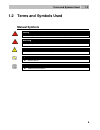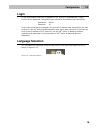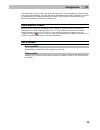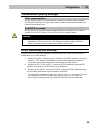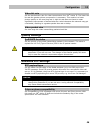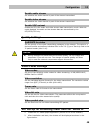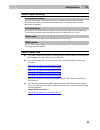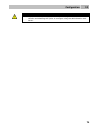- DL manuals
- 2N
- Speaker System
- Helios IP
- Configuration Manual
2N Helios IP Configuration Manual
Summary of Helios IP
Page 1
2n ® helios ip door intercom configuration manual version 1.16.0 firmware 1.16.0 www.2n.Cz.
Page 2
The 2n telekomunikace a.S. Joint-stock company is a czech manufacturer and supplier of telecommunications equipment. The product family developed by 2n telekomunikace a.S. Includes gsm gateways, private branch exchanges (pbx), and door and lift communicators. 2n telekomunikace a.S. Has been ranked a...
Page 3: Contents
Contents 1. Product overview............................................................... 5 1.1 product description ....................................................................................................... 6 basic features.................................................................
Page 4
E-mail ............................................................................................................................. 58 multicast ......................................................................................................................... 61 miscellaneous ..................
Page 5: Product
5 1 1. Product overview in this section, we introduce the 2n ® helios ip product, outline its application options and highlight the advantages following from its use. Here is what you can find in this section: product description terms and symbols used.
Page 6: 1.1 Product Description
Product description 1.1 6 1.1 product description basic features the 2n ® helios ip door intercoms are capable of replacing the traditional doorbell button panel with a speakerphone and the entire system of wiring, bells and intercom installations in buildings where structured cabling is installed. ...
Page 7
Product description 1.1 7 modular system – up to 54 buttons + keypad dtmf according to rfc2833, in-band.
Page 8: Manual Symbols
Terms and symbols used 1.2 8 1.2 terms and symbols used manual symbols safety always abide by this information to prevent injury of persons. Warning always abide by this information to prevent damage to the device. Caution important information for system functionality. Tip useful advice. Note addit...
Page 9: Helios Ip
9 2 2. 2n ® helios ip configuration this section describes the 2n ® helios ip configuration. Here is what you can find in the section: quick configuration for calling configuration.
Page 10
Model and licence overview 2.1 10 2.1 model and licence overview this manual is valid for all 2n ® helios ip intercoms. Therefore please note that several features described in this document are only available in selected models or need to be activated with license key. In this article are stated th...
Page 11
Model and licence overview 2.1 11 some features of 2n ® helios ip are licensed, see the licence subsection. Following licenses are available: enhanced audio (order number 9137905) enhanced video (order number 9137906) enhanced integration (order number 9137907) enhanced security (order number 913790...
Page 12: Language Selection
Quick configuration for calling 2.2 12 2.2 quick configuration for calling this subsection describes the most common and convenient way of configuration. For details on the configuration parameters refer to the subsections below. Language selection before you start configuring, select the administra...
Page 13: Sip Parameter Setting
Quick configuration for calling 2.2 13 sip parameter setting set your voip network parameters to make calls from your 2n ® helios ip. To do this, use the other settings –> sip setting menu. Display name set the name to be displayed to the called subscriber. The name will also be displayed in the rig...
Page 14: Telephone Directory Setting
Quick configuration for calling 2.2 14 telephone directory setting the telephone directory menu is used for configuring the quick dialling buttons (basic settings –> telephone directory). The telephone directory contains up to 999 positions (depending on the model type; refer to the model and licenc...
Page 15: Switch Setting
Quick configuration for calling 2.2 15 switch setting to set the switch 1 codes use the basic settings –> switch 1 menu. Switch setting set whether and for how long the switch should be active after the correct code has been entered. Switch codes enter the switch 1 activating codes for 2n ® helios i...
Page 16: 2.3 Configuration
Configuration 2.3 16 2.3 configuration 2n ® helios ip is configured through an integrated administration web server. Connect 2n ® helios ip to the ip network and make sure that 2n ® helios ip is powered. Ip address obtaining from dhcp by default, obtaining the ip address from the dhcp server is sele...
Page 17: Description Of 2N
Configuration 2.3 17 description of 2n ® helios ip network scanner the purpose of this application is to find the dynamic ip address of 2n ® helios ip in the local ip network. The application is available on the installation cd, which is part of the 2n ® helios ip package. Microsoft net framework 2....
Page 18: Login
Configuration 2.3 18 login in the web browser enter the ip address of 2n ® helios ip. Subsequently, a login screen will be displayed. The default login username and password are as follows: username: admin password: 2n if the login screen does not appear, an incorrect ip address was entered into the...
Page 19: Information
Configuration 2.3 19 information in this subsection find the basic information on the respective 2n ® helios ip system. Figure 2.5 basic information software version – the current 2n ® helios ip firmware version. For firmware update refer to the auto update subsection. Bootloader version – the bootl...
Page 20
Configuration 2.3 20 - not registered – 2n ® helios ip is not registered to the sip proxy. Registration at – the ip address or domain name of sip proxy to which 2n ® helios ip is registered. Registration time – registration date and time. Call state – the current call status: - inactive – system ina...
Page 21: Telephone Directory
Configuration 2.3 21 telephone directory to set the telephone directory, use the basic settings –> telephone directory tag. The telephone directory includes 999 records – positions. Typically, one position corresponds to one user. You can assign up to three phone numbers to each position/user. Figur...
Page 22
Configuration 2.3 22 general settings position enabled here select whether the selected telephone directory position shall be enabled or disabled. Remember to enable a position to call to its number. Position name enter the name of the person to be assigned to a selected telephone directory position...
Page 23
Configuration 2.3 23 code entering. You can verify the selected status by a sound signalling. Together with the time profile settings, the user activation and deactivation define whether a call will be established for the given telephone number. This function is supported by the camera-equipped 2n ®...
Page 24: Profiles
Configuration 2.3 24 profiles the time profiles helps you set conditioned calling to user numbers. In case a user is not present, 2n ® helios ip need not set up a call to his or her telephone number but can automatically call other telephone numbers in the directory or the substitute number. Each us...
Page 25
Configuration 2.3 25 profile time schedule set the presence of a user in a week period. A profile is active if the current time matches the set parameters. To use this function properly, make sure that the current time data have been set properly on the device (see the date and time subsection). Pro...
Page 26: Switches
Configuration 2.3 26 switches this menu helps you set the switch codes and control options (depending on the model type; refer to the model and licence overview subsection) for up to 4 switches connected to 2n ® helios ip. Figure 2.8 switch settings switch settings switch enabled enable or disable s...
Page 27
Configuration 2.3 27 call or speed dialling button. Refer to the profiles subsection for details on time profile settings. Switch mode select either the mono-stable or bi-stable switch mode. The switch is automatically switched off after a predefined switch-on time in the mono-stable mode. The first...
Page 28
Configuration 2.3 28 external command switch-on command set the command to be sent to an external device (web relay, e.G.) via the http protocol (get request) whenever the switch is activated. The required format is http://ip_address/path . Example: http://192.168.1.50/relay1=on . Switch-off command...
Page 29: Network
Configuration 2.3 29 network this menu is used for setting the 2n ® helios ip network parameters. A change of any of these parameters will not show until the next 2n ® helios ip restart. By default, obtaining the ip address from the dhcp server is switched on in 2n ® helios ip (dhcp client enabled)....
Page 30
Configuration 2.3 30 static settings for windows os users: find the network parameters by entering ipconfig –all in the command line. Static ip address set the static ip address assigned by your local network administrator. Network mask set the network mask. Default gateway set the default network g...
Page 31
Configuration 2.3 31 tls enable enable the use of authentication of a lan-connected device based on 802.1x eap- tls. In case your lan does not support 802.1x, do not enable this function. If you do so, the device will become unavailable. Trusted certificate specify the set of certificates from certi...
Page 32: Date And Time
Configuration 2.3 32 date and time this menu helps you set the time zone and time synchronisation using the ntp server. For manual data and time setting refer to the tools subsection. Figure 2.10 date and time settings time zone time zone set the time offset at the place of installation relative to ...
Page 33
Configuration 2.3 33 time synchronisation use ntp server enable or disable the 2n ® helios ip synchronisation using the ntp (network time protocol) server. Ntp server address set the ip address of the ntp server for 2n ® helios ip time synchronisation..
Page 34: Sip Settings
Configuration 2.3 34 sip settings in order to set up calls from 2n ® helios ip, define your voip network parameters. To do this use the advanced settings –> sip settings menu. Remember to restart 2n ® helios ip after setting the sip parameters. Figure 2.11 sip settings user settings display name set...
Page 35
Configuration 2.3 35 use authorisation id set whether 2n ® helios ip should use the authorisation id or user id only for authorisation. Auth id enter the authorisation id to be used for authorisation if the use authorisation id parameter is set to yes. Password enter the password to be used for auth...
Page 36
Configuration 2.3 36 registrar address set the registrar ip address. Registrar port set the registrar communication port..
Page 37: Administration Web Server
Configuration 2.3 37 administration web server this menu helps you configure the administration web server. Figure 2.12 web server configuration web server settings web server port set the web server communication port. The change of this parameter will not show until the next 2n ® helios ip restart...
Page 38
Configuration 2.3 38 admin password set the administrator password for 2n ® helios ip configuration through the administration web server. Enter the new password into both of the admin password and confirm password fields. Http settings port set the web server communication port for communication vi...
Page 39: Audio
Configuration 2.3 39 audio this menu is used for the 2n ® helios ip audio settings. Figure 2.13 audio parameter settings speaker settings master volume set the global loudspeaker volume. This parameter controls the volume of the calls and all acoustic signalling. Audio volume adjust the loudspeaker ...
Page 40
Configuration 2.3 40 key beep volume set the volume of the tone generated whenever a key is pushed. Lock open volume set the volume of the unlocking signalling tone. Call tones set the volume of the dialling, ringing and busy tones if generated by 2n ® helios ip. Ringing set the volume of the incomi...
Page 41: Video
Configuration 2.3 41 video this menu is used to set the video camera. To set the codec properties use the advanced settings –> video codecs menu; see the video codecs subsection. Figure 2.14 video parameter settings brightness set the intensity of the video camera stream. Colour saturation set the c...
Page 42
Configuration 2.3 42 flicker avoidance here you can eliminate flicker caused by artificial sources of light such as fluorescent lamps. The flicker frequency depends on the light source power supply frequency..
Page 43: Audio Codecs
Configuration 2.3 43 audio codecs this tag is used for configuration of priorities of the use of audio codecs. Figure 2.15 audio codec settings preferred audio codecs set the audio codecs for 2n ® helios ip telephone call set-ups. Select g.711 (pcma or pcmu), l16, or g.729. Audio codec priorities ar...
Page 44
Configuration 2.3 44 transmission quality settings jitter compensation set the buffer length to compensate jitter caused by variable delays between incoming rtp packets. A longer buffer mans a better transmission quality yet a higher transmission delay. Qos dscp for audio set the priority of the aud...
Page 45: Video Codecs
Configuration 2.3 45 video codecs 2n ® helios ip supports video codec h.263, h.263+ or h.264. You can set their parameters in such a manner that the video transmitted conforms to the needs of the opponent. Figure 2.16 video codec settings preferred video codecs set the priority of video codecs for c...
Page 46
Configuration 2.3 46 video bit rate set the transmission rate for video transmission from 2n ® helios ip. The lower the bit rate the greater picture compression is necessary. This results in a lower picture quality on the receiving end. A high bit rate does not have to mean significant improvement o...
Page 47: Streaming
Configuration 2.3 47 streaming this menu allows the user to enable audio and video streaming into your lan without affecting the other functions of 2n ® helios ip. This function is supported by selected 2n ® helios ip models only; refer to the model and licence overview subsection. This function may...
Page 48
Configuration 2.3 48 enable audio stream set whether the audio channel is part of the stream transmitted. Enable video stream set whether the video channel is part of the stream transmitted. Enable udp unicast enable the rtp/udp audio and video stream data transmission mode. With this mode disabled,...
Page 49
Configuration 2.3 49 figure 2.18 vlc media player main window 3. In the main menu select the source for playing the video, media->open network. Figure 2.19 open network connection 4. In the network card select the rtsp protocol and insert the ip address of the 2n ® helios ip device that is sending t...
Page 50
Configuration 2.3 50 5. After the ok button is pushed, the video player window will appear. Figure 2.21 streaming video receiving 6. Push the stop button to stop receiving the video signal. 7. Open a window of the playlist, playlist –> show playlist. Figure 2.22 show playlist 8. The playlist window ...
Page 51
Configuration 2.3 51 figure 2.24 save playlist 10. From now on, whenever opened, the playlist will immediately display video streaming from the selected 2n ® helios ip device. Figure 2.25 streaming video receiving.
Page 52
Configuration 2.3 52 jpeg video setting anonymous access you can download a jpeg video from any ip address without authentication. Otherwise, the video is only accessible after login or during a call if the call activation is enabled. Call activation set whether the jpeg video is available to the te...
Page 53: Auto Update
Configuration 2.3 53 auto update 2n ® helios ip allows both for manual and automatic updates of configuration and firmware. The automatic update is done through a tftp server. This function is supported by selected 2n ® helios ip models only; refer to the model and licence overview subsection. Figur...
Page 54
Configuration 2.3 54 server for a later firmware version. Having found one, 2n ® helios ip updates the firmware and restarts automatically. With this parameter you can choose the most convenient time of a day for updating (when 2n ® helios ip is not very busy). File prefix specify the tftp firmware ...
Page 55: Display
Configuration 2.3 55 display the 9137160kde and 9137160ckde 2n ® helios ip models are equipped with a colour tft display, which shows variable information such as digital name tags, telephone directories, 2n ® helios ip statuses and/or user-defined images. You can set the basic display parameters in...
Page 56
Configuration 2.3 56 display settings display enable enable or disable the display use. Maximum idle timeout (ads) set the maximum display idle time (i.E. When the user does not control the device using the buttons or numeric keypad), after which the advertisement or user- defined image displaying m...
Page 57: System Log
Configuration 2.3 57 system log this menu is used for configuration of system and log message sending. This service is useful for solving 2n ® helios ip errors if any and contacting the 2n telekomunikace a.S. Technical support. Normally, it is not necessary to configure this menu. To receive syslog ...
Page 58: E-Mail
Configuration 2.3 58 e-mail 2n ® helios ip can, in case the called user is unavailable, send an e-mail message including basic information on the missed call. If 2n ® helios ip is equipped with a camera, a preset count of pictures on the call course can be sent. This function is supported by selecte...
Page 59
Configuration 2.3 59 server name set the server address to which e-mails shall be sent. Server port set the smtp server port. The default value is 25. Modifications are possible for other values than the default one. Login enter the user name for smtp login. If authorisation is required, this field ...
Page 60
Configuration 2.3 60 subject specify the subject of the e-mail message to be sent. Body enter the content of the e-mail message to be sent using any html formatting tags. You can also insert special pre-defined symbols for certain data, such as user name, date, time, identification and/or called num...
Page 61: Multicast
Configuration 2.3 61 multicast 2n ® helios ip is able to send and receive the the audio stream in the rtp / udp format using codec g.711 (pcmu) on the background. Sending and receiving is realized on the set multicast ip address and port. Figure 2.30 multicast multicast receiver settings receiver en...
Page 62
Configuration 2.3 62 port port via which the audio stream is received. Volume volume of the audio stream received. Multicast sender settings sender enabled enable/disable sending the audio stream on multicast address. Address multicast ip address to which 2n ® helios ip sends the audio stream. Port ...
Page 63: Miscellaneous
Configuration 2.3 63 miscellaneous here set the additional parameters of 2n ® helios ip that were not included in the above-described menus. Figure 2.31 miscellaneous settings outgoing calls ring time limit set the call set-up and ringing time limits for outgoing calls. If the calls are routed throu...
Page 64
Configuration 2.3 64 dial cycles limit set the maximum count of telephone directory searching attempts. The function is useful whenever the substitute is defined and in the case of deadlock. Incoming calls automatic answer defines how 2n ® helios ip should behave when a call is coming. If the automa...
Page 65
Configuration 2.3 65 quick dialling using digits enable user calling from the telephone directory by dialling the user number (two or three digits) and confirmation with *. Floor & apartment dialling enable special calling to numbers included in the telephone directory by entering a floor number on ...
Page 66: Rfid Card Reader
Configuration 2.3 66 rfid card reader 2n ® helios ip vario (part nos. 91371…u) and 2n ® helios ip force (part nos. 9151102...) can be equipped with an internal multifunction module including an rfid card reader (part no. 9137430e or 9151011). This module enhances the 2n ® helios ip functions with an...
Page 67
Configuration 2.3 67 1*xxxxxxx ‘1’ is the external usb rfid card reader format (part no. 9137420e). Configuration with external rfid card reader to facilitate entering card id codes into 2n ® helios ip, we recommend you to order an external rfid card reader (part no. 9137420e or 9151011), which can ...
Page 68: Rfid Card Reader
Configuration 2.3 68 rfid card reader – module settings see below for the basic card reader settings. Figure 2.32 card reader – module settings card reader settings card reader enabled enable or disable the card reader function temporarily. Accepted hid cards select the hid card standard to be accep...
Page 69
Configuration 2.3 69 associated switch set the switch to be activated by a valid card. Plus card id enter the id of the plus card to be used for adding items into the list of valid cards (rfid card reader - installed cards). If you leave this parameter blank, the plus/minus card function cannot be a...
Page 70: Rfid Card Reader
Configuration 2.3 70 rfid card reader – installed cards the table includes the list of cards installed in 2n ® helios ip using the plus and minus cards. The valid cards can be installed manually too. Figure 2.33 card reader – installed cards installed cards card id enter the rfid card id. Profile as...
Page 71: Rfid Card Reader
Configuration 2.3 71 rfid card reader – access log this table provides information on the last ten cards applied to the 2n ® helios ip card reader. Figure 2.34 card reader – access log recently detected cards time card detection date and time. Card id card id code. Description additional information...
Page 72: Tools
Configuration 2.3 72 tools this menu helps you set the 2n ® helios ip date and time manually and reboot the device. Figure 2.35 tools local date and time setting used for date and time setting in case the ntp synchronisation is disabled (see the date and time subsection). Push the button to synchron...
Page 73: Configuration
Configuration 2.3 73 configuration this menu is used for configuration downloading, uploading and resetting. Figure 2.36 configuration setting download configuration file from device used for downloading configuration from 2n ® helios ip. To save the configuration, push . Use the checkboxes to selec...
Page 74
Configuration 2.3 74 caution this selection does not apply to the network settings to avoid network collision and disabling the option to configure using the administration web server..
Page 75: Display Program
Configuration 2.3 75 display program this menu is used for display program uploading. The display program is prepared using the configuration tool available on the attached cd. For display settings refer to the display subsection. Figure 2.37 display program uploading display program upload used for...
Page 76: Firmware
Configuration 2.3 76 firmware this menu is used for manual firmware updating. Figure 2.38 firmware manual firmware update used for manual firmware updating using the configuration web interface. Use the browse button to select the new firmware file and push to upload it to 2n ® helios ip. For automa...
Page 77: User Sounds
Configuration 2.3 77 user sounds this menu helps create customised signalling of 2n ® helios ip states by replacing the default tone signalling with user sound files. Figure 2.39 user sounds user sound upload used for handling user sound files within 2n ® helios ip. Push the browse button to select ...
Page 78
Configuration 2.3 78 hang-up by remote party – here replace the disconnect tone signalling that the called station has hung up. Busy tone – replace the standard busy tone. Invalid input – replace the invalid switch code sound. Invalid position – replace the speed dial button sound signalling a non- ...
Page 79: Certificates
Configuration 2.3 79 certificates the certificates menu helps you set certificates and private keys for the 2n ® helios ip functions that use the tls protocol for communication with the counterparty. The purpose of the certificates is to verify the authorisation of devices to communicate. Certificat...
Page 80
Configuration 2.3 80 three sets of public certificates and private keys marked (1), (2) and (3). 2n ® helios ip accepts the following certificate formats: der (asn1) and pem. The three sets of certificates help you set different certificates for different network protocols for successful 2n ® helios...
Page 81: Network Trace
Configuration 2.3 81 network trace this menu helps capture incoming and outgoing packets on the 2n ® helios ip network interface. The file with the captured data can be downloaded and analysed, using, e.G., wireshark ( www.Wireshark.Org ). Push the start button to launch capturing and the stop butto...
Page 82: Licence
Configuration 2.3 82 licence this menu is used for entering licence keys, part nos. 9137901 and 9137902. Licence keys upgrade the 2n ® helios ip functionality (see the model and licence overview subsection). Contact your local distributor for the licence key to your 2n ® helios ip. Figure 2.41 licen...
Page 83
Configuration 2.3 83 the start evaluation mode for 800 hours to enable the professional licence. The licence will expire in 800 hours and can only be run once. Your basic functions will be restored after its expiry. Note: each restart shortens the temporary licence validity by one hour. Licence key ...
Page 84
Configuration 2.3 84 signalling of operational statuses 2n ® helios ip generates sounds to signal operational mode switching and changes. There are different types of acoustic signals for each type of status change. The list of operational status signals is included in table 3.1. Tones meaning user ...
Page 85
Configuration 2.3 85 switching to default network parameters after power up, a 30-second timeout is set for entering the resetting code. For switching to default network parameters refer to the device configuration subsection of 2n ® helios ip installation manual. Call end signalling a time limit ca...
Page 86: 2.4 List Of Figures
List of figures 2.4 86 2.4 list of figures figure 2.1 telephone directory navigation bar .............................................................................. 14 figure 2.2 2n ® helios ip network scanner installation wizard ...................................................... 17 figure 2....
Page 87
List of figures 2.4 87 figure 2.27 display ......................................................................................................................... 55 figure 2.28 system log ................................................................................................................
Page 88: 2.5 List Of Tables
List of tables 2.5 88 2.5 list of tables table 2.1 model overview ............................................................................................................ 10 table 2.1 licensed functions ................................................................................................
Page 89
2n telekomunikace a.S. Modřanská 621, 143 01 prague 4, czech republic tel.: +420 261 301 500, fax: +420 261 301 599 e-mail: sales@2n.Cz web: www.2n.Cz.