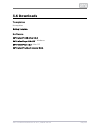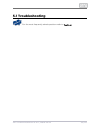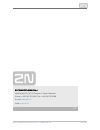- DL manuals
- 2N
- Speaker System
- Helios IP
- Installation Manual
2N Helios IP Installation Manual
Summary of Helios IP
Page 1
Www.2n.Cz 2n helios ip base ® door entry ip intercom installation manual version: 2.9.
Page 2
The 2n telekomunikace a.S. Is a czech manufacturer and supplier of telecommunications equipment. The product family developed by 2n telekomunikace a.S. Includes gsm gateways, private branch exchanges (pbx), and door and lift communicators. 2n telekomunikace a.S. Has been ranked among the czech top c...
Page 3
2n telekomunikace a.S., www.2n.Cz 3/60 content: 1. Product overview 1.1 components and associated products 1.2 terms and symbols 2. Description and installation 2.1 before you start 2.2 mechanical installation 2.3 electric installation 2.4 extending module connection 2.5 completion 3. Function and u...
Page 4
2n telekomunikace a.S., www.2n.Cz 4/60 1. Product overview here is what you can find in this section: 1.1 components and associated products 1.2 terms and symbols.
Page 5
2n telekomunikace a.S., www.2n.Cz 5/60 basic features 2n helios ip base ® – is an elegant and reliable intercom equipped with lots of useful functions. Thanks to sip support and compatibility with major brands of pbx manufacturers, it can benefit from using voip networks. Can be 2n helios ip base ® ...
Page 6
2n telekomunikace a.S., www.2n.Cz 6/60 weather resistant sensitive microphone and loud speaker both-way audio communication – acoustic echo cancellation integrated colour hd camera with wide-angle lense and hidden night vision selectable number of quick dial buttons (one or two) with name tags and b...
Page 7
2n telekomunikace a.S., www.2n.Cz 7/60 1.1 components and associated products main units part no. 9156111cb main unit 2n helios ip base ® standalone compact unit is expandable with an rfid reader. We recommend to use the mounting backplate on an uneven surface, or installation to installation box. C...
Page 8
2n telekomunikace a.S., www.2n.Cz 8/60 expansion modules part no. 9156030 2n helios ip base ® – rfid card reader, 125 khz the card reader module provides you with access control via contactless cards or keyfobs. The module supports the 125 khz em-41xx or hid proximity cards. Part no. 9156031 2n heli...
Page 9
2n telekomunikace a.S., www.2n.Cz 9/60 internal units part numbers: 91378365 91378366 2n indoor touch ® – black wifi version (second part no.) the elegant internal touch panel, , is suitable 2n indoor touch ® for all intercoms. On the panel’s display not only 2n helios ip can you find out who is at ...
Page 10
2n telekomunikace a.S., www.2n.Cz 10/60 voip phones part no. 91378358 grandstream gxv3240 voip video telephone gxv3240 is the successor to the popular gxv3140 model, which allows comfortable video calls in the ip network. Touchscreen and keyboard control. Part no. 91378357 grandstream gxv3275 voip t...
Page 11
2n telekomunikace a.S., www.2n.Cz 11/60 electric locks part no. 932071e befo 11211 12 v / 230 ma dc low consumption part no. 932081e befo 11221 with momentum pin 12 v / 230 ma dc low consumption for opening of the lock a short electrical impuls is sufficient, which unlocks the lock. Lock is then ope...
Page 12
2n telekomunikace a.S., www.2n.Cz 12/60 part no. 932061e 211211 door signalling, low consumption 12 v / 230 ma a regular lock with a built-in contact to indicate whether the door is open or closed. Part no. 932072e 31211 fail-safe 12 v / 170 ma dc the failsafe lock is closed when electricity is swit...
Page 13
2n telekomunikace a.S., www.2n.Cz 13/60 part no. 932062e 321211 fail-safe, door signalling 12 v / 170 ma the failsafe lock is closed when electricity is switched on. When electricity is interrupted, the lock is opened. It contains a built-in contact to indicate whether the door is open or closed. Ti...
Page 14
2n telekomunikace a.S., www.2n.Cz 14/60 power supply part numbers: 91378100 91378100e 91378100us poe injector – without cable poe injetor – with eu cable poe injector – with us cable for power supply of intercom via ethernet cable when poe switch is not available. Part no. 91341481e stabilised 12 v ...
Page 15
2n telekomunikace a.S., www.2n.Cz 15/60 two-wire connection part no. 9159014eu/us/uk 2n 2wire ® (set of 2 adaptors and power source for eu/us/uk) the converter allows you to use existing 2n 2wire ® wiring (2 wires) from your original door bell or door intercom to connect any ip device. You don’t hav...
Page 16
2n telekomunikace a.S., www.2n.Cz 16/60 rfid 13 mhz part no. 9137421e ext. Rfid reader 13.56 mhz + 125 khz (usb interface) external rfid card reader for connection to pc using a usb interface. Suitable for system administration and adding 13.56 mhz and 125 khz cards using a web interface or the appl...
Page 17
2n telekomunikace a.S., www.2n.Cz 17/60 part no. 9134174 mifare rfid card, 13.56 mhz rfid 125 khz part no. 9137420e usb rfid card reader 125 khz external rfid card reader for connection to a pc using a usb interface. Suitable for system management and the addition of em41xx cards via the pc applicat...
Page 18
2n telekomunikace a.S., www.2n.Cz 18/60 external switches part no. 9159010 2n helios ip ® security relay a handy add-on that significantly enhances door entry security as it prevents tampering with the intercom and forced opening of the lock. To be installed between intercom and lock, powered by the...
Page 19
2n telekomunikace a.S., www.2n.Cz 19/60 sensors and switches part no. 9159013 exit button a button for connection to a logic input for opening a door inside a building. Part no. 9159012 magnetic door contact set for installation on a door, enabling the status of door opening to be ascertained. Used ...
Page 20
2n telekomunikace a.S., www.2n.Cz 20/60 1.2 terms and symbols the following symbols and pictograms are used in the manual: safety always abide by this information to prevent persons from injury. Warning always abide by this information to prevent damage to the device. Caution important information f...
Page 21
2n telekomunikace a.S., www.2n.Cz 21/60 2. Description and installation here is what you can find in this section: 2.1 before you start 2.2 mechanical installation 2.3 electric installation 2.4 extending module connection 2.5 completion.
Page 22
2n telekomunikace a.S., www.2n.Cz 22/60 product completeness check before you start please check whether the contents of the package of your new complies with the following list: 2n helios ip base ® 2n helios ip base ® manual films for labels double-ended wrench – torx double-button screws and dowel...
Page 23
2n telekomunikace a.S., www.2n.Cz 23/60 2.2 mechanical installation surface mounting what you need for mounting: 2n helios ip base ® plus appropriate frames lan connection, utp cat5e or better with rj-45 connector 802.3af poe or 12 v dc / 2 a power supply before using this product, please read the i...
Page 24
2n telekomunikace a.S., www.2n.Cz 24/60 frame demounting. First use the torx handle enclosed to remove the screw that fits the frame to the structure. 2n helios ip base ® position of mounting screws on 2n helios ip base ® the device is intended for surface mounting, for this type of installation the...
Page 25
2n telekomunikace a.S., www.2n.Cz 25/60 caution after removing the front end cap at the lower part of the intercom make sure that there is no dirt on gaskets and connectors. The warranty does not apply to the product defects and failures arisen as a result of improper mounting (in contradiction here...
Page 26
2n telekomunikace a.S., www.2n.Cz 26/60
Page 27
2n telekomunikace a.S., www.2n.Cz 27/60 2.3 electric installation this subsection describes how to connect the main unit to the 2n helios ip base ® power supply and lan and how to connect other elements. Connection of rfid reader modules is contained in section . 2.4 extending module connection main...
Page 28
2n telekomunikace a.S., www.2n.Cz 28/60 legend reset (rst) reset / factory reset button led led indicators (red – device state / green – eth. Link up / yellow – lan activity) tip wiring diagram of in1 connector in active mode wiring diagram of in1 connector in passive mode electric lock connection c...
Page 29
2n telekomunikace a.S., www.2n.Cz 29/60 warning when you connect a device containing a coil, such as a relay or an electromagnetic lock, it is necessary to protect the intercom against voltage peak while switching off the induction load. For this way of protection we recommend a diode 1 a / 1000 v (...
Page 30
2n telekomunikace a.S., www.2n.Cz 30/60 combined power supply 2n helios ip base ® can be fed from an external power supply and poe at the same time. Lan connection 2n helios ip base ® is connected to the local area network (lan) via the utp/stp cable (cat 5e or higher) terminated with an rj-45 (lan)...
Page 31
2n telekomunikace a.S., www.2n.Cz 31/60 wait until the red led goes off (approx. 5 s). Release the reset button. The following network parameters will be set after restart: ip address: 192.168.1.100 network mask: 255.255.255.0 default gateway: 192.168.1.1 follow the instructions below to switch on t...
Page 32
2n telekomunikace a.S., www.2n.Cz 32/60 caution in case of resetting the factory default settings on a device with a version of firmware 2.18 or higher it is necessary to reprogram the using the instructions from section . 2n helios ip security relay ® 2.4.
Page 33
2n telekomunikace a.S., www.2n.Cz 33/60 2.4 extending module connection 2n helios ip base ® allows to connect following extending modules: rfid card reader 125 khz rfid card reader 13.56 mhz security relay module bus interconnection all modules , are connected via connector x12, the position of this...
Page 34
2n telekomunikace a.S., www.2n.Cz 34/60 2) insert the module of card reader into the shown connector..
Page 35
2n telekomunikace a.S., www.2n.Cz 35/60 3) as the last, it is necessary to fix the module using tabs built into the structure of . This tab is highlighted in the following picture by the red 2n ® helios ip base rectangle. Module power supply all modules are powered via connector x12. 2n helios ip ba...
Page 36
2n telekomunikace a.S., www.2n.Cz 36/60 em4100, em4102, hid proximity rfid card reader 13.56 mhz the 13.56 mhz rfid card reader ( part no. 9156031) is one of the 2n helios ip base ® intercom elements and is used for reading rfid card ids in the 13.56 mhz band. The following rfid cards can be read (o...
Page 37
2n telekomunikace a.S., www.2n.Cz 37/60 installation: install the onto a two-wire cable between the intercom 2n helios ip security relay ® and the electric lock inside the area to be secured (typically behind the door). The device is powered and controlled via this two-wire cable and so can be added...
Page 38
2n telekomunikace a.S., www.2n.Cz 38/60 connection: connect the to the intercom as follows: 2n helios ip security relay ® to the intercom active output (out1 or out2) , or to the intercom relay output with a 12 v dc serial external power supply. Connect the electric lock to the output as follows: 2n...
Page 39
2n telekomunikace a.S., www.2n.Cz 39/60 configuration: connect the to the properly set intercom switch 2n helios ip security relay ® output; refer to the . Make sure that one led 2n helios ip configuration manual at least on the is on or blinking. 2n helios ip security relay ® press and hold the res...
Page 40
2n telekomunikace a.S., www.2n.Cz 40/60 connection:.
Page 41
2n telekomunikace a.S., www.2n.Cz 41/60 1. 2. 3. 4. 5. Installation completion check the connection of all wires and the rj-45 plug to the board connector. Caution all unused connectors have to have tightened screws in order to avoid vibration caused by sound. Nametag placing every intercom package ...
Page 42
2n telekomunikace a.S., www.2n.Cz 42/60 3. Function and use this section describes the basic and extending functions of the the 2n helios ip base ® product. Here is what you can find in this section: 3.1 configuration 3.2 intercom control as viewed by external user 3.4 intercom control as viewed by ...
Page 43
2n telekomunikace a.S., www.2n.Cz 43/60 3.1 configuration configuration takes place typically via a web interface. Alternatively, it is possible to configure using the software or service . Configuration 2n access commander ® my2n via the web interface can be accessed as follows: launch your interne...
Page 44
2n telekomunikace a.S., www.2n.Cz 44/60 note be sure to press the button sequence within thirty seconds after the sound signal for security reasons. Up to 2 s intervals are allowed between the presses. Dynamic/static ip address switching take the following steps to switch the dynamic and static ip a...
Page 45
2n telekomunikace a.S., www.2n.Cz 45/60 the following network parameters will be set after the static ip address mode is switched on and the device is restarted: ip address: 192.168.1.100 network mask: 255.255.255.0 default gateway: 192.168.1. Note be sure to press the button sequence within thirty ...
Page 46
2n telekomunikace a.S., www.2n.Cz 46/60 3.2 intercom control as viewed by external user this subsection describes how to control when viewed by an 2n helios ip base ® external user. Speed dial buttons press the speed dial buttons on the basic unit to make quick dialling for the first 1 or 2 (dependi...
Page 47
2n telekomunikace a.S., www.2n.Cz 47/60 3.4 intercom control as viewed by internal user call answering you can answer the incoming calls to the intercom using your 2n helios ip base ® phone like any other calls. You can unlock the door, activate/deactivate a user/profile via your phone keypad during...
Page 48
2n telekomunikace a.S., www.2n.Cz 48/60 cleaning if used frequently, the device surface gets dirty. Use a piece of soft cloth moistened with clean water to clean the device. We recommend to follow the principles below while cleaning: do not use aggressive detergents (such as abrasives or strong disi...
Page 49
2n telekomunikace a.S., www.2n.Cz 49/60 3.6 downloads templates nameplates drilling template software 2n® helios ip usb driver 1.0.6 2n® helios ip eye 1.1.4.0.19 – windows 2n® helios ip eye 1.2.3 – mac os 2n® helios ip network scanner 3.0.4.
Page 50
2n telekomunikace a.S., www.2n.Cz 50/60 4. Technical parameters signalling protocol sip (udp, tcp) buttons white-backlit transparent buttons with replaceable nametags button design: 1 or 2 button count: audio 1 integrated microphone microphone: 2 w (class d) amplifier amplifier: 2 w / 8 Ω speaker: :...
Page 51
2n telekomunikace a.S., www.2n.Cz 51/60 2.3 mm focal length: video stream rtp protocols: h.263, h.263+, h.264, m-jpeg codecs: yes ip camera function: interface 12 v ±15 % / 2 a dc or poe power supply: poe 802.3af (class 0–12.95 w) poe: 10/100base-tx with auto-mdix, rj-45 lan: cat-5e or higher recomm...
Page 52
2n telekomunikace a.S., www.2n.Cz 52/60 rfid card reader optionally 125 khz or 13.56 mhz supported cards, 125 khz, part no. 9156030: em4100, em4102, hid prox (only card serial number is read) supported cards, 13.56 mhz, part no. 9156031 iso/iec 14443a mifare classic 1k & 4k, desfire ev1, mini, plus ...
Page 53
2n telekomunikace a.S., www.2n.Cz 53/60 mechanical properties robust aluminium casting with surface finish cover: −40 °c – 55 °c working temperature: 10 % – 95 % (non-condensing) working relative humidity: −40 °c – 70 °c storing temperature: 229 (w) x 109 (h) x 31 (h) dimensions: max net weight: 1 k...
Page 54
2n telekomunikace a.S., www.2n.Cz 54/60 5. Supplementary information here is what you can find in this section: 5.1 troubleshooting 5.2 directives, laws and regulations 5.3 general instructions and cautions.
Page 55
2n telekomunikace a.S., www.2n.Cz 55/60 5.1 troubleshooting for the most frequently asked questions refer to . Faq.2n.Cz.
Page 56
2n telekomunikace a.S., www.2n.Cz 56/60 5.2 directives, laws and regulations europe 2n helios ip base ® conforms to the following directives and regulations: directive 1999/5/ec of the european parliament and of the council, of 9 march 1999 - on radio equipment and telecommunications terminal equipm...
Page 57
2n telekomunikace a.S., www.2n.Cz 57/60 this equipment generates, uses and can radiate radio frequency energy and, if not installed and used in accordance with the instructions, may cause harmful interference to radio communications. However, there is no guarantee that interference will not occur in...
Page 58
2n telekomunikace a.S., www.2n.Cz 58/60 5.3 general instructions and cautions please read this user manual carefully before using the product. Follow all instructions and recommendations included herein. Any use of the product that is in contradiction with the instructions provided herein may result...
Page 59
2n telekomunikace a.S., www.2n.Cz 59/60 the consumer shall, without delay, change the access password for the product after installation. The manufacturer shall not be held liable or responsible for any damage incurred by the consumer in connection with the use of the original password. The manufact...
Page 60
2n telekomunikace a.S., www.2n.Cz 60/60 2n telekomunikace a.S. Modřanská 621, 143 01 prague 4, czech republic phone: +420 261 301 500, fax: +420 261 301 599 e-mail: sales@2n.Cz web: www.2n.Cz v2.9.