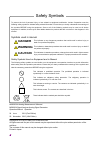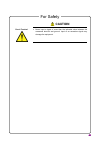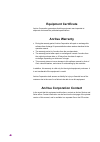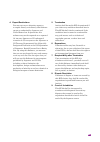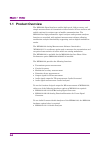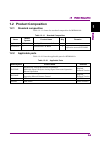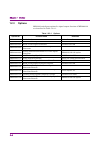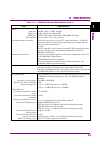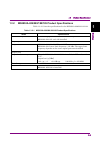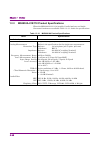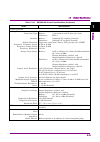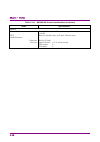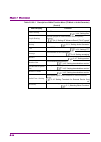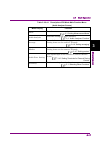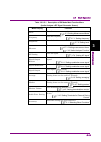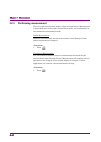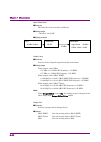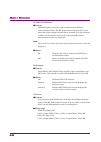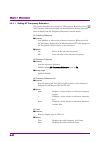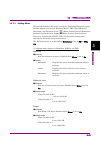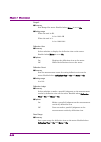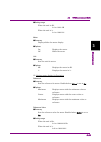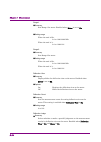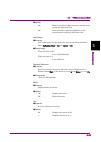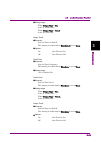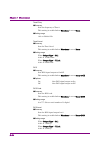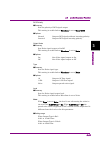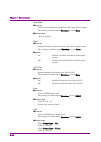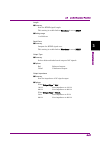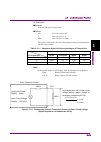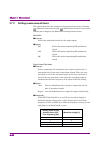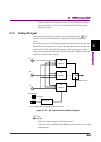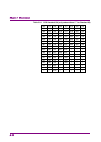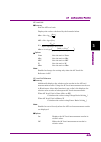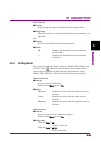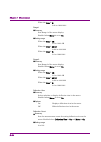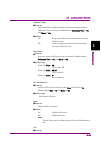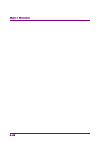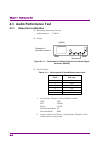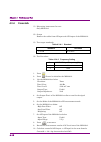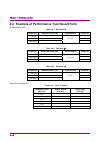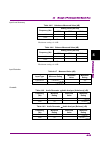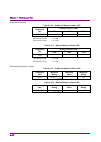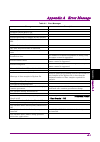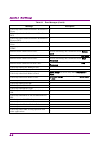- DL manuals
- Anritsu
- Signal Processors
- MS2830A
- Operation Manual
Anritsu MS2830A Operation Manual
Document No.: M-W3555AE-16.0
ANRITSU CORPORATION
MX269018A
Analog Measurement Software/
MS2830A Signal Analyzer
Analog Signal Generator
Operation Manual
Operation
16th Edition
• For safety and warning information, please read this
manual before attempting to use the equipment.
• Additional safety and warning information is provided
within the MS2830A Signal Analyzer Operation Manual
(Mainframe: Operation). Please also refer to this
document before using the equipment.
• Keep this manual with the equipment.
Summary of MS2830A
Page 1
Document no.: m-w3555ae-16.0 anritsu corporation mx269018a analog measurement software/ ms2830a signal analyzer analog signal generator operation manual operation 16th edition • for safety and warning information, please read this manual before attempting to use the equipment. • additional safety an...
Page 2: Danger
Ii safety symbols to prevent the risk of personal injury or loss related to equipment malfunction, anritsu corporation uses the following safety symbols to indicate safety-related information. Ensure that you clearly understand the meanings of the symbols before using the equipment. Some or all of t...
Page 3: Caution
For safety iii caution • never input a signal of more than the indicated value between the measured terminal and ground. Input of an excessive signal may damage the equipment. Check terminal.
Page 4: Equipment Certificate
Iv equipment certificate anritsu corporation guarantees that this equipment was inspected at shipment and meets the published specifications. Anritsu warranty • during the warranty period, anritsu corporation will repair or exchange this software free-of-charge if it proves defective when used as de...
Page 5
V notes on export management this product and its manuals may require an export license/approval by the government of the product's country of origin for re-export from your country. Before re-exporting the product or manuals, please contact us to confirm whether they are export-controlled items or ...
Page 6
Vi software end-user license agreement (eula) please read this software end-user license agreement (hereafter this eula) carefully before using (includes executing, copying, registering, etc.) this software (includes programs, databases, scenarios, etc., used to operate, set, etc., anritsu electroni...
Page 7
Vii 4. Export restrictions you may not use or otherwise export or re-export directly or indirectly this software except as authorized by japanese and united states law. In particular, this software may not be exported or re-exported (a) into any japanese or us embargoed countries or (b) to anyone on...
Page 8
Viii cautions against computer virus infection • copying files and data only files that have been provided directly from anritsu or generated using anritsu equipment should be copied to the instrument. All other required files should be transferred by means of usb or compactflash media after undergo...
Page 9: Ce Conformity Marking
Ix ce conformity marking anritsu affixes the ce conformity marking on the following product(s) in accordance with the council directive 93/68/eec to indicate that they conform to the emc and lvd directive of the european union (eu). Ce marking 1. Product model software: mx269018a analog measurement ...
Page 10: C-Tick Conformity Marking
X c-tick conformity marking anritsu affixes the c-tick mark on the following product(s) in accordance with the regulation to indicate that they conform to the emc framework of australia/new zealand. C-tick marking 1. Product model software: mx269018a analog measurement software 2. Applied directive ...
Page 11: About This Manual
I about this manual about this document this operation manual is for mx269018a analog measurement software (operation). Mx269018a analog measurement software/ ms2830a signal analyzer analog signal generator operation manual (operation) ms2830a signal analyzer operation manual (mainframe operation) m...
Page 12
Ii mx269018a analog measurement software operation manual (remote control) this manual describes how to use the mx269018a analog measurement software via remote command. As for ms2830a signal analyzer application's basic remote control functions and its definitions of common commands, refer to “ms26...
Page 13: Table Of Contents
Iii 1 2 3 4 5 a ppendix table of contents about this manual ................................................. I outline ............................................... 1-1 chapter 1 1.1 product overview........................................................ 1-2 1.2 product composition ................
Page 14: Chapter 5
Iv. Other functions ................................ 5-1 chapter 5 5.1 selecting other functions ........................................... 5-2 5.2 setting title ................................................................. 5-2 5.3 erasing warmup message ...........................................
Page 15
1-1 1 o ut line outline chapter 1 this chapter provides an overview and describes the product configuration of the mx269018a analog measurement software. 1.1 product overview ......................................................... 1-2 1.2 product composition ..........................................
Page 16: 1.1 Product Overview
Chapter 1 outline 1-2 1.1 product overview the ms2830a signal analyzer enables high-speed, high-accuracy, and simple measurements of transmission characteristics of base stations and mobile stations for various types of mobile communications. The ms2830a has high-performance signal analyzer and spec...
Page 17: 1.2 Product Composition
1.2 product composition 1-3 1 o ut line 1.2 product composition 1.2.1 standard composition table 1.2.1-1 shows the standard composition for mx269018a. Table 1.2.1-1 standard composition items model/ symbol product name q’ty remarks application mx269018a analog measurement software 1 accessories ― in...
Page 18: 1.2.3 Options
Chapter 1 outline 1-4 1.2.3 options ms2830a mainframe options for signal output function of mx269018a are described in table 1.2.3-1. Table 1.2.3-1 options option no. Product name remarks ms2830a-018 audio analyzer option for audio measurement ms2830a-020 3.6ghz vector signal generator 250 khz to 3....
Page 19
1.3 product specifications 1-5 1 o ut line 1.3 product specifications when ms2830a is used, this software’s specification is specified by the condition below, unless otherwise noted. Attenuator mode: mechanical atten only nominal values are for designing and do not guarantee performance as standard ...
Page 20
Chapter 1 outline 1-6 1.3.1 mx269018a product specifications table 1.3.1-1 shows the specifications of mx269018a. Transmitter power measurement specification is specified, only when ms2830a-062 or ms2830a-066 low phase noise performance option is installed. Table 1.3.1-1 mx269018a product specificat...
Page 21
1.3 product specifications 1-7 1 o ut line table 1.3.1-1 mx269018a product specifications (cont’d) items specifications filter low pass high pass band pass de-emphasis 300 hz, 3 khz, 15 khz, 20 khz 50 hz, 300 hz, 400 hz, 30 khz ccitt, c-message, ccir 468, ccir-arm, a-weight 750 µs, 500 µs, 75 µs, 50...
Page 22
Chapter 1 outline 1-8 table 1.3.1-1 mx269018a product specifications (cont’d) items specifications φ m modulation φ m deviation setting range φ m deviation setting resolution φ m deviation accuracy internal af signal source internal af signal source setting range internal af signal source setting re...
Page 23
1.3 product specifications 1-9 1 o ut line 1.3.2 ms2830a-029/088/188/189 product specifications table 1.3.2-1 lists the specifications for the ms2830a-029/088/188/189. Table 1.3.2-1 ms2830a-029/088/188/189 product specifications items specifications function and performance the following specificati...
Page 24
Chapter 1 outline 1-10 1.3.3 ms2830a-018/118 product specifications when the ms2830a-018/118 is installed, audio analyzer and audio generator functions are available. Table 1.3.3-1 shows the specifications. Table 1.3.3-1 mx269018a product specifications items specifications audio analyzer measuremen...
Page 25
1.3 product specifications 1-11 1 o ut line table 1.3.3-1 mx269018a product specifications (continued) items specifications audio generator analog measurement connection type interface output waveform frequency guarantee range frequency setting range frequency resolution output level range output le...
Page 26
Chapter 1 outline 1-12. Table 1.3.3-1 mx269018a product specifications (continued) items specifications others crosstalk ptt audio function connector function crosstalk from audio generator to audio analyzer > 80 db banana jack (φ4.0 mm, 30 v max, 500 ma max) d-sub 15 (jack) open collector: 1 (5 v, ...
Page 27
2-1 2 pr ep ar ation preparation chapter 2 this chapter describes the preparations required for using the application you are using. Refer to ms2830a signal analyzer operation manual (mainframe operation) for common features of the ms2830a not included in this manual. 2.1 part names ...................
Page 28: 2.1 Part Names
Chapter 2 preparation 2-2 2.1 part names this section describes the panel keys for operating this application and connectors used to connect external devices. For general points of caution, refer to ms2830a signal analyzer operation manual (mainframe operation) . 2.1.1 front panel this section descr...
Page 29
2.1 part names 2-3 2 pr ep ar ation 5 save key press to save parameter file. 6 cal key press to display the calibration menu. 7 local key press to return to local operation from remote control via gpib, ethernet, or usb (b), and enable panel settings. 8 remote lamp lights when in remote-control stat...
Page 30
Chapter 2 preparation 2-4 11 main function keys 1 press to set or execute main functions. Executable functions vary with the current application. When nothing happens with the press, it indicates that the application in use does not support the key. Press to set frequency parameters. Press to set le...
Page 31
2.1 part names 2-5 2 pr ep ar ation 13 rotary knob/cursor keys/enter key/cancel key the rotary knob and cursor keys select display items or change settings. Press to set the entered or selected data. Press to cancel input or selected data. 14 shift key operates keys with functions in blue characters...
Page 32
Chapter 2 preparation 2-6 18 rf output connector outputs rf signal, when the vector signal generator option is installed. This is not available when the option 044/045 is installed. 19 usb connector (type a) connect the accessory usb keyboard, mouse or usb memory. 20 modulation control key press to ...
Page 33: 2.1.2 Rear Panel
2.1 part names 2-7 2 pr ep ar ation 2.1.2 rear panel this section describes the rear-panel connectors. 12 11 9 8 10 6 7 14 4 13 2 1 16 15 17 18 19 20 21 22 23 24 25 figure 2.1.2-1 rear panel 1 ref input connector (reference frequency signal input connector) inputs external reference frequency signal...
Page 34
Chapter 2 preparation 2-8 6 aux connector this is a complex connector for inputting an error rate measurement signal and inputting a baseband clock reference signal of the vector signal generator (optional). See table 2.1.2-1, for the internal pin assignment of the aux connector. Table 2.1.2-1 aux c...
Page 35
2.1 part names 2-9 2 pre pa ra tion 11 monitor out connector connects external display. 12 ac inlet supplies power. 13 sa trigger input connector this is a bnc connector used to input the external trigger signal (ttl) for the spa or sa application. 14 sg trigger input connector this is a bnc connect...
Page 36
Chapter 2 preparation 2-10 17 af input connector (unbalanced) bnc connector to input unbalanced af signal from external device. This is mounted on the unit in which the option 018/118 is installed. Impedance: 100 kΩ (ac coupling, nominal) input range: 1 mvrms to 25 vrms (30 vrms max) 18 af input con...
Page 37
2.1 part names 2-11 2 pr ep ar ation 20 general input/output (audio function) connector d-sub 15 connector for general purpose input/output from/to the external device. This is mounted on the unit in which the option 018/118 is installed. Table 2.1.2-2 audio function connector function pin number si...
Page 38
Chapter 2 preparation 2-12 23 af output connector (balanced) 1/4 inch phone jack (3 poles, φ6.3 mm) connector to output balanced af signal to external device. This is mounted on the unit in which the option 018/118 is installed. Impedance: 100 Ω/600 Ω (ac coupling, nominal) table 2.1.2-4 output rang...
Page 39
2.1 part names 2-13 2 pr ep ar ation figure 2.1.2-4 shows an example of connection between the dut and the ms2830a-018 audio analyzer. Either “unbalanced connector” or “balanced connector” can be used for af input-output connector according to the dut. Figure 2.1.2-4 example of connection between du...
Page 40: 2.2 Signal Path Setup
Chapter 2 preparation 2-14 2.2 signal path setup as shown in figure 2.2-1, connect the mainframe and the dut using an rf cable, so that the signal to be tested is input to the rf input connector. Caution do not input a signal that has an excessive level to ms2830a. Figure 2.2-1 signal path setup exa...
Page 41
2.3 application startup and selection 2-15 2 pr ep ar ation 2.3 application startup and selection to use this application, it is necessary to load (start up) and select the application. 2.3.1 launching application the application startup procedure is described below. Note: the xxx indicates the appl...
Page 42: 2.4.1 Initialization
Chapter 2 preparation 2-16. 2.4 initialization and calibration this section describes the parameter settings and the preparations required before starting measurement. 2.4.1 initialization after selecting this application, first perform initialization. Initialization should be performed in order to ...
Page 43
3-1 3 measurement measurement chapter 3 this section describes the measurement function, the parameter contents and the setting methods for this application. 3.1 usage precautions ....................................................... 3-3 3.1.1 signal generator function ...............................
Page 44
Chapter 3 measurement 3-2 3.10 setting terminals for external device control ............ 3-98.
Page 45: 3.1 Usage Precautions
3.1 usage precautions 3-3 3 measurement 3.1 usage precautions this section describes the cautions to be observed when using this application. 3.1.1 signal generator function this application uses the signal generator function, but the settings used for this application are independent from those for...
Page 46
Chapter 3 measurement 3-4 3.1.2.1 when audio analyzer option is installed when the ms2830a-018/118 audio analyzer is installed, the speaker is built-in the ms2830a. When selecting fm modulation in tx measurement mode for continuous measurement, demodulated fm signal can be output from the speaker. T...
Page 47: 3.2 Basic Operation
3.2 basic operation 3-5 3 measurement 3.2 basic operation 3.2.1 screen layout this section describes the screen layout of this application. The mx269018a has two types of screen: tx mode screen for transmission measurement and rx mode screen for reception measurement. The screens of tx mode and rx m...
Page 48
Chapter 3 measurement 3-6 [4] function menu displays the functions executable with function keys. [5] af measure result (tx-af) window displays the frequency, level, distortion factor, and graph of demodulated af signals. [6] meter displays the measurement results. Figure 3.2.1.2-2 examples of setti...
Page 49
3.2 basic operation 3-7 3 measurement [3] result window displays the measurement results for frequency, level, and modulation index of rf input signals. [4] function menu displays the functions executable with function keys. [5] af measure result (tx-af) window displays the frequency, level, distort...
Page 50
Chapter 3 measurement 3-8 3.2.1.3 rx mode screen under the following conditions, selecting rx mode displays the screen below. ・ the analog signal generator (ms2830a-x88) or the analog function extension option for vector signal generator (ms2830a-029) is installed. ・ the ms2830a-018/118 audio analyz...
Page 51
3.2 basic operation 3-9 3 measurement 3.2.1.4 rx mode (audio analyzer) screen under the following conditions, selecting rx mode displays the screen below. ・ neither the analog signal generator (ms2830a-x88) nor the analog function extension option for vector signal generator (ms2830a-029) is install...
Page 52
Chapter 3 measurement 3-10 [6] meter displays the measurement results. Figure 3.2.1.5-2 setting meter examples 3.9.4 setting meter 3.2.1.5 rx mode (audio analyzer) + rf signal generator screen under the following conditions, selecting rx mode displays the screen below. ・ the analog signal generator ...
Page 53
3.2 basic operation 3-11 3 measurement [4] af measure result window displays the frequency, level, distortion factor, and graph of af input signals. [5] function menu displays the functions executable with function keys. [6] rf signal generator window displays the specified af signals and the specif...
Page 54: 3.2.2
Chapter 3 measurement 3-12 3.2.2 main function menu 3.2.2.1 tx mode screen this section explains the main function menu of tx mode screen when the ms2830a-018/118 audio analyzer is not installed. F1 f2 f3 f4 f5 f6 f7 f8 figure 3.2.2.1-1 main function menu (tx mode) table 3.2.2.1-1 main function menu...
Page 55
3.2 basic operation 3-13 3 measurement table 3.2.2.1-1 main function menu (tx mode) explanation (cont’d) menu display function average sets whether to set averaging. 3.4.6 “setting averaging” marker sets marker. 3.4.7 “setting marker” accessory performs settings for other functions. 5.1 “selecting o...
Page 56
Chapter 3 measurement 3-14 table 3.2.2.2-1 description of main function menu (tx mode + audio generator) (cont’d) menu display function filter setting sets filter. 3.4.4 “setting filter” graph setting sets the graphs of time domain and frequency domain. 3.4.8 “setting af measure result (tx-af) graph...
Page 57
3.2 basic operation 3-15 3 measurement 3.2.2.3 rx mode screen this section explains the main function menu on the rx mode screen under the following conditions. ・ the analog signal generator (ms2830a-x88) or the analog function extension option for vector signal generator (ms2830a-029) is installed....
Page 58
Chapter 3 measurement 3-16 table 3.2.2.3-1 main function menu (rx mode) explanation (cont’d) menu display function signal output repeat restarts transmission output of modulation wave signal. 3.8.1 “setting modulation wave signal” signal modulation sets modulation for output signal. 3.8.1 “setting m...
Page 59
3.2 basic operation 3-17 3 measurement table 3.2.2.4-1 description of rx mode main function menu (audio analyzer screen) menu display function mode sets the measurement mode. 3.3 “setting measurement mode” audio analysis performs settings for audio analyzer. 3.9 “audio analyzer function” average set...
Page 60
Chapter 3 measurement 3-18 3.2.2.5 rx mode (audio analyzer) + rf signal generator screen this section explains the main function menu on the rx mode screen under the following conditions. ・ the analog signal generator (ms2830a-x88) or the analog function extension option for vector signal generator ...
Page 61
3.2 basic operation 3-19 3 measurement table 3.2.2.5-1 description of rx mode main function menu (audio analyzer +rf signal generator screen) menu display function mode sets the measurement mode. 3.3 “setting measurement mode” frequency sets the frequency. 3.7.1 “setting frequency” amplitude sets th...
Page 62: 3.2.3 Performing
Chapter 3 measurement 3-20 3.2.3 performing measurement there are two measurement modes: single and continuous. Measurement is performed once in the single measurement mode, and continuously in the continuous measurement mode. Single measurement items are measured only for the measurement count (sto...
Page 63
3.3 setting measurement mode 3-21 3 measurement 3.3 setting measurement mode this section describes switching of measurement mode. Pressing (mode) in the main function menu switches the measurement mode. Mode ■ summary sets the measurement mode. Switch to the tx measurement mode for transmission mea...
Page 64: 3.4 Tx Measurement Mode
Chapter 3 measurement 3-22 3.4 tx measurement mode this measurement mode is for the radio transmission test. Parameters can be set for measurement of signals input to the rf input connector of this instrument. Rx measurement mode parameters of rx frequency and output level can be set even in the tx ...
Page 65
3.4 tx measurement mode 3-23 3 measurement auto detect range setting - range n* ■ summary enables or disables the range selected by edit number. ■ options on auto detect searches in the frequency range specified by range n*. Off auto detect skips the search in the frequency range specified by range ...
Page 66
Chapter 3 measurement 3-24 auto adjust range ■ summary executes adjust range automatically when the signal frequency is detected by auto detect. ■ options on automatically sets the input level according to the input signal level when the signal frequency is detected by auto detect. Off not automatic...
Page 67: 3.4.2 Setting
3.4 tx measurement mode 3-25 3 measurement 3.4.2 setting level this section describes the level- related settings. Pressing (amplitude) in the main function menu displays the tx amplitude function menu. In addition, pressing displays the tx amplitude function menu. Input level ■ summary sets the lev...
Page 68
Chapter 3 measurement 3-26 input offset value ■ summary this sets the level correction coefficient. ■ setting range –100.00 to 100.00 db ■ setting example dut 40 dbm output attenuator 30 db mainframe input level 40 dbm offset value 30 db 10 dbm output level ■ summary sets the level of signals output...
Page 69: 3.4.3
3.4 tx measurement mode 3-27 3 measurement output offset ■ summary turns on/off the offset function. ■ options on enables the offset function. Off disables the offset function. Output offset value ■ summary this sets the level correction coefficient. ■ setting range –100.00 to 100.00 db 3.4.3 settin...
Page 70
Chapter 3 measurement 3-28 rf power set reference ■ summary adds the display of relative value results as the rf power measurement results. The rf power measurement result at the point when this setting is turned on is assumed to be the reference (0 db), and the relative values of the subsequent rf ...
Page 71
3.4 tx measurement mode 3-29 3 measurement af level set reference ■ summary adds the display of relative value results as the af power measurement results. Using the af power measurement result as a 0 db reference (when this function is set to on), this displays the relative value results of subsequ...
Page 72
Chapter 3 measurement 3-30 3.4.3.1 setting af frequency reference this section describes the settings for af frequency reference. Press (af frequency reference setting) on the modulation setting function menu to display the af frequency reference function menu. Af frequency reference ■ summary sets ...
Page 73
3.4 tx measurement mode 3-31 3 measurement 3.4.3.2 setting meter this section describes the meter settings for distortion (distortion factor), sinad (signal-to-noise and distortion ratio), thd (total harmonic distortion), and deviation. Press (meter settings) on the modulation setting function menu ...
Page 74
Chapter 3 measurement 3-32 range2 ■ summary sets range2 for meter. Enabled when meter is set to on. ■ setting range when the unit is db: 0.0 to 100.0 db when the unit is %: 0.0 to 10000.00% deflection view ■ summary selects whether to display the deflection view on the meter. Enabled when meter is s...
Page 75
3.4 tx measurement mode 3-33 3 measurement ■ setting range when the unit is db: 0.0 to 100.0 db when the unit is %: 0.0 to 10000.0% meter ■ summary displays/hides the meter display. ■ options on displays the meter. Off hides the meter. Unit ■ summary sets the unit for meter. ■ options db displays th...
Page 76
Chapter 3 measurement 3-34 range1 ■ summary sets range1 for meter. Enabled when meter is set to on. ■ setting range when the unit is hz: 0.0 to 1000.0000 khz when the unit is %: 0.0 to 10000.0% range2 ■ summary sets range2 for meter. ■ setting range when the unit is hz: 0.0 to 1000.0000 khz when the...
Page 77
3.4 tx measurement mode 3-35 3 measurement ■ options on makes a pass/fail judgment on the measurement results by deflection view. Off does not make a pass/fail judgment on the measurement results by deflection view. Pass range ■ summary sets a pass range for the deflection view on the meter. Enabled...
Page 78
Chapter 3 measurement 3-36 deviation type ■ summary sets deviation type displayed on the deviation meter. ■ options rms displays the deviation rms result peak+ displays the deviation peak+ result peak– displays the deviation peak– result (pk-pk)/2 displays the deviation (pk-pk)/2 result 3.4.3.3 sett...
Page 79
3.4 tx measurement mode 3-37 3 measurement start frequency ■ summary sets start frequency for distortion factor measurement. ■ setting range 10 hz to manual frequency set value for distortion factor measurement stop frequency ■ summary sets stop frequency for distortion factor measurement. ■ setting...
Page 80: 3.4.4 Setting
Chapter 3 measurement 3-38 3.4.4 setting filter this section describes the settings for the filter. Pressing (filter setting) in the main function menu displays the filter setting function menu. Hpf ■ summary executes the band filtering with high pass filter for the af signal demodulated according t...
Page 81
3.4 tx measurement mode 3-39 3 measurement 1st-filter de-emphasis ■ summary executes de-emphasis for the demodulated af signal on fm modulation measurement of the transmission measurement. ■ options off does not use de-emphasis filter. 750 us uses de-emphasis filter of 750 s. 500 us uses de-emphasi...
Page 82
Chapter 3 measurement 3-40 3.4.5 setting demodulation monitor 3.4.5.1 when usb audio device is connected this section describes the settings for the demodulation monitor. Pressing (monitor out) in the main function menu starts outputting the demodulated af signal. When ms2830a-018/118 audio analyzer...
Page 83
3.4 tx measurement mode 3-41 3 measurement monitor volume ■ summary sets the af signal output level. The value can be changed by the rotary knob. When changed by the rotary knob, the monitor volume value is displayed at the upper part of the window as figure 3.4.5.1-2. Figure 3.4.5.1-2 monitor volum...
Page 84: 3.4.6 Setting
Chapter 3 measurement 3-42 3.4.6 setting averaging this section describes the settings for the measurement results averaging. Pressing (average) on page 2 of the main function menu displays the average function menu. Average ■ summary sets the storage mode. ■ options off updates the data for every m...
Page 85
3.4 tx measurement mode 3-43 3 measurement graph ■ summary selects the graph to display the marker on. This setting is enabled when time domain and frequency domain are both on. ■ options time displays the marker in the time domain graph. Freq displays the marker in the frequency domain graph. Marke...
Page 86: 3.4.8 Setting
Chapter 3 measurement 3-44 3.4.8 setting af measure result (tx-af) graph this section describes the graph settings in the af measurement result (tx-af) window. Pressing (graph setting) on the main function menu, (trace) on page 2 of the modulation analysis function menu, or displays the trace functi...
Page 87
3.4 tx measurement mode 3-45 3 measurement minimum range ■ summary sets the minimum range of the vertical scale (y-axis) in the time domain graph. This setting is enabled when scale mode is set to auto. ■ options ±500 khz sets the minimum range of the vertical scale to ±500 khz. ±100 khz sets the mi...
Page 88
Chapter 3 measurement 3-46 window function ■ summary sets a window function for the frequency domain graph. ■ options rectangular uses rectangular window. Hann uses hann window. Blackman-harris uses blackman‐harris window. Hamming uses hamming window. Flat top uses flat top window. X-axis ■ summary ...
Page 89
3.4 tx measurement mode 3-47 3 measurement 2 khz sets the minimum value of the x-axis scale to 2 k hz. 3 khz sets the minimum value of the x-axis scale to 3 khz. 5 khz sets the minimum value of the x-axis scale to 5 khz. 10 khz sets the minimum value of the x-axis scale to 10 khz. 20 khz sets the mi...
Page 90
Chapter 3 measurement 3-48 10 khz sets the maximum value of the x-axis scale to 10 khz. 20 khz sets the maximum value of the x-axis scale to 20 khz. 30 khz sets the maximum value of the x-axis scale to 30 khz. 50 khz sets the maximum value of the x-axis scale to 50 khz. Top level ■ summary sets the ...
Page 91: 3.4.9 Display
3.4 tx measurement mode 3-49 3 measurement 3.4.9 display result the result window displays analysis result of rf signal. Figure 3.2.1.1-1 tx mode screen figure 3.4.9-1 result window (for fm modulation) rf frequency ■ summary displays the difference [mhz and ppm] of the carrier frequency of measured ...
Page 92
Chapter 3 measurement 3-50 depth ■ summary displayed when modulation is set to am. Displays the +peak, –peak, (+peak to –peak)/2, and rms result of modulation index of measured signal in % unit. Displays the average and max. Hold results when average is set to on. Dcs code (normal / inverted) ■ summ...
Page 93
3.4 tx measurement mode 3-51 3 measurement af freq. Error ■ summary displays the maximum level frequency from the frequency spectrum of demodulated signals in relative value to the reference. Displayed when af frequency reference is on. 3.4.3.1 “setting af frequency reference” level ■ summary displa...
Page 94: 3.5.1 Setting
Chapter 3 measurement 3-52 3.5 audio generator function when the ms2830a-018/118 audio analyzer is installed, the ms2830a can output af signals in tx measurement mode (audio generator function). 3.5.1 setting audio generator press (audio generator setting) in the main function menu to display the au...
Page 95
3.5 audio generator function 3-53 3 measurement ■ setting range when output type is bal.: 0.001 to 12.400 vrms when output type is unbal.: 0.001 to 6.200 vrms output tone2 ■ summary sets the tone2 to on/off. This setting is enabled when waveform is set to tones. ■ options on sets tone2 to on. Off se...
Page 96
Chapter 3 measurement 3-54 tone3 freq ■ summary sets the frequency of tone3. This setting is enabled when waveform is set to tones. ■ setting range 10.0 to 50000.0 hz tone3 level ■ summary sets the tone3 level. This setting is enabled when waveform is set to tones. ■ setting range when output type i...
Page 97
3.5 audio generator function 3-55 3 measurement dcs polarity ■ summary sets the polarity of dcs signal output. This setting is enabled when waveform is set to tones+dcs. ■ options normal outputs dcs signals without inverting polarity. Inverted outputs dcs signal inverting polarity. Output noise ■ su...
Page 98
Chapter 3 measurement 3-56 level offset ■ summary sets the level adjustment coefficient of the noise signal output. This setting is enabled when waveform is set to noise. ■ setting range –20.0 to 20.0 db offset ■ summary enables/disables the offset function of the noise signal output. The setting is...
Page 99
3.5 audio generator function 3-57 3 measurement length ■ summary sets the dtmf signal length. This setting is enabled when waveform is set to dtmf. ■ setting range 1 to 2000 ms send once ■ summary outputs the dtmf signal once. This setting is enabled when waveform is set to dtmf. Output type ■ summa...
Page 100
Chapter 3 measurement 3-58 output impedance reference ■ summary sets the impedance reference used for converting power to dbm. When the output level is set in power, specify the impedance value of the dut to connect to the audio generator. The output level of the audio generator can be set in either...
Page 101
3.5 audio generator function 3-59 3 measurement af output unit ■ summary sets the af signal output unit. ■ options mv sets the unit to mv. V sets the unit to v. Dbm sets the unit to dbm. The below table shows the waveform signal units corresponding to the af output units. Table 3.5.1-1 waveform sign...
Page 102: 3.5.2 Setting
Chapter 3 measurement 3-60 3.5.2 setting ptt this section describes the ptt (push to talk) setting. Press (ptt) in the main function menu to enable/disable ptt. When ptt is on, press twice to turn it off. Additionally, when the measurement mode is changed from rx mode to tx mode, ptt is automaticall...
Page 103
3.5 audio generator function 3-61 3 measurement note: the operation [1] and [2] are available when no parameter is selected (see figure 3.5.3-1). Press to deselect the selected parameter. [3] displaying ptt state displays whether ptt is on or off. It is highlighted in orange when ptt is on, and it i...
Page 104
Chapter 3 measurement 3-62 3.6 simultaneous use with other applications when the ms2830a-018/118 audio analyzer is installed, the audio generator function and other applications (spectrum analyzer, signal analyzer, etc.) can be used simultaneously. Input audio signal in the dut and measure occupatio...
Page 105
3.6 simultaneous use with other applications 3-63 3 measurement figure 3.6-1 simultaneous use with other applications (downsized audio generator window) [1] other application window displays the application previously used. [2] audio generator window displays the downsized audio generator window. Th...
Page 106: 3.7 Rx Measurement Mode
Chapter 3 measurement 3-64 3.7 rx measurement mode this measurement mode is for the radio reception test. Parameters for signals output from the sg output connector of this instrument can be set. The rx measurement mode is enabled when the signal generator option is installed. 3.7.1 setting frequenc...
Page 107: 3.7.2 Setting
3.7 rx measurement mode 3-65 3 measurement 3.7.2 setting level configures settings related to output signal level. Pressing (amplitude) on the main function menu displays the rx amplitude function menu. Pressing on the main function menu displays the rx amplitude function menu. Output level ■ summar...
Page 108: 3.7.3
Chapter 3 measurement 3-66 3.7.3 setting measurement items this section describes the settings for the measurement items. Pressing (measure) and then pressing (modulation analysis) in the main function menu displays the modulation setting function menu. Modulation ■ summary selects the modulation mo...
Page 109: 3.7.4 Setting
3.7 rx measurement mode 3-67 3 measurement when the dcs code squelch is set to on, the waveform length is integral multiple of 23/134.3 [s] with the dcs code setting and deviation setting. 3.7.4 setting af signal this section describes the setting for the af signal. Pressing (af setting) in the main...
Page 110
Chapter 3 measurement 3-68 ■ options off does not generate signals. On generates tone signals. User wave generates the signal of the user file selected in select af1 wave setting. If waveform has not been selected in select af1 wave, the options are not displayed. Af2 tone ■ summary selects the sign...
Page 111
3.7 rx measurement mode 3-69 3 measurement af1 tone radian ( m) ■ summary sets the deviation of af1 signals. Displayed when modulation is set to m. ■ setting range 0.00 to 50.00 rad however, the setting range is limited to within the range which meets the following formula. (af1 tone frequency×af1...
Page 112
Chapter 3 measurement 3-70 af3 – af3 tone frequency ■ summary sets the tone frequency of af3 signal source. This setting is enabled when the ms2830a-018/118 is installed. ■ setting range 20.0 to 40000.0 hz af3 – af3 tone deviation (fm) ■ summary sets the deviation of af3 signals. Displayed when the ...
Page 113
3.7 rx measurement mode 3-71 3 measurement ■ options on enables setting change by the knob or up/down keys without determining by the set key on the af tone setting screens. Off value changed by the knob or up/down keys will not be set without determining by the set key . Digital code squelch ■ summ...
Page 114
Chapter 3 measurement 3-72 lpf ■ summary limits the range of dcs signal in af level by using low pass filter. If set to on, removes high-frequency elements and controls noise at demodulation. ■ setting range off the range of dcs signal is not limited by low pass filter. On the range of dcs signal is...
Page 115
3.7 rx measurement mode 3-73 3 measurement select af1 wave ■ summary selects the wave file stored in folder of drive selected with device setting. The selected file is used when af1 tone is set to user wave. ■ destination to store wave file create the following folder in drive to store wave file. [d...
Page 116
Chapter 3 measurement 3-74 3.8 digital code squelch data setting when pressing digital code squelch data in the af setting function menu, the digital code squelch data dialog box is displayed. Digital code squelch data (dcs code) can be set to binary or octal code. Set dcs code to octal code usually...
Page 117
3.8 digital code squelch data setting 3-75 3 measurement [5] code select mode selects how to set dcs code. When editing the code by rotary knob, standard 83: only the codes defined in standard 83 are displayed. Standard 104: only the codes defined in standard 104 are displayed. All codes: the code c...
Page 118
Chapter 3 measurement 3-76 table 3.8-1 dcs standard 104 (only codes without “*” for standard 83) 023 114 205 306 411 516 606 703 025 115 212* 311 412 506 612 712 026 116 223 315 413 516 624 723 031 122* 225* 325* 423 523* 627 731 032 125 226 331 431 526* 631 732 036* 131 243 332* 432 532 632 734 043...
Page 119: 3.8.1
3.8 digital code squelch data setting 3-77 3 measurement 3.8.1 setting modulation wave signal this section describes the settings to output modulation wave signal and to turn it on/off in the main function menu. Signal output restart ■ summary restarts output of a modulated signal. Starts output of ...
Page 120: 3.9.1
Chapter 3 measurement 3-78 3.9 audio analyzer function when the ms2830a-018/118 audio analyzer is installed, af signals can be input from the dut to the ms2830a and analyzed in rx measurement mode (audio analyzer function). 3.9.1 audio analyzer basic settings press (measure) and then press (audio an...
Page 121
3.9 audio analyzer function 3-79 3 measurement af level unit ■ summary sets the af level unit. Displays the values calculated by the formulas below. Dbu 20 √0.6 dbv 20 w dbm 10 1000 ■ options vrms sets the unit to vrms. Dbu sets the unit to dbu. Dbv sets the unit to dbv. W sets the unit to w. Dbm se...
Page 122
Chapter 3 measurement 3-80 3.9.1.1 setting af frequency reference this section describes the settings for af frequency reference. Press (af frequency reference setting) in the audio analysis function menu to display the af frequency reference function menu. Af frequency reference ■ summary sets whet...
Page 123: 3.9.2 Setting
3.9 audio analyzer function 3-81 3 measurement 3.9.2 setting filter this section describes the filter setting in the audio analysis function menu. Hpf ■ summary limits the bandwidth by high pass filter against af input signal. ■ options off does not use high pass filter. 20 hz uses high pass filter ...
Page 124: 3.9.3
Chapter 3 measurement 3-82 3.9.3 setting for distortion factor measurement this section describes the settings for sinad, thd, and thd+n (total harmonic distortion plus noise). Press (distortion measurement setting) in page 2 of the audio analysis function menu to display the distortion setting (rx)...
Page 125: 3.9.4 Setting
3.9 audio analyzer function 3-83 3 measurement stop frequency ■ summary sets the stop frequency for distortion factor measurement. ■ setting range manual frequency set value for distortion factor measurement to 60000 hz unit ■ summary sets the unit of distortion factor measurement. ■ options db disp...
Page 126
Chapter 3 measurement 3-84 when the unit is %: 0.00 to 10000.00% range1 ■ summary sets range1 of the meter display. Enabled when meter is set to on. ■ setting range when the unit is db: 0.0 to 100.0 db when the unit is aflu: 0.000 to 1000.000 when the unit is %: 0.0 to 10000.00% range2 ■ summary set...
Page 127
3.9 audio analyzer function 3-85 3 measurement deflection judge ■ summary selects whether to judge pass/fail of the measurement result by deflection view in the meter. Enabled when deflection view is on and meter is on. ■ options on judges pass/fail of the measurement result by deflection view. Off ...
Page 128
Chapter 3 measurement 3-86 sets the unit for the meter. ■ options db displays the meter in db. Aflu the meter is displayed in the unit set by af level unit. % displays the meter in %..
Page 129: 3.9.5
3.9 audio analyzer function 3-87 3 measurement 3.9.5 setting af measure result graph the graph in the af measurement result window can be set by the audio analysis function menu. Graph select ■ summary sets the graph type in the af measurement result window. ■ options time domain sets time domain gr...
Page 130
Chapter 3 measurement 3-88 minimum range ■ summary sets the minimum range of the vertical scale (y-axis) in the time domain graph. Enabled when scale mode is set to auto. ■ options ±0.5mv sets the minimum range of the vertical scale to ±0.5 mv. ±1mv sets the minimum range of the vertical scale to ±1...
Page 131
3.9 audio analyzer function 3-89 3 measurement 3.9.5.2 setting frequency domain graph this section describes the settings for the frequency domain graph. Press (frequency domain setting) in the audio analysis function menu to display the frequency domain setting function menu. Window function ■ summ...
Page 132
Chapter 3 measurement 3-90 start freq ■ summary sets the minimum frequency for the horizontal scale (x-axis) in the frequency domain graph. ■ setting range (x-axis is linear) 10 to 49950 hz ■ options (x-axis is log) 10 hz sets the minimum value of the horizontal scale to 10 hz. 20 hz sets the minimu...
Page 133
3.9 audio analyzer function 3-91 3 measurement stop freq ■ summary sets the maximum frequency for x-axis in the frequency domain graph. ■ setting range (x-axis is linear) 60 to 50000 hz ■ options (x-axis is log) 20 hz sets the maximum value of the horizontal scale to 20 hz. 30 hz sets the maximum va...
Page 134
Chapter 3 measurement 3-92 top level ■ summary sets the vertical scale (y-axis) in the frequency domain graph. ■ setting range (bottom level set value + 3) to 50 dbv bottom level ■ summary sets the vertical scale (y-axis) bottom level in the frequency domain graph. ■ setting range –200 to (top level...
Page 135: 3.9.6 Displaying
3.9 audio analyzer function 3-93 3 measurement 3.9.6 displaying audio analyzer setting this section describes the display of af input signal settings in the audio analyzer setting window. Figure 3.2.1.4-1 audio analyzer screen figure 3.2.1.5-1 audio analyzer + rf signal generator screen figure 3.9.6...
Page 136: 3.9.7
Chapter 3 measurement 3-94 3.9.7 displaying af measure result this section describes the display of the demodulated signal analysis results in the af measure result window. Figure 3.2.1.4-1 audio analyzer screen figure 3.2.1.5-1 audio analyzer + rf signal generator screen figure 3.9.7-1 af measure r...
Page 137
3.9 audio analyzer function 3-95 3 measurement thd ■ summary displays the thd measurement results. 3.9.3 “setting for distortion factor measurement” thd+n ■ summary displays the thd+n measurement results. 3.9.3 “setting for distortion factor measurement” meter display ■ summary displays the sinad, t...
Page 138: 3.9.8
Chapter 3 measurement 3-96 3.9.8 rf signal generator window this section describes the display of rf signal settings output to dut in the rf signal generator window. Figure 3.2.1.5-1 audio analyzer + rf signal generator screen in the rf signal generator window, the display can be changed and the par...
Page 139
3.9 audio analyzer function 3-97 3 measurement [1] [2] [5] [4] [3] figure 3.9.8-2 rf signal generator window (rf signal setting mode, a parameter is selected) [3] rf signal setting selects af signal setting mode by using and . When the green line is displayed at the left of af signal parameters as i...
Page 140
Chapter 3 measurement 3-98 3.10 setting terminals for external device control this section describes the settings for external device control connectors. The setting is enabled when the ms2830a-018/118 audio analyzer is installed and it is common for tx measurement mode and rx measurement mode. Pres...
Page 141
3.10 setting terminals for external device control 3-99 3 measurement input1 - detect polarity ■ summary selects the input1 logic. ■ options pos. Sets input1 to positive logic. Neg. Sets input1 to negative logic. Input2 - detect polarity ■ summary selects the input2 logic. ■ options pos. Sets input2...
Page 142
Chapter 3 measurement 3-100..
Page 143
4-1 4 performance t est performance test chapter 4 this chapter describes the measurement devices, setup methods, and performance test procedures required for performing performance tests as preventive maintenance of the equipment. 4.1 overview of performance test ......................................
Page 144: Caution
Chapter 4 performance test 4-2 4.1 overview of performance test performance tests are performed as part of preventive maintenance in order to prevent degradation of the performance of the equipment. Use performance tests when required for acceptance inspection, routine inspection and performance ver...
Page 145
4.2 rf performance test items 4-3 4 performance t est 4.2 rf performance test items (1) test target standards residual fm residual m residual am (2) measuring instrument for tests signal generator residual fm is 2 hz or less. frequency standard device unnecessary if signal source has suff...
Page 146
Chapter 4 performance test 4-4 (4) test procedure 1. Turn on the power switch on the front panel and then wait until the internal temperature stabilizes (approx. 1.5 hours after the temperature in the thermostatic bath stabilizes). 2. Input the 10 mhz reference signal output from the frequency stand...
Page 147
4.2 rf performance test items 4-5 4 performance t est 19. Record the measurement result for radian rms (residual m). 20. Confirm that the recorded measurement result for residual m satisfies the specifications. 21. Set as follows for this instrument. modulation: am 22. Press to measure. 23. Reco...
Page 148: 4.3 Audio Performance Test
Chapter 4 performance test 4-6 4.3 audio performance test 4.3.1 output level calibration (1) measuring instrument for tests audio analyzer: u8903a (2) setups figure 4.3.1-1 connection to calibrate output level of audio signal generator (u8903a) (3) test procedure table 4.3.1-1 measurement point and ...
Page 149
4.3 audio performance test 4-7 4 performance t est 3. Set generator channel 1 as below. Output frequency: 5 khz output level: 3500 mv rms output waveform: sine dc offset: 0 v output type: unbal output impedance: 50 4. Adjust the output level of generator channel 1 so that the measurement level of an...
Page 150: 4.3.2
Chapter 4 performance test 4-8 4.3.2 input level accuracy (1) measuring instrument for tests audio analyzer: u8903a (2) setups below is the connection when the u8903a is used as audio signal generator. Figure 4.3.2-1 connection for input level accuracy test (3) test target standards table 4.3.2-1 st...
Page 151
4.3 audio performance test 4-9 4 performance t est 1. Connect the devices according to figure 4.3.2-1. 2 press . 3 press (preset) to initialize the ms2830a. 4. Initialize the u8903a. 5. Set the mode of the ms2830a to rx measurement mode. 6. Set the ms2830a as below. ・ high pass filter: off ・ low pas...
Page 152: 4.3.3 Input
Chapter 4 performance test 4-10 4.3.3 input distortion (1) measuring instrument for tests audio analyzer: u8903a (2) setups below is the connection when the u8903a is used as audio signal generator. Figure 4.3.3-1 connection of input distortion test (3) test target standards table 4.3.3-1 standard s...
Page 153
4.3 audio performance test 4-11 4 performance t est 8. Set generator channel 1 of the u8903a as below. Frequency: 1 khz output level: [syscal_unbal_1400] v rms output type: unbal impedance: 50 output signal: on 9. Press to measure. 10. Record the measurement results of af level rms of the ms2830a. 1...
Page 154: 4.3.4 Crosstalk
Chapter 4 performance test 4-12 4.3.4 crosstalk (1) measuring instrument for tests only ms2830a (2) setups remove the cables from af input and af output of the ms2830a. (3) test target standards table 4.3.4-1 standard standard condition > 80 db 18 to 28°c (4) test procedure table 4.3.4-2 frequency s...
Page 155
4.3 audio performance test 4-13 4 performance t est 11. Set the frequency of no.2 or of bigger number in table 4.3.4-2 to tone1 frequency and repeat steps 4 through 10. 12. Set the ms2830a as below. Waveform: tones tone1 freq: 400 hz tone1 level: 3500 mv rms output type: bal. Output impedance: 100 1...
Page 156: 4.3.5
Chapter 4 performance test 4-14 4.3.5 output level accuracy (1) measuring instrument for tests audio analyzer: u8903a (2) setups below is the connection when the u8903a is used as audio analyzer. Figure 4.3.5-1 connection for output level accuracy test (3) test target standards table 4.3.5-1 standar...
Page 157
4.3 audio performance test 4-15 4 performance t est 7. Set the ms2830a as below. Waveform : tones tone1 freq: 1 khz tone1 level: 3500 mv rms 8. Set output tone1 of the ms2830a to on to turn on the signal output. 9. Measure the level (mv rms) by analyzer channel 1 of the u8903a. 10. Calculate the inp...
Page 158: 4.3.6
Chapter 4 performance test 4-16 4.3.6 total harmonic distortion + noise (1) measuring instrument for tests audio analyzer: u8903a (2) setups below is the connection when the u8903a is used as audio analyzer. Figure 4.3.6-1 connection for total harmonic distortion + noise test (3) test target standar...
Page 159
4.3 audio performance test 4-17 4 performance t est 10. Perform the audio generator setting on the ms2830a and the u8903a setting as below. Output type: bal. 11. Set the ms2830a as below. Waveform : tones tone1 freq: 1 khz tone1 level: 700 mv rms 12. Measure thd+n (db) by analyzer channel 1 of the u...
Page 160
Chapter 4 performance test 4-18 4.4 example of performance test result form rf performance test table 4.4-1 residual fm frequency measured value [hz] specifications pass/fail 100 khz 3.35 hz 400 mhz 2700 mhz table 4.4-2 residual m frequency measured value [rad] specifications pass/fail 100 khz 0.01...
Page 161
4.4 example of performance test result form 4-19 4 performance t est input level accuracy table 4.4-5 unbalance measured value (db) frequency (hz) setting level (mv rms) 3500 350.0 35.00 400 1000 minimum rating: –0.4 db maximum rating: +0.4 db table 4.4-6 balance measured value (db) frequency (hz) s...
Page 162
Chapter 4 performance test 4-20. Output level accuracy table 4.4-10 unbalance measured value (db) frequency (hz) setting level (mv rms) 3500 350.0 7.000 1000 minimum rating: –0.3 db maximum rating: +0.3 db table 4.4-11 balance measured value (db) frequency (hz) setting level (mv rms) 7000 700.0 7.00...
Page 163
5-1 5 o the r f unc tio ns other functions chapter 5 this chapter describes other functions of this application. 5.1 selecting other functions ............................................ 5-2 5.2 setting title ................................................................... 5-2 5.3 erasing warmup...
Page 164: 5.2 Setting Title
Chapter 5 other functions 5-2. 5.1 selecting other functions pressing (accessory) on the main function menu displays the accessory function menu. Table 5.1-1 accessory function menu function keys menu display function f1 title sets the title character string. F2 title (on/off) displays (on) or hides...
Page 165
A-1 a ppe ndi x a appendix a error message table a-1 error messages message description out of range. − prohibited when mode is tx. − prohibited when mode is rx. − invalid operation for running decode monitor. − valid only when mode is tx and modulation is fm. − usb audio device doesn't exist. − af1...
Page 166
Appendix a error message a-2. Table a-1 error messages (cont’d) message description valid only when audio generator's waveform is tones. − valid only when audio generator's waveform is dcs. − valid only when audio generator's waveform is tones or dcs. − valid only when audio generator's waveform is ...
Page 167
B-1 a pp en dix a ppe ndi x b appendix b default value list mode tx frequency tx frequency 1 ghz auto detect off rx frequency 1 ghz auto adjust range off coupled frequency off amplitude input level –10 dbm input preamp off input offset off input offset value 0.00 db output level –13.99 dbμv (emf) ou...
Page 168
Appendix b default value list b-2 range1 deviation peak to peak: 200 hz / 2% sinad: 8 db / 2000% distortion or thd: 20 db / 2% range2 deviation peak to peak: 1000 hz / 10% sinad: 20 db / 10000% distortion, thd: 40 db / 10% deflection view off deflection count 10 deflection judge off pass range devia...
Page 169
Appendix b default value list b-3 a pp en dix a ppe ndi x b marker marker off graph time marker1 / marker2 time domain: 0 ms frequency domain: 15.625 hz graph setting graph select time domain: on frequency domain: off time domain setting time range 4 ms scale mode auto minimum range 5 khz fixed rang...
Page 170
Appendix b default value list b-4 level offset off offset 10 db g.227 filter on code 0 level (dtmf) 1 mv length 30 ms output type unbalance output impedance 600 Ω output impedance reference 600 Ω ptt ptt off generator window position generator window position bottom frequency rx frequency 1 ghz coup...
Page 171
Appendix b default value list b-5 a pp en dix a ppe ndi x b digital code squelch polarity normal lpf off af monitor off monitor volume 50 device d setting modulation wave signal signal modulation off signal output off audio analysis input type unbalance input range 5 vp af level set reference off hp...
Page 172
Appendix b default value list b-6. Meter sinad: on thd, thd+n: off unit sinad: db thd, thd+n: % graph setting graph select time domain: on frequency domain: off time domain setting time range 4 ms scale mode auto minimum range ± 5 mv fixed range ± 1 v frequency domain setting window function hann x-...