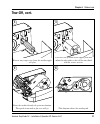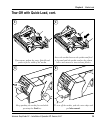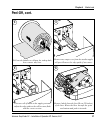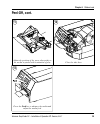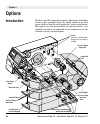- DL manuals
- Intermec
- Printer
- EasyCoder F4
- Installation & Operation Manual
Intermec EasyCoder F4 Installation & Operation Manual
Summary of EasyCoder F4
Page 1
Easycoder f4 bar code label printer installation & operation, ipl version p/n 1-960490-00 edition 1 september 2000
Page 2: Contents
Intermec easycoder f4 – installation & operation ipl version, ed. 1 1 preface preface table of contents.................................................................................1 copyright information ........................................................................3 trademarks ..........
Page 3: Contents, Cont.
Intermec easycoder f4 – installation & operation ipl version, ed. 1 2 preface contents, cont. 6. Setting up the printer, cont. - stop bits......................................................................................36 - protocol..................................................................
Page 4: Contents, Cont.
Intermec easycoder f4 – installation & operation ipl version, ed. 1 3 preface contents, cont. Appendix 1 technical data ...................................................................................62 appendix 2 media specifi cations ................................................................
Page 5: Warning
Intermec easycoder f4 – installation & operation ipl version, ed. 1 4 preface fcc notice (united states of america) warning this equipment generates, uses, and can radiate radio frequency energy and if not installed and used in accordance with the instructions manual, may cause interference to radio...
Page 6: Declaration of Conformity
Intermec easycoder f4 – installation & operation ipl version, ed. 1 5 preface declaration of conformity we, intermec printer ab idrottsvägen 10 box 123 s-431 22 mölndal sweden declare under our sole responsibility 1 that the product easycoder f4 to which this declaration relates is in conformity wit...
Page 7: Introduction
Intermec easycoder f4 – installation & operation ipl version, ed. 1 6 chapter 1 introduction the easycoder f4 is a sturdy medium-duty direct thermal/thermal transfer printer with a printhead resolution of 8 dots per mm (203.2 dots per inch) and a maximum print width of 104 mm (4.095 inches). The eas...
Page 8: Safety
Intermec easycoder f4 – installation & operation ipl version, ed. 1 7 chapter 1 introduction safety precautions product labeling intermec assumes no responsibility regarding the ce directive if the printer is handled, modifi ed, or installed in any way other than described in intermec’s manuals. Cau...
Page 9: Installation
Intermec easycoder f4 – installation & operation ipl version, ed. 1 8 chapter 2 1 /. Type and quantity may vary, or labels/ribbon may be omit- ted completely, depending on area of distribution. Installation unpacking before you install the printer, examine the package for possible damage or missing ...
Page 10: Front View
Intermec easycoder f4 – installation & operation ipl version, ed. 1 9 chapter 2 installation front view at the front of the printer are the display window, the control lamps, and the keyboard. These features allow the operator to control and set up the printer manually. The printed labels, tickets, ...
Page 11: Rear View
Intermec easycoder f4 – installation & operation ipl version, ed. 1 10 chapter 2 installation rear view the rear plate contains the on/off switch, the ac power cord receptacle, and various interface connectors and slots. On/off switch ac power cord receptacle memory card slot (for fi rmware upgrade)...
Page 12: Media
Intermec easycoder f4 – installation & operation ipl version, ed. 1 11 chapter 2 installation media compartment the media compartment is either covered by a long side door that completely encloses the print mechanism and media compartment, an 8-inch megatop for extra large media rolls, or a short si...
Page 13: Media Compart-
Intermec easycoder f4 – installation & operation ipl version, ed. 1 12 chapter 2 installation since the easycoder f4 has a modular design, it uses a media supply roll post that can be fi tted in three different positions inside the media compartment. The position depends on the type of side door (lo...
Page 14: Media Compart-
Intermec easycoder f4 – installation & operation ipl version, ed. 1 13 chapter 2 installation media supply positions there are four sets of slots and threaded holes in the printer’s center section for the media supply roll post or rotating hub (optional). These slots allow the largest possible roll ...
Page 15: Print Mechanism
Intermec easycoder f4 – installation & operation ipl version, ed. 1 14 chapter 2 installation print mechanism the print mechanism features a high-performance 8 dots-per-mm (203.2 dots-per-inch) thermal printhead with quick-mount fi ttings to facilitate replacement. The thermal transfer ribbon mechan...
Page 16: Connections
Intermec easycoder f4 – installation & operation ipl version, ed. 1 15 chapter 2 installation connections power computer 1 place the printer on a level surface near an ac outlet. You should be able to easily access the printer to load media, to load ribbon, and to remove the printout 2 check that th...
Page 17: Controls and
Intermec easycoder f4 – installation & operation ipl version, ed. 1 16 chapter 2 installation controls and indicators control lamps the easycoder f4 has several ways of communicating directly with its operator: three control lamps, a display window, a membrane- switch keyboard with 22 keys, a big “p...
Page 18: Beeper
Intermec easycoder f4 – installation & operation ipl version, ed. 1 17 chapter 2 installation the keyboard is of membrane-switch type and has 22 keys. The keyboard is supplemented by a large button on the printer’s front. Only four of these keys are working with ipl (except in the setup mode where t...
Page 19: Starting Up
Intermec easycoder f4 – installation & operation ipl version, ed. 1 18 chapter 3 starting up to convert the printer from fingerprint to ipl, proceed as follows: • make sure that the power is off by checking the “power” control lamp on the printer’ s front panel. If not, switch off the power by means...
Page 20: Switching On
Intermec easycoder f4 – installation & operation ipl version, ed. 1 19 chapter 3 starting up switching on before switching on the printer, make the necessary connections and check that the printhead is engaged. Switch on the power using the on/off switch on the rear plate. The “power” control lamp o...
Page 21: Chapter 4
Intermec easycoder f4 – installation & operation ipl version, ed. 1 20 chapter 4 open the side door. Turn the printhead lift lever clockwise to raise the printhead. Media load tear-off (straight-through) the easycoder f4 can print on labels, tickets, tags, and continuous stock in various forms. This...
Page 22: Tear-Off, Cont.
Intermec easycoder f4 – installation & operation ipl version, ed. 1 21 chapter 5 ribbon load 5 tear-off, cont. Remove any empty core from the media supply roll post. 4 3 6 route the media through the print mechanism. Then push it inwards as far as it will go. This diagram shows the media path. Fit a...
Page 23: Tear-Off, Cont.
Intermec easycoder f4 – installation & operation ipl version, ed. 1 22 chapter 4 media load tear-off, cont. Turn the printhead lift lever counterclockwise to engage the printhead. Adjust the position of the green edge guide so the media is guided with a minimum of play. 7 8 close the side door. 9 10...
Page 24: Tear-Off, Cont.
Intermec easycoder f4 – installation & operation ipl version, ed. 1 23 chapter 4 media load tear-off, cont. To tear off the media, grab the outer edge and pull downwards. 11.
Page 25: Tear-Off With
Intermec easycoder f4 – installation & operation ipl version, ed. 1 24 chapter 4 media load tear-off with quick-load (straight-through) in addition to the media load procedure for tear-off (straight-through) operation described earlier in this chapter, the easycoder f4 can optionally be fi tted with...
Page 26
Intermec easycoder f4 – installation & operation ipl version, ed. 1 25 chapter 4 media load tear-off with quick-load, cont. If necessary, adjust the outer quick-load guide to fi t the width of the media. Insert the media between the guides and feed it forward until the media reaches the platen rolle...
Page 27: Peel-Off
Intermec easycoder f4 – installation & operation ipl version, ed. 1 26 chapter 4 media load peel-off (self-strip) open the side door. Turn the printhead lift lever clockwise to raise the printhead. The easycoder f4 can print on labels, tickets, tags, and continuous stock in various forms. This chapt...
Page 28: Peel-Off, Cont.
Intermec easycoder f4 – installation & operation ipl version, ed. 1 27 chapter 4 media load 2 1 4 3 4 2 1 4 3 peel-off, cont. Pull out the handle to collapse the takeup hub, then remove any liner. Remove any empty core from the media supply roll post. Remove the edge guide if necessary. 3 remove lab...
Page 29: Peel-Off, Cont.
Intermec easycoder f4 – installation & operation ipl version, ed. 1 28 chapter 5 ribbon load peel-off, cont. Route the liner around the tear bar and the liner drive roller and back under the print mechanism and guide shaft. Insert the start of the liner under the lip of the takeup hub, then rotate t...
Page 30: Peel-Off, Cont.
Intermec easycoder f4 – installation & operation ipl version, ed. 1 29 chapter 5 ribbon load peel-off, cont. Adjust the position of the green edge guide so the media is guided with a minimum of play. 11 12 close the side door. 13 press the feed key to advance the media and adjust the media feed..
Page 31: External Supply
Intermec easycoder f4 – installation & operation ipl version, ed. 1 30 chapter 4 media load external supply the easycoder f4 can print on labels, tickets, tags, and continuous stock in various forms. This chapter describes the case when the media supply is placed behind the printer, usually in the f...
Page 32: Ribbon Load
Intermec easycoder f4 – installation & operation ipl version, ed. 1 31 chapter 5 ribbon load open the side door. 1 turn the printhead lift lever clockwise to raise the printhead thermal transfer printing the easycoder f4 can print on labels, tickets, tags, and continuous stock using either direct th...
Page 33: Ribbon Load, Cont.
Intermec easycoder f4 – installation & operation ipl version, ed. 1 32 chapter 5 ribbon load ribbon load, cont. Unpack a roll of original intermec thermal transfer ribbon. Slide the ribbon roll onto the supply hub so the ink-coated side faces down when the ribbon is routed through the print mechanis...
Page 34: Ribbon Load, Cont.
Intermec easycoder f4 – installation & operation ipl version, ed. 1 33 chapter 6 setting up the printer ribbon load, cont. Without releasing the ribbon, turn the print- head lift lever counterclockwise to engage the printhead and lock the ribbon. Slide the empty cardboard core onto the ribbon rewind...
Page 35: Ribbon Load, Cont.
Intermec easycoder f4 – installation & operation ipl version, ed. 1 34 chapter 5 ribbon load ribbon load, cont. Turn the printhead lift knob counterclockwise to engage the printhead. Close the side door. 11 12.
Page 36: Setting Up The Printer
Intermec easycoder f4 – installation & operation ipl version, ed. 1 35 chapter 6 setting up the printer description the setup controls the printer in regard of serial communication, test and service operations, and specifi es which types of media and ribbon are loaded in the printer. Check the list ...
Page 37: Setup Parameters
Intermec easycoder f4 – installation & operation ipl version, ed. 1 36 chapter 6 setting up the printer setup parameters serial communication • baud rate • data bits • parity • stop bits • protocol the serial communication parameters control the communication between the printer and the connected co...
Page 38: Setup Parameters, Cont.
Intermec easycoder f4 – installation & operation ipl version, ed. 1 37 chapter 6 setting up the printer setup parameters, cont. Serial communication, cont. Protocol • xon/xoff (default) in the xon/xoff protocol, data fl ow control is achieved by using xon (dc1) and xoff (dc3) characters. Message blo...
Page 39: Setup Parameters, Cont.
Intermec easycoder f4 – installation & operation ipl version, ed. 1 38 chapter 6 setting up the printer setup parameters, cont. Serial communication, cont. Protocol, cont. • intermec standard protocol the intermec printer standard protocol is a half-duplex protocol. All data transmissions to the pri...
Page 40: Setup Parameters, Cont.
Intermec easycoder f4 – installation & operation ipl version, ed. 1 39 chapter 6 setting up the printer testprint this part of the setup mode allows you to print various types of test labels. Go to the desired option and select whether you want to print all information or just a single format, page,...
Page 41: Setup Parameters, Cont.
Intermec easycoder f4 – installation & operation ipl version, ed. 1 40 chapter 6 setting up the printer testprint, cont. • udc the udc label tests the ability of the printer to receive and print single or multiple user-defi ned characters (bitmap graphics) that are sent from the host. Select between...
Page 42: Setup Parameters, Cont.
Intermec easycoder f4 – installation & operation ipl version, ed. 1 41 chapter 6 setting up the printer the media parameters tell the fi rmware the characteristics of the media that will be used, so the printout will be positioned correctly and get the best quality possible. Media type the media typ...
Page 43: Setup Parameters, Cont.
Intermec easycoder f4 – installation & operation ipl version, ed. 1 42 chapter 6 setting up the printer setup parameters, cont. Media, cont. Contrast use the contrast parameter to make minor adjustments of the blackness in the printout, for example to adapt the printer to variations in quality betwe...
Page 44: Setup:
Intermec easycoder f4 – installation & operation ipl version, ed. 1 43 chapter 7 to enter the setup mode, press the setup> key on the printer’s built-in keyboard. The following message in the display window indicates that you have entered the setup mode: setup: communication while going through the ...
Page 45
Intermec easycoder f4 – installation & operation ipl version, ed. 1 44 chapter 7 setup mode setup mode overview, part 1 continued on next page setup: communication 4800 2400 1200 115200 57600 38400 19200 communication: baudrate baudrate: 9600 space odd even communication: parity parity: none 7 commu...
Page 46
Intermec easycoder f4 – installation & operation ipl version, ed. 1 45 chapter 7 setup mode setup mode overview, part 2 continued from previous page setup: test/service test/service: testprint testprint: config test/service: data dump yes data dump: no test/service: label rest dots label rest dots: ...
Page 47: Options
Intermec easycoder f4 – installation & operation ipl version, ed. 1 46 chapter 8 options introduction the easycoder f4 is designed to provide a high degree of fl exibility because it has a modular design. By adding options to the basic printer, the easycoder f4 can be adapted for a variety of applic...
Page 48: Side Doors and
Intermec easycoder f4 – installation & operation ipl version, ed. 1 47 chapter 8 options in the dedicated direct thermal printing (dtp) model, the thermal transfer ribbon mechanism is omitted. The easycoder f4 comes with either a short side door, which only covers the print mechanism or with one of ...
Page 49: Quick-Load
Intermec easycoder f4 – installation & operation ipl version, ed. 1 48 chapter 8 options for quick-load operation (see chapter 4, “media load”), a set of wide or narrow quick-load guides is installed at the rear of the print mechanism instead of the standard edge guide. The outer guide is adjustable...
Page 50: Troubleshooting
Intermec easycoder f4 – installation & operation ipl version, ed. 1 49 chapter 9 symptom possible cause remedy refer to overall weak printout wrong media grade change parameter appendix 2, chapter 6 contrast value too low change parameter chapter 6 printhead pressure too low adjust chapter 11 worn p...
Page 51: Maintenance
Intermec easycoder f4 – installation & operation ipl version, ed. 1 50 chapter 10 maintenance printhead cleaning cleaning the printhead on a regular basis is important for the life of the printhead and for the printout quality. You should clean the printhead each time you replace the ribbon and medi...
Page 52: Printhead Cleaning, Cont.
Intermec easycoder f4 – installation & operation ipl version, ed. 1 51 chapter 10 maintenance printhead cleaning, cont. Remove any media and transfer ribbon. Open the cleaning card envelope and pull out the cleaning card. Read the warning text. 3 4 pull out the cleaning card (1) and raise the printh...
Page 53: Printhead Cleaning, Cont.
Intermec easycoder f4 – installation & operation ipl version, ed. 1 52 chapter 10 maintenance printhead cleaning, cont. Wait for approx. 30 seconds to allow the cleaning fl uid to dissolve the residue. Insert most of the cleaning card under the printhead (1). Engage the printhead (2). 9 allow the cl...
Page 54: External Cleaning
Intermec easycoder f4 – installation & operation ipl version, ed. 1 53 chapter 10 maintenance 1 external cleaning always remove the power cord before cleaning! Wipe external surfaces with a soft cloth slightly moistened with water or a mild detergent. 3 never use any sharp tools for removing stuck l...
Page 55: Cleaning The
Intermec easycoder f4 – installation & operation ipl version, ed. 1 54 chapter 10 maintenance cleaning the media guides both parts of the label stop sensor, which controls the paper feed, are covered by transparent plastic guides. The guides have areas, through which the light between the two parts ...
Page 56: Printhead
Intermec easycoder f4 – installation & operation ipl version, ed. 1 55 chapter 10 maintenance printhead replacement the printhead is subject to wear both from the thermal transfer ribbon or the direct thermal media and from the rapid heating and cooling process during printing. Thus, the printhead w...
Page 57
Intermec easycoder f4 – installation & operation ipl version, ed. 1 56 chapter 10 maintenance printhead replacement, cont. Pull the printhead bracket away from the magnet in the pressure arm. 3 4 disconnect the printhead bracket from the print mechanism as indicated by the arrows and pull out the pr...
Page 58
Intermec easycoder f4 – installation & operation ipl version, ed. 1 57 chapter 10 maintenance printhead replacement, cont. Connect the two cables to the replacement printhead. Put back the printhead in reverse order and check that the printhead cables run freely. 9 load a new supply of media and rib...
Page 59: Narrow Media
Intermec easycoder f4 – installation & operation ipl version, ed. 1 58 chapter 11 narrow media adjustment the printer is factory-adjusted for full-size media width. When using media less than full width, it is recommended that you adjust the position of the pressure arm so it becomes centered with t...
Page 60: Label Stop Sensor
Intermec easycoder f4 – installation & operation ipl version, ed. 1 59 chapter 11 adjustments label stop sensor position the label stop/black mark sensor (lss) is a photoelectric sensor that controls the printer’s media feed by detecting gaps between labels or slots or black marks in continuous stoc...
Page 61: Printhead
Intermec easycoder f4 – installation & operation ipl version, ed. 1 60 chapter 11 adjustments the pressure of the thermal printhead against the ribbon or media is factory-adjusted. However, the use of thicker or thinner media than normal could require the printhead pressure to be readjusted. Using a...
Page 62: Ribbon Break
Intermec easycoder f4 – installation & operation ipl version, ed. 1 61 chapter 11 adjustments ribbon break shaft if ribbon wrinkling is occurring, you may need to adjust the alignment of the front ribbon break shaft so that it runs parallel to the printhead and the ribbon supply and rewind hubs. The...
Page 63: Technical Data
Intermec easycoder f4 – installation & operation ipl version, ed. 1 62 appendix 1 printing print technique thermal transfer and/or direct thermal printhead resolution 8 dots/mm (203.2 dpi) print speed (variable) 100 to 200 mm/sec. (≈ 4 to 8 inches/sec.) print width (max) 104 mm (4.095 inches) = 832 ...
Page 64: Technical Data, Cont.
Intermec easycoder f4 – installation & operation ipl version, ed. 1 63 appendix 1 technical data sensors label gap/black mark/out of media yes 5 fi xed positions printhead lifted yes ribbon end yes controls control lamps 3 display 2 x 16 character lcd w. Background light keyboard 22 keys membrane-sw...
Page 65: Media Specifi Cations
Intermec easycoder f4 – installation & operation ipl version, ed. 1 64 appendix 2 media specifi cations direct thermal media intermec offers two quality grades of direct thermal media for the easycoder printers: • premium quality: top-coated media with high demands on printout quality and resistance...
Page 66: Media Roll Size
Intermec easycoder f4 – installation & operation ipl version, ed. 1 65 appendix 2 media specifi cations media roll size core diameters: 38- 40 mm (1.5 inches) or 76.2 mm (3 inches) width: must not protrude outside the media the media must be wound up on the core in such a way that the printer can pu...
Page 67: Non-Adhesive Strip
Intermec easycoder f4 – installation & operation ipl version, ed. 1 66 appendix 2 media specifi cations non-adhesive strip media ⇐ a ⇒ media width: maximum: 114.3 mm (4.50 inches) minimum (standard): 25.0 mm (1.00 inches) minimum (narrow quick-load): 40.0 mm (1.57 inches) minimum (wide quick-load): ...
Page 68: Self-Adhesive Strip
Intermec easycoder f4 – installation & operation ipl version, ed. 1 67 appendix 2 media specifi cations ⇐ a ⇒ media width (including liner): maximum: 114.3 mm (4.50 inches) minimum (standard): 25.0 mm (1.00 inches) minimum (narrow quick-load): 40.0 mm (1.57 inches) minimum (wide quick-load): 80.0 mm...
Page 69: Self-Adhesive Labels
Intermec easycoder f4 – installation & operation ipl version, ed. 1 68 appendix 2 media specifi cations ⇐ a ⇒ media width (including liner): maximum: 114.3 mm (4.50 inches) minimum (standard): 25.0 mm (1.00 inches) minimum (narrow quick-load): 40.0 mm (1.57 inches) minimum (wide quick-load): 80.0 mm...
Page 70: Media, Cont.
Intermec easycoder f4 – installation & operation ipl version, ed. 1 69 appendix 2 media specifi cations media, cont. Tickets with gap ⇐ a ⇒ media width: maximum: 114.3 mm (4.50 inches) minimum (standard): 25.0 mm (1.00 inches) minimum (narrow quick-load): 40.0 mm (1.57 inches) minimum (wide quick-lo...
Page 71: Media, Cont.
Intermec easycoder f4 – installation & operation ipl version, ed. 1 70 appendix 2 media specifi cations media, cont. Tickets with black mark ⇐ a ⇒ media width: maximum: 114.3 mm (4.50 inches) minimum (standard): 25.0 mm (1.00 inches) minimum (narrow quick-load): 40.0 mm (1.57 inches) minimum (wide q...
Page 72: Transfer Ribbons
Intermec easycoder f4 – installation & operation ipl version, ed. 1 71 appendix 2 media specifi cations intermec offer three types of thermal transfer ribbons optimized for different purposes: • general purpose (gp)/standard transfer ribbons allow high speed printing and give a good printout, but ar...
Page 73: Intermec
Intermec easycoder f4 – installation & operation ipl version, ed. 1 72 appendix 2 media specifi cations 120066102605140 120066102605140 intermec media products sensitivity label 56 intermec sensitivity number 5 7 setting the media sensitivity number media sensitivity is important because you use it ...
Page 74: Setting The Media
Intermec easycoder f4 – installation & operation ipl version, ed. 1 73 appendix 2 media specifi cations setting the media sensitivity number, cont. The sensitivity number on each roll of thermal transfer media or ribbon has an asterisk (*) in place of one of the digits. To optimize the sensitivity n...
Page 75
Intermec easycoder f4 – installation & operation ipl version, ed. 1 74 appendix 2 media specifi cations setting the media sensitivity number, cont. Direct thermal media sensitivity settings approximate sensitivity ratings setting direct thermal media 400 series medium sensitivity 480 duratherm light...
Page 76: Interfaces
Intermec easycoder f4 – installation & operation ipl version, ed. 1 75 appendix 3 interfaces rs-232 interface rs-232 port the easycoder f4 has, as standard, one serial communication interface: rs-232. Default communication setup baud rate: 9600 char. Length 8 bits parity: none stop bits: 1 protocol:...
Page 77: Ieee 1284
Intermec easycoder f4 – installation & operation ipl version, ed. 1 76 appendix 3 interfaces ieee 1284 parallel interface board the easycoder f4 can optionally be fi tted with an ieee 1284-i compatible parallel interface board 1 . Interface cable connectors computer end: depends on type of host comp...
Page 78: Supported Ipl-3 Commands
Intermec easycoder f4 – installation & operation ipl version, ed. 1 77 appendix 4 supported ipl-3 commands ipl command syntax abort print job ..................................................................................... Advanced mode, select .....................................................
Page 79
Intermec easycoder f4 – installation & operation ipl version, ed. 1 78 appendix 4 supported ipl-3 commands ipl command syntax field, delete ..........................................................................................D field, select .........................................................
Page 80
Intermec easycoder f4 – installation & operation ipl version, ed. 1 79 appendix 4 supported ipl-3 commands ipl command syntax line field, create or edit .....................................................................L maximum label length, set .....................................................
Page 81
Intermec easycoder f4 – installation & operation ipl version, ed. 1 80 appendix 4 supported ipl-3 commands supported ipl-3 commands, cont. Ipl command syntax test and service mode, exit ................................................................R top of form, set ..................................