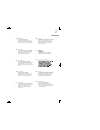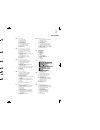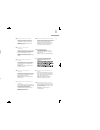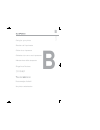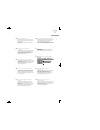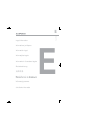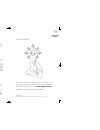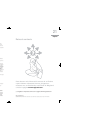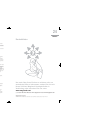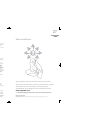- DL manuals
- Magicard
- Printer
- Enduro Duo
- Getting Started Manual
Magicard Enduro Duo Getting Started Manual
Summary of Enduro Duo
Page 1
Www.Magicard.Com enduro getting started guide. Drawing no./stock no. 3633/22/01 issue 1 (2008) © ultra electronics ltd 2008 getting started guide enduro qsg multi language v8 - 08:enduro qsg multi language v8- 08 16/6/08 09:14 page 1.
Page 2: Welcome to Magicard
Magicard enduro eng welcome to magicard thank you for choosing the magicard enduro printer as your secure id card printer. Before setting up your enduro printer using the ultra driver cd–rom, please follow the simple steps in this guide on installing your printer. This guide helps you make your prin...
Page 3: Contents
Magicard enduro eng contents welcome contents section a printer installation 1-9 section b caring for your printer 10-12 section c consumables 13-17 section d upgrade 18 section e contact details & legal information 19 fra sommaire bienvenue sommaire section a installation de l’imprimante 1-9 sectio...
Page 4: Section A
Magicard enduro a section a section a sección a secção a sezione a abschnitt a 部分 a Раздел a cz´Êç a sectie a printer installation installation de i’imprimante instalación de la impresora instalação da impressora installazione della stampante druckereinrichtung 打印机安装 Установка Принтера instalacja dr...
Page 5
1 magicard enduro eng unpacking please ensure you have all the items listed before you start installation. 1. Enduro printer 2. Hopper and stacker 3. Usb cable 2m (do not connect) 4. Power lead 5. Ultra driver cd-rom 6. Cleaning kit (2 t-cards) fra déballage avant de débuter l’installation, vérifiez...
Page 6: Usb
2 magicard enduro eng important do not connect to usb yet. It is important to install the ultra driver cd-rom first, before connecting the usb cable between your pc and enduro printer. Fra important ne connectez pas encore le câble usb. Il est important d’installer le pilote ultra à partir du cd-rom...
Page 7
3 magicard enduro eng printer parts 1. Lid opening latch 2. Thermal print head 3. Card cleaning roller 4. Lcd display screen 5. Function buttons 6. Hand feed/cleaning card entry 7. 30 card capacity stacker 8. 100 card capacity hopper 9. Usb port 10. Dc power input fra composants de l’imprimante 1. L...
Page 8
4 magicard enduro eng printer location requirements normal office environment with: • a properly grounded power supply • ambient temperature +10 to 30 o c (50 to 86 o f) • protection from direct sunlight and chemicals • protection from abrupt temperature changes • relative humidity 20 - 70% • suffic...
Page 9
5 magicard enduro eng hopper & stacker stacker: insert the stacker into the aperture in the front panel and click into place. The stacker can hold up to 30, 20 to 40mil (0.51mm to 1.02mm) thick cards. The printer can be operated without the stacker. Hopper: insert the hopper into the aperture at the...
Page 10
6 magicard enduro eng preparing the cleaning roller open printer. A grip the tab to unfasten the transit tape holding the cleaning roller. B peel off carefully the white protective layer with the connected transit tape. C the prepared cleaning roller is black and has a tacky surface. Nb. Please refe...
Page 11
7 magicard enduro eng install the dye film • remove dye film packaging. • place the supply spool into the rear slots and the take-up spool into the front slots. • close printer. Fra installez le ruban couleur • déballez le ruban couleur. • placez la bobine débitrice dans les logements arrière et la ...
Page 12
8 magicard enduro eng plug power cable into the printer select the adapter for your region and connect to power supply unit. Plug in and connect to printer which will automatically switch on. Display should read “standby”. Important: please do not connect the usb until the cd-rom has been installed....
Page 13
9 magicard enduro eng load cd into pc • load the driver cd rom into the pc. • if the cd does not run automatically, click the start button, then click on “run”. Type “d:\autorun”, where d is the drive letter for your cd drive, then press the return key. • now follow the on screen instructions to ins...
Page 14: Section B
Magicard enduro b section b section b sección b secção b sezione b abschnitt b b 部分 Раздел b cz´Êç b sectie b caring for your printer entretien de i’imprimante cuidar de su impresora cuidados a ter com a sua impressora manutenzione della stampante pflege ihres druckers 打印机维护 caring for your printer ...
Page 15
Magicard enduro eng caring for your printer • printer care is an important factor of your printer’s good operation and longevity. • maintaining a regular cleaning routine will give you optimum print quality and prevent down time. • magicard recommend that you clean the rollers and print head each ti...
Page 16
11 magicard enduro eng cleaning the rollers to maintain print quality, we recommend that you clean your printer using a cleaning card each time you replace the dye-film. 1. Press [menu]. 2. Select “clean rollers” and follow the printer instructions: - remove the card hopper from the rear of the prin...
Page 17
12 magicard enduro eng cleaning the print head we recommend that you clean the print head each time you replace the dye-film. • take the cleaning pen from your enduro cleaning kit. • open the printer and carefully rub the pen several times, along the complete length of the print head. Fra nettoyage ...
Page 18: Section C
C magicard enduro section c section c sección c secção c sezione c abschnitt c c 部分 Раздел c cz´Êç c sectie c consumables consommables consumibles consumíveis materiali di consumo verbrauchsartikel 消耗品 consumables materiały eksploatacyjne verbruikbare c enduro qsg multi language v8 - 08:enduro qsg m...
Page 19
Eng consumables dye film product code description ma300ymcko ymcko 5 panel dye film 300 images. Ma250ymckok ymckok 6 panel dye film 250 images. Ma600ko ko 2 panel black resin dye film 600 images. Ma1000k monochrome black resin 1000 images. (various monochrome colors available). Cards • all standard ...
Page 20
14 magicard enduro eng consumables magicard cleaning kit product code description 3633-0053 contains 10 cleaning cards and 1 pen. 3633-0054 contains 5 sleeves and 1 roller bar. Fra consommables kit de nettoyage magicard code produit description 3633-0053 contient 10 cartes de nettoyage et 1 feutre. ...
Page 21
15 magicard enduro eng replacing the cleaning roller a new cleaning roller is supplied with each dye film roll. – open printer and remove used dye film. A pull out the used cleaning roller. B remove metal bar. C slide the metal bar into the new cleaning roller. D peel off white protective layer care...
Page 22
16 magicard enduro eng using holopatch ® cards from the start menu on your pc go to the . Select enduro printer and right click. From the drop down menu select and then . Set holopatch to and click . This will ensure the card image will be not printed over the holopatch gold seal area. Only the holo...
Page 23
17 magicard enduro eng using mag stripe cards when loading magnetic stripe cards, make sure that the stripe is on the left and underneath when viewing from the front of the printer. Both hico and loco magnetic stripe cards can be used with the enduro. Fra utilisation de cartes à bande magnétique lor...
Page 24: Section D
Magicard enduro d d section d upgrade section d mise à niveau sección d actualizar secção d actualização sezione d aggiornamenti abschnitt d upgrade d 部分 升级 Раздел d upgrade cz´Êç d rozszerzenie sectie d upgrade enduro qsg multi language v8 - 08:enduro qsg multi language v8- 08 16/6/08 09:15 page 47.
Page 25
18 magicard enduro eng upgrading to double-sided important: the dye film upgrade is unique and designed to be used once for a single machine only. Upgrading to double-sided follow steps 1-7 as per illustration. Please retain and keep safe the spent blue upgrade spool to confirm warranty. Part no. 36...
Page 26: Section E
Magicard enduro e section e section e sección e secção e sezione e abschnitt e e 部分 Раздел e cz´Êç e sectie e legal information informations juridiques información legal informações legais informazioni di carattere legale rechtsbelehrung 法律信息 legal information informacje prawne juridische informatie...
Page 27
19 contact details legal information about this guide: this guide is to assist you with the set-up and use of your enduro id card printer. The information contained in this guide is subject to change without notice. Ultra electronics limited shall not be liable for errors contained herein or for inc...
Page 28
20 français contacts informations juridiques informations relatives À ce guide ce guide est destiné à vous aider à installer et utiliser votre imprimante de cartes plastiques enduro. Les informations contenues dans ce guide sont susceptibles d'être modifiées sans avertissement préalable. Ultra elect...
Page 29
21 español datos de contacto información legal acerca de esta guÍa: esta guía pretende ayudarle a configurar y utilizar su impresora de tarjetas de identificación enduro. La información que contiene esta guía está sujeta a cambios sin previo aviso. En ningún caso, ultra electronics limited se respon...
Page 30
22 detalhes de contacto português declaração da comissão federal de comunicações (federal communication commission – fcc) este equipamento foi testado e verificou-se que cumpre os limites para um dispositivo digital da classe a, em conformidade com a parte 15 das normas da fcc. Estes limites destina...
Page 31
23 recapiti informazioni di carattere legale sulla presente guida: questa guida si pone l'obiettivo di assistere l'utente durante l'installazione e l'utilizzo della stampante per carte plastiche di identificazione enduro. Le informazioni qui contenute sono soggette a modifiche senza preavviso. Ultra...
Page 32
24 kontaktdaten deutsch rechtsbelehrung Über diese anleitung: diese anleitung dient als hilfe für die einrichtung und verwendung ihres enduro-id-kartendruckers. Für die in dieser anleitung enthaltenen informationen sind Änderungen ohne vorankündigung vorbehalten. Ultra electronics limited haftet nic...
Page 33
25 联系方式 china 法律信息 关于本指南: 本指南协助你设置及使用 enduro 证卡打印机。 本指南包含的信息可在不作通知的情况下进行更改。ultra electronics limited 对此处包含的错误,或与本材料的提供、执行或使用相关的附带或间接损坏, 不负任何责任。 本文件包含属于 ultra electronics limited 的私有信息,如果未得到公司的明确书面授权,不可以进行全部或部分复制、在数据检索系统内保存、向第三方透露 或用于任何其它目的。保留所有权利。 magicard ® 已经在美国专利与商标局进行注册,注册号为 2,197,276。 magicard ...
Page 34
26 russia enduro qsg multi language v8 - 08:enduro qsg multi language v8- 08 16/6/08 09:15 page 67.
Page 35
27 dane kontaktowe polski informacje prawne informacje na temat instrukcji: instrukcje mają na celu pomóc użytkownikom w skonfigurowaniu i używaniu drukarki enduro do drukowania kart identyfikacyjnych. Informacje zawarte w tym przewodniku mogą ulec zmianie bez wcześniejszego powiadomienia. Firma ult...
Page 36
28 contactdetails nederlands juridische informatie over deze gids: deze gids helpt u met de configuratie en het gebruik van uw enduro printer voor id-kaarten. De informatie in deze gids kan zonder kennisgeving veranderen. Ultra electronics limited is niet aansprakelijk voor fouten die hierin staan o...