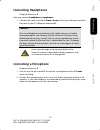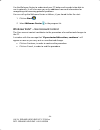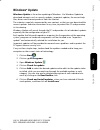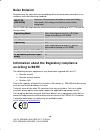- DL manuals
- Medion
- Stereo System
- PC
- Manual
Medion PC Manual
UK/ N. IRELAND HELPLINE 0871 3761020
REP. IRELAND HELPLINE 1-800-992508
Notes on this Manual
Keep these instructions with your computer at all times. The proper set up, use and
care can help extend the life of your computer. In the event that you transfer own-
ership of this computer, please provide these instructions to the new owner.
This manual is divided into sections to help you locate the information you require.
Along with the Table of Contents at the beginning of this manual, an Index has
been provided to help you find topical information.
If you want to start up your PC immediately, please read the chapters Operational
Safety (page 3) and Setting up and Getting Started (page 8).
We strongly recommend you read this entire manual to ensure the proper set-up
and operation of your PC.
Many application programs incorporate extensive help functions. As a general rule,
you can access help functions by pressing F1 on the keyboard. These help functions
will be available to you while you are using the Microsoft Windows
®
operating sys-
tem or the respective application program.
Windows Vista
®
offers you additional aids to learn about the new version of Win-
dows and your PC. You can find this information in the Welcome Center after
booting up your PC. We have listed further useful sources of information starting
on page 52.
Audience
These instructions are intended for both the novice and advanced user. Regardless
of the possible professional utilisation, this PC is designed for day-to-day household
use. The functions and applications for use with this PC have been designed with
the entire family in mind.
Purchase Details
Enter your purchase details below for quick reference.
Serial Numbers
......................................
(i.e. Microsoft
®
)
......................................
Place and date of Purchase
......................................
You will find the PC serial number on the rear of the PC. Also copy this number into
your guarantee documents, if necessary.
Summary of PC
Page 1
Uk/ n. Ireland helpline 0871 3761020 rep. Ireland helpline 1-800-992508 notes on this manual keep these instructions with your computer at all times. The proper set up, use and care can help extend the life of your computer. In the event that you transfer own- ership of this computer, please provide...
Page 2: Quality
Uk/ n. Ireland helpline 0871 3761020 rep. Ireland helpline 1-800-992508 - ii - quality medion has selected the components in this computer for their high level of func- tionality, ease of use, safety and reliability. Through balanced hardware and software design we are able to provide you with an in...
Page 3
Uk/ n. Ireland helpline 0871 3761020 rep. Ireland helpline 1-800-992508 table of contents safety............................................................................................. 1 operational safety ..................................................................................... 3 d...
Page 4
Uk/ n. Ireland helpline 0871 3761020 rep. Ireland helpline 1-800-992508 - iv - operation .................................................................................... 27 the mouse............................................................................................... 29 the keyboard......
Page 5
Uk/ n. Ireland helpline 0871 3761020 rep. Ireland helpline 1-800-992508 software .................................................................................................. 52 getting to know windows vista ® .......................................................... 52 windows vista ® – quick...
Page 6
Uk/ n. Ireland helpline 0871 3761020 rep. Ireland helpline 1-800-992508 - vi - appendix ..................................................................................... 77 standards ................................................................................................ 79 electromagnet...
Page 7: Chapter 1
Saf e ty connecting operation help appendix uk/ n. Ireland helpline 0871 3761020 rep. Ireland helpline 1-800-992508 chapter 1 safety subject page operational safety .......................................................... 3 data security ...............................................................
Page 8
Uk/ n. Ireland helpline 0871 3761020 rep. Ireland helpline 1-800-992508 - 2 -.
Page 9: Operational Safety
Saf e ty connecting operation help appendix uk/ n. Ireland helpline 0871 3761020 rep. Ireland helpline 1-800-992508 - 3 - operational safety please read this chapter carefully and observe all listed notes. This ensures a reliable operation and long life expectancy of your pc. • do not allow children...
Page 10: Data Security
Uk/ n. Ireland helpline 0871 3761020 rep. Ireland helpline 1-800-992508 - 4 - data security attention! Every time you update your data make back-up copies on an external storage medium. The supplier does not assume liability for data loss or damage to data storage units, and no claims can be accepte...
Page 11: Chapter 2
Saf e ty connecting operation help appendix uk/ n. Ireland helpline 0871 3761020 rep. Ireland helpline 1-800-992508 chapter 2 setting up & getting started subject page included with your pc ...................................................... 7 setting up .............................................
Page 12
Uk/ n. Ireland helpline 0871 3761020 rep. Ireland helpline 1-800-992508 - 6 -.
Page 13: Included With Your Pc
Saf e ty connecting operation help appendix uk/ n. Ireland helpline 0871 3761020 rep. Ireland helpline 1-800-992508 - 7 - included with your pc please check that the contents listed below are supplied with your package and notify us within 14 days of purchase if this is not the case. You must provid...
Page 14: Setting Up
Uk/ n. Ireland helpline 0871 3761020 rep. Ireland helpline 1-800-992508 - 8 - setting up remember that choosing the proper location for your pc is just as important as connecting it correctly. Set-up location • keep your pc and all units connected to it away from moisture, dust, heat and direct sunl...
Page 15: Ergonomics
Saf e ty connecting operation help appendix uk/ n. Ireland helpline 0871 3761020 rep. Ireland helpline 1-800-992508 - 9 - ergonomics note ensure that the monitor is set up in such a way that reflections, glare and light/darkness contrast are avoided. You should not position the monitor in close prox...
Page 16
Uk/ n. Ireland helpline 0871 3761020 rep. Ireland helpline 1-800-992508 - 10 - overall: change your position frequently and take regular breaks to avoid fatigue. Back: while sitting at your work surface, make sure your back is supported by the chair’s backrest in erect position or angled slightly ba...
Page 17: Connecting
Saf e ty connecting operation help appendix uk/ n. Ireland helpline 0871 3761020 rep. Ireland helpline 1-800-992508 - 11 - connecting for a better guidance, open up the left inner page of the cover with the diagrams to find the location of the described connections. Note: the devices listed are not ...
Page 18: Front Connectors
Uk/ n. Ireland helpline 0871 3761020 rep. Ireland helpline 1-800-992508 - 12 - • in the first hours of operation, new devices may emit a typical, unavoidable but completely harmless smell, which will decline increasingly in the course of time. We recommend that you ventilate the room regularly, in o...
Page 19: Lan Connection
Saf e ty connecting operation help appendix uk/ n. Ireland helpline 0871 3761020 rep. Ireland helpline 1-800-992508 - 13 - connecting ieee 1394 (fire wire) devices diagram reference: f warning! Connect your ieee 1394 devices after initial set-up of your new pc. This will prevent unnecessary confusio...
Page 20
Uk/ n. Ireland helpline 0871 3761020 rep. Ireland helpline 1-800-992508 - 14 - connecting speakers/audio output diagram reference: h here you can connect your active speakers for replaying or audio connection cables for recording. Please refer to the user's guide of your stereo installation for info...
Page 21: Tv-Out
Saf e ty connecting operation help appendix uk/ n. Ireland helpline 0871 3761020 rep. Ireland helpline 1-800-992508 - 15 - tv-out diagram reference: i, k you can attach a television set to the video exit (tv-out) and transfer it to your com- puter display. Please use an s-video cable (i). Alternativ...
Page 22: Connecting The Monitor
Uk/ n. Ireland helpline 0871 3761020 rep. Ireland helpline 1-800-992508 - 16 - connecting the monitor diagram reference: k your pc is equipped with a dvi and a hdmi connector. Note always only connect one data cable, in order to avoid problems with the signal allocation, if your monitor has several ...
Page 23: Connecting Usb Devices
Saf e ty connecting operation help appendix uk/ n. Ireland helpline 0871 3761020 rep. Ireland helpline 1-800-992508 - 17 - connecting a sound source/audio input diagram reference: m1, m2 this port is used to accommodate a connecting cable for external analogue audio sources (i.E. Stereo system, keyb...
Page 24: Connecting Serial Devices
Uk/ n. Ireland helpline 0871 3761020 rep. Ireland helpline 1-800-992508 - 18 - connecting serial devices diagram reference: o you can connect an external modem or another serial device using this port. Note take care that the connector and the socket fit exactly to avoid dam- aging the contacts. Bec...
Page 25: Connecting Headphones
Saf e ty connecting operation help appendix uk/ n. Ireland helpline 0871 3761020 rep. Ireland helpline 1-800-992508 - 19 - connecting headphones diagram reference: s here you connect headphones/earphones. 1. Connect the cable with the 3.5 mm stereo jack plug in the green socket at the front of your ...
Page 26: Connecting S-Ata Devices
Uk/ n. Ireland helpline 0871 3761020 rep. Ireland helpline 1-800-992508 - 20 - connecting s-ata devices diagram reference: u esata stands for "external serial ata" and is used for connecting external hard disks. Unlike common usb standards, the transmission speed of an e-sata connec- tion is higher ...
Page 27
Saf e ty connecting operation help appendix uk/ n. Ireland helpline 0871 3761020 rep. Ireland helpline 1-800-992508 - 21 - connecting to the power supply diagram reference: q finally, connect the power supply to your pc and monitor. 1. Plug the main connection cable into the plug socket and connect ...
Page 28: Getting Started
Uk/ n. Ireland helpline 0871 3761020 rep. Ireland helpline 1-800-992508 - 22 - getting started the software on this pc comes fully pre-installed. You do not have to load any of the cd's/dvd’s supplied. With many programs (e.G., telephone-cd's or encyclo- paedias), however, it is necessary to insert ...
Page 29
Saf e ty connecting operation help appendix uk/ n. Ireland helpline 0871 3761020 rep. Ireland helpline 1-800-992508 - 23 - step 2: starting initial setup the pc starts and now goes through a number of phases: note ensure that there is no bootable cd (e.G. The recovery-cd) in the cd- rom drive. Such ...
Page 30: Step 3: Finalising
Uk/ n. Ireland helpline 0871 3761020 rep. Ireland helpline 1-800-992508 - 24 - step 3: finalising after the login procedure the windows® desktop appears on your screen. This can be adjusted so that the screen of your computer looks different. The basic operation, however, is ensured. Short descripti...
Page 31
Saf e ty connecting operation help appendix uk/ n. Ireland helpline 0871 3761020 rep. Ireland helpline 1-800-992508 - 25 - 4. Turn off computer click on this interface with the left mouse button and select the shut down op- tion, in order to switch the pc off. 5. Task bar here you receive informatio...
Page 32
Uk/ n. Ireland helpline 0871 3761020 rep. Ireland helpline 1-800-992508 - 26 -.
Page 33: Chapter 3
Saf e ty connecting operation help appendix uk/ n. Ireland helpline 0871 3761020 rep. Ireland helpline 1-800-992508 chapter 3 operation subject page the mouse ....................................................................... 29 the keyboard.........................................................
Page 34
Uk/ n. Ireland helpline 0871 3761020 rep. Ireland helpline 1-800-992508 - 28 -.
Page 35: The Mouse
Saf e ty connecting operation help appendix uk/ n. Ireland helpline 0871 3761020 rep. Ireland helpline 1-800-992508 - 29 - the mouse the mouse has beside the two keys a wheel that can be used to scroll through a document or internet pages. Note the scroll wheel can be used as a button. The functiona...
Page 36: The Keyboard
Uk/ n. Ireland helpline 0871 3761020 rep. Ireland helpline 1-800-992508 - 30 - the keyboard this section contains useful information on using the keyboard. All diagrams are schematic. On the base of the keyboard are two folding feet that let you adjust the angle of the keyboard. Pull them forward to...
Page 37: The Alt and Ctrl Keys
Saf e ty connecting operation help appendix uk/ n. Ireland helpline 0871 3761020 rep. Ireland helpline 1-800-992508 - 31 - the alt and ctrl keys the left alt key performs certain functions in conjunction with other keys. The application program determines these functions. In order to enter a combina...
Page 38: The Hard Drive
Uk/ n. Ireland helpline 0871 3761020 rep. Ireland helpline 1-800-992508 - 32 - the hard drive the hard drive is the main storage medium combining large storage capacity and rapid data access. The hard drive contains the operating system of the computer, other application programs and backup files. T...
Page 39: Important Directories
Saf e ty connecting operation help appendix uk/ n. Ireland helpline 0871 3761020 rep. Ireland helpline 1-800-992508 - 33 - important directories in the following we have listed the most important directories and described their content. Attention! Do not delete or modify these directories or their c...
Page 40
Uk/ n. Ireland helpline 0871 3761020 rep. Ireland helpline 1-800-992508 - 34 - connecting an external hard drive diagram reference: a your pc has a hard disk bay, which will enable you to connect the external medion hddrive 2go ultra speed hard drive simply and without complica- tions via the sata c...
Page 41: The Optical Drive
Saf e ty connecting operation help appendix uk/ n. Ireland helpline 0871 3761020 rep. Ireland helpline 1-800-992508 - 35 - the optical drive diagram reference: b, c loading a disc: attention! Do not place protective foils or other stickers on your cd’s. To avoid damage to your drive, do not use defo...
Page 42: How to Remove A Disc
Uk/ n. Ireland helpline 0871 3761020 rep. Ireland helpline 1-800-992508 - 36 - how to remove a disc 1. Press the eject button (diagram reference, c) at the front of the cd-rom drive to open the drawer. 2. Remove the disc and store it in the cd cover in a safe place. Note do not try to remove the cd ...
Page 43
Saf e ty connecting operation help appendix uk/ n. Ireland helpline 0871 3761020 rep. Ireland helpline 1-800-992508 - 37 - subjects concerning the cd/dvd-rewriter normal discs are pressed from a digital, glass master and then sealed. In the case of blank disc, the information is burnt onto the disc ...
Page 44: The Memory Card Reader
Uk/ n. Ireland helpline 0871 3761020 rep. Ireland helpline 1-800-992508 - 38 - the memory card reader diagram reference: r if your pc is equipped with a card reader, you can handle different memory card types. The following table refers to the use of the card reader: slot card type contacts ms sd mc...
Page 45: The Graphics Card
Saf e ty connecting operation help appendix uk/ n. Ireland helpline 0871 3761020 rep. Ireland helpline 1-800-992508 - 39 - the graphics card diagram reference: k your computer is fitted with a high performance graphics card, one of the most technologically advanced. The graphic card can, depending o...
Page 46
Uk/ n. Ireland helpline 0871 3761020 rep. Ireland helpline 1-800-992508 - 40 - connecting the pc to a television diagram reference: i, k the video output (tv-out) is located on the back of your pc. They offer compre- hensive possibilities for transferring images on the pc to a television. Note you w...
Page 47: The Sound Card
Saf e ty connecting operation help appendix uk/ n. Ireland helpline 0871 3761020 rep. Ireland helpline 1-800-992508 - 41 - the sound card diagram reference: h, l1, l2, s note the speaker outputs h, l1 and l2 are designed for active speaker systems or headphones. Passive speakers cannot be used or if...
Page 48: Ieee 1394 (Fire Wire)
Uk/ n. Ireland helpline 0871 3761020 rep. Ireland helpline 1-800-992508 - 42 - ieee 1394 (fire wire) diagram reference: f the ieee 1394 connector, also known as ilink ® or fire wire, is a serial bus standard used for rapid digital data exchange. Application options for ieee1394 • connection of digit...
Page 49: Usb Port
Saf e ty connecting operation help appendix uk/ n. Ireland helpline 0871 3761020 rep. Ireland helpline 1-800-992508 - 43 - usb port diagram reference: n note devices connected directly to the usb bus should not draw more than 500 ma. The voltage output is protected by a fuse (limited power source ac...
Page 50: The Network
Uk/ n. Ireland helpline 0871 3761020 rep. Ireland helpline 1-800-992508 - 44 - the network diagram reference: g your pc is provided with a fast ethernet-network connector you will find further information about networking in the help section within the start menu. What is a network? A network means ...
Page 51: Wireless Lan
Saf e ty connecting operation help appendix uk/ n. Ireland helpline 0871 3761020 rep. Ireland helpline 1-800-992508 - 45 - wireless lan your pc is equipped with wlan. The components (module, antenna) are already integrated and activated in your computer. You can turn off the wireless lan func- tion ...
Page 52
Uk/ n. Ireland helpline 0871 3761020 rep. Ireland helpline 1-800-992508 - 46 - troubleshooting within the network why does the network environment not show the releases? The network environment is delayed in time. Check the release by searching for the respective computer name. Why does an error mes...
Page 53: The Tv Tuner Card
Saf e ty connecting operation help appendix uk/ n. Ireland helpline 0871 3761020 rep. Ireland helpline 1-800-992508 - 47 - the tv tuner card diagram reference: j1, j2 watch tv with windows vista ® we supply you with the optimal software for digital television, digital photography and digital music. ...
Page 54: Button Layout
Uk/ n. Ireland helpline 0871 3761020 rep. Ireland helpline 1-800-992508 - 48 - button layout note the functions described here are standard functions. These buttons can differ according to the operating mode (tv, video, photo, etc.). On / off start video text application. Special function button red...
Page 55
Saf e ty connecting operation help appendix uk/ n. Ireland helpline 0871 3761020 rep. Ireland helpline 1-800-992508 - 49 - with these navigation keys, you can navigate between selection and menu elements. Starts media center. Previous title/images/chapter next title/images/chapter rewind starts play...
Page 56
Uk/ n. Ireland helpline 0871 3761020 rep. Ireland helpline 1-800-992508 - 50 - changing the transmission/reception channels if several computers with remote controls are set up in close proximity of each other (approx. 10 metres), this can lead to interference. This can be remedied by choosing diffe...
Page 57: Serial Com Port
Saf e ty connecting operation help appendix uk/ n. Ireland helpline 0871 3761020 rep. Ireland helpline 1-800-992508 - 51 - serial com port diagram reference: o the 9-pin serial interface is used as the port for serial devices such as modems, card readers or mice. The interfaces are addressed as com1...
Page 58: Software
Uk/ n. Ireland helpline 0871 3761020 rep. Ireland helpline 1-800-992508 - 52 - software this section deals with software, differentiating between bios, application pro- grams and operating systems. Getting to know windows vista ® windows vista offers different options to understand its operation. We...
Page 59
Saf e ty connecting operation help appendix uk/ n. Ireland helpline 0871 3761020 rep. Ireland helpline 1-800-992508 - 53 - windows vista ® – welcome center you will see the welcome center at the first display of the windows vista ® desktop. This contains useful links that will make it easier for you...
Page 60
Uk/ n. Ireland helpline 0871 3761020 rep. Ireland helpline 1-800-992508 - 54 - use the welcome center to understand your pc better and in order to be able to use it optimally. It will also serve you as an additional source of information for recognizing and removing potential problems. You can call ...
Page 61: Installation of Software
Saf e ty connecting operation help appendix uk/ n. Ireland helpline 0871 3761020 rep. Ireland helpline 1-800-992508 - 55 - installation of software note if your operating system is configured so that the installation proce- dure accepts only signed drivers (default) and software an informa- tion scr...
Page 62
Uk/ n. Ireland helpline 0871 3761020 rep. Ireland helpline 1-800-992508 - 56 - 6. Click on “ok”. 7. Follow the instruction given by the program. Software uninstallation in order to remove installed software from your pc, follow the next steps: 1. Click on start . 2. Click on control panel. 3. Then s...
Page 63: Windows Activation
Saf e ty connecting operation help appendix uk/ n. Ireland helpline 0871 3761020 rep. Ireland helpline 1-800-992508 - 57 - windows activation microsoft is committed to the protection of intellectual property rights and the reduction of software piracy. Therefore windows vista ® contains software-bas...
Page 64: Bios Setup
Uk/ n. Ireland helpline 0871 3761020 rep. Ireland helpline 1-800-992508 - 58 - bios setup in the bios set up (your pc’s basic configuration) you have a number of parameter settings available for your pc. For example, you can change the operating mode of the interfaces, security features or power man...
Page 65: Bullguard Internet Security
Saf e ty connecting operation help appendix uk/ n. Ireland helpline 0871 3761020 rep. Ireland helpline 1-800-992508 - 59 - bullguard internet security the bullguard internet security package is a combination of the currently most up- to-date pc security technologies on the market and thus offers you...
Page 66
Uk/ n. Ireland helpline 0871 3761020 rep. Ireland helpline 1-800-992508 - 60 - the bullguard internet security package will be updated with the most up-to-date virus information for 90 days after the free registration. The registration window will only appear after your notebook has been restarted. ...
Page 67: Chapter 4
Saf e ty connecting operation help appendix uk/ n. Ireland helpline 0871 3761020 rep. Ireland helpline 1-800-992508 chapter 4 customer service & self help subject page data and system security ............................................... 63 system restore ............................................
Page 68
Uk/ n. Ireland helpline 0871 3761020 rep. Ireland helpline 1-800-992508 - 62 -.
Page 69: Data And System Security
Saf e ty connecting operation help appendix uk/ n. Ireland helpline 0871 3761020 rep. Ireland helpline 1-800-992508 - 63 - data and system security the programs described below are part of your windows operating system. You will find additional information on these programs in the windows help file....
Page 70: System Restore
Uk/ n. Ireland helpline 0871 3761020 rep. Ireland helpline 1-800-992508 - 64 - system restore windows vista ® provides a useful function (system restore) enabling the storage of the so-called recovery points. The system remembers the current configuration as a snapshot and returns to this, if necess...
Page 71: Windows
Saf e ty connecting operation help appendix uk/ n. Ireland helpline 0871 3761020 rep. Ireland helpline 1-800-992508 - 65 - windows ® update windows update is the online updating of windows. Use windows update to download elements such as security updates, important updates, the newest help files, dr...
Page 72
Uk/ n. Ireland helpline 0871 3761020 rep. Ireland helpline 1-800-992508 - 66 - windows update information for data security windows update needs certain information about the respective pc, so that a suit- able list with updates can be provided for you. This information will include the following: •...
Page 73
Saf e ty connecting operation help appendix uk/ n. Ireland helpline 0871 3761020 rep. Ireland helpline 1-800-992508 - 67 - system restore powered by symantec if your system is not functioning properly and windows vista ® system restore did not solve the problem, then you should use the application s...
Page 74
Uk/ n. Ireland helpline 0871 3761020 rep. Ireland helpline 1-800-992508 - 68 - faq – frequently asked questions when do i have to activate windows? Your software has been preactivated in the factory. An activation will only be required, if ... ... Several components are replaced by others. ... You i...
Page 75: Customer Service
Saf e ty connecting operation help appendix uk/ n. Ireland helpline 0871 3761020 rep. Ireland helpline 1-800-992508 - 69 - customer service troubleshooting errors can have simple causes, but sometimes they are caused by faulty equipment. We would like to give you some ideas to solve common problems....
Page 76: Errors and Possible Causes
Uk/ n. Ireland helpline 0871 3761020 rep. Ireland helpline 1-800-992508 - 70 - errors and possible causes the monitor is blank. • confirm that the system is not in stand-by mode. Press any key on the key- board to test this out. Wrong date and time: • click the clock on the taskbar and correct the d...
Page 77: Additional Support
Saf e ty connecting operation help appendix uk/ n. Ireland helpline 0871 3761020 rep. Ireland helpline 1-800-992508 - 71 - additional support if the suggestions in the above section have not solved your problem, please con- tact the service hotline and we will attempt to help you solve the problem. ...
Page 78: Transporting The Pc
Uk/ n. Ireland helpline 0871 3761020 rep. Ireland helpline 1-800-992508 - 72 - transporting the pc please observe the following guidelines when transporting the pc: • to avoid damage during transport, store the pc in its original packaging. Cleaning and care the lifetime of the pc can be extended by...
Page 79: Recycling and Disposal
Saf e ty connecting operation help appendix uk/ n. Ireland helpline 0871 3761020 rep. Ireland helpline 1-800-992508 - 73 - recycling and disposal device at the end of its life, the appliance must not be disposed of in household rubbish. Enquire about the options for environmentally-friendly disposal...
Page 80
Uk/ n. Ireland helpline 0871 3761020 rep. Ireland helpline 1-800-992508 - 74 - • do not reverse the positive (+) and negative (-) terminals to avoid short- circuit. • do not mix used and new or different types of batteries together. Your equipment may not operate properly. In addition, the battery e...
Page 81: Upgrades And Repairs
Saf e ty connecting operation help appendix uk/ n. Ireland helpline 0871 3761020 rep. Ireland helpline 1-800-992508 - 75 - upgrades and repairs • only a qualified engineer should perform upgrades and repairs to your pc. • if you do not have the necessary qualifications, go to an appropriate service ...
Page 82
Uk/ n. Ireland helpline 0871 3761020 rep. Ireland helpline 1-800-992508 - 76 - notes on laser radiation: • laser devices of laser class 1 to laser class 3b may be used in the pc. Where the pc housing remains closed, the device meets the requirements of laser class 1. • by opening the pc housing you ...
Page 83: Chapter 5
Saf e ty connecting operation help appendix uk/ n. Ireland helpline 0871 3761020 rep. Ireland helpline 1-800-992508 chapter 5 appendix subject page standards ....................................................................... 79 index.................................................................
Page 84
Uk/ n. Ireland helpline 0871 3761020 rep. Ireland helpline 1-800-992508 - 78 -.
Page 85: Standards
Saf e ty connecting operation help appendix uk/ n. Ireland helpline 0871 3761020 rep. Ireland helpline 1-800-992508 - 79 - standards this pc meets the requirements of the following standards: electromagnetic compatibility this pc meets the following requirements for standards of electromagnetic com-...
Page 86: Noise Emission
Uk/ n. Ireland helpline 0871 3761020 rep. Ireland helpline 1-800-992508 - 80 - noise emission requirements for noise emission according to the measurement procedure in ac- cordance with the following standard: iso 7779 (iso 9296) acoustics. Measurement of airborne noise emitted by information techno...
Page 87: Fcc Compliance Statement
Saf e ty connecting operation help appendix uk/ n. Ireland helpline 0871 3761020 rep. Ireland helpline 1-800-992508 - 81 - fcc compliance statement this equipment has been tested and found to comply with the limits for a class b digital device, pursuant to part 15 of fcc rules. These limits are desi...
Page 88: Index
Uk/ n. Ireland helpline 0871 3761020 rep. Ireland helpline 1-800-992508 - 82 - index a all programs .................................24 ambient temperature......................8 anschließen aufnahmequellen......................20 videoeingang ............................20 audience....................
Page 89
Saf e ty connecting operation help appendix uk/ n. Ireland helpline 0871 3761020 rep. Ireland helpline 1-800-992508 - 83 - ieee 1394 (fire wire) .....................42 included with your pc.....................7 installation of software..................55 k keyboard ..................................
Page 90
Uk/ n. Ireland helpline 0871 3761020 rep. Ireland helpline 1-800-992508 - 84 - u upgrades and repairs ...................75 usb port........................................43 w windows activation.......................57 windows aide et support ..............52 windows vista ® – quick start guide .....