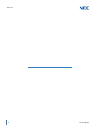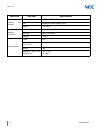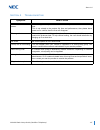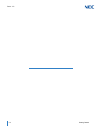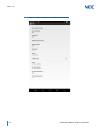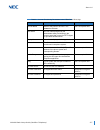- DL manuals
- NEC
- Voicemail
- Univerge SV9100
- Setup Manual
NEC Univerge SV9100 Setup Manual
Summary of Univerge SV9100
Page 1
Nda-31638 issue 1.0 sv 9100 ® dialer setup guide (multiline telephone).
Page 3
Nec corporation of america reserves the right to change the specifications, functions, or features at any time without notice. Nec corporation of america has prepared this document for use by its employees and customers. The information contained herein is the property of nec corporation of america ...
Page 5: Chapter 1 Getting Started
Sv9100 dialer setup guide (multiline telephone) i table of contents chapter 1 getting started section 1 introduction ........................................................................... 1-1 section 2 phone setup ........................................................................... 1-2 2...
Page 6
Ii table of contents issue 1.0 1.2 using an usb drive ................................................................. 3-1 section 2 updating the ut880 system firmware ................................... 3-2 section 3 defaulting the ut880 from the desktop ................................. 3-3 secti...
Page 7
Sv9100 dialer setup guide (multiline telephone) iii list of figures and tables figure 2-1 multiline telephone application showing “online” status for the extension ............2-5 figure 2-2 manual configuration of the pbx server and proxy ...............................................2-6 table 2-1...
Page 8
Iv list of figures issue 1.0
Page 9: Chapter 1
Sv9100 dialer setup guide (multiline telephone) 1-1 chapter 1 univerge ® sv9100 getting started s ection 1 i ntroduction this manual was written for a network administrator or a handset user of the multiline telephone application. The network administrator can more efficiently control the operation ...
Page 10
Issue 1.0 1-2 getting started s ection 2 p hone s etup in addition to typical phone features, the ut880 nmlt multiline telephone application has a wide variety of features. Correct setup values should be entered in order to properly access to the nec phone system, and make the most of such diverse f...
Page 11
Issue 1.0 sv9100 dialer setup guide (multiline telephone) 1-3 2.1.3 using dhcp to use dynamic ip addressing via dhcp, refer to the following procedure: 1. Press the settings icon on apps . 2. Choose ethernet settings . 3. Select ethernet configuration . 4. Select dhcp on connection type and click sa...
Page 12
Issue 1.0 1-4 getting started display and keypad lcd 7” tft lcd (1024*600) led message indicator support (3ea) keypad full touch addition functions usb usb 2.0 host (1ea) / usb 3.0 device (1ea) sd card micro sd support camera 1.3m ff environmental power poe dimension (w x h x d) 192.0mm (w) x 225.0m...
Page 13
Issue 1.0 sv9100 dialer setup guide (multiline telephone) 1-5 s ection 4 t roubleshooting symptom how to solve white lines are on the screen this can happened if you turn on the device after you have not used it for a long time. This is not related to the product life time and performance, thus plea...
Page 14
Issue 1.0 1-6 getting started.
Page 15: Chapter 2
Sv9100 dialer setup guide (multiline telephone) 2-1 chapter 2 univerge ® sv9100 ut880 nmlt multiline telephone application s ection 1 c onfiguring m ultiline t elephone a pplication a ccount i nformation on the ut880 these instructions assume that the proper licensing has been applied to the sv9100 ...
Page 16
Issue 1.0 2-2 ut880 nmlt multiline telephone application if needed, go to prg 11-02-01 to set the desired extension numbers to be used for the multiline telephone application extensions. If using authentication, set prg 10-46-01 to automatic. Set all analog trunks in prg 14-02-03 to 0 (wait caller i...
Page 17
Issue 1.0 sv9100 dialer setup guide (multiline telephone) 2-3 if using authentication, set prg 15-05-27 to the personal id index number to be used for each multiline telephone application extension. Use prg 15-20-01 to set line key descriptions. The multiline telephone application behaves like a des...
Page 18
Issue 1.0 2-4 ut880 nmlt multiline telephone application set prg 84-26-01 to the static ip address for the dsp provided by the network administrator. If using authentication, set prg 84-22-01 to the login username and 84-22-02 to the login password..
Page 19
Issue 1.0 sv9100 dialer setup guide (multiline telephone) 2-5 s ection 2 m ultiline t elephone a pplication a utomatic c onfiguration the multiline telephone application dialer application (app) may be automatically configured for you during install. When pre-configured, the app shows online status ...
Page 20
Issue 1.0 2-6 ut880 nmlt multiline telephone application figure 2-2 manual configuration of the pbx server and proxy.
Page 21
Issue 1.0 sv9100 dialer setup guide (multiline telephone) 2-7 table 2-1 account provisioning parameters in the ut880 dialer phone app field name description default value/note account name name of the profile or account. This cannot be left blank. This is a required field. User name sip user name as...
Page 22
Issue 1.0 2-8 ut880 nmlt multiline telephone application if you have more than one account profile provisioned, then only one profile or account can be active at any given time. To change the active profile press and hold the account. A menu will appear as shown in figure 2-3 account management - se...
Page 23
Issue 1.0 sv9100 dialer setup guide (multiline telephone) 2-9 2.1 the multiline telephone application status the multiline telephone application status is a drop down status notification providing quick viewing of the application status including “online” or “offline” state, call information during ...
Page 24
Issue 1.0 2-10 ut880 nmlt multiline telephone application 2.2 multiline telephone application menu to start using the app, it is important to understand the screen layout and the menu items for easy navigation and function assistance. Figure 2-5 multiline telephone application menu figure 2-6 multil...
Page 25
Issue 1.0 sv9100 dialer setup guide (multiline telephone) 2-11 2.3 contacts the device contact allows the end user to use the native os contacts application from within the ut880 nmlt multiline telephone application. Clicking the contacts button opens the contact application within the app as shown....
Page 26
Issue 1.0 2-12 ut880 nmlt multiline telephone application 2.4 dialer when the app comes to the forefront it opens the dialer page. If the user is online, then the end user of the multiline telephone application can dial out by following the process similar to the dterm . Once registered, the multili...
Page 27
Issue 1.0 sv9100 dialer setup guide (multiline telephone) 2-13 2.5 call logs similar to the contacts, call logs is an added functionality of the os. The call logs for both extension calls and external calls are captured in the call logs. Selecting the call logs menu item opens up the call logs as sh...
Page 28
Issue 1.0 2-14 ut880 nmlt multiline telephone application 2.6 uc suite selecting the uc suite icon calls up the uc application available on your pbx platform. Refer to figure 2-11 uc suite application . If the password is registered, the end user is automatically logged into the uc suite. When the u...
Page 29
Issue 1.0 sv9100 dialer setup guide (multiline telephone) 2-15 figure 2-12 uc suite dial screen.
Page 30
Issue 1.0 2-16 ut880 nmlt multiline telephone application 2.7 feature options (... More) the feature options currently allow access to the account information. The options menu icon allows the end user to terminate the application by clicking quit from the drop down menu. Refer to the left screen in...
Page 31: Chapter 3
Sv9100 dialer setup guide (multiline telephone) 3-1 chapter 3 univerge ® sv9100 upgrading the ut880 s ection 1 u pgrading the ut880 nmlt m ultiline t elephone a pplication the multiline telephone application requires a separate upgrade from the ut880 firmware. To perform an upgrade of the multiline ...
Page 32
Issue 1.0 3-2 upgrading the ut880 3. Copy upgrade file to the usb drive. 4. Remove the usb drive from support pc. 5. Insert the usb drive into ut880. There is a usb slot for this drive located underneath the phone. 6. Go to desk top of the ut800. 7. Choose the applications icon at the bottom-center ...
Page 33
Issue 1.0 sv9100 dialer setup guide (multiline telephone) 3-3 s ection 3 d efaulting the ut880 from the d esktop if for some reason the ut880 needs to be set back to factory defaults you can use an option in the settings menu to return the phone to a default condition. Any applications that were ins...
Page 34
Issue 1.0 3-4 upgrading the ut880 4. As the phone starts to boot, press the hook switch repeatedly. A menu will appear. 5. Using the hook switch, move to the option, wipe data/factory reset , let the cursor remain there for 10 seconds to select. 6. Using the hook switch, move to option yes -- delete...
Page 36
Sv9100 dialer setup guide (multiline telephone) nec corporation of america issue 1.0