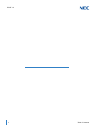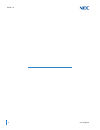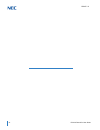Phonepro user guide nda-31709 issue 1.0 sv 9100 ®.
Nec corporation of america reserves the right to change the specifications, functions, or features at any time without notice. Nec corporation of america has prepared this document for use by its employees and customers. The information contained herein is the property of nec corporation of americaa...
Sv9100 phonepro user guide i table of contents sv9100 phonepro section 1 overview......................................................................................................... 1 section 2 system compatibility ...................................................................................
Ii table of contents issue 1.0
Sv9100 phonepro user guide iii list of figures sv9100 phonepro figure 1 phonepro login screen....................................................................................................... 3 figure 2 setting up the soft phone .....................................................................
Iv list of figures issue 1.0
Sv9100 phonepro user guide 1 univerge ® sv9100 sv9100 phonepro s ection 1 o verview this document describes nec’s phonepro, a lua-based application that allows a sv9100 phone user to program certain features on their telephone through a web based application. Phonepro utilizes nec’s xml pro to query...
Issue 1.0 2 sv9100 phonepro user guide s ection 3 l icensing and c onfiguration 3.1 licensing an available standard or premium level user license will be required for each user to access phonepro. This will be enforced by the application by checking for an available uc client license (5305) when a u...
Issue 1.0 sv9100 phonepro user guide 3 s ection 4 u ser i nterface to start the phonepro web application, the user will point their browser to the appropriate ip address/name. This will be http:///html/apps/ phonepro/index.Html. The following login screen will be displayed. . When a user is logging ...
Issue 1.0 4 sv9100 phonepro user guide once the user has successfully logged in, they will use the screen shown below to setup different capabilities of their physical or soft phone. The user will be capable of defining or changing the following items on their telephone: uc password language used on...
Issue 1.0 sv9100 phonepro user guide 5 4.2 language the user may select the desired language to be used on their telephone using this feature. All valid options that are available in the sv9100 prg 15-02-01 will be accessible in this pull down menu. Selecting a new language will update the value for...
Issue 1.0 6 sv9100 phonepro user guide for call forward busy/no answer, if mb 24-09-02, mb 24-09-03, mb 24-09-04 and mb 24-09-05 are the same, then this value will be shown. If these values are different, then the field will show “click for info”. For call forward busy, if mb 24-09-04 and mb 24-09-0...
Issue 1.0 sv9100 phonepro user guide 7 the following list of features can be assigned to these buttons: none one touch do not disturb (dnd) background music headset incoming caller id list call forward immediate call forward busy/no answer call forward both ring call pickup for own group system spee...
Issue 1.0 8 sv9100 phonepro user guide when viewed on a mobile device, the main menu is accessed by selecting the three bar icon in the title bar. On larger devices the menu displays in a horizontal menu bar. 4.7 main menu the main menu provides access to basic operations and utilities through a pul...
Issue 1.0 sv9100 phonepro user guide 9 s ection 5 l abel p rinting phonepro allows an end user to print a label sheet on a normal laser printer with regular paper that can be cut and used as a label strip for the user’s phone. The label sheet will print guidelines that show where to cut each line so...
Issue 1.0 10 sv9100 phonepro user guide.
Phonepro user guide nec corporation of america issue 1.0 sv 9100 ®.