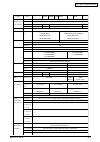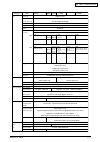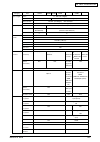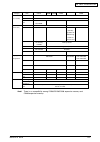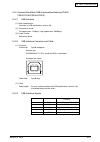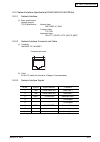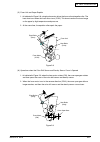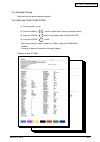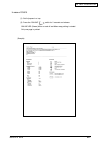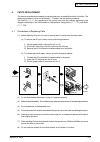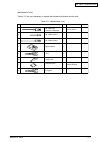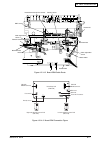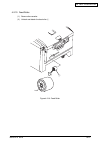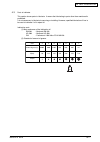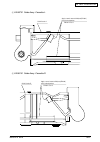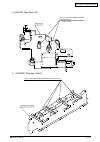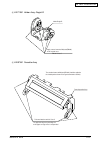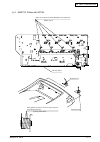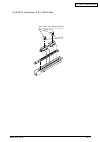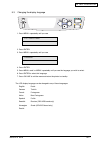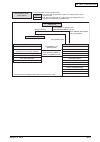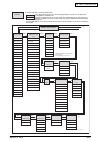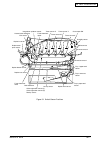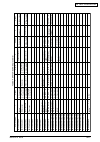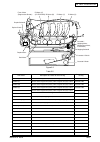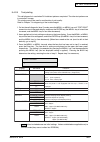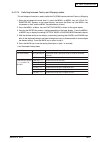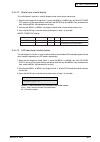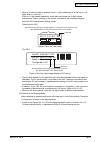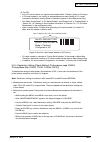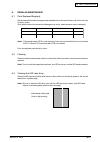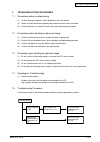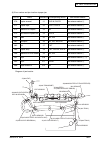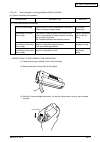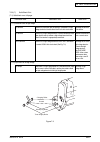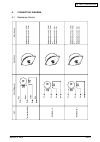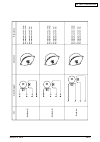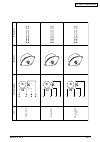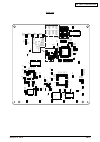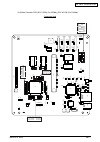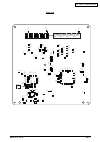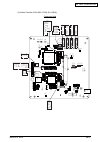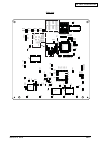- DL manuals
- Oki
- Software
- C3200n
- Service Manual
Oki C3200n Service Manual
Summary of C3200n
Page 1
Oki data confidential c3200n/c5150n/c5200n c5400n/c5510mfp service manual 060125a.
Page 2
42615101th rev.8 2 / oki data confidential.
Page 3: P R E Fac E
42615101th rev.8 3 / oki data confidential p r e fac e this manual describes the procedures of the maintenance of the c5400/c5200/c5150 /c5510/c3200 printers. The document is produced for maintenance personnel use. For details on the procedures for handling the c5400/c5200/c5150/c3200n /c5510 of pri...
Page 4: Contents
42615101th rev.8 4 / oki data confidential contents 1. Specifications ............................................................................................... 7 1.1 system configuration ..............................................................................................................
Page 5
42615101th rev.8 5 / oki data confidential 4.2.12 low-voltage power unit / id-fan / low-voltage power unit fan / hopping motor / fuser motor ................................................................................ 94 4.2.13 board-prt .............................................................
Page 6
42615101th rev.8 6 / oki data confidential 7.3 precautions upon handling an abnormal image ............................................................... 174 7.4 preparing for troubleshooting ......................................................................................... 174 7.5 troublesh...
Page 7
42615101th rev.8 7 / oki data confidential k led head y led head m led head c led head environment sensor operator panel board t oner sensor board high v oltage board low v oltage board mcon cpu paperfeed solenoid m kid front sensor board duplex board 2nd t ray board in1 in2 wr m yid m mid m cid m h...
Page 8
42615101th rev.8 8 / oki data confidential c5200/c5150/c3200n figure 1-1-2 shows the system configuration of c5200/c5150/c3200n. Figure 1-1-2 k led head y led head m led head c led head asic (arboks) 33mhz video interf ace (data8bit × 4, fsync × 4, isync , wclk) usb i/f lan i/f cu board cpu cu area ...
Page 9
42615101th rev.8 9 / oki data confidential c5510 figure 1-1-3 shows the system configuration of c5510. Figure 1-1-3 k led head y led head m led head c led head environment sensor operator panel board t oner sensor board high v oltage board low v oltage board mcon cpu paperfeed solenoid m kid front s...
Page 10
42615101th rev.8 10 / oki data confidential 1.2 printer configuration the inside of c5400 printers is composed of the following: • electrophotographic processor • paper paths • controller block (cu and pu) • operator panel • power units (high voltage unit and low voltage unit) figure 1-2-1 shows the...
Page 11
42615101th rev.8 11 / oki data confidential.
Page 12
42615101th rev.8 12 / oki data confidential the inside of c5200/c5150/c3200n printers is composed of the following: • electrophotographic processor • paper paths • controller block (cu and pu) • operator panel • power units (high voltage unit and low voltage unit) figure 1-2-3 shows the configuratio...
Page 13
42615101th rev.8 13 / oki data confidential.
Page 14
42615101th rev.8 14 / oki data confidential the inside of c5510 printers is composed of the following: • electrophotographic processor • paper paths • controller block (cu and pu) • operator panel • power units (high voltage unit and low voltage unit) figure 1-2-5 shows the configuration of each pri...
Page 15
42615101th rev.8 15 / oki data confidential 1.3 option configuration the following options are available for c5400/c5200/c5150/c5510. (1) 2nd tray (c5400//c5200/c5150) (3) duplex unit (c5400/c5200/c5150/c3200n) (4) expansion memory (c5400) 64 mb recommend to add an optional memory for duplex print, ...
Page 16
42615101th rev.8 16 / oki data confidential category physical characteristics (1lbs.=453.6g) print width print speed print start resolution cpu ram rom power consumption usage environment (temperature) usage environment (humidity) item width depth height weight print width engine speed (a4) first pr...
Page 17
42615101th rev.8 17 / oki data confidential item printer life printer duty (m=l/12, a=l/12/5) mtbf (2.3% duty) mpbf mttr toner life (5% duty) oda oda image drum life transfer belt life fuser life operating standby power save mode input (1st bin) input (2nd bin) input (manual/auto) output duplex lega...
Page 18
42615101th rev.8 18 / oki data confidential n/a 4 (greenx1, dark amberx3) 2 16ch, 2line ( roman/kana ) no paper size indicator 2 (greenx1, dark amberx1) 6 category paper weight operator panel status switch, sensor communication interface emulation font item 1st bin 2nd/3rd bin manual or auto duplex ...
Page 19
42615101th rev.8 19 / oki data confidential category slot or socket (flash simm) option (removable) shipping configuration product name other item slot socket resident flash mem ram set interface tray mechanism cassette duplex other oda oel inter oem oda oel aos usb-if logo windows logo operation in...
Page 20
42615101th rev.8 20 / oki data confidential item description mode compatibility mode, nibble mode, ecp mode data bit length 8 bits: compatibility mode, 4bits: nibble mode,9 bits: ecp mode 1 18 19 36 1.5 interface specifications 1.5.1 parallel interface specifications (c5400) 1.5.1.1 parallel interfa...
Page 21
42615101th rev.8 21 / oki data confidential 1.5.1.4 timing charts compatible mode a) data receiving timing parallel data (data bits 1 to 8) nstrobe nack busy 0.5 µs min. 0.5 µs min. 0.5 µs min. 0.5 µs max. 0.5 µs min. 0 min. 0 min. 0.5 µs to 3 µs 0 min. On-line sw busy 100 ms max. Select select ackn...
Page 22
42615101th rev.8 22 / oki data confidential 1.5.1.5 parallel i/f signals table 1-1 shows interface signal names and pin numbers. Table 1-1 signals pin no. Signal name signal direction functions 1 nstrobe (hostclk) →pr pulse for reading data in at trailing edge. 2 data 1 3 data 2 4 data 3 8-bit paral...
Page 23
42615101th rev.8 23 / oki data confidential 1.5.2 universal serial bus (usb) interface specifications(c5400/ c5200/c5150/c3200n/c5510) 1.5.2.1 usb interface (1) basic specifications conforms to usb specification, revision 2.0. (2) transmission mode full speed (max. 12 mbps) / high speed (max. 480 mb...
Page 24
42615101th rev.8 24 / oki data confidential 1.5.3 network interface specifications(c5400/c5200/c5150/c3200n) 1.5.3.1 network interface (1) basic specifications network protocol tcp/ipspecification network layer arp, rarp, ip, icmp transport layer tcp, udp application layer lpr, ftp, telnet, http, bo...
Page 25
42615101th rev.8 25 / oki data confidential 2. Operation description 2.1 electrophotographic process mechanism (1) electrophotographic process following describes the outline of an electrophotographic process incorporated into printers. 1. Charging applying a voltage to a charging (ch) roller charge...
Page 26
42615101th rev.8 26 / oki data confidential (3) exposure the surface of the charged drum is exposed to light emitted from an led head. Charges of segments of the surface are reduced according to the intensities of the light the segments receive, a static latent image being created on the surface. - ...
Page 27
42615101th rev.8 27 / oki data confidential (5) transfer the paper made contact with the surface is applied with a charge by the roller from the back. Applying high voltage provided by a power supply to the roller transfers the roller-induced charge to the surface of the paper at the contact between...
Page 28
42615101th rev.8 28 / oki data confidential (6) fusing when passing between a heat roller and a backup roller, the toner image transferred to the paper is fused into place with heat and pressure. A safety thermostat is provided and, when the temperature of the heat roller rises to or exceeds a prede...
Page 29
42615101th rev.8 29 / oki data confidential (7) opc drum cleaning unfused, residual toner on the drum is scraped off with a drum cleaning blade, and collected in the waste toner area of a toner cartridge. -+ -+ -+ -+ -+ -+ -+ -+ -+ -+ -+ -+ - - - toner cartridge drum cleaning blade image drum (id) u...
Page 30
42615101th rev.8 30 / oki data confidential 2.2 printing processes paper fed from a tray 1 or 2 is forwarded by hopping roller, registration roller l and feed roller. When feeding paper from a multiple tray, it is forwarded by a mpt hopping roller and registration roller u. Then, the paper is moved ...
Page 31
42615101th rev.8 31 / oki data confidential (1) paper feed from 1st tray 1. As indicated in figure 2-1, when the solenoid is on, the registration motor rotates (ccw), and transports the paper until in1 sensor turns on. (the hopping roller rotates when the solenoid is on.) 2. When in1 sensor is on, a...
Page 32
42615101th rev.8 32 / oki data confidential (3) carrier belt 1. The running of the carrier belt motor in the direction of the arrow drives the carrier belt. The belt unit sits with one carrier roller immediately below each color’s drum, and the carrier belt between them. By the application of a fixe...
Page 33
42615101th rev.8 33 / oki data confidential (4) id unit up/down operations 1. The c-id motor drives the id unit up and down. 2. Figure 2-6 indicates id unit operations during color printing. When the c-id motor rotates (ccw), the lift uplink slides to the left, and as indicated in figure 2-6, each i...
Page 34
42615101th rev.8 34 / oki data confidential (5) fuser unit and paper expeller 1. As indicated in figure 2-8, a single pulse motor drives the fuser unit and expeller roller. The heat drum turns when the fuser motor turns (ccw). This drum transfers the toner image on the paper by high temperature and ...
Page 35
42615101th rev.8 35 / oki data confidential outline of color misalignment adjustment method adjustment patterns printed on a transfer belt are read using sensors that are installed inside a sensor shutter placed under a transfer belt unit, for adjusting color misalignments. The sensor detects the pa...
Page 36
42615101th rev.8 36 / oki data confidential how to check errors and handling of the errors confirm with the color registration adjustment test of the self-diagnostic mode (section 5.4.2.6) handling for each error • calibration(l or r), dynamicrange(l or r) check 1 check a connection state of a senso...
Page 37
42615101th rev.8 37 / oki data confidential outline of print density adjustment method adjustment patterns printed on a transfer belt are read using sensors that are installed inside a sensor shutter placed under a transfer belt unit, for adjusting print density. Auto-start timing of print density a...
Page 38
42615101th rev.8 38 / oki data confidential how to check errors and handling of the errors confirm with the color registration adjustment test of the self-diagnostic mode (section 5.4.2.7) handling for each error • calibration err, dens sensor err check 1 check a connection state of the sensor cable...
Page 39
42615101th rev.8 39 / oki data confidential principle of detection by toner sensors movements of that sensor lever of a toner cartridge which is powered by an image drum (id) motor are read by a toner sensor for detecting that the cartridge is low on toner. The lever moves concurrently with movement...
Page 40
42615101th rev.8 40 / oki data confidential 3. Printer installation 3.1 precautions and prohibition • keep away from high temperatures and open flames. • please do not install in a place from which a chemical reaction is started (laboratory etc.). • do not install near inflammable solutions such as ...
Page 41
42615101th rev.8 41 / oki data confidential • do not block the vents on the printer. • do not place printer directly onto a carpet. • ensure printer has adequate ventilation. • keep printer way from sources of noise and magnetic fields. • do not install near a monitor or television. • please lift bo...
Page 42
42615101th rev.8 42 / oki data confidential 3.2 printer unpacking procedure • punch four handle holes each on the side, or the end, of the carton box as shown below, to lift it. Except c5510 handle holes (each on side or on end) each printer weighs about 25 kg. Lift it by more than one person. Perso...
Page 43
42615101th rev.8 43 / oki data confidential c5510 handle holes (each on side or on end).
Page 44
42615101th rev.8 44 / oki data confidential 60cm 20cm 20cm 100cm except c5510 70cm except c5510 3.3 printer installation instructions • printers must be installed in a place that meets the following temperature and humidity conditions: ambient temperature : 10 to 32 °c ambient humidity : 20 to 80% r...
Page 45
42615101th rev.8 45 / oki data confidential 3.4 packed units and attachments • check the packed units are free of flaws and dirt. • check there are no missed attachments, or damage to the packed attachments. • should any defective or unusual conditions are found, contact the section in charge. Each ...
Page 46
42615101th rev.8 46 / oki data confidential 3.5 assembly procedure 3.5.1 printer main body remove protective equipment (1) remove protection tapes (5) of the front of the printer and protection tapes (2) of the back. Paper protective tape protective tape [c5510] (2) remove the paper cassette. (3) pu...
Page 47
42615101th rev.8 47 / oki data confidential install image drum cartridges (1) take image cartridges (four cartridges) with toner cartridges softly. Note! • take sufficient care in handling the image drums (green cylindrical parts), which are very sensitive. • do not expose the image drum cartridges ...
Page 48
42615101th rev.8 48 / oki data confidential (4) make sure the labels of the image drum cartridges have the same colors as the labels beside the places of the cartridges, respectively. (5) reinstall the four image drum cartridges carefully. Label label image drum cartridge (6) turn the blue lever of ...
Page 49
42615101th rev.8 49 / oki data confidential load paper in paper cassette (1) slide out the paper cassette. Note! Do not remove the rubber from the plate. (2) place the paper stopper in the position of the size of print paper. Paper guide paper stopper plate (3) sufficiently loosen the paper, and jog...
Page 50
42615101th rev.8 50 / oki data confidential load paper in mp (multipurpose) tray (1) open the mp tray and then the paper supporter. Mp tray (2) align the manual feeding paper guide with the size of print paper. (3) jog the paper so as that its edges line up. Manual feeding paper guide manual feeding...
Page 51
42615101th rev.8 51 / oki data confidential 3.5.2 power cable connection conditions for power supplies • the following conditions apply to the power supplies of printers: alternate current (ac) : 100 v ±10% power supply frequency : 50, or 60 ±2 hz • for unstable power supplies, use voltage regulator...
Page 52
42615101th rev.8 52 / oki data confidential connect power supply cord note! Be certain the power switch is placed in the off (o) position. (1) plug the power supply cord in the printer. (2) after the grounding wire is connected to the grounding terminal. Insert the power supply cord into the recepta...
Page 53
42615101th rev.8 53 / oki data confidential turning off the printer turn off the printer in c5400 without an internal hard disk (option) and in c5200/c5150/c3200n/c5510. O i o i note! Do not turn off the printer while printing. In case that an internal hard disk (option) is installed in c5400, follo...
Page 54
42615101th rev.8 54 / oki data confidential 3.5.3 installation of optional components (1) extension memory installation memory size (total memory size) 64mb (64mb) +64mb (128mb) model name none (standard) mlmem64c c5400 expansion memory memory size (total memory size) 32mb (32mb) +64mb (96mb) +256mb...
Page 55
42615101th rev.8 55 / oki data confidential remove side cover (1) loosen the screw (at one place). (2) remove the side cover. It can become detached by moving it upward and outward. 2 1 side cover top cover front cover screw 2 1 top cover side cover front cover screw [5510] install memory c5400 (1) ...
Page 56
42615101th rev.8 56 / oki data confidential c5200/c5150/c3200n/c5510 (c5510 comes with 64m.) (1) remove static electricity by bringing a bag into contact with a metal part before the memory is taken out of the bag. (2) insert the memory into an empty slot. (3) make sure that the memory is held compl...
Page 57
42615101th rev.8 57 / oki data confidential (2) second tray installation(this is unavailable for c3200n/c5510.) a second tray expands the printer’s paper holding capacity, and can hold 530 sheets of 70-kg paper in it. A printer equipped with the tray can continuously print those 930 sheets of the pa...
Page 58
42615101th rev.8 58 / oki data confidential (3) duplex-unit installation a duplex unit is used for a printer to print both sides of paper. Note! Installing extension memory in printers is recommended for the printers to print both sides of paper. Type: mldxu-c4c power printer off to remove power sup...
Page 59
42615101th rev.8 59 / oki data confidential (4) internal hard disk (c5400 only) it is an internal hard disk which is added to the printer. It is used when printing for validation, authentication, saving of the print job or buffer printing are implemented or [collate fail] is shown in collation copy ...
Page 60
42615101th rev.8 60 / oki data confidential open the top cover and the front cover (1) press open button to open the top cover. Top cover open button handle front cover (2) lift up the handle in the center of the front cover, and then, pull the front cover. Front cover note! It differs from how to o...
Page 61
42615101th rev.8 61 / oki data confidential detach the side cover (1) slacken a screw. (2) detach the side cover. Slide out lifting the top part of the side cover. Front cover side cover top cover screw 2 1 memo make sure the front cover is open when the side cover is not detached. Multi-purpose tra...
Page 62
42615101th rev.8 62 / oki data confidential attach the side cover (1) attach the side cover. (2) ifix it with a screw. (3) close the top cover and the front cover. Front cover side cover top cover 1 3 3 screw 2 connect the power code and printer cable to the printer and turn on the printer print men...
Page 63
42615101th rev.8 63 / oki data confidential 3.5.4 checking of optional-component recognition please refer to “3.6 menu map printing” to print menumap to confirm that options are correctly installed. (1) checking for proper extension memory recognition check information contained in menumap check the...
Page 64
42615101th rev.8 64 / oki data confidential 3.6 menumap printing make sure that the printer operates normally. For c5400 and c5200/c5150/c3200n (1) set a4 papers in a tray. (2) press the "menu +" switch a couple times to show [information menu]. (3) press the "enter" switch to show [menu map printin...
Page 65
42615101th rev.8 65 / oki data confidential (sample) in case of c5200/c5150/c3200n.
Page 66
42615101th rev.8 66 / oki data confidential in case of c5510 (1) set a4 papers in a tray. (2) press the "online" switch for 2 seconds and release. Online led (green) blinks on and off and menu map printing is started. Only one page is printed. (sample).
Page 67
42615101th rev.8 67 / oki data confidential 3.7 connection procedures prepare a usb cable. Note! • no cables are included with the product. Prepare a cable. • a cable to be prepared must be a usb cable. • for connecting the printer in usb 2.0 hi-speed mode, use a hi-speed usb cable. Power off printe...
Page 68
42615101th rev.8 68 / oki data confidential prepare a lan cable and power off printer and personal computer connect personal computer and printer (1) remove the misplugging prevention cover fitted into the network interface connector of the printer. Misplugging prevention cover (2) plug the prepared...
Page 69
42615101th rev.8 69 / oki data confidential 3.8 checking of user paper load the paper in printers used by users, select the settings at meida type and media weight and print menumap and demo page to check no occurrence of peeled off toner. Media type * 1 media weight 55-64kg (64-74g/m 2 ) 65-89kg (7...
Page 70
42615101th rev.8 70 / oki data confidential (2) do not disassemble the printer so long as it operates properly. (3) minimize the disassembly. Do not detach parts other than those shown in the replacing procedure. (4) for maintenance, use designated tools. (5) follow the order instructed to disassemb...
Page 71
42615101th rev.8 71 / oki data confidential [maintenance tools] table 4-1-1 lists tools necessary to replace the printed circuit boards and the units. Table 4-1-1 maintenance tools no. Q' ty place of use remarks service tools 1 2 3 4 5 6 8 no. 2-200 philips screwdriver, magnetized no. 3-100 screwdri...
Page 72
42615101th rev.8 72 / oki data confidential 4.2 part replacement procedures this section describes the procedures for replacing the parts and assemblies shown in the following disassembly chart: 4.2.1 left side cover except c5510 (1) open the top cover 1. (2) open the feeder unit 2. (3) remove the s...
Page 73
42615101th rev.8 73 / oki data confidential c5510 (1) open the top cover 1. (2) open the feeder unit 2. (3) remove the stay-cover-l 3. (tool no.2) (4) remove the e-ring 4. (tool no.2) (5) remove the shaft 5. (6) remove the guide-damper-l 6 and spring 7. (7) remove the screw (golden) 8 and then the p...
Page 74
42615101th rev.8 74 / oki data confidential 4 3 1 2 (loosen) 4.2.2 right side cover except c5510 (1) open the top cover 1. (2) open the feeder unit 2. (3) loosen the screw 3 to detach the right side cover 4.(tool no.1) figure 4-2-2-1 right side cover.
Page 75
42615101th rev.8 75 / oki data confidential 4 3 1 2 (loosen) figure 4-2-2-2 right side cover c5510 (1) open the top cover 1. (2) open the feeder unit 2. (3) loosen the screw 3 to detach the right side cover 4.(tool no.1).
Page 76
42615101th rev.8 76 / oki data confidential 1 4.2.3 face-up tray (1) open the face-up tray 1 in the direction of the arrow, and disengage it at its two places to detach it with bowing down. Figure 4-2-3 face-up tray.
Page 77
42615101th rev.8 77 / oki data confidential 2 1 2 1 a a b claws a claw a fig.1 fig.2 fig.3 claw b claws c claws c claws b hole a hole a claw a 4.2.4 rear cover (1) slide out the face-up tray. (2) remove the two screws (golden) 1.(tool no.1) (3) as shown in fig.2, insert a flat- blade driver (tool no...
Page 78
42615101th rev.8 78 / oki data confidential 1 2 3 hook b hook a fig.1 fig.2 hook a 4.2.5 led assy / led assy-springs (1) open the top cover 1. (2) as shown in fig.2, push in the direction of the allow after removing a cable. Then, disengage the hook a first and the hook b to detach led assy 2 (the t...
Page 79
42615101th rev.8 79 / oki data confidential 4.2.6 controller pcb c5400 (1) remove the print engine controller pcb (see section 4.2.7). (2) remove the screw 1 and then the head cable 2.(tool no.1) (3) remove the eight screws (golden) 3, then detach the controller pcb 4(spa-4 pcb). (tool no.1) figure ...
Page 80
42615101th rev.8 80 / oki data confidential.
Page 81
42615101th rev.8 81 / oki data confidential 1 2 6 3 4 7 5 × 6 claws a c 4 m y k c5200/c5150/c3200n (1) open the top cover. (2) remove the right side cover (see section 4.2.2). (3) unscrew the three screws (golden) 1, disengage the claws a and remove the plate-shield assy (gdi) 2.(tool no.1) (4) remo...
Page 82
42615101th rev.8 82 / oki data confidential c5510 (1) open the top cover. (2) remove the right side cover (see section 4.2.2). (3) remove the stay-cover-r 1. (tool no.2) (4) remove the e-ring 2. (tool no.2) (5) remove the shaft 3. (6) remove the two screws (golden) 4 and then the lower-assy-r 5 and ...
Page 83
42615101th rev.8 83 / oki data confidential 6 5 5 3 4 2 1 6 power drsig hvdlt drpow hopkid hcl fan 2nd dup colorid fsns ssns pe ope air claws b claws a print engine controller pcb 4.2.7 print engine controller pcb c5400 (1) open the top cover. (2) remove the right side cover (see section 4.2.2). (3)...
Page 84
42615101th rev.8 84 / oki data confidential.
Page 85
42615101th rev.8 85 / oki data confidential 2 1 1 2 power drsig hvdlt drpow hopkid hcl fan 2nd dup colorid fsns ssns pe ope print engine controller pcb c5200/c5150/c3200n (1) remove the plate-shield assy (gdi) [see section 4.2.6, steps (1) to (3)]. (2) remove the three screws (golden) 1 and all the ...
Page 86
42615101th rev.8 86 / oki data confidential c5510 (1) remove the plate-shield assy (gdi) [see section 4.2.6, steps (1) to (3)]. (2) remove the three screws (golden) 1 and all the connectors to detach the print engine controller pcb 2.(tool no.1) figure 4-2-7-4 print engine controller pcb (c5510) 2 1...
Page 87
42615101th rev.8 87 / oki data confidential hvolt drsig hcl fan 2nd dup ope ssns power colorid hopkid pe fsns ymc id moror driver board low voltage power unit low voltage fan option (2nd) cable id fan option (dup & 2nd) control panel solenoid fsns cable pe cable paperfeed & k id monitor toner sensor...
Page 88
42615101th rev.8 88 / oki data confidential 4.2.8 top cover assy except c5510 (1) remove the left side cover (see section 4.2.1). (2) remove the right side cover (see section 4.2.2). (3) remove the rear side cover (see section 4.2.4). (4) remove the plate-shield assy (gdi) [see section 4.2.6, step (...
Page 89
42615101th rev.8 89 / oki data confidential c5510 (1) remove the left side cover (see section 4.2.1). (2) remove the right side cover (see section 4.2.2). (3) remove the rear side cover (see section 4.2.4). (4) remove the plate-shield assy (gdi) [see section 4.2.6, step (2)]. (5) remove the led head...
Page 90
42615101th rev.8 90 / oki data confidential 3 3 3 5 4 2 3 1 4.2.9 top cover except c5510 (1) open the top cover assy. (2) remove the ten screws (black) 1 to remove the guide-paper eject 2.(tool no.1) (3) remove the ten screws (black) 3 to detach the cable cover 4 and the top cover 5. (tool no.1) fig...
Page 91
42615101th rev.8 91 / oki data confidential c5510 (1) open the top cover assy. (2) remove the ten screws (black) 1 to remove the guide-paper eject 2.(tool no.1) (3) remove the ten screws (black) 3 to detach the cable cover 4 and the top cover 5. (tool no.1) figure 4-2-9-2 top cover 3 3 3 5 4 2 3 1.
Page 92
42615101th rev.8 92 / oki data confidential 4.2.10 controller panel assy (1) open the top cover. (2) open the feeder unit. (3) remove the right side cover (see section 4.2.3). (4) remove the plate-shield assy [see section 4.2.7, step (2)]. (5) make control panel assy connector removal. (6) remove th...
Page 93
42615101th rev.8 93 / oki data confidential 4.2.11 board-prp(c5400/c5200/c5150/c3200n)/board- pro(c5510) / top cover handle (1) remove the control panel assy (see section 4.2.10). (2) as shown in fig.2, disengage the two claws a of the lover-lock 2 to remove the frame-op 1, and remove the lever lock...
Page 94
42615101th rev.8 94 / oki data confidential 4.2.12 low-voltage power unit / id-fan / low-voltage power unit fan / hopping motor / fuser motor (1) remove the print controller pcb (see section 4.2.7). (2) remove the controller pcb (see section 4.2.6). (3) boost up the three claws a of the guide assy s...
Page 95
42615101th rev.8 95 / oki data confidential 4.2.13 board-prt (1) remove the right side cover (see section 4.2.2). (2) remove the print engine controller-pcb and the controller-pcb (see sections 4.2.6 and 4.2.7). (3) remove the film and the low voltage power unit (see section 4.2.12). (4) remove the ...
Page 96
42615101th rev.8 96 / oki data confidential 4.2.14 guide-eject assy / color registration assy / board-prm (1) remove the left side cover, the write side cover, the rear cover and the top cover assy (see sections 4.2.1, 4.2.2, 4.2.4 and 4.2.8). (2) remove the engine controller pcb, the controller pcb...
Page 97
42615101th rev.8 97 / oki data confidential figure 4-2-14-2 board-prm cable route pow heat belt lcr rcr dens fuser puif exit heater-thermistor & fuse cut-out exit sensor color registration sensor belt-motor belt-thermistor belt thermistor flame-thermistor density sensor color registration sensor hea...
Page 98
42615101th rev.8 98 / oki data confidential 4.2.15 fan (fuser) / belt motor / high voltage power supply board / cover open switch (1) remove the left side cover (see section 4.2.1). (2) make screw (golden) 1 and connector removal to detach the belt motor 2.(tool no.1) (3) remove the rear-cover 3 (se...
Page 99
42615101th rev.8 99 / oki data confidential 4.2.16 mpt-assy (1) open the mpt-assy 1. (2) remove the two stoppers with opening the two arms of mpt-assy 1 out and remove the two supports to detach mpt assy 1, pulling the two supports in the direction of the allow. Figure 4-2-16 mpt-assy 1 stopper (eac...
Page 100
42615101th rev.8 100 / oki data confidential 4.2.17 feeder unit / board-rsf / mpt hopping roller / frame assy separator / cover-front (1) open the top cover. (2) remove the left side cover (see section 4.2.1). (3) make plate-shield and connector removal (see section 4.2.6). (4) disengage the claws o...
Page 101
42615101th rev.8 101 / oki data confidential 4.2.18 main motors / solenoid / paper-end sensor (1) remove the left side cover, the right side cover, the rear side cover, the top cover unit and the feeder unit (see sections 4.2.1, 4.2.2, 4.2.4, 4.2.8 and 4.2.17). (2) remove the print engine controller...
Page 102
42615101th rev.8 102 / oki data confidential c id motor position the motor and the connector to the arrows. M id motor y id motor k id motor 1 2 9 8 8 0 a c d b e f g 6 5 4 7 h i j k l m r s 3 o n p u q 1 t × 4 × 4 figure 4-2-18 main motors / solenoid / paper-end sensor.
Page 103
42615101th rev.8 103 / oki data confidential 1 latch 4.2.19 feed roller (1) remove the cassette. (2) unlatch and detach the feed roller 1. Figure 4-2-19 feed roller.
Page 104
42615101th rev.8 104 / oki data confidential 3 c 2 b 9 0 4 a 8 6 5 1 7 claws 4.2.20 shaft assy-eject (fu) / shaft assy-eject (fd) / eject sensor (1) detach the eject assy 1 (see section 4.2.14). (2) remove the two claws to separate the guide-eject-lower 2 and the guide-eject-upper 3. (3) remove the ...
Page 105
42615101th rev.8 105 / oki data confidential (blue) 1 3 2 4.2.21 fuser unit (1) open the top cover 1. (2) rise the fuser-unit-lock-levers (two blue portions) 2 in the directions of the arrows to detach the fuser unit 3. Figure 4-2-21 fuser unit.
Page 106
42615101th rev.8 106 / oki data confidential (blue) (blue) 1 5 3 3 4 2 4.2.22 belt unit (1) open the top cover 1. (2) remove the image drum unit. (3) turn the lock levers (two blue portions) 2 in the direction of the arrow ( ) and, grasping the lever (blue) 3, detach the belt unit 4. Figure 4-2-22 b...
Page 107
42615101th rev.8 107 / oki data confidential 4.3 parts to lubricate this section shows parts to lubricate. It means that lubricating to parts other than mentioned is prohibited. It is not necessary to lubricate in removing or installing. However, specified lubrication oil has to be used to lubricate...
Page 108
42615101th rev.8 108 / oki data confidential 1 42049501 plate-assy.-base gear-z24-50-hp stopper-z45-48-hp gear-planet-hp holder-planet stopper-hp shaft-hopping end surface em-30l class c gear bottom surface em-30l class c the side of groove em-30l class c cog surface abnd end surface em-30l class c ...
Page 109
42615101th rev.8 109 / oki data confidential 2 42049701 guide-assy.-cassette-l em-30l class c guide-casette-l apply a normal amount of molycoat(em-30l) to the hatched portions 3 42050101 guide-assy.-cassette-r em-30l class c guide-casette-r apply a normal amount of molycoat(em-30l) to the hatched po...
Page 110
42615101th rev.8 110 / oki data confidential 4 42057301 gear-assy.-hp em-30l class c holder-gear-a apply a normal amount of molycoat(em-30l) to the hatched areas 5-1 42053501 plate-ass.-side-r em-30l class c bracket-inner(caulking) apply a normal amount of molycoat(em-30l) to the hatched areas.
Page 111
42615101th rev.8 111 / oki data confidential 5-2 42053501 plate-ass.-side-r em-30l class c gear-idle-drum-k gear-idle-drum-m gear-idle-drum-yc gear-idle-drum-liftup link-liftup-r (5) (15) apply a normal amount of molycoat(em-30l) to the hatched areas em-30l class c apply a normal amount of molycoat(...
Page 112
42615101th rev.8 112 / oki data confidential 6 42060001 plate-ass.-side-l link-liftup-l gear-planet (15) (5) em-30l class a apply a small amount of molycoat(em-30l) to the hatched areas em-30l class a apply a small amount of molycoat(em-30l) to the hatched areas em-30l class a apply a small amount o...
Page 113
42615101th rev.8 113 / oki data confidential 8 42071901 holder assy.-regist-r holder-regist-r em-30l class c apply a normal amount of molycoat(em-30l) to the hatched areas 9 42087001 cassette-assy frame-separation-assy fulcrum of rotation and side class c the application of grease protruding over on...
Page 114
42615101th rev.8 114 / oki data confidential 0 42064301 guide-assy.-eject-u shaft-assy.-eject(fd) guide-eject-upper shaft-assy.-eject(fu) em-30l class c apply a normal amount of molycoat(em-30l) to the surface of gear teeth, shaft, and the flange portions.(8 places) no molycoat at the paper running ...
Page 115
42615101th rev.8 115 / oki data confidential a 42621601 guide-assy.-eject-l post-g.B.L.-z33 em-30l class c apply a normal amount of molycoat(em-30l) to the hatched areas b 42464901 frame-assy.-base cassette-assy. Pm class c apply pm to the hatched portion in a small quantity. (1) the application mat...
Page 116
42615101th rev.8 116 / oki data confidential c-1 42621701 printer-unit-px724 plate-ass.-side-l plate-driver-pu(caulking) gear-idle-belt em-30l class c apply a normal amount of molycoat(em-30l)(4 portions) em-30l class c apply a normal amount of molycoat(em-30l) em-30l class c apply a normal amount o...
Page 117
42615101th rev.8 117 / oki data confidential c-2 42621701 printer-unit-px724 plate-ass.-side-r spring-torsion-l spring-torsion-r em-30l class c apply a normal amount of molycoat(em-30l) to the hatched areas (2 places)(at both sides) pm is applied to the portion of the slot of solid coiling of this t...
Page 118
42615101th rev.8 118 / oki data confidential c-3 42621701 printer-unit-px724 grease is not applied to a metal shaft. Gear-idle-heat em-30l class c apply a normal amount of molycoat(em-30l).
Page 119
42615101th rev.8 119 / oki data confidential c-4 42621701pa printer-unit-px724 (for c5510 only) apply a normal amount of panmotoroil pm class c.
Page 120
42615101th rev.8 120 / oki data confidential d 42626501 sensor-assy-color-regist plate-sensor-c.Regist cover-sensor-c.Regist apply a small amount of molycoat(me-30l) to the hatching areas(4 places) molycoat shall not adhere to the surface of cover-sensor-c.Regist shaft-cover-sensor em-30l class a.
Page 121
42615101th rev.8 121 / oki data confidential e 42076601 roller-assy.-idle(fd) 1 2 method of amount of grease before 1 assemble at 2, apply small amount of molycoat(em-30l) to the sliding portions(hatching portion) of 1 and 2.(class s) exploded view not allowed to stain the area with grease..
Page 122
42615101th rev.8 122 / oki data confidential f 42077801 roller-assy.-bias(fu)l 1 1 1 5 4 2 2 3 3 no.01 left-side no.01 no.02 no.03 no.02 reft-side no.03 center-side method of amount of grease after 2 or 4 assemble at 3 or 5, apply small amount of molycoat(em-30l) to the sliding portions(hatching por...
Page 123
42615101th rev.8 123 / oki data confidential g 43016101 lower-assy.-r (for c5510 only) em-30l class c apply a normal amount of molycoat(em-30l) gear-z20
Page 124
42615101th rev.8 124 / oki data confidential 5. Maintenance menu adjustments of c5400/c5200/c5150/c3200n printers can be made using maintenance utility software and key input from their operator panels. In addition to a standard menu, there is a maintenance menu in the display of their operator pane...
Page 125
42615101th rev.8 125 / oki data confidential function item(1st line) value(2nd line) df category by pressing the enter key, a command is issued from cu to pu and the device becomes on line. This mode is used when confirmation of operation is needed using new consumables as the factory default at the...
Page 126
42615101th rev.8 126 / oki data confidential esc/ p emulation (not available for overseas model) network engine diag mode nselectin nautofd image disable enable disable enable regular photo * * * specifies the function of select in signal for dc1, dc3 command. When “enable” is selected, if select in...
Page 127
42615101th rev.8 127 / oki data confidential 5.2 maintenance utility maintenance utility software is used to make adjustments shown in table 5-2. Refer to the following for details on the maintenance utility software. 1) maintenance utility operating manual : 42678801fu01 rev.5 or later(japanese ver...
Page 128
42615101th rev.8 128 / oki data confidential table 5-2 maintenance utility adjustment items (1/3) operation on operator panel (section no. Corresponds to the maintenance manual) item section no. Of the maintenance utility operation adjustment 1 2 3 4 5 6 7 8 9 10 11 invalid operation invalid operati...
Page 129
42615101th rev.8 129 / oki data confidential table 5-2 maintenance utility adjustment items (2/3) operation on operator panel (section no. Corresponds to the maintenance manual) item section no. Of the maintenance utility operation adjustment 12 13 14 15 16 17 18 19 20 21 22 invalid operation prohib...
Page 130
42615101th rev.8 130 / oki data confidential *1 restriction of functions. *2 operation is available only for c3200/c3100 (a model without an operator panel) note! Do not perform operations or settings for items of [prohibited to use], or an improper operation may be result. Table 5-2 maintenance uti...
Page 131
42615101th rev.8 131 / oki data confidential 5.3 changing the display language 1. Press menu+ repeatedly until you see. Language english sys config menu 2. Press enter. 3. Press menu+ repeatedly until you see. 4. Press enter. 5. Press menu+ and / or menu- repeatedly until you see the language you wi...
Page 132
42615101th rev.8 132 / oki data confidential 5.4 maintenance menu function of the user menu 5.4.1 maintenance menu(for end-users) maintenance menu is contained in a standard menu category. (it is different from the system maintenance menu.) items that can be set from maintenance menu are as follows:...
Page 133
42615101th rev.8 133 / oki data confidential 5.4.2 self-diagnostic mode explanation for each level 0 and level 1. 5.4.2.1 operator panel operating descriptions on self-diagnosis are premised on the following operator panel layout. For oda for oel/aos for china for taiwan for korea.
Page 134
42615101th rev.8 134 / oki data confidential level0 engine status displayed heater temperature, and environment s temperature and humidity displayed voltages displayed during printing led head temperatures displayed error detail displayed motor control evaluating functions xxxxx xxxxx usual operatio...
Page 135
42615101th rev.8 135 / oki data confidential motor control evaluating functions etemp/ utemp regist/ exit kid/ yid/ mid/ cid belt error detail status display a engine status *2 heater temperature *3 environment s temperature and humidity *4 table id (ht, ch or db) table id (tr1 or tr2) transfer-off,...
Page 136
42615101th rev.8 136 / oki data confidential engine diag level1 switch scan switch scan 00 switch scan 01 switch scan 02 switch scan 03 switch scan 04 switch scan 05 switch scan 06 switch scan 07 switch scan 08 switch scan 09 switch scan 10 switch scan 11 switch scan 12 switch scan 13 switch scan 14...
Page 137
42615101th rev.8 137 / oki data confidential 5.4.2.2 normal self-diagnostic mode (level 1) the following is the menu of a normal self-diagnostic mode. Table 5-3 maintenance utility adjustment items(1/2) note! Do not perform operations or settings for items of [prohibited to use], or an improper oper...
Page 138
42615101th rev.8 138 / oki data confidential table 5-3 maintenance utility adjustment items(2/2) maintenance utility 11 12 13 14 15 no.3, no.30 invalid operation invalid operation invalid operation no.16 c5200/ c5150/c3200n / c5400 (with a panel) switching between factory and shipping confirmation o...
Page 139
42615101th rev.8 139 / oki data confidential 5.4.2.2.1 entering self-diagnostic mode (level 1) 1. While holding the menu+ and menu- keys down at the same time, turn printer power on to enter system maintenance mode. 2. Use menu+ or menu- key keystrokes until “engine diag mode” appears (a few keystro...
Page 140
42615101th rev.8 140 / oki data confidential switch scan switch scan 00 1=h 2=l 3=h 4=l 5.4.2.3 switch scan test this self-diagnosis is used when input sensor and switch checking is made. 1. Enter the normal diagnostic mode, and press the menu+ or menu- key until “switch scan” is shown on the upper ...
Page 141
42615101th rev.8 141 / oki data confidential figure 5-1 switch sensor positions entrance sensor 1 entrance sensor 2 write sensor exit sensor tray-1 paper-end sensor color registration sensor (l) color registration sensor (r) density sensor toner sensor k toner sensor y toner sensor m toner sensor c ...
Page 142
42615101th rev.8 142 / oki data confidential table 5-4 switch scan display detail row scan no. 1 display 2 display 3 display 4 display switchscan00 switchscan01 switchscan02 switchscan03 tray-1 paper-end sensor write sensor toner sensor k cover open exit sensor toner sensor c l: paper present h: pap...
Page 143
42615101th rev.8 143 / oki data confidential 5.4.2.4 motor and clutch test this self-check is used for motor and clutch testing. 1. Go into the self-diagnostic (level 1) mode, press the menu+ or menu- key until upper display of “motor & clutch test” is brought up, and press the enter key (the menu+ ...
Page 144
42615101th rev.8 144 / oki data confidential figure 5-2 cassette 1 hopping motor (registration motor, front motor) hopping solenoid id motor (k) id motor (y) id motor (m) id motor (c) (id up/down) fuser motor (registration shutter) duplex solenoid duplex clutch duplex motor cassette 2 motor cassette...
Page 145
42615101th rev.8 145 / oki data confidential 5.4.2.5 test printing this self-diagnostic is used when pu-inside test patterns are printed. The other test patterns are in controller’s storage. This printing can not be used for confirmation of print quality. Refer to chapter 7 for diagnosing of the tro...
Page 146
42615101th rev.8 146 / oki data confidential 4. With “print execute” on the lower display after step 2, when the enter key is pressed, test printing is executed using the values set in steps 2 and 3. Pressing the cancel key stops the test printing. Any of the alarms shown in the table of operator pa...
Page 147
42615101th rev.8 147 / oki data confidential pattern 5 pattern 6 pattern 7 pattern 3 pattern 4 note! When implementing black solid printing with each color 100% in the local print function, offset appears. To prevent this situation, when implementing black solid printing it is required to set each c...
Page 148
42615101th rev.8 148 / oki data confidential • the following messages are showing during printing. P=*** w=*** t=*** u=***[***] h=***% b=***[***] kr=**** yr=**** mr=**** cr=**** ktr=*.*** ytr=*.*** mtr=*.*** ctr=*.*** etmp=*** utmp=*** reg=**** exit=**** kid=*** yid=*** mid=*** cid=*** p: number of ...
Page 149
42615101th rev.8 149 / oki data confidential • pressing the menu+ key changes the display. Belt=**** frm[***](***) ht:**** ch:**** db:**** tr1:********** tr2:******** belt : belt motor speed setting frm : a heater frame thermistor measurement • with the press of the menu+ key, the display is switche...
Page 150
42615101th rev.8 150 / oki data confidential 5.4.2.6 color registration adjustment test this self-diagnosis (color registration adjustment test) is used to adjust and diagnose printer’s color registration. Appropriate troubleshooting steps are to be used for recovery from errors occurred in the colo...
Page 151
42615101th rev.8 151 / oki data confidential 5.4.2.8 consumable counter display the self-diagnosis is used to indicate consumable consumption status. 1. After entering the normal self-diagnostic mode, press the menu+ or menu- key until “consumable status” appears on the upper display, and hit the en...
Page 152
42615101th rev.8 152 / oki data confidential 5.4.2.10 switching between factory and shipping modes this self-diagnosis function is used to switch the pu (prn) board mode from factory to shipping. 1. Enter the self-diagnostic mode (level 1), press the menu+ or menu- key until local pa- rameter set ap...
Page 153
42615101th rev.8 153 / oki data confidential 5.4.2.11 self-diagnosis function setting this self-diagnosis function setting function is used to enable or disable error detection by each sensor. When using this, note that error detection can temporarily be disabled or enabled for troubleshooting and e...
Page 154
42615101th rev.8 154 / oki data confidential 5.4.2.12 waste toner counter display this self-diagnosis function is used to display printer status about waste toner. 1. Enter the self-diagnostic mode (level 1), press the menu+ or menu- key until waste toner cnt appears on the upper display, and press ...
Page 155
42615101th rev.8 155 / oki data confidential 5.4.2.14 operator panel display display online .Xxxx ttttttt offline .Xxxx ttttttt file accessing data arrive .Xxxx ttttttt processing .Xxxx data .Xxxx printing ttttttt print demo page print font print menu map print file list print error log ■ ■ collate ...
Page 156
42615101th rev.8 156 / oki data confidential canceling job (buffer full) canceling job (jam) ■ ■ warming up ■ ■ optimizing temp ■ ■ power save ■ ■ adjusting color ■ ■ adjusting density ■ ■ adjusting density ■ ■ order * toner ■ ■ * waste toner full.Replace toner press online sw invalid data or timeou...
Page 157
42615101th rev.8 157 / oki data confidential press online sw invalid data ■ ■ ps3 emul error ■ ■ order * image drum ■ ■ order fuser ■ ■ order belt ■ ■ fuser life ■ ■ belt life ■ ■ * toner empty ■ ■ * drum life ■ ■ belt reflex error ■ ■ density shutter error2 invalid data was received. Press the on-l...
Page 158
42615101th rev.8 158 / oki data confidential ■ ■ density shutter error1 ■ ■ density color calibration error ■ ■ density color sensor error ■ ■ density black calibration error ■ ■ density black sensor error ■ ■ * image drum smear error ■ ■ * low density error ■ ■ registration error 1 ■ ■ sensor calib...
Page 159
42615101th rev.8 159 / oki data confidential ■ ■ registration sensor error 5 ■ ■ * head data error ■ ■ tttttt empty ■ ■ hard disk full ■ ■ disk write disabled ■ ■ collate fail ■ ■ invalid id. Job rejected ■ ■ log buffer full. Job rejected ■ ■ disk use failed load mmm in mp tray and press online swit...
Page 160
42615101th rev.8 160 / oki data confidential 5.4.3 printing on controller-equipped printer on a standalone basis menu map printing information, including program versions, controller block configuration and network configuration, is printed. Operation: 1. Press the menu+ key several times to display...
Page 161
42615101th rev.8 161 / oki data confidential 5.4.4 switch press functions at printer power-on switch functions at printer power-on are as follows. The following switches are enabled, when pressed and held until “ram check” appears on the upper lcd display and, on the lower lcd display, three or four...
Page 162
42615101th rev.8 162 / oki data confidential 5.5 settings after parts replacement adjustments required after parts replacement are described below. Replaced part adjustment led head not required. Image drum cartridge not required. (any of y, m, c and k) fuser unit not required. Belt unit not require...
Page 163
42615101th rev.8 163 / oki data confidential • when a pu serial number is specified, input 11- digit number with “0” at the top (it is 10 digits when it is read out.) enter an 11 digit number added with a half-width zero before the 10 digit number excluding the 2 digits standing for the revision, in...
Page 164
42615101th rev.8 164 / oki data confidential item description count description fuser unit fuser unit life count a value converted on a a4-size-paper basis from number of pages printed (prints) after installation of a new fuser unit belt unit belt unit life count a value converted on a a4-size-paper...
Page 165
42615101th rev.8 165 / oki data confidential 5.5.2 eeprom setting after arc board/spy board/spa board replacement when arc/spy/spa board replacement, data in user-used board eeprom is to be copied onto new boards using maintenance utility software (to allow new boards to inherit user-defined informa...
Page 166
42615101th rev.8 166 / oki data confidential (2) for oel • as for cu serial number, an original serial number within 12 digits is given in uk factory. • if cu serial number is set, caution is required because a menu setting in cu is reset (returned to the default setting.)(refer to operation manual ...
Page 167
42615101th rev.8 167 / oki data confidential 3. Model c5200ne (oda) only: c5200n and c5200ne share a same cu-board. (default c5200n) then, c5200n to c5200ne setting must be performed. (1) set destination as oda by above method. (2) connect printer to pc by usb-cable. (3) send below command-file by m...
Page 168
42615101th rev.8 168 / oki data confidential 5.6 settings by hand for print density adjustment auto density adjustment mode is set to [auto] at printer shipment, however, if it is set to [manual], misalignment of printing may occur during printer operation. In such cases, the density is to be adjust...
Page 169
Oki data confidential 42615101th rev.8 169 / 6. Regular maintenance 6.1 parts replaced regularly we recommend that the following parts be replaced only in the case of heavy use of this unit (only for heavy users). (print quality cannot be assured and damages may occur, when the parts are not replace...
Page 170
Oki data confidential 42615101th rev.8 170 / cleaning the led head clean the led head when you find a printed page with a blurred image, vertical white bands, or unclear characters. (1) turn off the printer. O i (2) press down the open button to open the top cover. The fuser unit is extremely hot. D...
Page 171
Oki data confidential 42615101th rev.8 171 / 6.4 cleaning the pick-up roller and the pad clean the pick-up roller if lines appear in the vertical direction on the printed page. Note! Use a soft cloth in order to avoid scratching the roller surface. Cleaning the feed roller and the pad clean the feed...
Page 172
Oki data confidential 42615101th rev.8 172 / 6.5 cleaning the printer inside toner may adhere on a metal shaft that is located between the fuser unit and the cyan image drum cartridge depending on printing patterns. Please clean the metal shaft when toner adheres on it. (1) turn off the printer. O i...
Page 173
Oki data confidential 42615101th rev.8 173 / (4) remove the fuser unit. The fuser unit is extremely hot. Be careful not to touch it. If the fuser unit is hot, do not try yourself to clear paper but wait until the fuser unit becomes cool. Personal injuries may occur. 1. Move up the fuser unit locking...
Page 174
Oki data confidential 42615101th rev.8 174 / 7. Troubleshooting procedures 7.1 precautions before troubleshooting (1) confirm the basic inspection items described in the user manual. (2) obtain as much information regarding the problem from the user as possible. (3) check the printer in a condition ...
Page 175
Oki data confidential 42615101th rev.8 175 / 7.5.1 lcd message list when the printer detects a non-recoverable error, the following service call error is displayed in the lcd. Service call nnn: error note! Nnn is an error code. When [service call] is displayed, error information that corresponds to ...
Page 176
Oki data confidential 42615101th rev.8 176 / table 7-1-1 operator alarm (2/5) replace belt nnn: belt life replace belt nnn: belt lif install duplex unit nnn: duplex unit open open duplex cover nnn: paper jam open top cover nnn: paper jam check mp tray nnn: paper jam open front cover nnn: paper jam o...
Page 177
Oki data confidential 42615101th rev.8 177 / add more memory nnn: memory overflow install paper cassette nnn:tray1 missing install paper cassette nnn:tray1 open load mmm/ppp and press online switch nnn: tttttt media mismatch load mmm/ppp and press online switch nnn: tttttt size mismatch load mmm and...
Page 178
Oki data confidential 42615101th rev.8 178 / have you replaced * toner? Y=enter/n=cancel download mode data receive download mode data received ok download mode rec data error * download mode data writing download mode data written ok download mode data write error rebooting d download mode download...
Page 179
Oki data confidential 42615101th rev.8 179 / download mode data received ok download mode rec data error download mode data writing download mode data written ok download mode data write error initializing ram check\ **************** power off/on and wait for a while 126:condensing error power off/o...
Page 180
Oki data confidential 42615101th rev.8 180 / table 7-1-2 service call error (1/7) service call 001:error(c5400) power off/on 002:error ~ 006:error 007:error(c5400) service 020:error (c5200/c5150/ c3200n) service call 020:error(c5400) service call 023:error(c5400) service call 030:error service call ...
Page 181
Oki data confidential 42615101th rev.8 181 / table 7-1-2 service call error (2/7) service call 042:error ~ 044:error service call 051:error(c5400) service call 052:error(c5400) power off/on 070:error(c5400) power off/on 072:error xx power off/on 073:error xxxxxxxx power off/on 074:error xxxxxxxx 075...
Page 182
Oki data confidential 42615101th rev.8 182 / table 7-1-2 service call error (3/7) service call 104:error service call 105:error service call 106:error service call 111:error service call 112:error service call 121:error service call 122:error service call 123:error service call 124:error service cal...
Page 183
Oki data confidential 42615101th rev.8 183 / table 7-1-2 service call error (4/7) service call 142:error service call 150:error ~ 153:error service call 154:error service call 155:error service call 160:error ~ 163:error service call 170:error 171:error service call 172:error 173:error service call ...
Page 184
Oki data confidential 42615101th rev.8 184 / table 7-1-2 service call error (5/7) service call 175:error service call 176:error 177:error service call 181:error 182:error power off/on 190:error service call 200:error ~ 202:error power off/on 209:download error power off/on 203:error 204:error 207:er...
Page 185
Oki data confidential 42615101th rev.8 185 / table 7-1-2 service call error (6/7) power off/on 901:error 902:error power off/on 903:error 904:error service call 905:error service call 906:error service call 907:error service call 908:error loader v. Xx.Xx pw-lsi error loader v. Xx.Xx s-ram error is ...
Page 186
Oki data confidential 42615101th rev.8 186 / table 7-1-2 service call error (7/7) xxxxxxxxxxxxxxxx crc check err xxxxxxxxxxxxxxxx pu download mode xxxxxxxxxxxxxxxx flash toggle err xxxxxxxxxxxxxxxx err pu-dcon busy opecode trap err brk inst execute wdt error communication error after pu data (pu fir...
Page 187
Oki data confidential 42615101th rev.8 187 / 7.5.2 preparing for troubleshooting (1)lcd display malfunction .......................................................................................... 189 (1-1)nothing is displayed in lcd ...................................................................
Page 188
Oki data confidential 42615101th rev.8 188 / note! When replacing engine boards (prn pcbs), read in the eeprom chip data from the boards and copy it onto installed new boards. (refer to instructions of 5.4.1 “precautions in replacing engine controller board ” ) (14)led head is not recognized(error 1...
Page 189
Oki data confidential 42615101th rev.8 189 / 7.5.2.(1) lcd display malfunction (1-1)nothing is displayed in lcd fu6 (fuse) of pu board (prn pcb) connecting the low voltage power unit with a pu board (prn pcb) cord-assembly connecting the low voltage power unit with a pu board (prn pcb) connecting a ...
Page 190
Oki data confidential 42615101th rev.8 190 / (1-2)the first line is black display in lcd connecting the low voltage power unit with a pu board (prn pcb) cord assembly connecting the low voltage power unit with a pu board (prn pcb) connecting a pu board (prn pcb) with an operation panel board (prp pc...
Page 191
Oki data confidential 42615101th rev.8 191 / (1-3)two black characters turning around (the display changes to “communication error” if you leave them as they are) a connection status of the pu board and cu board installation status of rom dimm of the cu board confirm that an option ram dimm/hdd is u...
Page 192
Oki data confidential 42615101th rev.8 192 / (1-5)“ram check” or “initializing” are displayed the operation panel display confirm that an option ram dimm/hdd is used for a cu board confirmation tasks keep "ram check" or "initializing" displaying. Confirm that it operates without ram dimm or hdd. Che...
Page 193
Oki data confidential 42615101th rev.8 193 / (2-2)abnormal sound operation statuses of each motor status of the motor cord operation statuses of each motor. Operation statuses of each motor. Status of each consumable set cord cabling condition around each cooling fan confirm installation conditions ...
Page 194
Oki data confidential 42615101th rev.8 194 / (2-3)abnormal odor fuser unit low voltage power unit life count of the fuser unit confirm a foreign object in a fuser unit confirmation tasks remove the fuser unit to check the odor. Remove the low voltage power unit to check the odor. Check life count of...
Page 195
Oki data confidential 42615101th rev.8 195 / error no. 370 371 372 373 380 381 382 383 390 391 392 400 name duplex reversal duplex input feed error at duplex multi-feed in duplex unit feed transport exit duplex entry feed error at front feeder tray1 tray2 paper size error jam release method jam rele...
Page 196
Oki data confidential 42615101th rev.8 196 / jam release method 1 remove the jammed paper. Front cover part (code: 372, 380, 390, 391, 400) open the front cover and pull out the jammed paper slowly if you see the top or rear edge of paper. For code 400, the jammed paper may be ejected automatically....
Page 197
Oki data confidential 42615101th rev.8 197 / jam release method 2 fuser unit part (code: 381, 382, 383) the fuser unit is extremely hot. Be careful not to touch it. If the fuser unit is hot, do not try yourself to clear paper but wait until the fuser unit becomes cool. Possible to get burned. (1) mo...
Page 198
Oki data confidential 42615101th rev.8 198 / (4) hold the handle and install the fuser unit on the printer gently. (5) move down the fuser unit locking levers (two blue levers) toward the back side and secure the fuser unit. Note! Print menu map (chapter 3.6) or blank sheets several times since tone...
Page 199
Oki data confidential 42615101th rev.8 199 / (2) uninstall the four image drum cartridges and put them on a flat table. (3) cover the uninstalled image drum cartridges with black paper. Note! • handle the image drum cartridges with enough care because the green cylinder part of them is damaged very ...
Page 200
Oki data confidential 42615101th rev.8 200 / if you see neither the top nor rear edge of paper pull the jammed paper in the direction of the arrow and then pull it out slowly. Fuser unit paper if you see the rear edge of paper pull out the jammed paper slowly as pressing the fuser unit lever in the ...
Page 201
Oki data confidential 42615101th rev.8 201 / jam release method 3 duplex printer unit part (option, code: 370, 371, 373) (1) press the jam release lever of the duplex printer unit to open the duplex printer unit cover. Jam release lever duplex unit cover (2) remove the jammed paper. If you don't see...
Page 202
Oki data confidential 42615101th rev.8 202 / 7.5.2.(3) paper feed jam(error 391:1st tray) (3-1)paper feed jam occurs right after turning on the power (1st tray) paper path route of the front unit check sensor levers at the entrance sensor 1 and 2 confirm status of the sensor signal detection check o...
Page 203
Oki data confidential 42615101th rev.8 203 / cord to drive a paper feed motor cord to drive a paper feed motor paper feed motor solenoid for paper feed solenoid for paper feed solenoid cord for paper feed solenoid cord for paper feed (3-2-4)confirm connection systems confirmation items confirmation ...
Page 204
Oki data confidential 42615101th rev.8 204 / 7.5.2.(4) paper feed jam (error 390:multi-purpose tray) (4-1)paper feed jam occurs right after turning on the power (multi-purpose tray) paper path route for multi- purpose tray check sensor levers at the entrance sensor 2 and wr sensor confirm condition ...
Page 205
Oki data confidential 42615101th rev.8 205 / (4-2)paper feed jam occurs right after paper feeding starts (multi-purpose tray) paper path route for multi- purpose tray sheet-receiver of multi- purpose tray check sensor levers at the entrance sensor 2 and wr sensor lever planet gear to control paper f...
Page 206
Oki data confidential 42615101th rev.8 206 / 7.5.2.(5) paper path jam(error 381) (5-1)paper path jam occurs right after turning on the power paper path route for a front unit check sensor levers of wr sensor confirm condition of the sensor signal detection check output levels of wr sensor check the ...
Page 207
Oki data confidential 42615101th rev.8 207 / (5-2)paper path jam occurs right after feeding paper paper path route for a front unit check sensor levers of wr sensor paper feed motor, belt motor, each id motor paper feed motor driver, belt motor driver, each id motor driver confirmation tasks detach ...
Page 208
Oki data confidential 42615101th rev.8 208 / a cord to drive a paper feed motor, an id motor, belt motor. The power cord for a motor driver board. A signal cord for a motor driver board a cord to drive a paper feed motor, an id motor, belt motor paper feed motor, each id motor, belt motor confirmati...
Page 209
Oki data confidential 42615101th rev.8 209 / (5-3)paper path jam occurs in a path route paper feed motor, belt motor, each id motor paper feed motor driver, belt motor driver, each id motor driver confirmation tasks confirm that a paper feed motor, belt motor and each id motor operate correctly with...
Page 210
Oki data confidential 42615101th rev.8 210 / (5-4)paper path jam occurs right after reaching the fuser unit fuser motor fuser motor driver heat roller detection temperature fuser unit confirmation tasks confirm that a fuser motor operates correctly with motor & clutch test of the self-diagnostic mod...
Page 211
Oki data confidential 42615101th rev.8 211 / 7.5.2.(6) paper exit jam(error 382) (6-1)paper exit jam occurs right after turning on the power paper path route for an exit part check sensor levers of the paper exit sensor confirm condition of the sensor signal detection check output levels of exit sen...
Page 212
Oki data confidential 42615101th rev.8 212 / (6-2)paper exit jam occurs right after feeding paper face-up stacker cover duplex retracting gate rear panel path route of exit parts sensor lever of exit sensor fuser motor fuser motor driver confirmation tasks confirm whether the cover is open or closed...
Page 213
Oki data confidential 42615101th rev.8 213 / a cord to drive a fuser motor. The power cord for a motor driver board. A signal cord for a motor driver board cord to drive a fuser motor fuser motor confirmation tasks check a connection status of the cord. Drpow, drsig connector of the pu board (prn pc...
Page 214
Oki data confidential 42615101th rev.8 214 / 7.5.2.(7) duplex print jam(error 370,371,372,373,383) (7-1)duplex print jam occurs right after turning on the power paper path route of the duplex unit check a sensor lever of each sensor in the duplex unit confirm status of the sensor signal detection co...
Page 215
Oki data confidential 42615101th rev.8 215 / (7-2)duplex print jam occurs in the duplex entry duplex solenoid separator dup (switch gate of output/ dup input after fusing) timing of on/off for duplex solenoid dup-in sensor lever dup-in sensor reversal transporting path duplex motor duplex retracting...
Page 216
Oki data confidential 42615101th rev.8 216 / (7-4)duplex print jam occurs in the duplex input dup-r,dup-f sensor lever confirm condition of the sensor signal detection confirmation tasks confirm an operation of the sensor lever after removing the duplex unit. Confirm a sensor signal is correctly det...
Page 217
Oki data confidential 42615101th rev.8 217 / 7.5.2.(9) id unit up-down error(service call 140-143) (9-1)an error occurs in the operation of id unit up the load of id unit at installing or removing grease of the up down link lever at the right and left installation condition of the up down link lever...
Page 218
Oki data confidential 42615101th rev.8 218 / 7.5.2.(10) fuser unit error(error 170-177) (10-1)an error occurs right after turning on the power upper thermistor, lower thermistor, frame thermistor installation status of the fuser unit confirmation tasks confirm whether each thermistor is short or ope...
Page 219
Oki data confidential 42615101th rev.8 219 / 7.5.2.(11) motor fan error(error 120,127,051) (11-1)low voltage power unit fan or cu fan does not rotate right after turning on the power low voltage power unit fan, fuser fan, cord connection of the cu fan, cabling status confirm that cu fan/cu board is ...
Page 220
Oki data confidential 42615101th rev.8 220 / 7.5.2.(12) print speed is slow (low performance) (12-1)print speed decreases up to 2ppm environment temperature of the location where the device is set confirmation tasks confirm that environment temperature is not too high or it is placed in a small part...
Page 221
Oki data confidential 42615101th rev.8 221 / (13-2)2nd tray unit is not recognized program rom of the 2nd tray 2nd tray unit connection systems to a 2nd tray board (v7x pcb) from a pu board (prn pcb) rectangular connector connecting a 2nd tray unit and the main body rectangular connector connecting ...
Page 222
Oki data confidential 42615101th rev.8 222 / 7.5.2.(15) toner cartridge is not recognized(error 540,541,542,543) (15-1)errors caused by consumables id unit and toner cartridge light reflection of the starter toner cartridge light reflector of the standard toner cartridge. Light reflector of the stan...
Page 223
Oki data confidential 42615101th rev.8 223 / (4) when ti does not see the lever-sensor like the figure, turn the gear in the direction of the arrow, and it tries to see the lever-sensor. Gear (5) return the tape to former position. (6) put the toner-cartridge vertically. (7) move lever-sensor like t...
Page 224
Oki data confidential 42615101th rev.8 224 / note! How to check a toner sensor operation with switch scan in the self-diagnosis mode. (1) confirmation of the operation in the device 1) change to a display that a changing situation of the toner sensor is confirmed from the operation panel in the self...
Page 225
Oki data confidential 42615101th rev.8 225 / (15-3)errors caused by machine defects id unit id motor id motor driver cord to drive an id motor confirmation tasks confirm that the load of the id unit is not too heavy due to out- of-waste toner belts. Confirm whether each id motor operates correctly w...
Page 226
Oki data confidential 42615101th rev.8 226 / 7.5.2.(16) fuse cutout error (error 150-155) (16-1)fuse cutout errors ffc connecting a pu board (prn pcb) with a toner sensor board (prt pcb) pu board (prn pcb) confirmation tasks check half connection or incomplete plug-in for ssns connector of the pu bo...
Page 227
Oki data confidential 42615101th rev.8 227 / figure 7.2 light or faded image on whole page a vertical black belt or line d dirty background b defective image of regular interval e blank c vertical white belt or line f 7.5.3 image problem troubleshooting (1) color is totally pale (fig.7.2 a ) ..........
Page 228
Oki data confidential 42615101th rev.8 228 / 7.5.3.(1) color is totally pale (fig.7.2 a ) (1-1)color is pale remaining amount of the toner tapes on the opening of the toner cartridge lenses of led head installation status of led head medium type id unit terminal the down position of the id unit (tra...
Page 229
Oki data confidential 42615101th rev.8 229 / 7.5.3.(2) background is dirty (fig.7.2 b ) (2-1)background is dirty (partly) drum exposure toner leak offset toner of the fuser unit confirmation tasks check whether the drum is left under the condition that the surface is exposed by the light long time. ...
Page 230
Oki data confidential 42615101th rev.8 230 / 7.5.3.(3) blank print (fig.7.2 c ) (3-1)blank on the whole page remaining amount of the toner led head connection status of led head drum shaft id unit terminal confirmation items (3-1-1)toner status (3-1-2)exposure status (3-1-3)high voltage terminal con...
Page 231
Oki data confidential 42615101th rev.8 231 / 7.5.3.(4) vertical lines are printed (4-1)thin vertical lines (with color) (see fig.7.2 d ) id unit filming led head cu board confirmation tasks check whether to print without a toner. Check product no. Of the label stuck on led head. Vertical lines appea...
Page 232
Oki data confidential 42615101th rev.8 232 / 7.5.3.(5) cyclic print trouble (refer to fig.7.2 e ) (5-1)vertical cyclic print trouble image drum developing roller toner supply roller charging roller upper roller of the fuser unit lower roller of the fuser unit transfer roller (black) transfer roller ...
Page 233
Oki data confidential 42615101th rev.8 233 / 7.5.3.(6) color drift is wide. (6-1)"in adjusting color registration" is shown only a short time time for color registration adjustment (normally about 50sec.) remaining amount of the toner dirty sensor defects of the shutter operation confirmation tasks ...
Page 234
Oki data confidential 42615101th rev.8 234 / figure 7.3 ground charging roller developing roller toner supply roller 7.5.3.(7) solid black print (7-1) solid black on a full page ch terminal ch terminal id unit terminal ch output confirmation tasks confirm that a terminal from the device is connected...
Page 235
Oki data confidential 42615101th rev.8 235 / 7.5.4 actions taken after forced hdd/flash initialization this section describes actions taken after forced hdd or flash initialization in the event of problems in hdds or flash. 1) actions after forced hdd initialization forced hdd initialization erases ...
Page 236
Oki data confidential 42615101th rev.8 236 / 7.5.5 network troubleshooting (1)cannot print from utility. Confirm that link lamp (green) light up. Confirm that network information is correctly printed. Check an ip address, subnet mask and gateway address. Confirm that ping command is sent to a printe...
Page 237
Oki data confidential 42615101th rev.8 237 / 7.5.6 displaying details of service call error codes (c3200/c3100/c5510) with the c3200/c3100, whenever service error occurs, each led-paper, consumable, and alarm-rapidly blinks simultaneously at 120ms intervals. Every time the online sw and the cancel s...
Page 238
Oki data confidential 42615101th rev.8 238 / 7.6 fuse checking when the following errors occur, that fuse on the high voltage power unit board which is associated with each error is to be checked (see table 7-6). Table 7-6 fuse error fuse name error description insert point f1 f2 f3 f4 f5 f6 ip102 p...
Page 239
Oki data confidential 42615101th rev.8 239 / 8. Connection diagram 8.1 resistance checks unit circuit diagram illustration resistance between pins 1 and 2: 3.5 Ω between pins 3 and 4: 3.5 Ω between pins 1 and 2: 3.4 Ω between pins 3 and 4: 3.4 Ω or between pins 1 and 2: 5 Ω between pins 3 and 4: 5 Ω...
Page 240
Oki data confidential 42615101th rev.8 240 / unit circuit diagram illustration resistance between pins 1 and 2: 3.4 Ω between pins 3 and 4: 3.4 Ω or between pins 1 and 2: 5 Ω between pins 3 and 4: 5 Ω between pins 1 and 2: 3.4 Ω between pins 3 and 4: 3.4 Ω or between pins 1 and 2: 5 Ω between pins 3...
Page 241
Oki data confidential 42615101th rev.8 241 / unit circuit diagram illustration resistance between pins 1 and 2: 3.5 Ω between pins 3 and 4: 3.5 Ω feeder motor between pins 1 and 2: 3.5 Ω between pins 3 and 4: 3.5 Ω duplex motor m 1 2 3 4 m 1 2 3 4 between pins 1 and 2: 3.5 Ω between pins 3 and 4: 3....
Page 242
Oki data confidential 42615101th rev.8 242 / 1 7 2 3 5 6 8 9 11 12 1 7 6 12 unit circuit diagram illustration resistance 1. Upper roller side between pins “1” and “7” : about 10 Ω between pins “2” and “3” : about 590k~5338k Ω (0~43˚c) between pins “5” and “6” : about 190k~981k Ω (0~43˚c) between pin...
Page 243
Oki data confidential 42615101th rev.8 243 / 8.2 pcb parts layouts (1) print engine controller pcb (prn pcb) component side r118 r94 r87 r65 r53 r1 c23 c1 c17 c11 c9 r30 c13 r31 r17 f5 r32 r39 r36 r33 r34 r29 r26 r22 bf8 r23 r20 tr4 tr5 tr3 tr2 fan tr6 ic12 r59 r67 c28 c53 c46 c45 r99 r104 r96 r89 r...
Page 244
Oki data confidential 42615101th rev.8 244 / solder side r507 bf513 bf515 bf514 c523 tr502 r536 r548 q505 c598 r580 r524 r510 r519 d502 r501 c504 c606 tr512 tr511 tr510 tr509 r629 r626 r627 r628 r630 c538 c542 c537 q504 q502 q503 bf523 bf521 bf519 bf503 bf502 bf501 bf516 bf517 bf518 bf522 r572 r553 ...
Page 245
Oki data confidential 42615101th rev.8 245 / (2)-1 main controller pcb (spa-3 pcb) (for c5400) component side led3 led2 led1 usb i2cee cent 18 36 1 19 nicsw 2 3 1 4 lan r234 8 2 7 1 khead yhead mhead lanic dcon cb1 mpu reg1 c9 c29 c17 c13 c4 cp1 cp9 cp10 cp15 cp12 rm13 rm14 rm15 rm16 rm17 rm18 rm19 ...
Page 246
Oki data confidential 42615101th rev.8 246 / solder side dsdram sdram3 sdram1 sdram4 sdram2 rom3 rom4 rom1 rom2 flcs501 r573 r572 c545 c546 c547 c548 c549 c544 c522 c508 c507 c614 c569 c570 c571 c572 c573 c574 r591 r592 r582 r581 r580 r579 r578 r599 r600 r601 r602 rm514 rm509 rm515 rm532 rm531 rm511...
Page 247
Oki data confidential 42615101th rev.8 247 / main controller pcb (spa-3 pcb) (for c5400) (cn-c5400-022 applied) component side led3 led2 led1 usb i2cee cent 18 36 1 19 nicsw 2 3 1 4 lan 8 2 7 1 khead yhead mhead lanic dcon cb1 mpu reg1 c9 c29 c17 c13 c4 cp1 cp9 cp10 cp15 cp12 rm13 rm14 rm15 rm16 rm1...
Page 248
Oki data confidential 42615101th rev.8 248 / solder side dsdram2 sdram3 sdram1 sdram4 sdram2 flcs501 r573 r572 c545 c546 c547 c548 c549 c544 c522 c508 c507 c614 c569 c570 c571 c572 c573 c574 r591 r592 r582 r581 r580 r579 r578 r599 r600 r601 r602 rm514 rm509 rm515 rm532 rm531 rm511rm513 rm508 rm510 r...
Page 249
Oki data confidential 42615101th rev.8 249 / (2)-2 main controller pcb (arc-3 pcb) (for c5200), (arc-4 pcb) (for c5150) component side bf12 c73 c121 c76 c125 r169 r170 dbf18 dbf26 dbf29 dbf30 dbf25 dbf31 dbf21 dbf27 dbf17 dbf14 dbf32 dbf22 dbf28 dbf33 dbf13 dbf10 ch37 ch43 ch42 ch36 ch41 ch40 ch39 c...
Page 250
Oki data confidential 42615101th rev.8 250 / solder side dbf514 dbf513 dbf510 dbf509 dbf506 dbf505 dbf502 dbf501 rm502 r514 r519 r515 r516 r618 rm504 rm506 rm505 r501 r502 r503 r524 r525 c548 c570 c586 bf501 c530 c531 c532 c533 c553 c551 c550 c578 c579 c580 c581 c583 c589 c684 r619 c537 c538 c543 bf...
Page 251
Oki data confidential 42615101th rev.8 251 / (2)-3 main controller pcb (spy-3 pcb) (for c5200), (spy-6 pcb) (for c3200n) component side bf11 bf7 cn3 1 15 cp6 ic5 c153 c152 c151 c150 r67 r69 r237 r60 r61 r62 r63 r64 r65 r66 r70 r71 r72 r73 r74 r75 r76 r68 r59 c1 bf3 bf4 c41 c26 r108 c2 c3 c4 c5 c6 c7...
Page 252
Oki data confidential 42615101th rev.8 252 / solder side r534 r536 rm514 r530 r529 r528 r519 r522 r520 r521 rm512 rm511 rm509 rm504 rm502 rm503 rm501 rm506 rm507 f501 c605 c616 c590 c578 c560 c561 c532 c516 c506 c508 c503 c502 c501 c668 c504 c505 c669 c656 c657 c673 c674 c533 c534 c535 c526 c525 c52...
Page 253
Oki data confidential 42615101th rev.8 253 / (2)-4 main controller pcb (arc-2 pcb) (for c5510) component side bf12 c73 c121 c76 c125 r169 r170 dbf18 dbf26 dbf29 dbf30 dbf25 dbf31 dbf21 dbf27 dbf17 dbf14 dbf32 dbf22 dbf28 dbf33 dbf13 dbf10 ch37 ch43 ch42 ch36 ch41 ch40 ch39 ch35 ch11 ch38 c67 c122 r1...
Page 254
Oki data confidential 42615101th rev.8 254 / solder side dbf514 dbf513 dbf510 dbf509 dbf506 dbf505 dbf502 dbf501 rm502 r514 r519 r515 r516 r618 rm504 rm506 rm505 r501 r502 r503 c548 c570 c586 bf501 c530 c531 c532 c533 c583 c589 c537 c538 c543 c657 c658 c501 c513 c514 c515 c502 c503 c504 c571 c508 c5...
Page 255
Oki data confidential 42615101th rev.8 255 /.
Page 256
Oki data confidential 42615101th rev.8 256 /.
Page 257
Oki data confidential 42615101th rev.8 257 / 1 1 8 pow cp2 j3 j1 5 1 dens rcr fuser lcr j7 c2 c3 c5 c1 c4 cp1 cp3 j38 j36 j37 j43 j34 j33 j44 j4 j5 j51 r13 1 4 j30 j31 j32 j17 j12 j13 j14 j15 j25 j20 j11 j10 j27 j26 j24 j21 j23 j50 j49 j48 j47 j45 j46 4 heat 24 1 1 puif 3 exit 1 1 1 6 4 4 belt j28 j...
Page 258
Oki data confidential 42615101th rev.8 258 / (4) duplex controller pcb (v7x pcb) component side sns2 tr8 3 1 gddc 2 1 main1 1 1 6 sns0 13 d5 f1 cp2 r2 d3 d4 ic1 r36 r37 ic5 ic7 r38 ic8 osc1 ic4 r31 r33 r34 r26 c3 sns1 6 1 ic2 23 33 11 1 44 34 12 22 r35 ic9 d1 ic15 ic3 r6 ic6 tr3 tr4 tr5 tr1 r10 r11 ...
Page 259
Oki data confidential 42615101th rev.8 259 / (5) second tray controller pcb (v7x pcb) component side main1 1 1 6 sns0 13 d5 f1 cp2 r2 d3 d4 ic1 r36 r37 ic5 ic7 r38 ic8 osc1 ic4 r31 r33 r34 r26 sns1 6 1 ic2 23 33 11 1 44 34 12 22 r35 ic9 d1 ic15 ic3 r6 ic6 tr3 tr4 r10 r11 r12 r13 r1 tr6 r8 tr7 cl1 cp...
Page 260
Oki data confidential 42615101th rev.8 260 / (6)-1 control panel pcb (prp pcb)(c5400/c5200/c5150/c3200n) component side s7 ic1 s10 s11 j8 s22 j14 j15 s20 s19 s24 1 9 cn j9 j4 j5 j6 j1 j2 j3 j11 j12 j7 sw4 s8 s2 s6 s5 s1 j10 j13 r6 r7 d1 d2 sw5 sw6 cp1 sw1 sw3 sw2 sns1sns1 th2th2 solder side solder s...
Page 261
Oki data confidential 42615101th rev.8 261 / (8) entrance sensor pcb (rsf pcb) wr in2 in1 cn r1 r2 5 1 (10) high-voltage power supply pcb cn4 cn2 cn5 cn3 cn1 tr-k tr-m tr-y tr-c (9) color sensor pcb (prc pcb) sns cn c e a k (11) low-voltage power supply pcb cn4 cn6 cn5 short plug for cn5 cn2 i/f con...
Page 262
Oki data confidential 42615101th rev.8 262 / 262 (12) id unit (13) transfer belt unit fuse id unit (for consumable parts) the points of contact the points of contact toner low sensor pcb (prt pcb ) id unit fuse transfer belt unit (for consumable parts) driver relay pcb (prm pcb ) the points of conta...