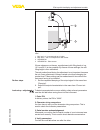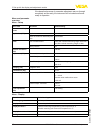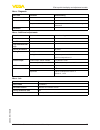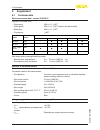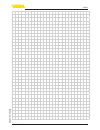Quick setup guide pressure transmitter with metallic measuring cell vegabar 81 slave sensor for electronic differential pres- sure with sil qualification document id: 48050
2 contents vegabar 81 • slave sensor for electronic differential pressure 48050-en-160212 contents 1 for your safety 1.1 authorised personnel ....................................................................................................... 3 1.2 appropriate use ...................................
3 1 for your safety vegabar 81 • slave sensor for electronic differential pressure 48050-en-160212 1 for your safety 1.1 authorised personnel all operations described in this operating instructions manual must be carried out only by trained specialist personnel authorised by the plant operator. Duri...
4 1 for your safety vegabar 81 • slave sensor for electronic differential pressure 48050-en-160212 1.6 sil qualification according to iec 61508 the safety integrity level (sil) of an electronic system is used to as- sess the reliability of integrated safety functions. For detailed specification of t...
5 2 product description vegabar 81 • slave sensor for electronic differential pressure 48050-en-160212 2 product description 2.1 configuration the type label contains the most important data for identification and use of the instrument: 2 1 13 14 15 12 10 11 5 3 6 4 7 8 9 fig. 1: layout of the type ...
6 3 mounting vegabar 81 • slave sensor for electronic differential pressure 48050-en-160212 3 mounting 3.1 general instructions for use of the instrument protect your instrument against moisture ingress through the following measures: • use the recommended cable (see chapter " connecting to power su...
7 3 mounting vegabar 81 • slave sensor for electronic differential pressure 48050-en-160212 • configuration, master sensor suitable for electronic differential pressure • pressure type is identical for both sensors, i.E. Relative pressure/ relative pressure or absolute pressure/absolute pressure • m...
8 3 mounting vegabar 81 • slave sensor for electronic differential pressure 48050-en-160212 instrument selection nominal measuring range master: 1 bar nominal measuring range slave: 1 bar turn down: 1 bar/0.050 bar = 20 : 1 the measuring result (level, pressure difference) as well as measured value ...
9 4 connecting to power supply vegabar 81 • slave sensor for electronic differential pressure 48050-en-160212 4 connecting to power supply 4.1 connecting the connection to the master sensor is carried out through spring- loaded terminals in the respective housing. For this, use the supplied, confect...
10 4 connecting to power supply vegabar 81 • slave sensor for electronic differential pressure 48050-en-160212 7. Connect the screen to the internal ground terminal, connect the external ground terminal to potential equalisation 8. Tighten the compression nut of the cable entry gland. The seal ring ...
11 4 connecting to power supply vegabar 81 • slave sensor for electronic differential pressure 48050-en-160212 4.3 connection example 5 6 7 8 4 2 3 1 4 connect to master 5 1 2 + ( ) (-) 6 7 8 4...20ma fig. 5: connection example, electronic differential pressure 1 master sensor 2 slave sensor 3 conne...
12 5 set up with the display and adjustment module vegabar 81 • slave sensor for electronic differential pressure 48050-en-160212 5 set up with the display and adjustment module 5.1 insert display and adjustment module the display and adjustment module can be inserted into the sensor and removed aga...
13 5 set up with the display and adjustment module vegabar 81 • slave sensor for electronic differential pressure 48050-en-160212 1 2 fig. 7: installing the display and adjustment module in the double chamber housing 1 in the electronics compartment 2 in the terminal compartment note: if you intend ...
14 5 set up with the display and adjustment module vegabar 81 • slave sensor for electronic differential pressure 48050-en-160212 change parameters you can find a description below the respective parameter. Lock adjustment and verify modified parameters you can find a description below the parameter...
15 5 set up with the display and adjustment module vegabar 81 • slave sensor for electronic differential pressure 48050-en-160212 2 1 100% 0% 5 m (196.9 ") 4 3 fig. 8: parameter adjustment example "min./max. Adjustment, level measure- ment" 1 min. Level = 0 % corresponds to 0.0 mbar 2 max. Level = 1...
16 5 set up with the display and adjustment module vegabar 81 • slave sensor for electronic differential pressure 48050-en-160212 if the described process of parameter adjustment was run through completely and correctly, the instrument will be locked and hence ready for operation. Menu - setup menu ...
17 5 set up with the display and adjustment module vegabar 81 • slave sensor for electronic differential pressure 48050-en-160212 menu - diagnosis menu item parameter default setting sensor status - peak value pressure actual measured value temperature actual temperature values from measuring cell, ...
18 6 supplement vegabar 81 • slave sensor for electronic differential pressure 48050-en-160212 6 supplement 6.1 technical data electromechanical data - version ip 66/ip 67 options of the cable entry Ʋ cable entry m20 x 1.5, ½ npt Ʋ cable gland m20 x 1,5; ½ npt (cable ø see below table) Ʋ blind plug ...
19 notes vegabar 81 • slave sensor for electronic differential pressure 48050-en-160212.
Printing date: vega grieshaber kg am hohenstein 113 77761 schiltach germany 48050-en-160212 all statements concerning scope of delivery, application, practical use and operat- ing conditions of the sensors and processing systems correspond to the information available at the time of printing. Subjec...