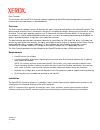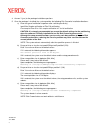Xerox 6100BD - Phaser Color Laser Printer Installation Manual
701P45144
June 2006
1
Dear Customer:
This kit contains the DocuSP Disk Overwrite software supporting all DocuSP-based printing products that meet the
minimum disk size requirements as described below.
Overview
The Disk Overwrite software removes all data from the spool, swap, and outQ partitions of the DocuSP hard disk. The
data cannot be retrieved. Data is overwritten in four passes using different patterns written to the entire disk or section
of the disk. This four-pass algorithm conforms to U.S. Department of Defense Directive 8500.1. Of the four passes,
the third pass is used to write 0x40404040 and the last pass is to verify (by reading and comparing) 0x40404040. An
option is provided to perform a single pass (fast mode) disk overwrite.
The data overwrite operation does not process defective or spare blocks for SCSI and FCAL drives. It also does not
perform any special disk error recovery. If a higher secure data overwrite scheme is required, the Sun Solaris Format
command Purge utility is available. Additionally, 3
rd
party software with more flexibility and functions, such as
UniShred Pro is available. However, it is not part of the DocuSP software nor is it supported by DocuSP.
The Disk Overwrite procedure can be initiated from the DocuSP interface or from a UNIX command line.
Requirements
• DocuSP version 3.8 or higher
• If running DocuSP 3.8, the Solaris Operating System version 8 for Disk Overwrite software only is required
(part number 301E54050).
NOTE: For systems originally installed with DocuSP 3.8 or earlier, a full scrape and new installation of the
Solaris Operating System is required to partition the drive for the Disk Overwrite functionality. All saved jobs,
fonts, forms, resources, and any other customer-installed software are deleted during the installation.
• Minimally two 18 Gbyte disks or one 36 Gbyte disk in the Sun platform in order to support the disk partitioning
• Disk Overwrite license enabled and activated on the DocuSP.
Installation
The DocuSP Disk Overwrite software is installed by a Xerox Service Representative following the instructions in the
Installing the Disk Overwrite Software section of this document.
NOTE: If a scrape install is required, all saved jobs, fonts, forms, resources, and any other customer-installed
software saved on the DocuSP controller hard disk must be backed up to another medium prior to installation.