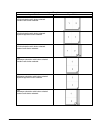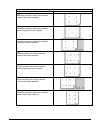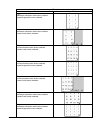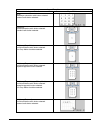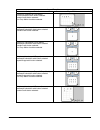Xerox 6100BD - Phaser Color Laser Printer Manual
Summary of 6100BD - Phaser Color Laser Printer
Page 1
Xerox document services platform docusp controller version 3.7x.Xx docusp 3.6 to 3.7 differences 701p40434 june 2003.
Page 2
Prepared by: xerox corporation global knowledge and language services 800 phillips road 845-17s webster, new york 14580 ©2003 by xerox corporation. All rights reserved. Copyright protection claimed includes all forms and matters of copyrightable material and information now allowed by statutory judi...
Page 3: Table Of Contents
Table of contents table of contents ......................................................................................................................................................3 docusp 3.7x overview ..............................................................................................
Page 5: Docusp 3.7X Overview
Docusp 3.6 to 3.7 differences document 1 docusp 3.7x overview this document highlights the changes and new features included in the docusp 3.70 through docusp 3.73 software releases. Some features were added in updated releases to the docusp 3.6 software. These features are also included in this doc...
Page 6
2 docusp 3.6 to 3.7 differences document ¨ the http gateway is loaded and running by default. The http gateway allows users with internet access to the controller to submit jobs by opening a standard web browser and entering the ip address of the docusp controller. Setting the security to high does ...
Page 7
Docusp 3.6 to 3.7 differences document 3 job forwarding ¨ the job forwarding feature now allows the ability to include or exclude the xerox job ticket when the job is forwarded to another printer. The benefit of this option is to allow control over which job attributes are maintained between the ori...
Page 8
4 docusp 3.6 to 3.7 differences document ¨ the job contains pdl programming information such as through setpagedevice commands within postscript or tray calls within pcl. ¨ when jobs include subset finishing. ¨ when forwarding a job to a printer with a docusp version of 2.X or earlier that does not ...
Page 9
Docusp 3.6 to 3.7 differences document 5 ¨ a detailed status is provided on the job forwarding screen for jobs that have been forwarded. The status is retained on the screen until a docusp restart. ¨ jobs may be forwarded to non-docusp based printers as long as the non-docusp printer can be accessed...
Page 10
6 docusp 3.6 to 3.7 differences document layout (imposition) ¨ overall layout and functionality of the layout feature has been improved. The most common multiple up options have been added as standard templates with automatic scaling, and do not require manual entry of a scaling percentage. See the ...
Page 11
Docusp 3.6 to 3.7 differences document 7 ¨ a new imposition template is available that streamlines multiple up postcard printing. The template provides easier printing of a single sheet, 2-sided postcard layout. This template was introduced in docusp 3.61.16 as the custom template. ¨ the layout feat...
Page 12
8 docusp 3.6 to 3.7 differences document layout templates layout selection paper mimic 2 up portrait orientation radio button selected. Standard radio button selected. 2 up portrait orientation radio button selected. Repeat image radio button selected. 2 up portrait orientation radio button selected...
Page 13
Docusp 3.6 to 3.7 differences document 9 layout templates layout selection paper mimic 2 up - cut & stack portrait orientation radio button selected. 2 up - cut & stack landscape orientation radio button selected. 4 up portrait orientation radio button selected. Standard radio button selected. 4 up ...
Page 14
10 docusp 3.6 to 3.7 differences document layout templates layout selection paper mimic 4 up landscape orientation radio button selected. Standard radio button selected. 4 up landscape orientation radio button selected. Repeat image radio button selected. 4 up landscape orientation radio button sele...
Page 15
Docusp 3.6 to 3.7 differences document 11 layout templates layout selection paper mimic 8 up landscape orientation radio button selected. Repeat image radio button selected. 8 up landscape orientation radio button selected. Postcard radio button selected. 16 up portrait orientation radio button sele...
Page 16
12 docusp 3.6 to 3.7 differences document layout templates layout selection paper mimic 16 up landscape orientation radio button selected. Postcard radio button selected. Multiple-up portrait orientation radio button selected. Standard radio button selected. Multiple-up (crop marks) portrait orienta...
Page 17
Docusp 3.6 to 3.7 differences document 13 layout templates layout selection paper mimic multiple-up (postcard & crop marks) portrait orientation radio button selected. Postcard radio button selected. Print crop marks checkbox selected multiple-up (landscape) landscape orientation radio button select...
Page 18
14 docusp 3.6 to 3.7 differences document layout templates layout selection paper mimic multiple-up (landscape, postcard & crop marks) landscape orientation radio button selected. Postcard radio button selected. Print crop marks checkbox selected saddle signature portrait orientation radio button se...
Page 19
Docusp 3.6 to 3.7 differences document 15 job preview for postscript and pdf jobs ¨ the ability to preview any postscript or pdf job is available with this release as a licensable feature. The operator may select a job and preview a 72 dpi image of a job or page. ¨ preview is available in job manage...
Page 20
16 docusp 3.6 to 3.7 differences document ¨ operators can also preview saved postscript and pdf jobs using reprint manager and using the docusp remote workflow software. However, jobs previewed using remote workflow are displayed very slowly due to image transfer and processing. For best results, pr...
Page 21
Docusp 3.6 to 3.7 differences document 17 pcl6 and pclxl ¨ pcl6 is the next generation of the hewlett-packard laserjet pcl language. Pcl xl is a new page description language by hewlett-packard that is part of pcl6. Pcl xl is designed to optimally match the graphics printing requirements for gui-bas...
Page 22
18 docusp 3.6 to 3.7 differences document pcl features and additions ¨ the pcl tab in the properties for a queue has been enhanced as follows. ¨ operators may now save pcl resources on a job-by-job basis, allowing for more routine saves. Previously, the save resource function only occurred when the ...
Page 23
Docusp 3.6 to 3.7 differences document 19.
Page 24
20 docusp 3.6 to 3.7 differences document auto center tiff for printing ¨ operators now have a new system preference to automatically center a native tiff file on a page. The default setting is uncentered. ¨ this feature does not impact tiff images wrapped in postscript such as digipath, gettiff, or...
Page 25
Docusp 3.6 to 3.7 differences document 21 printing on-line help ¨ operators may now print the entire on-line help file from the help pull-down menu on the docusp ui. The help file is provided with the docusp software as a pdf file, and should be used as a supplement to traditional documentation and ...
Page 26
22 docusp 3.6 to 3.7 differences document stock export change ¨ when exporting the stock library, the system will always export both pre-installed and user defined entries. ¨ the only option the operator needs to select is the directory for the export file. Default router preference setting ¨ the sy...
Page 27
Docusp 3.6 to 3.7 differences document 23 docucolor 2045/2060, docucolor 6060, and docucolor igen3 specific changes docusp color versions ¨ three different versions for color rendering are now available. At installation, the customer has the option to add version 1.0, 1.1, or 2.0. Each of these opti...
Page 28
24 docusp 3.6 to 3.7 differences document.
Page 29
Docusp 3.6 to 3.7 differences document 25 tone reproduction curve improvements ¨ the tone reproduction curve (trc) operability is now similar to traditional image edit programs, such as adobe photoshop®. ¨ new convenience features include more control points and print trc functions. ¨ operators can ...
Page 30
26 docusp 3.6 to 3.7 differences document spot color editor ¨ the docusp 3.7x software release introduces a spot color editor. Operators may now add a custom spot color, edit a current spot color, edit the c, m, y, and k values independently, and find a spot color. ¨ when adjusting color values, ope...
Page 31
Docusp 3.6 to 3.7 differences document 27 rgb profile changes ¨ the source color list for rgb color spaces now includes adobe rgb instead of smpte-240m rgb color space and can be found in version 2.0 color for the docusp 3.7x software release. Calibration additions ¨ the user has the ability to prin...
Page 32
28 docusp 3.6 to 3.7 differences document lcds user control of lcds resources ¨ in this release, lcds resources are not displayed until the operator selects the display button. Previously, selecting the lcds resource manager tab in administration caused all lcds resources to display. This was time c...
Page 33
Docusp 3.6 to 3.7 differences document 29 limited by the available hard disk space. The entire job must be spooled to disk before the decomposer can begin ripping. Auto end changes and moves ¨ in previous versions, the operator needed to press “start” to start an online job and press “end” to finish...
Page 34
30 docusp 3.6 to 3.7 differences document supporting documentation and software review the docusp 3.70 and 3.73 getting started documents for notes and caveats pertaining to the software. In addition, xerox production print services software for windows and macintosh version 3.7.Xx, which includes t...