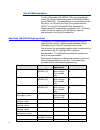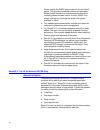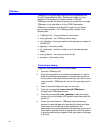- DL manuals
- Xerox
- Software
- 6100BD - Phaser Color Laser Printer
- Getting Started
Xerox 6100BD - Phaser Color Laser Printer Getting Started
Summary of 6100BD - Phaser Color Laser Printer
Page 1
Xerox document services platform docusp controller version 42.Xx.Xx getting started 701p43676 june 2005.
Page 2
Prepared by: xerox corporation global knowledge and language services 800 phillips road 845-17s webster, new york 14580 ©2005 by xerox corporation. All rights reserved. Copyright protection claimed includes all forms and matters of copyrightable material and information now allowed by statutory judi...
Page 3: Table of Contents
Table of contents table of contents .....................................................................................................................3 1. Overview................................................................................................................................1 user...
Page 4
Nuvera stacker/finisher script .........................................................................................................................25 lpr gateway behavior for document title ........................................................................................................2...
Page 5: 1. Overview
1. Overview your document services platform (docusp) product has just been installed or upgraded. This document will familiarize you with the functions and new features available with this system. User documentation the user documentation for your docusp-based products consists of the following: ♦ g...
Page 6
O using the lp utilities for solaris (using lp.Pdf): contains the syntax and commands for using the unix lp print command to submit jobs to the docusp controller. O using the lpr utilities for dos and unix (using lpr.Pdf): contains the syntax and commands for using the command line lpr from either u...
Page 7
Printing the user guides use the procedure below to print the user guides located on the user guides cd rom. 1. Be sure that adobe acrobat reader, version 4 or later, is loaded on your personal computer. It is also strongly recommended that the xerox custom print driver for your printer be installed...
Page 8
4.
Page 9: Enhancements
2. Docusp 4.2 new features and enhancements all docusp – based products general feature enhancements dvd installation docusp 4.2 introduces the ability to install docusp software from dvd. Previously, docusp required cd-rom media for installation. Cd-rom media will continue to be supported for insta...
Page 10
Backup/restore enhancements the backup and restore gui’s operability is improved in docusp 4.2. ♦ configuration backup and restore provides the following improvements: • previously used settings in the configuration backup window will be saved across docusp restarts, and are persistent across window...
Page 11
Job manager enhancements the docusp 4.2 release introduces the following enhancements to the existing job manager job list: ♦ pages processed and total pages printed are available in the job list. This information will be updated dynamically as values are changed. ♦ the last jdl and jde are displaye...
Page 12
Two-stage resource-based scheduling docusp 4.2 provides a mechanism to: ♦ determine all the resources required by a rip-input job before scheduling the job for printing. ♦ allow the customer to choose between this new scheduling mode and the existing modes. ♦ prevent a job from being erroneously sch...
Page 13
Sun w1100z workstation the sun workstation x86 amd w1100z is a complete high- volume sun solaris operating system (x86 platform edition) with an amd cpu. This new platform is now available for the docuprint 1xx eps and docutech 61xx product families. Note: the "sun w1100z and w2100z workstations sup...
Page 14
Supply item part number yield: average replacement available at install hlc developer waste container 604k24870 (4 bottles) 800 k/bottle; area coverage 1.5% highlight color 1 in machine 10
Page 15
Docucolor printer specific changes the igen3 110 with smartsize technology this release introduces the xerox igen3 110 with smartsize technology. This new configuration offers new levels of productivity to customers running certain sheet sizes. ♦ feeds and images 8 ½ x 11 or a4 sheets at up to 110 i...
Page 16
Colors outside the swop gamut extend to the full igen3 gamut. This provides increased contrast and saturation, allows smooth transition to more saturated colors while controlling blues and dark colors. In short, swop plus allows customers to leverage the larger color gamut available in igen3. ♦ this...
Page 17
New features lcds lcds accounting page update docusp 4.2 introduces an update to the lcds accounting page. Prior to 4.2, only the initial jdl/jde was printed on the lcds accounting page and saved in the docusp accounting log. In 4.2, the initial jdl/jde remains the same; however, the current (or las...
Page 19: Information
3. Docusp 4.2 software release information notes and caveats the sections in this chapter cover known issues with the docusp 4.2 software and supporting applications. Docusp controller the following table details the caveats for the docusp 4.2 software and indicates which, or all, printer products t...
Page 20
Caveat applicable printer product ipds crashes with a c03-308 fatal system error. To avoid the problem, increase the ipds shared memory space in the ipds manager. Recommended sizes are 128mb for monochrome printers, 512mb for color printers. The setting can be as high as 1024mb depending upon the co...
Page 21
Caveat applicable printer product in queue manager, the ok button does not apply the changes as expected. Select apply, then ok. All the job properties of a topic submitted for print from the help window do not display correctly. The job prints correctly. All job submissions using ipp gateway on a m...
Page 22
Caveat applicable printer product ppml resource location is not restored in preferences menu after a configuration restore. You must reenter the location manually. All the netware and appletalk gateway settings are not restored in the ui after a configuration restore. You must reset the gateway manu...
Page 23
Caveat applicable printer product copy-sensitive cme jobs print with extra pages. Avoidance: program a copy-sensitive cme in the start jdl, even if it is a cme constant to print a space. The output prints correctly. All monochrome printers long jobs that are simplex with a solid highlight color imag...
Page 24
Caveat applicable printer product external finishing cannot be selected at the client using the ipp or http gateways. Submit the job to the printer without any finishing, and select the external finisher at the docusp. Docuprint 1xx eps docutech 61xx jobs with a layout custom template and 1 up may c...
Page 25
Caveat applicable printer product configuration backup to cd fails if more than one cd is needed. 1 ) select a backup destination other than cd 2) select fewer categories to backup so that the backup fits on one cd. This step can be repeated as many times as needed to get all of the categories backe...
Page 26
22.
Page 27: 4. Tools and Utilities
4. Tools and utilities this chapter includes the various software tools and utilities used with the docusp software. Ability to bind 128 pages a unix command line utility included allowing the ability to bind more than 125 sheets of paper for the docutech 61xx printers only. Changing the binding lim...
Page 28
Changing the retain pdl setting perform the following steps to modify the number of pdls that can be retained on the docusp. 1. On the docusp interface, select setup and system preferences. Select the job policy tab. 2. Ensure that the setting for retain pdl files of last 50 jobs is set as enabled. ...
Page 29
Nuvera stacker/finisher script for the nuvera family of printers, you must use the following script to set up stackers and/or finishers: 1. Open a terminal window. 2. Login as root. 3. Type cd /opt/xrxnps/bin/dfa_isstacker. 4. Press . 5. Type ./set –f 0 or ./set –f 1. Use the value 0 if the attached...
Page 30
Tgbackup tgbackup is an interim tape backup tool that supplements the docusp system backup utility. Backing up to tape in not yet available in the backup and restore feature in docusp. Tgbackup provides the ability to backup the system files to a tape. Tgbackup is only available on a sun sparc works...
Page 31
Notes: ♦ tgbackup will attempt to locate a “ready” tape drive; if no ready tape drives are found the script aborts and the boot process continues. ♦ docusp 4.X systems with 36 gbyte or more total disk space have three file systems to dump: root (/), /var, and /var/spool/xrxnps. Systems with less tha...
Page 32
Performing a recovery performing a recovery may require one or two steps: ♦ if the system disk had to be replaced, a flash (clean) install of solaris must first be performed. This partitions the system disk and takes approximately 20-25 minutes. A solaris install must be performed by the xerox servi...
Page 33: 5. Adobe Acrobat Reader
5. Adobe acrobat reader to install the acrobat reader, follow the instructions below. The reader software is available on the customer documentation cdrom for windows 95/98/nt/xp, macintosh, and solaris. For windows and macintosh 1. Insert the documentation cdrom into the cdrom reader on your workst...
Page 34
(/cdrom/65docs) to open one of the pdf files on the documentation cdrom. Note: steps 9 and 10 will have to be performed every time the system is shutdown and restarted unless a path is set up to the adobe acrobat reader executable. Note: if an icon does not appear, refer to the next procedure. In or...