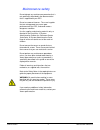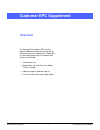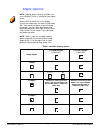Xerox docucolor 12/ document centre colorseries 50 electronic pre collation (epc) customer supplement the document company xerox.
Xerox corporation global knowledge & language services 800 phillips road – building 845 – 17s webster, new york 14580 usa © 2001 xerox corporation. All rights reserved. Copyright protection claimed includes all forms and matters of copy- rightable material and information now allowed by statutory or...
Docucolor 12/dccs 50 i contents 1 2 3 4 5 6 7 contents safety notes . . . . . . . . . . . . . . . . . . . . . . . . . . . . . . . . . . . . . . . . . . . . . 1 electrical safety . . . . . . . . . . . . . . . . . . . . . . . . . . . . . . . . . . . . . . . . . . . . . . . . . . . . . 1 maintenance sa...
Contents ii docucolor 12/dccs 50 1 2 3 4 5 6 7.
Docucolor 12/dccs 50 1 safety notes 1 2 3 4 5 6 7 safety notes the xerox electronic pre collation (epc) module has been designed and tested to meet strict safety requirements. Attention to the following notes will ensure the continued safe operation of your equipment. Electrical safety do not attemp...
Safety notes 2 docucolor 12/dccs 50 1 2 3 4 5 6 7 maintenance safety do not attempt any maintenance procedure that is not specifically described in the documentation that is supplied with your epc. Do not use aerosol cleaners. The use of supplies that are not approved may cause poor performance of t...
Docucolor 12/dccs 50 3 customer epc supplement 1 2 3 5 6 7 customer epc supplement overview the electronic pre collation (epc) module provides additional functionality to copy jobs by adding memory to the copier/printer. Depending on your copier/printer setup, the following new features are availabl...
Customer epc supplement 4 docucolor 12/dccs 50 2 3 4 5 6 7 copy output the copy output feature enables you to select the destination of the output and determine whether it is to be collated or uncollated. Collated refers to copies that are delivered as sets. Each copy set is in the order in which th...
Docucolor 12/dccs 50 5 customer epc supplement 1 2 3 5 6 7 staple options note: stapling options are only available if the in-line stapler finisher is installed on your copier/ printer. With the epc installed, the in-line stapler finisher can staple copy sets from 2 to 50 sheets (50 - sheet maximum ...
Customer epc supplement 6 docucolor 12/dccs 50 2 3 4 5 6 7 note: remember the following when selecting the staple options: • stapling options can not be selected when using paper tray 5. • sets of more than 50 sheets cannot be stapled. If a set contains more than 50 sheets and stapling is selected, ...
Docucolor 12/dccs 50 7 customer epc supplement 1 2 3 5 6 7 3 select the desired stapling option from the staple options screen. 4 touch save to return to the copy output screen. 5 touch save to return to the basic copying tab. 6 select any additional features desired for the copy job. 7 place the or...
Customer epc supplement 8 docucolor 12/dccs 50 2 3 4 5 6 7 additional originals the additional originals feature allows you to combine multiple originals scanned from the document glass, or multiple sets of originals scanned from the dadf, into a single set of output. When using the additional origi...
Docucolor 12/dccs 50 9 customer epc supplement 1 2 3 5 6 7 5 perform one of the following: • place the first original on the document glass. • load the first batch of originals into the dadf. 6 select any additional features desired for the copy job. Note: all feature settings are maintained for the...
Customer epc supplement 10 docucolor 12/dccs 50 2 3 4 5 6 7 output delivery this feature allows you to specify whether copies are delivered face up or face down to the output tray. The following options are available in the output delivery feature: • auto output to have the copier/printer select the...
Docucolor 12/dccs 50 11 customer epc supplement 1 2 3 5 6 7 tools in tools, the system administrator can set the default value for the copy output feature. 1 press the administration button above the numeric keypad to display the access screen. 2 touch the tools button to display the tools access nu...
Customer epc supplement 12 docucolor 12/dccs 50 2 3 4 5 6 7.
Prepared by: xerox corporation global knowledge & language services 800 phillips road – building 845 – 17s webster, new york 14580 usa march 2001 701p36561.