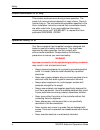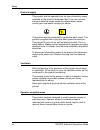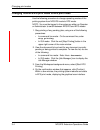- DL manuals
- Xerox
- Software
- DocuPrint 115
- Operation Manual
Xerox DocuPrint 115 Operation Manual
Summary of DocuPrint 115
Page 1
Xerox docuprint 100/115/135/155/180 eps nps/ips extension operations guide 701p21101 version 3.7 july 2003.
Page 2
Xerox corporation 701 s. Aviation boulevard el segundo, ca 90245 ©2003 by xerox corporation. All rights reserved. Copyright protection claimed includes all forms and matters of copyrightable material and information now allowed by statutory or judicial law or hereinafter granted, including without l...
Page 3: Table of Contents
Nps/ips extension operations guide iii table of contents safety . . . . . . . . . . . . . . . . . . . . . . . . . . . . . . . . . . . . . . . . . . . . . . . . . V laser safety . . . . . . . . . . . . . . . . . . . . . . . . . . . . . . . . . . . . . . . . . . . . . . . . V ozone information: u. S. ...
Page 4
Table of contents iv nps/ips extension operations guide 2. Installation planning . . . . . . . . . . . . . . . . . . . . . . . . . . . . . . . . . . . . 2-1 preparing for installation . . . . . . . . . . . . . . . . . . . . . . . . . . . . . . . . . . . . 2-1 docuprint nps extension . . . . . . . . ...
Page 5: Safety
Nps/ips extension operations guide v safety laser safety warning adjustments, use of controls, or performance of procedures other than those specified herein may result in hazardous light exposure. The xerox docuprint printers are certified to comply with the performance standards of the u.S. Depart...
Page 6
Safety vi nps/ips extension operations guide ozone information: u. S. Only this product produces ozone during normal operation. The amount of ozone produced depends on copy volume. Ozone is heavier than air. The environmental parameters specified in the xerox installation instructions ensure that co...
Page 7
Safety nps/ips extension operations guide vii • never use supplies or cleaning materials for other than their intended purposes. Keep all materials out of the reach of children. • never operate the equipment if you notice unusual noises or odors. Disconnect the power cord from the electrical outlet ...
Page 8
Safety viii nps/ips extension operations guide electrical supply this product shall be operated from the type of electrical supply indicated on the product’s data plate label. If you are not sure that your electrical supply meets the requirements, please consult your local power company for advice. ...
Page 9
Safety nps/ips extension operations guide ix maintenance any operator product maintenance procedures will be described in the user documentation supplied with the product. Do not carry out any maintenance on the product, which is not described in the customer documentation. Before cleaning your prod...
Page 10
Safety x nps/ips extension operations guide radio and telecommunications equipment directive (europe only) certification to 1999/5/ec radio equipment and telecommunications terminal equipment directive: this xerox product has been self-certified by xerox for pan- european single terminal connection ...
Page 11
Safety nps/ips extension operations guide xi for further information for more information on environment, health and safety in relation to this xerox product and supplies, please contact the following customer help lines: europe:+44 1707 353434 usa:1 800 8286571 canada:1 800 8286571.
Page 12
Safety xii nps/ips extension operations guide.
Page 13: Introduction
Nps/ips extension operations guide xiii introduction this document provides all the information you need to install, set up, and operate the nps/ips extension option on the docuprint 100/115/135/155/180 eps. It also describes the procedure for switching between operating modes and provides troublesh...
Page 14
Introduction xiv nps/ips extension operations guide • initial capital and angle brackets: within procedures, the names of keys are shown with an initial capital and within angle brackets (for example, press ). • angle brackets: variable information, or the position of a specified argument in the com...
Page 15
Introduction nps/ips extension operations guide xv documentation this section lists related publications and provides information on printing the customer documentation. Docuprint 100/115/135/155/180 eps documentation the following documents contain information on the xerox docuprint 100/115/135/155...
Page 16
Introduction xvi nps/ips extension operations guide nps/ips publications for customers who have the nps/ips extension configuration and are using the network printer series software, the following related publications are available: • xerox docuprint 96/4635/180 nps/ips v8.0 interactive customer doc...
Page 17
Introduction nps/ips extension operations guide xvii printing the customer documentation you can print the customer documentation for both the docuprint eps and the docuprint nps/ips. The complete documentation sets are provided on cd with your printing system. Docuprint eps documentation you can pr...
Page 18
Introduction xviii nps/ips extension operations guide 2. Click [nps/ips documents] on the navigation bar at the top of the screen. 3. From the document list, click the name of the document that you want to print. If the documentation does not open when the cd is inserted, browse to your cd drive and...
Page 19: Product Overview
Nps/ips extension operations guide 1-1 1. Product overview the nps/ips extension is an option for the docuprint 100/115/ 135/155/180 eps that enables your printing system to operate in two different print modes: enterprise printing system (eps), and network printer series/ipds printing system (nps/i...
Page 20
Product overview 1-2 nps/ips extension operations guide the nps/ips extension consists of two components that are easily added to your printing system: • hardware: an external fixed disk drive • software: nps/ips 8.0 operating system software you can switch between print modes by performing a few si...
Page 21
Product overview nps/ips extension operations guide 1-3 ibm hosts supported the following ibm hosts are supported for nps/ips with a network connection: • mvs • os/2 • os/400 (tcp/ip only) • aix connectivity one or more of the following network communications systems may be used to transport documen...
Page 22
Product overview 1-4 nps/ips extension operations guide data streams supported the xerox docuprint 100/115/135/155/180 eps with optional nps/ips extension hardware and software supports the following data formats: • postscript level 2 • postscript level 3 with pdf • pcl 5e • pcl 6 • lcds • ipds • vi...
Page 23
Product overview nps/ips extension operations guide 1-5 differences in supported software features because of differences between nps/ips and eps in regard to the postscript, pcl, ascii, and vipp interpreters, some features are supported in nps/ips mode that are not supported in eps mode, and vice v...
Page 24
Product overview 1-6 nps/ips extension operations guide components of the nps/ips extension the nps/ips extension option consists of the following system components, which are added to the base docuprint 100/115/ 135/155/180 eps configuration: • 9.1 gigabyte (gb) or larger external fixed disk drive ...
Page 25: Installation Planning
Nps/ips extension operations guide 2-1 2. Installation planning this chapter helps you prepare for delivery and installation of the nps/ips extension option. It is intended for the person who is responsible for coordinating the installation of the nps/ips extension option at your site, and provides ...
Page 26
Installation planning 2-2 nps/ips extension operations guide information needed for installation be prepared to provide the xerox personnel with the following information during installation: • network information such as host-name, ip address, ip netmask, and default router • appletalk network info...
Page 27
Installation planning nps/ips extension operations guide 2-3 for detailed information about defining the printer to your specific host and connectivity requirements, refer to “preparing for installation” in the docuprint nps/ips installation planning guide. Installation process to efficiently instal...
Page 28
Installation planning 2-4 nps/ips extension operations guide.
Page 29: Changing Print Modes
Nps/ips extension operations guide 3-1 3. Changing print modes this chapter provides information on switching between the various print modes of the printing system. Changing from eps print mode to nps/ips print mode note: you must be logged in the system as either a trusted user or administrator to...
Page 30
Changing print modes 3-2 nps/ips extension operations guide figure 3-1. Queue manager window with pop-up menu displayed 3. If your system is channel-attached, disable the online gateway as follows: a. From the system pull-down menu on the docusp window, select [online manager...]. B. On the online m...
Page 31
Changing print modes nps/ips extension operations guide 3-3 5. From the workspace menu, select [boot ips/nps]. Figure 3-2. Eps workspace menu in a few minutes, the printing system reboots and starts in nps/ips print mode. Figure 3-3. Nps/ips graphical user interface main window.
Page 32
Changing print modes 3-4 nps/ips extension operations guide changing from nps/ips print mode to eps print mode use the following procedure to change operating modes of the printing system from nps/ips mode to eps mode. Note: you must be logged in the system as either an operator or administrator to ...
Page 33
Changing print modes nps/ips extension operations guide 3-5 figure 3-4. Graphical user interface, eps mode refer to the docuprint 100/115/135/155/180 eps customer documentation set for information and procedures for operating in eps print mode..
Page 34
Changing print modes 3-6 nps/ips extension operations guide.
Page 35: Problem Solving
Nps/ips extension operations guide 4-1 4. Problem solving this chapter describes how to solve some specific problems that may occur when you are using switching from one mode to another. Mode switching problems use the following information if you experience problems when switching print modes. Info...
Page 36
Problem solving 4-2 nps/ips extension operations guide • name of your printer, for example, docuprint 2000 series180 eps • serial number of your printing system (a 9-digit alphanumeric code located on the frame inside the printer, behind the narrow door to the far left, on the front of the printer) ...
Page 37: Index
Nps/ips extension operations guide index-1 index c ce mark ix changing print mode eps to nps/ips 3-1 nps/ips to eps 3-4 – 3-5 components 1-2 , 1-6 connectivity 1-3 conventions xiii d data streams 1-1 , 1-4 differences, eps and nps 1-5 disk drive, external 1-2 , 1-6 documentation available xv nps/ips...
Page 38
Index index-2 nps/ips extension operations guide available xv nps/ips, available xvi printing xvii q queue manager 3-1 – 3-2 queues holding 3-1 s safety hotline numbers vii laser v operation vi – ix service, calling for 4-1 – 4-2 software features supported 1-5 software levels 1-2 t tcp/ip 1-3 token...