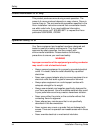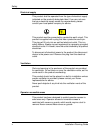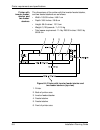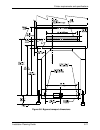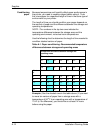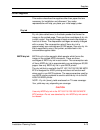- DL manuals
- Xerox
- Software
- Nuvera 100
- Installation Planning Manual
Xerox Nuvera 100 Installation Planning Manual
Summary of Nuvera 100
Page 1
Xerox docuprint 100/115/135/155/180 eps installation planning guide 701p21121 version 3.7 july 2003.
Page 2
Xerox corporation global knowledge and language services 701 south aviation boulevard esm1-058 el segundo, ca 90245 ©2003 by xerox corporation. All rights reserved. Copyright protection claimed includes all forms and matters of copyrightable material and information now allowed by statutory or judic...
Page 3: Table of Contents
Installation planning guide iii table of contents safety . . . . . . . . . . . . . . . . . . . . . . . . . . . . . . . . . . . . . . . . . . . . . . . . Vii laser safety . . . . . . . . . . . . . . . . . . . . . . . . . . . . . . . . . . . . . . . . . . . . . . . Vii ozone information: u. S. Only . ...
Page 4
Table of contents iv installation planning guide online interface . . . . . . . . . . . . . . . . . . . . . . . . . . . . . . . . . . . . 2-11 tape drive option . . . . . . . . . . . . . . . . . . . . . . . . . . . . . . . . . . . 2-11 3. Printer components and options . . . . . . . . . . . . . . . ...
Page 5
Table of contents installation planning guide v shared space configuration diagrams . . . . . . . . . . . . . . 6-17 floor leveling . . . . . . . . . . . . . . . . . . . . . . . . . . . . . . . . . . . . . . 6-20 delivery access requirements . . . . . . . . . . . . . . . . . . . . . . . . . 6-20 tur...
Page 6
Table of contents vi installation planning guide b. Xerox support services . . . . . . . . . . . . . . . . . . . . . . . . . . . . . . . . . .B-1 xerox customer service support center . . . . . . . . . . . . . . . . . . . . . . . B-1 xerox printing systems customer support center (u. S.) . . . . . ....
Page 7: Safety
Installation planning guide vii safety laser safety warning adjustments, use of controls, or performance of procedures other than those specified herein may result in hazardous light exposure. The xerox docuprint printers are certified to comply with the performance standards of the u.S. Department ...
Page 8
Safety viii installation planning guide ozone information: u. S. Only this product produces ozone during normal operation. The amount of ozone produced depends on copy volume. Ozone is heavier than air. The environmental parameters specified in the xerox installation instructions ensure that concent...
Page 9
Installation planning guide ix safety • never use supplies or cleaning materials for other than their intended purposes. Keep all materials out of the reach of children. • never operate the equipment if you notice unusual noises or odors. Disconnect the power cord from the electrical outlet and call...
Page 10
Safety x installation planning guide electrical supply this product shall be operated from the type of electrical supply indicated on the product’s data plate label. If you are not sure that your electrical supply meets the requirements, please consult your local power company for advice. This produ...
Page 11
Installation planning guide xi safety maintenance any operator product maintenance procedures will be described in the user documentation supplied with the product. Do not carry out any maintenance on the product, which is not described in the customer documentation. Before cleaning your product bef...
Page 12
Safety xii installation planning guide radio and telecommunications equipment directive (europe only) certification to 1999/5/ec radio equipment and telecommunications terminal equipment directive: this xerox product has been self-certified by xerox for pan- european single terminal connection to th...
Page 13
Installation planning guide xiii safety for further information for more information on environment, health and safety in relation to this xerox product and supplies, please contact the following customer help lines: europe:+44 1707 353434 usa:1 800 8286571 canada:1 800 8286571.
Page 14
Safety xiv installation planning guide.
Page 15: Introduction
Installation planning guide xv introduction this document helps you prepare for delivery and installation of your new xerox docuprint printing system. About this guide this guide is intended for the person responsible for coordinating the installation of the xerox docuprint 100/115/135/155/180 enter...
Page 16
Introduction xvi installation planning guide • chapter 4, “preparing for installation,” provides a checklist of tasks that must be accomplished before the installation. It also explains connectivity requirements for submitting documents from the host or client to the printing system. • chapter 5, “c...
Page 17
Introduction installation planning guide xvii • the word “enter” within procedures: the two-step process of keying in data and pressing (for example, enter y). • italics: document and library names are shown in italics (for example, the xerox docuprint nps/ips guide to managing print jobs). Variable...
Page 18
Introduction xviii installation planning guide.
Page 19: Product Overview
Installation planning guide 1-1 1. Product overview this chapter provides an overview of the features and functions of the xerox docuprint 100/115/135/155/180 enterprise printing system (eps). System overview the xerox docuprint 100/115/135/155/180 eps prints high quality, high resolution monochrome...
Page 20
Product overview 1-2 installation planning guide *requires additional equipment to enable. **600 by 600 dpi input resolution supported for full page ioca only system components the following figure shows the configurations supported for the xerox docuprint 100/115/135/155/180 eps. Table 1-1. Data st...
Page 21
Product overview installation planning guide 1-3 figure 1-1. Configurations supported for the xerox docuprint 100/115/135/155/180 eps 1. Sun unix client workstation 2. Apple macintosh client workstation 3. Network connection 4. Controller 5. Pc client workstation 6. Mainframe host computer 7. Bus an...
Page 22
Product overview 1-4 installation planning guide the following sections briefly describe the functionality of each system component. Docuprint 100/ 115/135/155/180 eps the docuprint 100/115/135/155/180 eps includes the controller, printer, printer interface, and all appropriate software. “docuprint ...
Page 23
Product overview installation planning guide 1-5 xerox-supplied controller the controller (monitor, processor, dvd drive, keyboard, mouse, diskette drive, and cartridge tape drive) accepts the print job from the host mainframe computer or network-connected client workstation, converts the files into...
Page 24
Product overview 1-6 installation planning guide xerox is responsible for the physical installation and service of the printer and controller hardware and software components. You have the general responsibility for the site of ensuring that the correct personnel, supplies, and network hardware and ...
Page 25
Product overview installation planning guide 1-7 client networking software xerox client software, a third-party tcp/ip lpr networking software, novell, or apple/macintosh printer access protocol (pap) networking software must be installed on your client workstations or downloaded from the controlle...
Page 26
Product overview 1-8 installation planning guide the following illustrates a check printed with a micr line in u.S. Format. The entire micr line, which consists of numbers and characters (called symbols), is printed using magnetic ink. Figure 1-2. Example of a check printed with micr line (u. S.) th...
Page 27
Product overview installation planning guide 1-9 ips/nps micr fonts the micr fonts for docuprint ips and nps include the following. E13b fonts: • e13b • e13b landscape • e13b test • e13b test landscape. Cmc7 fonts: • cmc7 • cmc7 landscape • cmc7 test • cmc7 test landscape the “test” fonts are non-re...
Page 28
Product overview 1-10 installation planning guide in general, all print quality adjustments and enhancement settings should be set at the nominal settings when printing micr output. Host connectivity options the xerox docuprint 100/115/135/155/180 eps can receive data in the following ways: • over a...
Page 29
Installation planning guide 2-1 2. Controller components and options this chapter describes the components and options available for the xerox docuprint 100/115/135/155/180 eps controller. Controller overview the controller receives data from a mainframe host or a workstation client, processes the d...
Page 30
Controller components and options 2-2 installation planning guide controller components the controller consists of a specially-configured sun workstation and uses proprietary xerox hardware, firmware, and software. Your controller has one of two possible configurations, described in the following se...
Page 31
Controller components and options installation planning guide 2-3 5. Diskette drive 6. Dvd-rom drive 7. Quarter-inch cartridge (qic) tape drive 8. External fixed disk drive (optional) 9. Keyboard 10. Display monitor the sun blade 1000/2000 contains the following hardware components: • processor (sys...
Page 32
Controller components and options 2-4 installation planning guide sun blade 2500 configuration figure 2-2. Sun blade 2500 controller 1. Display monitor 2. External diskette drive 3. Keyboard 4. Mouse 5. External fixed disk drive (optional) 6. Quarter-inch cartridge (qic) tape drive 7. Processor 8. D...
Page 33
Controller components and options installation planning guide 2-5 the sun blade 2500 contains the following hardware components: • processor (system unit) containing the following: – one ultrasparc iiii high-speed processing unit (cpu) module – 1 or 2 gb of memory (one or two 1-gb dual in-line memor...
Page 34
Controller components and options 2-6 installation planning guide • dvd-rom drive: the dvd-rom drive is a high density, read-only, optical laser storage device used for loading the nps/ips operating system and other files. The cd-rom drive is located in the processor above the diskette drive. Figure...
Page 35
Controller components and options installation planning guide 2-7 figure 2-4. Dvd-rom drive location on sun blade 2500 processor • back panel: the back panel of the processor has a power receptacle and outlet, connectors, connector openings, and ports. The following figure shows the back panel of th...
Page 36
Controller components and options 2-8 installation planning guide figure 2-5. Back panel of the sun blade 1000/2000 controller 1. Access panel lock block 2. Serial connectors a and b, db-25 3. Parallel connector 4. Scsi connector 5. Universal serial bus (usb) connectors (for keyboard and for mouse) ...
Page 37
Controller components and options installation planning guide 2-9 10. Graphics card / video connector (frame buffer 0) 11. Pci card slot 4 12. Graphics card / video connector (frame buffer not used) 13. Pci card slots 3 and 2 14. Power connector 15. Pci card slot 1 figure 2-6. Back panel of sun blad...
Page 38
Controller components and options 2-10 installation planning guide 6. External ultrascsi connector 7. Twisted-pair ethernet 8. Serial connector 9. Usb connectors (the diskette drive may be plugged into any one of these.) 10. Power connector keyboard the keyboard consists of alphanumeric keys similar...
Page 39
Controller components and options installation planning guide 2-11 • graphics board: – pgx64 (sun blade 1000/2000) – xvr-100 (sun blade 2500) – creator-3d series 3 graphics board note: the pgx64 graphics board is provided as a standard feature of the processor. If more than one connectivity option i...
Page 40
Controller components and options 2-12 installation planning guide figure 2-7. Peripheral cabinet with tape drives 1. 9-track open reel tape drive 2. 18/36-track cartridge tape drive if you have other xerox printing systems, you may already have a peripheral cabinet that houses a 9-track open reel a...
Page 41
Installation planning guide 3-1 3. Printer components and options the printer processes the page images received from the controller and produces the printed output. This chapter describes the components and options available for the xerox docuprint 100/115/135/155/180 eps printer. Printer component...
Page 42
Printer components and options 3-2 installation planning guide the printer provides control buttons and displays for basic printer functions and status information. The printer control console displays messages and graphics that assist you with jam clearance and printer maintenance. Labels are locat...
Page 43
Printer components and options installation planning guide 3-3 figure 3-2. Printer control console 1. Language icon 2. Printer icon 3. Fault list icon 4. Tools icon 5. Guarded tools icon 6. Clear button 7. Continue button 8. Stop button 9. Sample button 10. Brightness control thumbwheel 11. Icon are...
Page 44
Printer components and options 3-4 installation planning guide refer to the customer documentation for a detailed description of the features and operation of the printer control console components. Printer configurations the xerox docuprint 100/115/135/155/180 eps is available in several different ...
Page 45
Printer components and options installation planning guide 3-5 figure 3-5. Printer with inverter feeder/stacker and three feeder/stackers bypass transport option the bypass transport option provides an interface between the docuprint 100/115/135/155/180 eps and your finishing accessories. However, f...
Page 46
Printer components and options 3-6 installation planning guide bypass transport printer configurations the following printer configurations may have the bypass transport, illustrated below: • printer with inverter feeder/stacker and 1 feeder/stacker • printer with inverter feeder/stacker and 2 feede...
Page 47: Preparing For Installation
Installation planning guide 4-1 4. Preparing for installation this chapter assists you in preparing for the installation of your xerox docuprint 100/115/135/155/180 eps. Use this chapter in conjunction with the getting ready for installation manual. Preparing for installation is a responsibility sha...
Page 48
Preparing for installation 4-2 installation planning guide xerox responsibilities this section lists the responsibilities of the service representatives and systems analysts before, during, and after installation: • site selection – assist in site selection – inspect and approve the site • installat...
Page 49
Preparing for installation installation planning guide 4-3 note: operating system software is not the same for all printing systems. Therefore, make sure that your system specialists are familiar with the operating system software that is specific to your docuprint system. If your system specialists...
Page 50
Preparing for installation 4-4 installation planning guide applications work with your xerox systems analyst to determine requirements for initial applications. Installation planning checklist to aid you in planning for printer installation, the following checklist contains the tasks that you and yo...
Page 51
Preparing for installation installation planning guide 4-5 connectivity requirements an ethernet local area network (lan) running transmission control protocol/internet protocol (tcp/ip), appletalk, or novell netware software is the network communication system used to transport documents from the c...
Page 52
Preparing for installation 4-6 installation planning guide work with your system administrator to assess what type of network you have and what modifications need to be made to supply an ethernet connector to the controller processor. Token ring specifications users of network client workstations ma...
Page 53: Specifications
Installation planning guide 5-1 5. Controller requirements and specifications this chapter provides power and space requirements for the controller. It also provides controller environmental specifications. For facts about printer power and space requirements, refer to the “printer specifications an...
Page 54
Controller requirements and specifications 5-2 installation planning guide outlet configurations this section discusses specifications for system outlets and the required wall outlet configurations for the usa / canada and internationally. Note: all power outlets must be dedicated to this equipment....
Page 55
Controller requirements and specifications installation planning guide 5-3 the required wall outlet voltages for usa / canada, united kingdom, and the rest of europe are as follows: • usa / canada: the voltage at the wall outlet is 100 to 120 vac between ac hot and neutral, and between ac hot and gn...
Page 56
Controller requirements and specifications 5-4 installation planning guide sun blade 1000/2000 environmental requirements • temperature: 32 to 104 degrees f / 0 to 40 degrees c • humidity: 5 to 80% (relative non-condensing) • altitude: 0 to 10,000 feet (0 to 3,050 m) above sea level • heat dissipati...
Page 57
Controller requirements and specifications installation planning guide 5-5 controller placement warning the controller must be positioned within the line-of-sight of the printer for safety purposes while servicing the equipment. The controller components are placed in the accompanying controller sta...
Page 58
Controller requirements and specifications 5-6 installation planning guide figure 5-2. Sun blade 1000/2000 fan and vent locations to keep clear 1. Vents in front of processor 2. Vents in back of processor.
Page 59
Controller requirements and specifications installation planning guide 5-7 figure 5-3. Sun blade 2500 fan and vent locations to keep clear 1. Vents in front of processor 2. Vents in back of processor do not: • place the monitor and processor on a desk or table top. • do not place the monitor on top ...
Page 60
Controller requirements and specifications 5-8 installation planning guide controller hardware specifications and requirements summary the following tables summarize the specifications and electrical requirements of your controller hardware components. For a summary of printer hardware specification...
Page 61
Controller requirements and specifications installation planning guide 5-9 external hard disk drive w=7.5 in / 19 cm h=2.7 in / 7 cm d=13 in / 33 cm 8.4 lbs / 3.8 kg --- 100-240 vac, 47-63 hz, max. 850 ma - 1.45 amp scsi cable to processor or additional scsi device: 28 in / 71 cm keyboard d=7.5 in /...
Page 62
Controller requirements and specifications 5-10 installation planning guide table 5-3. Sun blade 2500 specifications device dimensions (depth, width, height) weight heat dissipation power requirements cable lengths stand d=35.5 in / 90.2 cm w=30 in / 76.2 cm h=38.25 in / 97.2 cm note: add 3 in / 7.6...
Page 63
Controller requirements and specifications installation planning guide 5-11 external diskette drive w=408 in. / 10.4 cm h=.93 in. / 2.4 cm d=5.93 in. / 15.1 cm .68 lbs / .31 kg --- --- usb cable to processor: 11.8 in / 30 cm additional extension cable provided: 6 ft / 1.5 m keyboard d=7 in / 17.8 cm...
Page 64
Controller requirements and specifications 5-12 installation planning guide.
Page 65: Printer Requirements and
Installation planning guide 6-1 6. Printer requirements and specifications this chapter provides power and space requirements for the docuprint 100/115/135/155/180 eps printer. It also provides printer environmental specifications. For information about controller power and space requirements, refer...
Page 66
Printer requirements and specifications 6-2 installation planning guide outlet configurations this section discusses specifications for printer outlets and the required wall outlet configurations for the usa / canada and internationally. Note: all power outlets must be dedicated to this equipment. W...
Page 67
Printer requirements and specifications installation planning guide 6-3 printer power outlet and cord voltage configurations– 60 hz the following figures shows the 60 hz power outlet configuration for 50 amp nema 14-50r and 30 amp nema 14-30r. Voltage to ground is shown for troubleshooting purposes....
Page 68
Printer requirements and specifications 6-4 installation planning guide wye (or star) configurations– 50 hz for the 50 hz wye configuration, measure the wye or star connection voltages at the power source. The following lists the 50 hz wye/star printer outlet information for 380 and 400 volts. Print...
Page 69
Printer requirements and specifications installation planning guide 6-5 environmental specifications when you select a location for your printer, avoid environments with extreme variations in temperature and other hazards, such as excessive dust or humidity. Recommended environmental ranges for the ...
Page 70
Printer requirements and specifications 6-6 installation planning guide space requirements you should consider the following factors when deciding where to place the printer hardware components: • adequate work space and service clearance around the equipment • proximity to electrical and network co...
Page 71
Printer requirements and specifications installation planning guide 6-7 printer configuration diagrams the following diagrams show space requirements for three printer configurations. Printer with inverter feeder/ stacker and one feeder/stacker the dimensions of the printer with the inverter feeder/...
Page 72
Printer requirements and specifications 6-8 installation planning guide printer with inverter feeder/ stacker and two feeder/ stackers the dimensions of the printer with the inverter feeder/stacker, and two feeder/stackers are as follows: • width: 183.50 inches / 466.1 cm • depth: 38.8 inches / 98.6...
Page 73
Printer requirements and specifications installation planning guide 6-9 printer with inverter feeder/ stacker and three feeder/ stackers the dimensions of the printer with the inverter feeder/stacker and three feeder/stackers are as follows: • width: 215.75 inches / 548 cm • depth: 38.8 inches / 98....
Page 74
Printer requirements and specifications 6-10 installation planning guide bypass transport specifications the bypass transport option enables you to add a third-party finishing device. The bypass transport is installed by your service representative and remains permanently in place. You should not at...
Page 75
Printer requirements and specifications installation planning guide 6-11 figure 6-6. Bypass transport dimensions.
Page 76
Printer requirements and specifications 6-12 installation planning guide service access the following figure provides space planning information and service access requirements for the bypass transport. Figure 6-7. Bypass transport space planning diagram (top view) 1. Recommended third-party feeder ...
Page 77
Printer requirements and specifications installation planning guide 6-13 7. Bypass transport / input enablement jam clearance space is required bypass transport paper path the following figure shows the paper path through the bypass transport from a front view. Figure 6-8. Bypass transport paper pat...
Page 78
Printer requirements and specifications 6-14 installation planning guide configuration diagrams with bypass transport the following diagrams show the dimensions and space requirements of the printer with a bypass transport. These diagrams represent top views of the components, surrounded by the mini...
Page 79
Printer requirements and specifications installation planning guide 6-15 figure 6-10. Printer—inverter feeder/stacker and two feeder/stackers with bypass transport 1. Printer 2. Inverter feeder/stacker 3. Back of printer area 4. Feeder/stacker 5. Feeder/stacker 6. Bypass transport 7. Front of printe...
Page 80
Printer requirements and specifications 6-16 installation planning guide before installation, you must consider the following: • clearance space requirements where you intend to install the printer • recommended cable lengths and locations (refer to the “system connections” chapter of this guide for...
Page 81
Printer requirements and specifications installation planning guide 6-17 note: finishers that are attached to your bypass transport may occupy shared space with xerox equipment. However, they must be removable to allow servicing of the printer feeders and stackers. Consult with your xerox representa...
Page 82
Printer requirements and specifications 6-18 installation planning guide face-to-face shared space the following figure shows the two printers facing each other. The printers share 26 inches / 30.5 cm of the general service space, but not the exclusive operator area in front of each printer. Therefo...
Page 83
Printer requirements and specifications installation planning guide 6-19 face-to-back shared space the following figure shows the two printers arranged with one facing the back of the other. Between them is 60 inches / 152.4 cm of space. This allows for 24 inches / 61 cm of operator space in front o...
Page 84
Printer requirements and specifications 6-20 installation planning guide floor leveling for proper operation, the printer must be perfectly level. On floors less than two degrees out of level, installation personnel use a leveling kit to level the machine. Note: the printer will not function properl...
Page 85
Printer requirements and specifications installation planning guide 6-21 turning radius you must also consider the width of the passageway when the equipment must negotiate a corner, whether into a room, an elevator, or another passageway. There are l-shaped turns and t-shaped turns. The diagrams an...
Page 86
Printer requirements and specifications 6-22 installation planning guide using the turning radius tables to use the tables: 1. Measure the minimum width of the passage or doorway you need to use. This is passage a. 2. Find that number (or the next higher number) in the turning radius table and read ...
Page 87
Printer requirements and specifications installation planning guide 6-23 the following table lists the turning requirements for the printer if it is upended for easier moving or stair-climbing. This table reflects requirements for the printer separated from the phm. Turning radius for unseparated pr...
Page 88
Printer requirements and specifications 6-24 installation planning guide turning radii for feeder/stacker modules the following table lists the turning requirements for the inverter feeder/stacker module. Note: these figures are based on inverter/feeder/stacker dimensions of 28 inches / 711 mm by 42...
Page 89
Printer requirements and specifications installation planning guide 6-25 note: these turning figures are based on inverter/feeder/ stacker dimensions of 28 inches / 71.1 cm by 32.25 inches / 81.9 cm. Printer hardware specifications and requirements summary the following table summarizes the specific...
Page 90
Printer requirements and specifications 6-26 installation planning guide printer with inverter feeder/stacker and two feeder/ stackers w=183.5 in / 466.1 cm h=59.6. In / 151.3 cm d=38.8 in / 98.6 cm total space required (+ access): 256.5 in w by 114 in d / 648.9 cm w by 290.3 cm d 3,109 lbs / 1,411....
Page 91
Printer requirements and specifications installation planning guide 6-27 space planning templates the dimensions and space requirements for your printer components are provided earlier in this chapter. The space planning templates are designed to simplify the space planning process by helping you to...
Page 92
Printer requirements and specifications 6-28 installation planning guide.
Page 93
Printer requirements and specifications installation planning guide 6-29.
Page 94
Printer requirements and specifications 6-30 installation planning guide.
Page 95
Printer requirements and specifications installation planning guide 6-31.
Page 96
Printer requirements and specifications 6-32 installation planning guide.
Page 97
1 1 2 3 4 5 6 7 8 9 10 11 12 13 14 15 16 17 18 19 20 21 22 23 24 25 26 27 28 29 30 31 32 33 34 35 36 37 38 39 40 2 3 4 5 6 7 8 9 10 11 12 13 14 15 16 17 18 19 20 21 22 23 24 25 26 27 28 c o d o e d l n e grid pattern 1/4 inch represents one foot u t n t t i.
Page 99: System Connections
Installation planning guide 7-1 7. System connections this chapter provides cable requirements for your xerox docuprint 100/115/135/155/180 eps. It also provides information about channel-attaching your printer. To ensure all of your cable requirements are met, work with your xerox representative. C...
Page 100
System connections 7-2 installation planning guide warning using an inappropriate alternate cable may degrade the performance of your equipment and may also be hazardous. Note: cable length loss must be factored in if equipment is installed in a raised-floor environment. You should also consider tha...
Page 101
System connections installation planning guide 7-3 channel attachments the xerox docuprint 100/115/135/155/180 eps conforms to ibm standards and requirements for any channel-attached printer. When you channel-attach your printing system, keep the following in mind: • channel length is usually determ...
Page 102
System connections 7-4 installation planning guide.
Page 103: Installation
Installation planning guide 8-1 8. Installation this chapter describes the activities performed by you and xerox personnel during the installation of the xerox docuprint 100/115/ 135/155/180 eps hardware and software components. Before installation can begin, you must complete the tasks described in...
Page 104
Installation 8-2 installation planning guide 4. Xerox personnel test the system and run sample jobs (30 minutes). 5. Xerox personnel conduct initial operations training (four to six hours). 6. Xerox personnel review preventive maintenance schedules and service call procedures. Your responsibilities ...
Page 105
Installation installation planning guide 8-3 • have your operators available for training. Refer to the installation planning checklist in the “preparing for installation” chapter of this guide for a complete list of responsibilities. Defining the printer to the host prior to installation of the pri...
Page 106
Installation 8-4 installation planning guide as installation coordinator, it is your responsibility to designate the staff members responsible for these tasks. Routine maintenance a number of routine maintenance tasks must be performed to ensure maximum efficiency of your printer. These tasks includ...
Page 107: Supplies
Installation planning guide a-1 a. Supplies this appendix provides information and specifications for media used with your xerox docuprint 100/115/135/155/180 eps printer. Instructions for ordering supplies are also provided. Consumable supplies (those that are depleted during operation of the syste...
Page 108
Supplies a-2 installation planning guide • us ledger/us tabloid: 11 by 17 inches / 279 by 432 mm • a3: 11.69 by 16.54 inches / 297 by 420 mm recommended weight and grade use a good quality, xerographic-grade paper. For best results, use paper that is 20-pound or 80 gsm (grams per square meter) bond,...
Page 109
Supplies installation planning guide a-3 • transparencies: must be the type designed for high-speed printers and must meet the specifications described in the section above. Loading instructions are printed on all paper trays. Load transparencies with the opaque strip to the right. All printed trans...
Page 110
Supplies a-4 installation planning guide paper width and throughput speed (lcds printing only) the width of the paper you use for your lcds print job is directly related to the rate at which the printer can print the job. The rate at which a job prints is called the “throughput speed” and is measure...
Page 111
Supplies installation planning guide a-5 each time a job requires a different paper size that changes across a pitch boundary, the system performs a time-consuming xerographic quality adjustment. When the printing speed of an lcds job appears to degrade due to the use of mixed stock sizes, you may b...
Page 112
Supplies a-6 installation planning guide paper size and pitch mode minimum and maximum the illustrations in this section show the pitch modes in which you can operate with the smallest and largest size papers supported by the printing system. Using small paper sizes in 8 pitch mode printing in 8 pit...
Page 113
Supplies installation planning guide a-7 using large paper sizes in 3 pitch mode large paper sizes with widths of 15.31 to 17 inches / 389 to 432 mm are supported only in 3 pitch mode and must feed short edge first. These paper sizes slow down the throughput speed. Therefore, a short edge feed job t...
Page 114
Supplies a-8 installation planning guide european papers the following figures show how european paper sizes feed through the printer in various pitch modes. Figure a-3. A4 / 210 by 297 mm paper feeding (long edge feed) figure a-4. A3 / 297 by 420 mm paper feeding (short edge feed) us papers the fol...
Page 115
Supplies installation planning guide a-9 figure a-6. Us ledger or us tabloid / 11 by 17 inch paper feeding (short edge feed) b4 papers there are two versions of b4 paper: european (iso b4: 9.84 by 13.89 inches / 250 by 353 mm) and japanese (jis b4: 14.33 by 10.12 inches / 364 by 257 mm). European b4...
Page 116
Supplies a-10 installation planning guide paper care once you have purchased your paper, you must be sure it is stored and conditioned properly, so that it performs optimally in the printer with a minimum of jams. Storing paper paper has a tendency to curl under the heat that is present inside xerog...
Page 117
Supplies installation planning guide a-11 figure a-9. Storing paper correctly figure a-10. Recommended temperature and humidity for paper storage.
Page 118
Supplies a-12 installation planning guide conditioning paper because temperature and humidity affect paper performance in the printer, you need to condition paper before using it. To do this, store paper for a specified length of time in the same type of environment as your printer. The length of ti...
Page 119
Supplies installation planning guide a-13 other supplies this section describes the supplies other than paper that are necessary for installation and afterward. Your sales representative will help you place your initial supply order. Dry ink dry ink (also called toner) is the black powder that forms...
Page 120
Supplies a-14 installation planning guide fuser agent fuser agent (the lubricant for the printer fuser) is a consumable item required by the printer. The consumption rate of xerox fuser agent is approximately one bottle per 250,000 pages. For product information, refer to the consumable supplies tab...
Page 121
Supplies installation planning guide a-15 stacker containers and pallets (optional) stacker containers can be placed inside the stacker bins to receive and neatly stack large amounts of output. These optional containers are available in a variety of sizes, accommodating various standard u. S. And in...
Page 122
Supplies a-16 installation planning guide micr tools you can use the following tools to determine whether the micr output is printing within micr specifications: • micr positioning and dimension gauge. • 8 power (x) comparator with micr grid. Note: you should use the custom transfer assist blade to ...
Page 123
Supplies installation planning guide a-17 consumable supplies tables a number of supplies are available from xerox for your printer. Use the following tables to help determine your supply needs. Note: customers in the u. S. May use the part numbers in these tables to order supplies. Customers outsid...
Page 124
Supplies a-18 installation planning guide 8.5 x 11 inch dual purpose colors—blue 3r3052 8.5 x 11 inch dual purpose colors—blue, 3-hole 3r3068 8.5 x 14 inch dual purpose colors—blue, 3-hole 3r3084 8.5 x 11 inch dual purpose colors—green 3r3056 8.5 x 11 inch dual purpose colors—green, 3-hole 3r3072 8....
Page 125
Supplies installation planning guide a-19 8.5 x 11 inch dual purpose colors—blue 3r3052 8.5 x 11 inch dual purpose colors—blue, 3-hole 3r3068 8.5 x 14 inch dual purpose colors—blue, 3-hole 3r3084 8.5 x 11 inch dual purpose colors—green 3r3056 8.5 x 11 inch dual purpose colors—green, 3-hole 3r3072 8....
Page 126
Supplies a-20 installation planning guide 8.5 x 11 inch 10 series dual purpose paper, 7-hole * 3r3016 8.5 x 14 inch 10 series dual purpose paper 3r2954 8.5 x 11 inch 10 series smooth 3r54 8.5 x 14 inch 10 series smooth 3r83 8.5 x 11 inch 4024 dual purpose, reinforced 3-hole * 3r2057 a3 4024 dual pur...
Page 127
Supplies installation planning guide a-21 tab stock xerox tab stock is packaged in 5-tab sets, 250 sheets per carton. Straight collated singles (forward, top down): non-drilled 90-pound, index white non-drilled 90-pound, blue three-hole 90-pound, index white three-hole 90-pound, blue 3r4417 3r4425 3...
Page 128
Supplies a-22 installation planning guide table a-7. Carbonless stocks for the printer pitch parts sequence sheets sheets per carton sets per carton cartons per pallet part number 8.5 in. X 11 in. * 2 2 2 3 3 4 n/a n/a n/a n/a n/a n/a n/a n/a reverse/ straight straight/ double reverse/ straight stra...
Page 129
Supplies installation planning guide a-23 complete supplies list for the printer the following table lists the supplies in addition to paper that are available for your printer. Use this table to help you determine your supplies needs. 8.5 in. X 14 in. * 2 3 n/a n/a n/a n/a reverse/ straight straigh...
Page 130
Supplies a-24 installation planning guide ordering supplies to avoid unnecessary downtime, always have an adequate amount of the necessary supplies. To do this, you need to establish a procedure for checking and ordering supplies. A supplies checklist is provided at the end of this chapter to help y...
Page 131
Supplies installation planning guide a-25 it is important that you check your supplies regularly and order before you run out. Plan on approximately five working days for delivery after placing the order. You can make arrangements to receive them sooner in emergency situations. Your xerox sales repr...
Page 132
Supplies a-26 installation planning guide in canada, call telemarketing for consumable supplies (non- paper): • (english) 1-800-668-0199 • (french) 1-800-668-0133 • (fax) 1-416-733-3086 • (toronto only) 733-9400 in europe and other countries, contact your local xerox representative..
Page 133
Supplies installation planning guide a-27 table a-9. Supplies checklist use this checklist to help record the supplies and accessories you need, the date you plan to place the order, and the actual date of the order. Item description and part number quantity date to order date ordered paper transpar...
Page 134
Supplies a-28 installation planning guide cleaning supplies table a-9. Supplies checklist (continued) use this checklist to help record the supplies and accessories you need, the date you plan to place the order, and the actual date of the order. Item description and part number quantity date to ord...
Page 135: Xerox Support Services
Installation planning guide b-1 b. Xerox support services xerox provides many services in support of your printing system. This appendix contains information on the following services: • xerox customer service support center • xerox printing systems customer support center (u.S.) • xerox customer do...
Page 136
Xerox support services b-2 installation planning guide note: this phone number is attached to your printer at installation time. In the united states, call 1-800-822-2979 to report printing system hardware or software problems. Before contacting service, make note of the following: • status code num...
Page 137
Xerox support services installation planning guide b-3 • a list of special conditions that may have caused the problem: – new applications – changes made to the software – recent service performed – previous conditions under which the application has printed properly u. S. Only: to contact the xerox...
Page 138
Xerox support services b-4 installation planning guide xerox customer documentation catalog detailed information on documentation for docuprint printers and other xerox products is contained in the xerox customer documentation catalog. The catalog includes a brief description of each item and its co...
Page 139
Xerox support services installation planning guide b-5 xerox font services the xerox font center can send you samples and catalogs of the fonts available for your printing system. To receive font samples, obtain price information, obtain technical support, or order licensed or custom fonts, contact ...
Page 140
Xerox support services b-6 installation planning guide.
Page 141: Related Publications
Installation planning guide c-1 c. Related publications the xerox docuprint 100/115/135/155/180 eps documentation set includes the publications that are listed in the following sections. Refer to the “xerox support services” appendix of this guide for information on how to order these and other publ...
Page 142
Related publications c-2 installation planning guide • xerox docuprint 100/115/135/155/180 eps operator training participant guide • xerox docuprint 100/115/135/155/180 eps programmer/ administrator self-study nps/ips publications for customers who have the nps/ips extension configuration and are us...
Page 143
Related publications installation planning guide c-3 printing the customer documentation to print the latest version of the customer documentation: 1. Create a queue, specifying ascii for input and duplex for output. 2. Insert the doc cd into the cd drive. 3. Open a unix terminal window on the graph...
Page 144
Related publications c-4 installation planning guide.
Page 145: Glossary
Installation planning guide glossary-1 glossary this glossary contains a list of terms for working with the xerox docuprint 100/115/135/155/180 eps, and a definition of each. A3 paper size measuring 297 by 420 mm. A4 paper size measuring 210 by 297 mm. American standard code for information intercha...
Page 146
Glossary glossary-2 installation planning guide binary digit (bit) in the binary numbering system, either of the characters 0 or 1. The bit is the basic unit of information with which a computer works. It can take the form of a magnetized spot, an electric pulse, a positive or negative charge, etc. ...
Page 147
Glossary installation planning guide glossary-3 buffer compartment of memory in which data is stored during transfer from one device to another. Useful for (1) accumulating data into blocks before storage or processing, and (2) for adjusting differences of speed between devices, or between a device ...
Page 148
Glossary glossary-4 installation planning guide communication line telecommunication line connecting devices at one location with devices at other locations in order to transmit and receive information. Communication link physical means (i.E., data link) connecting one location to another to transmi...
Page 149
Glossary installation planning guide glossary-5 device any piece of hardware other than the cpu (central processing unit). Dfa document feeding and finishing architecture. Software that enables third-party feeding and finishing devices to be attached to a xerox printer to perform pre- and post- proc...
Page 150
Glossary glossary-6 installation planning guide ethertalk hardware interface and network software for apple macintosh computers that provides connection to an ethernet network. Extension portion of a filename that follows a period. In some instances it identifies the file type. For example, .Ps spec...
Page 151
Glossary installation planning guide glossary-7 format 1. Layout of a document, including margins, page length, line spacing, typeface, etc. 2. In data storage, the way the surface of a disk is organized to store data. 3. To prepare the surface of a disk for acceptance of data. Fuse to affix dry ink...
Page 152
Glossary glossary-8 installation planning guide job print data and attributes required for processing and printing a document. Landscape page orientation orientation of print lines or top of an illustration parallel to the long edge of the paper. Language defined set of characters and symbols combin...
Page 153
Glossary installation planning guide glossary-9 mixed environment group of different printing systems at the same location. Network 1. System of geographically separate computers, linked to one another over transmission lines. 2. Communication lines connecting a computer to its remote terminals. Nov...
Page 154
Glossary glossary-10 installation planning guide portrait page orientation orientation of print lines or the top of an illustration parallel to the short edge of the paper. Postscript page description language developed by adobe systems, incorporated. Postscript describes the input (type, format, ch...
Page 155
Glossary installation planning guide glossary-11 software programs, including operating systems, procedures, utilities, applications programs, etc., written for a system. Software application see application software. Spooling process of releasing data from main memory and storing it temporarily unt...
Page 156
Glossary glossary-12 installation planning guide.
Page 157: Index
Installation planning guide index-1 index b back panel, controller sun blade 2500 2-9 – 2-10 bypass transport 3-5 , 6-10 c cable lengths 7-1 locations 7-2 cartridge tapes a-14 ce mark xi channel-attached connectivity 4-6 channel-attachments 7-3 client hardware 1-6 client networking software 1-7 comp...
Page 158
Index index-2 installation planning guide i installation 8-1 connectivity 4-5 planning, checklist 4-4 preparing for 4-1 process 8-1 responsibilities 4-1 , 8-2 interface options controller 2-11 online 2-11 tape drive 2-11 l labels a-2 laser safety vii licensing, software 8-3 m magnetic ink character ...
Page 159
Index installation planning guide index-3 space requirements printer 6-6 specifications controller 5-1 , 5-8 controller, environmental 5-3 printer 6-1 , 6-25 speed 1-5 , a-3 stacker containers a-15 supplies a-1 consumable a-17 ordering a-24 system components 1-2 connections 7-1 overview 1-1 t tape d...
Page 160
Index index-4 installation planning guide.