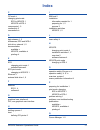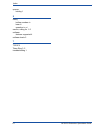- DL manuals
- Xerox
- Software
- Nuvera 100
- Operation Manual
Xerox Nuvera 100 Operation Manual
Summary of Nuvera 100
Page 1
Operations nps/ips extensions xerox docuprint 100/115/135/180 eps 701p42241 september, 2004 guide.
Page 2
Prepared by: xerox corporation global knowledge and language services 800 philips road bldg. 845-17s webster, new york 14580 usa ©2004 by xerox corporation. All rights reserved. Copyright protection claimed includes all forms and matters of copyrightable material and information now allowed by statu...
Page 3: Table of Contents
Nps/ips extension operations guide i table of contents safety laser safety . . . . . . . . . . . . . . . . . . . . . . . . . . . . . . . . . . . . . . . . . . . . . . . . . . . . . . . . . . . . . . . . . . Iii ozone information: u. S. Only . . . . . . . . . . . . . . . . . . . . . . . . . . . . . ....
Page 4: 4 Problem Solving
Ii nps/ips extension operations guide table of contents 4 problem solving mode switching problems . . . . . . . . . . . . . . . . . . . . . . . . . . . . . . . . . . . . . . . . . . . . . . . . . . . . . . 4-1 information to have when calling for service . . . . . . . . . . . . . . . . . . . . . . ....
Page 5: Safety
Nps/ips extension operations guide iii safety laser safety warning: adjustments, use of controls, or performance of procedures other than those specified herein may result in hazardous light exposure. The xerox docuprint printers are certified to comply with the performance standards of the u.S. Dep...
Page 6: Operation Safety: U. S.
Iv nps/ips extension operations guide safety operation safety: u. S. Your xerox equipment and supplies have been designed and tested to meet strict safety requirements. They have been approved by safety agencies, and they comply with environmental standards. Please observe the following precautions ...
Page 7: Operation Safety: Europe
Nps/ips extension operations guide v safety operation safety: europe this xerox product and supplies are manufactured, tested and certified to strict safety regulations, electromagnetic regulations and established environmental standards. Any unauthorised alteration, which may include the addition o...
Page 8: Ce Mark: Europe Only
Vi nps/ips extension operations guide safety ventilation slots and opening in the enclosure of the product are provided for ventilation. Do not block or cover the ventilation vents, as this could result in the product overheating. This product should not be placed in a built-in installation unless p...
Page 9
Nps/ips extension operations guide vii safety march 9, 1999: council directive 99/5/ec, on radio equipment and telecommunications terminal equipment and the mutual recognition of their conformity. A full declaration of conformity, defining the relevant directives and referenced standards, can be obt...
Page 10: For Further Information
Viii nps/ips extension operations guide safety your product needs to be reconnected to a network in another country. This product has no user-adjustable settings. Note: although this product can use either loop disconnect (pulse) or dtmf (tone) signaling, it should be set to use dtmf signaling. Dtmf...
Page 11: Introduction
Nps/ips extension operations guide ix introduction this document provides all the information you need to install, set up, and operate the nps/ips extension option on the docuprint 100/115/135/155/180 eps. It also describes the procedure for switching between operating modes and provides troubleshoo...
Page 12: Documentation
X nps/ips extension operations guide introduction brackets (for example, list fonts ). • fixed pitch font: within procedures, text and numbers that you enter are shown in a bold, fixed pitch (“computer”) font (for example, enter privilege operator). Messages that appear on the controller screen are ...
Page 13
Nps/ips extension operations guide xi introduction • xerox docuprint 100/115/135/155/180 eps installation planning guide • xerox docuprint 100/115/135/155/180 eps nps/ips extension operations guide • xerox docuprint eps font reference manual • xerox docuprint 100/115/135/155/180 eps operator quick r...
Page 14
Xii nps/ips extension operations guide introduction • xerox docuprint nps/ips guide to using page description languages • xerox docuprint nps/ips solutions guide for ipds printing • xerox docuprint nps/ips decomposition service and tools guide • xerox docuprint nps/ips glossary printing the customer...
Page 15
Nps/ips extension operations guide xiii introduction 3. From the document list, click the name of the document that you want to print. 4. If the documentation does not open when the cd is inserted, browse to your cd drive and open the file named “docs.” open the .Pdf file for the document that you w...
Page 16
Xiv nps/ips extension operations guide introduction.
Page 17: 1 Product Overview
Nps/ips extension operations guide 1-1 1 product overview the nps/ips extension is an option for the docuprint 100/115/ 135/155/180 eps that enables your printing system to operate in two different print modes: enterprise printing system (eps), and network printer series/ipds printing system (nps/ip...
Page 18
1-2 nps/ips extension operations guide product overview you can switch between print modes by performing a few simple steps. This procedure is described in chapter 3, “changing print modes.” operating system software the docuprint 100/115/135/155/180 eps operates from the standard internal fixed dis...
Page 19
Nps/ips extension operations guide 1- 3 product overview connectivity one or more of the following network communications systems may be used to transport documents from the client workstations to the printing system: • ethernet local area network (lan) running tcp/ip, appletalk, or novell netware n...
Page 20
1-4 nps/ips extension operations guide product overview the following table shows the print mode (eps, nps, or ips) in which the printing system must be operating to process specific data formats. Table 1-1 point mode required to process supported data streams note: when the system is printing an ip...
Page 21
Nps/ips extension operations guide 1- 5 product overview note: you can access some equivalent options on the eps by using the job manager and queue manager windows. • 51 default postscript type 1 fonts • level 2 postscript interpreter note: ensuring that the queue names on the eps are unique and dif...
Page 22
1-6 nps/ips extension operations guide product overview figure 1-3 controller with external fixed disk drive 1. External fixed disk drive note: your system may have a controller and stand that are different from the ones pictured above. The external disk drive may be placed in either the right or le...
Page 23: 2 Installation Planning
Nps/ips extension operations guide 2-1 2 installation planning this chapter helps you prepare for delivery and installation of the nps/ips extension option. It is intended for the person who is responsible for coordinating the installation of the nps/ips extension option at your site, and provides a...
Page 24: Installation Process
2-2 nps/ips extension operations guide installation planning • lpr information • unix command tool availability since you are upgrading your docuprint 100/115/135/155/180 eps, many of these parameters have already been determined. However, you should refer to “preparing for installation” in the inst...
Page 25: Software Licensing
Nps/ips extension operations guide 2- 3 installation planning 3. Xerox personnel connect the printing system to the network or channel. 4. Xerox personnel and you configure the printing system, clients, or ibm host as applicable to submit jobs. 5. Xerox personnel conduct initial operator training. F...
Page 26
2-4 nps/ips extension operations guide installation planning.
Page 27: 3 Changing Print Modes
Nps/ips extension operations guide 3-1 3 changing print modes this chapter provides information on switching between the various print modes of the printing system. Changing from eps print mode to nps/ips print mode note: you must be logged in the system as either an operator or administrator to swi...
Page 28
3-2 nps/ips extension operations guide changing print modes figure 3-1 queue manager window with pop-up menu displayed 3. If your system is channel-attached, disable the online gateway as follows: a. From the system pull-down menu on the docusp window, select [ online manager... ]. B. On the online ...
Page 29
Nps/ips extension operations guide 3- 3 changing print modes in a few minutes, the printing system reboots and starts in nps/ips print mode. Figure 3-3 nps/ips graphical user interface main window.
Page 30
3-4 nps/ips extension operations guide changing print modes changing from nps/ips print mode to eps print mode use the following procedure to change operating modes of the printing system from nps/ips mode to eps mode. Note: you must be logged in the system as either an operator or administrator to ...
Page 31: 4 Problem Solving
Nps/ips extension operations guide 4-1 4 problem solving this chapter describes how to solve some specific problems that may occur when you are switching from one mode to another. Mode switching problems use the following information if you experience problems when switching print modes. Table 4-1 m...
Page 32
4-2 nps/ips extension operations guide problem solving • name of your printer, for example, docuprint 2000 series180 eps • serial number of your printing system (a 9-digit alphanumeric code located on the frame inside the printer, behind the narrow door to the far left, on the front of the printer) ...
Page 33: Index
Nps/ips extension operations guide i-1 index c ce mark vi changing print mode eps to nps/ips 1 nps/ips to eps 4 components 1, 5 connectivity 3 conventions ix d data streams 1, 3 differences, eps and nps 4 disk drive, external 1, 5 documentation available x nps/ips, available xi printing xii e eps ch...
Page 34
Nps/ips extension operations guide i-2 index queues holding 1 s safety hotline numbers iv laser iii operation iv–vi service, calling for 1–2 software features supported 4 software levels 2 t tcp/ip 3 token ring 3, 2 troubleshooting 1.