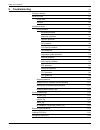- DL manuals
- Xerox
- Software
- DocuPrint 115
- System Manual
Xerox DocuPrint 115 System Manual
Summary of DocuPrint 115
Page 1
Xerox document services platform series common controller system guide 701p38837 docusp 3.6 august, 2002.
Page 2
Xerox corporation global knowledge and language services 800 phillips road building 845-17s webster, new york 14580 © 2002 by xerox corporation. All rights reserved. Copyright protection claimed includes all forms and matters of copyrighted material and information now allowed by statutory or judici...
Page 3: Table Of Contents
System guide i table of contents 1. Introduction 1-1 about this guide 1-1 contents 1-1 conventions 1-2 customer support number 1-2 2. Gateway configuration 2-1 internet services (http) gateway configuration 2-1 simple network management protocol (snmp) configuration 2-2 configuration variables 2-3 p...
Page 4
Table of contents ii system guide using scripts to enhance security features 4-7 the configure-xdss script 4-8 disable lp anonymous printing 4-8 digipath and decomposition services 4-8 remote shell internet service 4-9 the disable-security script 4-9 the enable-ftp and disable-ftp scripts 4-9 the en...
Page 5
Table of contents system guide iii socket gateway configuration utility: setvpsoption 5-7 tiff orientation 5-8 micr enablement 5-8 using vipp 5-9 paper trays 5-9 printing hints 5-9 6. Finishing 6-1 subset finishing 6-1 creating jobs to use subset finishing 6-2 subset offset (page level jog) 6-2 pcl ...
Page 6
Table of contents iv system guide 9. Troubleshooting 9-1 calling for service 9-1 declared faults 9-1 printer fault 9-2 job fault 9-2 undeclared faults 9-2 client problems 9-3 windows problems 9-3 macintosh problems 9-3 digipath problems 9-4 gui problems 9-4 print quality problems 9-5 font problems 9...
Page 7
Table of contents system guide v output files 9-17 properly ejecting a diskette from the diskette drive on a docusp workstation 9-17 10. Hints and tips 10-1 general 10-1 disabling the solaris 8 screen saver 10-1 common desktop environment (cde) front panel removal and workaround 10-1 color systems 1...
Page 8
Table of contents vi system guide.
Page 9: Introduction
Common controller 1-1 1. Introduction the system guide provides the information needed to perform system administration tasks for configuring and maintaining the xerox document services platform (docusp) for printing systems. Note: the xerox client software will be delivered on a floppy for version ...
Page 10
Introduction system guide 1-2 common controller • accounting and billing • troubleshooting • hints and tips conventions this guide includes the following conventions • angle brackets - variable information that is displayed on your screen is enclosed within angle brackets; for example, “unable to co...
Page 11: Gateway Configuration
Common controller 2-1 2. Gateway configuration setting up the http and snmp gateways cannot be accomplished through the graphical user interface and must be set using the gwconfig utility through a unix terminal window. The ipp gateway is configured using the docusp interface. Internet services (htt...
Page 12
Gateway configuration system guide 2-2 common controller 7. The configuration utility exits. 8. When complete, close the terminal window and select system, restart on the docusp user interface. Simple network management protocol (snmp) configuration to configure the snmp configuration, follow the in...
Page 13
System guide gateway configuration common controller 2-3 configuration variables of the many parameters that are available for snmp configuration, only the ones of common interest to xerox customers are shown in the following table: enter the following commandline variables: -l: -w: an example of sn...
Page 14
Gateway configuration system guide 2-4 common controller printer and job messages snmp can broadcast messages about the printer and the jobs on the system. Printer messages may announce that the printer is idle, printing, or out of paper. Job messages announce that jobs are pending, processing, or c...
Page 15
System guide gateway configuration common controller 2-5 • 42jobmtc - xerox-simple-job-mgmt-tc • 43jobman - xerox-simple-job-mgmt-mib • 50commtc - xerox-comms-engine-tc • 51comms - xerox-comms-engine-mib • 52conftc - xerox-comms-config-tc • 53config - xerox-comms-config-mib • 58svctc - xerox-service...
Page 16
Gateway configuration system guide 2-6 common controller – the marker colorant group – the media path group – the interpreters group – the channels group – the console group – the alerts groups • xerox general mib file (uses only the 06gentc and 07gen files) – the xcmgen base group – the xcmgen trap...
Page 17
System guide gateway configuration common controller 2-7 7. Select choice 4 to list the current setups to make sure your preferred server was added successfully. 8. Restart the docusp software. Note: if logging is enabled, you can check /opt/xrxnps/log/ qserver.Debug.Log to make sure that connection...
Page 18
Gateway configuration system guide 2-8 common controller.
Page 19: Backup And Restore
Common controller 3-1 3. Backup and restore software configuration information and customer specific files should be backed up to a safe location, either to tape or to a remote server on a regular basis. It is valuable to back up a system to a remote location when upgrades of hardware are performed....
Page 20
Backup and restore system guide 3-2 common controller • any soft fonts that have been loaded on the system • contents of the hosts and hosts.Equiv files • the allowable users • any customer–specific passwords note: in the event of a software upgrade or install by xerox, xerox is not responsible for ...
Page 21
System guide backup and restore common controller 3-3 xerox backup and restore (xbr) utility for a dp100/115/135/180 eps system backing up a system to backup a system, use a docuprint eps controller with a qic tape drive, at least 3 tapes (maybe up to 6 qic tapes), and the xbr floppy. Note: the most...
Page 22
Backup and restore system guide 3-4 common controller 15. Type ./xbr 16. But don’t forget the “.” before the “/” 17. Type backup 18. And as the system asks for a new tape, remove the current tape, label it and insert a new tape (each tape takes about 20 to 25 minutes to fill). After inserting a new ...
Page 23
System guide backup and restore common controller 3-5 8. Once the system reboots, login as root. 9. Create a directory; type mount /dev/diskette /a 10. 11. Type cd /a 12. 13. Type ./xbr 14. (don’t forget the "." and "/") 15. Type restore 16. 17. Answer y 18. For yes to the question that comes up. 19...
Page 24
Backup and restore system guide 3-6 common controller.
Page 25: Security And Network Setup
Common controller 4-1 4. Security and network setup this section provides you with information on security regarding the docusp controller and the solaris operating system including access, changing logon levels, and enhancements of the solaris os. Also included are general guidelines to security re...
Page 26
Security and network setup system guide 4-2 common controller to allow non–root user command line clients to submit jobs to the docusp controller, the sun workstation needs two pieces of information in its database: • users must be listed in the password database. • the client workstations need to b...
Page 27
System guide security and network setup common controller 4-3 the initial passwords for trusted user and system administrator can be obtained from your xerox service representative note: the various system passwords need to be changed as soon as an install is complete. It is also advised that you sh...
Page 28
Security and network setup system guide 4-4 common controller the procedures outlined in this document assume a basic knowledge of unix, the vi editor, and general computing concepts. It is expected that the network administrator or system administrator responsible for network security understands t...
Page 29
System guide security and network setup common controller 4-5 xerox is constantly evaluating the security of the docusp controller and the sun solaris operating environment. Xerox is committed to providing the latest solaris security patches provided by sun microsystems in each major docusp release....
Page 30
Security and network setup system guide 4-6 common controller this document details each service impacted by the script so that customers can make informed decisions about whether this script meets the security requirements of their environment. Some customers may find that some features disabled by...
Page 31
System guide security and network setup common controller 4-7 • rlogon • tname • rstatd • sadmin • fs • amiserv • rpc.Cmsd • tooltalk database server • kcms profile server • anonymous ftp • remote diagnostics • removal of + from the hosts.Equiv file • anonymous lp • nfs server services • nuucp accou...
Page 32
Security and network setup system guide 4-8 common controller the configure-xdss script during the docusp installation, the configure-xdss script will run. A question, "do you wish to enable docusp security" is asked at the prompt. When answered with a y for yes, additional prompts concerning securi...
Page 33
System guide security and network setup common controller 4-9 remote shell internet service if you are using the print command line client, you will need to use the remote shell internet service to transfer files to the docusp server. However, if you are not using the print command line client, it i...
Page 34
Security and network setup system guide 4-10 common controller • disallowing all users for at, cron, and batch commands • disabling unnecessary solaris services • disabling bwnfs daemon • disabling unnecessary internet services daemon • securing name service cache daemon • multicast routing • hide o...
Page 35
System guide security and network setup common controller 4-11 • s4011c2: class ii logical link control driver • s47asppp: asynchronous ppp link manager. This service is re-enabled via enable-remote-diagnostics command. • s70uucp: uucp server • s711dap.Client: ldap daemon to cache server and client ...
Page 36
Security and network setup system guide 4-12 common controller • name: obsolete ien-116 name service • finger: remote user information server • uucp: used by uucp over ip". • talk: server talk program • comsat: biff server - mail notification daemon • exec: remote execution server. Used by rexec(1) ...
Page 37
System guide security and network setup common controller 4-13 multicast routing multicast is used to send data to many systems at the same time while using one address. It is recommended to disable this feature when security is enabled. Hide os and host information when security is enabled, the ftp...
Page 38
Security and network setup system guide 4-14 common controller disabling remote login to cde ensure that all remote logins are prohibited to cde on the docusp by installing the appropriate /etc/dt/config/xaccess file. Disabling docusp as a router to prevent the docusp server from being used a router...
Page 39
System guide security and network setup common controller 4-15 usr/sbin/in.Ftpdin.Ftpd telnet stream tcp nowait root / usr/sbin/in.Telnetdin.Telnetd # # tnamed serves the obsolete ien-116 name server protocol. # ###name dgram udp wait root / usr/sbin/in.Tnamedin.Tnamed # # shell, login, exec, comsat...
Page 40
Security and network setup system guide 4-16 common controller #systat stream tcp nowait root / usr/bin/ps ps -ef #netstat stream tcp nowait root / usr/bin/netstat netstat -f inet # # time service is used for clock synchronization. # ###time stream tcp nowait root internal ###time dgram udp wait roo...
Page 41
{[, tid>]}# for example: # dummy/1tli ...
Page 42
Security and network setup system guide 4-18 common controller usr/lib/netsvc/rstat/rpc.Rstatd rpc.Rstatd # # the rexd server provides only minimal authentication and is often not run # #rexd/1 tli rpc/tcp wait root /usr/ sbin/rpc.Rexd rpc.Rexd # # rpc.Cmsd is a data base daemon which manages calend...
Page 43
System guide security and network setup common controller 4-19 ###100083/1 tli rpc/tcp wait root /usr/dt/bin/ rpc.Ttdbserverd /usr/dt/bin/rpc.Ttdbserverd 536870916/1 dgram rpc/udp wait root /opt/ sunwvts/bin/vtsk /opt/sunwvts/bin/vtsk helpful security tips most of the files and processes modified in...
Page 44
Security and network setup system guide 4-20 common controller in order to determine what security options have been implemented in the past, whenever configure-xdss is run, it logs all of the actions into the /opt/xrxnps/log/xdss_log.Txt. View this file to view options that have been implemented..
Page 45: Printing
Common controller 5-1 5. Printing the following information will help you understand how to enable and print using fifo printing. The various printing utilities that are available are also outlined in this section as well as using tiff orientation, micr, and vipp. First in/first out (fifo) printing ...
Page 46
Printing system guide 5-2 common controller • if fifo is desired dynamically, all jobs must be submitted from a single client to a single queue with a release status set to [yes]. All other queues must have the release status set to no. • if the queue that is set to use fifo is not currently releasi...
Page 47
System guide printing common controller 5-3 • enable fifo job scheduling by typing y • for yes, or n • for no. The following messages will appear: ‘enabling fifo job scheduling’ ’you will need to restart the docusp software for changes to take effect’ • if n • for no is entered, the following will a...
Page 48
Printing system guide 5-4 common controller with fifo job scheduling disabled, the controller will schedule the jobs for print as soon as they complete their “receiving data” status in job manager. Therefore, job id 2 will be scheduled for print before job id 1 if job id 2 goes “pending” before job ...
Page 49
System guide printing common controller 5-5 as an alternative, ascii files can be identified as pcl and sent through the pcl decomposer. The pcl decomposer does provide some additional capabilities that can be used to print ascii files as desired. To force ascii files to use the pcl decomposer, chan...
Page 50
Printing system guide 5-6 common controller • this utility changes the pcl decomposer default line termination. This utility should not be used in a mixed pcl and ascii environment. This is because pcl data streams can include another line termination escape sequence. Such a job will change the line...
Page 51
System guide printing common controller 5-7 socket gateway configuration utility: setvpsoption this utility allows you to configure the two ports of the socket gateway to either remove the echo commands (vps) or leave the data unaltered (nonvps). If you are a dt61xx or dt65/75/90 non-lcds customer, ...
Page 52
Printing system guide 5-8 common controller tiff orientation the docusp save feature stores tiff images in different orientations on the docutech/docuprint 75/90 and the docutech 61xx. This is done by design to optimize productivity and allow for the different finishing requirements of the print eng...
Page 53
System guide printing common controller 5-9 using vipp to specify a job as a vipp job, a start string is required. The required start string can be automatically added using docusp functionality. This can be completed using the command line client, queue manager, and job properties. To implement the...
Page 54
Printing system guide 5-10 common controller.
Page 55: Finishing
Common controller 6-1 6. Finishing the following section contains information about how to use subset finishing and mixed stacking on a printing job. The finishing information below does not apply to continuous feed (cf) systems. For cf systems, the finishing configuration is defined at the cf (stam...
Page 56
Finishing system guide 6-2 common controller creating jobs to use subset finishing it is important that jobs intended to be printed using subset finishing be enabled with the following: • postscript code (using the “setpagedevice” operator) • variable data intelligent postscript printware (vipp) ver...
Page 57
System guide finishing common controller 6-3 • the dt/dp 75/90 allows subset offsets to the top tray. However, the 61xx is not mechanically capable of jogging to the top tray. Pcl offset/separator/subset finishing command the use of the pcl separator command, &l1t, in combination with docusp queue d...
Page 58
Finishing system guide 6-4 common controller • all finishing limitations and restrictions at the printer will apply to a subset segment. Pcl paper source command use the pcl paper source command to program a pcl print job to use a specific paper. The pcl decomposer on the docusp controller reads the...
Page 59
System guide finishing common controller 6-5 additional finishing information the docusp is unable to dual staple 3-hole punched stock. If dual staple is selected when using pre-drilled paper, improper registration will occur. Select to single staple the job, or print on non-drilled stock and manual...
Page 60
Finishing system guide 6-6 common controller.
Page 61: Fonts
Common controller 7-1 7. Fonts the following information explains how to use and choose fonts for a job. It also covers various resident and non-resident fonts and their availability. How to choose fonts although document source files can specify almost any image on a printed page, images that conta...
Page 62
Fonts system guide 7-2 common controller downloaded font when a font is downloaded with a document, all the font requirements are embedded in the actual source file. If this font is not available at the docusp controller, the downloaded information is used to process and print the document. Although...
Page 63
System guide fonts common controller 7-3 chicago --- clarendon bold, light cooperblack regular, italic, thirtythreebc, thirtytwobc coronet --- courier courier, bold, oblique, bold oblique, regular eurostile regular, bold, bold extended two, extended two formata italic, medium, medium italic, regular...
Page 64
Fonts system guide 7-4 common controller pcl resident fonts there are three types of pcl 5e resident fonts that are permanently loaded at the docusp controller: • scalable intellifont typefaces • laserjet iv bitmap typefaces • typefaces that match the truetype fonts as shown in table 7–4. Note: thes...
Page 65
System guide fonts common controller 7-5 non resident fonts there may be many fonts available in your application that are not resident at the docusp controller. There are two options for using non-resident fonts to create a document: • downloaded fonts if you expect to create a document using fonts...
Page 66
Fonts system guide 7-6 common controller note: marking a font for "permanent" downloading in your application is not supported. • optional or soft fonts downloading fonts each time you print will increase the size of the file and result in a longer transmission time. If your print jobs regularly req...
Page 67
System guide fonts common controller 7-7 tiff overview the purpose of this section is to provide you with information for creating tiff files that can be submitted to the docusp controller and to provide information about the type of tiff files that will increase printer productivity. Prior to docus...
Page 68
Fonts system guide 7-8 common controller – default = 0 – this is used to determine ccitt group 3 one or two dimensional coding. Fill order – default = 1 – docusp supports values of 1 and 2. Image width and image length – default = none; values must be supplied. Orientation – default = 1 – docusp sup...
Page 69: Accounting And Billing
Common controller 8-1 8. Accounting and billing the following sections explain the various accounting log versions that are available. It also lists the billing meters for each region and an explanation of each meter. Accounting auto exporting accounting log the accounting function will automaticall...
Page 70
Accounting and billing system guide 8-2 common controller • version 3.1: this version will export all entries that are new and old and zero and non-zero values. This version is similar and includes the same exported values as version 3. Version 3.1 also includes the following fields: – interrupt sta...
Page 71
System guide accounting and billing common controller 8-3 • blank sides inserted by the system; for example, the last page of an odd-numbered 2-sided job. • sheets purged by the system for fault recovery or image quality adjustment • any partial sets generated when the system fault recovery forces t...
Page 72
Accounting and billing system guide 8-4 common controller region 6 (fx) meter 1: total impressions to an output destination including administration pages. Meter 2: total impressions for each image of the job up to and including the last sheet of the 10th set. Does not include administration pages. ...
Page 73: Troubleshooting
Common controller 9-1 9. Troubleshooting this section covers the various faults that you may encounter. Declared faults are those that display a message to indicate a problem. Undeclared faults are problems that you may encounter that do not display a message or visual on the gui. Calling for servic...
Page 74
Troubleshooting system guide 9-2 common controller printer fault an indicator will appear on the docusp gui when a printer fault occurs and the printer faults window will display. The printer faults window will display all existing printer faults. Select a fault to open the fault clearance window an...
Page 75
System guide troubleshooting common controller 9-3 • inoperable system: the inoperable system has experienced an unrecoverable software error due to a job or operator action. • job flow: jobs sent from the client are not received at a printer queue. • job integrity: the output from the printer is no...
Page 76
Troubleshooting system guide 9-4 common controller if the macintosh client cannot view any printer queues from the chooser, perform the following: 1. Verify that the apple talk network, is up and that there is at least one router on the network. 2. If there is no router on the apple talk network, jo...
Page 77
System guide troubleshooting common controller 9-5 note: the “locale” is the locale of your server. – en_us for u.S. English – in_uk for u.K. English – fr for french – es for spanish – de for german – it for italian – ja for japanese print quality problems an image quality problem exists if a job ha...
Page 78
Troubleshooting system guide 9-6 common controller note: if a downloaded font is not found, font substitution occurs and an error page is printed. 2. If the font is not being downloaded with the job, determine if the font is loaded on the server by viewing the fonts module of the docusp. 3. If jagge...
Page 79
System guide troubleshooting common controller 9-7 determine the status of the printer, printer queue and ensure that the queue is set to release jobs. If the file system is out of disk space, perform the following: • open a terminal window and enter df -k • to determine which partition is full. • i...
Page 80
Troubleshooting system guide 9-8 common controller 1. Open the printer door. If a message appears in the faults and messages frame, then the communication with the printer is working. 2. Restart the docusp software. If the problem still persists, contact the customer support center. Job integrity pr...
Page 81
System guide troubleshooting common controller 9-9 • what client/application was used to create the file? • was the file recreated and resubmitted with a different driver? What was the result? • is there a printed postscript error page, and what errors were listed? • is the queue faulted, or is it a...
Page 82
Troubleshooting system guide 9-10 common controller • does the original postscript file print correctly? • will all of the pages of the job open with adobe acrobat? • what application and/or pdf software created the pdf file? • with the printer’s error pages turned on, does the printer produce a pos...
Page 83
System guide troubleshooting common controller 9-11 12. A message will display in the main window which reads, “missing password file recreated.” 13. Select on the “missing password file” recreated message. A pop-up window will display the service code c03-501. Another message will be displayed whic...
Page 85
System guide troubleshooting common controller 9-13 the format of the file is as follows: logging module /t# absolute time /t# message status_log the status_log contains information about the attributes of a job once it has been accepted and tracked by the system. The attribute information found in ...
Page 86
Troubleshooting system guide 9-14 common controller printing the accounting log print the accounting log to gather information and recover from various accounting problems. Either the entire accounting log or a portion of the log may be printed. Rebooting and restarting recovery procedures throughou...
Page 87
System guide troubleshooting common controller 9-15 15. Select . The prompt (#) will display. The system will prompt you to perform a file check. 16. Type fsk -y 17. And select . 18. Select the and keys on your keyboard at the same time to complete the boot. Note: this procedure performs the file ch...
Page 88
Troubleshooting system guide 9-16 common controller • vx: lps pdl version number, x = 10, 2, 35, 3615, 37, 38, 39, 40, 50, 3a, m10 • papersizes: papersize to use for pdl vm10, s = uslegal / usletter / a4 • dated = d: date format, d = us / european • paginate = p: lines per page, n = 0, 5 to 999 (0 m...
Page 89
System guide troubleshooting common controller 9-17 output files upon compilation of a jsl source file, the xdjc generates the following: • jsl source listing file .Lst or .Lst the filename is the name of the jsl file, excluding path information. The case of the file extension corresponds with the c...
Page 90
Troubleshooting system guide 9-18 common controller 4. From the right-click menu, select [eject/unload]. This dismounts the floppty media, and protects the platform from damage caused by attempting to eject the media manually. 5. Select [ok] to close the “removable media manager” window. 6. Now use ...
Page 91: 10. Hints And Tips
Common controller 10-1 10. Hints and tips general disabling the solaris 8 screen saver to disable the solaris 8 screen saver: 1. Open a terminal window. 2. Type the following path: cd /usr/openwin/bin 3.. 4. Type dtpower 5.. 6. Select yes from the scheme confirmation window that opens. The power sav...
Page 92
Hints and tips system guide 10-2 common controller 4. Change the following line to “true:” dtwm*usefrontpanel:false 5. Reboot the system. The cde front panel will return. Color systems general comments the time required to process a job can depend on various influences. The time required to process ...
Page 93
System guide hints and tips common controller 10-3 time required to rip pdl these components are influenced by the efficiency of the pdl to be ripped, the complexity of the pages being ripped, the number and resolution of images included, and the media/color space transforms being performed on the d...
Page 94
Hints and tips system guide 10-4 common controller job submission order job submission order can impact performance. It is suggested that a job with many pages to be ripped and a large number of copies should be submitted at the end of the say if possible. With the printer paused, the job can then r...
Page 95
System guide hints and tips common controller 10-5 for cases where the background/underlay of the variable data job is composed of 2 or 3 relatively static objects it is suggested to have the application create each static combination of objects as a different underlay. This will be more efficient t...
Page 96
Hints and tips system guide 10-6 common controller the dc 2045/2060/6060 print engine will also perform iq adjustments if a difficult job is being processed and rip falls behind the print output. If this occurs, the print engine will cycle down for a few seconds while the rip catches up and then it ...
Page 97
System guide hints and tips common controller 10-7 2. The other alternative is counter intuitive. The user could pause the printer (the green button on the docusp gui) until a large number of pages in the job have been ripped. If the user then resumes the printer at the right time (some time before ...
Page 98
Hints and tips system guide 10-8 common controller pci channel interface pwb trace capture procedure load the pci channel interface pwb trace command when software is installed and the pci channel interface pwb pwb is detected. This procedure is usually performed at the request of software engineeri...
Page 99
System guide hints and tips common controller 10-9 export the trace file to floppy to export the trace file to a floppy, perform the following: 1. Insert a blank, formatted floppy into the floppy drive. 2. Type volrmmount -i 3.And press . 4. If you used the "compress" command above, type cp filename...
Page 100
Hints and tips system guide 10-10 common controller.