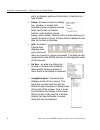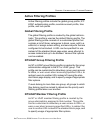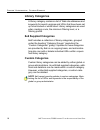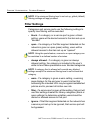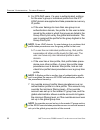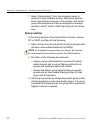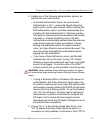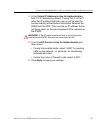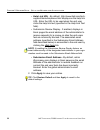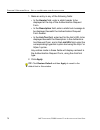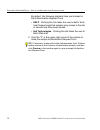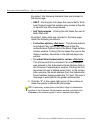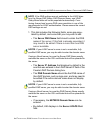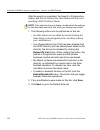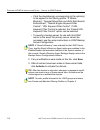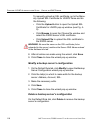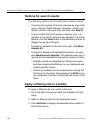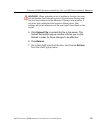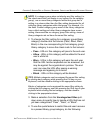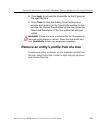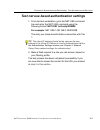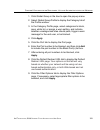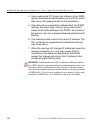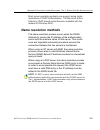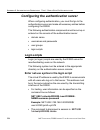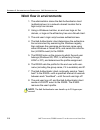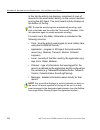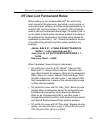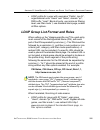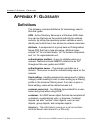8e6 Technologies Enterprise Filter Authentication R3000 User Manual
Summary of Enterprise Filter Authentication R3000
Page 2
Ii 8 e 6 t echnologies , r3000 i nternet f ilter a uthentication u ser g uide.
Page 3: R3000 I
8 e 6 t echnologies , r3000 i nternet f ilter a uthentication u ser g uide iii r3000 i nternet f ilter a uthentication u ser g uide © 2009 8e6 technologies all rights reserved. 828 w. Taft ave., orange, ca 92865, usa version 1.01, published may 2009 to be used with r3000 ir user guide version 1.01 f...
Page 4
Iv 8 e 6 t echnologies , r3000 i nternet f ilter a uthentication u ser g uide.
Page 5: 1: I
8 e 6 t echnologies , r3000 i nternet f ilter a uthentication u ser g uide v c hapter 1: i ntroduction .............................................. 1 about this user guide ................................................................ 1 how to use this user guide ...................................
Page 6: 2: N
C ontents vi 8 e 6 t echnologies , r3000 i nternet f ilter a uthentication u ser g uide r3000 authentication options . .................................................. 25 authentication solution compatibility .............................................. 26 authentication system deployment option...
Page 7: 3: Nt A
C ontents 8 e 6 t echnologies , r3000 i nternet f ilter a uthentication u ser g uide vii option 2 ........................................................................ 64 option 3 ........................................................................ 65 common customization .......................
Page 8: 5: A
C ontents viii 8 e 6 t echnologies , r3000 i nternet f ilter a uthentication u ser g uide address info ........................................................................... 102 account info ............................................................................ 105 ssl settings .............
Page 9: 6: A
C ontents 8 e 6 t echnologies , r3000 i nternet f ilter a uthentication u ser g uide ix c hapter 6: a uthentication d eployment ................. 150 test authentication settings ................................................. 150 test web-based authentication settings ...............................
Page 10: A: A
C ontents x 8 e 6 t echnologies , r3000 i nternet f ilter a uthentication u ser g uide e-mail ............................................................................................ 194 office locations and phone numbers .......................................... 195 8e6 corporate headquarters ...
Page 11
C ontents 8 e 6 t echnologies , r3000 i nternet f ilter a uthentication u ser g uide xi work flow in environments ............................................................ 216 macintosh environment . ......................................................... 217 8e6 authenticator configuration pri...
Page 12: B: O
C ontents xii 8 e 6 t echnologies , r3000 i nternet f ilter a uthentication u ser g uide remove a satellite ...................................................... 255 configure a satellite .................................................... 256 check the status of a satellite..........................
Page 13: F: G
C ontents 8 e 6 t echnologies , r3000 i nternet f ilter a uthentication u ser g uide xiii add override account to the white list ........................................... 288 google toolbar pop-up blocker ............................................ 290 if pop-up blocking is enabled .................
Page 14
C ontents xiv 8 e 6 t echnologies , r3000 i nternet f ilter a uthentication u ser g uide.
Page 15: Hapter
C hapter 1: i ntroduction a bout this u ser g uide 8 e 6 t echnologies , r3000 i nternet f ilter a uthentication u ser g uide 1 c hapter 1: i ntroduction the r3000 authentication user guide contains information about setting up authentication on the network. About this user guide this user guide add...
Page 16: How to Use This User Guide
C hapter 1: i ntroduction h ow to u se this u ser g uide 2 8 e 6 t echnologies , r3000 i nternet f ilter a uthentication u ser g uide components and setup; tips on how to override pop-up windows with pop-up blocker software installed; a glossary on authentication terms, and an index. How to use this...
Page 17: Terminology
C hapter 1: i ntroduction h ow to u se this u ser g uide 8 e 6 t echnologies , r3000 i nternet f ilter a uthentication u ser g uide 3 terminology the following terms are used throughout this user guide. Sample images (not to scale) are included for each item. • alert box - a message box that opens i...
Page 18
C hapter 1: i ntroduction h ow to u se this u ser g uide 4 8 e 6 t echnologies , r3000 i nternet f ilter a uthentication u ser g uide entry, or displays pertinent information. A text box is a type of field. • frame - a boxed-in area in a dialog box, window, or screen that includes a group of objects...
Page 19
C hapter 1: i ntroduction h ow to u se this u ser g uide 8 e 6 t echnologies , r3000 i nternet f ilter a uthentication u ser g uide 5 • pop-up box or pop-up window - a box or window that opens after you click a button in a dialog box, window, or screen. This box or window may display infor- mation, ...
Page 20
C hapter 1: i ntroduction h ow to u se this u ser g uide 6 8 e 6 t echnologies , r3000 i nternet f ilter a uthentication u ser g uide • sub-topic - a subset of a main topic that displays as a menu item for the topic. The menu of subtopics opens when a perti- nent topic link in the left panel—the nav...
Page 21
C hapter 1: i ntroduction h ow to u se this u ser g uide 8 e 6 t echnologies , r3000 i nternet f ilter a uthentication u ser g uide 7 • tree - a tree displays in the naviga- tion panel of a screen, and is comprised of a hierarchical list of items. An entity associated with a branch of the tree is pr...
Page 22: Filtering Elements
C hapter 1: i ntroduction f iltering e lements 8 8 e 6 t echnologies , r3000 i nternet f ilter a uthentication u ser g uide filtering elements filtering operations include the following elements: groups, filtering profiles and their components, and rules for filtering. Group types in the group secti...
Page 23: Ip Groups
C hapter 1: i ntroduction f iltering e lements 8 e 6 t echnologies , r3000 i nternet f ilter a uthentication u ser g uide 9 ip groups the ip group type is represented in the tree by the ip icon . A master ip group is comprised of sub-group members and/or individual ip members . The global administra...
Page 24: Nt Domain Groups
C hapter 1: i ntroduction f iltering e lements 10 8 e 6 t echnologies , r3000 i nternet f ilter a uthentication u ser g uide nt domain groups an nt domain on a network server is comprised of windows nt groups and their associated members (users), derived from profiles on the network’s domain control...
Page 25: Ldap Domain Groups
C hapter 1: i ntroduction f iltering e lements 8 e 6 t echnologies , r3000 i nternet f ilter a uthentication u ser g uide 11 ldap domain groups an ldap (lightweight directory access protocol) domain on a network server is comprised of ldap groups and their associated members (users), derived from pr...
Page 26: Filtering Profile Types
C hapter 1: i ntroduction f iltering e lements 12 8 e 6 t echnologies , r3000 i nternet f ilter a uthentication u ser g uide filtering profile types a filtering profile is used by all users who are set up to be filtered on the network. This profile consists of rules that dictate whether a user has a...
Page 27
C hapter 1: i ntroduction f iltering e lements 8 e 6 t echnologies , r3000 i nternet f ilter a uthentication u ser g uide 13 • ldap container filtering profile - used by an ldap container in an ldap domain. • nt/ldap time profile - used by an nt or ldap domain/ group/member at a specified time. Othe...
Page 28: Static Filtering Profiles
C hapter 1: i ntroduction f iltering e lements 14 8 e 6 t echnologies , r3000 i nternet f ilter a uthentication u ser g uide static filtering profiles static filtering profiles are based on fixed ip addresses and include profiles for master ip groups and their members. Master ip group filtering prof...
Page 29: Active Filtering Profiles
C hapter 1: i ntroduction f iltering e lements 8 e 6 t echnologies , r3000 i nternet f ilter a uthentication u ser g uide 15 active filtering profiles active filtering profiles include the global group profile, nt/ ldap authentication profile, override account profile, time profile, and lock profile...
Page 30: Override Account Profile
C hapter 1: i ntroduction f iltering e lements 16 8 e 6 t echnologies , r3000 i nternet f ilter a uthentication u ser g uide ldap container filtering profile an ldap container filtering profile is created by the group administrator assigned to that container. This profile can be customized to allow/...
Page 31: Filtering Profile Components
C hapter 1: i ntroduction f iltering e lements 8 e 6 t echnologies , r3000 i nternet f ilter a uthentication u ser g uide 17 filtering profile components filtering profiles are comprised of the following compo- nents: • library categories - used when creating a rule, minimum filtering level, or filt...
Page 32: Library Categories
C hapter 1: i ntroduction f iltering e lements 18 8 e 6 t echnologies , r3000 i nternet f ilter a uthentication u ser g uide library categories a library category contains a list of web site addresses and keywords for search engines and urls that have been set up to be blocked or white listed. Libra...
Page 33: Service Ports
C hapter 1: i ntroduction f iltering e lements 8 e 6 t echnologies , r3000 i nternet f ilter a uthentication u ser g uide 19 service ports service ports are used when setting up filter segments on the network (the range of ip addresses/netmasks to be detected by the r3000), the global (default) filt...
Page 34: Filter Settings
C hapter 1: i ntroduction f iltering e lements 20 8 e 6 t echnologies , r3000 i nternet f ilter a uthentication u ser g uide note: if the minimum filtering level is not set up, global (default) filtering settings will apply instead. Filter settings categories and service ports use the following sett...
Page 35: Filtering Rules
C hapter 1: i ntroduction f iltering e lements 8 e 6 t echnologies , r3000 i nternet f ilter a uthentication u ser g uide 21 filtering rules individual user profiles - a user in an nt or ldap domain can have only one individual profile set up per domain. Filtering levels applied: 1. The global (defa...
Page 36
C hapter 1: i ntroduction f iltering e lements 22 8 e 6 t echnologies , r3000 i nternet f ilter a uthentication u ser g uide 6. For nt/ldap users, if a user is authenticated, settings for the user’s group or individual profile from the nt/ ldap domain are applied and take precedence over any ip prof...
Page 37
C hapter 1: i ntroduction f iltering e lements 8 e 6 t echnologies , r3000 i nternet f ilter a uthentication u ser g uide 23 8. A lock profile takes precedence over all filtering profiles. This profile is set up under filter options, by enabling the x strikes blocking feature. Note: a threat analysi...
Page 38: Authentication Solutions
C hapter 1: i ntroduction a uthentication s olutions 24 8 e 6 t echnologies , r3000 i nternet f ilter a uthentication u ser g uide authentication solutions r3000 authentication protocols the r3000 supports two types of authentication protocols: windows nt, and lightweight directory access protocol (...
Page 39: R3000 Authentication Options
C hapter 1: i ntroduction a uthentication s olutions 8 e 6 t echnologies , r3000 i nternet f ilter a uthentication u ser g uide 25 r3000 authentication options depending on the setup of your network, any of the following authentication options can be enabled to ensure the end user is authenticated w...
Page 40
C hapter 1: i ntroduction a uthentication s olutions 26 8 e 6 t echnologies , r3000 i nternet f ilter a uthentication u ser g uide authentication solution compatibility below is a chart representing the authentication solution compatibility for a single user: key: • n/a = not applicable • n/r = not ...
Page 41
C hapter 1: i ntroduction a uthentication s olutions 8 e 6 t echnologies , r3000 i nternet f ilter a uthentication u ser g uide 27 authentication system deployment options below is a chart representing authentication system deploy- ment options on a network: authentication system single sign-on (sso...
Page 42
C hapter 1: i ntroduction a uthentication s olutions 28 8 e 6 t echnologies , r3000 i nternet f ilter a uthentication u ser g uide ports for authentication system access the following ports should be used for authentication system access: type no. Function tcp 8081 used between the r3000’s transmitt...
Page 43: Configuration Procedures
C hapter 1: i ntroduction a uthentication s olutions 8 e 6 t echnologies , r3000 i nternet f ilter a uthentication u ser g uide 29 configuring the r3000 for authentication configuration procedures when configuring the r3000 server for authentication, settings must be made in system and group windows...
Page 44
C hapter 1: i ntroduction a uthentication s olutions 30 8 e 6 t echnologies , r3000 i nternet f ilter a uthentication u ser g uide the entries made in this window will vary depending on whether you are using the invisible mode, or the router or firewall mode. The lan1 and lan2 ip addresses usually s...
Page 45
C hapter 1: i ntroduction a uthentication s olutions 8 e 6 t echnologies , r3000 i nternet f ilter a uthentication u ser g uide 31 4. Select “authentication” from the navigation panel, and then select “authentication settings” from the pop-up menu. In the settings frame, enter general configuration ...
Page 46: Group Section
C hapter 1: i ntroduction a uthentication s olutions 32 8 e 6 t echnologies , r3000 i nternet f ilter a uthentication u ser g uide 7. Select “administrator” from the navigation panel to access the administrator window. Add group adminis- trator (sub admin) accounts in this window. Sub admin group ad...
Page 47: Hapter
C hapter 2: n etwork s etup e nvironment r equirements 8 e 6 t echnologies , r3000 i nternet f ilter a uthentication u ser g uide 33 c hapter 2: n etwork s etup environment requirements workstation requirements administrator minimum system requirements for the administrator include the following: • ...
Page 48: End User
C hapter 2: n etwork s etup e nvironment r equirements 34 8 e 6 t echnologies , r3000 i nternet f ilter a uthentication u ser g uide end user minimum system requirements for the end user include the following: • windows 2000 or later operating system (not compatible with windows server 2003) running...
Page 49
C hapter 2: n etwork s etup s et up the n etwork for a uthentication 8 e 6 t echnologies , r3000 i nternet f ilter a uthentication u ser g uide 35 set up the network for authentication the first settings for authentication must be made in the system section of the console in the following windows: o...
Page 50: Specify The Operation Mode
C hapter 2: n etwork s etup s et up the n etwork for a uthentication 36 8 e 6 t echnologies , r3000 i nternet f ilter a uthentication u ser g uide specify the operation mode click mode and select operation mode from the pop-up menu to display the operation mode window: fig. 2-1 operation mode window...
Page 51
C hapter 2: n etwork s etup s et up the n etwork for a uthentication 8 e 6 t echnologies , r3000 i nternet f ilter a uthentication u ser g uide 37 3. In the block page device frame: • if using the invisible mode, select “lan2”. • if using the router or firewall mode, select “lan1”. If using the invi...
Page 52: Invisible Mode
C hapter 2: n etwork s etup s et up the n etwork for a uthentication 38 8 e 6 t echnologies , r3000 i nternet f ilter a uthentication u ser g uide specify the subnet mask, ip address(es) click network and select lan settings from the pop-up menu to display the lan settings window: fig. 2-2 lan setti...
Page 53: Router Or Firewall Mode
C hapter 2: n etwork s etup s et up the n etwork for a uthentication 8 e 6 t echnologies , r3000 i nternet f ilter a uthentication u ser g uide 39 router or firewall mode 1. Enter the following information: • in the lan1 ip field of the ip/mask setting frame, enter the ip address and specify the cor...
Page 54
C hapter 2: n etwork s etup s et up the n etwork for a uthentication 40 8 e 6 t echnologies , r3000 i nternet f ilter a uthentication u ser g uide enable authentication, specify criteria 1. Click authentication and select enable/disable authenti- cation from the pop-up menu to display the enable/ di...
Page 55
C hapter 2: n etwork s etup s et up the n etwork for a uthentication 8 e 6 t echnologies , r3000 i nternet f ilter a uthentication u ser g uide 41 4. Enable any of the following authentication options, as pertinent to your environment: • in the 8e6 authenticator frame, be sure the 8e6 authenticator ...
Page 56: Net Use Based Authentication
C hapter 2: n etwork s etup s et up the n etwork for a uthentication 42 8 e 6 t echnologies , r3000 i nternet f ilter a uthentication u ser g uide specify that the end user's session will be kept alive based on the number of minutes entered in the text box. 6. Click apply. Net use based authenticati...
Page 57: Web-Based Authentication
C hapter 2: n etwork s etup s et up the n etwork for a uthentication 8 e 6 t echnologies , r3000 i nternet f ilter a uthentication u ser g uide 43 web-based authentication choose either tier 2 or tier 3 if web-based authentication will be used. Note: if selecting either tier 2 or tier 3, please be i...
Page 58
C hapter 2: n etwork s etup s et up the n etwork for a uthentication 44 8 e 6 t echnologies , r3000 i nternet f ilter a uthentication u ser g uide tier 3: use persistent logins via a java applet – choose this option if using nt and/or ldap authentication, and you want the user to maintain a persiste...
Page 59
C hapter 2: n etwork s etup s et up the n etwork for a uthentication 8 e 6 t echnologies , r3000 i nternet f ilter a uthentication u ser g uide 45 fig. 2-5 tier 3 dialog box 3. To ensure that end-users are using the most current version of jre, choose the method for distributing the current version ...
Page 60
C hapter 2: n etwork s etup s et up the n etwork for a uthentication 46 8 e 6 t echnologies , r3000 i nternet f ilter a uthentication u ser g uide enter network settings for authentication 1. Click authentication and select authentication settings from the pop-up menu to display the authentication s...
Page 61
C hapter 2: n etwork s etup s et up the n etwork for a uthentication 8 e 6 t echnologies , r3000 i nternet f ilter a uthentication u ser g uide 47 3. In the virtual ip address to use for authentication field,1.2.3.5 displays by default. If using tier 1 or tier 3, enter the ip address that from now o...
Page 62: Create An Ssl Certificate
C hapter 2: n etwork s etup s et up the n etwork for a uthentication 48 8 e 6 t echnologies , r3000 i nternet f ilter a uthentication u ser g uide create an ssl certificate authentication ssl certificate should be used if web-based authentication will be deployed on the r3000 server. Using this feat...
Page 63
C hapter 2: n etwork s etup s et up the n etwork for a uthentication 8 e 6 t echnologies , r3000 i nternet f ilter a uthentication u ser g uide 49 create, download a self-signed certificate 1. On the self signed certificate tab, click create self signed certificate to generate the ssl certificate. 2...
Page 64
C hapter 2: n etwork s etup s et up the n etwork for a uthentication 50 8 e 6 t echnologies , r3000 i nternet f ilter a uthentication u ser g uide once the certificate is saved to your workstation, it can be distributed to client workstations for users who need to be authenticated. Tip: click delete...
Page 65
C hapter 2: n etwork s etup s et up the n etwork for a uthentication 8 e 6 t echnologies , r3000 i nternet f ilter a uthentication u ser g uide 51 2. Click create csr to open the create csr pop-up window: fig. 2-10 create csr pop-up window the common name (host name) field should automat- ically be ...
Page 66
C hapter 2: n etwork s etup s et up the n etwork for a uthentication 52 8 e 6 t echnologies , r3000 i nternet f ilter a uthentication u ser g uide upload a third party certificate 1. Click upload certificate to open the upload signed ssl certificate for r3000 pop-up window: fig. 2-11 upload signed s...
Page 67
C hapter 2: n etwork s etup s et up the n etwork for a uthentication 8 e 6 t echnologies , r3000 i nternet f ilter a uthentication u ser g uide 53 download a third party certificate 1. In the authentication ssl certificate window, click download/view csr to open a pop-up window containing the conten...
Page 68: View Log Results
C hapter 2: n etwork s etup s et up the n etwork for a uthentication 54 8 e 6 t echnologies , r3000 i nternet f ilter a uthentication u ser g uide view log results use the view log file window if you need to troubleshoot any problems with the authentication setup process. 1. Click diagnostics and se...
Page 69
C hapter 2: n etwork s etup s et up the n etwork for a uthentication 8 e 6 t echnologies , r3000 i nternet f ilter a uthentication u ser g uide 55 2. In the log file details frame, select the type of log file to view: • “user name log (usage.Log)” - used for viewing the time and date a user logged o...
Page 70
C hapter 2: n etwork s etup s et up the n etwork for a uthentication 56 8 e 6 t echnologies , r3000 i nternet f ilter a uthentication u ser g uide 4. Click view to display results in the result pop-up window: fig. 2-14 view log file result pop-up window 5. Click the “x” in the upper right corner of ...
Page 71: Specify Block Page Settings
C hapter 2: n etwork s etup s et up the n etwork for a uthentication 8 e 6 t echnologies , r3000 i nternet f ilter a uthentication u ser g uide 57 specify block page settings click control and select block page authentication from the pop-up menu to display the block page authentication window: fig....
Page 72: Block Page Authentication
C hapter 2: n etwork s etup s et up the n etwork for a uthentication 58 8 e 6 t echnologies , r3000 i nternet f ilter a uthentication u ser g uide block page authentication 1. In the re-authentication options field of the details frame, all block page options are selected by default, except for web-...
Page 73: Block Page
C hapter 2: n etwork s etup s et up the n etwork for a uthentication 8 e 6 t echnologies , r3000 i nternet f ilter a uthentication u ser g uide 59 block page when a user attempts to access internet content set up to be blocked, the block page displays on the user’s screen: fig. 2-16 block page notes...
Page 74: User/machine Frame
C hapter 2: n etwork s etup s et up the n etwork for a uthentication 60 8 e 6 t echnologies , r3000 i nternet f ilter a uthentication u ser g uide user/machine frame by default, the following data displays in the user/machine frame: • user/machine field - the username displays for the nt/ ldap user....
Page 75: Optional Links
C hapter 2: n etwork s etup s et up the n etwork for a uthentication 8 e 6 t echnologies , r3000 i nternet f ilter a uthentication u ser g uide 61 optional links by default, these links are included in the block page under the following conditions: • for further options, click here. - this phrase an...
Page 76: Options Page
C hapter 2: n etwork s etup s et up the n etwork for a uthentication 62 8 e 6 t echnologies , r3000 i nternet f ilter a uthentication u ser g uide options page the options page displays when the user clicks the following link in the block page: for further options, click here. Fig. 2-17 options page...
Page 77: Option 1
C hapter 2: n etwork s etup s et up the n etwork for a uthentication 8 e 6 t echnologies , r3000 i nternet f ilter a uthentication u ser g uide 63 option 1 option 1 is included in the options page if “web-based authentication” was selected at the re-authentication options field in the block page aut...
Page 78: Option 2
C hapter 2: n etwork s etup s et up the n etwork for a uthentication 64 8 e 6 t echnologies , r3000 i nternet f ilter a uthentication u ser g uide option 2 the following phrase/link displays, based on options selected at the re-authentication options field in the block page authentication window: • ...
Page 79: Option 3
C hapter 2: n etwork s etup s et up the n etwork for a uthentication 8 e 6 t echnologies , r3000 i nternet f ilter a uthentication u ser g uide 65 option 3 option 3 is included in the options page, if “override account” was selected at the re-authentication options field in the block page authentica...
Page 80: Common Customization
C hapter 2: n etwork s etup s et up the n etwork for a uthentication 66 8 e 6 t echnologies , r3000 i nternet f ilter a uthentication u ser g uide common customization common customization lets you specify elements to be included in block pages and/or the authentication request form end users will s...
Page 81: Enable, Disable Features
C hapter 2: n etwork s etup s et up the n etwork for a uthentication 8 e 6 t echnologies , r3000 i nternet f ilter a uthentication u ser g uide 67 enable, disable features 1. Click “on” or “off” to enable or disable the following elements in the html pages, and make entries in fields to display cust...
Page 82
C hapter 2: n etwork s etup s et up the n etwork for a uthentication 68 8 e 6 t echnologies , r3000 i nternet f ilter a uthentication u ser g uide • help link url - by default, http://www.8e6.Com/tech- support/deniedresponse.Html displays as the help link url. Enter the url to be used when the end u...
Page 83
C hapter 2: n etwork s etup s et up the n etwork for a uthentication 8 e 6 t echnologies , r3000 i nternet f ilter a uthentication u ser g uide 69 authentication form customization to customize the authentication request form, click customization and select authentication form from the pop-up menu: ...
Page 84
C hapter 2: n etwork s etup s et up the n etwork for a uthentication 70 8 e 6 t echnologies , r3000 i nternet f ilter a uthentication u ser g uide 1. Make an entry in any of the following fields: • in the header field, enter a static header to be displayed at the top of the authentication request fo...
Page 85
C hapter 2: n etwork s etup s et up the n etwork for a uthentication 8 e 6 t echnologies , r3000 i nternet f ilter a uthentication u ser g uide 71 preview sample authentication request form 1. Click preview to launch a separate browser window containing a sample authentication request form, based on...
Page 86
C hapter 2: n etwork s etup s et up the n etwork for a uthentication 72 8 e 6 t echnologies , r3000 i nternet f ilter a uthentication u ser g uide by default, the following standard links are included in the authentication request form: • help - clicking this link takes the user to 8e6’s tech- nical...
Page 87: Block Page Customization
C hapter 2: n etwork s etup s et up the n etwork for a uthentication 8 e 6 t echnologies , r3000 i nternet f ilter a uthentication u ser g uide 73 block page customization to customize the block page, click customization and select block page from the pop-up menu: fig. 2-23 block page customization ...
Page 88
C hapter 2: n etwork s etup s et up the n etwork for a uthentication 74 8 e 6 t echnologies , r3000 i nternet f ilter a uthentication u ser g uide 1. Make an entry in any of the following fields: • in the header field, enter a static header to be displayed at the top of the block page. • in the desc...
Page 89: Preview Sample Block Page
C hapter 2: n etwork s etup s et up the n etwork for a uthentication 8 e 6 t echnologies , r3000 i nternet f ilter a uthentication u ser g uide 75 preview sample block page 1. Click preview to launch a separate browser window containing a sample customized block page, based on entries saved in this ...
Page 90
C hapter 2: n etwork s etup s et up the n etwork for a uthentication 76 8 e 6 t echnologies , r3000 i nternet f ilter a uthentication u ser g uide by default, the following standard links are included in the block page: • help - clicking this link takes the user to 8e6’s tech- nical support page tha...
Page 91
C hapter 2: n etwork s etup s et up g roup a dministrator a ccounts 8 e 6 t echnologies , r3000 i nternet f ilter a uthentication u ser g uide 77 set up group administrator accounts the global administrator creates group administrator (sub admin) accounts so that these group administrators can be as...
Page 92
C hapter 2: n etwork s etup s et up g roup a dministrator a ccounts 78 8 e 6 t echnologies , r3000 i nternet f ilter a uthentication u ser g uide add a group administrator account to add an nt/ldap group administrator (sub admin) account: 1. In the account details frame, enter the username in the us...
Page 93
C hapter 2: n etwork s etup s et up g roup a dministrator a ccounts 8 e 6 t echnologies , r3000 i nternet f ilter a uthentication u ser g uide 79 delete a group administrator account to delete an administrator account: 1. Select the username from the current user list box. 2. Click delete to remove ...
Page 94: Hapter
C hapter 3: nt a uthentication s etup nt d omain s etup 80 8 e 6 t echnologies , r3000 i nternet f ilter a uthentication u ser g uide c hapter 3: nt a uthentication s etup nt domain setup note: the following windows servers are supported by the current version of authentication: nt 4.0 sp4 or later,...
Page 95: Refresh The Nt Branch
C hapter 3: nt a uthentication s etup nt d omain s etup 8 e 6 t echnologies , r3000 i nternet f ilter a uthentication u ser g uide 81 3. In the domain controller field, enter the name of the authentication server for the domain. 4. Enter the domain controller’s ip address. 5. In the username field, ...
Page 96: Domain Settings
C hapter 3: nt a uthentication s etup nt d omain s etup 82 8 e 6 t echnologies , r3000 i nternet f ilter a uthentication u ser g uide view or modify nt domain details domain settings 1. Double-click nt in the navigation panel to open the nt branch of the group tree. Select the nt domain you added, a...
Page 97
C hapter 3: nt a uthentication s etup nt d omain s etup 8 e 6 t echnologies , r3000 i nternet f ilter a uthentication u ser g uide 83 2. For the domain settings: • the domain name entered in the create domain controller dialog box displays greyed-out and cannot be modified. • the following fields ca...
Page 98: Default Rule
C hapter 3: nt a uthentication s etup nt d omain s etup 84 8 e 6 t echnologies , r3000 i nternet f ilter a uthentication u ser g uide default rule 1. Click the default rule tab to display the default rule settings of the nt domain details window: fig. 3-3 nt domain details window, default rule tab 2...
Page 99: Delete An Nt Domain
C hapter 3: nt a uthentication s etup nt d omain s etup 8 e 6 t echnologies , r3000 i nternet f ilter a uthentication u ser g uide 85 • filter options that have been selected display check marks in corresponding checkboxes for “x strikes blocking”, “google/yahoo!/ask.Com/aol safe search enforcement”...
Page 100
C hapter 3: nt a uthentication s etup s et up nt d omain g roups , m embers 86 8 e 6 t echnologies , r3000 i nternet f ilter a uthentication u ser g uide set up nt domain groups, members in the navigation panel, the nt domain branch of the tree menu includes options for setting up groups and/or memb...
Page 101
C hapter 3: nt a uthentication s etup s et up nt d omain g roups , m embers 8 e 6 t echnologies , r3000 i nternet f ilter a uthentication u ser g uide 87 select the nt domain, and choose select group/member from domain from the pop-up menu to display the select groups/members from domain window (see...
Page 102
C hapter 3: nt a uthentication s etup s et up nt d omain g roups , m embers 88 8 e 6 t echnologies , r3000 i nternet f ilter a uthentication u ser g uide warning: when adding an nt group or member to the tree list, the group/member will be blocked from internet access if the minimum filtering level ...
Page 103
C hapter 3: nt a uthentication s etup s et up nt d omain g roups , m embers 8 e 6 t echnologies , r3000 i nternet f ilter a uthentication u ser g uide 89 notes: groups automatically populate the profile group(s) list box, if these groups have one or more identical users and were added to the tree li...
Page 104
C hapter 3: nt a uthentication s etup s et up nt d omain g roups , m embers 90 8 e 6 t echnologies , r3000 i nternet f ilter a uthentication u ser g uide manually add a user’s name to the tree 1. Select the nt domain, and choose manually add member from the pop-up menu to open the manually add membe...
Page 105
C hapter 3: nt a uthentication s etup s et up nt d omain g roups , m embers 8 e 6 t echnologies , r3000 i nternet f ilter a uthentication u ser g uide 91 manually add a group’s name to the tree 1. Select the nt domain, and choose manually add group from the pop-up menu to open the manually add group...
Page 106
C hapter 3: nt a uthentication s etup s et up nt d omain g roups , m embers 92 8 e 6 t echnologies , r3000 i nternet f ilter a uthentication u ser g uide upload a file of filtering profiles to the tree 1. Select the nt domain, and choose upload user/group profile from the pop-up menu to display the ...
Page 107
C hapter 3: nt a uthentication s etup s et up nt d omain g roups , m embers 8 e 6 t echnologies , r3000 i nternet f ilter a uthentication u ser g uide 93 fig. 3-9 upload member profile file window 3. Click browse to open the choose file window. 4. Select the file to be uploaded. Warning: any file up...
Page 108
C hapter 3: nt a uthentication s etup s et up nt d omain g roups , m embers 94 8 e 6 t echnologies , r3000 i nternet f ilter a uthentication u ser g uide warning: when uploading a list of profiles to the tree list, the user will be blocked from internet access if the minimum filtering level has not ...
Page 109: Hapter
C hapter 4: ldap a uthentication s etup c reate an ldap d omain 8 e 6 t echnologies , r3000 i nternet f ilter a uthentication u ser g uide 95 c hapter 4: ldap a uthentication s etup create an ldap domain in the group section of the console, add an ldap domain that contains entities to be authenticat...
Page 110: Refresh The Ldap Branch
C hapter 4: ldap a uthentication s etup c reate an ldap d omain 96 8 e 6 t echnologies , r3000 i nternet f ilter a uthentication u ser g uide 5. Click apply to add the domain to the tree. This action takes you directly to the ldap domain window (see view, modify, enter ldap domain details). Refresh ...
Page 111
C hapter 4: ldap a uthentication s etup c reate an ldap d omain 8 e 6 t echnologies , r3000 i nternet f ilter a uthentication u ser g uide 97 view, modify, enter ldap domain details double-click ldap in the navigation panel to open the ldap branch of the group tree. Select the ldap domain you added,...
Page 112: Ldap Server Type
C hapter 4: ldap a uthentication s etup c reate an ldap d omain 98 8 e 6 t echnologies , r3000 i nternet f ilter a uthentication u ser g uide warning: the instructions in this user guide have been docu- mented based on standard default settings in ldap for microsoft active directory services. The su...
Page 113: Group Objects
C hapter 4: ldap a uthentication s etup c reate an ldap d omain 8 e 6 t echnologies , r3000 i nternet f ilter a uthentication u ser g uide 99 warning: the contents of the tabs for user and group do not normally need to be changed. The settings on these tabs are made automatically when you select the...
Page 114
C hapter 4: ldap a uthentication s etup c reate an ldap d omain 100 8 e 6 t echnologies , r3000 i nternet f ilter a uthentication u ser g uide by default, this tab is populated as follows: • the include list is populated with appropriate group objects, based on the server type. • the membership attr...
Page 115: User Objects
C hapter 4: ldap a uthentication s etup c reate an ldap d omain 8 e 6 t echnologies , r3000 i nternet f ilter a uthentication u ser g uide 101 user objects the user tab is used for including or excluding user objects in the ldap domain. Fig. 4-4 domain details window, user tab by default, the includ...
Page 116: Address Info
C hapter 4: ldap a uthentication s etup c reate an ldap d omain 102 8 e 6 t echnologies , r3000 i nternet f ilter a uthentication u ser g uide • a user object can be removed by selecting the user object and then clicking remove. • if the user dn cannot be auto-detected during the profile setup proce...
Page 117
C hapter 4: ldap a uthentication s etup c reate an ldap d omain 8 e 6 t echnologies , r3000 i nternet f ilter a uthentication u ser g uide 103 note: if the dns settings are not published in the ldap direc- tory, the server dns name, dns domain name, and ldap query base fields will not be populated a...
Page 118
C hapter 4: ldap a uthentication s etup c reate an ldap d omain 104 8 e 6 t echnologies , r3000 i nternet f ilter a uthentication u ser g uide • by default, the value that was entered in the ldap server port field of the create ldap domain dialog box displays in the server ldap port field. • by defa...
Page 119: Account Info
C hapter 4: ldap a uthentication s etup c reate an ldap d omain 8 e 6 t echnologies , r3000 i nternet f ilter a uthentication u ser g uide 105 account info the account info tab is used for specifying the account information needed for binding to the ldap database. Fig. 4-6 domain details window, acc...
Page 120
C hapter 4: ldap a uthentication s etup c reate an ldap d omain 106 8 e 6 t echnologies , r3000 i nternet f ilter a uthentication u ser g uide cn=administrator,cn=users,dc=qc2domain,dc=local or cn=admin,o=logo-org then enter the password in the password and confirm password fields. • for an active d...
Page 121: Ssl Settings
C hapter 4: ldap a uthentication s etup c reate an ldap d omain 8 e 6 t echnologies , r3000 i nternet f ilter a uthentication u ser g uide 107 2. Click save to save your entries. 3. Click next to go to the ssl tab. Ssl settings ssl settings should be made if your network requires a secure connection...
Page 122
C hapter 4: ldap a uthentication s etup c reate an ldap d omain 108 8 e 6 t echnologies , r3000 i nternet f ilter a uthentication u ser g uide 2. To automatically upload an ssl certificate, go to the automatically upload ssl certificate for ldaps frame and do the following: a. In the wait __ seconds...
Page 123: Alias List
C hapter 4: ldap a uthentication s etup c reate an ldap d omain 8 e 6 t echnologies , r3000 i nternet f ilter a uthentication u ser g uide 109 alias list the alias list will be automatically populated if the account name was entered in the account tab. This list includes all alias names for the doma...
Page 124
C hapter 4: ldap a uthentication s etup c reate an ldap d omain 110 8 e 6 t echnologies , r3000 i nternet f ilter a uthentication u ser g uide after the search is completed, the search in progress box closes, and the list displays the alias name and the corre- sponding ldap container name. Note: if ...
Page 125: Default Rule
C hapter 4: ldap a uthentication s etup c reate an ldap d omain 8 e 6 t echnologies , r3000 i nternet f ilter a uthentication u ser g uide 111 default rule the default rule applies to any authenticated user in the ldap domain who does not have a filtering profile. Fig. 4-12 domain details window, de...
Page 126
C hapter 4: ldap a uthentication s etup c reate an ldap d omain 112 8 e 6 t echnologies , r3000 i nternet f ilter a uthentication u ser g uide • click the checkbox(es) corresponding to the option(s) to be applied to the filtering profile: “x strikes blocking”, “google/yahoo!/ask.Com/aol safe search ...
Page 127: Configure A Backup Server
C hapter 4: ldap a uthentication s etup c reate an ldap d omain 8 e 6 t echnologies , r3000 i nternet f ilter a uthentication u ser g uide 113 ldap backup server configuration configure a backup server to add a backup server’s settings: 1. Click add to open the backup server configuration wizard pop...
Page 128
C hapter 4: ldap a uthentication s etup c reate an ldap d omain 114 8 e 6 t echnologies , r3000 i nternet f ilter a uthentication u ser g uide • server ip address - ip address of the server, such as 100.10.150.30 • dns domain name - dns name of the ldap domain, such as logo.Local notes: if your ldap...
Page 129
C hapter 4: ldap a uthentication s etup c reate an ldap d omain 8 e 6 t echnologies , r3000 i nternet f ilter a uthentication u ser g uide 115 fig. 4-14 backup server configuration, account info note: the distinguished name auto discovery frame only displays if the type of ldap server is microsoft a...
Page 130
C hapter 4: ldap a uthentication s etup c reate an ldap d omain 116 8 e 6 t echnologies , r3000 i nternet f ilter a uthentication u ser g uide b. Enter the password in the password and confirm password fields. • if the ldap server type is active directory, and if you do not know the authorized user’...
Page 131
C hapter 4: ldap a uthentication s etup c reate an ldap d omain 8 e 6 t echnologies , r3000 i nternet f ilter a uthentication u ser g uide 117 fig. 4-15 backup server configuration, ssl settings ssl settings should be made if your network requires a secure connection from the r3000 to the ldap serve...
Page 132
C hapter 4: ldap a uthentication s etup c reate an ldap d omain 118 8 e 6 t echnologies , r3000 i nternet f ilter a uthentication u ser g uide to manually upload an ssl certificate, go to the manu- ally upload ssl certificate for ldaps frame and do the following: • click the upload button to open th...
Page 133: Delete A Domain
C hapter 4: ldap a uthentication s etup c reate an ldap d omain 8 e 6 t echnologies , r3000 i nternet f ilter a uthentication u ser g uide 119 delete a domain to delete a domain profile, choose delete from the ldap domain menu. This action removes the domain from the tree..
Page 134
C hapter 4: ldap a uthentication s etup s et up ldap d omain g roups , m embers 120 8 e 6 t echnologies , r3000 i nternet f ilter a uthentication u ser g uide set up ldap domain groups, members in the navigation panel, the ldap domain branch of the tree menu includes options for setting up groups an...
Page 135: Perform A Basic Search
C hapter 4: ldap a uthentication s etup s et up ldap d omain g roups , m embers 8 e 6 t echnologies , r3000 i nternet f ilter a uthentication u ser g uide 121 ldap user/group/container browser window (see figure 4-16). This window is used for retrieving the names of groups, users, or containers from...
Page 136: Options For Search Results
C hapter 4: ldap a uthentication s etup s et up ldap d omain g roups , m embers 122 8 e 6 t echnologies , r3000 i nternet f ilter a uthentication u ser g uide options for search results the following actions can be performed on search results: • to narrow the number of records returned by your initi...
Page 137: Delete A Rule
C hapter 4: ldap a uthentication s etup s et up ldap d omain g roups , m embers 8 e 6 t echnologies , r3000 i nternet f ilter a uthentication u ser g uide 123 when the ldap branch of the tree is refreshed, all enti- ties with rules applied to them appear in the tree. Delete a rule to delete a rule f...
Page 138
C hapter 4: ldap a uthentication s etup s et up ldap d omain g roups , m embers 124 8 e 6 t echnologies , r3000 i nternet f ilter a uthentication u ser g uide specify a group’s filtering profile priority 1. Select the ldap domain, and choose set group priority from the pop-up menu to display the set...
Page 139
C hapter 4: ldap a uthentication s etup s et up ldap d omain g roups , m embers 8 e 6 t echnologies , r3000 i nternet f ilter a uthentication u ser g uide 125 a. Select a group from the profile group(s) list box. B. Use the up or down arrow button to move that group up or down in the list. C. Click ...
Page 140
C hapter 4: ldap a uthentication s etup s et up ldap d omain g roups , m embers 126 8 e 6 t echnologies , r3000 i nternet f ilter a uthentication u ser g uide manually add a group’s name to the tree 1. Select the ldap domain, and choose manually add group from the pop-up menu to open the manually ad...
Page 141
C hapter 4: ldap a uthentication s etup s et up ldap d omain g roups , m embers 8 e 6 t echnologies , r3000 i nternet f ilter a uthentication u ser g uide 127 upload a file of filtering profiles to the tree 1. Select the ldap domain, and choose upload user/ group profile from the pop-up menu to open...
Page 142
C hapter 4: ldap a uthentication s etup s et up ldap d omain g roups , m embers 128 8 e 6 t echnologies , r3000 i nternet f ilter a uthentication u ser g uide fig. 4-21 upload member profile file window 3. Click browse to open the choose file window. 4. Select the file to be uploaded. Warning: any f...
Page 143
C hapter 4: ldap a uthentication s etup s et up ldap d omain g roups , m embers 8 e 6 t echnologies , r3000 i nternet f ilter a uthentication u ser g uide 129 warning: when uploading a list of profiles to the tree, the user will be blocked from internet access if the minimum filtering level has not ...
Page 144: Hapter
C hapter 5: a ssign /s et up g roups , m embers a ssign s ub a dmin to nt/ldap e ntity 130 8 e 6 t echnologies , r3000 i nternet f ilter a uthentication u ser g uide c hapter 5: a ssign /s et up g roups , m embers once nt/ldap domains are set up in the group tree, the global administrator assigns su...
Page 145
C hapter 5: a ssign /s et up g roups , m embers a ssign s ub a dmin to nt/ldap e ntity 8 e 6 t echnologies , r3000 i nternet f ilter a uthentication u ser g uide 131 fig. 5-1 assign access window 3. To preview the access view for the proposed sub admin, click preview assign to open the assign access...
Page 146
C hapter 5: a ssign /s et up g roups , m embers a ssign s ub a dmin to nt/ldap e ntity 132 8 e 6 t echnologies , r3000 i nternet f ilter a uthentication u ser g uide 4. Click the group, library, and help tabs to view the menu topics, sub-topics, and tree nodes currently available to that sub admin. ...
Page 147
C hapter 5: a ssign /s et up g roups , m embers c reate and m aintain f iltering p rofiles 8 e 6 t echnologies , r3000 i nternet f ilter a uthentication u ser g uide 133 create and maintain filtering profiles if a sub admin group administrator is assigned to an nt/ ldap domain, he/she can add groups...
Page 148
C hapter 5: a ssign /s et up g roups , m embers c reate and m aintain f iltering p rofiles 134 8 e 6 t echnologies , r3000 i nternet f ilter a uthentication u ser g uide add a group member to the tree list from the domain, select the group and choose group member details from the pop-up menu to disp...
Page 149
C hapter 5: a ssign /s et up g roups , m embers c reate and m aintain f iltering p rofiles 8 e 6 t echnologies , r3000 i nternet f ilter a uthentication u ser g uide 135 to add a member to the tree list so that a profile can be created for that member: 1. Select the entity from the members list box....
Page 150: Category Profile
C hapter 5: a ssign /s et up g roups , m embers c reate and m aintain f iltering p rofiles 136 8 e 6 t echnologies , r3000 i nternet f ilter a uthentication u ser g uide category profile category profile is used for creating the categories portion of the filtering profile for the entity. Note: in or...
Page 151
C hapter 5: a ssign /s et up g roups , m embers c reate and m aintain f iltering p rofiles 8 e 6 t echnologies , r3000 i nternet f ilter a uthentication u ser g uide 137 note: if a category group does not display any filter setting (i.E. The check mark does not display in any column for the category...
Page 152
C hapter 5: a ssign /s et up g roups , m embers c reate and m aintain f iltering p rofiles 138 8 e 6 t echnologies , r3000 i nternet f ilter a uthentication u ser g uide • in the quota column, enter the number of minutes the user will be able to access the library group/category. The minimum number ...
Page 153: Redirect Url
C hapter 5: a ssign /s et up g roups , m embers c reate and m aintain f iltering p rofiles 8 e 6 t echnologies , r3000 i nternet f ilter a uthentication u ser g uide 139 redirect url click the redirect url tab to display the redirect url page of the profile window: fig. 5-6 group profile window, red...
Page 154: Filter Options
C hapter 5: a ssign /s et up g roups , m embers c reate and m aintain f iltering p rofiles 140 8 e 6 t echnologies , r3000 i nternet f ilter a uthentication u ser g uide filter options click the filter options tab to display the filter options page of the profile window: fig. 5-7 group profile windo...
Page 155
C hapter 5: a ssign /s et up g roups , m embers c reate and m aintain f iltering p rofiles 8 e 6 t echnologies , r3000 i nternet f ilter a uthentication u ser g uide 141 add an exception url to the profile from the domain, select the group/member/ldap container and choose exception url from the pop-...
Page 156: Url Entries
C hapter 5: a ssign /s et up g roups , m embers c reate and m aintain f iltering p rofiles 142 8 e 6 t echnologies , r3000 i nternet f ilter a uthentication u ser g uide url entries the following types of url entries are accepted in this window: • formats such as: http://www.Coors.Com, www.Coors.Com...
Page 157: Block Url Frame
C hapter 5: a ssign /s et up g roups , m embers c reate and m aintain f iltering p rofiles 8 e 6 t echnologies , r3000 i nternet f ilter a uthentication u ser g uide 143 block url frame to block the entity’s access to a url: 1. In the block url field, enter the url. 2. Click add to include the url i...
Page 158: Add A Time Profile
C hapter 5: a ssign /s et up g roups , m embers c reate and m aintain f iltering p rofiles 144 8 e 6 t echnologies , r3000 i nternet f ilter a uthentication u ser g uide create a time profile for the entity from the domain, select the group/member/ldap container and choose time profile from the pop-...
Page 159
C hapter 5: a ssign /s et up g roups , m embers c reate and m aintain f iltering p rofiles 8 e 6 t echnologies , r3000 i nternet f ilter a uthentication u ser g uide 145 fig. 5-10 adding time profile 2. Type in three to 20 alphanumeric characters—the under- score ( _ ) character can be used—for the ...
Page 160
C hapter 5: a ssign /s et up g roups , m embers c reate and m aintain f iltering p rofiles 146 8 e 6 t echnologies , r3000 i nternet f ilter a uthentication u ser g uide a. Select from a list of time slots incremented by 15 minutes: “12:00” to “11:45”. By default, the start field displays the closes...
Page 161
C hapter 5: a ssign /s et up g roups , m embers c reate and m aintain f iltering p rofiles 8 e 6 t echnologies , r3000 i nternet f ilter a uthentication u ser g uide 147 if 5 is entered, this profile will be used every five days at the specified time. • weekly - if this selection is made, enter the ...
Page 162
C hapter 5: a ssign /s et up g roups , m embers c reate and m aintain f iltering p rofiles 148 8 e 6 t echnologies , r3000 i nternet f ilter a uthentication u ser g uide first enter the year(s) for the interval. By default “1” displays, indicating this time profile will be used each year. Next, choo...
Page 163
C hapter 5: a ssign /s et up g roups , m embers c reate and m aintain f iltering p rofiles 8 e 6 t echnologies , r3000 i nternet f ilter a uthentication u ser g uide 149 8. Click apply to activate the time profile for the ip group at the specified time. 9. Click close to close the adding time profil...
Page 164: Hapter
C hapter 6: a uthentication d eployment t est a uthentication s ettings 150 8 e 6 t echnologies , r3000 i nternet f ilter a uthentication u ser g uide c hapter 6: a uthentication d eployment this final step of the authentication setup process includes testing authentication settings and activating a...
Page 165
C hapter 6: a uthentication d eployment t est a uthentication s ettings 8 e 6 t echnologies , r3000 i nternet f ilter a uthentication u ser g uide 151 note: in order to complete the test process, you should be sure you have your own filtering profile set up. To verify that authentication is working,...
Page 166
C hapter 6: a uthentication d eployment t est a uthentication s ettings 152 8 e 6 t echnologies , r3000 i nternet f ilter a uthentication u ser g uide test web-based authentication settings to verify that authentication is working properly, make the following settings in the group section of the con...
Page 167
C hapter 6: a uthentication d eployment t est a uthentication s ettings 8 e 6 t echnologies , r3000 i nternet f ilter a uthentication u ser g uide 153 step 2: create a sub-group, “workstation” 1. Select the ip group from the tree. 2. Click add sub group in the pop-up menu to open the create sub grou...
Page 168
C hapter 6: a uthentication d eployment t est a uthentication s ettings 154 8 e 6 t echnologies , r3000 i nternet f ilter a uthentication u ser g uide step 3: set up “test” with a 32-bit net mask 1. Select the ip group named “test” from the tree. 2. Click members in the pop-up menu to display the me...
Page 169
C hapter 6: a uthentication d eployment t est a uthentication s ettings 8 e 6 t echnologies , r3000 i nternet f ilter a uthentication u ser g uide 155 step 4: give “workstation” a 32-bit net mask 1. Select the ip sub-group “workstation” from the tree. 2. Click members in the pop-up menu to display t...
Page 170
C hapter 6: a uthentication d eployment t est a uthentication s ettings 156 8 e 6 t echnologies , r3000 i nternet f ilter a uthentication u ser g uide step 5: block everything for the sub-group 1. Select the ip sub-group “workstation” from the tree. 2. Click sub group profile in the pop-up menu to d...
Page 171: Redirect Url
C hapter 6: a uthentication d eployment t est a uthentication s ettings 8 e 6 t echnologies , r3000 i nternet f ilter a uthentication u ser g uide 157 step 6: use authentication request page for redirect url 1. Click the redirect url tab to display the redirect url page: fig. 6-7 sub group profile w...
Page 172
C hapter 6: a uthentication d eployment t est a uthentication s ettings 158 8 e 6 t echnologies , r3000 i nternet f ilter a uthentication u ser g uide step 7: disable filter options 1. Click the filter options tab to display the filter options page: fig. 6-8 sub group profile window, filter options ...
Page 173
C hapter 6: a uthentication d eployment t est a uthentication s ettings 8 e 6 t echnologies , r3000 i nternet f ilter a uthentication u ser g uide 159 step 8: attempt to access web content note: for this step, you must have your own profile set up in order to complete the test process. 1. Launch int...
Page 174
C hapter 6: a uthentication d eployment t est a uthentication s ettings 160 8 e 6 t echnologies , r3000 i nternet f ilter a uthentication u ser g uide fig. 6-10 authentication request form 4. Enter the following information: • username • password if the domain and alias fields display, select the fo...
Page 175
C hapter 6: a uthentication d eployment t est a uthentication s ettings 8 e 6 t echnologies , r3000 i nternet f ilter a uthentication u ser g uide 161 test net use based authentication settings 1. From the test workstation, go to the net use command line and enter the net use command using the follo...
Page 176
C hapter 6: a uthentication d eployment a ctivate a uthentication on the n etwork 162 8 e 6 t echnologies , r3000 i nternet f ilter a uthentication u ser g uide activate authentication on the network after successfully testing authentication settings, you are now ready to activate authentication on ...
Page 177: Ip Group
C hapter 6: a uthentication d eployment a ctivate a uthentication on the n etwork 8 e 6 t echnologies , r3000 i nternet f ilter a uthentication u ser g uide 163 activate web-based authentication for an ip group ip group authentication is the preferred selection for web- based authentication—over the...
Page 178
C hapter 6: a uthentication d eployment a ctivate a uthentication on the n etwork 164 8 e 6 t echnologies , r3000 i nternet f ilter a uthentication u ser g uide step 2: set “webauth” to cover users in range 1. Select the ip group “webauth” from the tree. 2. Click members in the pop-up menu to displa...
Page 179
C hapter 6: a uthentication d eployment a ctivate a uthentication on the n etwork 8 e 6 t echnologies , r3000 i nternet f ilter a uthentication u ser g uide 165 step 3: create an ip sub-group 1. Select the ip group “webauth” from the tree. 2. Click add sub group in the pop-up menu to open the create...
Page 180
C hapter 6: a uthentication d eployment a ctivate a uthentication on the n etwork 166 8 e 6 t echnologies , r3000 i nternet f ilter a uthentication u ser g uide fig. 6-14 sub group members window 7. Click the radio button corresponding to “member ip”. 8. In the member ip fields, enter the ip address...
Page 181
C hapter 6: a uthentication d eployment a ctivate a uthentication on the n etwork 8 e 6 t echnologies , r3000 i nternet f ilter a uthentication u ser g uide 167 step 4: block everything for the sub-group 1. Select the ip sub-group from the tree. 2. Click sub group profile in the pop-up menu to displ...
Page 182: Redirect Url
C hapter 6: a uthentication d eployment a ctivate a uthentication on the n etwork 168 8 e 6 t echnologies , r3000 i nternet f ilter a uthentication u ser g uide step 5: use authentication request page for redirect url 1. Click the redirect url tab to display the redirect url page: fig. 6-16 sub grou...
Page 183
C hapter 6: a uthentication d eployment a ctivate a uthentication on the n etwork 8 e 6 t echnologies , r3000 i nternet f ilter a uthentication u ser g uide 169 step 6: disable filter options 1. Click the filter options tab to display the filter options page: fig. 6-17 sub group profile window, filt...
Page 184: Traffic
C hapter 6: a uthentication d eployment a ctivate a uthentication on the n etwork 170 8 e 6 t echnologies , r3000 i nternet f ilter a uthentication u ser g uide step 7: set global group to filter unknown traffic 1. Click global group in the tree to open the pop-up menu. 2. Select global group profil...
Page 185
C hapter 6: a uthentication d eployment a ctivate a uthentication on the n etwork 8 e 6 t echnologies , r3000 i nternet f ilter a uthentication u ser g uide 171 fig. 6-19 global group profile window, port tab a. In the port page, enter the port number to be blocked. B. Click add to include the port ...
Page 186
C hapter 6: a uthentication d eployment a ctivate a uthentication on the n etwork 172 8 e 6 t echnologies , r3000 i nternet f ilter a uthentication u ser g uide 4. Click the default redirect url tab to display the default redirect url page: fig. 6-20 global group profile window, default redirect url...
Page 187
C hapter 6: a uthentication d eployment a ctivate a uthentication on the n etwork 8 e 6 t echnologies , r3000 i nternet f ilter a uthentication u ser g uide 173 5. Click the filter options tab to display the filter options page: fig. 6-21 global group profile window, filter options tab a. Select fil...
Page 188
C hapter 6: a uthentication d eployment a ctivate a uthentication on the n etwork 174 8 e 6 t echnologies , r3000 i nternet f ilter a uthentication u ser g uide as a result of these entries, the standard block page will display—instead of the authentication request form— when any user in this sub-gr...
Page 189: Global Group
C hapter 6: a uthentication d eployment a ctivate a uthentication on the n etwork 8 e 6 t echnologies , r3000 i nternet f ilter a uthentication u ser g uide 175 activate web-based authentication for the global group this selection of web-based authentication creates more of a load on the r3000 than ...
Page 190: Range to Detect
C hapter 6: a uthentication d eployment a ctivate a uthentication on the n etwork 176 8 e 6 t echnologies , r3000 i nternet f ilter a uthentication u ser g uide step 1a: block web access, logging via range to detect note: segments of network traffic should not be defined if using the firewall mode. ...
Page 191
C hapter 6: a uthentication d eployment a ctivate a uthentication on the n etwork 8 e 6 t echnologies , r3000 i nternet f ilter a uthentication u ser g uide 177 fig. 6-24 range to detect settings window, main window 4. Click start the setup wizard to display step 1 of the range to detect setup wizar...
Page 192
C hapter 6: a uthentication d eployment a ctivate a uthentication on the n etwork 178 8 e 6 t echnologies , r3000 i nternet f ilter a uthentication u ser g uide range to detect setup wizard fig. 6-25 range to detect setup wizard, step 1 1. Enter the ip address and specify the netmask, or enter the i...
Page 193
C hapter 6: a uthentication d eployment a ctivate a uthentication on the n etwork 8 e 6 t echnologies , r3000 i nternet f ilter a uthentication u ser g uide 179 fig. 6-26 range to detect setup wizard, step 2 3. An entry for this step of the wizard is optional. If there are destination ip address(es)...
Page 194
C hapter 6: a uthentication d eployment a ctivate a uthentication on the n etwork 180 8 e 6 t echnologies , r3000 i nternet f ilter a uthentication u ser g uide f ig. 6-27 range to detect setup wizard, step 3 5. An entry for this step of the wizard is optional. If there are source ip address(es) to ...
Page 195
C hapter 6: a uthentication d eployment a ctivate a uthentication on the n etwork 8 e 6 t echnologies , r3000 i nternet f ilter a uthentication u ser g uide 181 f ig. 6-28 range to detect setup wizard, step 4 7. An entry for this step of the wizard is optional. If there are destination ip address(es...
Page 196
C hapter 6: a uthentication d eployment a ctivate a uthentication on the n etwork 182 8 e 6 t echnologies , r3000 i nternet f ilter a uthentication u ser g uide f ig. 6-29 range to detect setup wizard, step 5 9. An entry for this step of the wizard is optional. If there are ports to be excluded from...
Page 197
C hapter 6: a uthentication d eployment a ctivate a uthentication on the n etwork 8 e 6 t echnologies , r3000 i nternet f ilter a uthentication u ser g uide 183 f ig. 6-30 range to detect setup wizard, step 6 11. After review the contents in all list boxes, click finish to accept all your entries. A...
Page 198: Profile
C hapter 6: a uthentication d eployment a ctivate a uthentication on the n etwork 184 8 e 6 t echnologies , r3000 i nternet f ilter a uthentication u ser g uide step 1b: block web access via ip sub-group profile note: this step assumes that the ip group and sub-group have already been created. 1. Se...
Page 199
C hapter 6: a uthentication d eployment a ctivate a uthentication on the n etwork 8 e 6 t echnologies , r3000 i nternet f ilter a uthentication u ser g uide 185 fig. 6-32 sub group profile window, redirect url tab 6. Select “default block page”, and then click apply..
Page 200
C hapter 6: a uthentication d eployment a ctivate a uthentication on the n etwork 186 8 e 6 t echnologies , r3000 i nternet f ilter a uthentication u ser g uide 7. Click the filter options tab to display the filter options page: fig. 6-33 sub group profile window, filter options tab 8. Select filter...
Page 201
C hapter 6: a uthentication d eployment a ctivate a uthentication on the n etwork 8 e 6 t echnologies , r3000 i nternet f ilter a uthentication u ser g uide 187 step 2: modify the global group profile 1. Click global group in the tree to open the pop-up menu. 2. Select global group profile to displa...
Page 202
C hapter 6: a uthentication d eployment a ctivate a uthentication on the n etwork 188 8 e 6 t echnologies , r3000 i nternet f ilter a uthentication u ser g uide 3. Click the port tab to display the port page: fig. 6-35 global group profile window, port tab a. Enter the port number to be blocked, and...
Page 203
C hapter 6: a uthentication d eployment a ctivate a uthentication on the n etwork 8 e 6 t echnologies , r3000 i nternet f ilter a uthentication u ser g uide 189 4. Click the default redirect url tab to display the default redirect url page: fig. 6-36 global group profile window, redirect url tab a. ...
Page 204
C hapter 6: a uthentication d eployment a ctivate a uthentication on the n etwork 190 8 e 6 t echnologies , r3000 i nternet f ilter a uthentication u ser g uide 5. Click the filter options tab to display the filter options page: fig. 6-37 global group profile window, filter options tab a. Select fil...
Page 205: Activate Nt Authentication
C hapter 6: a uthentication d eployment a ctivate a uthentication on the n etwork 8 e 6 t echnologies , r3000 i nternet f ilter a uthentication u ser g uide 191 activate nt authentication after testing the net use command, the next step is to add the net use command to users’ login scripts. We recom...
Page 206
C hapter 6: a uthentication d eployment a ctivate a uthentication on the n etwork 192 8 e 6 t echnologies , r3000 i nternet f ilter a uthentication u ser g uide if errorlevel 0 echo code 0: success goto :end :try3 echo running net use... Net use \\192.168.0.20\r3000$ if errorlevel 1 goto :error if e...
Page 207
C hapter 6: a uthentication d eployment a ctivate a uthentication on the n etwork 8 e 6 t echnologies , r3000 i nternet f ilter a uthentication u ser g uide 193 1. Click global group in the tree to open the pop-up menu. 2. Select global group profile to display the category tab of the profile window...
Page 208: Hapter
C hapter 7: t echnical s upport h ours 194 8 e 6 t echnologies , r3000 i nternet f ilter a uthentication u ser g uide c hapter 7: t echnical s upport for technical support, visit 8e6 technologies’s technical support web page at http://www.Marshal8e6.Com/ support/ or contact us by phone, by e-mail, o...
Page 209: 8E6 Taiwan
C hapter 7: t echnical s upport c ontact i nformation 8 e 6 t echnologies , r3000 i nternet f ilter a uthentication u ser g uide 195 office locations and phone numbers 8e6 corporate headquarters (usa) 828 west taft avenue orange, ca 92865-4232 usa local : 714.282.6111 fax : 714.282.6116 domestic us ...
Page 210: Support Procedures
C hapter 7: t echnical s upport s upport p rocedures 196 8 e 6 t echnologies , r3000 i nternet f ilter a uthentication u ser g uide support procedures when you contact our technical support department: • you will be greeted by a technical professional who will request the details of the problem and ...
Page 211: Ppendix
A ppendix a: a uthentication o perations a uthentication t ier s elections 8 e 6 t echnologies , r3000 i nternet f ilter a uthentication u ser g uide 197 a ppendix a: a uthentication o perations when enabling authentication in the interface, there are three tiers from which to select based on the ty...
Page 212
A ppendix a: a uthentication o perations a uthentication t ier s elections 198 8 e 6 t echnologies , r3000 i nternet f ilter a uthentication u ser g uide tier 2, tier 3: web-based authentication using an nt authentication domain: • windows nt 4.0, sp4 or later • windows 2000 or 2003 server in mixed/...
Page 213
A ppendix a: a uthentication o perations t ier 1: s ingle s ign -o n a uthentication 8 e 6 t echnologies , r3000 i nternet f ilter a uthentication u ser g uide 199 tier 1: single sign-on authentication net use based authentication process the following diagram and steps describe the operations of th...
Page 214
A ppendix a: a uthentication o perations t ier 1: s ingle s ign -o n a uthentication 200 8 e 6 t echnologies , r3000 i nternet f ilter a uthentication u ser g uide 4. Upon creating the ipc share, the software in the r3000 queries the network authentication server with the user's login name and passw...
Page 215: Re-Authentication Process
A ppendix a: a uthentication o perations t ier 1: s ingle s ign -o n a uthentication 8 e 6 t echnologies , r3000 i nternet f ilter a uthentication u ser g uide 201 re-authentication process 1. The user loses his/her user profile after one of the following incidences occurs: • the server is rebooted,...
Page 216: Ldap Protocol
A ppendix a: a uthentication o perations t ier 1: s ingle s ign -o n a uthentication 202 8 e 6 t echnologies , r3000 i nternet f ilter a uthentication u ser g uide since smb signing is not currently supported by the r3000, 8e6 recommends disabling the requirement for this feature. This does not disa...
Page 217: Name Resolution Methods
A ppendix a: a uthentication o perations t ier 1: s ingle s ign -o n a uthentication 8 e 6 t echnologies , r3000 i nternet f ilter a uthentication u ser g uide 203 most server operating systems now support some imple- mentations of ldap authentication. The microsoft active directory ldap-based model...
Page 218: Login Scripts
A ppendix a: a uthentication o perations t ier 1: s ingle s ign -o n a uthentication 204 8 e 6 t echnologies , r3000 i nternet f ilter a uthentication u ser g uide configuring the authentication server when configuring authentication, you must first go to the authentication server and make all neces...
Page 219
A ppendix a: a uthentication o perations t ier 1: s ingle s ign -o n a uthentication 8 e 6 t echnologies , r3000 i nternet f ilter a uthentication u ser g uide 205 view login script on the server console the login script can be viewed on the authentication server console. This script resides in a di...
Page 220: Ldap Server Setup Rules
A ppendix a: a uthentication o perations t ier 1: s ingle s ign -o n a uthentication 206 8 e 6 t echnologies , r3000 i nternet f ilter a uthentication u ser g uide ldap server setup rules warning: the instructions in this user guide have been docu- mented based on standard default settings in ldap f...
Page 221
A ppendix a: a uthentication o perations t ier 2: t ime - based , w eb a uthentication 8 e 6 t echnologies , r3000 i nternet f ilter a uthentication u ser g uide 207 tier 2: time-based, web authentication the following diagram and steps describe the operations of the time-based authentication proces...
Page 222
A ppendix a: a uthentication o perations t ier 2: t ime - based , w eb a uthentication 208 8 e 6 t echnologies , r3000 i nternet f ilter a uthentication u ser g uide tier 2 implementation in an environment in an environment where tier 2 time-based profiles have been implemented, end users receive fi...
Page 223: Tier 2 Script
A ppendix a: a uthentication o perations t ier 2: t ime - based , w eb a uthentication 8 e 6 t echnologies , r3000 i nternet f ilter a uthentication u ser g uide 209 tier 2 script if using tier 2 only, this script should be inserted into the network’s login script. If the network also uses a logoff ...
Page 224: Tier 1 and Tier 2 Script
A ppendix a: a uthentication o perations t ier 2: t ime - based , w eb a uthentication 210 8 e 6 t echnologies , r3000 i nternet f ilter a uthentication u ser g uide tier 1 and tier 2 script in an environment in which both tier 1 and tier 2 are used, this version of 8e6’s script should be inserted i...
Page 225
A ppendix a: a uthentication o perations t ier 2: t ime - based , w eb a uthentication 8 e 6 t echnologies , r3000 i nternet f ilter a uthentication u ser g uide 211 :try1 net use \\10.10.10.10\r3000$ if errorlevel 1 goto :try2 if errorlevel 0 echo code 0: success goto :end :try2 net use \\10.10.10....
Page 226
A ppendix a: a uthentication o perations t ier 3: s ession - based , w eb a uthentication 212 8 e 6 t echnologies , r3000 i nternet f ilter a uthentication u ser g uide tier 3: session-based, web authentication the diagram on the previous page (fig. A-2) and steps below describe the operations of th...
Page 227: 8E6 Authenticator
A ppendix a: a uthentication o perations 8 e 6 a uthenticator 8 e 6 t echnologies , r3000 i nternet f ilter a uthentication u ser g uide 213 8e6 authenticator the 8e6 authenticator ensures the end user is authenti- cated on his/her workstation, via an executable file that launches during the login p...
Page 228: Environment Requirements
A ppendix a: a uthentication o perations 8 e 6 a uthenticator 214 8 e 6 t echnologies , r3000 i nternet f ilter a uthentication u ser g uide environment requirements windows minimum system requirements the following minimum server components are required when using netware edirectory server 6.5: • s...
Page 229: Workstation Requirements
A ppendix a: a uthentication o perations 8 e 6 a uthenticator 8 e 6 t echnologies , r3000 i nternet f ilter a uthentication u ser g uide 215 • bootable cd drive that supports the el torito specifica- tion • usb or ps/2* mouse macintosh minimum system requirements the following minimum server compone...
Page 230: Work Flow In Environments
A ppendix a: a uthentication o perations 8 e 6 a uthenticator 216 8 e 6 t echnologies , r3000 i nternet f ilter a uthentication u ser g uide work flow in environments 1. The administrator stores the 8e6 authenticator client (authenticat.Exe) in a network-shared location that a login script can acces...
Page 231: Macintosh Environment
A ppendix a: a uthentication o perations 8 e 6 a uthenticator 8 e 6 t echnologies , r3000 i nternet f ilter a uthentication u ser g uide 217 macintosh environment 1. The administrator installs a launchagent on the client machine. 2. Using a macintosh machine, an end user logs on the domain and launc...
Page 232: Windows
A ppendix a: a uthentication o perations 8 e 6 a uthenticator 218 8 e 6 t echnologies , r3000 i nternet f ilter a uthentication u ser g uide 8e6 authenticator configuration priority the source and order in which parameters are received and override one another are described below. Notes: the ra[] pa...
Page 233: Macintosh
A ppendix a: a uthentication o perations 8 e 6 a uthenticator 8 e 6 t echnologies , r3000 i nternet f ilter a uthentication u ser g uide 219 macintosh 1. Compiled defaults: given no parameters at all, the client will try to execute using the default compilation. 2. Configuration file (optional): the...
Page 234: Sample Configuration File
A ppendix a: a uthentication o perations 8 e 6 a uthenticator 220 8 e 6 t echnologies , r3000 i nternet f ilter a uthentication u ser g uide 8e6 authenticator configuration syntax all configuration parameters, regardless of their source, will use the following format/syntax: waa[b]w{c}w {parameter ‘...
Page 235
A ppendix a: a uthentication o perations 8 e 6 a uthenticator 8 e 6 t echnologies , r3000 i nternet f ilter a uthentication u ser g uide 221 sample r3000 configuration update packet ‘pcfg’ after decryption, with protocol headers removed: rh[30000]rc[1000]le[1] you only need to change the options you...
Page 236: Table of Parameters
A ppendix a: a uthentication o perations 8 e 6 a uthenticator 222 8 e 6 t echnologies , r3000 i nternet f ilter a uthentication u ser g uide table of parameters the following table contains the different parameters, their meanings, and possible values. Param id parameter meaning values dbg default r...
Page 237
A ppendix a: a uthentication o perations 8 e 6 a uthenticator 8 e 6 t echnologies , r3000 i nternet f ilter a uthentication u ser g uide 223 + if ut[0] is set, then the novell environment will be ignored, if present, and only the windows environment information will be retrieved and sent to the r300...
Page 238
A ppendix a: a uthentication o perations 8 e 6 a uthenticator 224 8 e 6 t echnologies , r3000 i nternet f ilter a uthentication u ser g uide rp[] affects port-less addresses specified in the rv[] command as well. • for ra[], each ip address is separated by a semi-colon ‘;’ and the first ip address w...
Page 239: Novell Edirectory Agent
A ppendix a: a uthentication o perations n ovell e d irectory a gent 8 e 6 t echnologies , r3000 i nternet f ilter a uthentication u ser g uide 225 novell edirectory agent novell edirectory agent provides single sign-on (sso) authentication for an r3000 set up in a novell edirectory environment. Usi...
Page 240: Client Workstations
A ppendix a: a uthentication o perations n ovell e d irectory a gent 226 8 e 6 t echnologies , r3000 i nternet f ilter a uthentication u ser g uide client workstations to use this option, all end users must log in the network. The following os have been tested: • windows 2000 professional • windows ...
Page 241: R3000 Setup and Event Logs
A ppendix a: a uthentication o perations n ovell e d irectory a gent 8 e 6 t echnologies , r3000 i nternet f ilter a uthentication u ser g uide 227 r3000 setup and event logs when using a novell edirectory server and choosing to use the novell edirectory agent option in the r3000: • enable novell ed...
Page 242: Active Directory Agent
A ppendix a: a uthentication o perations a ctive d irectory a gent 228 8 e 6 t echnologies , r3000 i nternet f ilter a uthentication u ser g uide active directory agent active directory agent is a windows service that provides transparent user identification for windows active directory- based netwo...
Page 243: Windows Server Requirements
A ppendix a: a uthentication o perations a ctive d irectory a gent 8 e 6 t echnologies , r3000 i nternet f ilter a uthentication u ser g uide 229 windows server requirements • windows 2000 or windows 2003 server running on a 32- bit platform • latest microsoft patches/service packs applied • at leas...
Page 244: Set Up Ad Agent
A ppendix a: a uthentication o perations a ctive d irectory a gent 230 8 e 6 t echnologies , r3000 i nternet f ilter a uthentication u ser g uide set up ad agent step 1: ad agent settings on the r3000 to set up active directory agent on the r3000, go to system > authentication > enable/disable authe...
Page 245
A ppendix a: a uthentication o perations a ctive d irectory a gent 8 e 6 t echnologies , r3000 i nternet f ilter a uthentication u ser g uide 231 fig. A-4 ad agent settings pop-up window 3. In the computer name field, enter the name of the primary ad agent machine. 4. Enter from seven to 20 alphanum...
Page 246
A ppendix a: a uthentication o perations a ctive d irectory a gent 232 8 e 6 t echnologies , r3000 i nternet f ilter a uthentication u ser g uide step 2: configure the domain, service account 1. Create a new group on the domain named dcagent_services. 2. Create a new domain user account named dcagen...
Page 247
A ppendix a: a uthentication o perations a ctive d irectory a gent 8 e 6 t echnologies , r3000 i nternet f ilter a uthentication u ser g uide 233 d. Add the dcagent_services and domain admins groups to the list of permitted users. If installing the ad agent on a domain controller only: • double-clic...
Page 248
A ppendix a: a uthentication o perations a ctive d irectory a gent 234 8 e 6 t echnologies , r3000 i nternet f ilter a uthentication u ser g uide note: if prompted, install microsoft .Net framework 2.0. Framework may require updating other windows components before installing the ad agent. 2. Click ...
Page 249
A ppendix a: a uthentication o perations a ctive d irectory a gent 8 e 6 t echnologies , r3000 i nternet f ilter a uthentication u ser g uide 235 4. After specifying the destination folder for installing the ad agent, click next to begin the installation setup process: fig. A-8 ad agent installation...
Page 250
A ppendix a: a uthentication o perations a ctive d irectory a gent 236 8 e 6 t echnologies , r3000 i nternet f ilter a uthentication u ser g uide step 3c: run ad agent configuration wizard the ad agent configuration wizard should be run when setting up ad agent for the first time, and if the role of...
Page 251
A ppendix a: a uthentication o perations a ctive d irectory a gent 8 e 6 t echnologies , r3000 i nternet f ilter a uthentication u ser g uide 237 fig. A-11 account and password information 2. By default, the account field is populated with the path of the dcagent_service account. A. Enter the passwo...
Page 252
A ppendix a: a uthentication o perations a ctive d irectory a gent 238 8 e 6 t echnologies , r3000 i nternet f ilter a uthentication u ser g uide fig. A-12 specify role of ad agent on current machine 3. By default, the role of the ad agent on the current machine being configured is “primary”—indicat...
Page 253
A ppendix a: a uthentication o perations a ctive d irectory a gent 8 e 6 t echnologies , r3000 i nternet f ilter a uthentication u ser g uide 239 b. Enter the primary agent computer name that will delegate to this machine the areas of the network to scan for end user logon/logoff events. This satell...
Page 254
A ppendix a: a uthentication o perations a ctive d irectory a gent 240 8 e 6 t echnologies , r3000 i nternet f ilter a uthentication u ser g uide d. Appliance passphrase - enter the passphrase that was entered in the passphrase field in the ad agent settings pop-up window (accessible via the enable/...
Page 255: Activity Tab
A ppendix a: a uthentication o perations a ctive d irectory a gent 8 e 6 t echnologies , r3000 i nternet f ilter a uthentication u ser g uide 241 note: information about how to view and use the activity log is explained in the activity tab section of use the active directory agent console. Use the a...
Page 256
A ppendix a: a uthentication o perations a ctive d irectory a gent 242 8 e 6 t echnologies , r3000 i nternet f ilter a uthentication u ser g uide in this tab the activity log displays, comprised of rows of records for the most recent activity on the current machine running the ad agent. The most rec...
Page 257
A ppendix a: a uthentication o perations a ctive d irectory a gent 8 e 6 t echnologies , r3000 i nternet f ilter a uthentication u ser g uide 243 the following actions can be performed via the activity tab: • view/download the activity log in the text file format - click the view as text button to l...
Page 258: Sessions Tab
A ppendix a: a uthentication o perations a ctive d irectory a gent 244 8 e 6 t echnologies , r3000 i nternet f ilter a uthentication u ser g uide sessions tab sessions displays by default when the active directory agent console is launched on a machine running the ad agent in the primary role, or wh...
Page 259
A ppendix a: a uthentication o perations a ctive d irectory a gent 8 e 6 t echnologies , r3000 i nternet f ilter a uthentication u ser g uide 245 • login - date and time the end user last logged in (using the mm/yy hh:mm military time format). If 01/01 00:00 displays, the end user has not logged on ...
Page 260: Session Table Spreadsheet
A ppendix a: a uthentication o perations a ctive d irectory a gent 246 8 e 6 t echnologies , r3000 i nternet f ilter a uthentication u ser g uide • view/modify primary ad agent configuration, stop/start ad agent service - click the configuration button to open a pop-up window containing ad agent con...
Page 261: Session Properties Window
A ppendix a: a uthentication o perations a ctive d irectory a gent 8 e 6 t echnologies , r3000 i nternet f ilter a uthentication u ser g uide 247 session properties window 1. To view detailed information about a record in the session table, do one of the following: • double-click the record in the s...
Page 262
A ppendix a: a uthentication o perations a ctive d irectory a gent 248 8 e 6 t echnologies , r3000 i nternet f ilter a uthentication u ser g uide last error (an error code displays if the probe failed to successfully identify the end user); last updated (shows the time data last changed for the end ...
Page 263
A ppendix a: a uthentication o perations a ctive d irectory a gent 8 e 6 t echnologies , r3000 i nternet f ilter a uthentication u ser g uide 249 2. Click either of the probe buttons to activate the probe search on demand: • nwksta probe - this is the default probe used for iden- tifying workstation...
Page 264
A ppendix a: a uthentication o perations a ctive d irectory a gent 250 8 e 6 t echnologies , r3000 i nternet f ilter a uthentication u ser g uide active directory agent configuration window the active directory agent configuration window lets you modify settings for the ad agent team, if there are c...
Page 265
A ppendix a: a uthentication o perations a ctive d irectory a gent 8 e 6 t echnologies , r3000 i nternet f ilter a uthentication u ser g uide 251 • agent hosts - used for specifying the role (primary or satellite) the ad agent will play on the current machine being configured. • options - used for s...
Page 266: Service Page
A ppendix a: a uthentication o perations a ctive d irectory a gent 252 8 e 6 t echnologies , r3000 i nternet f ilter a uthentication u ser g uide service page 1. Click service to display the service page: fig. A-20 primary host configuration, service the server status displays to indicate the status...
Page 267: Appliance Page
A ppendix a: a uthentication o perations a ctive d irectory a gent 8 e 6 t echnologies , r3000 i nternet f ilter a uthentication u ser g uide 253 • reset team state - this button is activated if the ad agent service is running on the primary host. Clicking this button flushes all accumulated session...
Page 268: Agent Hosts Page
A ppendix a: a uthentication o perations a ctive d irectory a gent 254 8 e 6 t echnologies , r3000 i nternet f ilter a uthentication u ser g uide agent hosts page 1. Click agent hosts to display the agent hosts page: fig. A-22 primary host configuration, agent hosts by default, the fields in this pa...
Page 269: Add A Satellite
A ppendix a: a uthentication o perations a ctive d irectory a gent 8 e 6 t echnologies , r3000 i nternet f ilter a uthentication u ser g uide 255 • configuration - on a primary host server, selecting a satellite in the ad agent servers list box and clicking this activated button opens a dialog box i...
Page 270: Configure A Satellite
A ppendix a: a uthentication o perations a ctive d irectory a gent 256 8 e 6 t echnologies , r3000 i nternet f ilter a uthentication u ser g uide configure a satellite on a primary host server: 1. Select the satellite machine in the ad agent servers list box. 2. Click configuration to open the satel...
Page 271
A ppendix a: a uthentication o perations a ctive d irectory a gent 8 e 6 t echnologies , r3000 i nternet f ilter a uthentication u ser g uide 257 if the satellite will not be manually assigned any machines on the network to scan, click ok to close the dialog box and to display any entries (if made) ...
Page 272
A ppendix a: a uthentication o perations a ctive d irectory a gent 258 8 e 6 t echnologies , r3000 i nternet f ilter a uthentication u ser g uide a. Enter the lowest ip address in the range. B. Enter the highest ip address in the range. C. Click ok to close the dialog box and to display your entries...
Page 273
A ppendix a: a uthentication o perations a ctive d irectory a gent 8 e 6 t echnologies , r3000 i nternet f ilter a uthentication u ser g uide 259 • period end - the time period (using the hh:mm military time format) of each 10-minute interval in which servers/machines were scanned. The most recent 1...
Page 274: Options Page
A ppendix a: a uthentication o perations a ctive d irectory a gent 260 8 e 6 t echnologies , r3000 i nternet f ilter a uthentication u ser g uide options page on a primary host server: 1. Click options to display the options page: fig. A-28 primary host configuration, options 2. Modify entries or ma...
Page 275
A ppendix a: a uthentication o perations a ctive d irectory a gent 8 e 6 t echnologies , r3000 i nternet f ilter a uthentication u ser g uide 261 • “enable netwkstauserenum workstation probes”: by default, this probe process is selected to run. • minimum probe interval: by default, 5 minutes display...
Page 276: Notifications Page
A ppendix a: a uthentication o perations a ctive d irectory a gent 262 8 e 6 t echnologies , r3000 i nternet f ilter a uthentication u ser g uide notifications page on a primary host server: 1. Click notifications to display the notifications page: fig. A-29 primary host configuration, notifications...
Page 277
A ppendix a: a uthentication o perations a ctive d irectory a gent 8 e 6 t echnologies , r3000 i nternet f ilter a uthentication u ser g uide 263 3. Click send test message to test the email setup connec- tion. Make any necessary modifications to your entries if the sending mail connection fails. No...
Page 278: Ppendix
A ppendix b: o btain , e xport an ssl c ertificate e xport an a ctive d irectory ssl c ertificate 264 8 e 6 t echnologies , r3000 i nternet f ilter a uthentication u ser g uide a ppendix b: o btain , e xport an ssl c ertificate when using web-based authentication, the ldap server’s ssl certificate n...
Page 279: Locate Certificates Folder
A ppendix b: o btain , e xport an ssl c ertificate e xport an a ctive d irectory ssl c ertificate 8 e 6 t echnologies , r3000 i nternet f ilter a uthentication u ser g uide 265 2. Verify that the certificate authority has been installed on this server and is up and running—indicated by a green check...
Page 280
A ppendix b: o btain , e xport an ssl c ertificate e xport an a ctive d irectory ssl c ertificate 266 8 e 6 t echnologies , r3000 i nternet f ilter a uthentication u ser g uide 3. From the toolbar, click console to open the pop-up menu. Select add/remove snap-in to open the add/ remove snap-in dialo...
Page 281
A ppendix b: o btain , e xport an ssl c ertificate e xport an a ctive d irectory ssl c ertificate 8 e 6 t echnologies , r3000 i nternet f ilter a uthentication u ser g uide 267 fig. B-6 certificates snap-in dialog box 6. Choose “computer account”, and click next to go to the select computer wizard p...
Page 282
A ppendix b: o btain , e xport an ssl c ertificate e xport an a ctive d irectory ssl c ertificate 268 8 e 6 t echnologies , r3000 i nternet f ilter a uthentication u ser g uide notice that the snap-in has now been added to the console root folder: fig. B-8 console root with snap-in export the master...
Page 283
A ppendix b: o btain , e xport an ssl c ertificate e xport an a ctive d irectory ssl c ertificate 8 e 6 t echnologies , r3000 i nternet f ilter a uthentication u ser g uide 269 this action launches the certificate export wizard: fig. B-10 certificate export wizard 3. Click next to go to the export p...
Page 284
A ppendix b: o btain , e xport an ssl c ertificate e xport an a ctive d irectory ssl c ertificate 270 8 e 6 t echnologies , r3000 i nternet f ilter a uthentication u ser g uide fig. B-12 export file format 5. Select “base-64 encoded x.509 (.Cer)” and click next to go to the file to export page of th...
Page 285
A ppendix b: o btain , e xport an ssl c ertificate e xport an a ctive d irectory ssl c ertificate 8 e 6 t echnologies , r3000 i nternet f ilter a uthentication u ser g uide 271 fig. B-14 settings 7. Notice that the specified settings display in the list box, indicating the certificate has been succe...
Page 286
A ppendix b: o btain , e xport an ssl c ertificate e xport a n ovell ssl c ertficate 272 8 e 6 t echnologies , r3000 i nternet f ilter a uthentication u ser g uide export a novell ssl certficate 1. From the console of the ldap server, go to the tree in the left panel and open the security folder to ...
Page 287
A ppendix b: o btain , e xport an ssl c ertificate e xport a n ovell ssl c ertficate 8 e 6 t echnologies , r3000 i nternet f ilter a uthentication u ser g uide 273 3. Click the certificates tab to go to the self signed certifi- cate page. 4. Click export to open the export a certificate pop-up windo...
Page 288
A ppendix b: o btain , e xport an ssl c ertificate o btain a s un one ssl c ertificate 274 8 e 6 t echnologies , r3000 i nternet f ilter a uthentication u ser g uide obtain a sun one ssl certificate unlike microsoft or novell, the sun one ldap directory does not have a tool for exporting an ssl cert...
Page 289: Ppendix
A ppendix c: ldap s erver c ustomizations o pen ldap s erver s cenario 8 e 6 t echnologies , r3000 i nternet f ilter a uthentication u ser g uide 275 a ppendix c: ldap s erver c ustomizations the r3000 has been tested on common types of standard ldap servers with default settings. However, due to th...
Page 290: Ppendix
A ppendix d: u ser /g roup f ile f ormat and r ules o pen ldap s erver s cenario 276 8 e 6 t echnologies , r3000 i nternet f ilter a uthentication u ser g uide a ppendix d: u ser /g roup f ile f ormat and r ules the file with filtering profiles you upload to the server must be set up in a specified ...
Page 291: Username Formats
A ppendix d: u ser /g roup f ile f ormat and r ules u sername f ormats 8 e 6 t echnologies , r3000 i nternet f ilter a uthentication u ser g uide 277 username formats note: for examples of valid username entries, see file format: rules and examples in this appendix, or go to http:// www.Marshal8e6.C...
Page 292
A ppendix d: u ser /g roup f ile f ormat and r ules r ule c riteria 278 8 e 6 t echnologies , r3000 i nternet f ilter a uthentication u ser g uide • category command codes: category command codes must be entered in the following order: j, r, m, i. “passed” should either be entered after j, r, or m, ...
Page 293
A ppendix d: u ser /g roup f ile f ormat and r ules r ule c riteria 8 e 6 t echnologies , r3000 i nternet f ilter a uthentication u ser g uide 279 • filter option codes: • 0x1 = exception url query (always enabled) • 0x2 = x strikes blocking • 0x4 = google/yahoo!/ask.Com/aol safe search enforcement ...
Page 294
A ppendix d: u ser /g roup f ile f ormat and r ules f ile f ormat : r ules and e xamples 280 8 e 6 t echnologies , r3000 i nternet f ilter a uthentication u ser g uide file format: rules and examples when setting up the file to upload to the server, the following items must be considered: •each prof...
Page 295
A ppendix d: u ser /g roup f ile f ormat and r ules f ile f ormat : r ules and e xamples 8 e 6 t echnologies , r3000 i nternet f ilter a uthentication u ser g uide 281 nt user list format and rules when setting up the “ntuserprofile.Conf” file, each entry must consist of the username, and either a r...
Page 296
A ppendix d: u ser /g roup f ile f ormat and r ules f ile f ormat : r ules and e xamples 282 8 e 6 t echnologies , r3000 i nternet f ilter a uthentication u ser g uide nt group list format and rules when setting up the “ntgroupprofile.Conf” file, each entry must consist of the group name, and either...
Page 297: Nt Quota Format and Rules
A ppendix d: u ser /g roup f ile f ormat and r ules f ile f ormat : r ules and e xamples 8 e 6 t echnologies , r3000 i nternet f ilter a uthentication u ser g uide 283 nt quota format and rules when setting up the nt “quota.Conf” file, each entry must consist of the group/user name, a tab space, and...
Page 298
A ppendix d: u ser /g roup f ile f ormat and r ules f ile f ormat : r ules and e xamples 284 8 e 6 t echnologies , r3000 i nternet f ilter a uthentication u ser g uide ldap user list format and rules when setting up the “ldapuserprofile.Conf” file, each entry must consist of the distinguished name (...
Page 299
A ppendix d: u ser /g roup f ile f ormat and r ules f ile f ormat : r ules and e xamples 8 e 6 t echnologies , r3000 i nternet f ilter a uthentication u ser g uide 285 • ldap profile for a user with username “public\, joe q.”, organizational units “users” and “sales”, domain “qc”, dns suffix “.Local...
Page 300: Ldap Quota Format and Rules
A ppendix d: u ser /g roup f ile f ormat and r ules f ile f ormat : r ules and e xamples 286 8 e 6 t echnologies , r3000 i nternet f ilter a uthentication u ser g uide ldap quota format and rules when setting up the “quota.Conf” file, each entry must consist of the distinguished name (dn), a tab spa...
Page 301: Ppendix
A ppendix e: o verride p op - up b lockers f ile f ormat : r ules and e xamples 8 e 6 t echnologies , r3000 i nternet f ilter a uthentication u ser g uide 287 a ppendix e: o verride p op - up b lockers an override account user with pop-up blocking software installed on his/her workstation will need ...
Page 302
A ppendix e: o verride p op - up b lockers y ahoo ! T oolbar p op - up b locker 288 8 e 6 t echnologies , r3000 i nternet f ilter a uthentication u ser g uide yahoo! Toolbar pop-up blocker if pop-up blocking is enabled 1. In the options page (see fig. E-1), enter your username and password. 2. Press...
Page 303
A ppendix e: o verride p op - up b lockers y ahoo ! T oolbar p op - up b locker 8 e 6 t echnologies , r3000 i nternet f ilter a uthentication u ser g uide 289 fig. E-3 allow pop-ups from source 3. Select the source from the sources of recently blocked pop-ups list box to activate the allow button. 4...
Page 304
A ppendix e: o verride p op - up b lockers g oogle t oolbar p op - up b locker 290 8 e 6 t echnologies , r3000 i nternet f ilter a uthentication u ser g uide google toolbar pop-up blocker if pop-up blocking is enabled 1. In the options page (see fig. E-1), enter your username and password. 2. Press ...
Page 305: Adwaresafe Pop-Up Blocker
A ppendix e: o verride p op - up b lockers a dware s afe p op - up b locker 8 e 6 t echnologies , r3000 i nternet f ilter a uthentication u ser g uide 291 adwaresafe pop-up blocker if pop-up blocking is enabled 1. In the options page (see fig. E-1), enter your username and password. 2. Press and hol...
Page 306
A ppendix e: o verride p op - up b lockers m ozilla f irefox p op - up b locker 292 8 e 6 t echnologies , r3000 i nternet f ilter a uthentication u ser g uide mozilla firefox pop-up blocker add override account to the white list 1. From the browser, open the preferences dialog box. 2. Go to the cate...
Page 307: Set Up Pop-Up Blocking
A ppendix e: o verride p op - up b lockers w indows xp sp2 p op - up b locker 8 e 6 t echnologies , r3000 i nternet f ilter a uthentication u ser g uide 293 windows xp sp2 pop-up blocker set up pop-up blocking there are two ways to enable the pop-up blocking feature in the ie browser. Use the intern...
Page 308: Use The Ie Toolbar
A ppendix e: o verride p op - up b lockers w indows xp sp2 p op - up b locker 294 8 e 6 t echnologies , r3000 i nternet f ilter a uthentication u ser g uide use the ie toolbar in the ie browser, go to the toolbar and select tools > pop- up blocker > turn on pop-up blocker: fig. E-8 toolbar setup whe...
Page 309: Use The Ie Toolbar
A ppendix e: o verride p op - up b lockers w indows xp sp2 p op - up b locker 8 e 6 t echnologies , r3000 i nternet f ilter a uthentication u ser g uide 295 add override account to the white list there are two ways to disable pop-up blocking for the over- ride account and to add the override account...
Page 310: Use The Information Bar
A ppendix e: o verride p op - up b lockers w indows xp sp2 p op - up b locker 296 8 e 6 t echnologies , r3000 i nternet f ilter a uthentication u ser g uide use the information bar with pop-up blocking enabled, the information bar can be set up and used for viewing information about blocked pop- ups...
Page 311
A ppendix e: o verride p op - up b lockers w indows xp sp2 p op - up b locker 8 e 6 t echnologies , r3000 i nternet f ilter a uthentication u ser g uide 297 3. Click the information bar for settings options: fig. E-11 information bar menu options 4. Select always allow pop-ups from this site—this ac...
Page 312: Ppendix
A ppendix f: g lossary d efinitions 298 8 e 6 t echnologies , r3000 i nternet f ilter a uthentication u ser g uide a ppendix f: g lossary definitions this glossary includes definitions for terminology used in this user guide. Ads - active directory services is a windows 2000 direc- tory service that...
Page 313
A ppendix f: g lossary d efinitions 8 e 6 t echnologies , r3000 i nternet f ilter a uthentication u ser g uide 299 directory service - uses a directory on a server to auto- mate administrative tasks for storing and managing objects on a network (such as users, passwords, and network resources users ...
Page 314
A ppendix f: g lossary d efinitions 300 8 e 6 t echnologies , r3000 i nternet f ilter a uthentication u ser g uide filter setting - a setting made for a service port. A service port with a filter setting uses filter settings created for library categories (block, open, or always allow settings) to d...
Page 315
A ppendix f: g lossary d efinitions 8 e 6 t echnologies , r3000 i nternet f ilter a uthentication u ser g uide 301 ldap host - the ldap domain name and dns suffix. For example: “yahoo.Com” or “server.Local”. Login (or logon) script - consists of syntax that is used for re-authenticating a user if th...
Page 316
A ppendix f: g lossary d efinitions 302 8 e 6 t echnologies , r3000 i nternet f ilter a uthentication u ser g uide network address translation (nat) - allows a single real ip address to be used by multiple pcs or servers. This is accomplished via a creative translation of inside “fake” ip addresses ...
Page 317
A ppendix f: g lossary d efinitions 8 e 6 t echnologies , r3000 i nternet f ilter a uthentication u ser g uide 303 quota - the number of minutes configured for a passed library category in an end user’s profile that lets him/her access urls for a specified time before being blocked from further acce...
Page 318
A ppendix f: g lossary d efinitions 304 8 e 6 t echnologies , r3000 i nternet f ilter a uthentication u ser g uide time-based profile - a user profile used by both the nt and ldap authentication methods to give a user a time limit on his/her internet access to specified library categories. Time prof...
Page 319: Ndex
8 e 6 t echnologies , r3000 i nternet f ilter a uthentication u ser g uide 305 i ndex numerics 3-try login script 191 8e6 authenticator 25 , 213 8e6 supplied category 18 a account tab 105 active directory agent 25 , 228 active filtering profiles 15 address tab 102 administrator window 77 ads, defini...
Page 320
I ndex 306 8 e 6 t echnologies , r3000 i nternet f ilter a uthentication u ser g uide authentication request form 63 , 150 , 159 figure 150 , 160 authentication server 11 definition 298 function in net use based process 199 login scripts 204 authentication settings window 46 authentication solution ...
Page 321
I ndex 8 e 6 t echnologies , r3000 i nternet f ilter a uthentication u ser g uide 307 container, definition 298 create csr 51 create domain controller 80 create ldap domain dialog box 95 custom categories 18 d default rule tab 111 dialog box, terminology 3 directory service, definition 299 directory...
Page 322
I ndex 308 8 e 6 t echnologies , r3000 i nternet f ilter a uthentication u ser g uide filter options 140 filter setting 20 definition 300 filtering 278 category codes 278 ldap container 16 profile components 17 profile types 12 rules 21 static profiles 14 user, machine 15 firefox 33 , 34 firewall mo...
Page 323
I ndex 8 e 6 t echnologies , r3000 i nternet f ilter a uthentication u ser g uide 309 individual ip member profile type 14 internet explorer 34 invisible mode 36 , 38 definition 300 ip group 9 diagram 9 ipc share 199 j java applet 44 java plug-in 33 java runtime environment 33 , 44 java virtual mach...
Page 324
I ndex 310 8 e 6 t echnologies , r3000 i nternet f ilter a uthentication u ser g uide category codes list 278 linux 34 list box, terminology 4 lock profile 13 profile type 16 log view files 55 login (or logon) script definition 301 examples 204 usage 199 m machine name, definition 301 macintosh 33 ,...
Page 325
I ndex 8 e 6 t echnologies , r3000 i nternet f ilter a uthentication u ser g uide 311 navigation panel terminology 4 net use command 191 definition 301 syntax 204 netbios definition 301 name lookup, definition 301 netbios domain name 103 , 114 netbios name 46 netscape directory server 98 network add...
Page 326
I ndex 312 8 e 6 t echnologies , r3000 i nternet f ilter a uthentication u ser g uide mozilla firefox popup blocking 292 override popup blockers 287 profile type 16 windows xp sp2 popup blocking 293 yahoo! Toolbar popup blocking 288 p pdc definition 302 pop-up blocking, disable 287 pop-up box/window...
Page 327
I ndex 8 e 6 t echnologies , r3000 i nternet f ilter a uthentication u ser g uide 313 environment 33 router mode 36 , 38 definition 303 rule 19 criteria 277 definition 303 rules ldap server setup 206 s safari 33 , 34 screen, terminology 5 search engine, definition 303 secondary ip address 39 select ...
Page 328
I ndex 314 8 e 6 t echnologies , r3000 i nternet f ilter a uthentication u ser g uide static filtering profiles 14 static group 11 static group, definition 303 sub admin 303 sub-group definition 303 sub-topic terminology 6 sun iplanet 98 sun one 24 , 98 system requirements 33 , 34 t tar profile 13 t...
Page 329
I ndex 8 e 6 t echnologies , r3000 i nternet f ilter a uthentication u ser g uide 315 u upload user/group profile window ldap domain 127 nt domain 92 url, definition 304 usage graphs 151 usage logs 55 user objects 101 user tab 101 username formats 277 v view log file window 54 virtual ip address 47 ...