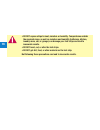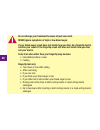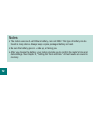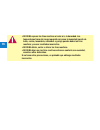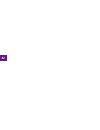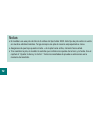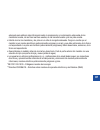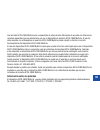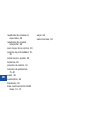- DL manuals
- Accu-Chek
- Blood Glucose Meter
- Aviva
- Owner's Booklet
Accu-Chek Aviva Owner's Booklet
Summary of Aviva
Page 1
Blood glucose meter / medidor de glucemia owner’s booklet manual del usuario aviva.
Page 3: Dear Accu-Chek
Dear accu-chek ® system owner, thank you for choosing the accu-chek aviva system! Congratulations on your decision to take control of your diabetes. We’ve designed your new accu-chek aviva system with comfort, convenience, and control in mind – to help make living with diabetes a little easier. This...
Page 4
The accu-chek ® aviva system the accu-chek aviva system is designed to quantitatively measure the concentration of blood glucose (sugar) using accu-chek aviva test strips. The system is indicated for use by the professional and the lay user. Professionals may use the test strips to test capillary, v...
Page 5
Need help? Just call the accu-chek customer care service center toll-free at 1-800-858-8072. We offer assistance 24 hours a day, 365 days a year in many languages. You can also visit www.Accu-chek.Com for diabetes management tools and product demonstrations. Please complete your warranty card and ma...
Page 6: About Your New Meter
4 about your new meter • your new meter is designed and can be used for testing whole blood samples. It should not be used to diagnose diabetes. • although you always apply whole blood to the test strip, your system has been calibrated to deliver plasma-like values for easier comparison to lab resul...
Page 7
About testing yourself or others • certain substances can interfere with the accu-chek aviva blood glucose system and cause falsely high results. For example, peritoneal dialysis solutions containing icodextrin (such as extraneal) or certain immunoglobulin therapies that contain maltose (such as oct...
Page 8: Incorrect.
• it is always a good idea to have a back-up testing method available. Failure to test could cause a delay in treatment decisions and lead to a serious medical condition. Examples of back-up testing methods include a back-up meter or testing by a lab. Ask your doctor or pharmacist about other possib...
Page 9
Contents chapter 1: understanding your new system ................................................................................... 9 the accu-chek aviva meter ........................................................................................................ 9 coding the meter .................
Page 10
Chapter 4: meter memory, setup, and downloading ..................................................................... 53 memory ...................................................................................................................................... 53 viewing test results ................
Page 11
Chapter 1: understanding your new system* the accu-chek aviva meter 9 infrared (ir) window – transfers data from the meter to a computer or pda. Display – shows results, messages, and results stored in memory. Right and left arrow buttons – press to view memory, adjust settings, and scroll through r...
Page 12
Golden end – insert this end of the test strip into the meter. Yellow window – touch blood drop or control solution here. 10 test strip container control solution bottle test strip top view on/off/set button lancet drum infrared (ir) window clear cap (for obtaining blood from sites other than your f...
Page 13: Coding The Meter
11 1. Make sure the meter is off. 2. Turn over the meter. 3. Remove the old code key (if there is one in the meter) and discard it. Coding the meter a new code key is inside each new box of test strips. Change the code key every time you open a new box of test strips! For accurate results, it is imp...
Page 14
Notes: • don’t force the code key into the meter – it is made to go into the meter only one way. • if you see “code” and “- - -” on the display, turn off the meter and reinsert a code key into the meter. 4. Turn over the code key so the code number faces away from you. Push it into the code key slot...
Page 15
1. Press and release to turn on the meter. The time and date appear on the display. “set-up” and the hour flash. If this is the correct time and date, press and hold to exit the set-up mode. 2. Press and release or to decrease or increase the hour. Press and hold or to scroll faster. 3. Press and re...
Page 16
14 4. Repeat steps 2 and 3 to set the minutes, am/pm, month, day, and year. The flashing field is the one you are changing. 5. Once you set the year, press and hold until the flashing test strip symbol appears. 6. See chapter 4, “meter setup” to set other options. Note: when you install a new batter...
Page 17
Using the accu-chek aviva test strips • use only accu-chek aviva test strips. Using other test strips with this meter can produce inaccurate results. • replace the code key and run a control test every time you open a new box of test strips. See chapter 2, “control testing.” • store the unused test ...
Page 18
• do not expose strips to heat, moisture or humidity. Temperatures outside the required range, as well as moisture and humidity (bathroom, kitchen, laundry room, car, or garage) can damage your test strips and lead to inaccurate results. • do not bend, cut, or alter the test strips. • do not get dir...
Page 19: Chapter 2: Control Testing
Chapter 2: control testing why run control tests running a control test lets you know that the meter and test strips are working properly. You should run a control test when: • you open a new box of test strips • you left the test strip container open or you think your test strips have been damaged ...
Page 20: About The Control Solutions
18 about the control solutions • only use accu-chek aviva control solutions. • the meter is designed to recognize the difference between the accu-chek aviva control solution and blood. • write the date you open the bottle on the bottle label. The control solution must be discarded three months from ...
Page 21: Running A Control Test
19 running a control test you need the meter, a test strip, and control solution level 1 or level 2. The control level is printed on the bottle label. Note: most people just test the level 1 control. If you wish, you can also test a level 2 control. A set of level 1 and level 2 control solutions is ...
Page 22
20 3. Make sure the code number on the display matches the code number on the test strip container. If you miss seeing the code number, remove the test strip and reinsert it into the meter. 4. Select the control solution you want to test. You will enter the level later in the test. 5. Place the mete...
Page 23
7. Squeeze the bottle until a tiny drop forms at the tip of the bottle. Touch the drop to the tip of the yellow window of the test strip. Do not put control solution on top of the test strip. When you see flash, you have enough control solution in the test strip. Wipe the tip of the bottle with a ti...
Page 24
9. Press and release to set the control level in the meter. 10. The control result and “ok” alternate on the display if the result is in range. The range is printed on the test strip container label. The control result and “err” alternate on the display if the result is out of range. Remove and disc...
Page 25: Example
Understanding control test results the label on your test strip container shows the acceptable ranges for both the level 1 and the level 2 control solutions. The result you get should be inside this range. Make sure you compare the result to the correct level of control. When the control result is i...
Page 26: Troubleshooting Checks
If the control result is not inside the acceptable range (printed on the test strip container), do not use the meter until you solve the problem. Here are some things you can check: troubleshooting checks 1. Are the test strips or control solution past the “use by” date or discard date? 2. Did you w...
Page 27: Troubleshooting Checks
Troubleshooting checks 6. Did you follow all of the testing instructions? 7. Did you choose the correct control solution level, either 1 or 2, when you ran the test? 8. Does the code number on the meter display match the code number on the test strip container? 9. If you are still unsure of the prob...
Page 28
26.
Page 29
Chapter 3: testing your blood sugar using the accu-chek multiclix lancing device the accu-chek multiclix lancing device is intended for patient self-monitoring by a single person only. It must not be used to collect blood from more than one person as this poses an infection risk. • testing with bloo...
Page 30: Inserting A Lancet Drum
Inserting a lancet drum you must first load the drum into the lancing device to get it ready for use. 1. Remove the cap by pulling it straight off. It is not a twist cap. The easiest way to do this is to place your thumb to the side of the notch as seen in the illustration. 2. Before you insert a dr...
Page 31
3. Slide the cap on until it stops by aligning the notch on the cap with the notch on the device. 4. You are now ready to use the first lancet. The lancet counter on the plunger shows a number 6, meaning you have six new lancets remaining. 29.
Page 32: Pain-Free Test.
Preparing the lancing device for fingertip testing use a new lancet for each fingerstick to avoid infection and get a virtually pain-free test. 1. Make sure the black cap is on the lancing device. Do not use the clear cap to perform a fingertip test. 2. Adjust the depth by turning the comfort dial. ...
Page 33
3. Press the plunger in as far as it will go, like a pen. 4. The release button turns yellow. Do not press the release button while pressing the plunger. Set the lancing device aside until later in the test. 31.
Page 34: Hold To See The
Running a blood sugar test with blood from your fingertip before you run your first blood sugar test, set up the meter correctly and run a control test. You need the meter, a test strip, and a lancing device with a drum loaded to run a blood test. 1. To make sure the display is working properly, tur...
Page 35
6. When the blood drop symbol flashes, obtain a drop of blood from your fingertip. 7. Hold the lancing device firmly against the side of your fingertip. Remember that the opening where the lancet comes out is not in the center of the cap. Press the yellow release button. Make sure that each lancet i...
Page 36: Tip Of The
8. Gently squeeze your finger to assist the flow of blood. This helps you get a blood drop. Touch the blood drop to the tip of the yellow window of the test strip. Do not put blood on top of the test strip. 9. When you see flash, you have enough blood in the test strip. If you applied blood but do n...
Page 37: To Incorrect Treatment.
10. The result appears on the display. If you want to flag your test result for a special event, leave the test strip in the meter. See chapter 3, “flagging test results.” otherwise, throw the used test strip away. If mg/dl does not appear with the test result call the accu-chek customer care servic...
Page 38
Note: do not twist the plunger when the release button is yellow or when the lancet counter shows a number 1. This may damage the device. 11. For virtually pain-free testing, we recommend that you advance to a new, sterile lancet after each test. To load the next lancet, twist the plunger one-quarte...
Page 39: Changing The Lancet Drum
Changing the lancet drum when you have used the sixth and last lancet, you should change the drum. 1. Take the black cap off the lancing device by pulling it straight off. It is not a twist cap. The easiest way to do this is to place your thumb to the side of the notch as seen in the illustration. 2...
Page 40: Not Yellow. Insert A New
Notes: a used drum cannot be reinserted into the lancing device. • if the accu-chek multiclix lancing device or drum is dropped on a hard surface, the • lancets may stick out slightly from the drum and could cause injury. If you drop a drum, always pick it up at the red-striped end and dispose in a ...
Page 41
Running a blood sugar test with blood from your palm, forearm, upper arm, thigh, or calf (non-fingertip testing) important talk to your doctor before you begin using other test sites. 39 you have the option of testing other sites on your body besides the fingertip. Blood obtained from a fingertip ca...
Page 42: Call Your Doctor.
Do not change your treatment because of just one result. Never ignore symptoms of high or low blood sugar. If your blood sugar result does not match how you feel, do a fingertip test to confirm your result. If the fingertip result still does not match how you feel, call your doctor. Tests from sites...
Page 43: Hold To See The
You need the meter, a test strip, a lancing device with a drum loaded, and the clear cap from the kit. 2. Wash your hands and the test site with warm, soapy water and dry thoroughly. 3. Remove the black cap from the lancing device by pulling it straight off. It is not a twist cap. The easiest way to...
Page 44
Note: we suggest starting at a depth setting of 5½ for forearm, upper arm, thigh, or calf testing, and 3 for palm testing. Once you run a successful test, you may want to find the lowest depth setting that provides enough blood with the least amount of pain. 5. Dial the depth selection appropriate f...
Page 45
8. Make sure the code number on the display matches the code number on the test strip container. If you miss seeing the code number, remove the test strip and reinsert it into the meter. 9. When the blood drop symbol flashes, obtain a blood drop from the site. Make sure that each lancet is fully ret...
Page 46
Tip: rub the skin prior to lancing to increase blood flow. 10. Press the opening of the clear cap firmly against a fleshy area on the non-fingertip site. Press the lancing device up and down in a slow pumping motion to assist the flow of blood. Remember that the opening where the lancet comes out is...
Page 47: Tip Of The
12. Touch the blood drop to the tip of the yellow window of the test strip. Do not put blood on top of the test strip. 13. When you see flash, you have enough blood in the test strip. If you applied blood but do not see the flashing , you may reapply more blood within five seconds. 45.
Page 48: Incorrect Treatment.
14. Your result appears on the display. If you want to flag your test result for a special event, leave the test strip in the meter. See chapter 3, “flagging test results.” otherwise, discard the used test strip. 15. For virtually pain-free testing, we recommend that you advance to a new, sterile la...
Page 49
16. The lancet counter decreases one number. For safety reasons, once you advance to a new lancet, you cannot go back to a used lancet. 47 having trouble testing from sites other than your fingertip? If you experience difficulty obtaining a sufficient drop of blood while testing from a site other th...
Page 50: Flagging Test Results
Flagging test results you might want to flag an event such as an after-meal (post prandial) test, exercise, or a non-fingertip result. If you wish, you can “flag” your test result with an asterisk to mark a special result. When you review your results in memory, this “flag” can help you remember wha...
Page 51: Understanding Test Results
Understanding test results unusual test results if your blood sugar result does not match how you feel, follow these steps: 1. Run a control test. See chapter 2, “control testing.” 2. Repeat a blood sugar test. See chapter 3, “running a blood sugar test with blood from your fingertip.” 3. If your bl...
Page 52
Symptoms of high or low blood sugar being aware of the symptoms of high or low blood sugar can help you understand your test results and decide what to do if they seem unusual. Here are some common symptoms: high blood sugar (hyperglycemia): increased fatigue, increased appetite or increased thirst,...
Page 53
Comparing your meter result to a lab result a common question is how the blood sugar results on your meter compare to the lab results. Your blood sugar can change quickly, especially after eating, taking medication, or physical activity. If you test yourself in the morning and then go to the doctor’...
Page 54
52.
Page 55: Memory
Chapter 4: meter memory, setup, and downloading memory storing blood sugar and control test results the meter automatically stores up to 500 blood sugar test results and 20 control results with the time and date of the test. You can review them at any time. Test results are stored from the newest to...
Page 56
Notes: • the memory is not lost when you replace the battery. You do need to check that the time and date are correct after you replace the battery. See chapter 4, “setting the time and date.” • once 500 blood sugar or 20 control results are in memory, adding a new result causes the oldest one to be...
Page 57: Viewing Test Results
Viewing test results 1. Press and release either or to access memory. The most recent result appears. 2. Press and release to view previous results in order. 3. Or, press and release to look at the 7-, 14-, or 30-day averages, in that order. You see an “n” with a number in the upper left corner of t...
Page 58: Meter Setup
Meter setup using the set-up mode by using the set-up mode, you can personalize the meter to suit your lifestyle. Here are the features you can customize: time and date – set the time and date. Beeper – select “on” or “off.” test reminders – select “on” or “off.” if you choose “on,” select up to 4 t...
Page 59: Setting The Time and Date
Setting the time and date decrease increase 1. Press and release to turn on the meter. The flashing test strip symbol appears. 2. To enter the set-up mode, press and hold for about four seconds. “set-up” and the hour flash on the display. 3 press and release or to decrease or increase the hour. Pres...
Page 60: Hold Until
4 press and release to set the hour. The minutes flash. 5. Repeat steps 3 and 4 to set the minutes, am/pm, month, day, and year. The flashing field is the one you are changing. 6. If you want to set up more options, press and release . If you want to exit, press and hold until you see the flashing t...
Page 61: Setting The Beeper On/off
Setting the beeper on/off your new meter has the beeper preset to “on.” you can set the beeper to “off,” if you prefer – this won’t affect your test results. The beeper is helpful because it prompts you: • to apply blood or control solution to the test strip • when enough blood or control solution i...
Page 62: Hold For
1. Press and release to turn on the meter. The flashing test strip symbol appears. 2. To enter the set-up mode, press and hold for about four seconds. “set-up” and the hour flash on the display. 3. Press and release repeatedly until you reach the display with the flashing beeper symbol and “on.” 60 ...
Page 64: Setting Test Reminders
Setting test reminders test reminders are a handy way to remind you to test. You can set up to four reminders per day. The meter beeps at the time you set, again two minutes later, and two minutes after that unless you insert a test strip or press and release any button. You must have the beeper set...
Page 65: Hold For
1. Press and release to turn on the meter. The flashing test strip symbol appears. 2. To enter the set-up mode, press and hold for about four seconds. “set-up” and the hour flash on the display. 3. Press and release repeatedly until you reach the display with the bell symbol, “off,” and the flashing...
Page 66
4. Press and release or to select “on” or “off.” press and release to set your choice. 5. If you select “on,” the hour flashes. “a-1” and the bell symbol remain on the display. 6. Press and release or to select the hour. Press and release to set the hour. 7. The minutes flash. Press and release or t...
Page 67: Hold Until You See The
8. Press and release to set the minutes. “am” or “pm” flashes on the display. 9. Press and release or to switch between “am” and “pm.” press and release to set “am” or “pm." 10. The next test reminder “a-2” and “set-up” flash on the display with “off” and the bell symbol. You can set additional test...
Page 68: Off The Hypo Alarm Function
Setting the hypoglycemic (hypo) indicator healthcare professionals: the hypoglycemic level may vary from person to person. It is recommended to turn off the hypo alarm function when using the meter in a professional facility. You can set the meter to let you know when your result indicates a possibl...
Page 69: Hold For
2. To enter the set-up mode, press and hold for about four seconds. “set-up” and the hour flash on the display. 3. Press and release repeatedly until you reach the display with “off” and the flashing “set-up” and . 4. Press and release or to switch between “on” and “off.” press and release to set yo...
Page 70: Hold Until
5. If you select the hypo indicator “on,” “set-up,” and flash. The display shows 70 mg/dl. 6. Press and release or to select the level between 60 to 80 mg/dl. Press and release to set it. 7. Press and hold until you see the flashing test strip symbol to exit the set-up mode. 68 this function is no s...
Page 71: Infrared (Ir)
Downloading your results to a computer or pda we offer a variety of software to help you download your results. For information on accu-chek software, call the accu-chek customer care service center at 1-800-858-8072. You can transfer the stored results to a computer to track, identify patterns, and...
Page 72
6. Put the meter on a flat surface. Point the two ir windows toward each other. They should be 1 to 4 inches apart. 7. Do not move the infrared cable (computer), pda, or meter during the transfer. 8. Follow the prompts on the software. 9. The software program may shut off the meter automatically whe...
Page 73: Changing The Battery
Chapter 5: maintenance and troubleshooting changing the battery 1. Open the battery door on the back of the meter by pushing the tab in the direction of the arrow and pulling up the door. Remove the old battery. 2. Insert the new battery with the + side up. It does not snap into place but rests on t...
Page 74
Notes: • the meter uses one 3-volt lithium battery, coin cell 2032. This type of battery can be found in many stores. Always keep a spare packaged battery on hand. • be sure the battery goes in + side up, or facing you. • after you change the battery, your meter prompts you to confirm the meter’s ti...
Page 75: Cleaning The Meter
Cleaning the meter caring for the accu-chek aviva meter is easy – just keep it free of dust. If you need to clean or disinfect it, follow these guidelines carefully to help you get the best performance possible: do make sure the meter is off • gently wipe the meter’s surface with a • soft cloth slig...
Page 76: Maintenance and Testing
Maintenance and testing the meter needs little or no maintenance with normal use. It automatically tests its own systems every time you turn it on and lets you know if something is wrong. See chapter 5, “screen messages and troubleshooting.” if you drop the meter or think it is not giving accurate r...
Page 77
Screen messages and troubleshooting never make treatment decisions based on an error message. If you have any concerns, call the accu-chek customer care service center at 1-800-858-8072. The meter will not turn on or the display is blank. • battery is dead – insert new battery. • display is damaged ...
Page 78
The meter is ready for you to insert a test strip. The meter is ready for a drop of blood or control solution. Blood sugar may be higher than the measuring range of the system. See chapter 3, “understanding test results.” blood sugar may be lower than the measuring range of the system. See chapter 3...
Page 79
This test result was flagged. See chapter 3, “flagging test results” for more details. Blood sugar is below the defined hypo (low blood sugar) level. See chapter 3, “understanding test results.” the meter is not coded or the code key is not inserted. Turn off the meter and recode it. See chapter 1, ...
Page 80: After You
Your blood sugar may be extremely low, or the test strip may be damaged or not properly inserted. If you see this error message after you applied blood to the test strip, see chapter 3, "unusual test results." if you see this error message before you applied blood to the test strip, remove the test ...
Page 81: Contact Your Doctor
Your blood sugar may be extremely high or a meter or a test strip error has occurred. If this confirms how you feel, contact your doctor immediately. If it does not confirm how you feel, repeat the test and refer to chapter 3, “unusual test results.” if this does not confirm how you feel, run a cont...
Page 82
Blood or control solution was applied to the test strip before the flashing blood drop symbol appeared on the display. Discard the test strip and repeat the test. An electronic error occurred or, in rare cases, a used test strip was removed and reinserted. Turn the meter off and on or take the batte...
Page 83
The time and date settings may be incorrect. Make sure the time and date are correct and adjust, if necessary. See chapter 4, “setting the time and date.” 81 note: if you see any other error screen, please call the accu-chek customer care service center at 1-800-858-8072..
Page 84
82.
Page 85: Product Limitations
Chapter 6: technical information product limitations please read the literature packaged with the test strips to find the latest information on product specifications and limitations. Specifications blood volume see test strip insert for more information sample type see test strip insert for more in...
Page 86: Performance Analysis
Protection class iii meter type the accu-chek aviva meter is suitable for continuous operation lancing device depths 0.80, 0.95, 1.10, 1.25, 1.40, 1.55, 1.70, 1.85, 2.00, 2.15, 2.30 mm electromagnetic compatibility this meter meets the electromagnetic immunity requirements as per en iso 15197 annex ...
Page 87: Product Safety Information
Product safety information strong electromagnetic fields may interfere with the proper operation of the meter. Do not use this meter close to sources of strong electromagnetic radiation. To avoid electrostatic discharge, do not use the meter in a very dry environment, especially one in which synthet...
Page 88: Travel Documentation
Travel documentation if you are traveling on a commercial airline, you may be required to provide documentation certifying that this meter meets environmental conditions and test procedures for airborne equipment (rtca/do-160e) section 21 emission of radio frequency energy. Please visit www.Accu-che...
Page 89
• decontaminate the meter before recycling or disposing. Wipe the outside of the meter with dilution of bleach solution (one part bleach to nine parts water). • users in professional environments (i.E., healthcare professionals) should follow the existing policies and procedures governing the proper...
Page 90: Warranty
Warranty accu-chek aviva meter 30-day money-back guarantee accu-chek aviva meter 30-day money-back guarantee for qualifying consumers roche diagnostics offers qualifying consumers that purchase an accu-chek aviva meter, a 30-day money back guarantee. If you are not fully satisfied with your accu-che...
Page 91
This warranty does not apply to the performance of an accu-chek aviva meter that has been damaged by accident or has been altered, misused, tampered with, or abused in any way. Roche diagnostics will handle meters that show damage or abuse according to its non-warranty service policy described on th...
Page 92: Non-Warranty Service Policy
90 non-warranty service policy roche diagnostics non-warranty service policy applies to meters where the above warranty has not become effective, has become inapplicable, or has expired. Roche diagnostics will replace, at its option, meters returned to it for a service charge (not to exceed $35). Re...
Page 93: Limited License
Limited license caution – a restricted license limits use of the accu-chek ® aviva system – read carefully the limitations recited below. The accu-chek aviva system (meter, including the code key, and test strips) and its use are protected by u.S. Patent nos. 6,645,368; 5,366,609; 5,352,351; 5,122,2...
Page 94: Patent Information
Except where prohibited by statute, all warranties covering the accu-chek aviva system are voided by use of the accu-chek aviva system with any test strips or code keys other than accu-chek aviva test strips or code keys. Patent information aspects of the accu-chek aviva system, including the meter,...
Page 95: Patent Information
Accu-chek multiclix device that includes this restricted license, then this restricted license applies regardless of any additional offers found in accu-chek multiclix device packages. If you do not agree to the terms and conditions of the restricted license, you may return, at the place of purchase...
Page 96: Additional Supplies
94 additional supplies the following supplies and accessories are available from your authorized roche diabetes healthcare center, pharmacies, or your medical/surgical supply dealer: test strips accu-chek aviva 50 ct test strips accu-chek aviva 100 ct test strips control solutions accu-chek aviva 2 ...
Page 97: Sample Handling
Information for healthcare professionals healthcare professionals: follow the infection control procedures appropriate for your facility. Sample handling always wear gloves and follow your facility’s infection control procedures when handling blood- contaminated items. Always adhere to the recognize...
Page 98
96 understand that there is a potential for a significant difference between fingertip and alternative site blood glucose test results. The difference in capillary bed concentration and blood perfusion throughout the body can lead to sample site-to-site differences in glucose results. These physiolo...
Page 99: Index
Index appetite, increased, 50 battery, changing, 71 battery, type, 72, 83, 85 beeper settings, 59 blood sugar, testing, 27 blurred vision, 50 button, on/off/set, 9 code key, 9, 11 comfort dial, 10, 30 computer, connecting your meter to, 69 control solution, 18 control test results, understanding, 23...
Page 100
Time and date, setting, 57 tingling, 50 travel, 86 trembling, 50 troubleshooting, 75–81 use by, 15 warranty, 88–90 98.
Page 101
Estimado propietario de un sistema accu-chek ® : ¡gracias por elegir el sistema accu-chek aviva! Le felicitamos por su decisión de tomar el control de su diabetes. Al diseñar su nuevo sistema accu-chek aviva hemos querido hacerlo cómodo, práctico y al mismo tiempo una gran herramienta de control – y...
Page 102
El sistema accu-chek ® aviva el sistema accu-chek aviva está diseñado para cuantitativamente medir la concentración de glucosa (azúcar) en la sangre mediante las tiras reactivas accu-chek aviva. El sistema esta indicado para el uso por profesionales de la salud o personas con diabetes. Los profesion...
Page 103
¿necesita ayuda? Simplemente llame gratuitamente al accu-chek customer care service center al 1-800-858-8072. Ofrecemos asistencia en muchos idiomas 24 horas al día, 365 días al año. También puede visitar www.Accu-chek.Com, donde obtendrá más información acerca de herramientas para el control de la ...
Page 104
4 información sobre su nuevo medidor • su nuevo medidor está diseñado y puede ser usado para analizar muestras de sangre total. No debe usarse para diagnosticar la diabetes. • a pesar de que siempre se aplica sangre total a la tira reactiva, su sistema se ha calibrado para proporcionar valores simil...
Page 105
Información para realizar pruebas para usted mismo o para terceros • algunas sustancias pueden interferir con el sistema de medición de glucemia accu-chek aviva y causar resultados falsamente elevados. Por ejemplo, las soluciones de diálisis peritoneal que contienen icodextrina (tales como extraneal...
Page 106: Podría Ser Incorrecto.
• siempre resulta conveniente tener a mano un método alternativo para realizar las pruebas. La imposibilidad de realizar una prueba puede conllevar retrasos en las decisiones relativas al tratamiento y causar así serios problemas de salud. Algunos ejemplos de métodos alternativos son un medidor de r...
Page 107
Contenido capítulo 1: cómo funciona su nuevo sistema .................................................................................. 9 el medidor accu-chek aviva ....................................................................................................... 9 codificar el medidor ...........
Page 108
Capítulo 4: memoria del medidor, ajustes y descarga .................................................................. 53 memoria ..................................................................................................................................... 53 ver los resultados de prueba .......
Page 109
Capítulo 1: cómo funciona su nuevo sistema* el medidor accu-chek aviva 9 ventana de infrarrojos (ir) – se usa para transferir datos del medidor a una computadora o pda. Pantalla – muestra resultados, mensajes y resultados almacenados en la memoria. Botones flecha derecha e izquierda – púlselos para ...
Page 110
Extremo dorado – inserte este extremo de la tira reactiva en el medidor. Ventana amarilla – toque esta ventana con la gota de sangre o de solución de control. 10 tubo de tiras reactivas frasco de solución de control tira reactiva vista superior botón on/off/set cartucho de lancetas ventana de infrar...
Page 111: Codificar El Medidor
11 1. Asegúrese de que el medidor esté apagado. 2. Dé la vuelta al medidor. 3. Retire el chip de codificación antiguo (si está aún dentro del medidor) y deséchelo. Codificar el medidor en cada caja de tiras reactivas se encuentra un chip de codificación nuevo. ¡cambie el chip de codificación cada ve...
Page 112
Notas: • no use fuerza para insertar el chip de codificación en el medidor – se ha diseñado para insertarlo en el medidor en un sólo sentido. • si en la pantalla aparece “code” y “- - -”, apague el medidor y vuelva a insertar el chip de codificación en el medidor. 4. Dé la vuelta al chip de codifica...
Page 113
1. Pulse y suelte para encender el medidor. La hora y la fecha aparecen en la pantalla. “set-up” y la hora parpadean. Si la hora y la fecha están correctas, pulse y mantenga pulsado para salir del modo de ajuste. 2. Pulse y suelte o para disminuir o aumentar la hora. Pulse y mantenga pulsado o para ...
Page 114
14 4. Repita los pasos 2 y 3 para ajustar los minutos, el formato am/pm, el mes, el día y el año. El campo parpadeando será el que está modificando en ese instante. 5. Una vez ajustado el año, pulse y mantenga pulsado hasta que aparezca el símbolo de la tira reactiva parpadeando. 6. Para realizar ot...
Page 115
Usar las tiras reactivas accu-chek aviva • use sólo tiras reactivas accu-chek aviva. Si se usan otras tiras reactivas con este medidor, se pueden producir resultados incorrectos. • reemplace el chip de codificación y realice una prueba de control cada vez que abra una nueva caja de tiras reactivas. ...
Page 116
• no debe exponer las tiras reactivas al calor ni a la humedad. Las temperaturas fuera del rango requerido así como la humedad (cuarto de baño, cocina, lavandería, automóvil o garaje) pueden dañar las tiras reactivas y causar resultados incorrectos. • no debe doblar, cortar o alterar las tiras react...
Page 117
Capítulo 2: pruebas de control por qué realizar pruebas de control una prueba de control le permite comprobar si el medidor y las tiras reactivas funcionan correctamente. Debería realizar una prueba de control cuando: • abre una nueva caja de tiras reactivas • ha dejado abierto el tubo de tiras reac...
Page 118
18 acerca de las soluciones de control • use sólo soluciones de control accu-chek aviva. • el medidor está diseñado para reconocer automáticamente la diferencia entre la solución de control accu-chek aviva y la sangre. • anote en la etiqueta del frasco de solución de control la fecha en que abrió el...
Page 119
19 realizar una prueba de control necesita el medidor, una tira reactiva y solución de control del nivel 1 ó 2. El nivel de control está indicado en la etiqueta del frasco. Nota: la mayoría de personas sólo realizan el control del nivel 1. Si lo desea, también puede realizar el control del nivel 2. ...
Page 120
20 3. Asegúrese de que el número de código en la pantalla coincida con el número de código del tubo de tiras reactivas. Si no llega a ver el número de código, retire la tira reactiva e insértela de nuevo en el medidor. 4. Seleccione la solución de control que quiere usar. Podrá especificar el nivel ...
Page 121: No Retire
7. Apriete el frasco hasta que se forme una gotita en la punta del mismo. Toque el borde delantero de la ventana amarilla de la tira reactiva con la gota formada. No deposite solución de control encima de la tira reactiva. Cuando el parpadea, significa que hay suficiente solución de control en la ti...
Page 122
9. Pulse y suelte para confirmar el nivel de control en el medidor. 10. Si el resultado está dentro del rango aceptable, el resultado de control y “ok” se alternan en la pantalla. El rango está indicado en la etiqueta del tubo de tiras reactivas. Si el resultado está fuera del rango aceptable, el re...
Page 123: De Glucemia.
Interpretar los resultados de control la etiqueta del tubo de tiras reactivas indica los rangos aceptables para pruebas realizados con solución de control de los niveles 1 y 2. El resultado obtenido debe estar dentro de ese rango. Asegúrese de comparar el resultado con el nivel de control correcto. ...
Page 124: Posibles Fuentes De Error
Si el resultado de control no está dentro del rango aceptable (indicado en el tubo de tiras reactivas), no use su medidor hasta solucionar el problema. A continuación encontrará algunos de los puntos que debe comprobar: posibles fuentes de error 1. ¿ha expirado la fecha de caducidad (“use by”) o de ...
Page 125: Posibles Fuentes De Error
Posibles fuentes de error 6. ¿siguió todas las instrucciones para realizar la prueba de control? 7. ¿ha seleccionado el nivel de solución de control correcto, es decir, 1 ó 2, al realizar la prueba de control? 8. ¿coincide el número de código en la pantalla del medidor con el número de código del tu...
Page 126
26.
Page 127
Capítulo 3: pruebas de glucemia usar el dispositivo de punción accu-chek multiclix el dispositivo de punción accu-chek multiclix está previsto para el autocontrol de un paciente individual. Debido al peligro de infección, no debe ser usado para la obtención de sangre de varias personas. • para reali...
Page 128: Lancetas.
Insertar un cartucho de lancetas para poder usar el dispositivo de punción, debe primero cargarlo con un cartucho de lancetas. 1. Retire el capuchón tirando de él directamente hacia fuera. No es de rosca. El modo más fácil de retirarlo es poniendo el pulgar al lado de la muesca tal como se muestra e...
Page 129
3. Deslice el capuchón hasta que pare y la muesca del capuchón esté alineada con la del dispositivo de punción. 4. Ya está listo para usar la primera lanceta. El contador de lancetas del botón de preparación muestra el número 6, lo que indica que aún le quedan seis lancetas nuevas. 29.
Page 130: Sangre De La Yema Del Dedo
Preparar el dispositivo de punción para realizar pruebas con sangre de la yema del dedo use una lanceta nueva para cada punción del dedo. Así evitará infecciones y garantizará punciones prácticamente indoloras. 1. Asegúrese de que el capuchón negro esté en el dispositivo de punción. No use el capuch...
Page 131
3. Empuje el botón de preparación hasta el tope, como si fuera un bolígrafo. 4. El botón disparador se vuelve amarillo. No pulse el botón disparador mientras pulsa el botón de preparación. Deje el dispositivo de punción a un lado hasta una fase posterior de la prueba. 31.
Page 132
Realizar una prueba de glucemia con sangre de la yema del dedo antes de realizar su primera prueba de glucemia, ajuste su medidor correctamente y realice una prueba de control. Para realizar una prueba con sangre, necesita el medidor, una tira reactiva y el dispositivo de punción cargado con un cart...
Page 133
6. Cuando el símbolo de la gota de sangre parpadea, extraiga una gota de sangre de la yema del dedo. 7. Mantenga el dispositivo de punción presionado firmemente contra el costado de la yema del dedo. Recuerde que la apertura por donde sale la lanceta no está en el centro del capuchón. Pulse el botón...
Page 134: Borde
8. Apriete ligeramente su dedo para provocar el flujo de la sangre. Esto ayuda a obtener una gota de sangre. Toque el borde delantero de la ventana amarilla de la tira reactiva con la gota formada. No deposite sangre encima de la tira reactiva. 9. Cuando vea que el parpadea, significa que hay sufici...
Page 135
10. El resultado aparece en la pantalla. Si quiere marcar su resultado de prueba para un evento en especial, deje la tira reactiva en el medidor. Vea el capítulo 3 “marcar los resultados de prueba”. En caso contrario, deseche la tira reactiva usada. Si mg/dl no aparece junto con el resultado de prue...
Page 136
Nota: no gire el botón de preparación cuando el botón disparador está amarillo o si el contador de lancetas muestra un número 1. Esto podría dañar el dispositivo. 11. Para realizar pruebas prácticamente indoloras, le recomendamos que pase a una nueva lanceta estéril después de cada prueba. Para carg...
Page 137
Cambiar el cartucho de lancetas debe cambiar el cartucho de lancetas cuando haya usado la sexta y última lanceta. 1. Retire el capuchón negro del dispositivo de punción tirando de él directamente hacia fuera. No es de rosca. El modo más fácil de retirarlo es poniendo el pulgar al lado de la muesca t...
Page 138
Notas: • no se puede volver a insertar un cartucho usado en el dispositivo de punción. • si el dispositivo de punción accu-chek multiclix o el cartucho de lancetas se deja caer sobre una superficie dura, es posible que las lancetas se salgan un poco del cartucho y que puedan causar heridas. Si se le...
Page 139
Realizar una prueba de glucemia con sangre de la palma de la mano, del antebrazo, del brazo, del muslo o de la pantorrilla (pruebas en lugares alternativos) importante consulte a su médico antes de empezar a usar otros sitios para extraer la sangre. 39 tiene la opción de realizar las pruebas con san...
Page 140
No modifique su tratamiento a causa de un único resultado. Nunca ignore síntomas de hiperglucemia o hipoglucemia. Si su resultado de glucemia no coincide con cómo se siente, realice otra prueba con sangre de la yema del dedo para confirmar su primer resultado. Si tampoco el segundo resultado con san...
Page 141
Necesita el medidor, una tira reactiva, un dispositivo de punción cargado con un cartucho y el capuchón transparente del equipo. 2. Lávese las manos y el sitio de punción con agua tibia y jabón y séqueselos bien. 3. Retire el capuchón negro del dispositivo de punción tirando de él directamente hacia...
Page 142
Nota: recomendamos que empiece con una profundidad de 5½ para el antebrazo, el brazo, el muslo o la pantorrilla y de 3 para la palma de la mano. Una vez que realice una prueba con éxito, es recomendable que tome nota de cuál ha sido el ajuste de menor profundidad que ha proporcionado suficiente sang...
Page 143
8. Asegúrese de que el número de código en la pantalla coincida con el número de código del tubo de tiras reactivas. Si no llega a ver el número de código, retire la tira reactiva e insértela de nuevo en el medidor. 9. Cuando el símbolo de la gota de sangre parpadea, extraiga una gota de sangre del ...
Page 144: Punción.
Consejo: para incrementar el flujo de la sangre, frote la piel antes de realizar la punción. 10. Presione firmemente la apertura del capuchón transparente contra una zona carnosa del lugar alternativo. Presione con el dispositivo de punción lentamente hacia arriba y hacia abajo para incentivar el fl...
Page 145: Borde Delantero De La
12. Toque el borde delantero de la ventana amarilla de la tira reactiva con la gota de sangre. No deposite sangre encima de la tira reactiva. 13. Cuando vea que el parpadea, significa que hay suficiente sangre en la tira reactiva. Si ha aplicado la sangre pero el no parpadea, puede volver a aplicar ...
Page 146
14. Su resultado aparece en la pantalla. Si quiere marcar su resultado de prueba para un evento en especial, deje la tira reactiva en el medidor. Vea el capítulo 3 “marcar los resultados de prueba”. En caso contrario, deseche la tira reactiva usada. 15. Para realizar pruebas prácticamente indoloras,...
Page 147: No Sean La Yema Del Dedo?
16. El contador de lancetas disminuye un numero. Por razones de seguridad, no es posible volver a una lanceta usada una vez que se ha avanzado a una lanceta nueva. 47 ¿algún problema durante las pruebas con sangre de sitios que no sean la yema del dedo? Si tiene problemas para obtener una gota de sa...
Page 148
Marcar los resultados de prueba es posible que desee marcar un evento específico, como por ejemplo el resultado después de una comida (postprandial), después de ejercicio físico o de una prueba que no sea de la yema del dedo. Si lo desea, puede “marcar” su resultado de prueba con un asterisco para r...
Page 149
Nota: siga siempre las instrucciones de su médico. Por ejemplo, si su médico le ha recomendado tratar inmediatamente un resultado que muestra un bajo nivel de glucemia (por ejemplo, comer algo), eso es lo primero que debe hacer. 49 interpretar los resultados de prueba resultados de prueba no esperad...
Page 150
Síntomas de un nivel de glucemia alto o bajo el conocimiento de los síntomas de un nivel de glucemia alto o bajo puede ayudarle a interpretar sus resultados de prueba y a decidir cómo actuar si obtiene resultados no esperados. Estos son algunos de los síntomas más frecuentes: nivel de glucemia alto ...
Page 151: Obtenidos En Laboratorio
Comparar los resultados obtenidos con su medidor con los obtenidos en laboratorio una pregunta muy común es si los resultados de glucemia obtenidos con su medidor son equiparables a los obtenidos en laboratorio. Su nivel de glucemia puede cambiar rápidamente, especialmente después de las comidas, de...
Page 152
52.
Page 153: Memoria
Capítulo 4: memoria del medidor, ajustes y descarga memoria almacenar resultados de glucemia y de control el medidor almacena automáticamente hasta 500 resultados de glucemia y 20 resultados de control con la hora y la fecha correspondientes. Puede consultarlos en cualquier momento. Los resultados d...
Page 154
Notas: • la memoria no se borra al cambiar la pila. Sin embargo, es necesario comprobar que la hora y la fecha sean correctas después de cambiar la pila. Vea el capítulo 4 “ajustar la hora y la fecha”. • una vez que la memoria contiene 500 resultados de glucemia o 20 resultados de control, al añadir...
Page 155: Ver Los Resultados De Prueba
Ver los resultados de prueba 1. Pulse y suelte o para acceder a la memoria. Aparecerá el resultado más reciente. 2. Pulse y suelte para ver resultados anteriores en orden. 3. O pulse y suelte para ver los promedios de 7, 14 ó 30 días en este orden. En la esquina superior izquierda de la pantalla ver...
Page 156: Ajustar El Medidor
Ajustar el medidor usar el modo de ajuste usando el modo de ajuste puede personalizar el medidor para adaptarlo a su propio estilo de vida. Estos son los elementos que puede personalizar – hora y fecha – ajuste la hora y la fecha. Señal sonora – le permite activarla (“on”) o desactivarla (“off”). Fu...
Page 157: Ajustar La Hora Y La Fecha
Ajustar la hora y la fecha disminuir aumentar 1. Pulse y suelte para encender el medidor. El símbolo de la tira reactiva parpadea. 2. Para acceder al modo de ajuste, pulse y mantenga pulsado durante aproximadamente cuatro segundos. En la pantalla parpadean “set-up” y la hora. 3. Pulse y suelte o par...
Page 158: Mantenga Pulsado
4. Pulse y suelte para confirmar la hora. Los minutos parpadean. 5. Repita los pasos 3 y 4 para ajustar los minutos, el formato am/pm, el mes, el día y el año. El campo parpadeando será el que está modificando en ese instante. 6. Si desea ajustar más opciones, pulse y suelte . Si quiere salir del mo...
Page 159
Ajustar la señal sonora on/off la señal sonora de su nuevo medidor viene activada (“on”) de fábrica. Si lo prefiere, puede desactivarla (“off”) – esto no afectará sus resultados de prueba. La señal sonora es una gran ayuda porque le avisa: • cuando debe aplicar sangre o solución de control a la tira...
Page 160: Mantenga
1. Pulse y suelte para encender el medidor. El símbolo de la tira reactiva parpadea. 2. Para acceder al modo de ajuste, pulse y mantenga pulsado durante aproximadamente cuatro segundos. En la pantalla parpadean “set-up” y la hora. 3. Pulse y suelte repetidamente hasta llegar a la pantalla con el sím...
Page 162
Ajustar la función de alarma las alarmas son un modo práctico de recordarle realizar una prueba. Puede ajustar hasta 4 alarmas por día. El medidor emite una señal sonora a la hora ajustada, de nuevo a los dos minutos y otros dos minutos más tarde, a menos que haya insertado una tira reactiva o pulsa...
Page 163: Mantenga
1. Pulse y suelte para encender el medidor. El símbolo de la tira reactiva parpadea. 2. Para acceder al modo de ajuste, pulse y mantenga pulsado durante aproximadamente cuatro segundos. En la pantalla parpadean “set-up” y la hora. 3. Pulse y suelte repetidamente hasta llegar a la pantalla con el sím...
Page 164
4. Pulse y suelte o para seleccionar “on” u “off”. Pulse y suelte para confirmar su ajuste. 5. Si selecciona “on”, parpadea la hora. “a-1” y el símbolo de la campana siguen viéndose en la pantalla. 6. Pulse y suelte o para seleccionar la hora. Pulse y suelte para confirmar la hora. 7. Los minutos pa...
Page 165: Manteniendo Pulsado
8. Pulse y suelte para ajustar los minutos. “am” o “pm” parpadea en la pantalla. 9. Pulse y suelte o para seleccionar “am” o “pm”. Pulse y suelte para confirmar “am” o “pm”. 10. La próxima alarma “a-2” y “set-up” parpadean en la pantalla junto con “off” y el símbolo de la campana. Puede ajustar más ...
Page 166
Ajustar el indicador de hipoglucemia 66 hora/fecha (horas, minutos, am/pm, mes, día, año) seÑal sonora (on/off) funciÓn de alarma (a-1, a-2, a-3, a-4) indicador de hipoglucemia (off, on, nivel) se encuentra aquí 1. Pulse y suelte para encender el medidor. El símbolo de la tira reactiva parpadea. Pro...
Page 167: Mantenga
2. Para acceder al modo de ajuste, pulse y mantenga pulsado durante aproximadamente cuatro segundos. En la pantalla parpadean “set-up” y la hora. 3. Pulse y suelte repetidamente hasta llegar a la pantalla con “off” así como “set-up” e parpadeando. 4. Pulse y suelte o para seleccionar “on” u “off”. P...
Page 168: Mantenga
5. Si selecciona el indicador de hipoglucemia “on”, “set-up” y parpadean. La pantalla muestra 70 mg/dl. 6. Pulse y suelte o para seleccionar un nivel entre 60 y 80 mg/dl. Pulse y suelte para confirmarlo. 7. Pulse y mantenga pulsado hasta que parpadee el símbolo de la tira reactiva para salir del mod...
Page 169: Mantenga Pulsados Y
Descargar sus resultados a una computadora o pda ofrecemos una gran variedad de software para ayudarle a descargar sus resultados. Para más información acerca de software accu-chek, llame al accu-chek customer care service center al 1-800-858-8072. Puede transferir los resultados almacenados a una c...
Page 170
6. Coloque el medidor sobre una superficie plana. Coloque las dos ventanas de infrarrojos una enfrente de la otra. Deben de estar colocadas de 1 a 4 pulgadas de distancia. 7. No mueva el cable de infrarrojos (computadora), la pda ni el medidor durante la transferencia. 8. Siga las instrucciones del ...
Page 171: De Problemas
Capítulo 5: mantenimiento y solución de problemas cambiar la pila 1. Abra el compartimiento de la pila al dorso del medidor empujando la tapa en la dirección indicada por la flecha y levantándola hacia arriba. Retire la pila usada. 2. Inserte la pila nueva con el lado + hacia arriba. No encastra sin...
Page 172
Notas: • el medidor usa una pila de litio de 3 voltios del tipo botón 2032. Este tipo de pila está a la venta en muchos establecimientos. Tenga siempre una pila de reserva empaquetada a mano. • asegúrese de que haya puesto el lado + de la pila hacia arriba, mirando hacia usted. • tras cambiar la pil...
Page 173: Limpiar El Medidor
Limpiar el medidor es muy fácil cuidar el medidor accu-chek aviva – simplemente no deje que se empolve. Si necesita limpiarlo o desinfectarlo, siga estas instrucciones cuidadosamente para obtener los mejores resultados posibles: lo que debe hacer • asegúrese de que el medidor esté apagado • limpie d...
Page 174: Mantenga
Mantenimiento y realización de pruebas si lo usa bajo condiciones normales, el medidor requiere de poco o prácticamente de ningún mantenimiento. El medidor comprueba automáticamente sus sistemas cada vez que se enciende y le comunica si hay algún problema. Vea el capítulo 5 “mensajes en la pantalla ...
Page 175
Mensajes en la pantalla y solución de problemas nunca tome decisiones terapéuticas basándose en un mensaje de error. Si tiene dudas, llame al accu-chek customer care service center al 1-800-858-8072. El medidor no se enciende o la pantalla está en blanco. • la pila está agotada – inserte una nueva p...
Page 176
El medidor está listo para que inserte una tira reactiva. El medidor está listo para que aplique una gota de sangre o de solución de control. El nivel de glucemia puede ser superior al rango de medición del sistema. Vea el capítulo 3 “interpretar los resultados de prueba”. El nivel de glucemia puede...
Page 177
Este resultado de prueba ha sido marcado. Para más datos, vea el capítulo 3 “marcar los resultados de prueba”. El nivel de glucemia es inferior al nivel de hipoglucemia (nivel de glucemia bajo) definido. Vea el capítulo 3 “interpretar los resultados de prueba”. El medidor no ha sido codificado o el ...
Page 178
Su nivel de glucemia puede ser extremadamente bajo o la tira reactiva puede estar dañada o mal insertada. Si ve este mensaje de error después de aplicar sangre a la tira reactiva, vea el capítulo 3 “resultados de prueba no esperados”. Si ve este mensaje de error antes de aplicar sangre a la tira rea...
Page 179: Póngase En Contacto
Su nivel de glucemia puede ser extremadamente alto o se ha producido un error con el medidor o la tira reactiva. Si esto coincide con cómo se siente, póngase en contacto con su médico inmediatamente. Si esto no coincide con cómo se siente, repita la prueba y consulte el capítulo 3 “resultados de pru...
Page 180
El chip de codificación proviene de un lote de tiras reactivas caducado. Asegúrese de que el número de código del chip de codificación coincida con el número de código del tubo de tiras reactivas. Asegúrese de que la hora y la fecha indicadas en el medidor sean correctas. La sangre o la solución de ...
Page 181
La temperatura es superior o inferior al rango adecuado para el medidor. Vea el prospecto de las tiras reactivas para más información sobre las condiciones de operación del sistema. Vaya a un área con las condiciones adecuadas, espere cinco minutos y repita la prueba. No caliente ni enfríe el medido...
Page 182
82.
Page 183: Capítulo 6: Datos Técnicos
Capítulo 6: datos técnicos limitaciones del producto por favor, para obtener la última información acerca de las especificaciones y las limitaciones del producto, lea la documentación incluida en la caja de tiras reactivas. Especificaciones volumen de sangre para más información, vea el prospecto de...
Page 184: Análisis Del Rendimiento
Categoría de protección iii tipo de medidor el medidor accu-chek aviva es apropiado para uso continuo profundidades de punción 0.80, 0.95, 1.10, 1.25, 1.40, 1.55, 1.70, 1.85, 2.00, 2.15, 2.30 mm compatibilidad electromagnética este medidor cumple los requisitos de inmunidad electromagnética según en...
Page 185
Datos acerca de la seguridad del producto los campos electromagnéticos fuertes pueden interferir con el funcionamiento correcto del medidor. No use el medidor cerca de fuentes de radiación electromagnética fuerte. Para evitar las descargas electrostáticas, no use el medidor en entornos sumamente sec...
Page 186: Documentación Para Viajes
Documentación para viajes si viaja en una aerolínea comercial, es posible que se le solicite la documentación que acredita que este medidor cumple los requisitos medioambientales y se ha sometido a los procedimientos de prueba para equipos aerotransportados (rtca/do-160e), sección 21, relativos a la...
Page 187
Adecuada para obtener más información sobre la manipulación y la eliminación adecuadas de los medidores usados, de las tiras reactivas usadas, de las lancetas usadas y de las pilas usadas. • intente reciclar los medidores y las pilas en un sitio de recogida adecuado. Tenga en cuenta que el medidor e...
Page 188: Garantía
Garantía garantía de devolución de dinero de 30 días accu-chek aviva garantía de devolución de dinero de 30 días del medidor accu-chek aviva para el comprador cualificado roche ofrece una garantía de devolución de dinero de 30 días al comprador cualificado que compra un medidor accu-chek aviva. Si u...
Page 189
Esta garantía carece de validez para el funcionamiento de un medidor accu-chek aviva que haya sido dañado por accidente o alterado, usado indebidamente, manipulado o maltratado en modo alguno. Roche diagnostics tratará los medidores que presenten daños o abusos de acuerdo con su póliza de servicio s...
Page 190
90 póliza de servicio sin garantía la póliza de servicio sin garantía de roche diagnostics se aplica en caso de que la garantía mencionada arriba no se haya hecho efectiva, sea inaplicable o haya expirado. A su discreción, roche diagnostics reemplazará los medidores que se le devuelvan a cambio de u...
Page 191: Licencia Limitada
Licencia limitada atenciÓn – una licencia limitada restringe el uso del sistema accu-chek ® aviva – lea cuidadosamente las limitaciones que se indican abajo. El sistema accu-chek aviva (medidor, incluyendo chip de codificación y tiras reactivas) y su uso están protegidos por las patentes estadounide...
Page 192
Su compra donde se le reembolsará su importe completo. Si tiene preguntas, por favor llame al accu-chek customer care service center al 1-800-858-8072. Excepto donde lo prohíba un estatuto, todas las garantías que cubren el sistema accu-chek aviva se anularán en caso de usar el sistema accu-chek avi...
Page 193
Las lancetas accu-chek multiclix son componentes de alta precisión fabricados de acuerdo con tolerancias mínimas requeridas para su satisfactorio uso con el dispositivo de punción accu-chek multiclix. El uso de otras lancetas con el dispositivo de punción accu-chek multiclix puede impedir o afectar ...
Page 194: Suministros Y Accesorios
94 suministros y accesorios los siguientes suministros y accesorios están a la venta en centros para el control de la diabetes autorizados por roche, en farmacias o a través de su proveedor local de productos médicos: tiras reactivas 50 tiras reactivas accu-chek aviva 100 tiras reactivas accu-chek a...
Page 195: Manipulación De Muestras
Nota para profesionales de la salud profesionales de la salud: siga los procedimientos para el control de infecciones vigentes en su institución sanitaria. Manipulación de muestras siempre lleve puestos guantes y siga los procedimientos de control de infecciones de su institución al manipular objeto...
Page 196
96 recomendar a los pacientes lugares alternativos para realizar pruebas de glucemia al decidir si recomendar o no lugares alternativos para realizar pruebas de glucemia (ala = análisis en lugar alternativo), debe tener en cuenta la motivación y el nivel de conocimiento del paciente y su habilidad p...
Page 197: Índice
Índice ajustes del medidor, 56 botón on/off/set, 9 caducidad (“use by”), 15 cartucho de lancetas, 10, 27 chip de codificación, 9, 11 comprobación de la pantalla, 74 computadora, conectar el medidor a una, 69 datos técnicos, 83–87 deshidratación, 5 entumecimiento, 50 especificaciones del producto, 83...
Page 198
Resultados de prueba no esperados, 49 resultados de prueba, interpretar, 49 sed, mayor de lo normal, 50 selector de profundidad, 10, 30 señal sonora, ajustar, 59 símbolos, 85 solución de control, 18 solución de problemas, 75–81 sudor, 50 suministros, 94 temblores, 50 tiras reactivas accu-chek aviva,...
Page 200
Assembled and distributed in the u.S. By: roche diagnostics 9115 hague road indianapolis, in 46256 www.Accu-chek.Com accu-chek, accu-chek aviva, accu-chek multiclix, and softclix are trademarks of roche. All other product names and trademarks are the property of their respective owners. ©2010 roche ...