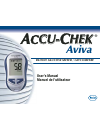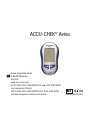- DL manuals
- Accu-Chek
- Blood Glucose Meter
- Aviva
- User Manual
Accu-Chek Aviva User Manual
Summary of Aviva
Page 1
Blood glucose meter / glycomÈtre user’s manual manuel de l’utilisateur a ccu- cu- c hek hek ® aviva.
Page 3
Congratulations on your purchase of the accu-chek aviva monitoring system. Your accu-chek aviva blood glucose meter is one of the best and safest blood glucose meters available. No matter whether the accu-chek aviva meter is your first blood glucose meter or whether you have already used another typ...
Page 4
2 the accu-chek ® aviva system your new accu-chek aviva meter and accessories work together to measure the amount of glucose in your blood to help you and your healthcare professional team control your diabetes. The system includes: • accu-chek aviva meter with battery • accu-chek aviva test strips ...
Page 5
3 important information about your new meter • your new meter is designed and approved for testing fresh capillary whole blood samples (for example, blood from your fingertip or forearm). The meter is for outside the body (in vitro) use. It should not be used to diagnose diabetes. • this meter requi...
Page 6: Contents
Contents 4 contents chapter 1: understanding your new system .............................................................6 the accu-chek aviva meter.....................................................................................6 coding your meter .................................................
Page 7: Contents
Contents 5 chapter 4: control testing .........................................................................................43 why perform control tests.....................................................................................43 about the control solutions ................................
Page 8: Display
6 chapter 1: understanding your new system the accu-chek aviva meter display – shows results, messages, and results stored in memory. Right and left arrow buttons – press to enter memory, adjust settings, and scroll through results. Test strip slot – insert test strip here. Infrared (ir) window – us...
Page 9: Code Chip
7 code chip (for example) battery – insert with (+) symbol facing up. Test strip container control solution bottle golden end – insert this end of the test strip into the meter. Yellow window – touch blood drop or control solution here. Test strip top view on/off/set button infrared (ir) window.
Page 10: Chapter 1
Chapter 1 8 1. Make sure the meter is off. 2. Turn the meter over. 3. Remove the old code chip (if there is one in the meter) and discard it. Coding your meter ▲ ! Change the code chip every time you open a new box of test strips!.
Page 11: Chapter 1
Chapter 1 9 4. Turn the code chip over so the code number faces away from you. Push it into the meter until it stops. 5. Leave the code chip in the meter until you open a new box of test strips. Notes: • do not force the code chip into the meter–it is designed to go in the meter only one way. • if y...
Page 12: Chapter 1
Chapter 1 10 adjusting the time and date—first time use having the correct time and date in your meter is important if you use the meter memory or if you want to download your results to a computer. 1. Press and release to turn the meter on. The time and date appear on the display. “set” and the hou...
Page 14: Chapter 1
Chapter 1 12 using the accu-chek aviva system • only use accu-chek aviva test strips. • replace the code chip every time you open a new box of test strips. • store the test strips in their original container. • close the container tightly immediately after you take a test strip out. This helps keep ...
Page 15: Chapter
Chapter 13 chapter 2: testing your blood glucose performing a blood glucose test before you perform your first blood glucose test, set up your meter correctly. You need the meter, a test strip, and a lancing device with a drum loaded. 1. Wash and dry your hands. 2. Prepare your lancing device. 3. In...
Page 17: Chapter 2
Chapter 2 15 7. Gently squeeze your finger to assist the flow of blood. This helps you get a blood drop. 8. Touch the drop of blood to the front edge of the yellow window of the test strip. Do not put blood on top of the test strip. When you see flash, you have enough blood in the test strip. If you...
Page 18: Chapter 2
Chapter 2 16 performing a blood glucose test (continued) note: after a successful test, the meter turns itself off five seconds after the test strip is removed. 9. Your result appears on the display. If you want to flag your test result for a special event, leave the test strip in the meter. (see th...
Page 19: Flag
Flagging test results if you wish, you can “flag” your test result with an asterisk ( ) to mark a special result. For example, you might want to flag an event such as an ast result or exercise. When you review your results in memory, this “flag” can help you remember what was different about the res...
Page 20: Chapter 2
Chapter 2 18 alternate site testing (ast) you have the option of testing other places on your body besides the fingertip. You can test the palm, forearm, upper arm, thigh, or calf. While fingertip blood can be tested at any time during the day, there are times when testing from any other approved si...
Page 21: Chapter 2
Chapter 2 19 alternate site testing may be done: • immediately before a meal • fasting do not test from an alternate site: • two hours or less after eating • after exercising • if you are sick • if you think your blood glucose is low • if you often don’t notice when your blood glucose is low • when ...
Page 22: Chapter 2
Alternate site testing (ast) (continued) chapter 2 20 you need the meter, a test strip, a lancing device designed for ast with a drum loaded, and the clear ast cap. 1. Prepare your lancing device. 2. Insert a test strip into the meter in the direction of the arrow. The meter turns on. 3. Make sure t...
Page 23: Chapter 2
Chapter 2 21 4. A test strip and flashing blood drop symbol appear on the display. 5. Press the lancing device firmly against a fleshy area on the alternate site. Press the lancing device up and down in a slow pumping motion to assist the flow of blood. 6. Trigger the lancing device while keeping st...
Page 25: Chapter 2
Troubleshooting checks 1. Check the expiry date of the test strips. 2. Ensure that the cap on the test strip container is always closed tightly. 3. Check if the test strip was out of the container for a long time. 4. Check that your test strips were stored in a cool, dry place. 5. Check that you fol...
Page 26: Chapter 2
▲ ! Chapter 2 24 symptoms of high or low blood glucose being aware of the symptoms of high or low blood glucose can help you understand your test results and decide what to do if they seem unusual. Here are the most common symptoms: high blood glucose (hyperglycemia): fatigue, increased appetite or ...
Page 27: Chapter 3
Chapter 3 25 chapter 3: meter memory, set-up, and downloading memory storing test results your meter automatically stores up to 500 test results with the time and date of the test. You can review them at any time. Test results are stored from the newest to the oldest, so it is very important to have...
Page 28: Chapter 3
Chapter 3 26 viewing test results press either or to enter memory. Your most recent result appears. Press to view previous results in order. Or, press to look at your 7, 14, or 30 day averages, in that order..
Page 29: Chapter 3
Chapter 3 27 meter set-up using the set mode by using the set mode, you can personalize your meter to suit your lifestyle. Here are the features you can customize— time and date—set the time and date beeper—select on or off alarm clock—select 0-4 times a day for a reminder to test hypo alarm—select ...
Page 30: Chapter 3
Chapter 3 28 time / date (hrs, min, am/pm, month, day, year) beeper (on/off) alarm clock (a-1, a-2, a-3, a-4) hypo alarm (off, on, level) you are here setting the time and date 1. Press to turn the meter on. The flashing test strip symbol appears. 2. Enter the set mode (press and hold for about four...
Page 31: Chapter 3
Chapter 3 29 4. Press and release to set the hour. The minutes flash. 5. Press and release or to adjust the minutes. Press to set the minutes. Note: you can press and hold or to scroll faster. Decrease increase.
Page 33: Chapter 3
Chapter 3 31 time / date (hrs, min, am/pm, month, day, year) beeper (on/off) alarm clock (a-1, a-2, a-3, a-4) hypo alarm (off, on, level) you are here setting the beeper on/off your new meter has the beeper preset to “on.” you can set the beeper to “off,” if you prefer—this will not affect your test...
Page 34: Chapter 3
Setting the beeper on/off (continued) chapter 3 32 1. Press to turn the meter on. The flashing test strip symbol appears. 2. Enter the set mode (press and hold for about four seconds). “set” flashes on the display. 3. Press and release repeatedly until you reach the display with the flashing beeper ...
Page 36: Chapter 3
Chapter 3 34 time / date (hrs, min, am/pm, month, day, year) beeper (on/off) alarm clock (a-1, a-2, a-3, a-4) hypo alarm (off, on, level) you are here setting the alarm clock function the alarm clock function is a handy way to remind you to test. You can set 0 to 4 alarms per day. The meter beeps ev...
Page 37: Chapter 3
Chapter 3 35 when you are setting the time for the alarm clock function, the beeper symbol remains on the display and “set” flashes continuously. 1. Press to turn the meter on. The flashing test strip symbol appears. 2. Enter the set mode (press and hold for about four seconds). “set” flashes on the...
Page 38: Chapter 3
Setting the alarm clock function (continued) chapter 3 36 4. Press and release or to select “on” or “off.” press and release to set your choice. 5. If you select “on,” the hour flashes. “a-1” and the beeper symbol remain on the display. 6. Press and release or to select the hour. Press and release t...
Page 39: Chapter 3
Chapter 3 37 7. The minutes flash. Press and release or to select 00, 15, 30, or 45. These are the only choices. 8. Press and release to set minutes. “am” or “pm” flashes on the display. Press or to switch between am and pm. Press and release to set am or pm. 9. The next alarm “a-2” and “set” flash ...
Page 40: Chapter 3
...
Page 41: Chapter 3
Chapter 3 39 2. Enter the set mode (press and hold for about four seconds). “set” flashes on the display. 3. Press and release repeatedly until you reach the display with “off” and the flashing “set” and “hypo?” 4. Press and release or to switch between “on” and “off.” press and release to set your ...
Page 42: Chapter 3
Setting the hypoglycemic (hypo) alarm function (continued) chapter 3 40 5. If you select the hypo alarm “on,” “set” and “hypo?” flash. The display shows 3.9 mmol/l. 6. Press and release or to select the level you want. Press and release to set it. 7. Press and hold until you see the flashing test st...
Page 43: Chapter 3
Chapter 3 41 downloading your results to a computer or pda you can transfer your stored results to a computer to track, identify patterns, and print. Transferring data 1. Install the software according to the instructions. 2. Run the software program and follow the instructions about how to download...
Page 44: Hold
5. Point the two ir windows toward each other. They should be 3 to 10 cm apart. 6. With the meter off, press and hold both and until you see two arrows on the display alternately flash. This means the data is transferring. The two arrows continue flashing until the data transfer is complete. 7. Foll...
Page 45: Chapter 4: Control Testing
43 chapter 4: control testing why perform control tests performing a control test lets you know that your meter and test strips are working properly to give reliable results. You should perform a control test when: • you open a new box of test strips • you left the test strip container open • you wa...
Page 46: Chapter 4
Chapter 4 44 performing a control test you need the meter, a test strip, and control solution level 1 or level 2. The control level is printed on the bottle label. 1. Insert a test strip into the meter in the direction of the arrow. The meter turns on. 2. Make sure the code number on the display mat...
Page 47: Chapter 4
Chapter 4 45 4. Put the meter on a flat surface, like a table. 5. Remove the control bottle cap. Wipe the tip of the bottle with a tissue..
Page 48: Chapter 4
Chapter 4 46 6. Squeeze the bottle until a tiny drop forms at the tip. Touch the drop to the front edge of the yellow end of the test strip. When you see flash, you have enough control solution in the test strip. Wipe the tip of the bottle with a tissue, then cap the bottle tightly. 7. A result appe...
Page 49: Chapter 4
Chapter 4 47 8. Press to set the level in the meter. 9. “ok” and the control result alternate on the display if the result is in range. The range is printed on the test strip container label. “err” and the control result alternate on the display if the result is not in range. Remove the test strip a...
Page 50: Chapter 4
Chapter 4 48 range (mmol/l) level 1 1.4-3.1 level 2 14.2–19.1 understanding control test results the label on your test strip container shows the acceptable ranges for both the level 1 and the level 2 control solutions. The result you get should be inside this range. Make sure you compare the result...
Page 51: Chapter 4
Chapter 4 49 if your control result is not inside the acceptable range, here are some things you can do to solve the problem: troubleshooting checks 1. Check the expiry date of the test strips and control solution. 2. Check that you wiped the tip of the control solution bottle before and after use. ...
Page 52: Chapter
Chapter 50 chapter 5: maintenance and troubleshooting changing the battery 1. Open the battery door on the back of the meter by pushing the tab in the direction of the arrow and pulling the door up. Remove the old battery. 2. Insert the new battery with the + side up. 3. Put the battery door back in...
Page 53: Chapter 5
Chapter 5 51 cleaning your meter caring for your accu-chek aviva meter is easy—just keep it free of dust. If you need to clean it, follow these guidelines carefully to help you get the best performance possible: do • make sure the meter is off • gently wipe the meter’s surface with a soft cloth slig...
Page 54: Hold
Maintenance and troubleshooting your meter needs little or no maintenance with normal use. It automatically tests its own systems every time you turn it on and lets you know if something is wrong. (see chapter 5 on “screen messages” and what to do about them.) if you drop the meter or think it is no...
Page 55: Chapter 5
Chapter 5 53 screen messages and troubleshooting ▲ ! Never make treatment decisions based on an error message. If you have any concerns, call accu-chek customer care at 1-800-363-7949. The meter will not turn on or the display is blank. • battery is dead — insert new battery • display is damaged — c...
Page 58: Chapter 5
Chapter 5 56 your blood glucose level may be extremely low, or the test strip may be damaged or not prop- erly inserted. If you see this error message after you applied blood to the test strip, see chapter 2 "unusual test results." if you see this error message before you applied blood to the test s...
Page 59: Chapter 5
Chapter 5 57 not enough blood or control solution was drawn into the test strip for measurement or was applied after the test has started. Discard the test strip and repeat the test. An error occurred during the test. Discard the test strip and repeat the test. See chapter 1, “understanding your new...
Page 60: Chapter
Chapter 58 chapter 6: technical information product limitations please read the literature packaged with your test strips to find the latest information on product specifications and limitations. Specifications display lcd automatic power off 2 minutes power supply one 3-volt lithium battery (type c...
Page 61: Chapter 6
Chapter 6 59 test strip storage conditions 2 to 32°c control solution storage conditions 2 to 32°c relative humidity operating range 10 to 90% memory capacity 500 results with time and date dimensions 94 x 53 x 22 mm (lwh) weight approx. 60 g (with battery) construction hand-held measuring principle...
Page 62: Chapter 6
Chapter 6 60 product safety information strong electromagnetic fields may interfere with the proper operation of the meter. Do not use this meter close to sources of strong electromagnetic radiation. To avoid electrostatic discharge, do not use the meter in a very dry environment, especially one in ...
Page 63: Chapter 6
Chapter 6 61 3v type 2032 listed by underwriter's laboratories, inc. © in accordance with ul 61010a-1 and can/csa c22.2 no.1010-1. Warranty and service roche diagnostics warrants the meter against any material and manufacturing defects that may arise during proper use of the instrument. For precise ...
Page 64: Chapter 6
Chapter 6 62 additional supplies the following supplies and accessories are available from your authorized roche diagnostics diabetes healthcare center, pharmacies, or your medical/surgical supply dealer: test strips accu-chek aviva test strips control solutions accu-chek aviva control solutions cat...
Page 65: Chapter 6
Chapter 6 63 information for healthcare professionals healthcare professionals: follow the infection control procedures appropriate for your facility. Warning: patients receiving peritoneal dialysis using solutions containing icodextrin (e.G. Extraneal, icodial) should not use the accu-chek aviva te...
Page 66: Index
Index 64 index alarm clock function, setting, 34 alternate site testing, 18, 63 appetite, increased, 24 battery, changing, 50 battery, installing, 50 battery, type, 50 beeper, setting, 31 blood glucose, testing, 13 blurred vision, 24 button, on/off/set, 6 code chip, 7, 8 computer, connecting your me...
Page 67
Félicitations pour votre achat du système d’autocontrôle de la glycémie accu-chek aviva. Votre glycomètre accu-chek aviva est l’un des meilleurs systèmes d’autocontrôle de la glycémie qui soient et c’est aussi l’un des plus sûrs. Que le glycomètre accu-chek aviva soit votre premier glycomètre ou que...
Page 68
2 le système accu-chek ® aviva utilisés conjointement, le nouveau glycomètre accu-chek aviva et ses accessoires mesurent votre glycémie pour vous permettre, à vous et à votre professionnel de la santé, de mieux gérer votre diabète. Le système comprend : • le glycomètre accu-chek aviva avec pile • le...
Page 69
3 information importante sur votre nouveau glycomètre • votre nouveau glycomètre est conçu pour effectuer des analyses sur sang total capillaire frais (par exemple, à partir de sang prélevé à l’extrémité du doigt ou au niveau de l’avant-bras). Il est destiné à un usage in vitro (hors de l’organisme)...
Page 70: Table Des Matières
Table des matières 4 table des matières chapitre 1 : comprendre votre nouveau système .......................................................6 le glycomètre accu-chek aviva...............................................................................6 etalonnage du glycomètre .........................
Page 71: Table Des Matières
Table des matières 5 chapitre 4 : analyse de contrôle de qualité ..............................................................43 a quoi sert le contrôle de qualité ...........................................................................43 a propos des solutions de contrôle .........................
Page 72: Ecran :
6 chapitre 1 : comprendre votre nouveau système le glycomètre accu-chek aviva ecran : affiche les résultats, les messages et les résultats de glycémie en mémoire. Touches de droite et de gauche : utilisez-les pour consulter la mémoire, effectuer des réglages et réviser vos résultats. Fente d’inserti...
Page 73: Puce D’Étalonnage
7 puce d’étalonnage (exemple) pile : insérez-la, face positive (+) visible. Contenant de bandelettes-test flacon de solution de contrôle extrémité dorée : insérez la bandelette-test dans le glycomètre par cette extrémité. Fenêtre jaune : mettez la goutte de sang ou la solution de contrôle en con- ta...
Page 74: Chapitre 1
Chapitre 1 8 1. Assurez-vous que le glycomètre est éteint. 2. Retournez le glycomètre. 3. Retirez la puce d’étalonnage (s’il y en a déjà une dans le glycomètre) et jetez-la. Etalonnage du glycomètre ▲ ! Remplacez la puce d’étalonnage chaque fois que vous entamez un nouveau contenant de bandelettes-t...
Page 75: Chapitre 1
Chapitre 1 9 4. Retournez la puce d’étalonnage de telle sorte que le code ne soit plus visible. Poussez-la à fond dans la fente afin qu’elle s’enclenche. 5. Laissez la puce d’étalonnage dans le glycomètre jusqu’à l’ouverture d’un nouveau contenant de bandelettes- test. Remarques : • ne pas forcer l’...
Page 76: Chapitre 1
Chapitre 1 10 réglage de l’heure et de la date : première utilisation il est important que l’heure et la date du glycomètre soient correctes si vous comptez utiliser la mémoire ou transférer les résultats sur un ordinateur. 1. Appuyez sur la touche pour mettre le glycomètre en marche. L’heure et la ...
Page 78: Chapitre 1
Chapitre 1 12 utilisation du système accu-chek aviva • utilisez uniquement des bandelettes-test accu-chek aviva. • remplacez la puce d’étalonnage chaque fois que vous entamez une nouvelle boîte de bandelettes-test. • conservez les bandelettes-test dans leur contenant d’origine. • afin de protéger le...
Page 79: Chapter
Chapter 13 chapitre 2 : analyse de la glycémie exécution d’une analyse de glycémie réglez le glycomètre correctement avant de faire la première analyse de glycémie. Rassemblez le matériel nécessaire à l’analyse : glycomètre, bandelette-test et autopiqueur armé d’une cartouche de lancettes. 1. Lavez-...
Page 81: Chapitre 2
Chapitre 2 15 7. Massez doucement le bout de votre doigt de manière à activer la circulation sanguine et à obtenir une goutte de sang. 8. Approchez la goutte de la bandelette-test de façon à ce qu’elle entre en contact avec le bord avant de la fenêtre jaune. Ne déposez pas de sang sur le dessus de l...
Page 82: Chapitre 2
Chapitre 2 16 exécution d’une analyse de glycémie (suite) remarque : une fois l’analyse effectuée, le glycomètre s’éteint automatiquement cinq secondes après le retrait de la bandelette-test. 9. Le résultat s’affiche à l’écran. Laissez la bandelette-test dans le glycomètre si vous souhaitez signaler...
Page 83: Marquer
Marquage d’un résultat il est possible de « marquer » d’un astérisque ( ) un résultat en particulier. Vous pouvez ainsi signaler un événement comme, par exemple, le fait qu’un site alternatif de ponction a été utilisé ou qu'il s'agit d'un essai. Ce « marquage » vous permet par la suite de vous souve...
Page 84: Chapitre 2
Chapitre 2 18 ponction sur site alternatif (ast) vous pouvez effectuer l’analyse à partir de sang prélevé ailleurs qu’à l’extrémité du doigt : paume de la main, avant-bras, bras, cuisse ou mollet. Si une ponction au doigt permet d’analyser la glycémie à toute heure, il y a certains moments de la jou...
Page 85: Chapitre 2
Chapitre 2 19 une analyse par ponction sur site alternatif peut s’effectuer : • juste avant un repas • a jeûn aucune analyse ne doit être effectuée à partir d’une ponction sur site alternatif : • durant les deux heures suivant un repas • après un exercice physique • en cas de maladie • si vous suspe...
Page 86: Chapitre 2
Ponction sur site alternatif (ast) (suite) chapitre 2 20 rassemblez le matériel nécessaire à l’analyse : glycomètre, bandelette-test, autopiqueur adéquat pour ponction sur site alternatif armé d’une cartouche de lancettes, et 1 embout ast transparent. 1. Préparez l’autopiqueur. 2. Insérez la bandele...
Page 87: Chapitre 2
Chapitre 2 21 4. L’écran affiche le symbole d’une bandelette-test et d’une goutte de sang qui clignote. 5. Tenir l’autopiqueur ferme- ment appuyé contre une zone charnue du site alter- natif de ponction. Activez la circulation sanguine en exerçant un mouvement de pompe avec l’autopiqueur. 6. Déclenc...
Page 89: Chapitre 2
Origine possible 1. Vérifiez la date de péremption des bandelettes-test. 2. Assurez-vous que le contenant de bandelettes-test soit toujours fermé hermétiquement. 3. Vérifiez que la bandelette-test n’est pas restée hors du contenant trop longtemps. 4. Vérifiez que les bandelettes-test ont bien été co...
Page 90: Chapitre 2
▲ ! Chapitre 2 24 symptômes d'hyperglycémie ou d'hypoglycémie en reconnaissant les symptômes de l’hyperglycémie ou de l’hypoglycémie, vous êtes à même d’interpréter les résultats de l’analyse et de décider de l’attitude à avoir s’ils semblent anormaux. Voici les symptômes les plus courants : glycémi...
Page 91: Chapter 3
Chapter 3 25 chapitre 3 : mémoire du glycomètre, réglage et transfert des résultats sur ordinateur mémoire enregistrement des résultats d’analyse votre glycomètre mémorise automatiquement jusqu’à 500 résultats avec l'heure et la date de l’analyse. Vous pouvez les consulter à tout moment. Ils sont en...
Page 92: Chapitre 3
Chapitre 3 26 pour consulter les résultats en mémoire appuyez soit sur la touche ou pour accéder à la mémoire. Le résultat le plus récent apparaît. Appuyez sur la touche pour afficher les résultats précédents un à un. Ou, appuyez sur la touche pour voir les moyennes sur 7, 14 ou 30 jours, dans cet o...
Page 93: Chapitre 3
Chapitre 3 27 réglage du glycomètre mode réglage il vous permet de personnaliser votre glycomètre selon votre mode de vie. Il est possible de personnaliser les fonctions suivantes : heure et date : réglage de l’heure et de la date signal sonore : activation ou désactivation réveil : jusqu'à 4 rappel...
Page 94: Chapitre 3
Chapitre 3 28 heure / date (h, min, am/pm, mois, jour, année) signal sonore (activé/désactivé) reveil (a-1, a-2, a-3, a-4) indicateur d’hypo (désactivé, activé, seuil) etapes de réglage réglage de l’heure et de la date 1. Appuyez sur la touche pour mettre le glycomètre en marche. Le symbole de la ba...
Page 95: Chapitre 3
Chapitre 3 29 4. Appuyez sur la touche pour confirmer l’heure. Les minutes clignotent. 5. Appuyez sur la touche ou pour régler les minutes. Appuyez sur la touche pour confirmer les minutes. Remarque : pour un défilement plus rapide, maintenez enfoncée la touche ou . Pour reculer pour avancer.
Page 97: Chapitre 3
Chapitre 3 31 heure / date (h, min, am/pm, mois, jour, année) signal sonore (activé/désactivé) reveil (a-1, a-2, a-3, a-4) indicateur d’hypo (désactivé, activé, seuil) etapes de réglage réglage du signal sonore (activé/désactivé) selon le réglage en usine du glycomètre, le signal sonore est activé. ...
Page 98: Chapitre 3
Réglage du signal sonore (activé/désactivé) (suite) chapitre 3 32 1. Appuyez sur la touche pour mettre le glycomètre en marche. Le symbole de la bandelette-test clignotante apparaît. 2. Accédez au mode réglage (maintenez enfoncée la touche environ quatre secondes). L’indication « set » clignote à l’...
Page 100: Chapitre 3
Chapitre 3 34 heure / date (h, min, am/pm, mois, jour, année) signal sonore (activé/désactivé) reveil (a-1, a-2, a-3, a-4) indicateur d’hypo (désactivé, activé, seuil) etapes de réglage réglage de la fonction réveil pratique, la fonction réveil vous avertit lorsque vous devez effectuer une analyse. ...
Page 101: Chapitre 3
Chapitre 3 35 le symbole du signal sonore reste affiché et l’indication « set » clignote en permanence pendant le réglage de la fonction réveil. 1. Appuyez sur la touche pour mettre le glycomètre en marche. Le symbole de la bandelette-test clignotante apparaît. 2. Accédez au mode réglage ( maintenez...
Page 102: Chapitre 3
Réglage de la fonction réveil (suite) chapitre 3 36 4. Appuyez soit sur la touche ou pour choisir « on » ou « off ». Appuyez sur la touche pour confirmer votre sélection. 5. L’heure clignote si « on » a été sélectionné. « a-1 » et le symbole du signal sonore restent affichés à l’écran. 6. Appuyez su...
Page 103: Chapitre 3
Chapitre 3 37 7. Les minutes clignotent. Appuyez sur la touche ou et réglez sur 00, 15, 30 ou 45 minutes. Ce sont les seuls choix disponibles. 8. Appuyez sur la touche pour confirmer les minutes. « am » ou « pm » clignote à l’écran. Appuyez sur la touche ou pour changer de am à pm. Appuyez sur la to...
Page 104: Chapitre 3
Chapitre 3 38 heure / date (h, min, am/pm, mois, jour, année) signal sonore (activé/désactivé) reveil (a-1, a-2, a-3, a-4) indicateur d’hypo (désactivé, activé, seuil) etapes de réglage réglage de l’indicateur d’hypoglycémie (hypo) 1. Appuyez sur la touche pour mettre le glycomètre en marche. Le sym...
Page 105: Chapitre 3
Chapitre 3 39 2. Accédez au mode réglage (maintenez enfoncée la touche environ quatre secondes). L’indication « set » clignote à l’écran. 3. Appuyez sur la touche autant de fois que néces- saire pour afficher « off », avec « set » et « hypo? » clignotant. 4. Appuyez sur la touche ou pour choisir « o...
Page 107: Chapitre 3
Chapitre 3 41 transfert des résultats sur un ordinateur ou un assistant électronique de poche vous pouvez transférer des résultats en mémoire sur un ordinateur pour identifier des modèles ou pour les imprimer. Transfert de données 1. Installez le logiciel en suivant les instructions. 2. Activez le p...
Page 108: Chapitre 3
5. Tournez les deux interfaces infrarouges de sorte qu’elles se trouvent vis-à-vis l’un de l’autre. Les interfaces doivent être séparées de 3 à 10 cm. 6. Avec le glycomètre éteint, appuyez et maintenez enfoncée les deux touches et jusqu’à ce que s'affichent à l’écran deux flèches clignotant en alter...
Page 109
43 chapitre 4 : analyse de contrôle de qualité a quoi sert le contrôle de qualité il sert à vérifier que le glycomètre et les bandelettes-test fonctionnent correctement et vous permettent de disposer de résultats fiables. Effectuez un contrôle de qualité dans les cas suivants : • vous entamez un nou...
Page 110: Chapitre 4
Chapitre 4 44 exécution d’une analyse de contrôle de qualité rassemblez le matériel nécessaire : glycomètre, bandelette-test, solution de contrôle de niveau 1 ou de niveau 2. Le niveau de contrôle figure sur l'étiquette du flacon. 1. Insérez la bandelette-test dans le glycomètre dans le sens de la f...
Page 111: Chapitre 4
Chapitre 4 45 4. Placez le glycomètre à plat, sur une table par exemple. 5. Enlevez le bouchon du flacon de solution de contrôle. Essuyez l’embout du flacon avec un papier-mouchoir..
Page 112: Chapitre 4
Chapitre 4 46 6. Pressez le flacon doucement pour former une petite goutte. Approchez la goutte de solution de la bandelette-test de façon à ce qu’elle entre en contact avec le bord avant de la fenêtre jaune. Le symbole clignote dès qu’une quantité suffisante de solution a été aspirée. Essuyez l'emb...
Page 113: Chapitre 4
Chapitre 4 47 8. Appuyez sur la touche pour confirmer le niveau dans le glycomètre. 9. L’indication « ok » et le résultat de l’analyse s’affichent en alternance si le résultat se situe dans cet intervalle. L’intervalle est imprimé sur l'étiquette du contenant des bandelettes- test. L’indication « er...
Page 114: Chapitre 4
Chapitre 4 48 intervalle acceptable (mmol/l) niveau 1 1,4 – 3,1 niveau 2 14,2 – 19,1 interprétation des résultats de contrôle l’étiquette du contenant de bandelettes-test indique l’intervalle acceptable pour les solutions de contrôle de niveau 1 et 2. Le résultat doit se situer dans cet intervalle. ...
Page 115: Chapitre 4
Chapitre 4 49 si le résultat de contrôle se situe hors de l'intervalle acceptable, voici quelques solutions possibles : origine possible 1. Vérifiez la date de péremption des bandelettes-test et de la solution de contrôle. 2. Veillez à bien essuyer l’embout du flacon de la solution de contrôle avant...
Page 116: Chapter
Chapter 50 chapitre 5 : entretien et dépannage remplacement de la pile 1. Poussez l’onglet dans le sens de la flèche pour soulever le couvercle de la pile situé à l’arrière du glycomètre. Retirez la pile usagée. 2. Installez la nouvelle pile, côté positif (+) visible vers le haut. 3. Replacez le cou...
Page 117: Chapitre 5
Chapitre 5 51 nettoyage du glycomètre rien de plus facile que l'entretien du glycomètre accu-chek aviva : il suffit simplement de le pro- téger de la poussière. S’il s’avère nécessaire de le nettoyer, suivez attentivement les consignes qui suivent, afin d’obtenir le meilleur résultat possible : ce q...
Page 118: Chapitre 5
Entretien et dépannage dans des conditions normales d’utilisation, le glycomètre ne nécessite que peu ou pas d'entretien. Il procède automatiquement à un autodiagnostic à chaque mise sous tension et vous avertit de tout problème. (voir le chapitre 5 sur les « messages d’erreur » et les solutions à a...
Page 119: Chapitre 5
Chapitre 5 53 messages d’erreur et dépannage ▲ ! N’apportez jamais de modifications à votre traitement sur la base d’un message d’erreur. En cas de questions, appelez accu-chek soins aux patients au 1 800 363-7949. Le glycomètre ne se met pas en marche ou l’écran reste vide. • la pile est à plat : r...
Page 122: Chapitre 5
Chapitre 5 56 votre taux de glycémie est peut-être extrêmement bas ou la bandelette-test peut être endommagée ou ne pas être insérée correctement. Si ce message d’erreur est affiché après avoir appliqué du sang sur la bandelette-test, référez- vous au chapitre 2 « résultats d’analyse inhabituels ». ...
Page 123: Chapitre 5
Chapitre 5 57 la puce d’étalonnage provient d’un lot de bandelettes-test qui est périmé. Vérifiez que le code de la puce d’étalonnage est identique à celui figurant sur le contenant des bandelettes-test. Assurez-vous que l’heure et la date du gly- comètre soient correctes. La bandelette-test n’a pas...
Page 124: Chapter
Chapter 58 chapitre 6 : informations techniques limitations du produit les caractéristiques et les limitations du produit les plus récentes sont fournies dans la notice qui accompagne les bandelettes-test. Caractéristiques techniques affichage ecran à cristaux liquides mise hors tension automatique ...
Page 125: Chapitre 6
Chapitre 6 59 conditions de conservation des bandelettes-test 2 à 32°c conditions de stockage des solutions de contrôle 2 à 32°c humidité relative 10 à 90% capacité de la mémoire 500 résultats avec l'heure et la date de l’analyse dimensions 94 mm x 53 mm x 22 mm (longueur x largeur x profondeur) poi...
Page 126: Chapitre 6
Chapitre 6 60 renseignements sur la sécurité du produit des champs électromagnétiques forts peuvent interférer sur le bon fonctionnement du glycomètre. Ne pas utiliser ce glycomètre près des sources de radiations électromagnétiques. Afin d’éviter les décharges électrostatiques, ne pas utiliser ce gl...
Page 127: Chapitre 6
Chapitre 6 61 3 v type cr 2032 inscrit par l’underwriter's laboratories, inc. © en conformité avec les normes ul 61010a-1 et can/csa c22.2 no.1010-1. Garantie et service roche diagnostics garantit le glycomètre contre les défauts de matériaux ou de fabrication qui peuvent être découverts lors de l’u...
Page 128: Chapitre 6
Chapitre 6 62 accessoires les accessoires suivants peuvent être obtenus auprès des centres de diabète, des pharmacies et des revendeurs de dispositifs médicaux/chirurgicaux agréés par roche diagnostics : bandelettes-test bandelettes-test accu-chek aviva solutions de contrôle solutions de contrôle ac...
Page 129: Chapitre 6
Chapitre 6 63 message aux professionnels de la santé professionnels de la santé : respectez les mesures mises en place dans votre établissement en matière de sécurité relativement à la manipulation de matériel potentiellement contaminé. Avertissement : les bandelettes-test accu-chek aviva ne convien...
Page 130: Index
Index 64 index accélération du rythme cardiaque, 24 accessoires, 62 analyse de contrôle, exécution, 44 analyse de contrôle, intervalle acceptable, 48 analyse de contrôle, résultats, 48 analyse de contrôle, valeurs non acceptables, 48 appétit, augmentation, 24 bandelettes-test, accu-chek aviva, 7, 12...
Page 131
Roche diagnostics 201, boul. Armand-frappier laval, québec, h7v 4a2, canada www.Accu-chek.Ca the accu-chek aviva system, including the meter, code key, and test strips, is covered by the following patents: canadian patent nos. 2,068,214; 2,153,877; 2,153,883; 2,153,884; 2,175,501; 1,307,485. Canadia...
Page 132
Accu-chek ® aviva roche diagnostics gmbh, d-68298 mannheim, germany www.Accu-chek.Com accu-chek, accu-chek multiclix, and accu-chek aviva are trademarks of roche. Accu-chek, accu-chek multiclix et accu-chek aviva sont des marques de commerce de roche. 04550404002-0605.