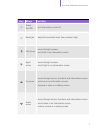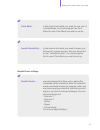- DL manuals
- Accu-Chek
- Blood Glucose Meter
- Aviva
- Training Handbook
Accu-Chek Aviva Training Handbook
Summary of Aviva
Page 1
Training handbook mmol/l accu-chek ® aviva combo blood glucose monitoring system.
Page 2
Dear user, congratulations on choosing the accu-chek ® aviva combo meter! Your new meter will help you to manage your diabetes easily, quickly and discreetly. This handbook is provided as part of your training on the new accu-chek aviva combo meter. It will help you to set up your meter, so that it ...
Page 4
Table of contents 1 your accu-chek aviva combo meter .....................................................................5 1.1 summary of functions and features ................................................................5 1.2 button functions ......................................................
Page 5
5 1 your accu-chek aviva combo meter 1.1 summary of functions and features features j convenient blood glucose (bg) testing. J test results in five seconds. J j small sample size that allows testing from the fingertip. J provide bolus advice. Unreliable test results are detected automatically. J kee...
Page 6
6 1.2 button functions , . Left / right soft button = enter x up z down > right left + power on / off button teststrip slot * backlight button infrared (ir) window.
Page 7
7 your accu-chek aviva combo meter key name function + power on / off · turn the meter on and off * backlight · adjust the backlight level (low, medium high) left arrow · move through screens · scroll left in an information screen > right arrow · move through screens · scroll right in an information...
Page 8
8 key name function = enter · select a menu or option · save changes · exit , left soft button · select a menu on the display above the button . Right soft button · select a menu on the display above the button , . Press and hold simultane- ously · enables keylock / disables keylock.
Page 9
9 getting bolus advice from your meter 2 getting bolus advice from your meter the bolus advice function on your meter will provide you with recommendations on the amount of insulin for food intake and for correcting bg levels that are not within your target range. In the following chapter you will l...
Page 10
10 2.2 setting up bolus advice before you can start setting up the bolus advice function, you need to discuss the required setting parameters with your healthcare professional. The following settings are necessary: time block settings time blocks … split the day into periods, to facilitate the pro- ...
Page 11
11 getting bolus advice from your meter health event settings carb ratio … is the amount of insulin you need for one unit of carbohydrates. You must program the carb ratio for each time block you wish to set up. J insulin sensitivity … is the amount of insulin you need to lower your bg level by a gi...
Page 12
12 advice option settings snack size … is the amount of carbohydrates that is not to be counted as a regular meal. A bolus will be recommended but no meal rise is triggered. Acting time … is the time during which a bolus is effective. The acting time starts afresh for each new bolus. Offset time … i...
Page 13
13 getting bolus advice from your meter.
Page 14
14 3 2 1 4 press + until the meter powers up. The accu-chek screen appears for a few seconds. The language screen appears. If you wish to keep the default language, press . To select next and continue with step 6. Otherwise press = to display the language options. Press x or z to select the language...
Page 15
15 getting bolus advice from your meter 5 7 6 8 press = to save the setting. Press . To select save. The time / date screen appears. If you wish to keep the default time, press . To select next and continue with step 12. Otherwise press = to change time format. Press x or z to select 12 hr or 24 hr ...
Page 16
16 10 11 9 press = to change the hour. Press x or z to select the hour and = to save. Continue using = , x , z and = to set · minutes · am or pm if needed · day · month · year press . To select next. Time format time date 00 1 jan 08 cancel hh mm a/p dd mmm yy time/date 12 hr am 30 8 time format tim...
Page 17
17 getting bolus advice from your meter 12 13 14 the units screen appears. Use = , x , z and = to set · the units for carbohydrates · the insulin increment · the max bolus press . To select next the warning limits screen appears. Use = , x , z and = to set the hyper- (high bg) warning limit. Select ...
Page 18
18 18 19 17 the setup screen “would you like to receive bolus advice from your meter?” appears. Press . To select yes. The setup screen “edit at least one time block by selecting a time block and pressing enter” appears. Press . To select next. The time blocks screen appears. Press = to enter the fi...
Page 19
19 getting bolus advice from your meter 20 22 21 23 the first time blocks screen appears. Press = to enter the end time box. Press x or z to select the end time. Press = to save the setting and move to the lower target limit box. Press = to enter. Press x or z to select your lower target limit. Pres...
Page 20
20 27 25 26 24 press = to enter. Press x or z to select the amount of carbs covered by the amount of insulin. Press = to save and move to the insulin for bg box. Press = to enter. Press x or z to select the insulin amount. Press = to save and move to the bg box. Press = to enter. Press x or z to sel...
Page 21
21 getting bolus advice from your meter 28 31 29 30 the health events screen appears. Press = to enter the exercise 1 box. Press x or z to select the percentage as needed. Press = to save. Press x or z to move to the next health event you wish to setup. Use = , x , z and = to setup all health events...
Page 22
22 33 34 32 the advice options screen appears. Press = to enter the meal rise box. Press x or z to select the meal rise level. Press = to save and move to the snack size box. Press = to enter. Press x or z to select the snack size. Press = to save and move to the acting time box. Meal rise acting ti...
Page 23
23 getting bolus advice from your meter 37 new snack size has also been applied to after meal reminder ok advice options 36 35 38 would you like to set up bg test reminders? No yes setup ! Press = to enter. Press x or z to select the acting time. Press = to save and move to the offset time box. Pres...
Page 24
24 40 before you can test your bg level with your meter you must code it with the code chip accompanying the test strip container. You should also perform a control test. 39 setup completed successfully setup next the setup wizard is complete. Press . To select next and enter the main menu. Switch o...
Page 25
25 notes.
Page 26
26 3.1 running a control test you need: · a new test strip · a control solution level 1 or 2. The control level is printed on the bottle label. The “match code to vial” screen appears. Make sure the code number on the screen matches the code number on the test strip container. 2 1 place your meter o...
Page 27
27 measuring your blood glucose (bg) level the “analyzing” screen appears as soon as you have applied enough solution. Wipe the tip of the control solution bottle and then put the cap on the bottle tightly. 6 5 squeeze the bottle until a tiny drop forms at the tip. Apply the drop to the front edge o...
Page 28
28 press x or z to select the control solution level. Press = to confirm. 9 when the control test result is within range, the test strips and meter are working properly. Remove and dispose of the test strip. 10 10:02 2 feb 08 control result menu mmol/l within range 6.4 level 1 compare the result to ...
Page 29
29 measuring your blood glucose (bg) level 3.2 performing a blood glucose (bg) test you need: · your lancing device · a new test strip place your meter on a flat surface (for example, a table) and insert the test strip into the test strip slot in the direction of the arrow. The meter turns on. 1 pre...
Page 30
30 gently squeeze your finger to get a blood drop. Apply the blood drop to the front edge of the yellow window of the test strip. Prick your finger with your lancing device. The “apply sample” screen appears and a beep indicates that the strip is ready for testing. 4 apply sample bg test 6 5 the “an...
Page 31
31 measuring your blood glucose (bg) level your bg result appears on the display. 8 about three seconds later the detailed “bg result” screen appears. Here you can enter information about meal time, the carbs you are planning to eat and you current health or activity state. 9 10 10:02 cancel bg resu...
Page 32
32 understanding your bg result the coloured bar on the bg result screen indicates the meaning of your bg result: if the bar is your bg level is hyper blue above hyper warning limit. It is highly recommended that you check for ketones and measure your bg level frequently. Blue above your target rang...
Page 33
33 measuring your blood glucose (bg) level 3.3 using bolus advice bolus advice can only provide a reliable bolus recommendation, when a current bg test result is available. Therefore it is highly recommended that you always use bolus advice by starting with a bg test. When you use bolus advice with-...
Page 34
34 the “apply sample” screen appears and a beep indicates that the strip is ready for testing. 4 the “match code to vial” screen appears. Make sure the code number on the screen matches the code number on the test strip container. 3 place your meter on a flat surface (for example, a table) and inser...
Page 35
35 measuring your blood glucose (bg) level touch the blood drop against the front edge of the yellow window of the test strip. Prick your finger with your lancing device. Gently squeeze your finger to get a blood drop. The “analyzing” screen appears as soon as you have applied enough blood. 7 your r...
Page 36
36 10 if you use the bg result for bolus advice, you cannot change entries later on. Therefore it is recommended that you add information about meal time here. Press x or z to move to the meal box (or carbs/ health accordingly), and press = to enter. Press x or z to select a value. Press = to save t...
Page 37
37 measuring your blood glucose (bg) level 11 ➊ press = to enter the carbs box. Press x or z to select the amount of carbo- hydrates you are planning to eat. ➋ press = to save and move to the health box, and press = to enter. Press x or z to select your current state of health, as appropriate. ➌ pre...
Page 38
38.
Page 39
39 managing your data 4 managing your data careful analysis of your bg data is an effective way for you and your healthcare professional to control and manage your diabetes. Your meter automatically stores up to 1000 diary records with their time and date. You can review up to 250 diary records on y...
Page 40
40 back select view view data 17:33 1 feb 08 16:06 13:52 10:02 20:06 3.3 8.6 7.0 3.8 5.9 mmol /l the following table depicts the icons used to display your data: icon icon name description bg test · icon is displayed when information exists for this diary record regarding a blood glucose test. Meal ...
Page 41
41 managing your data viewing your data 3 the view data screen appears. Press x or z to view other records (the screen scrolls if there are additional records). 2 the data screen is displayed and view data is highlighted. Press = to enter. 1 from main menu press x or z to select my data. Press = to ...
Page 42
42 5 to view the details of a specific record press x or z to move the record. Press = to enter. 6 the view detail screen is displayed. Press to view the previous or > to view next (newer) record. 4 the screen shows the bg test results in the right column by default, but you can also view bolus or c...
Page 43
43 managing your data editing your data you can also use this function to add information on your basal insulin. You are in the view detail screen in step 6 of the previous procedure. 3 press x or z to change the entry, and = to save the change. 2 press x or z to select the field you wish to edit, a...
Page 44
44 4 press x or z to edit the entry. Press = to confirm. Adding data you can add data to a diary record for carbs, health, basal, and bolus, but not for bg test results. 3 press x or z to select a field. Press = to enter. 2 press z to move to add data. Press = to enter. 1 from the main menu, press x...
Page 45
45 managing your data 5 use x , z and = to edit other entries accordingly. 6 press . To save and return to the my data screen. Bolus cancel add data health carbs 08 hh mm dd mmm yy feb 2 20 9 45 g bolus cancel save add data health 45 g 08 hh mm dd mmm yy feb 2 20 9 bolus.
Page 46
46 reporting data in this menu you can view many different statistics for your bg test results, such as bg averages and standard deviations. Standard deviation is a statistical expression that indicates how far the individual test results are scattered around the average. 3 the reports screen appear...
Page 47
47 managing your data 3 press , to select back and return to the reports screen. 2 the bg average screen appears. Press or > to select the period of time included in the calculation. 1 from the reports screen, press = to enter bg averages. Bg averages … shows you averages and standard devia- tions f...
Page 48
48 trend … combines your bg test results for the categories overall, pre meal, post meal, bedtime and oth- ers with the entries for carbs and insulin. You can view them either as a table or as a graphic. You can choose whether the results of the last 8, 24 or 48 hours or 7 days are included. J 2 the...
Page 49
49 managing your data 5 press . To switch between graph view and table view. Press , to select back and return to the reports screen. 4 when the meal time field is highlighted, press or > to select the meal time category you wish to view. 3 when the time field is highlighted (8, 24 or 48 hours or 7 ...
Page 50
50 standard day … shows you averages and standard deviations for your bg test results for the categories overall, pre meal, post meal, bedtime and other calcu- lated for each time block of your bolus ad- vice / time block setting. You can view them either as table or as graphic. You can choose wheth...
Page 51
51 managing your data 5 press . To switch between graph view and table view. Press , to select back and return to the reports screen. 4 when the meal time field is highlighted, press or > to select the meal time category you wish to view. 3 when the time field is highlighted (7, 14, 30, 60 or 90 day...
Page 52
52 standard week … shows you averages and standard deviations for your bg test results for the categories overall, pre meal, post meal, bedtime and other, calcu- lated for each day of the week. You can view them either as a table or as a graphic. You can choose whether the averages and standard devi...
Page 53
53 managing your data 5 press . To switch between graph view and table view. Press , to select back and return to the reports screen. 4 when the meal time field is highlighted, press or > to select the meal time category you wish to view. 3 when the time field is highlighted (7, 14, 30, 60 or 90 day...
Page 54
54 target … shows you percentages for your bg test results for the categories overall, pre meal, post meal, bedtime and other, that are • above your target range (between upper and lower bg target limit) • within your target range (between upper and lower bg target limit) • below your target range (...
Page 55
55 managing your data 5 press . To toggle between graph view and table view. Press , to select back and return to the reports screen. 4 when the meal time field is highlighted, press or > to select the meal time category you wish to view. 3 when time field is highlighted (7, 14, 30, 60 or 90 days), ...
Page 56
56 4.1 transferring data to a computer 2 from main menu on the meter press x or z to select my data. Press = to enter. 1 position the infra-red window of your meter opposite the infra-red cable of the computer, and prepare the computer for data transfer (for detailed instructions, see the instructio...
Page 57
57 managing your data.
Page 59
59 using reminders 5 using reminders managing your job, managing your family or managing school often require your full attention. The meter can assist you managing your diabetes. With reminders it helps you remembering a variety of diabetes related tasks. Three different types of reminders are avai...
Page 60
60 to set reminders 2 3 the settings screen appears. Press = to enter reminders. The reminders screen appears. 1 from main menu, press x or z to select settings. Press = to enter. Bolus advice meter sound/vibrate menu reminders 10:02 2 feb 08 time/date alarm clock back bg test reminders reminders da...
Page 61
61 using reminders bg test reminders – after high bg this reminder will turn on the meter. You can dismiss it by pressing . . You can reschedule (snooze) it to occur in 15 minutes by pressing , . 3 the after high bg screen appears. Press = to enter reminder. Press x or z to select on or off as neede...
Page 62
62 4 to change the bg threshold press = . Press x or z to select the bg value as needed. Press = to confirm and move to the remind after box. 5 press = to enter. Press x or z to change the period after which the reminder sounds as needed. Press = to confirm. Press . To save and return to the bg test...
Page 63
63 using reminders bg test reminders – after low bg this reminder turns on the meter. You can dismiss it by pressing . . You can re-schedule (snooze) it to occur in five minutes by pressing , . 3 the after low bg screen appears. Press = to enter reminder. Press x or z to select on or off as needed. ...
Page 64
64 4 to change the bg threshold press = . Press x or z to select the bg value as needed. Press = to confirm and move to the remind after box. 5 press = to enter. Press x or z to change the period after which the reminder sounds as needed. Press = to confirm. Press . To save and return to the bg test...
Page 65
65 using reminders bg test reminders – after meal this reminder will turn on the meter. You can dismiss it by pressing . . You can reschedule (snooze) it to occur in five minutes by pressing , . 3 the after meal screen appears. Press = to enter reminder. Press x or z to select on or off as needed. P...
Page 66
66 4 press = to enter. Press x or z to select appropriate snack size as needed. Press = to confirm and move to the remind after box. 5 press = to enter. Press x or z to select an appropriate period of time as needed. Press = to confirm. Press . To save and return to the bg test reminders screen. Rem...
Page 67
67 using reminders alarm clock this reminder turns on the meter. You can dismiss it by pressing . . You can re-schedule (snooze) it to occur in 15 minutes by pressing , . 3 press x or z to select the appropriate time for the alarm. Press = to confirm and move to the off or purpose box. 2 the alarm c...
Page 68
68 4 press = to enter. Press x or z to select off, bg test, injection or other as needed. Press = to confirm. 5 where appropriate, repeat steps 2 to 4 to set more alarm clocks accordingly. Press . To save and return to the reminders screen. Off cancel alarm clock off off off off 0:00 0:00 0:00 0:00 ...
Page 69
69 using reminders date reminders – dr. Visit this reminder does not turn on the meter, but sounds as soon as you turn on the meter on the selected day. You can dismiss it by pressing . . 3 the dr. Visit screen appears. Press = to enter the reminder box. Press x or z to select on or off. Press = to ...
Page 70
70 4 press = to enter the day box. Press x or z to select the day. Press = to confirm and enter the month box. Press x or z to select the month. Press = to confirm and enter the year box. Press x or z to select the year. 5 press = to confirm and move to the time box. Press = to enter. 6 press x or z...
Page 71
71 using reminders date reminders – lab test this reminder does not turn on the meter, but sounds as soon as you turn on the meter on the selected day. You can dismiss it by pressing . . 3 the lab test screen appears. Press = to enter the reminder box. Press x or z to select on or off. Press = to co...
Page 72
72 4 press = to enter the day box. Press x or z to select the day. Press = to confirm and enter the month box. Press x or z to select the month. Press = to confirm and enter the year box. Press x or z to select the year. 5 press = to confirm and move to the time box. Press = to enter. 6 press x or z...
Page 73
73 changing your system settings 6 changing your meter settings as your life or health situation may change, you may need to change some of the values in your meter settings. Discuss with your healthcare professional before you change settings. 3 use x , z and = to edit the particular setting as nee...
Page 74
74 you will find the particular settings as follows: › bg test reminders › after high bg › after low bg › after meal › alarm clock › alarm clock 1– 8 › date reminders › dr. Visit › lab test › time blocks › end › target range › carb ratio › insulin sensitivity › health events › exercise 1 › exercise ...
Page 75
75 changing your system settings › warning limits › hyper (high) › hypo (low) › key lock › on / off › language › units › grams, be, ke, cc › insulin increment › max bolus › beeper › off, low, medium, high › vibrate › on / off › key sound › on / off › time format › time › date meter sound / vibrate t...
Page 77
77 appendix appendix a calculating a correct bolus is a tricky business. If you had to work it out yourself, here’s what you would have to do. Ingredients · a fresh amo unt of carbo hydrates · your current i nsulin-to-ca rb ratio · a fresh bloo d glucose (bg ) test result · your current b g target l...
Page 78
78 tools · a watch or c lock · a meter · a test strip · a lancing de vice · an insulin p en or syring e instructions 1. Check the time and multiply the carbohydrates by your current insulin-to-carb ratio. The carbohydrates must be fresh and must not have been used for a previous bolus. 2. Put the re...
Page 79
79 appendix 4. Take away your current bg target level from your bg test result. 5. Multiply the answer by your current insulin sensi - tivity level (check the time). This gives you the correction bolus. 6. Add the correction bolus to the meal bolus that you prepared earlier. (if the result is less t...
Page 80
80 ingredients · a fresh amount of c arbohydrates · a fresh bg test res ult · a health percentage f or exercise, stress, i llness or premenstruation (ad d as needed) your accu-chek aviva combo meter automatically considers the current time, your insulin-to-carb ratio for the current time, your curre...
Page 81
81 appendix tools · your accu -chek avi va combo m eter · a test str ip · a lancing d evice · your insuli n pen or s yringe instructions 1. Perform a bg test using your new accu-chek combo meter . 2. Access bolus advice from the bg test result screen. 3. In bolus advice, enter the amount of carbs yo...
Page 82
82 your accu-chek aviva combo meter will automati - cally ensure that neither a carb amount nor a bg test result is re-used for a second bolus! For further details see appendix b and c: bolus advice calculation..
Page 83
83 appendix where to find the bolus advice settings on the meter manual calculation on your meter time dependence of parameters (circadian rhythm) time blocks: in settings › bolus advice › time blocks insulin-to-carbohydrate ratio carb ratio: within each time block (in settings › bolus advice › time...
Page 84
84 manual calculation on your meter prevention of double dosage after meal meal rise: in connection with acting time and offset time (in settings › bolus advice › advice options). Prevention of double dosage after a high bg test result offset time and acting time after a correction bolus..
Page 85
85 appendix appendix b: bolus advice calculations in this section you will learn how bolus advice recommendations are calculated. To make sure that the recommendations meet your needs, you must give the bolus advice feature on your meter some extra information, as well as the basic blood glucose (bg...
Page 86
86 time blocks your insulin needs may vary depending on the time of day, so using the same values and factors throughout the day would probably not suit your metabolism or lifestyle. This could also lead to incorrect doses of insulin. End back 5:30 time blocks start 11:00 17:00 21:30 0:00 0:00 5:30 ...
Page 87
87 appendix within time blocks you will find the following settings: 1 u target range 2.2 mmol/l cancel save time blocks 4.0 mmol/l 8.0 mmol/l 10 g 1 u carb ratio for insulin sensitivity for target range your bg results should be between the lower and upper values of the target range as long as you ...
Page 88
88 without a meal – that means, when you do not enter carbs – these are the calculations if your bg level is … … the bolus calculation is above hyper warning (bg – target bg) × insulin sensitivity additional recommendation to measure bg more frequently and check for ketones. Between upper target lim...
Page 89
89 appendix before a meal – that means, when you enter carbs – these are the calculations the meal bolus will always be calculated as: carbs × insulin-to-carb-ratio if your bg level is … … the bolus calculation is above hyper warning (bg – target bg) × insulin sensitivity + meal bolus. Additional re...
Page 90
90 health events if your routine was always the same from one day to the next, then time blocks would provide enough information to calculate the correct boluses. However, sometimes your daily routine may be different and your insulin needs will then change. Exercise 1 save cancel -10% health events...
Page 91
91 appendix when one of the programmed health events occurs in your daily life, you can choose the health event on your meter so that bolus advice can calculate the correct insulin dose. You can program five different health events: · exercise 1 · exercise 2 · stress · illness · premenstrual the bol...
Page 92
92 meal rise after a meal, bg levels usually increase by a noticeable amount, even in people without diabetes. Depending on the type of meal, your bg can reach a maximum about an hour after your meal and return to its original level after another one to two hours. This is a normal process, so bolus ...
Page 93
93 appendix snack size the snack size defines a certain amount of carbohydrates for which a meal bolus is calculated, but no meal rise is triggered. No bg level above the target range or currently allowed bg is tolerated for this amount of carbohydrates, so bolus advice will calculate a correction b...
Page 94
94 offset time the offset time is the time taken for the bolus to take effect. After the offset time, your bg level should decrease because of the insulin, and at the end of the acting time it should return to the target level. The offset time must be at least 45 minutes, and the maximum value will ...
Page 95
95 appendix example the following example explains the effect of the offset time and acting time: fig. 2: example blood-sugar curve (bg-level) hyper hypo target value target range bg level bolus current bg values you calculate and administer a correction bolus at 12 o’clock. The insulin needs time t...
Page 96
96 fig. 3: example blood-sugar curve – double dosage hyper hypo target value target range bolus current bg values potential bg level however, at 2 o’clock, if bolus advice took only your current bg value into consideration, it would ignore the ongoing effect of your correction bolus. It would then r...
Page 97
97 appendix the currently allowed bg value considers the following factors: · the upper limit of the target range for your current time block · excursions beyond the target value that have had a correction bolus that is still active (acting time) · bg values that were tolerated as a meal rise and wh...
Page 98
98 fig. 4: corrected high bg hyper target value acting time offset time target range hypo corrected bg bg level bolus current bg values bolus not required currently allowed bg value: corrected bg time the above diagram shows an example of the effect of this rule. The first correc- tion bolus at 12 o...
Page 99
99 appendix fig. 5: subsequent boluses hyper hypo target value target range bg level bolus current bg values where the measured value is greater than the currently allowed bg value, the newly calculated bolus (light-blue) only considers the difference between the current bg value (dotted line) and t...
Page 100
100 acting time offset time hyper hypo meal r ise target value bg level time target range bolus current bg values bolus not required currently allowed bg value: meal rise meal fig. 6: subsequent meal boluses subsequent meals if you eat several meals in a row, the meal rise will not add up, but start...
Page 101
101 appendix appendix c the mathematical basis for bolus calculations below is a list of the most important formulas and principles that bolus advice uses to calculate your bolus. It is difficult to accurately calculate a bolus your- self using these formulas (remembering to include the acting time ...
Page 102
102 currently allowed bg value the currently allowed bg value considers all blood sugar excursions, that have already been treated by a meal- and/or correction- bolus. For all bg test results below the currently allowed bg value no correction will be recommended. The currently allowed bg value is ca...
Page 103
103 appendix correction bolus with carbohydrate intake whenever you tell bolus advice that you have consumed carbohydrates, the related meal bolus is always offset against any correction bolus (even negative). When you eat a meal, bolus advice also calculates the correction bolus for bg results that...
Page 104
Changing your meter settings 1. From main menu press x or z to move to settings. 2. Press = to enter. The settings screen appears. Bolus advice meter sound/vibrate menu reminders 10:02 2 feb 08 time/date time blocks 3. Use x , z and = to edit the particular setting as needed. 4. Where appropriate, p...
Page 105
Experience what’s possible. Accu-chek and accu-chek aviva combo are trademarks of roche. © 2014 roche diagnostics. All rights reserved. Www.Accu-chek.Ca 00048011192 /c.