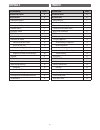- DL manuals
- Barazza
- Oven
- Velvet FIVLT Series
- Installation And Use Manual
Barazza Velvet FIVLT Series Installation And Use Manual
Summary of Velvet FIVLT Series
Page 1
V e l v e t taste of design installations-und benutzerhandbuch installation and use manual fivlt* fivlt*i fivlt*m fivlt*mi fivlt*d fivlt*di fivlt*s fivlt*si.
Page 2
2 congratulations on purchasing the velvet touch screen oven by barazza! This safe and reliable high-quality appliance can assist you in your work with long-lasting top-level perform- ance. It also has the added advantage of being quick and simple to install and easy to use. Please read this manual ...
Page 3: Index
3 description page technical data 4 installation 5 safety warnings 5 checks and handling 6 disposal of the packaging 6 connection to the power mains 7 built-in unit installation 8 usage 10 safety warnings 10 using the appliance 12 understanding the appliance 12 useful information 13 some cooking sug...
Page 4: Technical Data
4 technical data 57,5 54,5 59,6 2,2 5 8,8 48,7 59,6 55,2 [cm] technische daten technical data spannung voltage v 220-230 frequenz frequency hz 50 gesamte power leistungsaufnahme total power absorbed kw 2,65 heizwiderstand decke upper heating element w 800 heizwiderstand grill grill heating element w...
Page 5: Safety Warnings
5 safety warnings read this instruction booklet carefully before instal- lation and/or use of the appliance and keep it handy so that all the users can consult it; if you give away or sale the appliance, please ensure that you give this booklet to the new user so that he can be informed about its in...
Page 6: Checks And Handling
6 checks and handling after having unpacked the appliance and removed all the packing materials and protective films from the sur- faces, check for any anomalies: if you find an anomaly, do not proceed with the installation but contact your retailer within 8 days, reporting the data provided on the ...
Page 7: Elektroanschluss
7 connection to the power mains before making the connection, make certain that the voltage and frequency indicated on the data plate match those of the power supply system. The oven is supplied with a 90 cm-long power cord (h05v2v2-f) (fig. 2a). Connect the cable directly to the electricity supply ...
Page 8: Einbau Des Geräts
8 einbau des gerÄts den perfekten zustand und die stabilität des möbelstücks prüfen, in den die geräte eingebaut wer- den sollen (norm din 68930). Das möbelstück für den einbau muss die in nachstehender abbildung angegebenen eigenschaften aufweisen, ein- schließlich des hinteren lüftungsschlitzes (a...
Page 9
9 4 es wird geraten, das gerät in einem angemessenen abstand zu kühl- und gefrierschränken aufzustellen, damit die hitze die funktionsweise dieser geräte nicht beeinträchtigt (abb. 4). Die installation abschließen, indem das gerät seitlich am möbelstück befestigt wird (abb. 5). It is recommended tha...
Page 10: Gebrauch
10 gebrauch usage sicherheitshinweise fÜr einen korrekten und sicheren gebrauch dieses gerät wurde ausschließlich für das garen, auftauen und warmhalten von speisen entwickelt und gebaut. Eine anderweitige verwendung gilt als unsach- gemäßer gebrauch, der für personen, tiere und sachen potentiell ge...
Page 11
11 fÜr das garen gefahr von verbrennungen! Während des betriebs und bis einige minuten nach der verwendung erreichen das ofeninnere und einige außenteile sehr hohe temperaturen! Ohne angemesse- ne persönliche schutzvorrichtungen nicht mit diesen teilen in berührung kommen. Verbrennungsgefahr! Nicht ...
Page 12: Using The Appliance
12 using the appliance understanding the appliance 1 touch screen display 2 oven door 3 handle (some models only) 4 drop-down upper heating element 5 drop-down grill heating element 6 lower heating element 7 circular heating element 8 rear fan 9 lamp 10 cooking level racks 11 data plate 12 temperatu...
Page 13
13 gut zu wissen, dass das gerät entspricht den anforderungen der energiespar- richtlinien. Während der nachtstunden oder wenn nicht die funktion “abfolge von 10 bildern” eingestellt ist (siehe menü “system”), wird die elektronik automatisch deaktiviert. Beim berühren des touch screen wird der neust...
Page 14
14 einige ratschlÄge fÜr das kochen • die zu garenden speisen in den behältern oder der fettpfanne möglichst gleichmäßig verteilen, nicht zuviel einfüllen. Bei der verwendung mehre- rer roste/fettpfannen, diese in einigem abstand einschieben, um eine gute luftzirkulation zu ermöglichen (abb. 10) : i...
Page 15
15 anfangsbildschirm 12 symbole des touch screen display bestätigung der ausgeführten wahl: die ausgeführte wahl annullieren: rückkehr zum vorherigen bildschirm: durchlaufen der verschiedenen punkte: initial screen symbols of the touch screen display confirm the selection made: cancel the selection ...
Page 16
16 various functions safety button by pressing the respective icon (fig.15), you can lock the functions of the touch screen display, thus preventing the accidental activation or modification of the settings. This is a useful safety precaution when there are children in the house. Light button pressi...
Page 17
17 anfangseinstellungen sprache einstellen 17 datum und zeit einstellen 18 aktivieren der heizwiderstände um die funktionsweise “demo mode” zu aktivieren/ deaktivieren, das passwort “demo” eingeben. 19 initial settings set the language set the date and time activate the heating elements to activate/...
Page 18
18 manuelle koch-funktion die einstellungen der manuellen koch-funktionen müssen vollständig vom nutzer eingestellt werden: - art des kochvorgangs - temperatur - dauer des kochvorgangs - ende zeit des kochens - einstellungen temperaturfühler. Auf s. 21 ist eine tabelle mit richtwerten zu tem- peratu...
Page 19: Ok!
19 t emperature probe settings : food, especially large pieces (e.G. Poultry), begins cooking on the outside first, and then the heat penetrates into the depth as well, cooking the interior part known as the “core” of the food. The thermal probe is a shaft to be inserted deep into the food in order ...
Page 20
20 c hanging the settings (fig. 22) the set cooking parameters can be changed at any time during the cooking. S toring the settings ( fig. 23) when the cooking is finished you are asked if you would like to store the cooking procedure which just ended, including all the changes made (e.G.: change of...
Page 21
21 tabelle ratschläge für manuelle koch-funktionen / manual cooking suggestions table art des gerichts food type dauer cooking time temperaturen stufe level (fig./abb.10) luft air kern core erster gang / first courses lasagne (0,5 kg) lasagne (0.5 kg) 50’ 160°c - 2 cannelloni (0,5 kg) cannelloni (0....
Page 22
22 tabelle symbole für kochart / cooking type symbols table herkömmliches garen oberer heizwiderstand + unterer heizwi- derstand. Garen jeder art von gericht, ideal für hefekuchen, pizza, braten und auflauf. Traditional cooking upper heating element + lower heating ele- ment. Cooking of any kind of ...
Page 23
23 automatic cooking the automatic cooking function allows you to access various cooking procedures already set up simply by selecting the icon corresponding to the food to be cooked, without worrying about setting any parameters (fig. 24 and 25). The cooking procedures are completely automatic; how...
Page 24
24 procedure for use (fig. 26 ): through this menu you can also, by touching the “us- ers” icon, call up and use the procedures stored with the manual cooking function (fig. 27 - see also the chapter “manual cooking” on page 18 - chapter “storing the settings”). The screen that appears during the co...
Page 25
25 art des gerichts food type dauer cooking time temperaturen stufe level (fig./abb.10) luft air kern core auflauf / flans lasagne (0,5 kg) lasagne (0.5 kg) 50’ 180°c - 2 pasteten (0,25 kg) pies (0.25 kg) 40’ 200°c - 2 gemüse / vegetables bratkartoffeln (0,5 kg) roast potatoes (0.5 kg) 60’ 180°c - 2...
Page 26
26 edit im menü “edit” kann man: • die personalisierten rezepte anzeigen, umbenen- nen oder löschen (bsp. Von rct_01 zu “bruschet- ta”); für jeden garvorgang erden tag und zeit der speicherung angegeben, um die identifizierung zu erleichtern. Achtung! Ein gespeicherter vorgang kann nicht verändert w...
Page 27
27 einstellungen im menü “einstellungen” kann man: • wichtige daten sammeln, die bei einer kunden- dienstanfrage nützlich sind; • die software aktualisieren; • daten übertragen, genauer gesagt rezepte und bilder laden/herunterladen; • die systemeinstellungen ändern; u nterstÜtzung : ( abb. 30 ) lief...
Page 28
28 d atenÜbertragung : ( abb. 33 ) ermöglicht über einen usb-stick das laden/herunterladen von: • rezepten aus einem weiteren backofen velvet oder von der website www.Barazzasrl.It; es kön- nen maximal 36 rezepte geladen werden. Die bereits gespeicherte rezepte werden nicht überschrieben, wenn sie d...
Page 29
29 s ystem : ermöglicht: • die einstellung von sprache, datum und zeitüber die tasten “+” und “-” (siehe kap. “anfangseinstel- lungen” s. 17); • einstellung des screensaver durch wahl zwischen ( abb. 35 ): - schwarzem display -> symbol “off”; - vorgabe-screensaver -> symbol “vorgabe”; - ein statisch...
Page 30
30 mÖgliche ursachen fÜr misserfolge troubleshooting ergebnis: mögliche ursache wenig gebräunte/ oberflächlich gegarte oder am boden ver- brannte speisen falsche einschubhöhe falsche kochar t (bsp. Verwendung nur unterer heizwiderstand) wenig aufgegangene, übermäßig feuchte kuchen backofentemperatur...
Page 31: Accessories
31 37 accessories zubehÖr selbstreinigende platten der backofen kann mit selbstreinigenden platten (abb. 37) ausgestattet werden. Deren oberflächen, die für die nutzung der wärmeenergie behandelt wurden, leiten automatisch einen reinigungsprozess ein: die fette werden in pulver umgewandelt und könne...
Page 32: Sicherheitshinweise
32 sicherheitshinweise während der regelmäßigen wartung oder bei längerem nichtgebrauch immer den elektrischen haupt- schalter ausschalten. Nach jeder verwendung den erkalteten backofen reinigen: so wird die tätigkeit leichter und speisereste, die sich entzünden könnten, werden vermieden. Die reinig...
Page 33: 45°
33 38 40 33 41 3 1 2 a 39 45° 90° 4 2 1 20° 5 20° 20° 6.
Page 34: 20°
34 lamp replacement always switch off the main electrical switch during routine maintenance or if the appliance will not be used for an extended period. After removing the cooking level racks (fig. 38) , replace the lamp as indicated in fig. 43 with a lamp resistant to high temperatures (minimum 300...
Page 35: Kundendienst
35 entsorgung nach ausserbetriebnahme das produkt darf nach außerbetriebnah- me nicht mit anderen abfällen entsorgt werden, sondern muss bei entsprechen- den sammelstellen für elektro- und elektronikabfälle angeliefert werden; bei widerrechtlicher oder nicht korrekter entsorgung des produkts werden ...
Page 36
Barazza srl 31025 sarano di s.Lucia di piave (tv) italia via risorgimento, 14 tel. +39 0438 62888 fax +39 0438 64901 info@barazzasrl.It www.Barazzasrl.It p ro gett o gr a fic o a r tlinea c o d .Fivl2/1.1.15 r ev . 03-10.2010 taste of design.