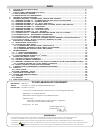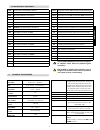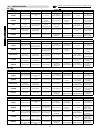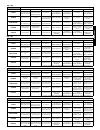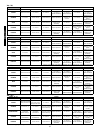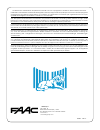Summary of E124
Page 1
E124.
Page 3
English warnings • important! For the safety of people, it is important that all the instructions be carefully observed. • incorrect installation or incorrect use of the product could cause serious harm to people. • carefully read the instructions before beginning to install the product and keep the...
Page 4: E124Controlunit
2 306 64 30 225 a d b c c english 1 lay-outofelectricalbox the dimensions of the box are shown in fig. : fig. 2 shows the four 5 mm diam. Holes for securing the box (ref.A) to the wall, the three fittings for installing the cable grippers m6/ m20/m25 (ref. B) and the two lid hinges (ref. C). If it i...
Page 5
3 english the lid hinges can be moved upward to allow opening the box housing (fig. 3): they can also be removed and re-positioned in order to enable the lid to open to the right or left. When you have secured the box in the selected position, cover the securing holes (fig. 2 ref. A) and the screws ...
Page 6
4 + + dl1 sw7 j12 j4 m1a j14 j13 j15 j3 j5 j6 j7 j8 j9 j10 j11 j2 j1 m1a dl20 dl14 dl13 dl18 dl11 dl17 dl10 dl5 dl15 dl8 sw1 dl3 dl7 dl6 sw6 sw3 sw4 dl16 dl12 dl19 dl9 sw2 sw5 lcd dl2 dl4 english 2 warnings attention:beforeattemptinganyworkonthecontrolunit(connections,maintenance),alwaysturnoffpower...
Page 7
5 english 3.2descriptionofcomponents lcd signals and programming display sw1 “r1” programming push-button sw2 “r2” programming push-button sw3 “setup” push-button sw4 “+” programming push-button sw5 “-” programming push-button sw6 “f” programming push-button sw7 “resetsw” software reset push-button ...
Page 8
6 english in1-opena-“opening”command(n.O.-terminal1): this refers to any pulse generator (e.G.: push-button) which, by closing a contact, commands totalopening. Toinstallseveraltotalopeningpulsegenerators, connectthen.O.Contactsinparallel othermoredetailedprogrammingpossibilities arefeasiblebyprogra...
Page 9
7 english 5.4terminalboardj6–openingandclosingtravellimitdevice terminal board for connection of the opening (fca and fca2) and closing (fcc and fcc2) travel limit device. The travel limit contacts fcc1, fca1, fcc2 andfca2areallnccontacts.See2ndlevel programming for the various configurations applic...
Page 10
8 e124 j6 a j14 english 5.12connectorj14-forrapidconnectionofminidec, decoderandrp it is used for rapid connection of minidecs, decoders and rp/rp2 receivers. If you are using an rp2 twin-channel receiver, you will be able to directly command two different radio channels, open a and open b of the au...
Page 11
9 * * rx cl tx cl + f h out1 out1 + j4 out1 out1 out1 english 6 electricalconnections to connect the photocells and safety devices, consult paragraph 6. Enable in 2 nd level programming use with motors without a bus-2easy encoder (see par.5.5) * maxload24vdc-500ma with the e24 control unit, you can ...
Page 12
0 rx cl1 tx cl1 rx cl2 tx cl2 + + + f h f h + j4 rx op tx op + f h + j4 tx cl rx op/cl tx op/cl rx op tx op + + + f h f h j4 + + + f h + + + + tx cl rx op tx op f h f h j4 tx cl rx op/cl tx op/cl + + + + f h f h j4 j4 f h f h f h f h f h f h f h f h f h f h english connection of 2 pairs of photocell...
Page 13
On 1 2 3 4 bus bus dl2 dl1 ds1 on 1 2 3 4 bus bus dl2 ds1 rx - tx rx tx english 6.2 photocellsbus-2easy this board is supplied with a bus-2easy circuit enabling easy connection of a high number of bus-2easy safety auxiliary devices (e.G. Up to 6 photocells pairs), appropriately programmed, using onl...
Page 14
2 english 6.2.2memorystorageofbus-2easyaccessories you can add the bus-2easy accessories to the system at any time, simply by memory-storing them on the board, observing the following procedure: install and program the accessories using the required address (see parag. 6.2.). Cut power to the board....
Page 15
3 dl 2 dl dl 3 dl 2 dl dl 3 dl 2 dl dl 3 dl 2 dl dl 3 english 7. Programming to program the operation of the automated system, you must access the “programming” mode. Programming is in two parts: st level, 2nd level. Onactivationoftheboard,thedisplayshows boand,for3seconds,thefwversionofthe board. T...
Page 16
4 english 1 st levelprogramming display function default 0 default 1 default 2 default 3 default 4 default 5 df default: 0 configures the parameters with default values corresponding to an installation with non-faac operators. (see default column 0). 1 configures the parameters with default values c...
Page 17
5 english pa pausetimea: pause time following a total opening command. It has only effect if a logic with pause time was selected. Can be adjusted from 0 to 59 sec. In one-second steps. Next, the viewing changes in minutes and ten seconds (separated by a dot) and time is adjusted in 0-second steps, ...
Page 18
6 english rl deceleration: adjusts deceleration space as a percentage of the total travel of the leaves. Adjustable from 00 to 99 %. In % steps. 00 = no deceleration 01 = minimum deceleration space 99 = maximum deceleration space other more detailed programming possibilitiesarefeasiblebypcprogrammin...
Page 19
7 english od lleafdelayatopening: opening of leaf 2 is delayed with respect to leaf , avoiding thus interferences between the leaves. Y = active no = excluded y y y y y y t worktime(time-out): we advise you to set a value longer than the time re- quired by the gate to open and close completely. Can ...
Page 20
8 english display function default 0 default 1 default 2 default 3 fa travel-limitstopatopening: the use of travel limit stops at opening enables us to indicate the point after which the equipment search for the mechanical stop point ( 01 , 0 2 , 03 ) or to immediately stop the automated system ( 04...
Page 21
9 english ph closingphotocells: enable this function is you want the closing photocells to stop movement or reverse it at disengagement. If this function is excluded, normally the tripping of the photocells at closure causes the leaves to reverse immediately. Y = reversal at disengagement no = immed...
Page 22
20 english display fucntion default 0 default 1 default 2 default 3 default 4 default 5 o2 out2: used for setting the out output (open collector n.O.): 00 = always active 01 = fail-safe 02 = indicator light (off when closed, lighted during opening and open/pause, flashes during closing) 03 = courtes...
Page 23
2 english display function default 0 default 1 default 2 default 3 default 4 default 5 as assistancerequest–cyclescounter(coupledto thenexttwofunctions): y = when the number of cycles settable with the following nc and nd functions is reached, this facility pre-flashes for 8 sec. (in addition to the...
Page 24
22 a english 8 savingtheradiocode the control unit has an integrated 2-channel decoding system (ds, slh, lc/rc) named omnidec. This system makes it possible to save both total opening (open a) and partial opening open b) of the automated system - this is made possible by an additional receiver modul...
Page 25
23 english 8.3 memorystorageofthelc/rcradiocontrols amaximumof256codescanbesaved,split betweenopenaandopenb. Use lc/rc remote controls only with a 433 mhz receiver module. Press push-button r (sw) or (sw2) to save respectively total opening (open a)or partial opening (open b). The relevant led start...
Page 26
24 english connect the cables to the batteries, respecting polarity, and the connector to terminal j2 of the board, as shown in the figure below. 4. When changing to battery operation, the automatedsystemoperatesinnormalmode uptotheminimumreservecharge(16vdc- belowthisthresholdtheboardgoesinto“sleep...
Page 27
25 english 11 automatedsystemtest when you have finished installation and programming, check if the system is operating correctly. In particular check if the safety devices intervene correctly, and make sure that the system satisfies current safety regulations. Close the cover in its seat with a sea...
Page 28
26 english tab.10/b logic“a” pulses automatedsystemstatus opena openb close stop fswop fswcl fswcl/op closed opens and closes after pause time opens released leaf and closes after pause time no effect no effect (open disabled) no effect (open disabled) no effect no effect (open disabled) opening no ...
Page 29
27 english tab.10/g logic“s” pulses automatedsystemstatus opena openb close stop fswop fswcl fswcl/op closed opens and closes after pause time opens released leaf and closes after pause time no effect no effect (open disabled) no effect (open disabled) no effect no effect (open disabled) opening rev...
Page 30
28 english tab.10/m logic“c” maintainedcommands pulses automatedsystemstatus opena openb close stop fswop fswcl fswcl/op closed opens the leaves no effect no effect no effect (open disabled) no effect (open disabled) no effect no effect (open disabled) opening no effect closes leaves closes leaves s...
Page 32
Le descrizioni e le illustrazioni del presente manuale non sono impegnative. La faac si riserva il diritto, lasciando inalterate le caratteristiche essenziali dell’apparecchiatura, di apportare in qualunque momento e senza impegnarsi ad aggiornare la presente pubblicazione, le modifiche che essa rit...