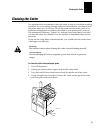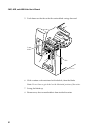3400, 4420, and 4440 cutter p/n 066391-001 user’s manual.
Intermec technologies corporation 6001 36th avenue west p.O. Box 4280 everett, wa 98203-9280 u.S. Service and technical support: 1-800-755-5505 u.S. Media supplies ordering information: 1-800-227-9947 canadian service and technical support: 1-800-688-7043 canadian media supplies ordering information...
Introduction to the cutter 3 this manual explains how to install and clean the cutter on your 3400, 4420, or 4440 printer. It also explains how to enable the cutter using printset. Introduction to the cutter with the cutter on your 3400, 4420, or 4440 printer, you can cut media into individual label...
3400, 4420, and 4440 cutter user’s manual 4 attaching the cutter 1. Turn off the printer. 2. Unplug the printer power supply cord. 3. Remove the media cover. A. Pull the bottom of the media cover away from the base of the printer. B. Lift the front of the media cover upward to release it from the pr...
Attaching the cutter 5 attaching the cutter to the mounting plate feed/pause power/data alert empty/pause intermec 4420 44xxu.002 front of cutter cutter connector cutter cable front of cutter mounting plate thumbscrew head lift lever cable notch thumbscrew 7. Plug the cutter cable into the cutter co...
3400, 4420, and 4440 cutter user’s manual 6 8. Feed the media through the cutter. The media should extend out past the opening in the cutter cover. Feed/pause power/data alert empty/pause intermec intermec 4420 cutter cover 44xxu.004 9. Turn the head lift lever counterclockwise to secure the printhe...
Enabling the cutter 7 enabling the cutter the following instructions use printset to enable the cutter, but you can also use the ipl to enable the cutter. For help, see the ipl programming reference manual. 1. Start printset on your pc. Note: under the printer select menu, check that printset is set...
3400, 4420, and 4440 cutter user’s manual 8 3. From the paper handling dialog box, select cutter. 4. Choose ok. Note: if you want to change other configuration settings, you should do so before going to step 5. For help changing the configuration, see the help menu. 5. Choose the send command button...
Cleaning the cutter 9 cleaning the cutter it is important that you routinely clean the cutter to keep it in excellent working condition. If you are cutting through adhesive-backed media, you should clean the cutter after every 10,000 cuts. To see the number of cuts made, print out a hardware configu...
3400, 4420, and 4440 cutter user’s manual 10 5. Push down on the tab so that the cutter blade swings forward. Feed/pause power/data alert empty/pause intermec intermec 4420 44xxu.006 tab cutter blade 6. With a cotton swab moistened with alcohol, clean the blade. Note: do not clean or get alcohol on ...
Cleaning the cutter 11 9. Lift the cutter cover up. When you close the cutter cover, you should hear a soft click. If you do not hear a click, swing the cutter cover down and gently pull the disable switch away from the cutter. The disable switch must touch the safety tab on the cutter cover for the...
3400, 4420, and 4440 cutter user’s manual 12 12. Clean the paper guide with a cotton swab moistened with alcohol. 44xxu.007 paper guide 13. Swing the cutter up. 14. Feed the media through the cutter. The media should extend out past the opening in the cutter cover. 15. Turn the head lift lever count...
Troubleshooting 13 troubleshooting this section describes some possible problems and solutions. If these solutions do not solve your problem, try the troubleshooting solutions in your printer user’s manual or call your local intermec service technician. Problem solution the cutter does not cut clean...
3400, 4420, and 4440 cutter user’s manual 14 cutter specifications rating 1,000,000 cuts at 0.005-inch (0.012 mm) paper thickness 500,000 cuts at 0.010-inch (0.025 mm) paper thickness cutting method guillotine-type blade mounting attaches to the 3400c, 4420, or 4440 printer. Adds 0.5 inch (13 mm) to...