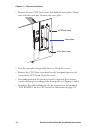- DL manuals
- Intermec
- Printer
- EasyCoder PF2i
- Installation Instructions Manual
Intermec EasyCoder PF2i Installation Instructions Manual
Summary of EasyCoder PF2i
Page 1
Installation instructions double serial interface kit (for easycoder pf2i, pf4i, pf4ci, pm4i, px4i and px6i).
Page 2
Intermec technologies corporation corporate headquarters 6001 36th ave. W. Everett, wa 98203 u.S.A. Www.Intermec.Com th e information contained herein is proprietary and is provided solely for the purpose of allowing customers to operate and service intermec- manufactured equipment and is not to be ...
Page 3: Contents
Double serial interface kit installation instructions iii contents contents 1 introduction description.................................................................................... 2 printer firmware ............................................................................ 2 installation ki...
Page 4
Iv double serial interface kit installation instructions contents.
Page 5: Introduction
Double serial interface kit installation instructions 1 1 introduction th is chapter describes the double serial interface kit for easycoder pf2/4i-, pm4i-, and px4/6i-series printers..
Page 6: Description
2 double serial interface kit installation instructions chapter 1 — introduction description th is installation instructions booklet describes how to install a double serial interface board in an easycoder pf2i, pf4i, pf4i compact indus- trial, pm4i, px4i, or px6i printer. Th e installation instruct...
Page 7: Physical Installation
Double serial interface kit installation instructions 3 2 physical installation th is chapter describes how to physically install the double serial interface kit in an easycoder pf2/4i-, pm4i-, or px4/6i-series printer. Take precautions against electrostatic discharges, for example by wearing ground...
Page 8: Easycoder Pf2/4I Printers
4 double serial interface kit installation instructions chapter 2 — physical installation easycoder pf2/4i printers • switch off the printer and disconnect the power cord. • disconnect all communication cables. • remove the front/left-hand cover as follows. Th e electronic compartment contains wires ...
Page 9
Double serial interface kit installation instructions 5 chapter 2 — physical installation • remove the two #t10 torx screws that hold the interface cover plate. Remove the cover plate. • save the cover plate for possible later use. Keep the screws. • remove the #t20 torx screw fi tted on the hexagona...
Page 10
6 double serial interface kit installation instructions chapter 2 — physical installation • insert the interface board with the component side facing right, as seen from behind. • attach the interface board to the printer’s rear plate using the two screws left over when you removed the original cove...
Page 11
J61 p35 j62 exp board a b c c b a uartb b a a b c c b a b a uarta a b c c b a b a rs232: ic21, j6a rs422: ic22, j6b, j7, j8 20macl: ic23, ic24, j5 j9*, j10* *: transm.=j9, receiv.=j10 rs232: ic11, j2a rs422: ic12, j3, j4 rs485: ic13, j1, j4* *: if end of cable passive=b, active=a+c b a p1 c50 c42 c5...
Page 12
8 double serial interface kit installation instructions chapter 2 — physical installation • connect the console cable to j50 on the cpu board and put back the cover over the electronics compartment. Take care so the console cable runs above the ribbon motor (if any) and does not become entangled in ...
Page 13: Easycoder Pm4I Printers
Double serial interface kit installation instructions 9 chapter 2 — physical installation easycoder pm4i printers • switch off the printer and disconnect the power cord. • disconnect all communication cables. • turn the printer over so it rests on its left-hand cover. Use a soft cloth or similar to a...
Page 14
10 double serial interface kit installation instructions chapter 2 — physical installation • remove the two #t10 torx screws that hold the cover plate. Always start with the inner one. Remove the cover plate. • save the cover plate for possible later use. Keep the screws. • remove the #t20 torx scre...
Page 15
Double serial interface kit installation instructions 11 chapter 2 — physical installation • insert the interface board with the component side facing right, as seen from behind. • attach the interface board to the printer’s rear plate using the two screws left over when you removed the original cov...
Page 16
J61 p35 j62 exp board a b c c b a uartb b a a b c c b a b a uarta a b c c b a b a rs232: ic21, j6a rs422: ic22, j6b, j7, j8 20macl: ic23, ic24, j5 j9*, j10* *: transm.=j9, receiv.=j10 rs232: ic11, j2a rs422: ic12, j3, j4 rs485: ic13, j1, j4* *: if end of cable passive=b, active=a+c b a p1 c50 c42 c5...
Page 17
$16#pbse *oofs*oufsgbdf#pbse 4qbdfs gspnlju 4qbdfs fyjtujoh 4dsfx fyjtujoh 0vufs*oufsgbdf#pbse $bcmf double serial interface kit installation instructions 13 chapter 2 — physical installation • in case of two interface boards, the fl at cable should run as illustrated below. • put back the cover over...
Page 18
14 double serial interface kit installation instructions chapter 2 — physical installation allowed interface combinations (fingerprint v8.30 or later) left-hand slot ports right-hand slot ports double serial uart2: + uart3: – – double serial uart2: + uart3: double serial uart4: + uart5: double seria...
Page 19: Supply.
Double serial interface kit installation instructions 15 chapter 2 — physical installation easycoder px4i and px6i printers • switch off the power and disconnect the power cord. • disconnect all communication cables. • open the right-hand door. • remove the eight #t10 torx screws that hold the left-h...
Page 20
16 double serial interface kit installation instructions chapter 2 — physical installation • save the cover plate(s) for possible later use. Keep the screws. • remove the #t20 torx screw fi tted on the hexagonal spacer at the center of the cpu board. Keep the screw. • if necessary, reconfi gure the in...
Page 21
$16#pbse *oofs*oufsgbdf#pbse 4qbdfs gspnlju 4qbdfs fyjtujoh 4dsfx fyjtujoh 0vufs*oufsgbdf#pbse $bcmf $16#pbse *oofs*oufsgbdf#pbse 4qbdfs fyjtujoh 4dsfx fyjtujoh $bcmf double serial interface kit installation instructions 17 chapter 2 — physical installation • installations of two boards: first insta...
Page 22
18 double serial interface kit installation instructions chapter 2 — physical installation • connect the power cord and switch on the power. • in case the interface board provides additional serial communication ports, enter the setup mode to set the proper communication param- eters for these ports...
Page 23: Serial Interface "uart2:",
Double serial interface kit installation instructions 19 3 serial interface "uart2:", "uart3:", and "uart4:" th is chapter describes how to modify the interface board for rs-232 non-isolated (standard), rs-422 isolated/full duplex, or rs-485 isolated/half duplex on the "uart2:", "uart3:", or "uart4:...
Page 24: Rs-232 Non-Isolated
A b c c b a uartb b a a b c c b a b a uarta a b c c b a b a rs232: ic21, j6a rs422: ic22, j6b, j7, j8 20macl: ic23, ic24, j5 j9*, j10* *: transm.=j9, receiv.=j10 rs232: ic11, j2a rs422: ic12, j3, j4 rs485: ic13, j1, j4* *: if end of cable passive=b, active=a+c b a p1 c50 c42 c51 c31 c52 c10 c12 c61 ...
Page 25
4 5 3 2 1 8 9 7 6 txd +5v (0.5 rxd dsr gnd dtr cts rts double serial interface kit installation instructions 21 chapter 3 — serial interface "uart2:", "uart3:", and "uart4:" connector confi guration (rs-232 on "uart2:", "uart3:", or "uart4:") db-9 socket signal meaning 1 external +5vdc max 500 ma (a...
Page 26
22 double serial interface kit installation instructions chapter 3 — serial interfaces "uart2:", "uart3:", and "uart4:" rs-422 isolated, full duplex (reconfi guration required) fit straps on j3 and j4 remove rs-232 circuit on ic11 fit rs-422 circuit on ic12 remove strap on j2 a th e rs-422 circuit i...
Page 27: "uart4:")
Double serial interface kit installation instructions 23 chapter 3 — serial interface "uart2:", "uart3:", and "uart4:" connector confi guration (rs-422 isolated on "uart2:", "uart3:", or "uart4:") db-9 socket signal meaning 1 external +5vdc max 500 ma (automatic switch- off at overload, short-circuit...
Page 28
A b c c b a uartb b a a b c c b a b a uarta a b c c b a b a rs232: ic21, j6a rs422: ic22, j6b, j7, j8 20macl: ic23, ic24, j5 j9*, j10* *: transm.=j9, receiv.=j10 rs232: ic11, j2a rs422: ic12, j3, j4 rs485: ic13, j1, j4* *: if end of cable passive=b, active=a+c b a p1 c50 c42 c51 c31 c52 c10 c12 c61 ...
Page 29: Note: Th
4 5 3 2 1 8 9 7 6 +data +5v (0.5 a) if gnd strap fitted gnde -data double serial interface kit installation instructions 25 chapter 3 — serial interface "uart2:", "uart3:", and "uart4:" connector confi guration (rs-485 isolated on "uart2:" only) db-9 socket signal meaning 1 external +5vdc max 500 ma...
Page 30
26 double serial interface kit installation instructions chapter 3 — serial interfaces "uart2:", "uart3:", and "uart4:".
Page 31: Serial Interface "uart3:",
Double serial interface kit installation instructions 27 4 serial interface "uart3:", "uart4:", and "uart5:" th is chapter describes how to modify the interface board for rs-232 non-isolated (standard), rs-422 non-isolated/full duplex, or 20 ma current loop on the "uart3:", "uart4:", and "uart5:" po...
Page 32: Rs-232 Non-Isolated
A b c c b a uartb b a a b c c b a b a uarta a b c c b a b a rs232: ic21, j6a rs422: ic22, j6b, j7, j8 20macl: ic23, ic24, j5 j9*, j10* *: transm.=j9, receiv.=j10 rs232: ic11, j2a rs422: ic12, j3, j4 rs485: ic13, j1, j4* *: if end of cable passive=b, active=a+c b a p1 c50 c42 c51 c31 c52 c10 c12 c61 ...
Page 33
4 5 3 2 1 8 9 7 6 txd +5v (0.5 rxd dsr gnd dtr cts rts double serial interface kit installation instructions 29 chapter 4 — serial interface "uart3:", "uart4:", and "uart5:" connector confi guration (rs-232 on "uart3:", "uart4:", or "uart5:") db-9 socket signal meaning 1 external +5vdc max 500 ma (a...
Page 34
A b c c b a uartb b a a b c c b a b a uarta a b c c b a b a rs232: ic21, j6a rs422: ic22, j6b, j7, j8 20macl: ic23, ic24, j5 j9*, j10* *: transm.=j9, receiv.=j10 rs232: ic11, j2a rs422: ic12, j3, j4 rs485: ic13, j1, j4* *: if end of cable passive=b, active=a+c b a p1 c50 c42 c51 c31 c52 c10 c12 c61 ...
Page 35: "uart5:")
4 5 3 2 1 8 9 7 6 +txd +5v (0.5 a) +rxd gnd -rxd -txd double serial interface kit installation instructions 31 chapter 4 — serial interface "uart3:", "uart4:", and "uart5:" connector confi guration (rs-422 non-isolated on "uart3:", "uart4:", or "uart5:") db-9 socket signal meaning 1 external +5vdc m...
Page 36: 20 Ma Current Loop
A b c c b a uartb b a a b c c b a b a uarta a b c c b a b a rs232: ic21, j6a rs422: ic22, j6b, j7, j8 20macl: ic23, ic24, j5 j9*, j10* *: transm.=j9, receiv.=j10 rs232: ic11, j2a rs422: ic12, j3, j4 rs485: ic13, j1, j4* *: if end of cable passive=b, active=a+c b a p1 c50 c42 c51 c31 c52 c10 c12 c61 ...
Page 37: "uart5:")
4 5 3 2 1 8 9 7 6 +txd +5v dc if gnd strap fitted +rxd mtg mtg -rxd -txd double serial interface kit installation instructions 33 chapter 4 — serial interface "uart3:", "uart4:", and "uart5:" connector confi guration (20 ma current loop on "uart3:", "uart4:", or "uart5:") db-9 socket signal meaning ...
Page 38
34 double serial interface kit installation instructions chapter 4 — serial interface "uart3:", "uart4:", and "uart5:".
Page 40
Intermec technologies corporation corporate headquarters 6001 36th avenue west everett, wa 98203 tel 425.348.2600 fax 425.355.9551 www.Intermec.Com *1-960592-01* double serial interface kit installation instructions *1-960592-01*.