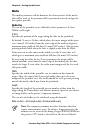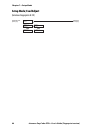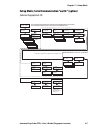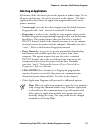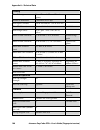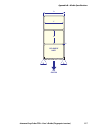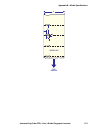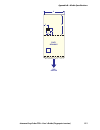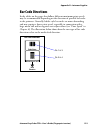- DL manuals
- Intermec
- Printer
- EasyCoder PF2i
- User Manual
Intermec EasyCoder PF2i User Manual
Summary of EasyCoder PF2i
Page 1
User’s guide easycoder pf2i bar code label printer (fingerprint version).
Page 2
Intermec printer ab idrottsvägen 10 p.O. Box 123 s-431 22 mölndal sweden service support: +46 31 869500 the information contained herein is proprietary and is provided solely for the purpose of allowing customers to operate and/or service intermec manufactured equipment and is not to be released, re...
Page 3: Contents
Intermec easycoder pf2i—user’s guide (fingerprint version) iii preface contents fcc notice (u.S.A.) ................................................................... Vii doc notice (canada) ................................................................ Vii gs notice (germany) ......................
Page 4: Media Load
Iv intermec easycoder pf2i—user’s guide (fingerprint version) preface 4 media load tear-off (straight-through) ......................................................... 22 tear-off (straight-through) with quick-load.............................. 26 peel-off (self-strip) ................................
Page 5: Setup
Intermec easycoder pf2i—user’s guide (fingerprint version) v preface 7 setup mode entering the setup mode at installation....................................... 60 navigating in setup mode ........................................................... 61 setup mode navigation keys.........................
Page 6: Technical Data
Vi intermec easycoder pf2i—user’s guide (fingerprint version) preface printhead pressure...................................................................... 103 ribbon break shaft (option) ...................................................... 104 installing the quick-load guides ....................
Page 7: Doc Notice (Canada)
Intermec easycoder pf2i—user’s guide (fingerprint version) vii preface fcc notice (united states of america) warning this equipment generates, uses, and can radiate radio frequency energy and if not installed and used in accordance with the instructions manual, may cause interference to radio commun...
Page 8: Intermec Printer Ab
Viii intermec easycoder pf2i—user’s guide (fingerprint version) preface declaration of conformity (ce) we, intermec printer ab box 123 s-431 22 mölndal sweden declare under our sole responsibility 1 that the product easycoder pf2i to which this declaration relates is in conformity with the following...
Page 9: Introduction
Intermec easycoder pf2i—user’s guide (fingerprint version) 1 1 introduction this chapter introduces the easycoder pf2i printer. The chapter covers the following topics: • description of easycoder pf2i • safety summary • product identifi cation.
Page 10
2 intermec easycoder pf2i—user’s guide (fingerprint version) chapter 1—introduction description of easycoder pf2i the easycoder pf2i is a sturdy medium-duty direct thermal printer with a printhead resolution of 8 dots per mm (203.2 dots per inch) and a maximum print width of 56 mm (2.2 inches). Opti...
Page 11
Intermec easycoder pf2i—user’s guide (fingerprint version) 3 chapter 1—introduction safety summary intermec assumes no responsibility regarding the ce directive if the printer is handled, modifi ed, or installed in any way other than that described in intermec’s manuals. • read this manual carefully...
Page 12
4 intermec easycoder pf2i—user’s guide (fingerprint version) chapter 1—introduction.
Page 13: Installation
Intermec easycoder pf2i—user’s guide (fingerprint version) 5 2 installation this chapter explains how to unpack and install the easycoder pf2i printer and also describes the printer’s various parts in detail. It covers the following topics: • unpacking the printer • parts on the printer’s front • pa...
Page 14: Unpacking The Printer
6 intermec easycoder pf2i—user’s guide (fingerprint version) chapter 2—installation unpacking the printer before you install the printer, examine the package for possible damage or missing parts: • open the box and lift the printer out. • check that the printer has not been visibly damaged during tr...
Page 15: Front View
Intermec easycoder pf2i—user’s guide (fingerprint version) 7 chapter 2—installation front view at the front of the printer are the display window, the control lamps, and the keyboard. These features allow the operator to control and set up the printer manually. The printed labels, tickets, or tags a...
Page 16
8 intermec easycoder pf2i—user’s guide (fingerprint version) chapter 2—installation rear view the rear plate contains the on/off switch, the ac power cord socket, and various interface connectors and slots. On/off switch ac power cord socket memory card slot machine label rs-232 serial interface ("u...
Page 17: Media Compartment
Intermec easycoder pf2i—user’s guide (fingerprint version) 9 chapter 2—installation 2 1 4 3 bw fw media compartment description the media compartment is either covered by a long side door that com- pletely encloses the print mechanism and media compartment, or a short side door that only covers the ...
Page 18: Core
10 intermec easycoder pf2i—user’s guide (fingerprint version) chapter 2—installation 76 mm (3 inches) core 38-40 mm (1.5 inch) the easycoder pf2i uses a media supply roll post that can be fi tted in three different positions inside the media compartment. The position depends on the type of side door...
Page 19: Media Supply Positions
Intermec easycoder pf2i—user’s guide (fingerprint version) 11 chapter 2—installation 2 1 4 3 media supply positions there are four sets of threaded holes and slots in the printer’s center sec- tion for the media supply roll post or rotating hub (optional). These slots allow the largest possible roll...
Page 20: Print Mechanism
12 intermec easycoder pf2i—user’s guide (fingerprint version) chapter 2—installation print mechanism the print mechanism features a high-performance 8 dot/mm (203.2 dots/inch) thermal printhead with quick-mount fi ttings to facilitate replacement. Refer to chapter 5 “thermal transfer printing” and c...
Page 21: Connections
Intermec easycoder pf2i—user’s guide (fingerprint version) 13 chapter 2—installation connections power 1 place the printer on a level surface, near an ac outlet. You should be able to easily access the printer to load media and to remove the printout. 2 check that the printer is switched off. 3 conn...
Page 22: Controls and Indicators
14 intermec easycoder pf2i—user’s guide (fingerprint version) chapter 2—installation controls and indicators the easycoder pf2i has several ways of communicating directly with its operator: three control lamps, a display window, a membrane-switch key- board with 22 programmable keys, a big programma...
Page 23: Keyboard
Intermec easycoder pf2i—user’s guide (fingerprint version) 15 chapter 2—installation keyboard the keyboard is of the membrane-switch type and has 22 keys. The keyboard is supplemented by a large “print” button on the printer’s front. Some keys have hard-coded functions in the startup and setup modes...
Page 24
16 intermec easycoder pf2i—user’s guide (fingerprint version) chapter 2—installation.
Page 25: Starting Up
Intermec easycoder pf2i—user’s guide (fingerprint version) 17 3 starting up this chapter explains how to start up the printer after installation or after having been switched off. It covers the following topics: • startup fi les • memory cards • switching on the printer • display messages at startup.
Page 26: Startup Files
18 intermec easycoder pf2i—user’s guide (fingerprint version) chapter 3—starting up startup files when the printer is switched on, its behavior depends on the existence of a startup fi le (autoexec.Bat) in its memory. There are two cases: a the printer is only fi tted with the intermec shell fi le-m...
Page 27
Intermec easycoder pf2i—user’s guide (fingerprint version) 19 chapter 3—starting up memory card if you want to use a memory card, you must insert it into the slot in the printer’s rear plate before you switch on the power. The memory card must be a compactflash card (8mb-1gb). Compactflash cards mar...
Page 28: Switching On The Printer
20 intermec easycoder pf2i—user’s guide (fingerprint version) chapter 3—starting up switching on the printer before switching on the printer, make the necessary connections, insert any memory card you want to use, and check that the printhead is engaged. Switch on the power using the on/off switch o...
Page 29: Media Load
Intermec easycoder pf2i—user’s guide (fingerprint version) 21 4 media load this chapter explains how to load the printer with media, that is labels, tickets, tag, or strips, for the fol- lowing modes of operation: • tear-off (straight-through) • tear-off with quick-load (straight-through) • peel-off...
Page 30
22 intermec easycoder pf2i—user’s guide (fingerprint version) chapter 4—media load tear-off (straight-through) the easycoder pf2i can print on labels, tickets, tags, and continuous stock in various forms. This section describes the case when the media is torn off manually against the printer’s tear b...
Page 31: Tear-Off , Cont.
Intermec easycoder pf2i—user’s guide (fingerprint version) 23 chapter 4—media load open the side door. Turn the printhead lift lever clockwise to raise the printhead. Remove any empty core from the media supply roll post. Fit a new roll of media on the supply post and adjust the edge guide so the ro...
Page 32: Tear-Off , Cont.
24 intermec easycoder pf2i—user’s guide (fingerprint version) chapter 4—media load tear-off , cont. Route the media through the print mechanism. Then push it inwards as far as it will go. This diagram shows the media path. Turn the printhead lift lever counter- clockwise to engage the printhead. Adju...
Page 33: Tear-Off , Cont.
Intermec easycoder pf2i—user’s guide (fingerprint version) 25 chapter 4—media load close the side door. Press the feed key to advance the media and adjust the media feed. Tear-off , cont. To tear off the media, grab the outer edge and pull downwards. 11 9 10
Page 34
26 intermec easycoder pf2i—user’s guide (fingerprint version) chapter 4—media load tear-off with quick-load (straight-through) in addition to the media load procedure for tear-off (straight-through) operation described earlier in this chapter, the easycoder pf2i can optionally be fi tted with a set o...
Page 35
Intermec easycoder pf2i—user’s guide (fingerprint version) 27 chapter 4—media load remove any empty core from the media supply roll post. Fit a new roll of media on the supply post and adjust the edge guide so the roll becomes fl ush with the center section. If necessary, adjust the outer quick- load...
Page 36
28 intermec easycoder pf2i—user’s guide (fingerprint version) chapter 4—media load to tear off the media, grab the outer edge and pull downwards. Keep pushing the media forward while pressing the feed key. Tear-off with quick-load, cont. Bw fw 5 6.
Page 37: Peel-Off (Self-Strip)
Intermec easycoder pf2i—user’s guide (fingerprint version) 29 chapter 4—media load peel-off (self-strip) the easycoder pf2i can print on labels, tickets, tags, and continuous stock in various forms. This section describes the case when self-adhesive labels are separated from the liner immediately aft...
Page 38: Peel-Off , Cont.
30 intermec easycoder pf2i—user’s guide (fingerprint version) chapter 4—media load open the side door. Turn the printhead lift lever clockwise to raise the printhead. Pull out the handle to collapse the takeup hub, then remove any liner. Remove any empty core from the media supply roll post. Peel-off...
Page 39: Peel-Off , Cont.
Intermec easycoder pf2i—user’s guide (fingerprint version) 31 chapter 4—media load peel-off , cont. Fit a new roll of labels on the supply post and adjust the edge guide so the label roll becomes fl ush with the center section. Remove labels from the fi rst 50 cm (20 inches) of the liner. Route the lin...
Page 40: Peel-Off , Cont.
32 intermec easycoder pf2i—user’s guide (fingerprint version) chapter 4—media load peel-off , cont. Press the handle to expand the takeup hub and secure the liner. Then rotate the hub counterclockwise until the liner becomes tight. This diagram shows the media and liner paths. Turn the printhead lift...
Page 41: Peel-Off , Cont.
Intermec easycoder pf2i—user’s guide (fingerprint version) 33 chapter 4—media load close the side door. Press the feed key to advance the media and adjust the media feed. Peel-off , cont. 13 14.
Page 42: External Supply (Fan-Fold)
34 intermec easycoder pf2i—user’s guide (fingerprint version) chapter 4—media load this diagram shows the media path from an external supply. In case of the standard edge guide (as opposed to quick-load guides), turn it to vertical position. External supply (fan-fold) the easycoder pf2i can print on...
Page 43: Thermal Transfer
Intermec easycoder pf2i—user’s guide (fingerprint version) 35 5 thermal transfer printing this chapter explains how to load the printer with ribbon for thermal transfer printing when the printer is fi tted with an optional transfer ribbon mechanism..
Page 44: Ribbon Load
36 intermec easycoder pf2i—user’s guide (fingerprint version) chapter 5—thermal transfer printing ribbon load the easycoder pf2i can print on labels, tickets, tags, and continuous stock using either direct thermal printing on special heat-sensitive media or thermal transfer printing using a special ...
Page 45: Ribbon Load, Cont.
Intermec easycoder pf2i—user’s guide (fingerprint version) 37 chapter 5—thermal transfer printing 2 1 4 3 bw fw bw fw open the side door. Turn the printhead lift lever clockwise to raise the printhead. Unpack a roll of original intermec thermal transfer ribbon. In case of ribbon reload, remove any u...
Page 46: Ribbon Load, Cont.
38 intermec easycoder pf2i—user’s guide (fingerprint version) chapter 5—thermal transfer printing slide the ribbon roll onto the supply hub so the ink-coated side faces down when the ribbon is routed through the print mechanism. Ribbon load, cont. Without releasing the ribbon, turn the printhead lif...
Page 47: Ribbon Load, Cont.
Intermec easycoder pf2i—user’s guide (fingerprint version) 39 chapter 5—thermal transfer printing turn the printhead lift lever clockwise to raise the printhead and release the ribbon. Ribbon load, cont. Turn the printhead lift knob counter- clockwise to engage the printhead. Manually advance the ri...
Page 48
40 intermec easycoder pf2i—user’s guide (fingerprint version) chapter 5—thermal transfer printing.
Page 49: Setting Up The Printer
Intermec easycoder pf2i—user’s guide (fingerprint version) 41 6 setting up the printer this chapter describes the various parameters that are used in the setup mode (see chapter 7) or in the vari- ous application programs to confi gure the printer for the user’s specifi c requirements. It covers the...
Page 50: Description
42 intermec easycoder pf2i—user’s guide (fingerprint version) chapter 6—setting up the printer description the setup controls the printer in regard of serial communication, media feed, and print speed, and specifi es which type of media and (optionally) ribbon is loaded in the printer. Check the lis...
Page 51: Default Setup
Intermec easycoder pf2i—user’s guide (fingerprint version) 43 chapter 6—setting up the printer default setup the printer’s default setup is listed below (assuming no options installed): ser-com "uart1:" baud rate 9600 bps character length 8 bits parity none stop bits 1 bit rts/cts disable enq/ack di...
Page 52: Reading The Current Setup
44 intermec easycoder pf2i—user’s guide (fingerprint version) chapter 6—setting up the printer reading the current setup the printer’s current setup values can be read from the printer’s display window by browsing through the setup mode. You can list the printer’s current setup values by printing te...
Page 53: Setup Parameters
Intermec easycoder pf2i—user’s guide (fingerprint version) 45 chapter 6—setting up the printer setup parameters serial communication the serial communication parameters control the communication between the printer and the connected computer or other devices on the standard serial port "uart1:" and ...
Page 54: Character Length
46 intermec easycoder pf2i—user’s guide (fingerprint version) chapter 6—setting up the printer character length the character length specifi es the number of bits that will defi ne a character. Eight bits are recommended, because that option allows more special characters and characters specifi c fo...
Page 55: New Line
Intermec easycoder pf2i—user’s guide (fingerprint version) 47 chapter 6—setting up the printer transmission is held up awaiting an ack character from the receiving unit. By default, enq/ack is disabled. Xon/xoffis a protocol where the communication is controlled by the control characters xon (ascii ...
Page 56: Feedadjust
48 intermec easycoder pf2i—user’s guide (fingerprint version) chapter 6—setting up the printer feedadjust the feedadjust part of the setup mode controls how much of the media is fed out or pulled back before and/or after the actual printing. These settings are global and will be effected regardless ...
Page 57: Recommended Feed Adjustments
Intermec easycoder pf2i—user’s guide (fingerprint version) 49 chapter 6—setting up the printer recommended feed adjustments the following settings allow printing from the top of the label. Minor deviations from the recommended values may be required due to various combinations of media types, roll s...
Page 58: Media
50 intermec easycoder pf2i—user’s guide (fingerprint version) chapter 6—setting up the printer media the media parameters tell the fi rmware the characteristics of the media that will be used, so the printout will be positioned correctly and get the best quality possible. Media size the size of the ...
Page 59: Print Window
Intermec easycoder pf2i—user’s guide (fingerprint version) 51 chapter 6—setting up the printer • the length setup also decides the amount of media feed when using “fi x length strip.” • the length setup creates an emergency stop, which works when the printer is set up for “label (w gaps)”, “ticket (...
Page 60: Media Type
52 intermec easycoder pf2i—user’s guide (fingerprint version) chapter 6—setting up the printer media type the media type parameters control how the label stop sensor (lss) and the media feed work. There are fi ve media type options: • label (w gaps) is used for adhesive labels mounted on liner. • ti...
Page 61: Paper Type
Intermec easycoder pf2i—user’s guide (fingerprint version) 53 chapter 6—setting up the printer paper type the paper type parameters control the heat emitted from the printhead to the direct thermal media or, optionally, the transfer ribbon in order to produce the dots that make up the printout image...
Page 62
54 intermec easycoder pf2i—user’s guide (fingerprint version) chapter 6—setting up the printer thermal transfer printing • ribbon constant (range 50 to 115) • ribbon factor (range 10 to 50) • label offset (range -50 to 50) • ribbon sensor (autoadjustment) • low diameter (range 25 to 80 mm) when adju...
Page 63: Contrast
Intermec easycoder pf2i—user’s guide (fingerprint version) 55 chapter 6—setting up the printer contrast use the contrast parameter to make minor adjustments of the blackness in the printout, for example to adapt the printer to variations in quality between different batches of the same media. 11 opt...
Page 64
56 intermec easycoder pf2i—user’s guide (fingerprint version) chapter 6—setting up the printer chess bar codes #2 setup info (2/2) diamonds bar codes #1 setup info (1/2) test labels hardware info 706 ohms/8 dots code39 code39 uart1 9600-8-n-1 rts/cts disable enq/ack disable xon/xoff data to host dis...
Page 65: Print Speed
Intermec easycoder pf2i—user’s guide (fingerprint version) 57 chapter 6—setting up the printer print speed the print speed is variable between 100 and 200 mm/sec. Generally, the lower the speed, the better the printout quality. This is especially true when printing bar codes with the bars running ac...
Page 66: Lts (Label Taken Sensor)
58 intermec easycoder pf2i—user’s guide (fingerprint version) chapter 6—setting up the printer lts (label taken sensor) the sensitivity of the lts may need to be adjusted according to ambi- ent light conditions and refl ective characteristics of the back side of the media. The lts setup options are ...
Page 67: Setup Mode
Intermec easycoder pf2i—user’s guide (fingerprint version) 59 7 setup mode this chapter describes how to enter the setup mode at installation, explains how to navigate in the setup mode, and provides overviews over which parameters and messages are available for the standard printer and with various...
Page 68
60 intermec easycoder pf2i—user’s guide (fingerprint version) chapter 7—setup mode entering setup mode at installation the method of entering the setup mode depends on which startup fi les are stored in the printer’s memory, a subject that was more thoroughly discussed in chapter 3, “starting up.” e...
Page 69: Setup Mode Navigation Keys
Intermec easycoder pf2i—user’s guide (fingerprint version) 61 chapter 7—setup mode setup mode navigation keys navigating in setup mode while going through the setup procedure, you are guided by texts in the printer’s display. You can navigate between setup menus, acknowledge displayed values, select...
Page 70
62 intermec easycoder pf2i—user’s guide (fingerprint version) chapter 7—setup mode the setup mode is organized as an endless loop, from which you can select a number of sub-categories. At startup, the fi rmware determines if options such as a label taken sensor, a cutter, or an interface board is in...
Page 71
Intermec easycoder pf2i—user’s guide (fingerprint version) 63 chapter 7—setup mode setup mode; serial communication "uart1:" (intermec fingerprint v8.10) legend: dotted boxes and lines indicate options. Thick boxes indicates default options. Values inside brackets indicate default settings. New line...
Page 72: Setup Mode; Feed Adjust
64 intermec easycoder pf2i—user’s guide (fingerprint version) chapter 7—setup mode setup mode; feed adjust (intermec fingerprint v8.10) setup: feedadj feedadj: startadj feedadj: stopadj: startadj: [0]: stopadj: [0]: continued on the next page continued from the previous page.
Page 73: Setup Mode; Media
Intermec easycoder pf2i—user’s guide (fingerprint version) 65 chapter 7—setup mode setup mode; media (intermec fingerprint v8.10) contrast: -2% contrast: -4% contrast: -6% contrast: -8% contrast: -10% contrast: +10% contrast: +8% contrast: +6% contrast: +4% contrast: +2% media type: var length strip...
Page 74: Setup Mode; Print Defs
66 intermec easycoder pf2i—user’s guide (fingerprint version) chapter 7—setup mode setup mode; print defs (intermec fingerprint v8.10) testprint: network info testprint: hardware info testprint: setup info testprint: bar codes #2 testprint: bar codes #1 testprint: chess setup: print defs print defs:...
Page 75
Intermec easycoder pf2i—user’s guide (fingerprint version) 67 chapter 7—setup mode setup mode; serial communication "uart2:" (option) (intermec fingerprint v8.10) data to host: enable data from host: enable baudrate; 4800 baudrate; 2400 baudrate; 1200 baudrate; 600 baudrate; 300 baudrate; 115200 bau...
Page 76
68 intermec easycoder pf2i—user’s guide (fingerprint version) chapter 7—setup mode setup mode; serial communication "uart3:" (option) (intermec fingerprint v8.10) new line: cr new line: lf data to host: enable data from host: enable baudrate; 4800 baudrate; 2400 baudrate; 1200 baudrate; 600 baudrate...
Page 77
Intermec easycoder pf2i—user’s guide (fingerprint version) 69 chapter 7—setup mode setup mode; network communication "net1:" (option) (intermec fingerprint v8.10) baudrate; cr baudrate; lf parity: bootp parity: dhcp parity: manual setup: net-com, net1 setup: network net-com, net1: new line network: ...
Page 78
70 intermec easycoder pf2i—user’s guide (fingerprint version) chapter 7—setup mode.
Page 79: Intermec Shell Startup
Intermec easycoder pf2i—user’s guide (fingerprint version) 71 8 intermec shell startup program this chapter describes the intermec shell startup program and covers the following topics: • introduction • starting with intermec shell • intermec shell overview • line analyzer.
Page 80: Introduction
72 intermec easycoder pf2i—user’s guide (fingerprint version) chapter 8—intermec shell startup program introduction intermec shell is a startup program, which is a program that automati- cally starts running when the printer is switched on. Intermec shell helps the operator to choose between a numbe...
Page 81: Other Facilities
Intermec easycoder pf2i—user’s guide (fingerprint version) 73 chapter 8—intermec shell startup program other facilities • setup mode (manual setup from printer’s keyboard) • print setup (printing setup on label) • testfeed (formfeeds and auto-adjust of the lss) • test label (printing of test labels)...
Page 82: Starting With Intermec Shell
74 intermec easycoder pf2i—user’s guide (fingerprint version) chapter 8—intermec shell startup program starting with intermec shell a few seconds after you have switched on the power to the printer and the initialization is completed, the countdown menu of the intermec shell program will be displaye...
Page 83: Selecting An Application
Intermec easycoder pf2i—user’s guide (fingerprint version) 75 chapter 8—intermec shell startup program selecting an application in intermec shell, the menus present the options in infi nite loops, to see all menus and options, refer to the overview in this chapter. The select application lets you ch...
Page 84: Selecting Other Facilities
76 intermec easycoder pf2i—user’s guide (fingerprint version) chapter 8—intermec shell startup program selecting other facilities as an alternative to selecting an application, you can step through a number of other useful facilities: setup set up the printer using its built-in keyboard, see chapter...
Page 85: Reboot
Intermec easycoder pf2i—user’s guide (fingerprint version) 77 chapter 8—intermec shell startup program • update fi rmware is used to directly upgrade the fi rmware of a specifi c printer from a new fi rmware version stored as a fi le in a pc. If the printer is equipped with an easylan ethernet or wi...
Page 86: Intermec Shell V8.0 Overview
78 intermec easycoder pf2i—user’s guide (fingerprint version) chapter 8—intermec shell startup program intermec shell v8.0 overview shell test label shell testfeed shell default setup performs a testfeed (feeds out a number of blank copies while autoadjusting the label stop sensor). Prints test labe...
Page 87: Line Analyzer
Intermec easycoder pf2i—user’s guide (fingerprint version) 79 chapter 8—intermec shell startup program line analyzer the line analyzer (line_axp.Prg) is a program written in the intermec fingerprint programming language and is intended to help solving possible communication problems. As the name imp...
Page 88: Line Analyzer
80 intermec easycoder pf2i—user’s guide (fingerprint version) chapter 8—intermec shell startup program if the printer is not fi tted with the specifi ed port, an error message appears in the display and you can select another port: line analyzer error:56.
Page 89: Options
Intermec easycoder pf2i—user’s guide (fingerprint version) 81 9 options this chapter describes the options available for the easycoder pf2i printer. The options can be factory installed, fi eld-installed by an authorized service technician, or in some cases installed by the operator..
Page 90: Introduction
82 intermec easycoder pf2i—user’s guide (fingerprint version) chapter 9—options 2 1 4 3 bw fw introduction the easycoder pf2i provides a high degree of fl exibility because it has a modular design. By adding options to the basic printer, the easycoder pf2i can be adapted for a variety of application...
Page 91: Transfer Mechanism
Intermec easycoder pf2i—user’s guide (fingerprint version) 83 chapter 9—options transfer mechanism the thermal transfer mechanism is only available as a factory-installed option. It allows the use of both direct thermal and thermal transfer sup- plies. Side doors the easycoder pf2i comes with either...
Page 92: Label Taken Sensor
84 intermec easycoder pf2i—user’s guide (fingerprint version) chapter 9—options label taken sensor the label taken sensor (lts) is a photoelectric sensor that enables the printer’s fi rmware to detect if the latest printed label, ticket, tag, etc. Has been removed before printing another copy. The l...
Page 93: Troubleshooting
Intermec easycoder pf2i—user’s guide (fingerprint version) 85 10 troubleshooting this chapter lists various possible cases of inferior printout quality, describes possible causes, and sug- gests remedies..
Page 94
86 intermec easycoder pf2i—user’s guide (fingerprint version) chapter 10—troubleshooting symptom possible cause remedy refer to overall weak print- out wrong paper type parameter change parameter chapter 6 contrast value too low change parameter chapter 6 printhead pressure too low adjust chapter 12...
Page 95
Intermec easycoder pf2i—user’s guide (fingerprint version) 87 chapter 10—troubleshooting white vertical lines printhead dirty clean printhead chapter 11 missing printhead dots replace printhead chapter 11 large part of dot line missing wrong x-start or width parameter change parameter chapter 6 fail...
Page 96
88 intermec easycoder pf2i—user’s guide (fingerprint version) chapter 10—troubleshooting.
Page 97: Maintenance
Intermec easycoder pf2i—user’s guide (fingerprint version) 89 11 maintenance this chapter describes how the operator can maintain the printer. Regular maintenance is important for the printout quality and for the life of the printhead. The chapter covers the following topics: • printhead cleaning • ...
Page 98: Printhead Cleaning
90 intermec easycoder pf2i—user’s guide (fingerprint version) chapter 11—maintenance printhead cleaning cleaning the printhead on a regular basis is important for the life of the printhead and for the printout quality. You should clean the printhead each time you replace the media. This section desc...
Page 99: Printhead Cleaning, Cont.
Intermec easycoder pf2i—user’s guide (fingerprint version) 91 chapter 11—maintenance remove any media (and ribbon). Open the cleaning card envelope and pull out the cleaning card. Read the warning text. Pull out the cleaning card (1) and raise the printhead (2). Insert most of the cleaning card unde...
Page 100: Printhead Cleaning, Cont.
92 intermec easycoder pf2i—user’s guide (fingerprint version) chapter 11—maintenance printhead cleaning, cont. Wait for approx. 30 seconds to allow the cleaning fl uid to dissolve the residue. Insert most of the cleaning card under the printhead (1). Engage the printhead (2). Pull out the cleaning ca...
Page 101: External Cleaning
Intermec easycoder pf2i—user’s guide (fingerprint version) 93 chapter 11—maintenance external cleaning always remove the power cord before cleaning! Wipe external surfaces with a soft cloth slightly moistened with water or a mild detergent. Never use any sharp tools for removing stuck labels. The pr...
Page 102: Cleaning The Media Guides
94 intermec easycoder pf2i—user’s guide (fingerprint version) chapter 11—maintenance cleaning the media guides both parts of the label stop sensor, which controls the media feed, are covered by plastic guides. The guides are transparent to allow the light to pass between the two parts of the label s...
Page 103: Printhead Replacement
Intermec easycoder pf2i—user’s guide (fingerprint version) 95 chapter 11—maintenance printhead replacement the printhead is subject to wear both from the direct thermal media (or ribbon) and from the rapid heating and cooling process during printing. Thus, the printhead will require periodic replace...
Page 104: Printhead Replacement, Cont.
96 intermec easycoder pf2i—user’s guide (fingerprint version) chapter 11—maintenance printhead replacement, cont. Remove the media (and ribbon). Pull the printhead bracket away from the magnet in the pressure arm. Disconnect the printhead bracket from the print mechanism as indicated by the arrows a...
Page 105: Printhead Replacement, Cont.
Intermec easycoder pf2i—user’s guide (fingerprint version) 97 chapter 11—maintenance connect the two cables to the replace- ment printhead. Put back the printhead in reverse order and check that the printhead cables run freely. Load a new supply of media (and ribbon), as described earlier in this ma...
Page 106: Media Jams
98 intermec easycoder pf2i—user’s guide (fingerprint version) chapter 11—maintenance media jams should a media jam occur in the print mechanism, proceed this way to clear it: • always switch off the power before starting to clear the jammed media. • raise the printhead and pull out the media. • if t...
Page 107: Adjustments
Intermec easycoder pf2i—user’s guide (fingerprint version) 99 12 adjustments this chapter describes how the operator can adjust the printer. The chapter covers the following topics: • narrow media adjustment • label stop sensor position adjustment • printhead pressure adjustment • ribbon break shaft...
Page 108: Narrow Media Adjustment
100 intermec easycoder pf2i—user’s guide (fingerprint version) chapter 12—adjustments narrow media adjustment the printer is factory-adjusted for full-size media width. When using media less than full width, it is recommended that you adjust the posi- tion of the pressure arm so it becomes centered ...
Page 109
Intermec easycoder pf2i—user’s guide (fingerprint version) 101 chapter 12—adjustments center of media pressure arm screw.
Page 110
102 intermec easycoder pf2i—user’s guide (fingerprint version) chapter 12—adjustments label stop sensor position adjustment the label stop/black mark sensor (lss) is a photoelectric sensor that controls the printer’s media feed by detecting gaps between labels, or slots or black marks in continuous ...
Page 111: Printhead Pressure
Intermec easycoder pf2i—user’s guide (fingerprint version) 103 chapter 12—adjustments printhead pressure the pressure of the thermal printhead against the direct thermal media is factory-adjusted. However, the use of thicker or thinner media than normal could require the printhead pressure to be rea...
Page 112: Ribbon Break Shaft (Option)
104 intermec easycoder pf2i—user’s guide (fingerprint version) chapter 12—adjustments bw fw ribbon break shaft (option) if ribbon wrinkling occurs, you may need to adjust the alignment of the front ribbon break shaft so that it runs parallel to the printhead and the ribbon supply and rewind hubs. Th...
Page 113
Intermec easycoder pf2i—user’s guide (fingerprint version) 105 chapter 12—adjustments installing the quick-load guides the quick-load guides may, depending on model, be factory-installed or be enclosed in the box for optional installation by the user. They replace the standard edge guide. The quick-...
Page 114
106 intermec easycoder pf2i—user’s guide (fingerprint version) chapter 12—adjustments.
Page 115: Technical Data
Intermec easycoder pf2i—user’s guide (fingerprint version) 107 a technical data this appendix lists the technical data for the printer. Please note that intermec reserves the right to change without prior notice and that this information does not represent a commitment on the part of intermec..
Page 116
108 intermec easycoder pf2i—user’s guide (fingerprint version) appendix a—technical data printing print technique direct thermal (thermal transfer as option) printhead resolution 8 dots/mm (203.2 dpi) print speed (variable) 100 to 200 mm/sec. (≈ 4 to 8 in./sec.) print width (max) 56 mm (2.2 inches) ...
Page 117
Intermec easycoder pf2i—user’s guide (fingerprint version) 109 appendix a—technical data physical measures dimensions (w x l x h) 194 x 397 x 178 mm (7.64 x 15.63 x 7.00 inches) with long side door weight (excluding media) 5.5 kg (12 pounds) ambient operating tem- perature +5°c to +40°c (+41°f to +1...
Page 118
110 intermec easycoder pf2i—user’s guide (fingerprint version) appendix a—technical data memory card adapter 1 compactflash cards accessories and options transfer ribbon mecha- nism option integral self-strip unit with liner takeup option for peel-off operation rotating media supply hub option repla...
Page 119: Media Specifi Cations
Intermec easycoder pf2i—user’s guide (fingerprint version) 111 b media specifi cations this appendix specifi es the physical measures for vari- ous types of media..
Page 120: Media Roll Size
112 intermec easycoder pf2i—user’s guide (fingerprint version) appendix b—media specifi cations media roll size core diameters: 38-40 mm (1.5 inches) or 76.2 mm (3 inches) width: must not protrude outside the media. The media must be wound up on the core in such a way that the printer can pull the e...
Page 121
Intermec easycoder pf2i—user’s guide (fingerprint version) 113 appendix b—media specifi cations media rolls to be loaded inside the printer should be wound with the printable side facing outwards. The media supply must not be exposed to dust, sand, grit, etc. Any hard particles, however small, can d...
Page 122: Media
114 intermec easycoder pf2i—user’s guide (fingerprint version) appendix b—media specifi cations media non-adhesive strip ⇐ a ⇒ media width maximum: 60.0 mm (2.36 inches) minimum (standard): 25.0 mm (1.00 inches) minimum (quick-load): 40.0 mm (1.57 inches) media type setup • fix length strip • var le...
Page 123: Self-Adhesive Strip
Intermec easycoder pf2i—user’s guide (fingerprint version) 115 appendix b—media specifi cations self-adhesive strip ⇐ a ⇒ media width (including liner) maximum: 60.0 mm (2.36 inches) minimum (standard): 25.0 mm (1.00 inches) minimum (quick-load): 40.0 mm (1.57 inches) ⇐ b ⇒ liner the liner must not ...
Page 124: Self-Adhesive Labels
116 intermec easycoder pf2i—user’s guide (fingerprint version) appendix b—media specifi cations self-adhesive labels ⇐ a ⇒ media width (including liner) maximum: 60.0 mm (2.36 inches) minimum (standard): 25.0 mm (1.00 inches) minimum (quick-load): 40.0 mm (1.57 inches) ⇐ b ⇒ liner the backing paper ...
Page 125
Intermec easycoder pf2i—user’s guide (fingerprint version) 117 appendix b—media specifi cations a b c e self-adhesive labels b d feed direction.
Page 126: Tickets With Gaps
118 intermec easycoder pf2i—user’s guide (fingerprint version) appendix b—media specifi cations tickets with gaps ⇐ a ⇒ media width maximum: 60.0 mm (2.36 inches) minimum (standard): 25.0 mm (1.00 inches) minimum (quick-load): 40.0 mm (1.57 inches) ⇐ b ⇒ copy length max. Length between slots: depend...
Page 127
Intermec easycoder pf2i—user’s guide (fingerprint version) 119 appendix b—media specifi cations a tickets & tags feed direction b e d c.
Page 128: Tickets With Black Mark
120 intermec easycoder pf2i—user’s guide (fingerprint version) appendix b—media specifi cations tickets with black mark ⇐ a ⇒ media width maximum: 60.0 mm (2.36 inches) minimum (standard): 25.0 mm (1.00 inches) minimum (quick-load): 40.0 mm (1.57 inches) ⇐ b ⇒ copy length minimum: 20.0 mm (0.8 inche...
Page 129
Intermec easycoder pf2i—user’s guide (fingerprint version) 121 appendix b—media specifi cations a tickets with marks c feed direction e d f b.
Page 130
122 intermec easycoder pf2i—user’s guide (fingerprint version) appendix b—media specifi cations.
Page 131: Interfaces
Intermec easycoder pf2i—user’s guide (fingerprint version) 123 c interfaces this appendix describes the interface connectors found on the printer’s rear plate. It covers the follow- ing topics: • rs-232 interface • usb interface • bar code wand interface • optional interface boards.
Page 132: Rs-232 Interface
124 intermec easycoder pf2i—user’s guide (fingerprint version) appendix c—interfaces rs-232 interface protocol default setup: baud rate: 9600 char. Length 8 bits parity: none stop bits: 1 rts/cts disabled enq/ack: disabled xon/xoff: disabled (both ways) new line: cr/lf to change the rs-232 interface...
Page 133: Usb Interface
Intermec easycoder pf2i—user’s guide (fingerprint version) 125 appendix c—interfaces usb interface this printer supports usb v1.1 (also called usb 2.0 full speed). To use the usb interface for printing from a pc, you need a special intermec usb printer driver installed in your pc. The printer is a s...
Page 134: Bar Code Wand Interface
126 intermec easycoder pf2i—user’s guide (fingerprint version) appendix c—interfaces bar code wand interface ("wand:") bar code wand interface the printer has a socket on the cpu board for connecting a bar code wand or scanner. The socket is accessible through a slot in the printer’s rear plate. If ...
Page 135: Optional Interfaces
Intermec easycoder pf2i—user’s guide (fingerprint version) 127 appendix c—interfaces optional interfaces the printer can optionally be fi tted with one of the following interface boards at the right-hand side of the printer’s rear plate: • double serial interface board (device "uart2:" and "uart3:")...
Page 136
128 intermec easycoder pf2i—user’s guide (fingerprint version) appendix c—interfaces ieee 1284 parallel interface board easylan ethernet interface easylan wireless interface "centronics:" "net1:" "net1:".
Page 137: Intermec Supplies
Intermec easycoder pf2i—user’s guide (fingerprint version) 129 this appendix describes the supplies offered by intermec for use with this printer, that is, direct ther- mal media, thermal transfer ribbons, and receiving face materials for thermal transfer printing d intermec supplies.
Page 138: Direct Thermal Media
130 intermec easycoder pf2i—user’s guide (fingerprint version) appendix d—intermec supplies direct thermal media intermec offers two quality grades of direct thermal media for the easy- coder printers: premium quality top-coated media with high demands on printout quality and resistance against mois...
Page 139: Thermal Transfer Media
Intermec easycoder pf2i—user’s guide (fingerprint version) 131 appendix d—intermec supplies thermal transfer media intermec offers stock labels for thermal transfer printing in a wide range of quality grades. Uncoated papers economical high-volume printing. To be used with gp/tmx 1500 rib- bons. Exa...
Page 140: Transfer Ribbons
132 intermec easycoder pf2i—user’s guide (fingerprint version) appendix d—intermec supplies transfer ribbons intermec offer three ranges of thermal transfer ribbons optimized for dif- ferent purposes: • general purpose (gp/tmx 1500) transfer ribbons allow high speed printing and give a good printout...
Page 141: Bar Code Directions
Intermec easycoder pf2i—user’s guide (fingerprint version) 133 appendix d—intermec supplies picket fence ladder feed direction bar code directions bar code directions in the tables on the pages that follow, different maximum print speeds may be recommended depending on the direction of possible bar ...
Page 142
134 intermec easycoder pf2i—user’s guide (fingerprint version) appendix d—intermec supplies recommended paper type settings (europe) direct thermal printing type/speed name label label max rec. Print speed 1 constant factor dir 1&3 2 dir 2&4 3 top coated/ thermal top board 4 110 50 100 100 standard ...
Page 143: (North America)
Intermec easycoder pf2i—user’s guide (fingerprint version) 135 appendix d—intermec supplies recommended paper type settings (north america) direct thermal printing type/speed name label label max rec. Print speed 1 constant factor dir 1&3 2 dir 2&4 3 top coated/ duratherm ii 110 50 200 200 standard ...
Page 144
136 intermec easycoder pf2i—user’s guide (fingerprint version) appendix d—intermec supplies.
Page 146
Intermec printer ab idrottsvägen 10, p.O. Box 123 s-431 22 mölndal, sweden tel +46 31 869500 fax +46 31 869595 www.Intermec.Com *1-960578-01* easycoder pf2i—user’s guide (fingerprint version ) *1-960578-01*.