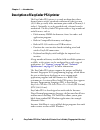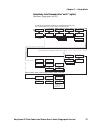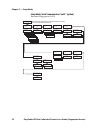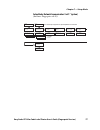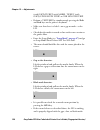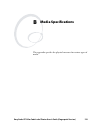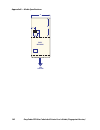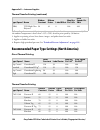- DL manuals
- Intermec
- Printer
- EasyCoder PF2i
- User Manual
Intermec EasyCoder PF2i User Manual
Summary of EasyCoder PF2i
Page 1
User’s guide easycoder pf2i bar code label printer (fingerprint version).
Page 2: Easycoder Pf2I
User’s guide easycoder pf2i bar code label printer (fingerprint version).
Page 3
Ii easycoder pf2i bar code label printer user’s guide (fingerprint version) intermec technologies corporation worldwide headquarters 6001 36th ave.W. Everett, wa 98203 u.S.A. Www.Intermec.Com the information contained herein is provided solely for the purpose of allowing customers to operate and ser...
Page 4: Document Change Record
Easycoder pf2i bar code label printer user’s guide (fingerprint version) iii document change record this page records changes to this document. The document was originally released as revision -00. Version number date description of change -00 5/2003 supports original fingerprint version (v8.00). -0...
Page 5
Iv easycoder pf2i bar code label printer user’s guide (fingerprint version).
Page 6: Contents
Contents easycoder pf2i bar code label printer user’s guide (fingerprint version) v contents before you begin. . . . . . . . . . . . . . . . . . . . . . . . . . . . . . . . . . . . . . . . . . . . . . . . . . . . Xi safety information . . . . . . . . . . . . . . . . . . . . . . . . . . . . . . . . ....
Page 7: Starting Up
Contents vi easycoder pf2i bar code label printer user’s guide (fingerprint version) 3 starting up . . . . . . . . . . . . . . . . . . . . . . . . . . . . . . . . . . . . . . . . . . . . . . . . . . . . . 19 startup files. . . . . . . . . . . . . . . . . . . . . . . . . . . . . . . . . . . . . . . ....
Page 8: Setup Mode
Contents easycoder pf2i bar code label printer user’s guide (fingerprint version) vii start adjust . . . . . . . . . . . . . . . . . . . . . . . . . . . . . . . . . . . . . . . . . 55 stop adjust . . . . . . . . . . . . . . . . . . . . . . . . . . . . . . . . . . . . . . . . . 55 recommended feed ad...
Page 9: Troubleshooting
Contents viii easycoder pf2i bar code label printer user’s guide (fingerprint version) integral liner takeup unit . . . . . . . . . . . . . . . . . . . . . . . . . . . . . . . . . . . . . . . . . . . 91 media supply hub . . . . . . . . . . . . . . . . . . . . . . . . . . . . . . . . . . . . . . . . ...
Page 10: Technical Specifications
Contents easycoder pf2i bar code label printer user’s guide (fingerprint version) ix a technical specifications . . . . . . . . . . . . . . . . . . . . . . . . . . . . . . . . . . . . 127 technical data . . . . . . . . . . . . . . . . . . . . . . . . . . . . . . . . . . . . . . . . . . . . . . . . ....
Page 11
Contents x easycoder pf2i bar code label printer user’s guide (fingerprint version).
Page 12: Before You Begin
Before you begin easycoder pf2i bar code label printer user’s guide (fingerprint version) xi before you begin this section provides you with safety information, technical support information, and sources for additional product information. Safety information your safety is extremely important. Read ...
Page 13: Global Services and Support
Before you begin xii easycoder pf2i bar code label printer user’s guide (fingerprint version) global services and support warranty information to understand the warranty for your intermec product, visit the intermec web site at www.Intermec.Com and click support > returns and repairs > warranty. Dis...
Page 14: Service Location Support
Before you begin easycoder pf2i bar code label printer user’s guide (fingerprint version) xiii outside the u.S.A. And canada, contact your local intermec representative. To search for your local representative, from the intermec web site, click about us > contact us. Service location support for the...
Page 15: Who Should Read This Manual
Before you begin xiv easycoder pf2i bar code label printer user’s guide (fingerprint version) who should read this manual this manual is for the person who is responsible for installing, configuring, and maintaining the easycoder pf2i printer. This manual provides you with information about the feat...
Page 16: Introduction
Easycoder pf2i bar code label printer user’s guide (fingerprint version) 1 1 introduction this chapter introduces the easycoder pf2i printer. The chapter covers the following topics: • description of easycoder pf2i printer • safety summary • product identification.
Page 17
Chapter 1 — introduction 2 easycoder pf2i bar code label printer user’s guide (fingerprint version) description of easycoder pf2i printer the easycoder pf2i printer is a sturdy medium-duty direct thermal printer with a printhead resolution of 8 dots per mm (203.2 dots per inch) and a maximum print w...
Page 18: Safety Summary
Chapter 1 — introduction easycoder pf2i bar code label printer user’s guide (fingerprint version) 3 the easycoder pf2i supports 15 scalable unicode truetype and truedoc fonts as standard. Additional fonts can be downloaded into the printer’s flash memory, or be plugged in using a compactflash card. ...
Page 19
Chapter 1 — introduction 4 easycoder pf2i bar code label printer user’s guide (fingerprint version).
Page 20: Installation
Easycoder pf2i bar code label printer user’s guide (fingerprint version) 5 2 installation this chapter explains how to unpack and install the easycoder pf2i printer and also describes the printer’s various parts in detail. It covers the following topics: • front view • rear view • media compartment ...
Page 21: Front View
Chapter 2 — installation 6 easycoder pf2i bar code label printer user’s guide (fingerprint version) front view at the front of the printer are the display window, the indicator lamps, and the keyboard. These features allow the operator to control and set up the printer manually. The printed labels, ...
Page 22: Rear View
Chapter 2 — installation easycoder pf2i bar code label printer user’s guide (fingerprint version) 7 rear view the rear plate contains the on/off switch, the ac power cord socket, and various interface connectors and slots. Provision for easylan ethernet connection (option) memory card slot provision...
Page 23: Media Compartment
Chapter 2 — installation 8 easycoder pf2i bar code label printer user’s guide (fingerprint version) media compartment description the media compartment is either covered by a long side door that completely encloses the print mechanism and media compartment, or a short side door that only covers the ...
Page 24
Chapter 2 — installation easycoder pf2i bar code label printer user’s guide (fingerprint version) 9 the easycoder pf2i printer uses a media supply roll post that can be fitted in three different positions inside the media compartment. The position depends on the type of side door (long or short) and...
Page 25: Media Supply Roll Post
Chapter 2 — installation 10 easycoder pf2i bar code label printer user’s guide (fingerprint version) media supply roll post the media supply roll post fits both 38-40 mm (1.5 inches) and 76 mm (3.0 inches) cores since it can be moved vertically in the slot in the center section. The bottom position ...
Page 26
Chapter 2 — installation easycoder pf2i bar code label printer user’s guide (fingerprint version) 11 • position 1 is used when the media compartment is fully enclosed by a long side door, regardless of the existence of any integral liner takeup unit. Maximum roll size is 152 mm (6 inches). • positio...
Page 27: Print Mechanism
Chapter 2 — installation 12 easycoder pf2i bar code label printer user’s guide (fingerprint version) print mechanism the print mechanism features a high-performance 8 dot/mm (203.2 dots/inch) thermal printhead with quick-mount fittings to facilitate replacement. Refer to “thermal transfer printing” ...
Page 28: Connections
Chapter 2 — installation easycoder pf2i bar code label printer user’s guide (fingerprint version) 13 connections power to connect power to the printer: 1 place the printer on a level surface, near an ac outlet. You should be able to easily access the printer to load media and to remove the printout....
Page 29: Controls and Indicators
Chapter 2 — installation 14 easycoder pf2i bar code label printer user’s guide (fingerprint version) the printer can be set to scan all communication ports. When it detects incoming data on a port, the printer automatically switches to use that port for both input and output. This facility (“auto”) ...
Page 30: Display
Chapter 2 — installation easycoder pf2i bar code label printer user’s guide (fingerprint version) 15 status (flashing green) indicates that the printer is communicating. Status (solid red) indicates an error condition (see “intermec ready-to-work indicator” on page 94 ). Intermec ready-to-work indic...
Page 31
Chapter 2 — installation 16 easycoder pf2i bar code label printer user’s guide (fingerprint version) in application programs created using the intermec fingerprint programming language, the keys can be assigned to various functions or be disabled individually. Since one key is assigned as shift key,...
Page 32: Beeper
Chapter 2 — installation easycoder pf2i bar code label printer user’s guide (fingerprint version) 17 beeper the beeper notifies the operator when an error has occurred and acknowledges that a key has been pressed. The intermec fingerprint programming language allows the key acknowledge signal to be ...
Page 33
Chapter 2 — installation 18 easycoder pf2i bar code label printer user’s guide (fingerprint version).
Page 34: Starting Up
Easycoder pf2i bar code label printer user’s guide (fingerprint version) 19 3 starting up this chapter explains how to start up the printer after installation or after the printer has been switched off. It covers the following topics: • startup files • memory cards • switching on the printer • displ...
Page 35: Startup Files
Chapter 3 — starting up 20 easycoder pf2i bar code label printer user’s guide (fingerprint version) startup files when the printer is switched on, its behavior depends on the existence of a startup file (autoexec.Bat) in its memory. There are two cases: • the printer is only fitted with the intermec...
Page 36
Chapter 3 — starting up easycoder pf2i bar code label printer user’s guide (fingerprint version) 21 • font cards provide additional fonts that can be used as long as the card remains inserted in the printer. • font install cards permanently install additional fonts in the printer, which can be used ...
Page 37: Switching On The Printer
Chapter 3 — starting up 22 easycoder pf2i bar code label printer user’s guide (fingerprint version) switching on the printer before switching on the printer, make the necessary connections, insert any memory card you want to use, and check that the printhead is engaged. Switch on the power using the...
Page 38
Chapter 3 — starting up easycoder pf2i bar code label printer user’s guide (fingerprint version) 23 b. Custom-made application program any other display messages than those illustrated above indicates that the printer is running some custom-made, non-standard application program, or that some error ...
Page 39
Chapter 3 — starting up 24 easycoder pf2i bar code label printer user’s guide (fingerprint version).
Page 40: Media Load
Easycoder pf2i bar code label printer user’s guide (fingerprint version) 25 4 media load this chapter explains how to load the printer with media, that is labels, tickets, tag, or strips, for the following modes of operation: • tear-off (straight-through) • tear-off with quick-load (straight-through...
Page 41: Tear-Off (Straight-Through)
Chapter 4 — media load 26 easycoder pf2i bar code label printer user’s guide (fingerprint version) tear-off (straight-through) the easycoder pf2i printer can print on labels, tickets, tags, and continuous stock in various forms. This section describes the case when the media is torn off manually aga...
Page 42
Chapter 4 — media load easycoder pf2i bar code label printer user’s guide (fingerprint version) 27 2 turn the printhead lift lever clockwise to raise the printhead. 3 remove any empty core from the media supply roll post. 4 fit new roll of media on the supply post and adjust the edge guide, so the r...
Page 43
Chapter 4 — media load 28 easycoder pf2i bar code label printer user’s guide (fingerprint version) 5 route the media through the print mechanism. Then push it inwards as far as it will go. 6 this diagram shows the media path. 7 turn the printhead lift lever counterclockwise to engage the printhead. ...
Page 44
Chapter 4 — media load easycoder pf2i bar code label printer user’s guide (fingerprint version) 29 8 adjust the position of the green edge guide, so the media is guided with a minimum of play. 9 close the side door. 10 press the feed button to advance the media and adjust the media feed..
Page 45
Chapter 4 — media load 30 easycoder pf2i bar code label printer user’s guide (fingerprint version) 11 to tear off the media, grab the outer edge and pull downwards. Tear-off with quick-load (straight-through) in addition to the media load procedure for tear-off (straight- through) operation describe...
Page 46
Chapter 4 — media load easycoder pf2i bar code label printer user’s guide (fingerprint version) 31 to load tear-off media with quick-load 1 remove any empty core from the media supply roll post. 2 fit a new roll of media on the supply post and adjust the edge guide, so the roll becomes flush with th...
Page 47
Chapter 4 — media load 32 easycoder pf2i bar code label printer user’s guide (fingerprint version) 4 insert the media between the guides and feed it forward until the media reaches the platen roller and cannot be inserted any further. 5 keep pushing the media forward while pressing the feed button. ...
Page 48: Peel-Off (Self-Strip)
Chapter 4 — media load easycoder pf2i bar code label printer user’s guide (fingerprint version) 33 peel-off (self-strip) the easycoder pf2i printer can print on labels, tickets, tags, and continuous stock in various forms. This section describes the case when self-adhesive labels are separated from ...
Page 49
Chapter 4 — media load 34 easycoder pf2i bar code label printer user’s guide (fingerprint version) to load peel-off media 1 open the side door. 2 turn the printhead lift lever clockwise to raise the printhead. 3 pull out the handle to collapse the takeup hub, then remove any liner..
Page 50
Chapter 4 — media load easycoder pf2i bar code label printer user’s guide (fingerprint version) 35 4 remove an empty core from the media supply roll post. 5 fit a new roll of labels on the supply post and adjust the edge guide, so the label roll becomes flush with the center section. 2 1 4 3 bw fw 2...
Page 51
Chapter 4 — media load 36 easycoder pf2i bar code label printer user’s guide (fingerprint version) 6 remove labels from the first 50 cm (20 inches) of the liner. Route the liner through the print mechanism and push it inwards. 7 route the liner around the tear bar and the liner drive roller and back...
Page 52
Chapter 4 — media load easycoder pf2i bar code label printer user’s guide (fingerprint version) 37 8 insert the start of the liner under the lip of the takeup hub, then rotate the hub counterclockwise a few turns to wind up some of the liner. 9 press the handle to expand the takeup hub and secure th...
Page 53
Chapter 4 — media load 38 easycoder pf2i bar code label printer user’s guide (fingerprint version) 11 turn the printhead lift lever counterclockwise to engage the printhead. 12 adjust the position of the green edge guide, so the media is guided with a minimum of play. 13 close the side door..
Page 54: External Supply (Fan-Fold)
Chapter 4 — media load easycoder pf2i bar code label printer user’s guide (fingerprint version) 39 14 press the feed button to advance the media and adjust the media feed. External supply (fan-fold) the easycoder pf2i printer can print on labels, tickets, tags, and continuous stock in various forms....
Page 55
Chapter 4 — media load 40 easycoder pf2i bar code label printer user’s guide (fingerprint version) this diagram shows the media path from an external supply. In case of the standard edge guide (as opposed to quick-load guides), turn it to the vertical position..
Page 56: Thermal Transfer Printing
Easycoder pf2i bar code label printer user’s guide (fingerprint version) 41 5 thermal transfer printing this chapter explains how to load the printer with ribbon for thermal transfer printing when the printer is fitted with an optional transfer ribbon mechanism..
Page 57: Ribbon Load
Chapter 5 — thermal transfer printing 42 easycoder pf2i bar code label printer user’s guide (fingerprint version) ribbon load the easycoder pf2i printer can print on labels, tickets, tags, and continuous stock using either direct thermal printing on special heat-sensitive media or thermal transfer p...
Page 58
Chapter 5 — thermal transfer printing easycoder pf2i bar code label printer user’s guide (fingerprint version) 43 to load transfer ribbon mechanism 1 open the side door. 2 turn the printhead lift lever clockwise to raise the printhead. 3 in case of ribbon reload, remove any used ribbon and empty rib...
Page 59
Chapter 5 — thermal transfer printing 44 easycoder pf2i bar code label printer user’s guide (fingerprint version) 4 unpack a roll of original intermec thermal transfer ribbon. 5 slide the ribbon roll onto the supply hub, so the ink-coated side faces down when the ribbon is routed through the print m...
Page 60
Chapter 5 — thermal transfer printing easycoder pf2i bar code label printer user’s guide (fingerprint version) 45 6 route the ribbon through the print mechanism and pull out approximately 20 cm (8 inches) of ribbon. 7 without releasing the ribbon, turn the printhead lift lever counterclockwise to en...
Page 61
Chapter 5 — thermal transfer printing 46 easycoder pf2i bar code label printer user’s guide (fingerprint version) 8 slide the empty cardboard core onto the ribbon rewind hub, so the ribbon is wound up when the hub rotates counterclockwise. 9 turn the printhead lift lever clockwise to raise the print...
Page 62
Chapter 5 — thermal transfer printing easycoder pf2i bar code label printer user’s guide (fingerprint version) 47 10 manually advance the ribbon until all of the transparent leader has passed the printhead and the ribbon becomes tight. 11 turn the printhead lift knob counterclockwise to engage the p...
Page 63
Chapter 5 — thermal transfer printing 48 easycoder pf2i bar code label printer user’s guide (fingerprint version) 12 close the side door. 2 1 4 3 bw fw.
Page 64: Setting Up The Printer
Easycoder pf2i bar code label printer user’s guide (fingerprint version) 49 6 setting up the printer this chapter describes the various parameters that are used in the setup mode or in the various application programs to configure the printer for the user’s specific requirements. It covers the follo...
Page 65: Description
Chapter 6 — setting up the printer 50 easycoder pf2i bar code label printer user’s guide (fingerprint version) description the setup controls the printer in regard of serial communication, test and service operations, and specifies which type of media and (optionally) ribbon is loaded in the printer...
Page 66: Default Setup
Chapter 6 — setting up the printer easycoder pf2i bar code label printer user’s guide (fingerprint version) 51 default setup the printer’s default setup is listed below (no options included): ser-com “uart1:” baud rate 9600 bps data bits 8 bits parity none stop bits 1 bit rts/cts disable enq/ack dis...
Page 67: Reading The Current Setup
Chapter 6 — setting up the printer 52 easycoder pf2i bar code label printer user’s guide (fingerprint version) reading the current setup the printer’s current setup values can be read from the printer’s display window by browsing through the setup mode. You can list the printer’s current setup value...
Page 68: Data Bits
Chapter 6 — setting up the printer easycoder pf2i bar code label printer user’s guide (fingerprint version) 53 • 4800 • 9600 (default) • 19200 • 38400 • 57600 • 115200 data bits the data bits parameter specifies the number of bits that will define a character. Eight bits are recommended, because tha...
Page 69: New Line
Chapter 6 — setting up the printer 54 easycoder pf2i bar code label printer user’s guide (fingerprint version) rts high indicates that the transmitting unit is able to receive characters. Rts low indicates that the receive buffer is filled to 75% (see xon/xoff). Cts high indicates that the unit tran...
Page 70: Transmit Buffer
Chapter 6 — setting up the printer easycoder pf2i bar code label printer user’s guide (fingerprint version) 55 transmit buffer the transmit buffer stores the output data to be transmitted before transmission. Default size is 1024 bytes. Feed adjust the feed adjust part of the setup mode controls how...
Page 71: Recommended Feed Adjustments
Chapter 6 — setting up the printer 56 easycoder pf2i bar code label printer user’s guide (fingerprint version) recommended feed adjustments the following settings allow printing from the top of the label. Minor deviations from the recommended values may be required due to various combinations of med...
Page 72: Width
Chapter 6 — setting up the printer easycoder pf2i bar code label printer user’s guide (fingerprint version) 57 width specifies the width of the printable area in number of dots from the origin. Thus, the sum of the x-start and width values gives the outer margin of the printable area. The width shou...
Page 73: Print Window
Chapter 6 — setting up the printer 58 easycoder pf2i bar code label printer user’s guide (fingerprint version) print window media type the media type parameters control how the label stop sensor (lss) and the media feed work. There are five media type options: • label (with gaps) is used for adhesiv...
Page 74: Paper Type
Chapter 6 — setting up the printer easycoder pf2i bar code label printer user’s guide (fingerprint version) 59 • error 1005 “out of paper” indicates that the last ordered copy could not be printed because of an empty media stock. • error 1031 “next label not found” indicates that the last ordered la...
Page 75: Thermal Transfer Printing
Chapter 6 — setting up the printer 60 easycoder pf2i bar code label printer user’s guide (fingerprint version) when adjusting the image darkness for non-intermec direct thermal media, set the label factor to the recommended value for the type of direct thermal media. Set the label constant to the va...
Page 76: Contrast
Chapter 6 — setting up the printer easycoder pf2i bar code label printer user’s guide (fingerprint version) 61 the ribbon sensor parameter is read-only. When performing a testfeed or when pressing the enter key when the ribbon sensor menu is displayed, the printer will feed out some media and autoad...
Page 77: Testfeed
Chapter 6 — setting up the printer 62 easycoder pf2i bar code label printer user’s guide (fingerprint version) testfeed the sensitivity of the label stop sensor (lss) may need to be adjusted when switching from one type of media to another. This is especially the case when using adhesive labels sinc...
Page 78
Chapter 6 — setting up the printer easycoder pf2i bar code label printer user’s guide (fingerprint version) 63 test labels diamonds chess bar codes #1 bar codes #2 setup info (1/2) setup info (2/2) hardware info 706 ohms/8 dots code39 code39 uart1 9600-8-n-1 rts/cts disable enq/ack disable xon/xoff ...
Page 79: Print Speed
Chapter 6 — setting up the printer 64 easycoder pf2i bar code label printer user’s guide (fingerprint version) print speed the print speed is variable between 100 and 200 mm/sec. Generally, the lower the speed, the better the printout quality. This is especially true when printing bar codes with the...
Page 80
Chapter 6 — setting up the printer easycoder pf2i bar code label printer user’s guide (fingerprint version) 65 • insert a special compactflash memory card and restart the printer. • using the printer’s built-in keyboard. To reset the printer using the keyboard: 1 lift the printhead. 2 switch on the ...
Page 81
Chapter 6 — setting up the printer 66 easycoder pf2i bar code label printer user’s guide (fingerprint version) 3 quickly press the following keys in this order: d/f4, c/f2, c/f2, e/f1 4 the following message will be displayed: 5 within 10 seconds, press enter to reset the printer to factory default....
Page 82: Setup Mode
Easycoder pf2i bar code label printer user’s guide (fingerprint version) 67 7 setup mode this chapter describes how to enter the setup mode at installation, explains how to navigate in the setup mode, and provides overviews over which parameters and messages are available for the standard printer an...
Page 83
Chapter 7 — setup mode 68 easycoder pf2i bar code label printer user’s guide (fingerprint version) entering setup mode at installation the method of entering the setup mode depends on which startup files are stored in the printer’s memory, a subject that was more thoroughly discussed in “starting up...
Page 84: Navigating In Setup Mode
Chapter 7 — setup mode easycoder pf2i bar code label printer user’s guide (fingerprint version) 69 navigating in setup mode while going through the setup procedure, you are guided by texts in the printer’s display. You can navigate between setup menus, acknowledge displayed values, select or enter n...
Page 85
Chapter 7 — setup mode 70 easycoder pf2i bar code label printer user’s guide (fingerprint version) the setup mode is organized as an endless loop, from which you can select a number of sub-categories. At startup, the firmware determines if options such as a label taken sensor, a cutter, or an interf...
Page 86: Setup Mode Overviews
Chapter 7 — setup mode easycoder pf2i bar code label printer user’s guide (fingerprint version) 71 setup mode overviews setup mode; serial communication “uart1:” (intermec fingerprint v8.20) new line: cr new line: lf data to host: enable data from host: enable baudrate; 4800 baudrate; 2400 baudrate;...
Page 87: Setup Mode; Feed Adjust
Chapter 7 — setup mode 72 easycoder pf2i bar code label printer user’s guide (fingerprint version) setup mode; feed adjust (intermec fingerprint v8.20) setup: feedadj feedadj: startadj feedadj: stopadj: startadj: [0]: stopadj: [0]: continued on the next page continued from the previous page.
Page 88: Setup Mode; Media
Chapter 7 — setup mode easycoder pf2i bar code label printer user’s guide (fingerprint version) 73 setup mode; media (intermec fingerprint v8.20) contrast: -2% contrast: -4% contrast: -6% contrast: -8% contrast: -10% contrast: +10% contrast: +8% contrast: +6% contrast: +4% contrast: +2% media type: ...
Page 89: Setup Mode; Print Defs
Chapter 7 — setup mode 74 easycoder pf2i bar code label printer user’s guide (fingerprint version) setup mode; print defs (intermec fingerprint v8.20) testprint: network info testprint: hardware info testprint: setup info testprint: bar codes #2 testprint: bar codes #1 testprint: chess setup: print ...
Page 90
Chapter 7 — setup mode easycoder pf2i bar code label printer user’s guide (fingerprint version) 75 setup mode; serial communication “uart2:” (option) (intermec fingerprint v8.20) data to host: enable data from host: enable parity: space parity: mark parity: odd parity: even char length 7 stop bits: ...
Page 91
Chapter 7 — setup mode 76 easycoder pf2i bar code label printer user’s guide (fingerprint version) setup mode; serial communication “uart3:” (option) (intermec fingerprint v8.20) new line: cr new line: lf data to host: enable data from host: enable baudrate; 4800 baudrate; 2400 baudrate; 1200 baudra...
Page 92
Chapter 7 — setup mode easycoder pf2i bar code label printer user’s guide (fingerprint version) 77 setup mode; network communication “net1:” (option) (intermec fingerprint v8.20) baudrate; cr baudrate; lf parity: bootp parity: dhcp parity: manual setup: net-com, net1 setup: network net-com, net1: ne...
Page 93
Chapter 7 — setup mode 78 easycoder pf2i bar code label printer user’s guide (fingerprint version).
Page 94: Intermec Shell Startup
Easycoder pf2i bar code label printer user’s guide (fingerprint version) 79 8 intermec shell startup program this chapter describes the intermec shell startup program and covers the following topics: • introduction • starting with intermec shell • intermec shell overview • line analyzer.
Page 95: Introduction
Chapter 8 — intermec shell startup program 80 easycoder pf2i bar code label printer user’s guide (fingerprint version) introduction intermec shell is a startup program, which is a program that automatically starts running when the printer is switched on. Intermec shell helps the operator to choose b...
Page 96: Starting With Intermec Shell
Chapter 8 — intermec shell startup program easycoder pf2i bar code label printer user’s guide (fingerprint version) 81 • software update (downloading data from a host to a compactflash card in the printer, upgrading the printer’s firmware from a compact- flash card, or upgrading the printer’s firmwa...
Page 97: Selecting An Application
Chapter 8 — intermec shell startup program 82 easycoder pf2i bar code label printer user’s guide (fingerprint version) when you enter the intermec shell from the countdown menus, the select application menu will be displayed: in this menu, you can choose between two options: • press enter to go to m...
Page 98: Selecting Other Facilities
Chapter 8 — intermec shell startup program easycoder pf2i bar code label printer user’s guide (fingerprint version) 83 selecting other facilities as an alternative to selecting an application, you can step through a number of other useful facilities: setup set up the printer using its built-in keybo...
Page 99: Reboot
Chapter 8 — intermec shell startup program 84 easycoder pf2i bar code label printer user’s guide (fingerprint version) downloaded from a pc to a standard compactflash card inserted in the memory card slot in the printer’s rear plate. A typical application is to create a firmware upgrade card from an...
Page 100: Intermec Shell V8.1 Overview
Chapter 8 — intermec shell startup program easycoder pf2i bar code label printer user’s guide (fingerprint version) 85 intermec shell v8.1 overview shell test label shell testfeed shell default setup performs a testfeed (feeds out a number of blank copies while autoadjusting the label stop sensor). ...
Page 101: Line Analyzer
Chapter 8 — intermec shell startup program 86 easycoder pf2i bar code label printer user’s guide (fingerprint version) line analyzer the line analyzer (line_axp.Prg) is a program written in the intermec fingerprint programming language and is intended to help solving possible communication problems....
Page 102
Chapter 8 — intermec shell startup program easycoder pf2i bar code label printer user’s guide (fingerprint version) 87 5 = "net1:" 6 = "usb1:" if the printer is not fitted with the specified port, an error message appears in the display and you can select another port: line analyzer error: 56.
Page 103
Chapter 8 — intermec shell startup program 88 easycoder pf2i bar code label printer user’s guide (fingerprint version).
Page 104: Options
Easycoder pf2i bar code label printer user’s guide (fingerprint version) 89 9 options this chapter describes the options available for the easycoder pf2i printer. The options can be factory installed, field-installed by an authorized service technician, or in some cases installed by the operator..
Page 105: Introduction
Chapter 9 — options 90 easycoder pf2i bar code label printer user’s guide (fingerprint version) introduction the easycoder pf2i printer provides a high degree of flexibility because it has a modular design. By adding options to the basic printer, the easycoder pf2i printer can be adapted for a varie...
Page 106: Transfer Mechanism
Chapter 9 — options easycoder pf2i bar code label printer user’s guide (fingerprint version) 91 transfer mechanism the thermal transfer mechanism is only available as a factory- installed option. It allows the use of both direct thermal and thermal transfer supplies. Side doors the easycoder pf2i pr...
Page 107: Real Time Clock
Chapter 9 — options 92 easycoder pf2i bar code label printer user’s guide (fingerprint version) the lts can be enabled or disabled by means of the instructions lts&on and lts&off respectively in intermec fingerprint and the intermec direct protocol. Real time clock the real time clock circuit (rtc) ...
Page 108: Troubleshooting
Easycoder pf2i bar code label printer user’s guide (fingerprint version) 93 10 troubleshooting this chapter describes how the intermec ready-to-work indicators work. It also lists various possible cases of inferior printout quality, describes possible causes, and suggests remedies..
Page 109
Chapter 10 — troubleshooting 94 easycoder pf2i bar code label printer user’s guide (fingerprint version) intermec ready-to-work indicator the readiness of the printer, individually or as a part of a solution, is indicated by the blue intermec ready-to-work indicator (iri). If the iri blinks or is sw...
Page 110
Chapter 10 — troubleshooting easycoder pf2i bar code label printer user’s guide (fingerprint version) 95 lss too low blink 1008 testfeed not done blink 1606 pause mode entered blink setup mode entered blink including interactive setup from fingerprint/ direct protocol ip link error blink see note 1,...
Page 111
Chapter 10 — troubleshooting 96 easycoder pf2i bar code label printer user’s guide (fingerprint version) note 4: this error indicates that the printer has not received an ip address. It is only applicable for printers with ip selection set to dhcp and/or bootp. Note 5: in the direct protocol, the us...
Page 112: Troubleshooting List
Chapter 10 — troubleshooting easycoder pf2i bar code label printer user’s guide (fingerprint version) 97 troubleshooting list list of problems and remedies symptom possible cause remedy refer to overall weak printout wrong media grade change parameter “setup parameters” on page 52 , “intermec suppli...
Page 113
Chapter 10 — troubleshooting 98 easycoder pf2i bar code label printer user’s guide (fingerprint version) worn platen roller check/replace call service overall dark printout wrong media grade change parameter “media” on page 56 , contrast value too high change parameter “setup parameters” on page 52 ...
Page 114
Chapter 10 — troubleshooting easycoder pf2i bar code label printer user’s guide (fingerprint version) 99 large part of dot line missing failing printhead replace printhead “printhead replacement” on page 109 failing strobe signal check cpu- board call service wrong x-start or width parameter change ...
Page 115
Chapter 10 — troubleshooting 100 easycoder pf2i bar code label printer user’s guide (fingerprint version) no thermal transfer printout ink-coated side does not face media reload ribbon “ribbon load” on page 42 media feed not working properly change media characteristics press the print button “media...
Page 116: Maintenance
Easycoder pf2i bar code label printer user’s guide (fingerprint version) 101 11 maintenance this chapter describes how the operator can maintain the printer. Regular maintenance is important for the printout quality and for the life of the printhead. The chapter covers the following topics: • printh...
Page 117: Printhead Cleaning
Chapter 11 — maintenance 102 easycoder pf2i bar code label printer user’s guide (fingerprint version) printhead cleaning cleaning the printhead on a regular basis is important for the life of the printhead and for the printout quality. You should clean the printhead each time you replace the media. ...
Page 118
Chapter 11 — maintenance easycoder pf2i bar code label printer user’s guide (fingerprint version) 103 2 turn the printhead lift lever clockwise to raise the printhead. 3 remove any media (and ribbon). 4 open the cleaning card envelope and pull out the cleaning card. Read the warning test..
Page 119
Chapter 11 — maintenance 104 easycoder pf2i bar code label printer user’s guide (fingerprint version) 5 insert most of the cleaning card under the printhead (1). Engage the printhead (2). 6 pull out the cleaning card (1) and raise the printhead (2). 7 wait for approx. 30 seconds to allow the cleanin...
Page 120
Chapter 11 — maintenance easycoder pf2i bar code label printer user’s guide (fingerprint version) 105 8 insert most of the cleaning card under the printhead (1). Engage the printhead (2). 9 pull out the cleaning card. If necessary, repeat the process with a fresh cleaning card. 10 allow the cleaned ...
Page 121: External Cleaning
Chapter 11 — maintenance 106 easycoder pf2i bar code label printer user’s guide (fingerprint version) external cleaning to clean the exterior 1 always remove the power cord before cleaning! 2 wipe external surfaces with a soft cloth slightly moistened with water or a mild detergent. Bw fw.
Page 122: Cleaning The Media Guides
Chapter 11 — maintenance easycoder pf2i bar code label printer user’s guide (fingerprint version) 107 3 never spray the printer. Protect it from water when cleaning the premises. 4 never use any sharp tools for removing stuck labels. The printhead and rollers are delicate. Cleaning the media guides ...
Page 123
Chapter 11 — maintenance 108 easycoder pf2i bar code label printer user’s guide (fingerprint version) to clean the media guides 1 lift the inner part of the upper guide and pull it outwards, disengaging it from the lower guide. Take care not to damage the cable. 2 tilt the upper guide upwards and cl...
Page 124: Printhead Replacement
Chapter 11 — maintenance easycoder pf2i bar code label printer user’s guide (fingerprint version) 109 printhead replacement the printhead is subject to wear both from the direct thermal media (or ribbon) and from the rapid heating and cooling process during printing. Thus, the printhead will require...
Page 125
Chapter 11 — maintenance 110 easycoder pf2i bar code label printer user’s guide (fingerprint version) 2 turn the printhead lift lever clockwise to raise the printhead. 3 remove the media (and ribbon). 4 pull the printhead bracket away from the magnet in the pressure arm..
Page 126
Chapter 11 — maintenance easycoder pf2i bar code label printer user’s guide (fingerprint version) 111 5 disconnect the printhead bracket from the print mechanism as indicated by the arrows and pull out the printhead as far as the cables allow. 6 disconnect the cables from the printhead. Note the sna...
Page 127
Chapter 11 — maintenance 112 easycoder pf2i bar code label printer user’s guide (fingerprint version) 8 put back the printhead in reverse order and check that the printhead cables run freely. 9 turn the printhead lift lever counterclockwise, so the magnet engages the printhead bracket. 10 load a new...
Page 128: Media Jams
Chapter 11 — maintenance easycoder pf2i bar code label printer user’s guide (fingerprint version) 113 media jams should a media jam occur in the print mechanism, proceed this way to clear it: • always switch off the power before starting to clear the jammed media. • raise the printhead and pull out ...
Page 129
Chapter 11 — maintenance 114 easycoder pf2i bar code label printer user’s guide (fingerprint version).
Page 130: Adjustments
Easycoder pf2i bar code label printer user’s guide (fingerprint version) 115 12 adjustments this chapter describes how the operator can adjust the printer. The chapter covers the following topics: • narrow media adjustment • label stop sensor position adjustment • printhead pressure adjustment • rib...
Page 131: Narrow Media Adjustment
Chapter 12 — adjustments 116 easycoder pf2i bar code label printer user’s guide (fingerprint version) narrow media adjustment the printer is factory-adjusted for full-size media width. When using media less than full width, it is recommended that you adjust the position of the pressure arm, so it be...
Page 132
Chapter 12 — adjustments easycoder pf2i bar code label printer user’s guide (fingerprint version) 117 screw pressure arm center of media.
Page 133
Chapter 12 — adjustments 118 easycoder pf2i bar code label printer user’s guide (fingerprint version) label stop sensor (lss) position adjustment the label stop/black mark sensor (lss) is a photoelectric sensor that controls the printer’s media feed by detecting gaps between labels, or slots or blac...
Page 134: Lss Auto
Chapter 12 — adjustments easycoder pf2i bar code label printer user’s guide (fingerprint version) 119 in the print defines part of the setup mode, you have two ways to test the label stop sensor if you have a detection problem; lss auto and lss manual. The menus only provides indications from the la...
Page 135
Chapter 12 — adjustments 120 easycoder pf2i bar code label printer user’s guide (fingerprint version) (with gaps);ticket (with mark), ticket (with gaps), fix length strip; or var length strip. • perform a testfeed by simultaneously pressing the shift and feed keys on the printer’s keyboard. • make s...
Page 136
Chapter 12 — adjustments easycoder pf2i bar code label printer user’s guide (fingerprint version) 121 • if the cursor does not react on a gap, slot, or black mark, check this: • is the lss laterally aligned with the slots or black marks? • are both the upper and lower part of the lss aligned with ea...
Page 137
Chapter 12 — adjustments 122 easycoder pf2i bar code label printer user’s guide (fingerprint version) do not use a higher printhead pressure than necessary, because it may increase the wear of the printhead and shorten its life. Adjustment screw.
Page 138
Chapter 12 — adjustments easycoder pf2i bar code label printer user’s guide (fingerprint version) 123 ribbon break shaft adjustment if ribbon wrinkling occurs, you may need to adjust the alignment of the front ribbon break shaft so that it runs parallel to the printhead and the ribbon supply and rew...
Page 139
Chapter 12 — adjustments 124 easycoder pf2i bar code label printer user’s guide (fingerprint version) installing the quick-load guides the quick-load guides may, depending on model, be factory- installed or be enclosed in the box for optional installation by the user. They replace the standard edge ...
Page 140
Chapter 12 — adjustments easycoder pf2i bar code label printer user’s guide (fingerprint version) 125 the quick-load guides can be used with media that is 40-60 mm (1.57-2.36 inches) wide. The inner guide should be fitted flush to the center section, whereas the outer of the guide is adjustable for ...
Page 141: Lts Adjust
Chapter 12 — adjustments 126 easycoder pf2i bar code label printer user’s guide (fingerprint version) label taken sensor (lts) adjustment the sensitivity of the lts may need to be adjusted according to ambient light conditions and reflective characteristics of the back side of the media. This is don...
Page 142: Technical Specifications
Easycoder pf2i bar code label printer user’s guide (fingerprint version) 127 a technical specifications this appendix lists the technical data for the printer. Please note that intermec reserves the right to change without prior notice and that this information does not represent a commitment on the...
Page 143: Technical Data
Appendix a — technical specifications 128 easycoder pf2i bar code label printer user’s guide (fingerprint version) technical data printing print technique direct thermal (thermal transfer as option) printhead resolution 8 dots/mm (203.2 dpi) print speed (variable) 100 to 200 mm/sec. (≈ 4 to 8 in./se...
Page 144
Appendix a — technical specifications easycoder pf2i bar code label printer user’s guide (fingerprint version) 129 firmware operating system intermec fingerprint v8.20 smooth fronts truedoc and truetype fonts built-in scalable fonts (std) 15 unicode fonts 1 startup program (std) intermec shell v8.1 ...
Page 145
Appendix a — technical specifications 130 easycoder pf2i bar code label printer user’s guide (fingerprint version) sensors gap/mark/out of media yes 5 fixed positions printhead lifted yes ribbon end thermal transfer model only controls control lamps 3 display 2 x 16 character lcd background light ke...
Page 146
Appendix a — technical specifications easycoder pf2i bar code label printer user’s guide (fingerprint version) 131 parallel interface board option ieee 1284 double serial interface board option serial/industrial interface board option easylan ethernet interface option easylan wireless interface opti...
Page 147
Appendix a — technical specifications 132 easycoder pf2i bar code label printer user’s guide (fingerprint version).
Page 148: Media Specifications
Easycoder pf2i bar code label printer user’s guide (fingerprint version) 133 b media specifications this appendix specifies the physical measures for various types of media..
Page 149: Media Roll Size
Appendix b — media specifications 134 easycoder pf2i bar code label printer user’s guide (fingerprint version) media roll size core diameters: 38-40 mm (1.5 inches) or 76.2 mm (3 inches) width: must not protrude outside the media roll max diameter: • position 1: 152 mm (6.00 inches) • position 2: 20...
Page 150: Media
Appendix b — media specifications easycoder pf2i bar code label printer user’s guide (fingerprint version) 135 the maximum recommended media thickness is 175μm (0.007 inches). Thicker media may be used, but print quality will be reduced. The stiffness is also important and must be balanced against t...
Page 151: Self-Adhesive Strip
Appendix b — media specifications 136 easycoder pf2i bar code label printer user’s guide (fingerprint version) self-adhesive strip ⇐ a ⇒ media width (including liner) maximum: 60.0 mm (2.36 inches) minimum (standard): 25.0 mm (1.00 inches) minimum (quick-load): 40.0 mm (1.57 inches) ⇐ b ⇒ linear the...
Page 152: Self-Adhesive Labels
Appendix b — media specifications easycoder pf2i bar code label printer user’s guide (fingerprint version) 137 self-adhesive labels ⇐ a ⇒ media width (including liner) maximum: 60.0 mm (2.36 inches) minimum (standard): 25.0 mm (1.00 inches) minimum (quick-load): 40.0 mm (1.57 inches) ⇐ b ⇒ liner the...
Page 153: Tickets With Gaps
Appendix b — media specifications 138 easycoder pf2i bar code label printer user’s guide (fingerprint version) tickets with gaps ⇐ a ⇒ media width maximum: 60.0 mm (2.36 inches) minimum (standard): 25.0 mm (1.00 inches) minimum (quick-load): 40.0 mm (1.57 inches) ⇐ b ⇒ copy length max. Length betwee...
Page 154: Media Type Setup
Appendix b — media specifications easycoder pf2i bar code label printer user’s guide (fingerprint version) 139 under ideal circumstances, a minimum ticket length of 4 mm (0.16 inches) could be used. It requires the sum of the copy length (b) and the detection slit height (e) to be larger than 7 mm (...
Page 155: Tickets With Black Mark
Appendix b — media specifications 140 easycoder pf2i bar code label printer user’s guide (fingerprint version) tickets with black mark ⇐ a ⇒ media width maximum: 60.0 mm (2.36 inches) minimum (standard): 25.0 mm (1.00 inches) minimum (quick-load): 40.0 mm (1.57 inches) ⇐ b ⇒ copy length minimum: 20....
Page 156: Media Type Setup
Appendix b — media specifications easycoder pf2i bar code label printer user’s guide (fingerprint version) 141 the detectable width of the black mark should be at least 5.0 mm (0.2 inches) on either side of the lss detection point. ⇐ e ⇒ black mark length maximum: 21.3 mm (0.83 inches) common: 12.5 ...
Page 157
Appendix b — media specifications 142 easycoder pf2i bar code label printer user’s guide (fingerprint version) a tickets with marks c feed direction e d f b.
Page 158: Interfaces
Easycoder pf2i bar code label printer user’s guide (fingerprint version) 143 c interfaces this appendix describes the interface connectors found on the printer’s rear plate. It covers the following topics: • rs-232 interface • usb interface • bar code wand interface • optional interface boards.
Page 159: Rs-232 Interface
Appendix c — interfaces 144 easycoder pf2i bar code label printer user’s guide (fingerprint version) rs-232 interface protocol default setup: baud rate: 9600 character length: 8 bits parity: none stop bits: 1 rts/cts: disabled enq/ack: disabled xon/xoff: disabled (both ways) new line: cr/lf to chang...
Page 160: Interface Cable
Appendix c — interfaces easycoder pf2i bar code label printer user’s guide (fingerprint version) 145 interface cable computer end: depends on computer model printer end: db-9 pin plug usb interface this printer supports usb v1.1 (also called usb 2.0 full speed). To use the usb interface for printing...
Page 161: Bar Code Wand Interface
Appendix c — interfaces 146 easycoder pf2i bar code label printer user’s guide (fingerprint version) bar code wand interface the printer has a socket on the cpu board for connecting a bar code wand or scanner. The socket is accessible through a slot in the printer’s rear plate. Usb class a connector...
Page 162: Optional Interfaces
Appendix c — interfaces easycoder pf2i bar code label printer user’s guide (fingerprint version) 147 if a code 128 bar code that contains the character fnc3 is read via this port, the data will be treated as a setup string and will change the printer’s setup accordingly. A setup bar code may contain...
Page 163
Appendix c — interfaces 148 easycoder pf2i bar code label printer user’s guide (fingerprint version) • double serial interface board (device "uart2:" and "uart3:") • serial/industrial interface board (device "uart2:") • ieee 1284 parallel interface board (device "centronics:") regardless of if any p...
Page 164
Appendix c — interfaces easycoder pf2i bar code label printer user’s guide (fingerprint version) 149 serial/industrial interface board ieee 1284 parallel interface board industrial interface 8 digital in ports 8 digital out ports 4 relay ports “uart2:” rs-232, rs-422 non isolated, rs-422 isolated, o...
Page 165: Easylan Ethernet Interface
Appendix c — interfaces 150 easycoder pf2i bar code label printer user’s guide (fingerprint version) easylan ethernet interface easylan wireless interface ”net 1:” “net1:”.
Page 166: Intermec Supplies
Easycoder pf2i bar code label printer user’s guide (fingerprint version) 151 d intermec supplies this appendix describes the supplies offered by intermec for use with this printer, that is, direct thermal media, thermal transfer ribbons, and receiving face materials for thermal transfer printing..
Page 167: Direct Thermal Media
Appendix d — intermec supplies 152 easycoder pf2i bar code label printer user’s guide (fingerprint version) direct thermal media intermec offers two quality grades of direct thermal media for the easy-coder printers: premium quality top-coated media with high demands on printout quality and resistan...
Page 168: Coated Papers
Appendix d — intermec supplies easycoder pf2i bar code label printer user’s guide (fingerprint version) 153 coated papers various coat-weight, smoothness, and gloss. To be used with hp/ tmx 2200/2500 and gp/tmx1500 ribbons. Examples: polyethylene plastics these media have better resistance to water ...
Page 169: Bar Code Directions
Appendix d — intermec supplies 154 easycoder pf2i bar code label printer user’s guide (fingerprint version) surfaces. They have good “smear resistance” and are most suitable for intricate logotypes and images on matte-coated papers and synthetic face materials. • high resistance (hr/tmx 3200) transf...
Page 170
Appendix d — intermec supplies easycoder pf2i bar code label printer user’s guide (fingerprint version) 155 recommended paper type settings (europe) direct thermal printing type/speed name label constant label factor max rec. Dir 1&3 2 print speed 1 dir 2&4 3 top coated thermal top board 4 110 50 10...
Page 171
Appendix d — intermec supplies 156 easycoder pf2i bar code label printer user’s guide (fingerprint version) recommended paper type settings (north america) hr03 ttr high gloss polyester 90 30 0 200 200 1. Exceeding the recommended print speed may cause the printhead to wear out prematurely. If the a...
Page 172
Appendix d — intermec supplies easycoder pf2i bar code label printer user’s guide (fingerprint version) 157 valeron tag 90 25 0 200 200 duratran ii tag 80 25 0 200 200 tmx 2500 duratran ii 75 25 0 200 200 kimdura 90 25 0 200 200 valeron tag 100 25 0 200 200 duratran ii tag 85 25 0 200 200 tmx 3200 p...
Page 173
Appendix d — intermec supplies 158 easycoder pf2i bar code label printer user’s guide (fingerprint version).
Page 174
Intermec technologies corporation corporate headquarters 6001 36th avenue west everett, wa 98203 u.S.A. Tel +425.348.2600 fax +425.355.9551 www.Intermec.Com p/n 934-033-001 easycoder pf2i bar code label printer user’s guide (fingerprint version) *934-033-001*.