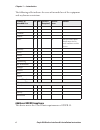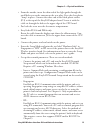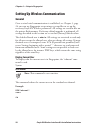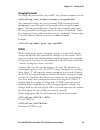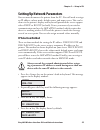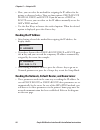- DL manuals
- Intermec
- Printer
- EasyCoder PF2i
- Installation instructions manual
Intermec EasyCoder PF2i Installation instructions manual
Summary of EasyCoder PF2i
Page 1
Installation instructions easylan wireless interface kit (for easycoder pf2i, pf4i, pf4ci, pm4i, px4i, and px6i printers).
Page 2
Intermec technologies corporation corporate headquarters 6001 36th ave. W. Everett, wa 98203 u.S.A. Www.Intermec.Com th e information contained herein is proprietary and is provided solely for the purpose of allowing customers to operate and service intermec-manufactured equipment and is not to be r...
Page 3: Contents
Easylan wireless interface kit installation instructions iii contents contents 1 introduction about th ese instructions ............................................................... 2 printer firmware ............................................................................ 2 installation kit ....
Page 4
Iv easylan wireless interface kit installation instructions contents.
Page 5: Introduction
Easylan wireless interface kit installation instructions 1 th is chapter describes the easylan wireless interface kit for easycoder pf2/4i-, pm4i-, and px4/6i-series printers. It also contains important information regarding radio communication. 1 introduction.
Page 6: About These Instructions
2 easylan wireless interface kit installation instructions chapter 1 — introduction about these instructions th ese instructions describe how to install an easylan wireless network interface in an easycoder pf2i, pf4i, pf4i compact industrial, pm4i, px4i, or px6i printer and how to connect it to a l...
Page 7: Operation Warning: Th
Easylan wireless interface kit installation instructions 3 chapter 1 — introduction important 802mig2 information for users in the united states and canada th is device complies with part 15 of the fcc rules and with rss-210 of industry canada. Operation is subject to the following two condi- tions:...
Page 8: Industry Canada Compliance
4 easylan wireless interface kit installation instructions chapter 1 — introduction note: to maintain compliance with fcc rules, the input/ output (i/o) cables that interconnect between the device and any peripheral must be as specifi ed by intermec. Industry canada compliance th is class b digital a...
Page 9
Easylan wireless interface kit installation instructions 5 chapter 1 — introduction for users outside of the united states and canada th e intermec product you purchased contains a mode 802mig2 trans- ceiver module. Th is module transmits and receives data using a 2.4 ghz direct sequence spread spec...
Page 10
6 easylan wireless interface kit installation instructions chapter 1 — introduction th e following table indicates the areas of intended use of the equipment and any known restrictions. Country of intended use yes no license required restric- tions details austria x belgium x denmark x finland x fra...
Page 11
Easylan wireless interface kit installation instructions 7 chapter 1 — introduction pour les utilisateurs en dehors du canada et des etat-unis le produit intermec que vous avez acheté contient un module émetteur- récepteur de modèle 802mig2. Ce module peut transmettre et recevoir des données à l’aid...
Page 12
8 easylan wireless interface kit installation instructions chapter 1 — introduction le tableau suivant répertorie les zones d’utilisation prévues pour l’équipe- ment et les restrictions connues. Pays d’utilisation prévu oui non license requise restric- tions détails france x x lorsque ce produit est...
Page 13: Staaten
Easylan wireless interface kit installation instructions 9 chapter 1 — introduction für benutzer außerhalb von kanada und den vereinigten staaten das intermec-produkt, das sie gekauft haben, enthält ein sende-emp- fangs-modul, modell 802mig2. Dieses modul sendet und empfängt daten mit hilfe eines 2,...
Page 14
10 easylan wireless interface kit installation instructions chapter 1 — introduction per gli utenti al di fuori del canada o degli stati uniti il prodotto intermec che avete acquistato contiene un modulo transcei- ver modello 802mig2. Il transceiver trasmette e riceve i dati tramite un sistema a 2,4...
Page 15
Easylan wireless interface kit installation instructions 11 chapter 1 — introduction para usuarios fuera de canada o de los estados unidos este producto de intermec contiene un módulo transceptor modelo 802mig2. Dicho módulo transmite y recibe datos por medio de un sistema de espectro ensanchado en ...
Page 16
12 easylan wireless interface kit installation instructions chapter 1 — introduction para usuários fora do canadá ou dos estados unidos o produto intermec que você comprou contém um módulo transceptor modelo 802mig2. Este módulo transmite e recebe dados usando um sistema dsss (espectro de difusão de...
Page 17: Physical Installation
Easylan wireless interface kit installation instructions 13 2 physical installation th is chapter describes how to physically install the easylan wireless interface kit in a pf2/4i-, pm4i-, or px4/6i-series printer. Th e installation described in this chapter must only be performed by an authorized ...
Page 18: Step-By-Step Instructions
14 easylan wireless interface kit installation instructions chapter 2 — physical installation step-by-step instructions • switch off the printer and disconnect the power cord. • disconnect all communication cables. • remove the cover over the electronics compartment as follows. Th e electronic compar...
Page 19
Easylan wireless interface kit installation instructions 15 chapter 2 — physical installation • put the cover aside on a soft cloth or similar to avoid scratches. • remove any optional interface board or blind cover plate fi tted on the rear plate. • remove any present easylan ethernet interface inst...
Page 20: Easycoder Pm4I Printers
16 easylan wireless interface kit installation instructions chapter 2 — physical installation easycoder pm4i printers • using a #t20 torx screwdriver, loosen the four screws that holds the cover along the lower left edge of the bottom plate. • remove the four screws that hold the cover to the center...
Page 21: Easycoder Px4/6I Printers
Easylan wireless interface kit installation instructions 17 chapter 2 — physical installation easycoder px4/6i printers • open the front and right-hand doors. • remove the eight #t10 torx screws that hold the left-hand cover. • put the cover aside on a soft cloth or similar to avoid scratches. • rem...
Page 22: All Models
18 easylan wireless interface kit installation instructions chapter 2 — physical installation all models • connect the antenna cable to the radio module, which is factory- fi tted on the easylan adapter board, as illustrated below. Support the upper edge of the radio module with a fi nger while connec...
Page 23
Easylan wireless interface kit installation instructions 19 chapter 2 — physical installation • from the outside, insert the thin end of the light guide through the small hole next to the antenna on the rear plate. Press the clear plastic “lamp” in place. Connect the other end to the black plastic s...
Page 24
20 easylan wireless interface kit installation instructions chapter 2 — physical installation easycoder pf2/4i-series printer light guide cable clips antenna cable easylan adapter board #t20 torx screw and spacer cable tie antenna easycoder pf2/4i-series printer, rear view antenna (packed separately...
Page 25
Easylan wireless interface kit installation instructions 21 chapter 2 — physical installation antenna easycoder pm4i printer easylan adapter board light guide cable clips #t20 torx screw and spacer antenna cable cable tie easycoder pm4i printer, rear view antenna (packed separately when the easylan ...
Page 26
22 easylan wireless interface kit installation instructions chapter 2 — physical installation easycoder px4/6i printer easycoder px4/6i printer, rear view easylan adapter board light guide cable clips #t20 torx screw and spacer antenna cable cable tie antenna antenna (packed separately when the easy...
Page 27: Easylan Network Setup
Easylan wireless interface kit installation instructions 23 3 easylan network setup th is chapter provides a short introduction to, and installation instructions for the intermec easylan network setup wizard, a tool that guides the user step-by-step through the procedure of connecting your printer t...
Page 28: Easylan Network Setup
24 easylan wireless interface kit installation instructions chapter 3 — easylan network setup easylan network setup th e easylan network setup wizard is a convenient pc-based tool for confi guring network communication and security parameters. It comes free with your easycoder printer, included on th...
Page 29
Easylan wireless interface kit installation instructions 25 chapter 3 — easylan network setup • press the key on the printer’s keyboard to check that the printer uses either auto or an rs-232 serial channel as i/o channel. • check that the communication is working. Also refer to the printer user's g...
Page 30: Help.
26 easylan wireless interface kit installation instructions chapter 3 — easylan network setup for complete information on using easylan network setup, click help. User and password by default, the user is admin and the password is pass . Initially, this user and password gives unrestricted access to...
Page 31: Setup In Fingerprint
Easylan wireless interface kit installation instructions 27 4 setup in fingerprint th is chapter explains how to set up the wireless net- work communication in printers running intermec fingerprint v8.40 (or later). Th e only requirement on the pc side is a terminal program that can trans- mit and r...
Page 32: General
28 easylan wireless interface kit installation instructions chapter 4 — setup in fingerprint setting up wireless communication general once a wired serial communication is established, see chapter 3, page 24, you can use fingerprint setup strings or setup fi les to set up the necessary easylan wirele...
Page 33: Changing User
Easylan wireless interface kit installation instructions 29 chapter 4 — setup in fingerprint changing user to change the current user in fingerprint, the “su”command is used. Syntax: run"su [-p ] " su requests the password for , and switches to that user after checking the password fi le. Valid names...
Page 34: Changing Passwords
30 easylan wireless interface kit installation instructions chapter 4 — setup in fingerprint changing passwords to change the password for a user in fingerprint, the “passwd”command is used. Syntax: run"passwd []" passwd changes the user’s password. First, the user is prompted for the current passwo...
Page 35
Easylan wireless interface kit installation instructions 31 chapter 4 — setup in fingerprint a reboot will cause the current settings to be used. Th e alternative to rebooting the printer is the “active” setting. Setting this to anything other than a “0” will cause the current settings to be activat...
Page 36: Ssid
32 easylan wireless interface kit installation instructions chapter 4 — setup in fingerprint ssid th e ssid (service set identifi er) is 0-32 characters used to diff erenti- ate wireless lans that overlap in frequency and physical coverage area. An empty ssid string signifi es that the printer will ass...
Page 37: 802.1X
Easylan wireless interface kit installation instructions 33 chapter 4 — setup in fingerprint examples: setup "wlan","wep1","0x1138170147" sets key #1 (wep 64, hexadecimal) setup "wlan","wep2","abcde" sets key #2 (wep 64, alphanumerical) setup "wlan","wep3","0x123456789abcdef0123456789a" sets key #3 ...
Page 38: Supported Eap Types
34 easylan wireless interface kit installation instructions chapter 4 — setup in fingerprint supported eap types easylan wireless supports these eap types: • ttls: with pap or mschapv2 in the tunnel. Token card (gtc with static password), md5-challenge, and mschapv2 may also be run inside an eap ses...
Page 39: Using Certifi Cates
Easylan wireless interface kit installation instructions 35 chapter 4 — setup in fingerprint • ca certifi cate (ttls and peap only): a certifi cate which should contain the public key corresponding to the private key that was used to sign the server's certifi cate, or the top certifi cate in a chain lea...
Page 41
Easylan wireless interface kit installation instructions 37 chapter 4 — setup in fingerprint an additional item is “state”, which is read-only for all users: setup get "8021x","state",a$ gets the supplicant state: “disabled”, “failed”, “authenticating”, or “authenticated”. Note: if you start the pri...
Page 42: Active Channel
38 easylan wireless interface kit installation instructions chapter 4 — setup in fingerprint active channel 802.11b/g operates on a number of diff erent channels, corresponding to diff erent frequencies. Th e printer scans for a suitable access point and channel. Th e selected channel can be read from...
Page 43
Easylan wireless interface kit installation instructions 39 chapter 4 — setup in fingerprint region (a.K.A. Regulatory domain) some countries and regulatory authorities only allow the use of a subset of the 14 channels specifi ed in the 802.11b/g standard. To make the product world confi gurable the s...
Page 44: New Line
40 easylan wireless interface kit installation instructions chapter 4 — setup in fingerprint reading wireless connection setup all settings can be returned to the host via a specifi ed serial communi- cation port, usually "uart1:", using the fingerprint instruction setup write "wlan" or setup write "...
Page 45: Ip Selection Method
Easylan wireless interface kit installation instructions 41 chapter 4 — setup in fingerprint ip selection method th ere are four methods for setting the ip address. Dhcp, bootp, and dhcp+bootp let the server assign a temporary ip address to the printer. Th e method to choose depends on the server. D...
Page 46: Default Router
42 easylan wireless interface kit installation instructions chapter 4 — setup in fingerprint default router if you have selected manual as manual selection method, you can specify a default router for the printer: setup"network,default router,nnn.Nnn.Nnn.Nnn" name server if you have selected manual ...
Page 47: Setup In Ipl
Easylan wireless interface kit installation instructions 43 5 setup in ipl th is chapter explains how to set up the wireless net- work communication in printers running ipl v2.40 (or later). Th e only requirement on the pc side is a terminal program that can transmit and receive ascii characters on ...
Page 48: General
44 easylan wireless interface kit installation instructions chapter 5 — setup in ipl setting up wireless communication general once a wired serial communication is established, see chapter 3, page 24, you can use ipl commands to set up the necessary easylan wire- less parameters. All settings are sa...
Page 49: Changing Passwords
Easylan wireless interface kit installation instructions 45 chapter 5 — setup in ipl changing passwords to change the password for a user in ipl, the “passwd”command is used. Xp,user,oldpass,newpass,retyped th is command changes the user’s password. If the current password ( oldpass ) is correctly t...
Page 50: Ssid
46 easylan wireless interface kit installation instructions chapter 5 — setup in ipl ssid th e ssid (service set identifi er) is 0-32 characters used to diff erenti- ate wireless lans that overlap in frequency and physical coverage area. An empty ssid string signifi es that the printer will associate w...
Page 51
Easylan wireless interface kit installation instructions 47 chapter 5 — setup in ipl examples: ws,wep1,0x1138170147 sets key #1 (wep 64, hexadecimal) ws,wep2,admin sets key #2 (wep 64, alphanumerical) ws,wep3,0x123456789abcdef0123456789a sets key #3 (wep 128, hexadecimal) ws,wep4,manufacturing sets ...
Page 52: 802.1X
48 easylan wireless interface kit installation instructions chapter 5 — setup in ipl 802.1x note: 802.1x is supported only by ipl 2.40 or later. For increased security, ieee 802.1x was introduced to wireless networks. Th is is a method to authenticate stations to the network (and in some cases vice ...
Page 53
Easylan wireless interface kit installation instructions 49 chapter 5 — setup in ipl • user name and password for logging onto the network. Th e default is “anonymous”/“anonymous”. • outer name (ttls only): th e eap identity passed in the clear in ttls. Th e default is “anonymous”. • inner authentic...
Page 54: Using Certifi Cates
50 easylan wireless interface kit installation instructions chapter 5 — setup in ipl for all 802.1x parameters, string length is limited to 96 characters. For all parameters applicable to ttls or peap: selecting another eap type disables these parameters but does not erase their settings. Using cert...
Page 55
Easylan wireless interface kit installation instructions 51 chapter 5 — setup in ipl ws,download_ca start receiving the ca certifi cate via zmodem and install it. Ws,download_ca,verysecret start receiving the ca certifi cate via zmodem and install it, using the pass phrase “verysecret”. Ws,.Server_cn1...
Page 56: Active Channel
52 easylan wireless interface kit installation instructions chapter 5 — setup in ipl reading other wireless connection variables in addition to ssid, wep, and 802.1x information, the following wire- less connection variables can be read using ipl commands: • active channel 1,3 • mac address of the a...
Page 57: Signal Strength
Easylan wireless interface kit installation instructions 53 chapter 5 — setup in ipl signal strength an important tool when working out problems with wireless lans is a signal strength meter. Th e printer monitors the received signal strength, and makes it available to the user. Th e read-only setup...
Page 58: Finishing The Wireless Setup
54 easylan wireless interface kit installation instructions chapter 5 — setup in ipl th e following regulatory domains are implemented: value countries allowed channels fcc (or usa) u.S.A 1-11 (default) ic (or canada) canada 1-11 etsi (or eu) eu countries 1 + iceland, liechtenstein, norway, and swit...
Page 59: Ip Selection Method
Easylan wireless interface kit installation instructions 55 chapter 5 — setup in ipl setting up network parameters you can now disconnect the printer from the pc. You still need to assign an ip address, subnet mask, default router, and name server. Th is can be done via the printer’s display and key...
Page 60: Reading The Ip Address
56 easylan wireless interface kit installation instructions chapter 5 — setup in ipl • here, you can select the method for assigning the ip address for the printer as discussed earlier. Th ere are four options; dhcp+bootp, manual, dhcp, and bootp. If you do not use a dhcp or bootp server, you can ei...
Page 61
Parity: bootp parity: dhcp parity: manual setup: network network: ip selection network: ip address network: netmask network: default router network: nameserver ip selection: dhcp+bootp ip address: 192.168.1.79 netmask: 255.255.255.0 default router: 192.168.1.1 nameserver: 192.168.1.7 network: mac ad...
Page 62
58 easylan wireless interface kit installation instructions chapter 5 — setup in ipl on the task bar of the host, choose start > accessories > command prompt. In the command prompt, type: arp -s example: while still using the command prompt, use ping to make the printer set the ip address by typing:...
Page 63
Easylan wireless interface kit installation instructions 59 chapter 5 — setup in ipl setting network parameters in manual mode note: manual mode is only supported by ipl 2.40 or later. You can use manual mode to assign a static ip address to the printer. To assign network values manually, connect th...
Page 64
60 easylan wireless interface kit installation instructions chapter 5 — setup in ipl.
Page 65: Accessing The Printer’S
Easylan wireless interface kit installation instructions 61 6 accessing the printer’s home page th is chapter describes how to access the printer’s home page in order to determine that the network communication works properly..
Page 66: Using The Web Browser
62 easylan wireless interface kit installation instructions chapter 6 — accessing the printer’s home page using the web browser start your web browser (in this example microsoft internet explorer) and enter the printer’s ip address in the address fi eld (for example, http://10.10.101.227). Enter ip a...
Page 67
Easylan wireless interface kit installation instructions 63 chapter 6 — accessing the printer’s home page th e printer’s home page will appear: from the printer’s home page, you can perform a large number of tasks, including changing or setting the ip address, subnet mask, default router, and name s...
Page 68
Intermec technologies corporation corporate headquarters 6001 36th avenue west everett, wa 98203 u.S.A. Tel 425.348.2600 fax 425.355.9551 www.Intermec.Com *1-960610-02* easylan wireless interface kit installation instructions *1-960610-02*.