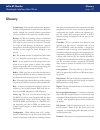- DL manuals
- LaCie
- Storage
- D2 BLU-RAY XL
- User Manual
LaCie D2 BLU-RAY XL User Manual
Summary of D2 BLU-RAY XL
Page 1
Lacie d2 quadra hard drive user manual manuel utilisateur guída utente handbuch 用户手册 manual de instrucciones gebruikershandleiding ユーザー マニュアル 용자 설명서 usb 2.0 • firewire 400 • firewire 800 • esata.
Page 2: Table of Contents
Lacie d2 quadra quadruple interface hard drive page table of contents table of contents health and safety precautions 3 general use precautions 3 1. Introduction to the lacie d2 quadra hard drive 5 1.1. Hard drive heat management 6 2. Your lacie d2 quadra hard drive 7 2.1. Minimum system requirement...
Page 3
Lacie d2 quadra quadruple interface hard drive page forward copyrights copyright © 2007 lacie. All rights reserved. No part of this publi- cation may be reproduced, stored in a retrieval system, or transmitted in any form or by any means, electronic, me- chanical, photocopying, recording or otherwis...
Page 4: General Use Precautions
Lacie d2 quadra quadruple interface hard drive page forward this symbol on the prod- uct or on its packaging indicates that this prod- uct must not be disposed of with your other household waste. Instead, it is your responsibility to dispose of your waste equipment by handing it over to a designed c...
Page 5
Lacie d2 quadra quadruple interface hard drive page forward do not place the lacie d2 quadra hard drive near sources of mag- netic interference, such as computer displays, televisions or speakers. Magnetic interference can affect the operation and stability of your lacie d2 quadra hard drive. • do n...
Page 6
Lacie d2 quadra quadruple interface hard drive page thank you for purchasing the new lacie d2 quadra with quadruple interface. Combining compatibil- ity with high throughput rates and mammoth storage capacity, the quadra is ideally suited for audio/video pros working with large amounts of dv and sd ...
Page 7
Lacie d2 quadra quadruple interface hard drive page the lacie d2 quadra hard drive’s metal body is ideal for naturally dissipating internal drive heat. Its unique design actually draws heat away from the internal drive toward the external casing. The casing absorbs heat and will take advantage of it...
Page 8
Lacie d2 quadra quadruple interface hard drive page your lacie d2 quadra hard drive 2. Your lacie d2 quadra hard drive 2.1. Minimum system requirements windows users ■ mac users ■ esata*, firewire 800*, firewire 400 or usb 2.0 port windows 2000, windows xp or later 500mhz processor or higher minimum...
Page 9: 2.2. Package Content
Lacie d2 quadra quadruple interface hard drive page 2.2. Package content important info: please save your pack- aging. In the event that the drive should need to be repaired or serviced, it must be returned in its original packaging. Lacie d2 quadra hard drive vertical stand kit power supply kit hi-...
Page 10: 2.3. Views of The Drive
Lacie d2 quadra quadruple interface hard drive page 2.3. Views of the drive shortcut button with activity led push the shortcut button to launch the docu- ment or application of your choice (see section 3.6, lacie shortcut button for more informa- tion). The led remains lit to show that the drive is...
Page 11
Lacie d2 quadra quadruple interface hard drive page 0 1 lock slot - this slot is used to connect an anti- theft chain lock, such as a kensington security lock*, for maximum protection. 2 rackmount grooves - these grooves are used for attaching your drive to the drive stand, mounting in the desk rack...
Page 12: 2.4. Cables and Connectors
Lacie d2 quadra quadruple interface hard drive page firewire 400, also known as ieee 1394, is a high- speed serial input/output technology for connecting peripheral devices to a computer or to each other, and firewire 800 is the implementation of the new ieee 1394b standard. Firewire 800 offers incr...
Page 13
Lacie d2 quadra quadruple interface hard drive page your lacie d2 quadra hard drive usb is a serial input/output technology for connect- ing peripheral devices to a computer or to each other. Hi-speed usb 2.0 is the latest implementation of this standard, and it provides the necessary bandwidth and ...
Page 14
Lacie d2 quadra quadruple interface hard drive page esata ■ your lacie d2 quadra hard drive uses the latest in sata technology, allowing interface (or bus) trans- fer rates of up to 1.5 gbits/s. Sata technology was originally developed to serve as an internal interface, de- livering improved perform...
Page 15
Lacie d2 quadra quadruple interface hard drive page 3. Installing your lacie d2 quadra hard drive there are two parts to connecting and turning on your lacie d2 quadra: 1) connect the power supply to the drive and to an outlet, and 2) connecting an inter- face cable to the drive and to your computer...
Page 16
Lacie d2 quadra quadruple interface hard drive page connect cable a to your lacie drive. Connect cable b to the power supply brick (c). Connect cable b to a surge protector or wall outlet. 1. 2. 3. On the back of the drive, turn on the drive by flipping the power switch to on or auto (drive powers o...
Page 17
Lacie d2 quadra quadruple interface hard drive page installing your lacie hard drive 3.2.A. Connecting the usb 2.0 interface cable connect the power supply cable (page 15) and turn on the lacie d2 quadra hard drive by flipping the power switch to on or auto (drive powers on/ hibernates automatically...
Page 18
Lacie d2 quadra quadruple interface hard drive page installing your lacie hard drive 3.2.B. Connecting the firewire 400 interface cable connect the power supply cable (page 15) and turn on the lacie d2 quadra hard drive by flipping the power switch to on or auto (drive powers on/ hibernates automati...
Page 19
Lacie d2 quadra quadruple interface hard drive page installing your lacie hard drive 3.2.C. Connecting the firewire 800 interface cable connect the power supply cable (page 15) and turn on the lacie d2 quadra hard drive by flipping the power switch to on or auto (drive powers on/ hibernates automati...
Page 20
Lacie d2 quadra quadruple interface hard drive page installing your lacie hard drive 3.2.D. Connecting the esata interface cable connect the power supply cable (page 15) and turn on the lacie d2 quadra hard drive by flipping the power switch to on (the auto position is avail- able only for usb/firew...
Page 21
Lacie d2 quadra quadruple interface hard drive page 0 installing your lacie hard drive 3.3. Connecting multiple devices with both firewire 400 and firewire 800 inter- faces, it is possible to connect another hard drive or digi- tal video camera directly to the lacie d2 quadra (this connection is cal...
Page 22: 3.5. Switching Interfaces
Lacie d2 quadra quadruple interface hard drive page installing your lacie hard drive 3.4. Disconnecting your lacie d2 quadra hard drive firewire, esata and usb external devices feature “plug & play” connectivity, which means that your drive can be connected and disconnected while the computer is run...
Page 23: 3.6. Lacie Shortcut Button
Lacie d2 quadra quadruple interface hard drive page 3.6. Lacie shortcut button the lacie shortcut button allows you to use your lacie hard drive to perform a variety of automated tasks on your computer. Instantly back up your work files with emc® retrospect® express, open a family budget spreadsheet...
Page 24
Lacie d2 quadra quadruple interface hard drive page you can set up the button to automatically back up data from your computer to your lacie hard drive or to perform a custom action. Make sure your lacie hard drive is connected to your computer and turned on and then push the button on the front of ...
Page 25
Lacie d2 quadra quadruple interface hard drive page select the drive you want to modify from the drive list. “emc retrospect express” is selected by default. Click ok. See a in fig. 3.6.2.C and 3.6.2.D. Emc retrospect express launches. Use emc ret- rospect express to make settings for the backup you...
Page 26
Lacie d2 quadra quadruple interface hard drive page to change the action assigned to a button, open lacie shortcut button by clicking on the lacie short- cut button icon in system preferences (apple menu > system preferences…). See fig. 3.6.3.A. Select the settings tab and follow the instructions in...
Page 27
Lacie d2 quadra quadruple interface hard drive page at launch, lacie shortcut button will search for lacie shortcut button-compatible drives and display them in the drive list. See a in fig. 3.6.4.A (mac) and 3.6.4.B (windows). If no drives can be detected on the usb or firewire bus, the list will d...
Page 28
Lacie d2 quadra quadruple interface hard drive page fig. 3.6.4.C windows connection alerts ■ windows users only: the lacie shortcut button icon in the system tray displays a connection message when a button-enabled lacie drive is connected or disconnected from the computer. See fig. 3.6.4.C. To remo...
Page 29
Lacie d2 quadra quadruple interface hard drive page the information tab of lacie shortcut button dis- plays basic details of the drive selected in the drive list. Items on the information tab are not editable. See fig. 3.6.5.A (mac) and 3.6.5.B (windows). Fig. 3.6.5.A the software version number of ...
Page 30
Lacie d2 quadra quadruple interface hard drive page problem solution drive is connected, but “no drives connected” message appears in the drive list. Check both ends of the firewire or usb cable to make sure they are fully seated in their respective ports. Try disconnecting the cables, waiting 10 se...
Page 31: 4. Helpful Information
Lacie d2 quadra quadruple interface hard drive page 0 helpful information your lacie d2 quadra hard drive is formatted in hfs+. This is the most efficient format for use with your mac. If you would like to share this hard drive with pc users, you will have to reformat your lacie d2 quadra hard drive...
Page 32
Lacie d2 quadra quadruple interface hard drive page helpful information 4.1. Formatting and partitioning your lacie d2 quadra hard drive once you have setup your lacie d2 quadra hard drive, you can reformat it to suit your needs. Windows users ■ disk management utility disk management utility window...
Page 33
Lacie d2 quadra quadruple interface hard drive page helpful information 8. Click next. 9. Click next. 10. Click next. 11. Click next. 12. In this window, you have the option of selecting the quick format option. This allows a much faster format; however, this will disallow disk manage- ment to check...
Page 34
Lacie d2 quadra quadruple interface hard drive page helpful information connect the drive to the computer via one of its in- terfaces and turn on the drive by pressing the blue button. Go to the menu bar, and open go. From the go menu, click on applications. In the applications menu, open the utilit...
Page 35: 4.2. Interface Comparisons
Lacie d2 quadra quadruple interface hard drive page helpful information 4.2. Interface comparisons deciding which interface to use, whether it be hi- speed usb 2.0, firewire 400, firewire 800 or esata can be a complicated decision. Depending on the inter- faces your computer has, your decision shoul...
Page 36
Lacie d2 quadra quadruple interface hard drive page firewire questions & answers what does ieee 1394 mean? Ieee (the institute of electrical and electronics engineers) refers to the engineering corps that devel- oped the 1394th standard, defining the high-perfor- mance serial input/output (i/o) bus ...
Page 37
Lacie d2 quadra quadruple interface hard drive page firewire questions & answers drives or other digital hardware equipment, firewire is well suited to handle all these requirements. For those working with digital video, the new stan- dard will enable new bandwidth-intensive applications, such as mu...
Page 38: 6. Usb Questions & Answers
Lacie d2 quadra quadruple interface hard drive page usb questions & answers what are the usb interface benefits? Cross-platform: use your usb peripherals on both mac and windows platforms. “hot swappable”: no need to shut down or restart your computer when adding or removing a usb de- vice. Plug it ...
Page 39
Lacie d2 quadra quadruple interface hard drive page usb questions & answers port. If you buy a hub, make sure that it supports per-port switching. This function prevents the entire chain of pe- ripherals from freezing up if one of them is not working properly or is down. Will hi-speed usb 2.0 device...
Page 40: 7. Esata Questions & Answers
Lacie d2 quadra quadruple interface hard drive page esata questions & answers what is esata? Your lacie d2 quadra hard drive uses the latest in sata technology, allowing interface (or bus) transfer rates of up to 1.5gb/s. Sata technology was originally developed to serve as an internal interface, de...
Page 41
Lacie d2 quadra quadruple interface hard drive page 0 should be transparent to both the bios and oper- ating system. Simply add more serial ata links to increase the number of connectivity points in your system. What are the ideal uses of serial ata? Although the specification supports all ata and a...
Page 42: 8. Troubleshooting
Lacie d2 quadra quadruple interface hard drive page troubleshooting in the event that your lacie d2 quadra hard drive is not working correctly, please refer to the following check- list to find out where the problem is coming from. If you have gone through all of the points on the checklist and your...
Page 43
Lacie d2 quadra quadruple interface hard drive page troubleshooting problem question answer the drive turns on and off when you turn your computer on and off (usb and firewire connections only). This is normal. Your drive has an autoswitching power feature, which means that if your drive is connecte...
Page 44: 8.2. Windows Users
Lacie d2 quadra quadruple interface hard drive page troubleshooting problem question answer the drive is not run- ning noticeably faster when connected via hi-speed usb 2.0. Is the drive connected to a usb port on your computer, or to a usb hub? If your drive is connected to a usb port or hub, this ...
Page 45
Lacie d2 quadra quadruple interface hard drive page troubleshooting problem question answer the drive is not recog- nized by the computer. Are both ends of the firewire, esata or usb cables firmly at- tached? Check both ends of the firewire or usb cables and make sure that they are fully seated in t...
Page 46
Lacie d2 quadra quadruple interface hard drive page troubleshooting problem question answer the drive is not run- ning noticeably faster when connected via hi-speed usb 2.0. Is the drive connected to a usb port on your computer, or to a usb hub? If your drive is connected to a usb port or hub, this ...
Page 47
Lacie d2 quadra quadruple interface hard drive page contacting customer support 9. Contacting customer support read the user manual and review the troubleshoot- ing section. Try to isolate the problem. If possible, make the drive the only external device on the cpu, and make sure that all of the cab...
Page 48
Lacie d2 quadra quadruple interface hard drive page contacting customer support 9.1. Lacie technical support contacts lacie asia, singapore, and hong kong contact us at: http://www.Lacie.Com/asia/contact/ lacie australia contact us at: http://www.Lacie.Com/au/contact/ lacie belgium contact us at: ht...
Page 49: 10. Warranty Information
Lacie d2 quadra quadruple interface hard drive page warranty information 10. Warranty information lacie warrants your drive against any defect in ma- terial and workmanship, under normal use, for the peri- od designated on your warranty certificate. In the event this product is found to be defective...
Page 50: Glossary
Lacie d2 quadra quadruple interface hard drive page glossary glossary asynchronous – data transfer method where the data is transferred independently of other processes. With this transfer method, the intervals between transmissions can vary, and data can be resent if it is initially missed. Backup ...
Page 51
Lacie d2 quadra quadruple interface hard drive page 0 glossary and data programmed directly into the circuitry of a programmable read-only memory or an electronically- erasable, programmable read-only memory chip. Used for controlling the operation of the computer or tape drive. Distinct from the so...
Page 52
Lacie d2 quadra quadruple interface hard drive page glossary erasing the original data. Partition, -ing – after formatting, the hard drive is not yet ready to store files. It must be divided into sections that will contain special information required for a mac or pc to operate and other sections th...