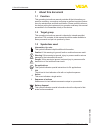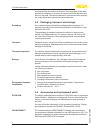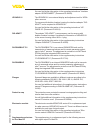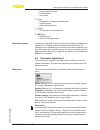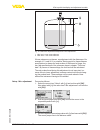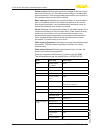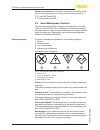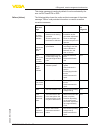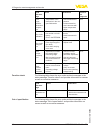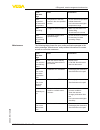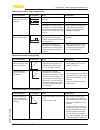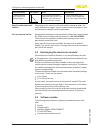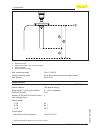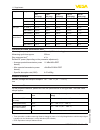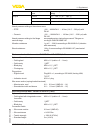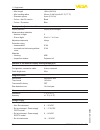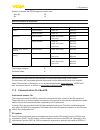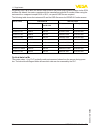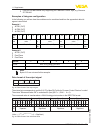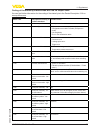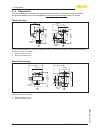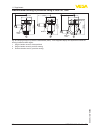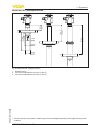- DL manuals
- Vega
- Measuring Instruments
- VEGAPULS 66
- Operating instructions manual
Vega VEGAPULS 66 Operating instructions manual
Summary of VEGAPULS 66
Page 1
Operating instructions radar sensor for continuous level measurement of liquids vegapuls 66 profibus pa standpipe version document id: 36525.
Page 2: Contents
2 contents vegapuls 66 • profibus pa 36525-en-140209 contents 1 about this document 1.1 function ........................................................................................................................... 4 1.2 target group ...............................................................
Page 3
3 contents vegapuls 66 • profibus pa 36525-en-140209 9.2 measured value and event memory ............................................................................... 37 9.3 asset management function ........................................................................................... 38 9.4...
Page 4: 1 About This Document
4 1 about this document vegapuls 66 • profibus pa 36525-en-140209 1 about this document 1.1 function this operating instructions manual provides all the information you need for mounting, connection and setup as well as important instruc- tions for maintenance and fault rectification. Please read th...
Page 5: 2 For Your Safety
5 2 for your safety vegapuls 66 • profibus pa 36525-en-140209 2 for your safety 2.1 authorised personnel all operations described in this operating instructions manual must be carried out only by trained specialist personnel authorised by the plant operator. During work on and with the device the re...
Page 6
6 2 for your safety vegapuls 66 • profibus pa 36525-en-140209 2.5 ce conformity the device fulfills the legal requirements of the applicable ec guide- lines. By affixing the ce marking, we confirm successful testing of the product. You can find the ce certificate of conformity in the download sectio...
Page 7
7 2 for your safety vegapuls 66 • profibus pa 36525-en-140209 2.9 environmental instructions protection of the environment is one of our most important duties. That is why we have introduced an environment management system with the goal of continuously improving company environmental pro- tection. ...
Page 8: 3 Product Description
8 3 product description vegapuls 66 • profibus pa 36525-en-140209 3 product description 3.1 configuration the type label contains the most important data for identification and use of the instrument: 2 1 14 15 16 17 13 12 11 5 3 6 4 7 8 9 10 fig. 1: layout of the type label (example) 1 instrument ty...
Page 9
9 3 product description vegapuls 66 • profibus pa 36525-en-140209 • download the smartphone app "vegatools" from the "apple app store" or the "googleplaystore" • scan the data matrix code on the type label of the instrument or • enter the serial number manually in the app this operating instructions...
Page 10
10 3 product description vegapuls 66 • profibus pa 36525-en-140209 and received by the antenna as echoes. The transit time of the radar pulses from emission to reception is proportional to the distance and hence to the level. The determined level is converted into an appropri- ate output signal and ...
Page 11
11 3 product description vegapuls 66 • profibus pa 36525-en-140209 you can find further information in the operating instructions "interface adaptervegaconnect" (document-id 32628). The vegadis 81 is an external display and adjustment unit for vega plics ® sensors. For sensors with double chamber ho...
Page 12
12 3 product description vegapuls 66 • profibus pa 36525-en-140209 • vegapuls series 60 • vegaflex 80 series • vegabar series 80 you can find further information in the operating instructions "supple- mentaryelectronicsforprofibuspa" (document-id 42767)..
Page 13: 4 Mounting
13 4 mounting vegapuls 66 • profibus pa 36525-en-140209 4 mounting 4.1 general instructions on instruments with process fitting thread, the hexagon must be tight- ened with a suitable screwdriver. Wrench size see chapter "dimen- sions". Warning: the housing must not be used to screw the instrument i...
Page 14
14 5 connecting to the bus system vegapuls 66 • profibus pa 36525-en-140209 5 connecting to the bus system 5.1 preparing the connection always keep in mind the following safety instructions: • connect only in the complete absence of line voltage • if overvoltage surges are expected, overvoltage arre...
Page 15
15 5 connecting to the bus system vegapuls 66 • profibus pa 36525-en-140209 ceramic capacitor (e.G. 1 nf, 1500 v). Low-frequency potential equali- sation currents are thus suppressed, but the protective effect against high frequency interference signals remains. 5.2 connecting the voltage supply and...
Page 16
16 5 connecting to the bus system vegapuls 66 • profibus pa 36525-en-140209 fig. 3: connection steps 5 and 6 - double chamber housing 6. Insert the wire ends into the terminals according to the wiring plan information: solid cores as well as flexible cores with wire end sleeves are insert- ed direct...
Page 17
17 5 connecting to the bus system vegapuls 66 • profibus pa 36525-en-140209 5 0 0 5 1 6 2 7 3 8 4 9 0 5 1 6 2 7 3 8 4 9 1 0 1 6 7 8 bus 2 3 4 5 1 2 + ( ) (-) 1 fig.4:electronicsandterminalcompartment,singlechamberhousing 1 voltage supply, signal output 2 for display and adjustment module or interfac...
Page 18
18 5 connecting to the bus system vegapuls 66 • profibus pa 36525-en-140209 + bus 2 3 1 2 ( ) (-) 1 fig.6:terminalcompartment,doublechamberhousing 1 voltage supply, signal output 2 for display and adjustment module or interface adapter 3 groundterminalforconnectionofthecablescreen 1 usb status test ...
Page 19
19 5 connecting to the bus system vegapuls 66 • profibus pa 36525-en-140209 5.5 wiring plan, double chamber housing ex d ia 4 1 5 0 0 5 1 6 2 7 3 8 4 9 0 5 1 6 2 7 3 8 4 9 1 0 1 6 7 8 bus 2 3 1 2 + ( ) (-) fig.8:electronicscompartment,doublechamberhousingexdia 1 internal connection to the connection...
Page 20
20 5 connecting to the bus system vegapuls 66 • profibus pa 36525-en-140209 contact pin colour connection ca- ble in the sensor terminal, electronics module pin 2 white 6 pin 3 blue 7 pin 4 black 8 5.6 double chamber housing with dis-adapt 3 1 2 fig. 11: view to the electronics compartment 1 dis-ada...
Page 21
21 5 connecting to the bus system vegapuls 66 • profibus pa 36525-en-140209 5.7 wiring plan - version ip 66/ip 68, 1 bar 1 2 fig. 13: wire assignment in permanently connected connection cable 1 brown (+) and blue (-) to power supply or to the processing system 2 shielding 5.8 set instrument address ...
Page 22
22 5 connecting to the bus system vegapuls 66 • profibus pa 36525-en-140209 the software addressing is only effective if address 126 or higher is adjusted on the instrument with the address selection switches. The addressing procedure is described in the operating instructions manual "display and ad...
Page 23: Module
23 6 set up with the display and adjustment module vegapuls 66 • profibus pa 36525-en-140209 6 set up with the display and adjustment module 6.1 insert display and adjustment module the display and adjustment module can be inserted into the sensor and removed again at any time. You can choose any on...
Page 24
24 6 set up with the display and adjustment module vegapuls 66 • profibus pa 36525-en-140209 1 2 fig. 16: insertion of the display and adjustment module into the double chamber housing 1 in the electronics compartment 2 intheconnectioncompartment(withex-d-iaversionnotpossible) note: if you intend to...
Page 25
25 6 set up with the display and adjustment module vegapuls 66 • profibus pa 36525-en-140209 – confirm selected menu – edit parameter – save value • [-] key: – presentation, change measured value – select list entry – select editing position • [+] key: – change value of the parameter • [esc] key: – ...
Page 26
26 6 set up with the display and adjustment module vegapuls 66 • profibus pa 36525-en-140209 you can find in the operating instructions manual "display and adjust- ment module" also the description of the menu sections "display" and "info". In the main menu point "setup", the individual submenu poin...
Page 27
27 6 set up with the display and adjustment module vegapuls 66 • profibus pa 36525-en-140209 100% 0% 0,5 m (19.68 ") 5 m (196.9 ") 2 1 3 fig.18:parameteradjustmentexamplemin./max.Adjustment 1 min. Level = max. Meas. Distance 2 max. Level = min. Meas. Distance if these values are not known, an adjust...
Page 28
28 6 set up with the display and adjustment module vegapuls 66 • profibus pa 36525-en-140209 4. Enter the suitable distance value in m for the empty vessel (e.G. Distance from the sensor to the vessel bottom) corresponding to the percentage value. 5. Save settings with [ok] and move with [esc] and [...
Page 29
29 6 set up with the display and adjustment module vegapuls 66 • profibus pa 36525-en-140209 the "echocurve" shows the signal strength of the echoes over the measuring range in db. The signal strength enables an evaluation of the quality of the measurement. The "false signal suppression" displays th...
Page 30
30 6 set up with the display and adjustment module vegapuls 66 • profibus pa 36525-en-140209 note: a false signal suppression detects, marks and saves these false sig- nals so that they are no longer taken into account for level measure- ment. This should be done with the low level so that all poten...
Page 31
31 6 set up with the display and adjustment module vegapuls 66 • profibus pa 36525-en-140209 the menu item "extend" is used to extend an already created false signal suppression. This is useful if a false signal suppression was carried out with a too high level and not all false signals could be de-...
Page 32
32 6 set up with the display and adjustment module vegapuls 66 • profibus pa 36525-en-140209 delivery status: restoring the parameter settings at the time of ship- ment from the factory incl. The order-specific settings. A created false signal suppression, user-programmable linearization curve as we...
Page 33
33 6 set up with the display and adjustment module vegapuls 66 • profibus pa 36525-en-140209 6.4 saving the parameter adjustment data we recommended noting the adjusted data, e.G. In this operating instructions manual, and archiving them afterwards. They are thus available for multiple use or servic...
Page 34: 7 Setup With Pactware
34 7 setup with pactware vegapuls 66 • profibus pa 36525-en-140209 7 setup with pactware 7.1 connect the pc 3 1 2 fig. 19: connection of the pc directly to the sensor via the interface adapter 1 usbcabletothepc 2 interfaceadaptervegaconnect 3 sensor 7.2 parameter adjustment for parameter adjustment ...
Page 35
35 7 setup with pactware vegapuls 66 • profibus pa 36525-en-140209 fig.20:exampleofadtmview all device dtms are available as a free-of-charge standard version and as a full version that must be purchased. In the standard version, all functions for complete setup are already included. An assistant fo...
Page 36
36 8 set up with other systems vegapuls 66 • profibus pa 36525-en-140209 8 set up with other systems 8.1 dd adjustment programs device descriptions as enhanced device description (edd) are available for dd adjustment programs such as, for example, ams™ and pdm. The files can be downloaded at www.Veg...
Page 37
37 9 diagnosis, asset management and service vegapuls 66 • profibus pa 36525-en-140209 9 diagnosis, asset management and service 9.1 maintenance if the device is used correctly, no maintenance is required in normal operation. 9.2 measured value and event memory the instrument has several memories wh...
Page 38
38 9 diagnosis, asset management and service vegapuls 66 • profibus pa 36525-en-140209 further echo curves: up to 10 echo curves can be stored in a ring buffer in this memory section. Further echo curves are stored via: • pc with pactware/dtm • control system with edd 9.3 asset management function t...
Page 39
39 9 diagnosis, asset management and service vegapuls 66 • profibus pa 36525-en-140209 this status message is inactive by default. It can be activated by the user via pactware/dtm or edd. The following table shows the codes and text messages of the status message "failure" and provides information o...
Page 40
40 9 diagnosis, asset management and service vegapuls 66 • profibus pa 36525-en-140209 code text mes- sage cause rectification pa devs- pec diagnosis f125 imper- missible electronics tempera- ture – temperature of the electronics in the non- specified section – check ambient tem- perature – isolate ...
Page 41
41 9 diagnosis, asset management and service vegapuls 66 • profibus pa 36525-en-140209 code text mes- sage cause rectification s600 impermissi- ble electronics temperature – temperature of the elec- tronics in the non-specified section – check ambient temperature – isolate electronics – use instrume...
Page 42
42 9 diagnosis, asset management and service vegapuls 66 • profibus pa 36525-en-140209 code text mes- sage cause rectification m505 no echo avail- able – level echo can no longer be detected – clean the antenna – use a more suitable antenna/sensor – remove possible false echoes – optimize sensor pos...
Page 43
43 9 diagnosis, asset management and service vegapuls 66 • profibus pa 36525-en-140209 measurement error with constant level fault description error pattern cause rectification 1. Measured value shows a too low or too high level level time 0 – min./max. Adjustment not correct – adapt min./max. Adjus...
Page 44
44 9 diagnosis, asset management and service vegapuls 66 • profibus pa 36525-en-140209 fault description error pattern cause rectification 6. Measured value jumps towards 0 % during emptying level time 0 – echo from the tank bottom larger than the level echo, for example, with products with ε r – ch...
Page 45
45 9 diagnosis, asset management and service vegapuls 66 • profibus pa 36525-en-140209 you can find the actual sensor software as well as detailed infor- mation of the procedure under "www.Vega.Com/downloads" and "software". You can find information about the installation in the download file. Cauti...
Page 46: 10 Dismounting
46 10 dismounting vegapuls 66 • profibus pa 36525-en-140209 10 dismounting 10.1 dismounting steps warning: before dismounting, be aware of dangerous process conditions such as e.G. Pressure in the vessel or pipeline, high temperatures, cor- rosive or toxic products etc. Take note of chapters "mounti...
Page 47: 11 Supplement
47 11 supplement vegapuls 66 • profibus pa 36525-en-140209 11 supplement 11.1 technical data general data 316l corresponds to 1.4404 or 1.4435 materials, wetted parts Ʋ process fitting 316l, hastelloy c22, monell alloy Ʋ process seal on site Ʋ antenna 316l, hastelloy c22 Ʋ antenna impedance cone ptf...
Page 48
48 11 supplement vegapuls 66 • profibus pa 36525-en-140209 3 4 2 1 fig. 29: data of the input variable 1 reference plane 2 measured variable, max. Measuring range 3 antenna length 4 usefulmeasuringrange max. Measuring range 35 m (114.83 ft) useful measuring range according to the respective standpip...
Page 49
49 11 supplement vegapuls 66 • profibus pa 36525-en-140209 Ʋ ex-d instruments 16 ma, ±0.5 ma resolution, digital accuracy (according to din en 60770-1) process reference conditions according to din en 61298-1 Ʋ temperature +18 … +30 °c (+64 … +86 °f) Ʋ relative humidity 45 … 75 % Ʋ air pressure 860 ...
Page 50
50 11 supplement vegapuls 66 • profibus pa 36525-en-140209 gas phase temperature pressure 1 bar (14.5 psig) 10 bar (145 psig) 50 bar (725 psig) 100 bar (1450 psig) 200 bar (2900 psig) air 20 °c/68 °f 0.00 % 0.22 % 1.2 % 2.4 % 4.9 % 200 °c/392 °f -0.01 % 0.13 % 0.74 % 1.5 % 3.0 % 400 °c/752 °f -0.02 ...
Page 51
51 11 supplement vegapuls 66 • profibus pa 36525-en-140209 seal antenna impedance cone process temperature (measured on the process fitting) graphite ceramic -60 … +250 °c (-76 … +482 °f) ceramic -60 … +300 °c (-76 … +572 °f) ceramic -60 … +400 °c (-76 … +752 °f) vessel pressure relating to the ante...
Page 52
52 11 supplement vegapuls 66 • profibus pa 36525-en-140209 Ʋ max. Length 180 m (590.6 ft) Ʋ min. Bending radius 25 mm (0.984 in) with 25 °c (77 °f) Ʋ diameter approx. 8 mm (0.315 in) Ʋ colour - non-ex version black Ʋ colour - ex-version blue display and adjustment module display element display with...
Page 53
53 11 supplement vegapuls 66 • profibus pa 36525-en-140209 number of sensors per dp/pa segment coupler, max. Ʋ non-ex 32 Ʋ ex 10 electrical protective measures protection rating housing material version ip-protection class nema protection plastic single chamber ip 66/ip 67 nema 4x double chamber ip ...
Page 54
54 11 supplement vegapuls 66 • profibus pa 36525-en-140209 the general gsd file is used, the sensor must be set to the profile-specific ident number via the dtm software. By default, the sensor operates with the manufacturer-specific id number. When using the instruments on a segment coupler sk-2 or...
Page 55
55 11 supplement vegapuls 66 • profibus pa 36525-en-140209 fig.31:vegapuls66:blockdiagramwithaifb1…aifb3outvalues tb transducerblock fb1…fb3 functionblock module of the pa sensors for the cyclic data traffic, vegapuls 66 provides the following modules: • ai fb1 (out) – out value of the ai fb1 after ...
Page 56
56 11 supplement vegapuls 66 • profibus pa 36525-en-140209 • long for profibus master only supporting the "identifier format" byte, e.G. Siemens s7-300/400 examplesoftelegramconfiguration in the following you will see how the modules can be combined and how the appendant data tel- egram is structure...
Page 57
57 11 supplement vegapuls 66 • profibus pa 36525-en-140209 coding of the status byte associated with the pa output value you can find further information for the coding of the status byte in the device description 3.02 on www.Profibus.Com. Status code description according to profibusstandard possib...
Page 58
58 11 supplement vegapuls 66 • profibus pa 36525-en-140209 11.3 dimensions the following dimensional drawings represent only an extract of all possible versions. Detailed dimensional drawings can be downloaded at www.Vega.Com/downloads under "drawings". Plastic housing ~ 69 mm (2.72") ø 79 mm (3.11"...
Page 59
59 11 supplement vegapuls 66 • profibus pa 36525-en-140209 aluminium housing in protection rating ip 66/ip 68 (1 bar) 120 mm (4.72") ~ 105 mm (4.13") 116 mm (4.57") ~ 150 mm (5.91") ø 86 mm (3.39") ø 86 mm (3.39") m20x1,5/ ½ npt m16x1,5 2 m20x1,5 m20x1,5 1 fig.36:housingversionsinprotectionip␣66/ip␣...
Page 60
60 11 supplement vegapuls 66 • profibus pa 36525-en-140209 stainless steel housing in protection rating ip 66/ip 68, 1 bar 117 mm (4.61") ~ 103 mm (4.06") ø 79 mm (3.11") 120 mm (4.72") ~ 105 mm (4.13") ø 86 mm (3.39") m20x1,5 m20x1,5/ ½ npt m16x1,5 ~ 93 mm (3.66") ø 80 mm (3.15") 112 mm (4.41") m20...
Page 61
61 11 supplement vegapuls 66 • profibus pa 36525-en-140209 vegapuls 66, standpipe version l ø 52 mm (2.05") ø 8 mm (0.32") ø 56 mm (2.21") 47 mm (1.85") 60 mm (2.36") 180 mm (7.09") 317 mm (12.48") 2 3 1 fig.39:vegapuls66,standpipeversion 4) 1 standard version 2 for process temperatures up to 250 °c...
Page 62
62 11 supplement vegapuls 66 • profibus pa 36525-en-140209 11.4 industrial property rights vega product lines are global protected by industrial property rights. Further information see www.Vega.Com. Only in u.S.A.: further information see patent label at the sensor housing. Vega produktfamilien sin...
Page 63: Index
63 index vegapuls 66 • profibus pa 36525-en-140209 index a adjustment 26, 27, 28 adjustment system 25 c connecting – electrically 15 – mechanically 13 – to the pc 34 connection – steps 15 – technology 15 curve indication – echo curve 29 – false signal suppression 29 cyclical data traffic 54 d data f...
Page 64
Printing date: vega grieshaber kg am hohenstein 113 77761 schiltach germany 36525-en-140209 all statements concerning scope of delivery, application, practical use and operat- ing conditions of the sensors and processing systems correspond to the information available at the time of printing. Subjec...