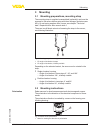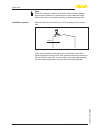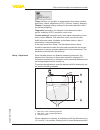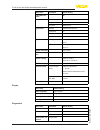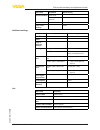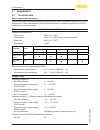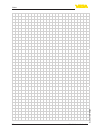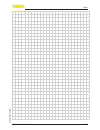- DL manuals
- Vega
- Radar
- VEGAPULS 69
- Quick Setup Manual
Vega VEGAPULS 69 Quick Setup Manual
Summary of VEGAPULS 69
Page 1
Quick setup guide radar sensor for continuous level measurement of bulk solids vegapuls 69 profibus pa document id: 47256.
Page 2: Contents
2 contents vegapuls 69 • profibus pa 47256-en-170818 contents 1 for your safety 1.1 authorised personnel ....................................................................................................... 3 1.2 appropriate use ........................................................................
Page 3: 1 For Your Safety
3 1 for your safety vegapuls 69 • profibus pa 47256-en-170818 1 for your safety 1.1 authorised personnel all operations described in this operating instructions manual must be carried out only by trained specialist personnel authorised by the plant operator. During work on and with the device the re...
Page 4
4 1 for your safety vegapuls 69 • profibus pa 47256-en-170818 depending on the instrument version, the emitting frequencies are in the c, k or w band range. The low emission power is far below the internationally approved limit values. When used correctly, the device poses no danger to health. 1.5 e...
Page 5
5 1 for your safety vegapuls 69 • profibus pa 47256-en-170818 you can find a list of the respective radio astronomy stations in chap- ter "supplement". 1.8 environmental instructions protection of the environment is one of our most important duties. That is why we have introduced an environment mana...
Page 6: 2 Product Description
6 2 product description vegapuls 69 • profibus pa 47256-en-170818 2 product description 2.1 configuration the type label contains the most important data for identification and use of the instrument: 2 1 15 13 14 12 11 5 3 6 4 7 8 10 9 fig. 1: layout of the type label (example) 1 instrument type 2 p...
Page 7: 3 Mounting
7 3 mounting vegapuls 69 • profibus pa 47256-en-170818 3 mounting 3.1 mounting preparations, mounting strap the mounting strap is supplied unassembled (optionally) and must be screwed to the sensor before setup with three hexagon socket screws m5 x 10 and spring washers. Max. Torque, see chapter "te...
Page 8
8 3 mounting vegapuls 69 • profibus pa 47256-en-170818 note: when the housing is rotated, the direction of polarization changes and hence the influence of the false echo on the measured value. Please keep this in mind when mounting or making changes later. Mount the sensor at least 200 mm (7.874 in)...
Page 9
9 4 connecting to the bus system vegapuls 69 • profibus pa 47256-en-170818 4 connecting to the bus system 4.1 connecting the voltage supply and signal output are connected via the spring- loaded terminals in the housing. Connection to the display and adjustment module or to the interface adapter is ...
Page 10
10 4 connecting to the bus system vegapuls 69 • profibus pa 47256-en-170818 fig. 6: connection steps 5 and 6 - double chamber housing 6. Insert the wire ends into the terminals according to the wiring plan information: solid cores as well as flexible cores with wire end sleeves are insert- ed direct...
Page 11
11 4 connecting to the bus system vegapuls 69 • profibus pa 47256-en-170818 5 0 0 5 1 6 2 7 3 8 4 9 0 5 1 6 2 7 3 8 4 9 1 0 1 6 7 8 bus 2 3 4 5 1 2 + ( ) (-) 1 fig. 7: electronics and terminal compartment - single chamber housing 1 voltage supply, signal output 2 for display and adjustment module or...
Page 12: Module
12 5 set up with the display and adjustment module vegapuls 69 • profibus pa 47256-en-170818 5 set up with the display and adjustment module 5.1 insert display and adjustment module the display and adjustment module can be inserted into the sensor and removed again at any time. You can choose any on...
Page 13
13 5 set up with the display and adjustment module vegapuls 69 • profibus pa 47256-en-170818 1 2 fig. 10: installing the display and adjustment module in the double chamber housing 1 in the electronics compartment 2 in the terminal compartment note: if you intend to retrofit the instrument with a di...
Page 14
14 5 set up with the display and adjustment module vegapuls 69 • profibus pa 47256-en-170818 3. Application/vessel bottom in this menu item you specify the application and the form of the ves- sel bottom. 4. Vessel height/measuring range in this menu item you enter the height of the vessel and hence...
Page 15
15 5 set up with the display and adjustment module vegapuls 69 • profibus pa 47256-en-170818 setup: settings, for example, to measurement loop name, medium, application, vessel, adjustment, ai fb 1 channel - scaling - damping display: language setting, settings for the measured value indica- tion as...
Page 16
16 5 set up with the display and adjustment module vegapuls 69 • profibus pa 47256-en-170818 tions is always the sealing surface of the thread or flange. You can find specifications on the reference plane in chapter "technical data". The actual level is calculated on the basis of these settings. The...
Page 17
17 5 set up with the display and adjustment module vegapuls 69 • profibus pa 47256-en-170818 3. Confirm again with [ok]. 4. Confirm again with [ok] and enter the actual distance from the sensor to the product surface. 5. All interfering signals in this range are detected by the sensor and stored aft...
Page 18
18 5 set up with the display and adjustment module vegapuls 69 • profibus pa 47256-en-170818 menu item parameter default setting instrument ad- dress 126 units distance m temperature °c unit sv2 distance in m application medium crushed stones/gravel application silo vessel bottom flat vessel height ...
Page 19
19 5 set up with the display and adjustment module vegapuls 69 • profibus pa 47256-en-170818 menu item parameter default setting curve indication echo curve - false signal sup- pression - simulation percent echo curve memory percent menu item parameter default setting date/time actual date/actual ti...
Page 20: 6 Supplement
20 6 supplement vegapuls 69 • profibus pa 47256-en-170818 6 supplement 6.1 technical data note for approved instruments the technical data in the respective safety instructions are valid for approved instruments (e.G. With ex approval). These data can differ from the data listed herein, for example ...
Page 21
21 6 supplement vegapuls 69 • profibus pa 47256-en-170818 Ʋ ex 10
Page 22
22 notes vegapuls 69 • profibus pa 47256-en-170818.
Page 23
23 notes vegapuls 69 • profibus pa 47256-en-170818.
Page 24
Printing date: vega grieshaber kg am hohenstein 113 77761 schiltach germany 47256-en-170818 all statements concerning scope of delivery, application, practical use and operat- ing conditions of the sensors and processing systems correspond to the information available at the time of printing. Subjec...