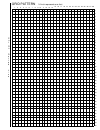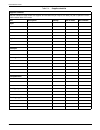- DL manuals
- Xerox
- Printer
- DocuPrint 96
- Installation Planning Manual
Xerox DocuPrint 96 Installation Planning Manual
Summary of DocuPrint 96
Page 1
Xerox docuprint 96/docuprint 96mx laser printing system installation planning guide april 1998 721p85600
Page 2
Xerox corporation 701 s. Aviation boulevard el segundo, ca 90245 ©1998 by xerox corporation. All rights reserved. Copyright protection claimed includes all forms and matters of copyrightable material and information now allowed by statutory or judicial law or hereinafter granted, including without l...
Page 3
Xerox docuprint 96/docuprint 96mx lps installation planning guide iii related publications the xerox docuprint 96/docuprint 96mx laser printing system installation planning guide is part of the eight manual reference set for your laser printing system. The entire reference set is listed in the table...
Page 4
Iv xerox docuprint 96/docuprint 96mx lps installation planning guide.
Page 5: Table Of Contents
Xerox docuprint 96/docuprint 96mx lps installation planning guide v table of contents related publications iii notice iii introduction ix what this guide contains ix xerox docuprint 96/docuprint 96mx laser printing system document set xi responsibilities xiii xerox or xerox limited responsibilities ...
Page 6
Table of contents vi xerox docuprint 96/docuprint 96mx lps installation planning guide printer 3-4 space planning guidelines 3-7 clearance space requirements 3-7 shared space 3-7 cable lengths 3-10 cable locations 3-11 efficiency of use 3-12 delivery access requirements 3-12 environmental/electrical...
Page 7
Table of contents xerox docuprint 96/docuprint 96mx lps installation planning guide vii 5. Postinstallation 5-1 xerox support services 5-1 xerox customer support center 5-2 customer service support center 5-3 xerox font center 5-4 xerox customer documentation catalog 5-4 xerox documentation and soft...
Page 8
Table of contents viii xerox docuprint 96/docuprint 96mx lps installation planning guide.
Page 9: Introduction
Xerox docuprint 96/docuprint 96mx lps installation planning guide ix introduction soon your new xerox docuprint 96/docuprint 96mx laser printing system (lps) will be delivered. As with any new equipment, certain things must be in place before the equipment can be installed. The xerox docuprint 96/do...
Page 10
Introduction x xerox docuprint 96/docuprint 96mx lps installation planning guide the ipg is one of many manuals designed to help you receive maximum benefit from your xerox docuprint 96/docuprint 96mx lps. You receive the ipg first to help you prepare for your system’s installation. To help you sele...
Page 11
Introduction xerox docuprint 96/docuprint 96mx lps installation planning guide xi xerox docuprint 96/docuprint 96mx laser printing system document set the xerox docuprint 96/docuprint 96mx laser printing system document set includes the following documents: xerox docuprint 96/docuprint 96mx lps oper...
Page 12
Introduction xii xerox docuprint 96/docuprint 96mx lps installation planning guide xerox docuprint 96/docuprint 96mx lps forms creation guide this reference contains the following information: • basic concepts for creating forms • coding and compiling for lps forms description language • sample form...
Page 13
Introduction xerox docuprint 96/docuprint 96mx lps installation planning guide xiii responsibilities a successful installation depends upon both xerox or xerox limited and you. The sections that follow describe your site responsibilities and the responsibilities xerox or xerox limited has to you. Yo...
Page 14
Introduction xiv xerox docuprint 96/docuprint 96mx lps installation planning guide customer responsibilities your responsibilities prior to, during, and after installation of the lps are to: • identify the primary interface with xerox. • select and prepare the site for lps installation (including ad...
Page 15
Introduction xerox docuprint 96/docuprint 96mx lps installation planning guide xv personnel one or more people need to be assigned the following routine lps tasks: • preventative maintenance and cleaning • meter reading and reporting • placing service calls for hardware problems and applications- re...
Page 16
Introduction xvi xerox docuprint 96/docuprint 96mx lps installation planning guide table 2. Installation planning checklist week activity reference responsibility date completed -5 sign up for xerox documentation and software services xdss order form customer ___________ -4 order additional manuals,...
Page 17
Introduction xerox docuprint 96/docuprint 96mx lps installation planning guide xvii installation ensure that needed supplies are available install lps have system specialist on hand install primary application have test jobs available, if desired have operators available for training train operators...
Page 18
Introduction xviii xerox docuprint 96/docuprint 96mx lps installation planning guide.
Page 19: Lps Overview
Xerox docuprint 96/docuprint 96mx lps installation planning guide 1-1 1. 1 lps overview this chapter provides a brief overview of the xerox docuprint 96/ docuprint 96mx laser printing system (lps). The xerox docuprint 96/docuprint 96mx lps the xerox docuprint 96/docuprint 96mx laser printing system ...
Page 20
Lps overview 1-2 xerox docuprint 96/docuprint 96mx lps installation planning guide base components this section briefly describes the standard features of the xerox docuprint 96/docuprint 96mx lps system controller and printer. Optional lps features are described in the “lps options.” chapter. The l...
Page 21
Lps overview xerox docuprint 96/docuprint 96mx lps installation planning guide 1-3 system user interface (keyboard display) the system user interface consists of a keyboard and display. Figure 1-3 shows the keyboard display. Figure 1-3. Keyboard display 1/4-inch cartridge tape drive the 1/4-inch car...
Page 22
Lps overview 1-4 xerox docuprint 96/docuprint 96mx lps installation planning guide xerox docuprint 96/docuprint 96mx printer components the printer is the part of the xerox docuprint 96/docuprint 96mx lps that processes the electronic data and images received from the system controller and produces ...
Page 23
Lps overview xerox docuprint 96/docuprint 96mx lps installation planning guide 1-5 sample tray the sample tray located on top of the printer holds up to 100 sheets of paper. Output such as transparencies and sample prints of fonts or forms are sent to the sample tray. Purge tray the purge tray is lo...
Page 24
Lps overview 1-6 xerox docuprint 96/docuprint 96mx lps installation planning guide magnetic ink character recognition (micr) the xerox docuprint 96mx laser printing system (lps) produces a micr line on negotiable and turnaround documents such as checks and bills. Figure 1-6 shows an example of a mic...
Page 25: Lps Options
Xerox docuprint 96/docuprint 96mx lps installation planning guide 2-1 2. 2 lps options there are many options available for your xerox docuprint 96/ docuprint 96mx laser printing system (lps) which offer a wide range of enhanced printing and communications capabilities. This chapter provides a brief...
Page 26
Lps options 2-2 xerox docuprint 96/docuprint 96mx lps installation planning guide the 9-track magnetic and 18/36-track cartridge tape drives are housed in a peripheral cabinet, as shown in figure 2-1. Figure 2-1. Peripheral cabinet with tape drives 1 9-track magnetic tape drive 2 18/36-track cartrid...
Page 27
Lps options xerox docuprint 96/docuprint 96mx lps installation planning guide 2-3 xpaf xerox print access facility (xpaf) is a host-resident product that retrieves data streams from jes and prepares them for printing on a xerox laser printer. Docuprintserver xerox docuprintserver (formerly xpsm)) is...
Page 28
Lps options 2-4 xerox docuprint 96/docuprint 96mx lps installation planning guide printer options the docuprint 96/docuprint 96mx lps is available with the following options: • feeder/stacker • bypass transport • input enablement device feeder stacker the docuprint 96/docuprint 96mx lps has an inver...
Page 29
Lps options xerox docuprint 96/docuprint 96mx lps installation planning guide 2-5 input enablement device adding feeders to your docuprint 96/docuprint 96mx lps is made possible by the input enablement device option. Located on the right side of the feeder/stacker, it allows your docuprint 96/docupr...
Page 30
Lps options 2-6 xerox docuprint 96/docuprint 96mx lps installation planning guide figure 2-5. Printer + inverter feeder stacker + feeder stacker figure 2-6. Printer + inverter feeder stacker + feeder stacker + bypass transport host resident software packages there are several software packages avail...
Page 31: Preinstallation
Xerox docuprint 96/docuprint 96mx lps installation planning guide 3-1 3. 3 preinstallation this chapter assists you in preparing for the installation of your docuprint 96/docuprint 96mx laser printing system (lps). Consult your customer support representative for the requirements of any optional equ...
Page 32
Preinstallation 3-2 xerox docuprint 96/docuprint 96mx lps installation planning guide system controller dimensions of the docuprint 96/docuprint 96mx lps system controller with and without the optional peripheral cabinet. System controller the dimensions of the system controller are: width: 24 inche...
Page 33
Preinstallation xerox docuprint 96/docuprint 96mx lps installation planning guide 3-3 system controller with peripheral cabinet the optional peripheral cabinet has the same height, depth, and width requirements as the system controller cabinet. Figure 3-2 shows the minimum space requirements for the...
Page 34
Preinstallation 3-4 xerox docuprint 96/docuprint 96mx lps installation planning guide printer this section lists and illustrates the dimensions of the following printer configurations: 1. Printer + inverter feeder/stacker 2. Printer + inverter feeder/stacker + bypass transport 3. Printer + inverter ...
Page 35
Preinstallation xerox docuprint 96/docuprint 96mx lps installation planning guide 3-5 printer with an inverter feeder/stacker and a bypass transport the dimensions and space requirements of the printer with a inverter feeder/stacker and a bypass transport are shown in figure 3-4. Figure 3-4. Docupri...
Page 36
Preinstallation 3-6 xerox docuprint 96/docuprint 96mx lps installation planning guide printer with an inverter feeder/stacker, feeder/stacker, and a bypass transport the dimensions and the space requirements of the printer with the inverter feeder/stacker, feeder/stacker and a bypass transport are s...
Page 37
Preinstallation xerox docuprint 96/docuprint 96mx lps installation planning guide 3-7 space planning guidelines this section describes the installations space requirements for the docuprint 96/docuprint 96mx lps that include the following: • clearance space • cable lengths • cable locations • effici...
Page 38
Preinstallation 3-8 xerox docuprint 96/docuprint 96mx lps installation planning guide figures 3-7 and 3-8 illustrate two possible configurations of shared space. In the first illustration, two printers are back to back. Because there is no operator area to be concerned with, the entire 36 inches of ...
Page 39
Preinstallation xerox docuprint 96/docuprint 96mx lps installation planning guide 3-9 figure 3-8 shows the minimum service space required between two docuprint 96/docuprint 96mx printers positioned face-to-face. The printers should be separated by at least 74 inches/1880 mm. This allows enough space...
Page 40
Preinstallation 3-10 xerox docuprint 96/docuprint 96mx lps installation planning guide cable lengths cable lengths are important considerations in planning your lps layout, as components cannot be separated by more than the recommended cable distance. These distances affect these placements: • the p...
Page 41
Preinstallation xerox docuprint 96/docuprint 96mx lps installation planning guide 3-11 power cables docuprint 96/docuprint 96mx lps power cable lengths are as follows: • system controller: 15 feet/4.5 m • printer: 5 feet/6 feet/1.8 m/4.5 m (60 hz) 17 feet/5.1m (50 hz, no plug) • keyboard/display: 15...
Page 42
Preinstallation 3-12 xerox docuprint 96/docuprint 96mx lps installation planning guide efficiency of use there are many possible layouts for your lps. Placement depends on the type and amount of equipment used and the size and shape of the room used to house the equipment. Some possible configuratio...
Page 43
Preinstallation xerox docuprint 96/docuprint 96mx lps installation planning guide 3-13 tables 3-4 and 3-5 describe the turning requirements for the inverter/ feeder/stacker module. The relatively small dimensions of the docuprint 96/docuprint 96mx system controller and the optional peripheral cabine...
Page 44
Preinstallation 3-14 xerox docuprint 96/docuprint 96mx lps installation planning guide note: these turning figures are based on the following inverter/ feeder/stacker dimensions: 28 inches/711 mm by 42 inches/1067 mm. Table 3-3. Turning radius for printer (separated and upended on dolly) passage or ...
Page 45
Preinstallation xerox docuprint 96/docuprint 96mx lps installation planning guide 3-15 note: these turning figures are based on the following feeder/ stacker dimensions: 28 inches/711 mm by 32.25 inches/819 mm. Table 3-5. Turning radius for feeder/stacker module passage or doorway a width minimum pa...
Page 46
Preinstallation 3-16 xerox docuprint 96/docuprint 96mx lps installation planning guide environmental/electrical requirements your docuprint 96/docuprint 96mx lps has important environmental and electrical requirements that must be accommodated. These requirements are summarized in the table below. F...
Page 47
Preinstallation xerox docuprint 96/docuprint 96mx lps installation planning guide 3-17 printer u.S. And canada, 60hz: international, 50 hz (wye): international, 50 hz (delta): 120/240 vac or 120/208 vac; 50 amp service; nema 14-50r kva 7.3 (operating) 380, 400, 415 vac (3 phase, 5 wire); 20 amp serv...
Page 48
Preinstallation 3-18 xerox docuprint 96/docuprint 96mx lps installation planning guide docuprint 96/docuprint 96mx lps power receptacle requirements all power outlets must be dedicated only to this equipment. Ensure that each power cord has a separate circuit. You must use a power cord assembly (elc...
Page 49
Preinstallation xerox docuprint 96/docuprint 96mx lps installation planning guide 3-19 50 hz wye printer outlet voltages note: 50 hz wye configurations only: measure the wye connection voltages at the power source. Table 3-9 shows 415 voltages. Table 3-10 shows 380 and 400 voltages. All power outlet...
Page 50
Preinstallation 3-20 xerox docuprint 96/docuprint 96mx lps installation planning guide 50 hz delta printer outlet voltages note: all power outlets must be dedicated only to this equipment. Ensure that each power cord has a separate circuit. 50 hz delta configurations only: measure the delta connecti...
Page 51
Preinstallation xerox docuprint 96/docuprint 96mx lps installation planning guide 3-21 50 hz system controller and peripheral cabinet power cord configurations figure 3-11 shows the 50 hz system controller power cord configuration. Figure 3-11. System controller and peripheral cabinet power cord 50 ...
Page 52
Preinstallation 3-22 xerox docuprint 96/docuprint 96mx lps installation planning guide 60 hz system power cord configurations figure 3-12 shows the configuration of the 60 hz printer power cord. Figure 3-12. Printer power cord 60 hz installation for 50 amp nema 14-50 voltage to ground is shown for t...
Page 53
Preinstallation xerox docuprint 96/docuprint 96mx lps installation planning guide 3-23 finishing and feeding equipment it is important to note that while the bypass transport and input enablement options provide you with an interface between your docuprint 96/docuprint 96mx lps and your finishing an...
Page 54
Preinstallation 3-24 xerox docuprint 96/docuprint 96mx lps installation planning guide training this section describes the operator and systems training available for the docuprint 96/docuprint 96mx lps. The available courses are: • lps introduction workshop • lps forms description language (fdl) wo...
Page 55
Preinstallation xerox docuprint 96/docuprint 96mx lps installation planning guide 3-25 lps fdl self study kit (600p87918) and lps fdl self study (600p87918a) this self-study option for fdl training provides all of the information presented in the fdl workshop as well as exercises to be completed on ...
Page 56
Preinstallation 3-26 xerox docuprint 96/docuprint 96mx lps installation planning guide ordering supplies for installation consumable supplies (those that are depleted during operation of the lps), such as paper, dry ink, developer, and fuser agent, need to be ordered for your lps. It is important th...
Page 57
Preinstallation xerox docuprint 96/docuprint 96mx lps installation planning guide 3-27 paper you need to select your paper carefully; without the proper paper, you increase the probability of paper jams and misfeeds. Your lps can print on standard white, colored, predrilled, and preprinted (that is,...
Page 58
Preinstallation 3-28 xerox docuprint 96/docuprint 96mx lps installation planning guide dry ink (toner) dry ink (also referred to as “toner”) is the black powder which forms the image on the printed page. There are three cartridges of dry ink in each container. Keep an adequate supply on hand at all ...
Page 59
Preinstallation xerox docuprint 96/docuprint 96mx lps installation planning guide 3-29 space planning templates the dimensions and space requirements for docuprint 96/docuprint 96mx components are provided earlier in this chapter. The space planning templates are designed to simplify the space plann...
Page 60
Preinstallation 3-30 xerox docuprint 96/docuprint 96mx lps installation planning guide refer to figures 3-14 when determining your space requirements. Figure 3-14. Space planning templates (top views).
Page 61
Preinstallation xerox docuprint 96/docuprint 96mx lps installation planning guide 3-31 figure 3-15. Space planning templates (top views).
Page 62
Preinstallation 3-32 xerox docuprint 96/docuprint 96mx lps installation planning guide.
Page 63
1 1 2 3 4 5 6 7 8 9 10 11 12 13 14 15 16 17 18 19 20 21 22 23 24 25 26 27 28 29 30 31 32 33 34 35 36 37 38 39 40 2 3 4 5 6 7 8 9 10 11 12 13 14 15 16 17 18 19 20 21 22 23 24 25 26 27 28 c o d o e d l n e grid pattern 1/4 inch represents one foot u t n t t i.
Page 65: Installation
Xerox docuprint 96/docuprint 96mx lps installation planning guide 4-1 4. 4 installation this chapter will assist you in the installation of your docuprint 96/ docuprint 96mx laser printing system (lps). Keep in mind that the installation is a responsibility shared by both your site and your xerox or...
Page 66
Installation 4-2 xerox docuprint 96/docuprint 96mx lps installation planning guide installation responsibilities xerox or xerox limited is responsible for the physical installation of the lps components and the loading of software and applications. You have the more general site responsibility of en...
Page 67
Installation xerox docuprint 96/docuprint 96mx lps installation planning guide 4-3 documentation and software kits when your basic software kits arrive, check their contents with the packing list or the appropriate list below to make sure you have received all appropriate items. Documentation the do...
Page 68
Installation 4-4 xerox docuprint 96/docuprint 96mx lps installation planning guide.
Page 69: Postinstallation
Xerox docuprint 96/docuprint 96mx lps installation planning guide 5-1 5. 5 postinstallation after the installation of your xerox docuprint 96/docuprint 96mx laser printing system (lps), a number of ongoing tasks must be performed. These tasks may include all or some of the following: • maintaining a...
Page 70
Postinstallation 5-2 xerox docuprint 96/docuprint 96mx lps installation planning guide xerox customer support center the xerox customer support center is available to address your applications problems or to direct you to the appropriate documentation. The key to effective use of the xerox customer ...
Page 71
Postinstallation xerox docuprint 96/docuprint 96mx lps installation planning guide 5-3 customer service support center if you encounter software- or hardware-related problems, such as system failures, continuous paper jams, or poor print quality, first try the corrective actions described in your xe...
Page 72
Postinstallation 5-4 xerox docuprint 96/docuprint 96mx lps installation planning guide xerox font center the xerox font center can send you samples and catalogs of the fonts available for your lps. To receive font samples, obtain price information, or to order licensed or custom fonts, call the font...
Page 73
Postinstallation xerox docuprint 96/docuprint 96mx lps installation planning guide 5-5 xerox documentation and software services (xdss) xerox documentation and software services (xdss) offer a variety of services that can be customized to meet your documentation needs. Xdss distributes the documents...
Page 74
Postinstallation 5-6 xerox docuprint 96/docuprint 96mx lps installation planning guide xerox supplies order service to avoid downtime, be sure always to have an adequate amount of the necessary supplies available. To do this, you need to establish a procedure for checking and ordering supplies. A su...
Page 75
Postinstallation xerox docuprint 96/docuprint 96mx lps installation planning guide 5-7 — if your company requires a purchase order for payment of an invoice, you need to provide the purchase order number to xerox at the time you place the order. Routine maintenance there are a number of routine main...
Page 76
Postinstallation 5-8 xerox docuprint 96/docuprint 96mx lps installation planning guide identifying new applications laser printing can be used for any application that requires immediate output and/or frequent updating. A list of some of the applications for which laser printing is suited is include...
Page 77
Postinstallation xerox docuprint 96/docuprint 96mx lps installation planning guide 5-9 consumable supplies table table 5-2 lists the supplies that are available from xerox for your laser printing system. Use this table to help you determine your supplies needs. Table 5-2. Consumable supplies, paper ...
Page 78
Postinstallation 5-10 xerox docuprint 96/docuprint 96mx lps installation planning guide 8.5" by 14" dual purpose colors, goldenrod 3r3094 8.5" by 11" dual purpose colors, goldenrod ivory 3r3064 8.5" by 11" dual purpose colors, ivory, 3-hole 3r3080 8.5" by 14" dual purpose colors, ivory 3r3096 8.5" b...
Page 79
Postinstallation xerox docuprint 96/docuprint 96mx lps installation planning guide 5-11 *5/16 inch drilled holes **rainbow pack contains 750 sheets each of blue and yellow, 500 sheets each of green and pick, and 250 sheets each of buff, gray, goldenrod, and ivory. Tab stock xerox tab stock is packed...
Page 80
Postinstallation 5-12 xerox docuprint 96/docuprint 96mx lps installation planning guide table 5-3. Consumable supplies item # of parts sequence sheets sheets per carton sets per carton cartons per pallet part number carbonless stock 8.5" by 11" *** 2 reverse/ straight alternating cb-white cf-canary ...
Page 81
Postinstallation xerox docuprint 96/docuprint 96mx lps installation planning guide 5-13 *** all papers are packaged 500 sheets per ream, with 10 reams per carton. Each ream contains only complete carbonless sets (i.E., 501 sheets in a three-part ream for 167 sets). **** all papers are packaged 500 s...
Page 82
Postinstallation 5-14 xerox docuprint 96/docuprint 96mx lps installation planning guide table 5-4. Supplies checklist supplies checklist use this checklist to help record the supplies and accessories you require, the date you plan to place the order, and the actual date of the order item description...
Page 83: Glossary
Xerox docuprint 96/docuprint 96mx lps installation planning guide glossary-1 glossary a3 paper size measuring 297 by 420 mm. A4 paper size measuring 210 by 297 mm. Abort to terminate the printing of a job or execution of a program before it completes. Algorithm computational procedure that can be re...
Page 84
Glossary glossary-2 xerox docuprint 96/docuprint 96mx lps installation planning guide background job low-priority job, usually batched, that is executed automatically as system resources become available. Backup file file copied to a storage medium for safekeeping in case the original is damaged or ...
Page 85
Glossary xerox docuprint 96/docuprint 96mx lps installation planning guide glossary-3 blocking process of combining two or more records into a single block of data which can then be moved, operated upon, or stored, as a single unit by the computer. Block length number of characters or bytes containe...
Page 86
Glossary glossary-4 xerox docuprint 96/docuprint 96mx lps installation planning guide character code identifier code associated with the universal identifier “xerox” to indicate the version of the xerox character code standard used to code interpress strings. Character set number of different charac...
Page 87
Glossary xerox docuprint 96/docuprint 96mx lps installation planning guide glossary-5 communications ability of two devices to transmit information to each other. Compatibility characteristic of computer equipment permitting one device to use the same information or programs as another device withou...
Page 88
Glossary glossary-6 xerox docuprint 96/docuprint 96mx lps installation planning guide cpu central processing unit. Interprets and executes instructions, performs all operations and calculations, and controls input and output units and auxiliary attachments. Data 1. In general, facts, numbers, letter...
Page 89
Glossary xerox docuprint 96/docuprint 96mx lps installation planning guide glossary-7 digitize to express or represent data in digital (binary) form so that it can be processed electronically. Disk drive device that can read or write magnetic media. Display viewing device (monitor) that visually com...
Page 90
Glossary glossary-8 xerox docuprint 96/docuprint 96mx lps installation planning guide extended metrics measurements used in interpress to alter the size of fonts, allowing more precision with character escapement. Used for rendered characters. Fcb forms control buffer. Buffer for controlling the ver...
Page 91
Glossary xerox docuprint 96/docuprint 96mx lps installation planning guide glossary-9 format 1. Layout of a document, including margins, page length, line spacing, typeface, and so on. 2. In data storage, the way the surface of a disk is organized to store data. 3. To prepare the surface of a disk f...
Page 92
Glossary glossary-10 xerox docuprint 96/docuprint 96mx lps installation planning guide hcs high-capacity stacker. Stacker bin capable of holding 2500 sheets of 20 pound/75 gsm paper. In the lps, the high-capacity stacker bins are located in the top half of the feeder/stacker modules. Hexadecimal num...
Page 93
Glossary xerox docuprint 96/docuprint 96mx lps installation planning guide glossary-11 interpolation series of logical rules implemented in the printer to convert a 300 spi input video stream to a 600 spi output video stream. Interpolation is functionally analogous to bit doubling (2x scaling), exce...
Page 94
Glossary glossary-12 xerox docuprint 96/docuprint 96mx lps installation planning guide landscape page orientation orientation of print lines or top of an illustration parallel to the long edge of the paper if the sheet is within the standard size range. (sheets larger than standard have the reverse ...
Page 95
Glossary xerox docuprint 96/docuprint 96mx lps installation planning guide glossary-13 log collection of messages or message segments placed on an auxiliary storage device for accounting or data collection purposes. Logical page in the xerox printing systems environment, a formatted page that is sma...
Page 96
Glossary glossary-14 xerox docuprint 96/docuprint 96mx lps installation planning guide menu list of available functions, commands, and options. Message unit of information transmitted by one facility to another in a form that the receiving facility can understand and act upon. The standard message f...
Page 97
Glossary xerox docuprint 96/docuprint 96mx lps installation planning guide glossary-15 offset printing widely-used method of commercial and corporate printing, where ink is picked up by a metal or paper plate, passed to an offset drum, and then passed to the paper. Online devices under the direct co...
Page 98
Glossary glossary-16 xerox docuprint 96/docuprint 96mx lps installation planning guide page orientation direction in which data is printed on a report. See also landscape page orientation; portrait page orientation. Parameter part of a command, other than the keyword. See also keyword; operator comm...
Page 99
Glossary xerox docuprint 96/docuprint 96mx lps installation planning guide glossary-17 print file position of the system disk memory (up to 4 mb) received for temporary storage of formatted pages for printing. Pages are retained until they are delivered to the output tray. Printout informal expressi...
Page 100
Glossary glossary-18 xerox docuprint 96/docuprint 96mx lps installation planning guide record collection of data or words treated as a unit. Recovery act of overcoming a problem or error during processing. Typically, a specialized software recovery routine gains control and attempts to resolve the e...
Page 101
Glossary xerox docuprint 96/docuprint 96mx lps installation planning guide glossary-19 sequential in numeric sequence, usually in ascending order. As applied to a file organization, describes files in which records are written one after another and cannot be randomly accessed. For example, the first...
Page 102
Glossary glossary-20 xerox docuprint 96/docuprint 96mx lps installation planning guide stock user-defined name in the jsl that specifies a certain type of paper for printing a job. See also cluster. Stockset collection of stocks to be used on a print job. See also stock; cluster. Storage retention o...
Page 103
Glossary xerox docuprint 96/docuprint 96mx lps installation planning guide glossary-21 tab to move the cursor on a display or printer to a prespecified column on the display or paper, most often by using the key on a keyboard. Tape recording media for data or computer programs. Tape can be in perman...
Page 104
Glossary glossary-22 xerox docuprint 96/docuprint 96mx lps installation planning guide transaction processing method of data processing in which files are updated and results are generated immediately after data entry. Translation 1. In data communications, the conversion of one code to another on a...
Page 105
Glossary xerox docuprint 96/docuprint 96mx lps installation planning guide glossary-23 virtual page page area selected by a forms designer for printing. Warning message system-issued message indicating that an error has been encountered even though the program has not failed. Weight characteristic o...
Page 106
Glossary glossary-24 xerox docuprint 96/docuprint 96mx lps installation planning guide bpi bits per inch bps bits per second bsc binary synchronous communications cd character dispatcher cdc control data communications cd/ig character dispatcher/image generator cm control module cme copy modificatio...
Page 107
Glossary xerox docuprint 96/docuprint 96mx lps installation planning guide glossary-25 dte data terminal equipment ebcdic extended binary coded decimal interchange code enet ethernet network eot end of tape ep electronic publishing ess electronic subsystem, also referred to as the system controller ...
Page 108
Glossary glossary-26 xerox docuprint 96/docuprint 96mx lps installation planning guide hpos horizontal positioning ibm international business machines corporation ifu interpress font utility ig image generator igm image generator module i/o input/output iom image output module iot input output termi...
Page 109
Glossary xerox docuprint 96/docuprint 96mx lps installation planning guide glossary-27 lf long-edge feed lpi lines per inch lps laser printing system mtu magnetic tape unit (refers to the 9-track magnetic tape drive; also referred to as “magnetic tape drive”) micr magnetic ink character recognition ...
Page 110
Glossary glossary-28 xerox docuprint 96/docuprint 96mx lps installation planning guide qic 1/4 inch cartridge ram random access memory ros raster output scanner safes stand-alone field engineering software san software analysis number sci start command index scsi small computer system interface sdlc...
Page 111
Glossary xerox docuprint 96/docuprint 96mx lps installation planning guide glossary-29 vm virtual memory vpos vertical positioning vs virtual storage wan wide area network xcsc xerox customer support center xdgi xerox dcf and gddm interface xdss xerox documentation and software services xics xerox i...
Page 112
Glossary glossary-30 xerox docuprint 96/docuprint 96mx lps installation planning guide.
Page 113: ,qgh[
;(52;'2&835,17'2&835,170;/36,167$//$7,213/$11,1**8,'( ,1'(; ,qgh[ 1xphudov lqfkfduwulgjhwdshgulyh wudfnfduwulgjhwdshgulyhwr +] sulqwhurxwohwyrowdjhv '(/7$ : v\vwhpfrqwuroohudqgshulskhudosrzhufrug frqiljxudwlrqv +] sulqwhurxwohwyrowdjhv v\vwhpsrzhufrugfrqiljxudwlrqv wudfnpdjqhwlfwdshgulyh $ dffhvvuht...
Page 114
,1'(; ,1'(; ;(52;'2&835,17'2&835,170;/36,167$//$7,213/$11,1**8,'( ilohordglqjedfnxs ilqlvkhuvdgglqj ilqlvklqjdqgihhglqjhtxlsphqw iorss\glvngulyh irqwv fxvwrp olfhqvhg uhfhlylqj vwdqgdug vwdqgdugvhw vwrulqj irupvvwrulqj ixvhudjhqw * jhqhudoxvhuilohvvwrulqj judsklfglvsod\vsulqwhufrqwurofrqvroh jxlghol...
Page 115
;(52;'2&835,17'2&835,170;/36,167$//$7,213/$11,1**8,'( ,1'(; ,1'(; rswlrqv rxwohwyrowdjhv +]'(/7$ +]: +] surfhvvruihhghuwud\v dx[loldu\ pdlq surfhvvlqj frpsxwhuv hohfwurqlfgdwd lpdjhv sxeolvklqjw\shidfhv sxujhwud\v 5 uhtxluhphqwv gholyhu\dffhvvwr hqylurqphqwdohohfwulfdowr srzhuuhfhswdfoh uhprwhrshudw...
Page 116
,1'(; ,1'(; ;(52;'2&835,17'2&835,170;/36,167$//$7,213/$11,1**8,'(.