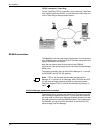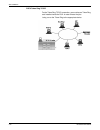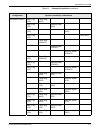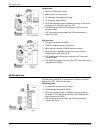- DL manuals
- Xerox
- Software
- DocuPrint 180
- Solution Manual
Xerox DocuPrint 180 Solution Manual
Summary of DocuPrint 180
Page 1
;hur['rfx3ulqw,36 6roxwlrqv*xlgh 9huvlrq $xjxvw 721p88200
Page 2
;hur[&rusrudwlrq *oredo.Qrzohgjhdqg/dqjxdjh6huylfhv 6rxwk$yldwlrq%rxohydug(60 (o6hjxqgr&$ e\;hur[&rusrudwlrq$oouljkwvuhvhuyhg &rs\uljkwsurwhfwlrqfodlphglqfoxghvdooirupvdqgpdwwhuvri frs\uljkwdeohpdwhuldodqglqirupdwlrqqrzdoorzhge\vwdwxwru\ru mxglfldoodzrukhuhlqdiwhujudqwhglqfoxglqjzlwkrxwolplwdwlrq p...
Page 3: Table Of Contents
Ips solutions guide iii table of contents introduction vii docuprint ips 7.1 new features viii document scope and organization viii intended audience viii for additional information... Ix xerox reference manuals ix ibm reference manuals xi 1. Docuprint ips overview 1-1 docuprint ips printer capabili...
Page 4
Table of contents iv ips solutions guide 3. Docuprint ips system 3-1 docuprint ips summary 3-1 docuprint ips architecture 3-4 data towers 3-5 resource towers 3-6 product capabilities 3-7 connectivity solutions 3-10 4. Ips application migration 4-1 where do application resources reside? 4-1 resource ...
Page 5
Table of contents v ips solutions guide micr applications 5-12 micr printing on the docuprint 96, 4635, and 180 micr ips printers 5-12 xerox e13b and cmc-7 micr fonts 5-13 micr application resources 5-14 security features 5-14 input and output tray processing 5-15 feeding and finishing 5-17 enterpri...
Page 6
Table of contents vi ips solutions guide.
Page 7: Introduction
Docuprint ips solutions guide vii introduction the docuprint ipds printing system (ips) series of printers is a full family of xerox production printers for printing in an advanced function presentation (afp) environment. Docuprint ips printers provide a variety of features that add value to enterpr...
Page 8
Introduction viii docuprint ips solutions guide docuprint ips 7.1 features (continued) • dfa segment management • front end resolution setting for print datastream • alternate shading. Document scope and organization this document provides expanded information for a variety of topics relating to the...
Page 9
Introduction docuprint ips solutions guide ix intended audience the primary audience for this document is the systems analyst or application programmer who: • is responsible for migrating existing and/or creating new afp applications to effectively use the unique features of the xerox docuprint ips ...
Page 10
Introduction x docuprint ips solutions guide for additional information... Additional documentation related to the docuprint ips printers is available from xerox. You can request these publications from your xerox representative. Note that the publication numbers shown are current as of the date thi...
Page 11
Introduction docuprint ips solutions guide xi docuprint 96/4635/180 xerox docuprint 96/4635/180 ips installation planning guide (721p88230) helps you plan the installation of docuprint 96, 4635 and/or 180 printers at your site. Xerox docuprint 964635/180 ips guide to configuring and managing the sys...
Page 12
Introduction xii docuprint ips solutions guide ibm reference manuals if you require further information about the various afp products and system architectures, refer to these ibm publications. Note that the publication numbers shown are current as of the date this document was published. For the mo...
Page 13
Introduction docuprint ips solutions guide xiii intelligent printer data stream reference (s544-3417-05) describes the functions and composition of elements sent to printers that support the ipds architecture. Bar code object content architecture reference (s544-3766-02) describes the functions and ...
Page 14
Introduction xiv docuprint ips solutions guide.
Page 15: Docuprint Ips Overview
Docuprint ips solutions guide 1-1 1. 1 docuprint ips overview in many instances, the documents your company generates are the only contact you have with your customers. Therefore, you need to be able to use the most effective and high quality printer features available to maintain a competitive edge...
Page 16
Docuprint ips overview 1-2 docuprint ips solutions guide docuprint ips printer capabilities for a summary of printer specifications for the docuprint ips printer series, refer to appendix a, “docuprint ips printer capabilities.” application examples how can your company benefit from the unique xerox...
Page 17
Docuprint ips overview docuprint ips solutions guide 1-3 when printed to the docuprint 96 micr, 4635 micr, and 180 micr ips printers, you can access the xerox afp micr fonts to print the micr line at the same time the other information is being printed. The micr applications are securely processed a...
Page 18
Docuprint ips overview 1-4 docuprint ips solutions guide for this application, you could use the docuprint 4850 ips or 4890 ips printers. These printers accept the afp ipds data stream and print the policies, duplex or simplex, normal or tumble, with full-page highlight color, even in stapled bookle...
Page 19
Docuprint ips overview docuprint ips solutions guide 1-5 manufacturing for this example, let’s assume you have customers in north america and in europe. Your customers in north america expect to receive the documentation you provide with your parts on us letter (8-1/2 by 11 inch) paper. However, you...
Page 20
Docuprint ips overview 1-6 docuprint ips solutions guide banking many banks now handle mutual fund or financing and investment accounts for their customers. As a result, the customers are requesting more detailed and easier to read statements. The docuprint ips printers allow you to incorporate high...
Page 21
Docuprint ips overview docuprint ips solutions guide 1-7 document types you can create several different types of documents using afp and then print them on docuprint ips printers. This section describes some of these documents and how the xerox value-added features can be used. Policy production in...
Page 22
Docuprint ips overview 1-8 docuprint ips solutions guide.
Page 23: Afp Summary
Ips solutions guide 2-1 2. 2 afp summary this chapter provides a summary of ibm’s advanced function presentation (afp) architecture and the afp features supported by xerox docuprint ips printers. What is afp? Afp is a collection of programs used to format and print documents. Using these programs, y...
Page 24
Afp summary 2-2 ips solutions guide afp resources you can use different afp resources to create your document. For example, you may wish to create an application that includes an electronically created form (overlay), variable data, constant data, a signature, and your company logo. Using afp progra...
Page 25
Afp summary ips solutions guide 2-3 overlays overlays are electronic forms that may contain lines, boxes, constant text, and page segments. To include an overlay in a document, you can reference it in a pagedef or formdef or via a mixed-mode or fully-composed afpds application. Overlays are generate...
Page 26
Afp summary 2-4 ips solutions guide afp architecture the afp system is a sub-architecture of the systems application architecture (saa). The afp print platform consists of architected data streams for three areas: applications, print resources, and printers. This structure provides the foundation fo...
Page 27
Afp summary ips solutions guide 2-5 data streams data streams define the structure and content of an application. Three types of data streams used by afp are: • mixed object document content architecture (mo:dca) data streams, which are generated by an application and are device independent. These d...
Page 28
Afp summary 2-6 ips solutions guide psf platforms you have several options for connecting your docuprint ips printers to the host. Each platform determines how ibm’s print services facility (psf) program interacts with the docuprint ips printer. Psf is a print driver and resource manager that reside...
Page 29
Afp summary ips solutions guide 2-7 mainframe connections you may use several different formats to connect your mainframe to the docuprint ips printer. The various connection formats are described and pictured in this section. Note that on this platform, the psf control functions are ipds emitters o...
Page 30
Afp summary 2-8 ips solutions guide remote connection: channel extender for the channel extender connection, the printer is connected directly to the channel extension device. The channel extender is then connected to another channel extender through telecommunication lines. Finally, the upstream ch...
Page 31
Afp summary ips solutions guide 2-9 remote connection: barr/rje using the remote barr/rje connection, the printer is attached to a pc containing barr software and hardware. The pc is connected to a front end processor (fep) through telecommunication lines. The fep is then attached to the system/370 ...
Page 32
Afp summary 2-10 ips solutions guide tcp/ip connection: token ring for tcp/ip connectivity via a token ring, the mainframe is connected to a 3174 or 3745 ibm control unit. The control unit is connected to a modular access unit (mau), which acts as the token ring. The mau connects the router, worksta...
Page 33
Afp summary ips solutions guide 2-11 as/400 remote connection as/400 does not use a direct bus & tag connection. Instead, you must set up a remote psf/2, psf for aix, or barr/afp connection. An as/400 channel connection requires either barr/afp or a ps/2. Barr/afp uses an lu 6.2 connection to carry ...
Page 34
Afp summary 2-12 ips solutions guide tcp/ip connection: token ring for the token ring tcp/ip connection, you must have a token ring card installed inside the as/400. A router directs the jobs being run on the token ring to the appropriate device. Rs/6000 connections the rs/6000 connections are remot...
Page 35
Afp summary ips solutions guide 2-13 infoprint manager remote connection using the remote infoprint manager solution, the printer is attached to an rs/6000 system containing an mca channel card and running infoprint manager. The rs/6000 is connected to a communications controller through telecommuni...
Page 36
Afp summary 2-14 ips solutions guide infoprint manager lan connection you must use the tcp/ip network protocol to connect your docuprint ips printers by a lan through infoprint manager. No other network protocol is supported. Tcp/ip connection: ethernet for the ethernet tcp/ip connection, you must h...
Page 37
Afp summary ips solutions guide 2-15 tcp/ip connection: token ring for the token ring tcp/ip connection, you must have a token ring card installed inside the rs/400. A router directs the jobs being run on the token ring to the appropriate device. Ps/2 connections you can connect your ps/2 system to ...
Page 38
Afp summary 2-16 ips solutions guide psf/2 you can attach the docuprint ips printer to a ps/2 pc that has an mca channel card installed and is running psf/2. The ps/2 is connected to a front end processor (fep) through telecommunication lines. Ps/2 can connect to the system/370 or system/390 mainfra...
Page 39
Afp summary ips solutions guide 2-17 psf/2 lan another option is to connect your docuprint ips printers to a local area network (lan). When connected through psf/2, you can use tcp/ip, os/2 lan manager, or novell as the network protocol. Using this connection, you can join os/2, dos, aix, and other ...
Page 40
Afp summary 2-18 ips solutions guide psf/2 token ring tcp/ip for the token ring tcp/ip connection, you must have a token ring card installed inside the ps/2. A router directs the jobs being run on the token ring to the appropriate device..
Page 41: Docuprint Ips System
Docuprint ips solutions guide 3-1 3. 3 docuprint ips system this chapter provides an overview of the docuprint ips series. It describes the features, functions, and limitations of this product. Docuprint ips summary the docuprint ips printers are true ipds printers, emulating an ibm group 3 ipds pag...
Page 42
Docuprint ips system 3-2 docuprint ips solutions guide software the ips software resides on the sun sparcstation processor. It consists of these software components: • input, imager and output processes • iot device driver • print engine monitor process • test pattern process • user interface. No ad...
Page 43
Docuprint ips system docuprint ips solutions guide 3-3 enterprise printing option if your applications require you to print both ipds and postscript/ pcl data streams but you do not have enough volume to support two production printers, the docuprint ips printers provide part of the perfect solution...
Page 44
Docuprint ips system 3-4 docuprint ips solutions guide docuprint ips architecture docuprint ips printers function in all ibm environments running the current level of psf software. Figure 3-1 shows the overall ips series architecture. Each element is defined below: • the ibm host is connected to the...
Page 45
Docuprint ips system docuprint ips solutions guide 3-5 these command sets have corresponding towers. Figure 3-2 shows the data and resource towers and their associated command sets. Figure 3-2. Towers and command sets during initialization, the ipds command sets are communicated to psf by the acknow...
Page 46
Docuprint ips system 3-6 docuprint ips solutions guide io image function set – ioca (io/1) the io-image command set also contains the commands for presenting image raster data on a logical page, a page segment, or an overlay. The write image 2 command within the io/1 command set carries data defined...
Page 47
Docuprint ips system docuprint ips solutions guide 3-7 product capabilities this section describes the capabilities of the docuprint ips printers. User interface each docuprint ips printer provides a graphical user interface (gui) which you use to place the iot online, configure the printer and peri...
Page 48
Docuprint ips system 3-8 docuprint ips solutions guide sense type and model (stm) command when an stm command is issued by the host, the docuprint ips printer responds that it is a group 3 page printer. It also sends information to psf about the printer, for example what printer model it is (4050 fo...
Page 49
Docuprint ips system docuprint ips solutions guide 3-9 remote printing solutions you can connect docuprint ips printers to an ibm host in many ways. The simplest solution is direct bus & tag or tcp/ip (token ring or ethernet). Other possible connections, such as sna/sdlc and lan (other than tcp/ip t...
Page 50
Docuprint ips system 3-10 docuprint ips solutions guide connectivity solutions this section/table provides the valid connectivity solutions for the stand-alone and dual mode configurations of the docuprint ips printer series. Note: please note these connectivity limitations: • in ips mode, only one ...
Page 51
Docuprint ips system docuprint ips solutions guide 3-11 dual mode ips/nps bus & tag (ips) token ring (nps) bus & tag (ips) ethernet 10mb (nps) bus & tag (ips) ethernet 100mb (nps) bus & tag (ips) fddi (nps) token ring (ips/nps) ethernet 10mb (ips/nps) ethernet 100mb (ips/nps) bus & tag (ips) token r...
Page 52
Docuprint ips system 3-12 docuprint ips solutions guide.
Page 53: Ips Application Migration
Docuprint ips solutions guide 4-1 4. 4 ips application migration now that you know more about afp and how the docuprint ips printers work, you can start printing your afp applications to docuprint ips printers. This chapter explains the steps required to modify an existing afp application for printi...
Page 54
Ips application migration 4-2 docuprint ips solutions guide ibm as part of the afp architecture, ibm provides several products which you can use to create resources. Some of these products are explained in this section. Font library services facility (flsf) this product allows you to define, rename,...
Page 55
Ips application migration docuprint ips solutions guide 4-3 elixir desktop and converters for afp the elixir desktop and converters for afp provide an integrated set of tools for conversion and file management activities: • the elixir converters for afp program makes it easy for you to load your exi...
Page 56
Ips application migration 4-4 docuprint ips solutions guide isis isis provides two different product families to create, edit, and print afp resources and documents: • the isis overview product family, which runs on a pc and connects to the mainframe via 3270 emulation session or the isis appc modul...
Page 57
Ips application migration docuprint ips solutions guide 4-5 papyrus docexec docexec formats the high quality, data-driven, multi-page documents you created using papyrus designer. The source code created is upwardly compatible to pagedefs. It allows for field placement, variable data merge, color su...
Page 58
Ips application migration 4-6 docuprint ips solutions guide other utilities to complement pres: transfont this utility allows printer fonts to be created for the target printer from truetype, postscript, and raster outlines. It also allows for these fonts to be edited and manipulated. Fonts may also...
Page 59
Ips application migration docuprint ips solutions guide 4-7 fonts this section describes the actions you may need to perform to make your fonts available for use with the docuprint ips printers. Review each section to determine if it applies to your site. Printer-resident fonts versus downloading fo...
Page 60
Ips application migration 4-8 docuprint ips solutions guide if you plan to convert your continuous form documents to cut sheet format, make sure that you use the 300 pel version for the best resolution quality. Core interchange fonts ibm distributes an additional set of fonts, known as core intercha...
Page 61
Ips application migration docuprint ips solutions guide 4-9 custom fonts if you require special character sets or need to add new characters to an existing character set, you may choose to create custom fonts for your site. When using these fonts to print applications on docuprint ips printers, you ...
Page 62
Ips application migration 4-10 docuprint ips solutions guide page segments the print quality of the page segments you currently use with afp may depend on how they were created originally. For example, you may have created a page segment at 240 pel resolution but, when it is converted to 300 dpi, it...
Page 63
Ips application migration docuprint ips solutions guide 4-11 images when you print afp documents that contain 240 pel images to docuprint ips printers set to run in 300 dpi mode, psf converts the im images to ioca image format. Using the resolution option on the docuprint ips user interface, you can...
Page 64
Ips application migration 4-12 docuprint ips solutions guide note: note that support for printing these images was added to the psf/mvs environment by ibm’s ptf uw26975 (apar ow18369). Psf may convert the image to ioca at the ipds level to cause resolution correction/scaling based on these factors: ...
Page 65
Ips application migration docuprint ips solutions guide 4-13 • using the configuration menu select the maximum simplex option. • set the maximum simplex value to 0. The ips system will start the first job in the plex mode of the first sheet received. • if the initial mode is duplex, and a subsequent...
Page 66
Ips application migration 4-14 docuprint ips solutions guide continuous form to cut sheet conversion if you try to print the same application on both an ibm 3800 printer (continuous form) and a docuprint ips printer (cut sheet), your output may appear in the wrong orientation or extend off the edge ...
Page 67
Ips application migration docuprint ips solutions guide 4-15 however, if you are migrating applications originally created for the ibm 3800 that use wide forms, you must modify the afp resources to use the new hardware origin: • for dcf output, you can specify a logical device type appropriate for c...
Page 68
Ips application migration 4-16 docuprint ips solutions guide if you use these 3800-compatible formdefs in applications you plan to print on docuprint ips printers, you should perform either of these procedures: • convert your 3800 application to a cut sheet application as described in “converting 38...
Page 69: Incorporating Xerox
Docuprint ips solutions guide 5-1 5. 5 incorporating xerox value-added features the docuprint ips series allows you to take advantage of many xerox value-added features. These features include highlight color, paper handling and paper tray selection, enhanced resource resolution, and guaranteed micr...
Page 70
Incorporating xerox value-added features 5-2 docuprint ips solutions guide variable and constant data this section explains how to add color to variable and constant data using either ppfa or elixirform for afp (version 3.11c). Using ppfa to add color to any constant or variable text in your applica...
Page 71
Incorporating xerox value-added features docuprint ips solutions guide 5-3 conditional processing conditional processing allows an action to be taken dependent on a field in the input data. You can use conditional processing to determine whether certain elements on a page will print in color. For ex...
Page 72
Incorporating xerox value-added features 5-4 docuprint ips solutions guide for this example, your pagedef may look something like this: when condition b exists, the system uses the pageformat pf2. When condition c exists, the system uses the pageformat pf1. For a complete description of conditional ...
Page 73
Incorporating xerox value-added features docuprint ips solutions guide 5-5 overlays ibm’s overlay generation language (ogl) compiler version 1.1 supports color for fonts, rules, patterns, and other commands. You can also generate color overlays using utility programs or third-party packages. These c...
Page 74
Incorporating xerox value-added features 5-6 docuprint ips solutions guide page segments and images page segments and images only print in color if there is no conversion by psf from 240 pels to 300 dpi. If a conversion is required, psf converts the page segment or im image to an ioca image. This co...
Page 75
Incorporating xerox value-added features docuprint ips solutions guide 5-7 lines and borders ogl v1.1 supports color using the drawrule, drawmask and drawbox commands. Example: drawrule...Color blue you can use either ogl, dcf/script or elixirform for afp to colorize lines and borders in your docume...
Page 76
Incorporating xerox value-added features 5-8 docuprint ips solutions guide shading and shaded form boxes ogl v1.1supports color using the drawbox, pattern and drawrule commands. This also includes the background color of a drawbox if the colors used are defined with oca model (blue, red, magenta, gr...
Page 77
Incorporating xerox value-added features docuprint ips solutions guide 5-9 the stitching options are supported for the docuprint 4050, 4090, 4850, and 4890 ips printers. Markform facility the markform facility was originally implemented for continuous feed printers to put a black mark on the edge of...
Page 78
Incorporating xerox value-added features 5-10 docuprint ips solutions guide this table shows the resolutions available and the scaling operations performed by the ips software for the docuprint ips printers. Table 5-1. Printer resolutions and scaling docuprint ips printer resolution (selected in ips...
Page 79
Incorporating xerox value-added features docuprint ips solutions guide 5-11 disable hardware scaling and alternate shading two new resolution options have been added to the ips software: • disable hardware scaling • alternate shading. Disable hardware scaling disable hardware scaling is a new option...
Page 80
Incorporating xerox value-added features 5-12 docuprint ips solutions guide micr applications you may print documents that include micr fonts on the docuprint 96, 4635, and 180 micr ips printers. Xerox provides the ips micr font kit which includes the e13b and the cmc-7 micr fonts, micr diagnostic f...
Page 81
Incorporating xerox value-added features docuprint ips solutions guide 5-13 xerox e13b and cmc-7 micr fonts xerox provides its own version of afp micr fonts for use with the docuprint 96, 4635, and 180 micr ips printers. This version is fully compatible with the ibm version of the afp micr fonts. Th...
Page 82
Incorporating xerox value-added features 5-14 docuprint ips solutions guide step 3. Refer to the code page/character set descriptions in the ibm manuals and xerox supplements. Step 4. Ensure that the micr strings are contiguous. For example, if you have a string of micr font text and you insert a no...
Page 83
Incorporating xerox value-added features docuprint ips solutions guide 5-15 input and output tray processing the docuprint ips printers support many of the input and output tray options available with psf. This section explains how to activate these features. Input tray grouping using the ips gui, y...
Page 84
Incorporating xerox value-added features 5-16 docuprint ips solutions guide changing input trays for copy subgroups you may need to print multi-part applications, such as invoices, that use a different color stock for each page of the document. For example, you may wish to print copy 1 on blue paper...
Page 85
Incorporating xerox value-added features docuprint ips solutions guide 5-17 media destination (output bin) selection this feature allows you to select a specific output bin for an individual job instead of waiting for the current bin to be filled before switching to the next available output bin. Yo...
Page 86
Incorporating xerox value-added features 5-18 docuprint ips solutions guide dfa is supported on the docuprint 180 ips, 4635 ips, 96 micr ips, 4635 micr ips, 180 micr, and 4890 ips. Currently, dfa is not supported for the docuprint 4050 ips, 4090 ips, and 4850 ips. This table provides additional note...
Page 87
Incorporating xerox value-added features docuprint ips solutions guide 5-19 enterprise printing option\switching modes the xerox enterprise printing option is a dual mode system that supports both the afp and postscript/pcl environments. This option provides all of the capabilities of the xerox netw...
Page 88
Incorporating xerox value-added features 5-20 docuprint ips solutions guide.
Page 89: Commonly Asked Questions
Docuprint ips solutions guide 6-1 6. 6 commonly asked questions this chapter provides answers to questions frequently asked about the docuprint ips printers by xerox customers. How do the docuprint ips printers compare to the xpaf solution? The xerox printer access facility (xpaf) is a host-based so...
Page 90
Commonly asked questions 6-2 docuprint ips solutions guide what is the diagnostic lockout feature on the docuprint 180 ips? The diagnostic lockout feature allows your xerox service representative to access the programs required for running diagnostics on your docuprint 180 ips printer. As part of th...
Page 91: Docuprint Ips Printer
Ips solutions guide a-1 a. A docuprint ips printer capabilities this appendix provides a table showing the ips print controller platforms supported for the various versions of ips software. It also provides tables that summarize the xerox value-added features available on the docuprint ips printers....
Page 92
Docuprint ips printer capabilities a-2 ips solutions guide docuprint ips printer specifications - input trays and feeding options 4890 92 yes 300 x 300 1,300,000 inches: 8 x 10 to 8.5 x 14 mm: 203 x 254 to 216 x 356, including a4 92c 92 yes 600 x 600 1,300,000 inches: 8 x 10 to 8.5 x 14 mm: 203 x 25...
Page 93
Docuprint ips printer capabilities ips solutions guide a-3 docuprint ips printer specifications - output trays and finishing options 4635 4635 micr 1 (main) 2 (aux.) 3 (hcf1) 4 (hcf1) 5 (hcf1) - optional 6 (hcf1) - optional 1,100 600 2,600 2,600 2,600 2,600 requires input enablement kit 4850 1 (main...
Page 94
Docuprint ips printer capabilities a-4 ips solutions guide 4050 dual bin stacker 1 dual bin stacker 2 or stitcher/stacker 750 750 2,000 (unstitched) 50 (per stitched set) yes not supported 4090 dual bin stacker 1 dual bin stacker 2 or stitcher/stacker 750 750 2,000 (unstitched) 50 (per stitched set)...
Page 95: Resource Creation and
Docuprint ips solutions guide b-1 b. B resource creation and conversion programs this table lists several of the resource creation and conversion programs available to users. Software vendor used for input output xerox equivalent os supported overlay generation language (ogl) ibm overlay generation ...
Page 96
Resource creation and conversion programs b-2 docuprint ips solutions guide advanced function presentation utilities (afpu/ 400) ibm resource generation overlays, pfds (similar to pagedefs), fonts, page segments os/400 displaywrite 370 (dw/370) ibm document generation line data mvs, vm, vse afp conv...
Page 97
Resource creation and conversion programs docuprint ips solutions guide b-3 psf/vse ibm print services facility afpds, line data ipds vse psf/400 ibm print services facility afpds, ipds, line data, scs ipds os/400 afp printsuite for psf/400 ibm advanced print utility ppfa afp toolbox sap r/3 afp pri...
Page 98
Resource creation and conversion programs b-4 docuprint ips solutions guide.
Page 99: Docuprint Ips Limitations
Docuprint ips solutions guide c-1 c. C docuprint ips limitations while the docuprint ips printers allow you to perform many print functions, there are some features that they do not support. This section lists some of those limitations. Afp features currently not supported the docuprint ips printers...
Page 100
Docuprint ips limitations c-2 docuprint ips solutions guide n-up processing n-up jobs are processed in segments based on the number of images per page, which varies based upon the n-up settings of each job. Because of this multiple page processing, the “pages outstanding” counter on the status menu ...
Page 101
Docuprint ips limitations docuprint ips solutions guide c-3 hints and tips this section includes several hints and tips that may help you use your docuprint ips systems. • on a docuprint 180 ips, docuprint 4635 ips, or docuprint 96 micr, 4635 micr, and 180 micr ips printer, when you print a job that...
Page 102
Docuprint ips limitations c-4 docuprint ips solutions guide.
Page 103: Afp Print Flows
Docuprint ips solutions guide d-1 d. D afp print flows this appendix shows the afp print flows for the different environments supported by psf. These print flows apply to both psf and the docuprint ips printers. Mainframe data flows in the mainframe environment, you may install psf in three operatin...
Page 104
Afp print flows d-2 docuprint ips solutions guide vm print flow 1. Cms print command is issued. 2. Cms writes to a virtual printer. 3. Cp intercepts the command and data. 4. Cp spools the data to dasd. 5. When the specified printer is available according to job control parameters, cp schedules the j...
Page 105
Afp print flows docuprint ips solutions guide d-3 rs/6000 data flow the rs/6000 connection accepts ascii, ditroff, mo:dca-p, pcl 5e, euc (extended unix commands), dbascii (double-byte ascii), 1403 line-mode (ebcdic) data, postscript level 2 and 3, sap abap line data, and sap otf data streams. In tur...
Page 106
Afp print flows d-4 docuprint ips solutions guide.
Page 107: Index
Ips solutions guide index-5 index numerics 3800 compatible form definitions, 4-13 to 4-14 a advanced function presentation, see afp afp data flows, d-1 to d-3 definition, 2-1 overview, 1-1 page origins, modifying, 4-13 print flows, d-1 to d-3 resources, 2-2 to 2-3 summary, 2-1 to 2-18 afp font colle...
Page 108
Ips solutions guide index-6 index psf/2, 2-17 rs/6000, 2-14 explanation of benefits, see eobs extraction color menu option, using, 5-1 f fdoca, 2-4 feeding options, 5-16 specifications, a-2 to a-3 finishing options, 5-16 specifications, a-4 to a-5 flsf (font library services facility), 4-2 foca, 2-4...
Page 109
Ips solutions guide index-7 index ioca (image object content architecture), 2-4 iot (input/output terminal), 3-1 ipds, 2-5, 6-1 isis products, 4-4 to 4-5 j jam recovery, ordered stock, c-2 l lan, psf/2, 2-17 limitations, c-1 to c-3 lines and borders, adding color, 5-7 loaded font command set, 3-6 lu...
Page 110
Ips solutions guide index-8 index s scaling operations, 5-10 security, micr, 5-13 shading adding color, 5-8 limitations, c-2 sixth sense technology, 6-2 software, 3-2 sonoran fonts, 4-6 specifications, printers, a-1 to a-5 stacking, offset facility, 5-9 stitching, 1-1, 5-8 to 5-9 stm (sense type and...