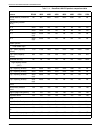- DL manuals
- Xerox
- Software
- DocuPrint 180
- Product Manual
Xerox DocuPrint 180 Product Manual
Summary of DocuPrint 180
Page 1
Xerox docuprint 180 laser printing system product guide april 1998 721p85570
Page 2
Xerox corporation 701 s. Aviation boulevard el segundo, ca 90245 ©1998 by xerox corporation. All rights reserved. Copyright protection claimed includes all forms and matters of copyrightable material and information now allowed by statutory or judicial law or hereinafter granted, including without l...
Page 3
Xerox docuprint 180 laser printing system product guide iii related publications the xerox docuprint 180 laser printing system product guide is part of the ten-manual reference set for your laser printing system. The entire reference set is listed in the table below. Several other related documents ...
Page 4
Xerox docuprint 180 laser printing system product guide iv.
Page 5: Table Of Contents
Xerox docuprint 180 laser printing system product guide v table of contents related publications iii notice iii introduction ix xerox docuprint 180 lps product guide ix about the reference set x xerox docuprint 180 laser printing system document set x document conventions xiii 1. Xerox docuprint 180...
Page 6
Table of contents vi xerox docuprint 180 laser printing system product guide printer 2-3 imaging subsystem 2-3 xerographic subsystem 2-3 output subsystem 2-4 docuprint 180 lps production process overview 2-4 sources of input for the docuprint 180 lps 2-4 types of data 2-6 special processing 2-7 outp...
Page 7
Table of contents xerox docuprint 180 laser printing system product guide vii error messages 5-23 deletions 5-23 print darkness 5-25 interpolation and scanned images 5-25 switching paper size and feed modes 5-26 cleaning time between pitch mode changes 5-27 6. Xerox customer resources 6-1 xerox supp...
Page 8
Table of contents viii xerox docuprint 180 laser printing system product guide.
Page 9: Introduction
Xerox docuprint 180 laser printing system product guide ix introduction the purpose of the xerox docuprint 180 lps product guide is to introduce you to the xerox docuprint 180 laser printing system (lps). Xerox docuprint 180 lps product guide the purpose of the xerox docuprint 180 lps product guide ...
Page 10
Introduction x xerox docuprint 180 laser printing system product guide about the reference set this document is part of a reference set designed to help you receive maximum benefit from your xerox docuprint 180 laser printing system. To help you select the appropriate document for your needs, the fo...
Page 11
Introduction xerox docuprint 180 laser printing system product guide xi xerox docuprint 180 lps pdl reference the xerox docuprint 180 lps pdl reference consists of the following: • print description language components and processes • input processing functions • output processing functions • pdl/dj...
Page 12
Introduction xii xerox docuprint 180 laser printing system product guide xerox docuprint 180 lps message guide the xerox docuprint 180 lps message guide consists of the following: • oss and other messages • meaning and recovery procedures. Xerox docuprint 180 lps installation planning guide the xero...
Page 13
Introduction xerox docuprint 180 laser printing system product guide xiii document conventions this guide uses the following conventions: angle brackets are used for keys on the system controller keyboard. { } curly brackets are used for required characters. ... Ellipses indicate that you can repeat...
Page 14
Introduction xiv xerox docuprint 180 laser printing system product guide.
Page 15: Xerox Docuprint 180 Lps
Xerox docuprint 180 laser printing system product guide 1-1 1. 1 xerox docuprint 180 lps overview the xerox docuprint 180 laser printing system (lps) is a versatile, high-performance printing system that processes and prints data from a variety of sources. It enables host mainframe computers and net...
Page 16
Xerox docuprint 180 lps overview 1-2 xerox docuprint 180 laser printing system product guide xerox docuprint 180 lps the standard xerox docuprint 180 lps consists of two main components: figure 1-1 shows the xerox docuprint 180 lps. Figure 1-1. Xerox docuprint 180 laser printing system 1 system cont...
Page 17
Xerox docuprint 180 lps overview xerox docuprint 180 laser printing system product guide 1-3 software docuprint 180 lps software functionally consists of several components to manage printing system resources. Refer to the “system software functional description” section of the “xerox docuprint 180 ...
Page 18
Xerox docuprint 180 lps overview 1-4 xerox docuprint 180 laser printing system product guide options the following options are available to further enhance the capabilities of your xerox docuprint 180 lps. Note: for detailed information regarding these options, please contact your sales representati...
Page 19
Xerox docuprint 180 lps overview xerox docuprint 180 laser printing system product guide 1-5 bypass transport the bypass transport increases your production capabilities by providing you with a means of using finishing devices with your xerox docuprint 180 lps. Conforming to xerox document feeding a...
Page 20
Xerox docuprint 180 lps overview 1-6 xerox docuprint 180 laser printing system product guide docuprint 180 lps connection the xerox docuprint 180 lps may be ordered with the following optional connections: online interface the online channel interface receives input directly from the host system. Al...
Page 21
Xerox docuprint 180 lps overview xerox docuprint 180 laser printing system product guide 1-7 xerox docuprint 180 lps specifications the specifications for the xerox docuprint 180 lps are described in the following sections: equipment dimensions table 1-1 shows the specifications for the xerox docupr...
Page 22
Xerox docuprint 180 lps overview 1-8 xerox docuprint 180 laser printing system product guide clearance requirements table 1-2 describes the amount of clearance required for the various components. Environmental requirements table 1-3 lists the environmental requirements. Table 1-2. Clearance require...
Page 23
Xerox docuprint 180 lps overview xerox docuprint 180 laser printing system product guide 1-9 electrical requirements table 1-4 shows the electrical requirements for the xerox docuprint 180 lps. Note: for more information on xerox docuprint 180 lps electrical requirements, including power cord and ou...
Page 24
Xerox docuprint 180 lps overview 1-10 xerox docuprint 180 laser printing system product guide xerox docuprint 180 lps features listed below are features of the xerox docuprint 180 lps. System controller the following are features of the system controller: • pc ui (refer below) • three 1.2 gb formatt...
Page 25
Xerox docuprint 180 lps overview xerox docuprint 180 laser printing system product guide 1-11 printer the following are features of the printer: • xerographic engine • laser raster scanning • rated speed of up to 180 pages per minute (up to 13,800 lines per minute) simplex; up to 90 pages per minute...
Page 26
Xerox docuprint 180 lps overview 1-12 xerox docuprint 180 laser printing system product guide paper handling paper handling features include the following: • 16-pound bond to 110-pound index/60-gsm to 200-gsm, cut- sheet paper, colored, preprinted, predrilled, or preperforated paper • variable paper...
Page 27
Xerox docuprint 180 lps overview xerox docuprint 180 laser printing system product guide 1-13 printed format the features for printed formats include the following: • variable spacing of 3 to 18 lines per inch (lpi) • spacing of 4 to 30 characters per inch (cpi) • landscape or portrait orientation •...
Page 28
Xerox docuprint 180 lps overview 1-14 xerox docuprint 180 laser printing system product guide.
Page 29: Basic Concepts
Xerox docuprint 180 laser printing system product guide 2-1 2. 2 basic concepts this chapter introduces basic concepts associated with a xerox laser printing system (lps). Major sections in this chapter cover the following topics: • docuprint 180 lps overview • docuprint 180 lps production process o...
Page 30
Basic concepts 2-2 xerox docuprint 180 laser printing system product guide system controller the system controller contains the input subsystem and the control subsystem electronics. The input subsystem provides interfacing capability (online, offline, and dynamic document interface (for dec, pc, ma...
Page 31
Basic concepts xerox docuprint 180 laser printing system product guide 2-3 printer the printer contains the imaging, xerographic, and output subsystems. Imaging subsystem the imaging subsystem accepts a formatted page of data from the system controller (forms and graphics have already been merged) f...
Page 32
Basic concepts 2-4 xerox docuprint 180 laser printing system product guide output subsystem the output subsystem provides paper stacking, report collating, and sample print capabilities. Docuprint 180 lps production process overview the process of producing a job on an docuprint 180 lps can be broke...
Page 33
Basic concepts xerox docuprint 180 laser printing system product guide 2-5 figure 2-3. Xerox docuprint 180 lps input options online the channel-attached host computer input is received by the docuprint 180 lps online interface. In an online environment, the system controller is physically wired to t...
Page 34
Basic concepts 2-6 xerox docuprint 180 laser printing system product guide types of data data is created at one of the above sources and transmitted to the docuprint 180 lps. As mentioned previously (refer to “xerox docuprint 180 lps overview”), the system controller receives the incoming data using...
Page 35
Basic concepts xerox docuprint 180 laser printing system product guide 2-7 special processing special processing features distinguish the xerox lps from an impact printer. By using commands such as rfeed, roffset, and rpage you can specify that certain logical functions including: switching paper tr...
Page 36
Basic concepts 2-8 xerox docuprint 180 laser printing system product guide job source library (jsl) files print description language (pdl) commands are used to describe the data layout and provide instructions for data placement on a page with or without an fdl-created form. The jsl file contains pd...
Page 37
Basic concepts xerox docuprint 180 laser printing system product guide 2-9 fonts a font is a character set which has a unique typestyle, type size, and orientation. Both fixed and proportionally spaced fonts are available for use on an lps. Each font character occupies an area called a character cel...
Page 38
Basic concepts 2-10 xerox docuprint 180 laser printing system product guide.
Page 39: Xerox Docuprint 180 Lps
Xerox docuprint 180 laser printing system product guide 3-1 3. 3 xerox docuprint 180 lps hardware components this chapter describes the hardware components associated with the xerox docuprint 180 laser printing system (lps). Major components the xerox docuprint 180 laser printing system (lps) consis...
Page 40
Xerox docuprint 180 lps hardware components 3-2 xerox docuprint 180 laser printing system product guide system controller hardware components the system controller components are the system disks, the system controller panel, the pc user interface (pc ui), the quarter-inch cartridge (qic) tape drive...
Page 41
Xerox docuprint 180 lps hardware components xerox docuprint 180 laser printing system product guide 3-3 system controller panel as shown in figure 3-3, the system controller is powered on or off, booted, and switched between local and remote using the buttons on this panel. Figure 3-3. System contro...
Page 42
Xerox docuprint 180 lps hardware components 3-4 xerox docuprint 180 laser printing system product guide as shown in figure 3-5, the optional peripheral cabinet houses the 9- track magnetic tape drive and 36-track cartridge tape drive. Figure 3-5. Optional peripheral cabinet with 9-track and 36- trac...
Page 43
Xerox docuprint 180 lps hardware components xerox docuprint 180 laser printing system product guide 3-5 printer hardware components figure 3-6 shows the components of the xerox docuprint 180 lps printer module. Figure 3-6. Xerox docuprint 180 lps printer 1 processor feeder trays 2 inverter-feeder/st...
Page 44
Xerox docuprint 180 lps hardware components 3-6 xerox docuprint 180 laser printing system product guide purge tray the purge tray located at the top of the last feeder/stacker module is where waste sheets are sent when cleared from the printer. The purge tray can hold 100 sheets of paper. Printer co...
Page 45
Xerox docuprint 180 lps hardware components xerox docuprint 180 laser printing system product guide 3-7 as shown in figure 3-8, the printer control console is where you perform many printer adjustments and select printer functions. Figure 3-8. Printer control console 1 brightness control thumbwheel....
Page 46
Xerox docuprint 180 lps hardware components 3-8 xerox docuprint 180 laser printing system product guide appearing in the message area are the following messages: • lines 1 and 2. These lines display the current status of the printer, for example, ready. • line 3. This line displays messages concerni...
Page 47
Xerox docuprint 180 lps hardware components xerox docuprint 180 laser printing system product guide 3-9 attention alarm an attention alarm is located within the printer. Like the attention light, the attention alarm is enabled and disabled by the operator (refer to xerox docuprint 180 lps operator g...
Page 48
Xerox docuprint 180 lps hardware components 3-10 xerox docuprint 180 laser printing system product guide.
Page 49: Xerox Docuprint 180 Lps
Xerox docuprint 180 laser printing system product guide 4-1 4. 4 xerox docuprint 180 lps software components this chapter describes the software components associated with the xerox docuprint 180 laser printing system (lps). The major topics are as follows: • docuprint 180 lps operating system • ope...
Page 50
Xerox docuprint 180 lps software components 4-2 xerox docuprint 180 laser printing system product guide mini sysgen in a mini sysgen, an existing operating system is modified in a way that does not require new system file input or patching. For example, an existing feature is deactivated or reactiva...
Page 51
Xerox docuprint 180 lps software components xerox docuprint 180 laser printing system product guide 4-3 figure 4-1. Major docuprint 180 lps processing tasks operating system executive task the osexec task is always running. It interfaces with the docuprint 180 lps hardware and logs hardware errors. ...
Page 52
Xerox docuprint 180 lps software components 4-4 xerox docuprint 180 laser printing system product guide editor task the editor task creates and modifies disk files. When you save a work file, it stores the contents permanently on the disk. It sends files to print; sends fsl and jsl files to be compi...
Page 53
Xerox docuprint 180 lps software components xerox docuprint 180 laser printing system product guide 4-5 printer software the printer software works in conjunction with the oss (system controller) to print your job. The system controller interprets the user instructions contained in jdls, djdes, and ...
Page 54
Xerox docuprint 180 lps software components 4-6 xerox docuprint 180 laser printing system product guide optional host-resident software packages this section describes a few of the many host-resident software packages available for use with your xerox docuprint 180 lps. For information on a specific...
Page 55: Product Differences/user
Xerox docuprint 180 laser printing system product guide 5-1 5. 5 product differences/user considerations your xerox docuprint 180 laser printing system (lps) has many unique standard and optional features which distinguish it from other xerox lps. Your xerox docuprint 180 lps is capable of running m...
Page 56
Product differences/user considerations 5-2 xerox docuprint 180 laser printing system product guide in order to evaluate whether your xerox docuprint 180 lps running software version 3c2 can be used as a suitable backup printer for a print job created on another xerox lps running a different softwar...
Page 57
Product differences/user considerations xerox docuprint 180 laser printing system product guide 5-3 using your xerox docuprint 180 lps as a backup lps tables 5-1 through 5-6 identify particular job features to consider when printing a job on your xerox docuprint 180 lps which was created on another ...
Page 58
Product differences/user considerations 5-4 xerox docuprint 180 laser printing system product guide table 5-2. Will this 4050/4090 (v3.5) job print on my xerox docuprint 180 lps job features from 4050/ 4090 (v3.5) results when run on dp 180 lps programmable bypass transport job prints if dp 180 lps ...
Page 59
Product differences/user considerations xerox docuprint 180 laser printing system product guide 5-5 table 5-3. Will this 4650 (v3.5) job print on my dp 180 lps? Job features from 4650 (v3.5) results when run on dp 180 lps) clusters job prints. Operator needs to redefine clusters if tray differs. Edg...
Page 60
Product differences/user considerations 5-6 xerox docuprint 180 laser printing system product guide table 5-4. Will this 4850 (v3.7) job print on my dp 180 lps? Job features from 4850 (v3.7) results when run on dp 180 lps clusters job prints. Operator needs to redefine clusters if trays differ. Colo...
Page 61
Product differences/user considerations xerox docuprint 180 laser printing system product guide 5-7 table 5-5. Will this 9790 (v2) print on my dp 180 lps? Job features from 9790 (v2.1) results when run on dp 180 lps edgemarking job prints. Fonts job prints if the fonts and character sets used are lo...
Page 62
Product differences/user considerations 5-8 xerox docuprint 180 laser printing system product guide checking paper sizes and special stocks if your job requires a particular paper size, you need to make sure your xerox docuprint 180 lps can handle it. Table 5-7 identifies the paper sizes that will r...
Page 63
Product differences/user considerations xerox docuprint 180 laser printing system product guide 5-9 which type of speciality paper and stock will run in your xerox docuprint 180 lps, as well as the other xerox lps. Note: on the xerox docuprint 180 lps, transparencies must be loaded as a special stoc...
Page 64
Product differences/user considerations 5-10 xerox docuprint 180 laser printing system product guide tray. Refer to the xerox docuprint 180 lps operator guide for loading instructions. Note: paper sizes with differences exceeding +25 mm in either dimension cannot stack in the same bin. Feed auto mus...
Page 65
Product differences/user considerations xerox docuprint 180 laser printing system product guide 5-11 checking jdl compatibility job descriptor libraries (jdls) are collections of compiled job descriptions which are set up by the user. Many jobs may be compiled on one lps and run on another. Table 5-...
Page 66
Product differences/user considerations 5-12 xerox docuprint 180 laser printing system product guide checking pdl compatibility print description language (pdl) commands define the format of the input media, processing requirements, and the format of the printed output. Each command has a set of par...
Page 67
Product differences/user considerations xerox docuprint 180 laser printing system product guide 5-13 table 5-12 shows the pdl command parameters that are unique to your docuprint 180 lps, and will not run on any other lps except the 4635 lps. Table 5-12. Pdl command parameters unique to the docuprin...
Page 68
Product differences/user considerations 5-14 xerox docuprint 180 laser printing system product guide your xerox docuprint 180 lps is capable of processing djdes that other lps cannot handle. Table 5-13 shows the djdes that are unique to your xerox docuprint 180 lps. Docuprint 180 lps comparison tabl...
Page 69
Product differences/user considerations xerox docuprint 180 laser printing system product guide 5-15 system controller system disk capacity (mb): standard 3-1.2gb 1-1.2gb 2-50mb 2-170mb 2-170mb 2-182mb 2-50mb 2-50mb optional 1-1.2gb up to 4- 1.2gb 2-50mb 2- 170mb or 2- 380mb 2- 170mb or 2- 380mb 2- ...
Page 70
Product differences/user considerations 5-16 xerox docuprint 180 laser printing system product guide stitcher/stacker (unstitched sheets) no no 2000 2000 2000 2000 no no high-capacity stacker (hcs) bin a 2500 2500 no no no no no no bin b 2500 2500 no no no no no no bin c 2500 (opt) 2500 no no no no ...
Page 71
Product differences/user considerations xerox docuprint 180 laser printing system product guide 5-17 note: within the docuprint 180 lps reference set, spots, dots, and pixels are used interchangeably. Resolution (300 spi or 600 spi) applies to both coordinate axes. Floppy disk loadable yes (opt) yes...
Page 72
Product differences/user considerations 5-18 xerox docuprint 180 laser printing system product guide xerox docuprint 180 lps user considerations this section describes xerox docuprint 180 lps user considerations. Xerox docuprint 180 lps edgemarking to ensure consistency across all xerox lps printers...
Page 73
Product differences/user considerations xerox docuprint 180 laser printing system product guide 5-19 figure 5-1 illustrates the edgemarking considerations for a portrait page. Figure 5-1. Edgemarking a portrait page 1 system page leading edge 2 physical page leading edge 3 within system page, data w...
Page 74
Product differences/user considerations 5-20 xerox docuprint 180 laser printing system product guide figure 5-2 illustrates the edgemarking considerations for a landscape page. Figure 5-2. Edgemarking a landscape page 1 system page leading edge 2 physical page leading edge 3 within system page, data...
Page 75
Product differences/user considerations xerox docuprint 180 laser printing system product guide 5-21 registration shift and skew the registration of a printed image can appear shifted or skewed on a page if the sheet of paper is misaligned as it enters the printer. Because of the design of the docup...
Page 76
Product differences/user considerations 5-22 xerox docuprint 180 laser printing system product guide figure 5-4 illustrates the portrait orientation shift and skew. Figure 5-4. Portrait orientation shift and skew (8.5- by 11- inches) paper size the following sections describe paper sizes. Variable p...
Page 77
Product differences/user considerations xerox docuprint 180 laser printing system product guide 5-23 system page size the xerox docuprint 180 maximum imaging area (that is, the system page) measures 14- by 17-inches. Virtual page size the default virtual page size is identical to the physical page s...
Page 78
Product differences/user considerations 5-24 xerox docuprint 180 laser printing system product guide thus, if you switch from 8.5- by 11-inch/216- by 279-mm to u.S. Legal (8.5- by 14-inch/216- by 356-mm), the 11-inch/279-mm segment is utilized first, then the additional blade extension to 14-inch/35...
Page 79
Product differences/user considerations xerox docuprint 180 laser printing system product guide 5-25 print darkness the xerox docuprint 180 lps provides you with capabilities for tuning your output print quality to meet the particular needs of your application. The print darkness window at the pc ui...
Page 80
Product differences/user considerations 5-26 xerox docuprint 180 laser printing system product guide switching paper size and feed modes the xerox docuprint 180 lps system operates in a multiple-pitch print mode: 8 pitch to 3 pitch. The multi-pitch feature allows your xerox docuprint 180 lps to adju...
Page 81
Product differences/user considerations xerox docuprint 180 laser printing system product guide 5-27 cleaning time between pitch mode changes because the xerographic process places toner images on the photoreceptor belt, it is necessary for the printer to clean the system completely when switching t...
Page 82
Product differences/user considerations 5-28 xerox docuprint 180 laser printing system product guide.
Page 83: Xerox Customer Resources
Xerox docuprint 180 laser printing system product guide 6-1 6. 6 xerox customer resources this chapter references the many resources available to xerox customers in the u.S. If the resource you need is not listed in this chapter, contact your site representative. Xerox support services xerox provide...
Page 84
Xerox customer resources 6-2 xerox docuprint 180 laser printing system product guide xerox customer support center the xcsc is available to address your software and applications problems or to direct you to the appropriate documentation. The key to effective use of the xcsc is correct identificatio...
Page 85
Xerox customer resources xerox docuprint 180 laser printing system product guide 6-3 customer service support center if you encounter software- or hardware-related problems, such as system failures, continuous paper jams, or poor print quality, first try the corrective actions described in your lps ...
Page 86
Xerox customer resources 6-4 xerox docuprint 180 laser printing system product guide xerox connection for information on interfaces and connections available for on-line and off-line operation with the xerox docuprint 180 lps, contact xerox connection at: 1-800-451-9312 (continental u.S.) 7:00 a.M. ...
Page 87
Xerox customer resources xerox docuprint 180 laser printing system product guide 6-5 xerox documentation and software services xdss offers a variety of services that can be customized to meet your documentation needs. Xdss distributes the documents you need to facilitate the installation and use of ...
Page 88
Xerox customer resources 6-6 xerox docuprint 180 laser printing system product guide xerox supplies order service to avoid downtime, be sure always to have an adequate amount of the necessary supplies available. To do this, you need to establish a procedure for checking and ordering supplies. A supp...
Page 89: Glossary
Xerox docuprint 180 laser printing system product guide glossary-1 glossary a3 paper size measuring 297 by 420 mm. A4 paper size measuring 210 by 297 mm. Abort to terminate the printing of a job or execution of a program before it completes. Algorithm computational procedure that can be repeated any...
Page 90
Glossary glossary-2 xerox docuprint 180 laser printing system product guide auxiliary menu menu that contains options not displayed in a window. The symbol for an auxiliary menu is a box containing three horizontal lines. B4 paper size measuring 250 by 353 mm. Background job low-priority job, usuall...
Page 91
Glossary xerox docuprint 180 laser printing system product guide glossary-3 bit map visual representation of graphic images in which a bit defines a picture element (pixel); for example, if a bit is 1, the corresponding pixel is printed. Bit mapped display image generated bit by bit for each point o...
Page 92
Glossary glossary-4 xerox docuprint 180 laser printing system product guide character single printable letter (a-z), numeral (0-9), symbol (& % #), or punctuation mark (, . ! ?) used to represent data. Characters can also be nonprinting, such as space, tab, or carriage return. Character cell digitiz...
Page 93
Glossary xerox docuprint 180 laser printing system product guide glossary-5 communication line telecommunication line connecting devices at one location with devices at other locations in order to transmit and receive information. Communication link physical means, such as data link, connecting one ...
Page 94
Glossary glossary-6 xerox docuprint 180 laser printing system product guide copy-sensitive term used to indicate jobs in which multiple copies of a report will contain different data, as with paychecks and banking statements. Cpi characters per inch. Designates the number of characters per inch for ...
Page 95
Glossary xerox docuprint 180 laser printing system product guide glossary-7 descender portion of alphabetic character that extends below the baseline. See also ascender, x height. Desktop basic display screen of the pc ui. Device any piece of hardware other than the central processing unit (cpu). Di...
Page 96
Glossary glossary-8 xerox docuprint 180 laser printing system product guide elite smallest size standard typewriter type: 12 characters per horizontal inch. See also pica. Embedded blanks blank spaces within a command line. Extended metrics measurements used in interpress to alter the size of fonts,...
Page 97
Glossary xerox docuprint 180 laser printing system product guide glossary-9 form 1. Compiled forms source library (.Fsl) file. 2. Printed or typed document with blank spaces for inserting information. Specific arrangement of lines, text, and graphics stored in a computer under an identifying name. P...
Page 98
Glossary glossary-10 xerox docuprint 180 laser printing system product guide and associated documentation. Hardware is operated by software and firmware. Hcf high-capacity feeder. Feeder tray capable of holding 2500 sheets of 20 pound/75 gsm paper. The high-capacity feeder trays are the primary pape...
Page 99
Glossary xerox docuprint 180 laser printing system product guide glossary-11 insert to add text or graphics to a document. Interface device by which two systems connect and communicate with each other. Interpolation series of logical rules implemented in the printer to convert a 300 spi input video ...
Page 100
Glossary glossary-12 xerox docuprint 180 laser printing system product guide 2. In programming, a name assigned to a particular instruction or portion of a program as a locational reference (the computer translates the label into an address). Landscape page orientation orientation of print lines or ...
Page 101
Glossary xerox docuprint 180 laser printing system product guide glossary-13 load to enter data into storage or working registers. Location place in which data can be stored. Log collection of messages or message segments placed on an auxiliary storage device for accounting or data collection purpos...
Page 102
Glossary glossary-14 xerox docuprint 180 laser printing system product guide medium object or material on which data is stored, for example, magnetic tape or floppy disk. Memory space in a device where information is kept, or the ability of a device to keep information until needed. Menu list of ava...
Page 103
Glossary xerox docuprint 180 laser printing system product guide glossary-15 offline devices not under the active control of a central processing unit. For example, a computer makes output to a magnetic tape. The tape is then used by an offline printing system to produce printed data. Offline operat...
Page 104
Glossary glossary-16 xerox docuprint 180 laser printing system product guide override to take precedence or priority over, to overrule. Overstrike to print characters over each other. Page 1. In computer programming, a block of instruction, data, or both that can be located in main or auxiliary stor...
Page 105
Glossary xerox docuprint 180 laser printing system product guide glossary-17 point size height of character set from the top of its ascenders to the bottom of its descenders in units (points). Point size does not always include leading. Portrait page orientation orientation of print lines or the top...
Page 106
Glossary glossary-18 xerox docuprint 180 laser printing system product guide ram random access memory. Storage that allows data, such as documents, to be stored and retrieved directly by address location without reading through any other data. Raster data binary data, usually consisting of dots arra...
Page 107
Glossary xerox docuprint 180 laser printing system product guide glossary-19 secondary storage form of storage external to a system, such as magnetic tapes or floppy disks. Security 1. Procedure for limiting access to the system resources, programs, or files, to authorized personnel. 2. Protecting p...
Page 108
Glossary glossary-20 xerox docuprint 180 laser printing system product guide spooling process of releasing data from main memory and storing it temporarily until a peripheral device is ready to accept it, for example storing text before sending it to a printer. Spot unit of measurement representing ...
Page 109
Glossary xerox docuprint 180 laser printing system product guide glossary-21 system file master software program that keeps all components working together. System generation process whereby the system is made ready to operate. Typically involves selecting the operative parameters and activating the...
Page 110
Glossary glossary-22 xerox docuprint 180 laser printing system product guide testing 1. Process of running a program for the express purpose of discovering any errors it may contain. 2. For computer-oriented systems, the process of verifying a system’s ability to meet performance objectives in a sim...
Page 111
Glossary xerox docuprint 180 laser printing system product guide glossary-23 ucs universal character set. Printer feature that permits the use of a variety of character upload to copy files from a remote peripheral device to a host. Lps files are not copied to the host because one of the lps functio...
Page 112
Glossary glossary-24 xerox docuprint 180 laser printing system product guide xdot unit of measurement representing a fraction of an inch. It may also be referred to as a picture element (pixel) or spot, for example, 1/600 spots per inch (spi). Xerographic engine component of a printer that develops ...
Page 113
Glossary xerox docuprint 180 laser printing system product guide glossary-25 cr carriage return dce data communications equipment ddcmp digital data communication message protocol dec digital equipment corporation dfa document feeding and finishing architecture djde dynamic job descriptor entry dmr ...
Page 114
Glossary glossary-26 xerox docuprint 180 laser printing system product guide fdr file directory ffm font file management fis font interchange standard fms file management subsystem fps formatting print service fsl forms source library fst font specification table gcr group code recording gsm grams p...
Page 115
Glossary xerox docuprint 180 laser printing system product guide glossary-27 ipl initial program load ipm interpress mapping ips inches per second jcb job control block jcl job control language jde job descriptor entry jdl job descriptor library jid job identifier jsl job source library lan local ar...
Page 116
Glossary glossary-28 xerox docuprint 180 laser printing system product guide osexec operating system executive oss operating system software pc personal computer pcc printer carriage control pc ui personal computer user interface pdl print description language pe phase encoded ppm pages per minute p...
Page 117
Glossary xerox docuprint 180 laser printing system product guide glossary-29 sif sequence insert file sna system network architecture spi spots per inch sst system software tape sysgen system generation tl/dl text line/display list tof top of form tpi tracks per inch tpj test pattern job txc total x...
Page 118
Glossary glossary-30 xerox docuprint 180 laser printing system product guide xms xerographic mode switching xpaf, xpf xerox printer access facility xpmf-vms xerox print management facility - vms version xppi xerox pen plotter interface xps xerox publishing system.