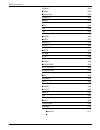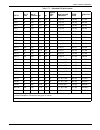- DL manuals
- Xerox
- Software
- DocuPrint 180
- Description
Xerox DocuPrint 180 Description
Summary of DocuPrint 180
Page 1
Xerox docuprint 180 laser printing system print description language reference april 1998 721p85530
Page 2
Xerox corporation 701 s. Aviation boulevard el segundo, ca 90245 ©1998 by xerox corporation. All rights reserved. Copyright protection claimed includes all forms and matters of copyrightable material and information now allowed by statutory or judicial law or hereinafter granted, including without l...
Page 3
Xerox docuprint 180 lps pdl reference iii related publications the xerox docuprint 180 laser printing system print description language reference is part of the ten manual reference set for your laser printing system. The entire reference set is listed in the table below. Several other related docum...
Page 4
Iv xerox docuprint 180 lps pdl reference.
Page 5: Table Of Contents
Xerox docuprint 180 lps pdl reference v table of contents related publications iii notice iii introduction xxi about the reference set xxi docuprint 180 laser printing system document set xxi about this manual xxiv pdl syntax conventions used in this manual xxv 1. Overview 1-1 pdl features and funct...
Page 6
Table of contents vi xerox docuprint 180 lps pdl reference 2. Print description language (pdl) 2-1 purpose of pdl 2-1 pdl command structure 2-2 command line length 2-2 command components 2-2 identifier 2-3 command keyword 2-3 parameter 2-4 comments 2-4 syntax rules 2-5 right-part constants 2-6 value...
Page 7
Table of contents xerox docuprint 180 lps pdl reference vii review of pdl components and syntax 3-6 command levels 3-6 command components 3-6 command identifiers 3-6 command keywords 3-7 command parameters 3-7 comments 3-7 pdl syntax 3-8 hints and tips 3-9 steps in creating a jsl 3-10 using the edit...
Page 8
Table of contents viii xerox docuprint 180 lps pdl reference docuprint 180 compatibility with the 4850, 4135, 4635 and 4050/4090/4650 lps 3-27 xerox 4850 and 4890 highlight color lps 3-28 running 4850/4890 applications on your docuprint 180 lps 3-28 downloading 4850/4890 lps applications to your doc...
Page 9
Table of contents xerox docuprint 180 lps pdl reference ix record command 4-19 adjust 4-19 constant 4-20 format 4-20 length 4-21 lmult 4-21 lthfld 4-22 offset 4-22 postamble 4-23 preamble 4-23 structure 4-24 points to note 4-24 example 4-25 seffnt command 4-27 mapping files 4-28 [label:] seffnt sefm...
Page 10
Table of contents x xerox docuprint 180 lps pdl reference rsat 4-50 tcode 4-51 unpack 4-52 points to note 4-52 examples 4-53 input sources 4-54 online printing systems 4-54 channel-attached lps 4-54 online 3211/4245 mode 4-54 online-specific commands 4-55 creating a jde or jdl 4-55 djde processing 4...
Page 11
Table of contents xerox docuprint 180 lps pdl reference xi where clusters are stored 5-2 how applications use clusters 5-3 simple and otext applications 5-3 stockset applications 5-4 mixing applications 5-4 defining clusters and stocksets with pdl and djde 5-5 pdl commands 5-5 djdes 5-5 points to no...
Page 12
Table of contents xii xerox docuprint 180 lps pdl reference example 1 6-22 example 2 6-22 export command 6-23 separators 6-24 snumber 6-25 split 6-26 srecover 6-27 stiming 6-27 points to note 6-28 examples 6-29 line command 6-30 data 6-31 fcb 6-31 fontindex 6-32 margin 6-33 overprint 6-34 pcc 6-35 p...
Page 13
Table of contents xerox docuprint 180 lps pdl reference xiii density 6-62 destination 6-62 duplex 6-63 faceup 6-63 feed 6-64 format 6-65 forms 6-66 graphics 6-67 image 6-68 invert 6-69 modify 6-70 nto1 6-71 number 6-72 offset 6-73 ostk 6-74 papersize 6-75 purge 6-76 resolution 6-76 sf1function 6-77 ...
Page 14
Table of contents xiv xerox docuprint 180 lps pdl reference pmode 6-103 points to note 6-104 examples 6-105 example 1 6-105 example 2 6-105 example 3 6-105 route command 6-106 cataloged rtext files 6-106 rform 6-107 rtext 6-108 example 6-109 stockset command 6-110 assign 6-110 inifeed 6-111 syspage ...
Page 15
Table of contents xerox docuprint 180 lps pdl reference xv examples 7-9 example 1 7-9 example 2 7-9 string comparison concepts 7-10 string comparisons 7-10 character types 7-10 masked comparisons using default type assignments 7-11 masked comparisons using non-default type assignments 7-11 banner co...
Page 16
Table of contents xvi xerox docuprint 180 lps pdl reference points to note 7-27 example 7-28 rpage command 7-29 side 7-30 test 7-31 when 7-31 points to note 7-32 rstack command 7-35 rstack delimiter modes 7-35 delimiter display 7-36 delimiter on accounting page 7-36 status display 7-36 online rstack...
Page 17
Table of contents xerox docuprint 180 lps pdl reference xvii oprinfo 8-8 prefix 8-8 skip 8-9 points to note 8-9 djde record specification 8-10 application of djdes 8-12 djde operator information pages 8-14 job parameter modification restrictions 8-14 duplex djde page printing 8-16 effect of multiple...
Page 18
Table of contents xviii xerox docuprint 180 lps pdl reference format 8-42 forms 8-42 points to note 8-43 graphics 8-44 image 8-46 invert 8-47 itext 8-48 jde 8-48 jdl 8-49 map 8-49 margin 8-50 modify 8-51 number 8-52 otext 8-53 overprint 8-54 pmode 8-55 rform 8-55 rtext 8-56 save 8-57 sefmap 8-58 sep...
Page 19
Table of contents xerox docuprint 180 lps pdl reference xix djde file parameter 8-72 points to note 8-73 file effectiveness 8-73 file replacement and deletion 8-73 card-image file processing 8-74 lps-labeled file processing 8-75 delimited records for lps-labeled files 8-76 9. Using graphics 9-1 grap...
Page 20
Table of contents xx xerox docuprint 180 lps pdl reference a. Pdl command and djde summary a-1 conventions a-1 b. Pdl command quick reference b-1 conventions b-1 c. Character code assignment c-1 ibm bcd code set c-1 honeywell 200/2000 bcd code set c-2 honeywell 6000 bcd code set c-3 fieldata transla...
Page 21: Introduction
Introduction xerox docuprint 180 lps pdl reference xxi introduction this document is part of a reference set designed to help you receive maximum benefit from your docuprint 180 laser printing system (lps). About the reference set to help you select the appropriate document for your needs, the follo...
Page 22
Introduction xxii xerox docuprint 180 lps pdl reference docuprint 180 lps system generation guide this reference contains the following information: • configuration options • commands • oss software installation, upgrade, and modification docuprint 180 lps operations reference this reference contain...
Page 23
Introduction xerox docuprint 180 lps pdl reference xxiii docuprint 180 lps product reference this reference contains the following information: • product overview • hardware and software • lps connections • user considerations • lps comparisons tape formats manual this reference contains the followi...
Page 24
Introduction xxiv xerox docuprint 180 lps pdl reference about this manual the docuprint 180 laser printing system pdl reference describes the print description language commands and dynamic job descriptor entries used to control the printing of jobs on the xerox docuprint 180 lps. The docuprint 180 ...
Page 26
Xxvi xerox docuprint 180 lps pdl reference.
Page 27: Overview
Xerox docuprint 180 lps pdl reference 1-1 1. 1 overview this chapter provides an overview of pdl related information you will need in order to effectively utilize the pdl capabilities. Pdl features and functions print description language (pdl) is used to describe printing jobs to a xerox laser prin...
Page 28
Overview 1-2 xerox docuprint 180 lps pdl reference lps component types lps components consist of hardware and software. Hardware hardware refers to all the physical components of the lps. Examples are the tape drives, the pc ui, the high-capacity feeder- stacker, and the physical subsystems of the s...
Page 29
Overview xerox docuprint 180 lps pdl reference 1-3 lps software components the lps operating system software (oss), housed in the system controller, runs both background and foreground processing. The major programs or “tasks” run by the system controller are shown in their hierarchical relationship...
Page 30
Overview 1-4 xerox docuprint 180 lps pdl reference figure 1-1 shows the relationships between these operating system software tasks which load or invoke lps operations. Figure 1-1. Major lps processing tasks note: docuprintserver (formerly xpsm) and xpaf are supported by hip, but xns/enet are not su...
Page 31
Overview xerox docuprint 180 lps pdl reference 1-5 pdl related programs and tasks this section lists the programs and tasks most important to pdl. Operating system executive task (osexec) the operating system executive (osexec) task is always running. It interfaces with the lps hardware and logs har...
Page 32
Overview 1-6 xerox docuprint 180 lps pdl reference report task (rpt) the report task works in connection with the input task. It records the disk addresses of the font, form, and image files to be used for the job. The result is a page buffer and a page log for each page to be printed. The page buff...
Page 33
Overview xerox docuprint 180 lps pdl reference 1-7 preparing for a print job before a print job runs, the system administrator, programmer, operator, and lps work together: • system administrator loads fonts, logos, and signatures to the printer from tape, floppy, or the host. Refer to the docuprint...
Page 34
Overview 1-8 xerox docuprint 180 lps pdl reference job flow process the job flow process consists of ocs processing, input processing, and output processing. Ocs processing the steps required during ocs processing are summarized below. Step 1. The start command identifies the jde/jdl created by the ...
Page 35
Overview xerox docuprint 180 lps pdl reference 1-9 output processing the steps required during output processing are summarized below. Step 1. The ocs task sends a message to output indicating that output processing can start. This message includes the address in the prfil1.Sys file of the informati...
Page 36
Overview 1-10 xerox docuprint 180 lps pdl reference input data types the lps can work effectively in many different environments, and it has the capability to handle input from a wide variety of sources. Whether you are using the lps in an offline capacity, connected directly to a host computer, or ...
Page 37
Overview xerox docuprint 180 lps pdl reference 1-11 — djde. Enables you to modify the printing environment dynamically. These commands are inserted into the input data stream to modify the command characteristics of the existing job descriptor entry (jde). Djdes can take effect on a report-to-report...
Page 38
Overview 1-12 xerox docuprint 180 lps pdl reference.
Page 39: Print Description Language
Xerox docuprint 180 lps pdl reference 2-1 2. 2 print description language (pdl) this chapter discusses the following pdl topics used to create and control print jobs. • purpose of pdl • pdl command structure • jsl structure • creating separate command files • hierarchy of replacement purpose of pdl ...
Page 40
Print description language (pdl) 2-2 xerox docuprint 180 lps pdl reference pdl command structure the primary element of a jsl is a job. A job, which is one printing task, is referred to as a job descriptor entry (jde). (in pdl, the terms “job” and “jde” are used interchangeably.) it usually defines ...
Page 41
Print description language (pdl) xerox docuprint 180 lps pdl reference 2-3 in addition, there are syntax rules you must use in order for the system to recognize and process your jsls. These rules are described later in this section. Figure 2-2. Example of pdl command components in this example, the ...
Page 42
Print description language (pdl) 2-4 xerox docuprint 180 lps pdl reference parameter each command keyword is followed by parameters used to select its processing parameters. The parameters for a pdl command keyword consist of a left and right part separated by an equal sign (=). Table 2-1 represents...
Page 43
Print description language (pdl) xerox docuprint 180 lps pdl reference 2-5 syntax rules when entering your jsl records on the system controller keyboard, make sure to follow these rules: • use commas or blanks to separate the individual left- and right- part parameters of a command. • use parenthese...
Page 44
Print description language (pdl) 2-6 xerox docuprint 180 lps pdl reference right-part constants constants within the right part of a left/right-part parameter may be either value or string constants. The syntax of these constants is defined below. Value constants value constants are constants that h...
Page 45
Print description language (pdl) xerox docuprint 180 lps pdl reference 2-7 hexadecimal normally used as string constants, but they may also be used as value constants. Each pair of hexadecimal characters results in one byte. A hexadecimal constant must immediately be preceded by the characters x apo...
Page 46
Print description language (pdl) 2-8 xerox docuprint 180 lps pdl reference note that ebcdic is the default, therefore the e ’xxx’ is usually not required. Octal octal constants should be used only as string constants because of the control program conversion process. Each octal character results in ...
Page 47
Print description language (pdl) xerox docuprint 180 lps pdl reference 2-9 table 2-2 represents a jsl which includes the components of pdl commands and shows a variety of right-part constants. Table 2-2. Sample pdl commands identifier command keyword parameter keyword followed by parameter options a...
Page 48
Print description language (pdl) 2-10 xerox docuprint 180 lps pdl reference job source library (jsl) structure to simplify jsl coding, pdl commands are grouped into command levels. The use and syntax of command levels, along with the required end command, are defined in the following sections: • id ...
Page 49
Print description language (pdl) xerox docuprint 180 lps pdl reference 2-11 figure 2-3 illustrates a sample jsl file format and provides examples. Figure 2-3. Sample jsl file format jdlsmp: vfu1: vfu9: cat1: jobcpp: job2: job3: end; jdl; /* this sample jsl shows the jsl command levels*/ /* id level ...
Page 50
Print description language (pdl) 2-12 xerox docuprint 180 lps pdl reference id level the id level has commands that require identifiers so that they can be referenced by other commands in lower command levels. For example, the id level contains one or more vfu commands, as shown in table 2-2. As wit...
Page 51
Print description language (pdl) xerox docuprint 180 lps pdl reference 2-13 for example, to reference the catalog named power in a job, the job level command would be: job1:jde include=power; job or jde level the job or jde level allows the grouping of individual jobs together. Pdl commands coded wi...
Page 52
Print description language (pdl) 2-14 xerox docuprint 180 lps pdl reference figure 2-4. Sample offline job descriptor library in figure 2-5, note that online systems do not define the block command. Ibmpdl: system; jdl coding /*this job descriptor library contains job descriptor entries for processi...
Page 53
Print description language (pdl) xerox docuprint 180 lps pdl reference 2-15 figure 2-5. Sample online job descriptor library online: jdl; jdl coding vfu1: vfu assign=(1,4),assign=(2,10),assign=(3,16), assign=(4,22),assign=(5,28),assign=(6,34), assign=(7,40),assign=(8,46),assign=(9,66), id level assi...
Page 54
Print description language (pdl) 2-16 xerox docuprint 180 lps pdl reference creating separate files for grouping pdl commands if you have multiple commands of the same type, such as cmes and pdes, you may want to create separate files for them to group like specifications together and to make your j...
Page 55
Print description language (pdl) xerox docuprint 180 lps pdl reference 2-17 catalog which, in turn, specifies ebcdic in the volume command code parameter. Figure 2-6. Hierarchy of replacement non-jdl hierarchy — start command the next level of command replacement above the job or jde command (as ill...
Page 56
Print description language (pdl) 2-18 xerox docuprint 180 lps pdl reference • if a specified font or form file fails a validity check during input, the system aborts the job and displays the following messages: os8852 invalid font file header os8855 invalid form file header • start with parameters d...
Page 57
Print description language (pdl) xerox docuprint 180 lps pdl reference 2-19 example 1 start j12,h2sys this command starts a print job using the h2sys job descriptor library and the job descriptor entry j12. It runs in multiple report mode (by default) and prints the number of copies as specified in ...
Page 58
Print description language (pdl) 2-20 xerox docuprint 180 lps pdl reference example 5 start ,online,,,form=gbar this command processes online data according to the dflt jde in the online jdl file, using the gbar form. Final modification can be made to job descriptor parameters through djde parameter...
Page 59: (Jsl)
Xerox docuprint 180 lps pdl reference 3-1 3. 3 creating a job source library (jsl) there are many commands available to include in your job source libraries (jsls) and many ways of organizing them. There are relatively few absolute rules and virtually infinite combinations you can use to create appl...
Page 60
Creating a job source library (jsl) 3-2 xerox docuprint 180 lps pdl reference what your jsl specified for lps processing if your document requires forms, you code programs in form source language (fsl). You then code jobs in job source language (jsl). Your jsl files may call frm files. If your docum...
Page 61
Creating a job source library (jsl) xerox docuprint 180 lps pdl reference 3-3 decisions to make before creating your jsl before starting to develop the jsl for your application, there are some key decisions you must make, based on your site-specific needs and the design of the application. Input dat...
Page 62
Creating a job source library (jsl) 3-4 xerox docuprint 180 lps pdl reference output specifications you must also decide on some basic questions about the output: • will the page orientation be landscape or portrait? • what fonts will you use? • what forms, if any, will you use? • will segment manag...
Page 63
Creating a job source library (jsl) xerox docuprint 180 lps pdl reference 3-5 special features you also want to determine the following: • will you include operator information, such as routing sheets or messages displayed on the system controller? • will you select paper trays? • will you allow ope...
Page 64
Creating a job source library (jsl) 3-6 xerox docuprint 180 lps pdl reference review of pdl components and syntax before beginning the formatting of your jsl, a quick review of pdl components may be helpful. These are discussed in more detail in the “print description language components and process...
Page 65
Creating a job source library (jsl) xerox docuprint 180 lps pdl reference 3-7 command keywords command keywords identify the command for which various parameters may be selected. For example, the command keyword “output“ may be followed by any number of its parameters, such as the following: output ...
Page 66
Creating a job source library (jsl) 3-8 xerox docuprint 180 lps pdl reference pdl syntax keep the following rules in mind when entering your pdl commands and djdes: • you may abbreviate the first three letters of commands and parameters, for example, position or pos, and catalog or cat. The only exc...
Page 67
Creating a job source library (jsl) xerox docuprint 180 lps pdl reference 3-9 hints and tips the following tips may help you as you create your jsl: • the only required elements in a jsl are the following: — a jdl name, which is the name of the file created by compiling the jsl — job names — end; co...
Page 68
Creating a job source library (jsl) 3-10 xerox docuprint 180 lps pdl reference • you do not need to use all command levels in a jsl. Many jsls have only id, system, and job-level commands. • keep in mind that the specifications to select in your jsl can be changed easily. By using the iden command (...
Page 69
Creating a job source library (jsl) xerox docuprint 180 lps pdl reference 3-11 setting up input parameters next, you may want to specify the input data characteristics for the application. The basic input processing commands are block, code, pcc, record, tcode, and volume. Input processing character...
Page 70
Creating a job source library (jsl) 3-12 xerox docuprint 180 lps pdl reference specifying use of djdes most pdl commands can also appear in the form of djdes, which allow page-by-page or record-by-record modifications to your applications. In order to use djdes, an iden command must be specified in ...
Page 71
Creating a job source library (jsl) xerox docuprint 180 lps pdl reference 3-13 using copy modification entries copy modification entries (cmes) allow you to change report output on static data and to change fonts within variable data. Sample cmes follow: cme1: cme line=(9,-),pos=1,font=1; cme2: cme ...
Page 72
Creating a job source library (jsl) 3-14 xerox docuprint 180 lps pdl reference specifying output requirements there are many specifications you can select to define the manner and look of your printed application. You can also have messages displayed to operators to advise or remind them of special ...
Page 73
Creating a job source library (jsl) xerox docuprint 180 lps pdl reference 3-15 finished jsl the following shows the jsl constructed in this section in its entirety: xrxspl: jdl; /* id level commands*/ vfu1: vfu assign=(1,11), assign=(12,66), tof=11,bof=66; vfu2up: vfu assign=(1,(11,77)), assign=(12,...
Page 74
Creating a job source library (jsl) 3-16 xerox docuprint 180 lps pdl reference shift=yes, form=smple, modify=cme1, format=pde1, copies=10, bform=smlbk, offset=first, purge=no; job2: jde; line vfu=vfu2up; output format=pde2, forms=spl2, copies=7; end; compiling the jsl compiling converts the informat...
Page 75
Creating a job source library (jsl) xerox docuprint 180 lps pdl reference 3-17 parameters may be any combination of the parameters listed in table 3-2. Examples: pdl xerox,nosource,noprint pdl h2sys,tray xerox and h2sys are jsl names. Note that parameter keywords are not order dependent. Table 3-2. ...
Page 76
Creating a job source library (jsl) 3-18 xerox docuprint 180 lps pdl reference printing the job once your jdl is compiled successfully, you can have the lps print the actual application using the start command: start jde-id,jdl-id the start command specifies the job descriptor library (jdl) and the ...
Page 77
Creating a job source library (jsl) xerox docuprint 180 lps pdl reference 3-19 edgemarking edgemarking is the placement of marks along the edge of the page. These marks consist of graphic elements that bleed off the paper, tabs for section reference, or marks that denote changes made in redline draf...
Page 78
Creating a job source library (jsl) 3-20 xerox docuprint 180 lps pdl reference page orientation there are two types of page orientation: • landscape • portrait the vertical and horizontal positions for each of these orientations is shown in figure 3-1. Figure 3-1. Vertical and horizontal positions i...
Page 79
Creating a job source library (jsl) xerox docuprint 180 lps pdl reference 3-21 landscape orientation figure 3-2 shows landscape orientation dimensions. Figure 3-2. Fmt1: equivalent impact printer format, 6 lines per inch.
Page 80
Creating a job source library (jsl) 3-22 xerox docuprint 180 lps pdl reference portrait orientation figure 3-3 shows portrait orientation dimensions. Figure 3-3. Fmt6: equivalent impact printer format, 6 lines per inch.
Page 81
Creating a job source library (jsl) xerox docuprint 180 lps pdl reference 3-23 registration shift and skew the registration of a printed image can appear shifted or skewed on a page if the sheet of paper is misaligned as it enters the printer. Because of the design of the lps feeder, the image regis...
Page 82
Creating a job source library (jsl) 3-24 xerox docuprint 180 lps pdl reference figure 3-5. Portrait orientation shift and skew for best results, when designing preprinted forms, allow approximately .1 inch or 2.0 mm space on all sides of any boxes, or above and below any lines onto which variable da...
Page 83
Creating a job source library (jsl) xerox docuprint 180 lps pdl reference 3-25 fonts a font is a character set which has a unique type style, type size, and orientation. Both fixed and proportionally spaced fonts are available for use on an lps. Each font character occupies an area called a characte...
Page 84
Creating a job source library (jsl) 3-26 xerox docuprint 180 lps pdl reference custom fonts, signatures, and logos may be ordered from xerox through your xerox sales representative. Font and graphic memory the lps can print up to 128 fonts on a single page. When processing the page data, the control...
Page 85
Creating a job source library (jsl) xerox docuprint 180 lps pdl reference 3-27 docuprint 180 compatibility with the 4850, 4135, 4635 and 4050/4090/4650 lps your xerox docuprint 180 lps allows you to process xerox 4850 highlight color lps print jobs which contain ink references. The xerox docuprint 1...
Page 86
Creating a job source library (jsl) 3-28 xerox docuprint 180 lps pdl reference xerox 4850 and 4890 highlight color lps this section explains how the docuprint 180 lps runs applications created for the 4850 and 4890 highlight color laser printing systems. Running 4850/4890 applications on your docupr...
Page 87
Creating a job source library (jsl) xerox docuprint 180 lps pdl reference 3-29 djde commands djde commands include the following: • alter • bform • forms • graphic • icatalog • idfault • idr • ilist • image • inkindex • iresult • number • palette • xmp for detailed information on the syntax and use ...
Page 88
Creating a job source library (jsl) 3-30 xerox docuprint 180 lps pdl reference that the docuprint 180 lps will not print them. If an fsl were precompiled by a 4850/4890 lps fdl compiler and its file (frm) downloaded to a docuprint 180 lps, the form will print. Refer to your xerox 4850/4890 highlight...
Page 89: Specifying Input Parameters
Xerox docuprint 180 lps pdl reference 4-1 4. 4 specifying input parameters input data is processed and temporarily written to disk for subsequent printing under control of user-selected pdl commands. The input processor decodes and formats input data from an offline magnetic tape, a host-attached ch...
Page 90
Specifying input parameters 4-2 xerox docuprint 180 lps pdl reference block command table 4-2 summarizes the block command parameters. The following sections describe the syntax of the command parameters and explanations of the parameter options. Adjust this parameter specifies a block adjustment va...
Page 91
Specifying input parameters xerox docuprint 180 lps pdl reference 4-3 constant this parameter specifies that the block delimiter constant sc and all data following it are ignored until the end of the block is reached. Syntax block constant = option(s) options table 4-4 lists the parameter option(s) ...
Page 92
Specifying input parameters 4-4 xerox docuprint 180 lps pdl reference length this parameter specifies the longest physical block being processed. Syntax block length = option(s) options table 4-6 lists the parameter option(s) and definition(s). Lmult this parameter specifies a multiplication factor ...
Page 93
Specifying input parameters xerox docuprint 180 lps pdl reference 4-5 lthfld this parameter specifies the length of the field containing the block length. Syntax block lthfld = option(s) options table 4-8 lists the parameter option(s) and definition(s). Offset this parameter specifies the location o...
Page 94
Specifying input parameters 4-6 xerox docuprint 180 lps pdl reference postamble this parameter specifies the length in bytes of the extraneous data at the end of each tape block; that is, it is an offset from the end of a block backwards to the end of the last logical record. Syntax block postamble ...
Page 95
Specifying input parameters xerox docuprint 180 lps pdl reference 4-7 zero this parameter specifies the end of block indicator. Syntax block zero = option(s) options table 4-12 lists the parameter option(s) and definition(s). Points to note note the following when using the block command: • the leng...
Page 96
Specifying input parameters 4-8 xerox docuprint 180 lps pdl reference will be truncated. As a result, the data will not be formatted as specified. Online versus offline jdls an offline jdl statement set that modifies the system default values, specifically in the block or record commands, may experi...
Page 97
Specifying input parameters xerox docuprint 180 lps pdl reference 4-9 code command a code command is referenced by the code or lcode parameters of the volume command whenever a user-defined code translation table is required. An identifier label (ac:) is optional for the first code command within a ...
Page 98
Specifying input parameters 4-10 xerox docuprint 180 lps pdl reference default this parameter specifies a base code from which code assignment exceptions can be made. The base code is specified by a code-type; the exceptions are specified using the assign parameter. Syntax code default = option(s) o...
Page 99
Specifying input parameters xerox docuprint 180 lps pdl reference 4-11 examples following are two examples of how to use the command. Example 1 a user’s input tape is recorded in ebcdic. On output, however, codes 5a, 5b and 5c (characters !, $, *) respectively), are assigned to the character blank (...
Page 100
Specifying input parameters 4-12 xerox docuprint 180 lps pdl reference pcc command the pcc command enables the user to create a table (or modify an existing standard table) of one-byte printer carriage control codes and define their action. Line spacing, skip-to-channel, and printing actions are all...
Page 101
Specifying input parameters xerox docuprint 180 lps pdl reference 4-13 assign this parameter specifies printer carriage control exceptions to a default table (refer to default parameter). Syntax ac:pcc assign = option(s) options table 4-18 lists the parameter option(s) and definition(s)..
Page 102
Specifying input parameters 4-14 xerox docuprint 180 lps pdl reference table 4-18. Assign parameter option(s) and definition(s) option(s) definition(s) ( byte,(ccln 1 , [ ccln 2 ][,...]) this option has the following components: • byte the printer carriage control byte being defined. Its value is in...
Page 103
Specifying input parameters xerox docuprint 180 lps pdl reference 4-15 considerations you do not have to specify consecutive byte values. For example, you can code the following command as a single command: assign=(x’60’,sp1), assign=(x’61’,sp2), assign=(x’62’,sp3); the single command is: assign=(x’...
Page 104
Specifying input parameters 4-16 xerox docuprint 180 lps pdl reference default this parameter allows selection of a set of printer carriage control codes. A table may be selected and then specific control codes may be modified with the assign parameters. Syntax ac:pcc default = option(s) options tab...
Page 105
Specifying input parameters xerox docuprint 180 lps pdl reference 4-17 initial this parameter specifies the initial reference point (tof or bof) from which a report performs its first carriage control function. Syntax ac:pcc initial = option(s) options table 4-20 lists the parameter option(s) and de...
Page 106
Specifying input parameters 4-18 xerox docuprint 180 lps pdl reference points to note note the following when using the pcc command: • multiple user-defined pcc tables are allowed, but only one may be used without a command identifier. The corresponding pcctype parameter on the line command referenc...
Page 107
Specifying input parameters xerox docuprint 180 lps pdl reference 4-19 record command table 4-22 summarizes the use of the record command parameters. The following sections describe the syntax of the command parameters and explanations of the parameter options. Adjust this parameter specifies an adj...
Page 108
Specifying input parameters 4-20 xerox docuprint 180 lps pdl reference constant this parameter specifies a constant string used to signal the end of a record. This record delimiter constant string signals the end of the record, but it is not included in the print line. Syntax record constant = optio...
Page 109
Specifying input parameters xerox docuprint 180 lps pdl reference 4-21 length this parameter specifies the length of the longest logical record. A value specifies the length, in bytes, of the longest logical record. Syntax record length = option(s) options table 4-26 lists the parameter option(s) an...
Page 110
Specifying input parameters 4-22 xerox docuprint 180 lps pdl reference lthfld this parameter specifies the length of the field containing the record length. Syntax record lthfld = option(s) options table 4-28 lists the parameter option(s) and definition(s). Offset this parameter specifies the locati...
Page 111
Specifying input parameters xerox docuprint 180 lps pdl reference 4-23 postamble this parameter specifies the length of any extraneous data at the end of the record. Syntax record postamble = option(s) options table 4-30 lists the parameter option(s) and definition(s). Preamble this parameter specif...
Page 112
Specifying input parameters 4-24 xerox docuprint 180 lps pdl reference structure this parameter specifies the general record structure of the input data. Syntax record structure = option(s) options table 4-32 lists the parameter option(s) and definition(s). Points to note note the following when usi...
Page 113
Specifying input parameters xerox docuprint 180 lps pdl reference 4-25 for online processing, print position indexing must not be used if length greater than 150 is specified. • online versus offline jdls an offline jdl statement set that modifies the system default values, specifically in the block...
Page 114
Specifying input parameters 4-26 xerox docuprint 180 lps pdl reference figure 4-3. Record format types.
Page 115
Specifying input parameters xerox docuprint 180 lps pdl reference 4-27 seffnt command paper is fed from the short edge to allow for printing on large size paper. This is called short-edge feed (sef). In order to maintain the current definition of landscape and portrait in these jobs, a mapping must ...
Page 116
Specifying input parameters 4-28 xerox docuprint 180 lps pdl reference mapping files a font mapping associates one font to another font. A collection of font mappings may be stored in a mapping file. Font files are files having the fnt extension and are stored on disk. The seffnt command is used to ...
Page 117
Specifying input parameters xerox docuprint 180 lps pdl reference 4-29 [label:] seffnt sefmap when coded outside of a standard jsl (either prior to a jdl command or after an end command), a file containing the font mappings by the name of label.Lib is created on a disk for reference within the jsl b...
Page 118
Specifying input parameters 4-30 xerox docuprint 180 lps pdl reference points to note note the following when using the seffnt command: • when the system recognizes a sef job, it scans the pde font list and substitutes them with font mappings defined in the jsl. If you specify that font mappings are...
Page 119
Specifying input parameters xerox docuprint 180 lps pdl reference 4-31 examples following are a few examples of how to use the command. Example 1 fntmap:seffnt sefmap=(l0112b,p0612a); sys1:system; volume `code’=ascii; fntmap.Lib is created on system disk. Example 2 seffnt sefmap=(l0114b,p0614a); pde...
Page 120
Specifying input parameters 4-32 xerox docuprint 180 lps pdl reference tcode command the tcode command defines a set of input-character-to-type assignments to be used for the masked string comparisons in a report. It must be used whenever it is not possible to use one of the standard sets of default...
Page 121
Specifying input parameters xerox docuprint 180 lps pdl reference 4-33 default this parameter specifies an initial set of character type assignments for use with masked comparisons. Default assignments for any standard character set may be specified by coding the appropriate keyword. Syntax tcode de...
Page 122
Specifying input parameters 4-34 xerox docuprint 180 lps pdl reference tassign this parameter associates one or more specified characters with one or more specified typecodes. This parameter may also be used to disassociate one or more characters from all typecode assignments. The tassign parameter ...
Page 123
Specifying input parameters xerox docuprint 180 lps pdl reference 4-35 treset this parameter disassociates one or more characters (or all characters) in a set from one or more types. Syntax tcode treset = option(s) options table 4-40 lists the parameter option(s) and definition(s). Table 4-40. Trese...
Page 124
Specifying input parameters 4-36 xerox docuprint 180 lps pdl reference points to note note the following when using the tcode command: • the lps accepts lowercase characters expressed literally or symbolically, that is, preceded by the pound sign ( # ) functioning as a switch case operator. • a hyph...
Page 125
Specifying input parameters xerox docuprint 180 lps pdl reference 4-37 examples following are a few examples of how to use the command. Example 1 basic character set used for default types is ascii. Operator’s keyboard display has uppercase and lowercase character capability: t1: tcode default=ascii...
Page 126
Specifying input parameters 4-38 xerox docuprint 180 lps pdl reference volume command table 4-42 summarizes the volume command parameters. The following sections describe the syntax of the volume command parameters and explanations of the parameter options. Table 4-42. Summary of block command param...
Page 127
Specifying input parameters xerox docuprint 180 lps pdl reference 4-39 bmult this parameter specifies a multiplication factor you can use to determine true block length. Syntax volume bmult = option(s) options table 4-43 lists the parameter option(s) and definition(s). Code this parameter specifies ...
Page 128
Specifying input parameters 4-40 xerox docuprint 180 lps pdl reference considerations if the system reports missing fonts when running xppi jobs with code=none specified, the operator can elect to continue by pressing the key. The system then reverts back to the previous pde, which may have containe...
Page 129
Specifying input parameters xerox docuprint 180 lps pdl reference 4-41 eov this parameter specifies the action the system takes when it encounters an end-of-volume (eov) on the input data tape. Syntax volume eov = option(s) options table 4-45 lists the parameter option(s) and definition(s). Host thi...
Page 130
Specifying input parameters 4-42 xerox docuprint 180 lps pdl reference considerations for online systems, you must specify ibmonl or oldump. For host=icl2900, the pcctype is always specified as none. For host=rsx11(flx), you must specify the data command. For host=dump, two tape marks at the end of ...
Page 131
Specifying input parameters xerox docuprint 180 lps pdl reference 4-43 if a selected host type is inconsistent with a selected label type, the pdl issues an error message and automatically substitutes a valid label. Do not code the label parameter of the volume command in cases where it is not appro...
Page 132
Specifying input parameters 4-44 xerox docuprint 180 lps pdl reference lcode this parameter specifies the code translation table to use in interpreting the tape label. Syntax volume lcode = option(s) options table 4-47 lists the parameter option(s) and definition(s). Table 4-47. Lcode parameter opti...
Page 133
Specifying input parameters xerox docuprint 180 lps pdl reference 4-45 lpack this parameter specifies whether undefined labels (label=undef) are packed or unpacked. Syntax volume lpack = option(s) options table 4-48 lists the parameter option(s) and definition(s). Maxlab this parameter specifies the...
Page 134
Specifying input parameters 4-46 xerox docuprint 180 lps pdl reference minlab this parameter specifies the smallest physical block to treat as a label for undefined labels (label=undef). Syntax volume minlab = option(s) options table 4-50 lists the parameter option(s) and definition(s). Table 4-50. ...
Page 135
Specifying input parameters xerox docuprint 180 lps pdl reference 4-47 optimize this parameter enhances the performance of the data stream. Syntax volume optimize = option(s) options table 4-51 lists the parameter option(s) and definition(s). Table 4-51. Optimize parameter option(s) and definition(s...
Page 136
Specifying input parameters 4-48 xerox docuprint 180 lps pdl reference oschn this parameter specifies the channel the system uses to signal the end of a report generated by an ibm os writer. Syntax volume oschn = option(s) options table 4-52 lists the parameter option(s) and definition(s). Oshdp thi...
Page 137
Specifying input parameters xerox docuprint 180 lps pdl reference 4-49 ostlp this parameter specifies the number of trailer banner pages generated by an ibm os writer. Syntax volume ostlp = option(s) options table 4-54 lists the parameter option(s) and definition(s). Plabel this parameter specifies ...
Page 138
Specifying input parameters 4-50 xerox docuprint 180 lps pdl reference rmult this parameter specifies a multiplication factor the record length uses to determine the true record length. Syntax volume rmult = option(s) options table 4-56 lists the parameter option(s) and definition(s). Rsat this para...
Page 139
Specifying input parameters xerox docuprint 180 lps pdl reference 4-51 tcode this parameter specifies the set of type assignments to use for masked comparisons. Syntax volume tcode = option(s) options table 4-58 lists the parameter option(s) and definition(s). Table 4-58. Tcode parameter option(s) a...
Page 140
Specifying input parameters 4-52 xerox docuprint 180 lps pdl reference unpack this parameter specifies the unpacking method of the input data when required. Syntax volume unpack = option(s) options table 4-59 lists the parameter option(s) and definition(s). Points to note note the following when usi...
Page 141
Specifying input parameters xerox docuprint 180 lps pdl reference 4-53 table 4-60 lists the components of this example and their definitions. If m is computed as less than or equal to zero, margin should be specified as zero or ignored altogether. Failure to do so results in printing blank even-numb...
Page 142
Specifying input parameters 4-54 xerox docuprint 180 lps pdl reference input sources data to be processed by the printing system may originate from several sources. These sources are magnetic tape (offline processing), a host computer (online processing in 3211 and 4245, xpaf, or xpmf-vms modes or c...
Page 143
Specifying input parameters xerox docuprint 180 lps pdl reference 4-55 online-specific commands this section explains how to create a jde or jdl, djde processing, online optimization and copy-sensitive copy modification entries (cme). Creating a jde or jdl an online job descriptor library (jdl) and ...
Page 144
Specifying input parameters 4-56 xerox docuprint 180 lps pdl reference figure 4-4. Sample online jdl file online: vfu1: jdl; vfu assign=(1,4),assign=(2,10),assign=(3,16), assign=(4,22),assign=(5,28),assign=(6,34), assign=(7,40),assign=(8,46),assign=(9,66), assign=(10,52),assign=(11,58),assign=(12,64...
Page 145
Specifying input parameters xerox docuprint 180 lps pdl reference 4-57 djde processing printing is controlled through parameters from the user-defined jde file which may be dynamically modified by dynamic job descriptor entries. Djdes are user created and are processed by the lps as part of the prin...
Page 146
Specifying input parameters 4-58 xerox docuprint 180 lps pdl reference universal character set buffers (ucsbs) the ibm 3211/4245 universal character set buffer (ucsb) feature is supported by the lps. The ucsb is used by the lps software as a basis for generation of folded and unfolded translate tabl...
Page 147
Specifying input parameters xerox docuprint 180 lps pdl reference 4-59 forms control buffer (fcb) the 3211/4245 forms control buffer (fcb) defines channel positions and forms length. Online users may restrict the forms control buffer information by accepting or suppressing the normal processing of h...
Page 148
Specifying input parameters 4-60 xerox docuprint 180 lps pdl reference online record length the default record length supported by the xerox laser printing systems is 150 bytes, the same default as the 3211/4245 printer. However, the you can choose to use larger record lengths with the following res...
Page 149
Specifying input parameters xerox docuprint 180 lps pdl reference 4-61 online recovery in the event of a system failure, data that is formatted for print and stored on disk can be imaged upon system restart if job recovery is requested. Data which was being received and processed at the time of the ...
Page 150
Specifying input parameters 4-62 xerox docuprint 180 lps pdl reference online dump the online dump feature allows you to generate a hard copy of the command and data transmission taking place between the host computer and the lps. Starting and ending dump sessions the dump session is started with a ...
Page 151
Specifying input parameters xerox docuprint 180 lps pdl reference 4-63 • no-op command from the host is not dumped since it is intercepted and processed by the oli hardware and is transparent to the lps software. • hardware errors are reported in the system error log, but are not dumped due to host,...
Page 152
Specifying input parameters 4-64 xerox docuprint 180 lps pdl reference valid download file types files may be downloaded in two formats: card-image files and lps- labeled files. Certain destination file types are not accepted for either lps-labeled or card-image files. These are file types osd, saf,...
Page 153
Specifying input parameters xerox docuprint 180 lps pdl reference 4-65 offline mode for offline operations, the input medium to the printing system is magnetic tape, which may be recorded in one of a variety of standard vendor formats. As a programmer, you define the tape input deblocking and record...
Page 154
Specifying input parameters 4-66 xerox docuprint 180 lps pdl reference packed data formats six-bit characters may be written onto a 9-track tape in a 4-by-3 packed (or compressed) format. That is, four 6-bit data bytes are compressed into three 8-bit data bytes. Two methods of packing these bits tog...
Page 155
Specifying input parameters xerox docuprint 180 lps pdl reference 4-67 multivolume processing all multivolume reports that force input to make multiple passes over the data are handled in the following manner. For each copy requested, a complete pass is made over the group of volumes that make up th...
Page 156
Specifying input parameters 4-68 xerox docuprint 180 lps pdl reference.
Page 157: Defining Clusters
Xerox docuprint 180 lps pdl reference 5-1 5. 5 defining clusters the docuprint 180 lps provides several methods for feeding paper. There are internal trays (trays 1-3) and a bulk input enablement (tray 7). Each of the input source trays can be addressed and used individually. They can also be addres...
Page 158
Defining clusters 5-2 xerox docuprint 180 lps pdl reference what clusters do for the programmer and operator as the programmer, you group any combination of trays into a cluster. Group the trays together because they hold the same stock or they hold stock which differs only in size. You can specify ...
Page 159
Defining clusters xerox docuprint 180 lps pdl reference 5-3 • do not, however, use feed=main and feed=aux in conjunction with stocksets. • you must use the feed=main operator command at the start of a job if the data stream is controlling trays, cluster information, and so on. • you cannot edit clus...
Page 160
Defining clusters 5-4 xerox docuprint 180 lps pdl reference stockset applications each page has a particular stockset and a particular cluster associated with it. The cluster is always verified because it determines from which trays a page may feed. The stockset is verified only if the current page ...
Page 161
Defining clusters xerox docuprint 180 lps pdl reference 5-5 defining clusters and stocksets with pdl and djde the pdl commands and djdes listed here relate to clusters. For more detailed information on each command, refer to the chapters “specifying output parameters” and “specifying dynamic job des...
Page 162
Defining clusters 5-6 xerox docuprint 180 lps pdl reference points to note note the following when defining clusters and stocksets with pdl and djde commands: • assign each cluster a unique logical name which begins with a letter and consists of 1 to 6 alphanumeric characters. Make certain that the ...
Page 163
Defining clusters xerox docuprint 180 lps pdl reference 5-7 steps for creating clusters the steps you should take to create a cluster are listed below. Figure 5-1 provides a visual representation of these steps. Figure 5-1. Steps for creating clusters follow these steps: step 1. Determine the stocks...
Page 164
Defining clusters 5-8 xerox docuprint 180 lps pdl reference step 4. Use the feed= djde in the jsl file to specify the cluster to be used. For example: ... ...Data for cover letter... Djde feed=bilpag,end; ...Data for bill... Djde feed=summry,end; ...Data for summary sheet (and in the jsl) output sto...
Page 165
Defining clusters xerox docuprint 180 lps pdl reference 5-9 keeping stockset changes to a minimum each formatted page is associated with the active stockset and the active feed= option stock identified by the inifeed parameter of the stockset command, the feed parameter of the output command, or the...
Page 166
Defining clusters 5-10 xerox docuprint 180 lps pdl reference.
Page 167: Print Format Commands
Xerox docuprint 180 lps pdl reference 6-1 6. 6 print format commands print format commands serve many different functions, the most common of which specify the physical characteristics of a print job, define the placement of data on the page, and identify system responses to error conditions. Table ...
Page 168
Print format commands 6-2 xerox docuprint 180 lps pdl reference abnormal command the abnormal command allows you to restrict certain operator functions and define system responses to error conditions table 6-2 summarizes abnormal command parameter functions. Table 6-2 summarizes the abnormal command...
Page 169
Print format commands xerox docuprint 180 lps pdl reference 6-3 error this parameter specifies the required system response to abnormal conditions detected in input while processing or compiling djdes. Syntax abnormal error = option(s) options table 6-3 lists the parameter option(s) and definition(s...
Page 170
Print format commands 6-4 xerox docuprint 180 lps pdl reference designated black-only calls for the green primary and the ink currently loaded in the printer is red. Syntax abnormal imismatch = option(s) options table 6-4 lists the parameter option(s) and definition(s). Considerations ink mismatch e...
Page 171
Print format commands xerox docuprint 180 lps pdl reference 6-5 isubstitute this parameter specifies whether operator-initiated ink substitution is allowed. Syntax abnormal isubstitute = option(s) options table 6-5 lists the parameter option(s) and definition(s). Example abnormal isubstitute=none; c...
Page 172
Print format commands 6-6 xerox docuprint 180 lps pdl reference otext this parameter specifies that the system is to stop and display a wait message when the recovery marker page is printed. This delay allows the operator to verify the output report in the near vicinity of the marker page. The defau...
Page 173
Print format commands xerox docuprint 180 lps pdl reference 6-7 rep this parameter specifies that the first data page delivered to the bin following a printer jam recovery or a system crash may be offset from the rest of the report. Syntax abnormal rep = option(s) options table 6-8 lists the paramet...
Page 174
Print format commands 6-8 xerox docuprint 180 lps pdl reference operator assistance is requested, that is, the operator or user is requested to mount a preceding tape volume (offline) or return to point of origin or last valid checkpoint (online). Marker page the system produces a marker page (refer...
Page 175
Print format commands xerox docuprint 180 lps pdl reference 6-9 figure 6-1. Sample marker page.
Page 176
Print format commands 6-10 xerox docuprint 180 lps pdl reference acct command the system maintains report processing information in two files which are accessible to the user. Both files can be saved on tape or transmitted to the host through the host file transfer facility for further processing. O...
Page 177
Print format commands xerox docuprint 180 lps pdl reference 6-11 name only once with the account parameter, but it must be done before a print job is run using the dept name. If the name is not entered with the account parameter, the accounting data for this report is accumulated in the nodept entry...
Page 178
Print format commands 6-12 xerox docuprint 180 lps pdl reference figure 6-2. Sample accounting page printed with job xerox lps xerox lps xerox lps xerox lps xerox lps xerox lps xerox xerox lps xerox lps xerox lps xerox lps xerox lps xerox lps xerox xerox lps xerox lps xerox lps xerox lps xerox lps x...
Page 179
Print format commands xerox docuprint 180 lps pdl reference 6-13 figure 6-3. Customer usage accounting report the following sections describe the syntax of the command parameters and explanations of the parameter options. Date 10/27/97 user accounting report page 1 department/jdl printing summary ti...
Page 180
Print format commands 6-14 xerox docuprint 180 lps pdl reference dept this parameter defines the name under which accounting statistics should be accumulated for this report job. Syntax acct dept = option(s) options table 6-11 lists the parameter option(s) and definition(s). Example acct user=bin, d...
Page 181
Print format commands xerox docuprint 180 lps pdl reference 6-15 points to note note the following when using the acct command: • if the report completion code on the accounting page is non- zero, an accounting page is delivered to the tray even if user=none is coded. This is done to notify the user...
Page 182
Print format commands 6-16 xerox docuprint 180 lps pdl reference ac:cme command the copy modification feature (also referred to as spot-carbon) allows certain parts of report output to be replaced on selected copies with predefined static data or to specify font changes within the variable data. Cme...
Page 183
Print format commands xerox docuprint 180 lps pdl reference 6-17 cataloged cmes cmes need not be part of a user’s jdl. They may be created as separate disk files and used as if they were part of the jdl that references them. This is done by creating a jsl file containing only cmes and using the pdl ...
Page 184
Print format commands 6-18 xerox docuprint 180 lps pdl reference fonts this parameter specifies an index into the font list (pde command or djde) for font switching on input data or cme data. A pde command is selected by the format parameter of the output command. Syntax ac:cme fonts = option(s) opt...
Page 185
Print format commands xerox docuprint 180 lps pdl reference 6-19 line this parameter specifies the line range of the cme. Syntax ac:cme line = option(s) options table 6-16 lists the parameter option(s) and definition(s). Considerations the line numbers specified in the line parameter must always be ...
Page 186
Print format commands 6-20 xerox docuprint 180 lps pdl reference position this parameter specifies the initial character position of the cme in the print line. Syntax ac:cme position = option(s) options table 6-17 lists the parameter option(s) and definition(s). Points to note note the following whe...
Page 187
Print format commands xerox docuprint 180 lps pdl reference 6-21 line=(11,20),pos=1,font=3,pos=40,font=1,pos=80 ,font=2, line=(31,50),pos=1,font=2,pos=40,font=3,pos=80 ,font=1; • form and variable data under certain circumstances, a form and its associated variable data do not align properly, even t...
Page 188
Print format commands 6-22 xerox docuprint 180 lps pdl reference examples this section shows two examples of using the cme command. Example 1 the following is an example of copy-sensitive cmes. Cme1: cme line=3,pos=59,constant=’first quarter’; cme2: cme line=(37,3),pos=81,constant=(6)’*’; cme3: cme ...
Page 189
Print format commands xerox docuprint 180 lps pdl reference 6-23 export command a “segment” is a set of consecutively delivered sheets whose management as a set or segment has been specified by pdl or djde command. The export statement enables specification in pdl of the new segment management capab...
Page 190
Print format commands 6-24 xerox docuprint 180 lps pdl reference separators this parameter specifies that the printer software save an internal copy of the first data page of the report and use it to generate segment separator sheets. Syntax export separators = option(s) options table 6-19 lists the...
Page 191
Print format commands xerox docuprint 180 lps pdl reference 6-25 snumber this parameter specifies that the printer merge the current segment sequence number (beginning with 001) into any separator sheets produced. The format of the printed segment sequence number for all separators except a last sep...
Page 192
Print format commands 6-26 xerox docuprint 180 lps pdl reference split this parameter specifies the use of segment management, and is required in order for the other export parameters to work. Syntax export split = option(s) options table 6-21 lists the parameter option(s) and definition(s). Example...
Page 193
Print format commands xerox docuprint 180 lps pdl reference 6-27 srecover this parameter specifies the mode of jam, or error, recovery. Syntax export srecover = option(s) options table 6-22 lists the parameter option(s) and definition(s). Example srecover=segment; stiming this parameter is provided ...
Page 194
Print format commands 6-28 xerox docuprint 180 lps pdl reference points to note note the following when using the export command: • snumber if you specify a line and column value for snumber that is off the page, the segment number will not print. Furthermore, if the system encounters a valid snumbe...
Page 195
Print format commands xerox docuprint 180 lps pdl reference 6-29 • resetting the segment number you may set a new segment number after the current one is terminated. This is accomplished when the system encounters a series of two djdes: split=off followed by split=(min,max). In an online environment...
Page 196
Print format commands 6-30 xerox docuprint 180 lps pdl reference line command the line command provides parameters which allow the user to define the characteristics of the user portion of the input data record and how it is to be printed. Table 6-23 summarizes the line command parameters. The follo...
Page 197
Print format commands xerox docuprint 180 lps pdl reference 6-31 data this parameter specifies the location and length of the print line data within an input data record. Syntax line data = option(s) options table 6-24 lists the parameter option(s) and definition(s). Fcb this parameter specifies whe...
Page 198
Print format commands 6-32 xerox docuprint 180 lps pdl reference fontindex this parameter specifies that a field within a user data record defines the index to a specific font to be used for that line. If fontindex is not specified, none is used. Syntax line fontindex = option(s) options table 6-26 ...
Page 199
Print format commands xerox docuprint 180 lps pdl reference 6-33 margin this parameter specifies the left margin on a physical page. Syntax line margin = option(s) options table 6-27 lists the parameter option(s) and definition(s). Table 6-27. Margin parameter option(s) and definition(s) option(s) d...
Page 200
Print format commands 6-34 xerox docuprint 180 lps pdl reference overprint this parameter specifies the manner in which overprint lines are handled. (overprint lines are print lines whose carriage control specifies printing with no line spacing since the last printed line.) syntax line overprint = o...
Page 201
Print format commands xerox docuprint 180 lps pdl reference 6-35 pcc this parameter specifies the position (and possible translation) of the printer carriage control field. Syntax line pcc = option(s) options table 6-29 lists the parameter option(s) and definition(s). Table 6-29. Pcc parameter optio...
Page 202
Print format commands 6-36 xerox docuprint 180 lps pdl reference pcctype this parameter specifies a carriage control set used in printing a job. Syntax line pcctype = option(s) options table 6-30 lists the parameter option(s) and definition(s). Table 6-30. Pcctype parameter option(s) and definition(...
Page 203
Print format commands xerox docuprint 180 lps pdl reference 6-37 ucsb this parameter specifies ucsb options. Syntax line ucsb = option(s) options table 6-31 lists the parameter option(s) and definition(s). Vfu this parameter specifies vfu options. Syntax line vfu = option(s) options table 6-32 lists...
Page 204
Print format commands 6-38 xerox docuprint 180 lps pdl reference points to note note the following when using the line command: • fontindex although the maximum bit-opt value may be 7 (allowing a maximum font index value of 127), the maximum number of fonts is constrained by the size of available in...
Page 205
Print format commands xerox docuprint 180 lps pdl reference 6-39 the height of the last font used determines the initial base line of that first print line. The fontindex byte, if selected, is processed for every record, djdes, rpage, and all criteria records. A valid fontindex byte should be presen...
Page 206
Print format commands 6-40 xerox docuprint 180 lps pdl reference examples this section shows examples of using the line command. Example 1 line data=(1,132),pcc=(0,notran), pcctype=ibm1403,fontindex=133; the line command above defines the characteristics of the following record structure shown in fi...
Page 207
Print format commands xerox docuprint 180 lps pdl reference 6-41 example 3 line pcctype=none, data=(1,57), vfu=v1; figure 6-5. Sample print-data-offset parameter of the data parameter.
Page 208
Print format commands 6-42 xerox docuprint 180 lps pdl reference message command the message and route commands permit the user to inform the operator of special conditions. The message command displays user-defined text to the operator. Example the following message command informs the operator tha...
Page 209
Print format commands xerox docuprint 180 lps pdl reference 6-43 itext this parameter specifies a text message to be output to the operator during input processing. Syntax message itext = option(s) options table 6-34 lists the parameter option(s) and definition(s). Considerations hexadecimal strings...
Page 210
Print format commands 6-44 xerox docuprint 180 lps pdl reference otext this parameter specifies a text message to be output to the operator during job printing. Syntax message otext = option(s) options table 6-35 lists the parameter option(s) and definition(s). Table 6-35. Otext parameter option(s) ...
Page 211
Print format commands xerox docuprint 180 lps pdl reference 6-45 btext this parameter supports the pc ui report audit logging feature which creates an audit log on the ui hard disk. The audit log is initiated and terminated by including enabling data in the job stream. The pdl/ djde command, btext, ...
Page 214
Print format commands 6-48 xerox docuprint 180 lps pdl reference considerations page detail parameters (seq, pra, txt) are used in a btext command for every page for which detailed auditing is desired. These parameters are meaningless without bar code text printed on the page, or bar code reader. Pr...
Page 215
Print format commands xerox docuprint 180 lps pdl reference 6-49 btext parameter rules note the following rules when using the btext parameter: • all parameters have the form: keyword= value • each value must be specified as shown in the btext command syntax. A value may be a keyword as shown in the...
Page 216
Print format commands 6-50 xerox docuprint 180 lps pdl reference points to note note the following when using the btext parameter: • if rna (report name) is not specified, no audit logging will be performed. • although the btext command can be placed in the jsl, it will usually be placed in a djde a...
Page 217
Print format commands xerox docuprint 180 lps pdl reference 6-51 • the btext report parameter(s) must precede the first btext page detail parameter. The ess software does not check for this. It is up to the user to code the application correctly. • reports with multiple copies are not expected to be...
Page 218
Print format commands 6-52 xerox docuprint 180 lps pdl reference • btext commands are treated as text strings by the pdl/djde compiler and forwarded to the pc ui to process. Therefore, it is possible that jsls containing btext will compile successfully even though errors exist in the btext command s...
Page 219
Print format commands xerox docuprint 180 lps pdl reference 6-53 waste management data. If a job consists of many reports, all those reports must be reviewed for waste management. Use the summary, waste management and operation detail options in the audit log display (or print) window to obtain a su...
Page 220
Print format commands 6-54 xerox docuprint 180 lps pdl reference other audit logging points to note note the following: • delete logs regularly. For maximum control, audit logs are never automatically deleted. The following exceptions exist: — a rerun of a report that had no stale date specified (lt...
Page 221
Print format commands xerox docuprint 180 lps pdl reference 6-55 — if both jsl and job stream btext are to take effect, jsl btext must not have an rna parameter, and job stream btext must follow the first data record and contain the rna parameter. Note that the rna parameter must precede any page de...
Page 222
Print format commands 6-56 xerox docuprint 180 lps pdl reference output the output command controls the organization and format of a report. This includes control of the number of copies of a report, the forms to be printed with the variable data, report offsetting, and the use of simplex or duplex ...
Page 223
Print format commands xerox docuprint 180 lps pdl reference 6-57 the following sections describe the syntax of the command parameters and explanations of the parameter options. Shift shifts image in the y-direction y y y sf1function controls the sheet finisher function number 1 y y y sf2function con...
Page 224
Print format commands 6-58 xerox docuprint 180 lps pdl reference bform this parameter prints a form on the back side of a duplex data page. In association with the duplex printing mode duplex=yes, a page containing only a form (no variable data can be printed with this page) may be printed on the ba...
Page 225
Print format commands xerox docuprint 180 lps pdl reference 6-59 collate this parameter specifies whether pages are to be collated or uncollated. Syntax output collate = option(s) options table 6-38 lists the parameter option(s) and definition(s). Refer to the “points to note” section in this chapte...
Page 226
Print format commands 6-60 xerox docuprint 180 lps pdl reference cover this parameter specifies that cover pages are to be picked from the aux cluster. These cover pages may be placed at the front or back of each copy of a report. Syntax output cover = option(s) options table 6-40 lists the paramete...
Page 227
Print format commands xerox docuprint 180 lps pdl reference 6-61 cycleforms this parameter specifies a set of forms to be associated with report pages in a cyclical fashion. Refer to the examples at the end of this section. Syntax output cycleforms = option(s) options table 6-41 lists the parameter ...
Page 228
Print format commands 6-62 xerox docuprint 180 lps pdl reference density this parameter is listed for compatibility purposes only; it is not supported on the docuprint 180 lps. Syntax output density = option(s) options table 6-42 lists the parameter option(s) and definition(s). Considerations destin...
Page 229
Print format commands xerox docuprint 180 lps pdl reference 6-63 duplex this parameter specifies whether printing is to occur in duplex (print on both sides of a sheet) or simplex (print on a single side). Syntax output duplex = option(s) options table 6-44 lists the parameter option(s) and definiti...
Page 230
Print format commands 6-64 xerox docuprint 180 lps pdl reference feed this parameter controls the stock on which the page is printed. Syntax output feed = option(s) options table 6-46 lists the parameter option(s) and definition(s). Table 6-47. Feed parameter option(s) and definition(s) option(s) de...
Page 231
Print format commands xerox docuprint 180 lps pdl reference 6-65 format this parameter specifies a page descriptor entry (pde) to be used in formatting the printed output, such as location of starting print line for each logical page on the physical page, font usage, and page orientation. Syntax out...
Page 232
Print format commands 6-66 xerox docuprint 180 lps pdl reference forms this parameter specifies forms to be associated with the report copies. Different forms may be associated with different copies of a report by the use of multiple forms left parts on the same output command. Syntax output forms =...
Page 233
Print format commands xerox docuprint 180 lps pdl reference 6-67 graphics this parameter specifies how graphics are to be processed in a job. Syntax output graphics = option(s) options table 6-49 lists the parameter option(s) and definition(s). Considerations if you are using the image parameter in ...
Page 234
Print format commands 6-68 xerox docuprint 180 lps pdl reference image this parameter specifies, for batch mode processing only, the initial graphic imaging parameters to be used. Syntax output image = option(s) options table 6-50 lists the parameter option(s) and definition(s). The default is top l...
Page 235
Print format commands xerox docuprint 180 lps pdl reference 6-69 invert this parameter allows you to invert the current position of the page. A page can effectively be rotated 180 ° —head-to-head and head-to- toe. Inversion is also used for page orientation for finishing functions. Syntax output inv...
Page 236
Print format commands 6-70 xerox docuprint 180 lps pdl reference modify this parameter specifies cmes to be associated with report copies. Syntax output modify = option(s) options table 6-52 lists the parameter option(s) and definition(s). Different cmes may be associated with different copies of a ...
Page 237
Print format commands xerox docuprint 180 lps pdl reference 6-71 nto1 this parameter specifies, on a report basis, whether all copies of a particular report are printed last page to first ( n-to-1). Nto1 is the command parameter keyword. Syntax output nto1 = option(s) options table 6-53 lists the pa...
Page 238
Print format commands 6-72 xerox docuprint 180 lps pdl reference number this parameter specifies page numbering on the output pages of a report. The page number character string is placed on the page at the specified line number based on the line spacing of the specified font. If override line spaci...
Page 239
Print format commands xerox docuprint 180 lps pdl reference 6-73 offset this parameter specifies offset control on a report basis. Syntax output offset = option(s) options table 6-55 lists the parameter option(s) and definition(s). The offset control of first, all, or none may be modified by the rof...
Page 240
Print format commands 6-74 xerox docuprint 180 lps pdl reference ostk this parameter specifies ordered stocks. Syntax output ostk = option(s) options table 6-56 lists the parameter option(s) and definition(s). The default is 1 for mod and pos res no tabs>0.5 for size p. Table 6-57. Ostk parameter op...
Page 241
Print format commands xerox docuprint 180 lps pdl reference 6-75 papersize this parameter specifies the paper size to be used for printing the job. Syntax output papersize = option(s) options table 6-57 lists the parameter option(s) and definition(s). If papersize is not specified, the lps uses the ...
Page 242
Print format commands 6-76 xerox docuprint 180 lps pdl reference purge this parameter specifies whether or not the system should delete graphic disk files at the end of report. This is only true for document interleaved. Syntax output purge = option(s) options table 6-58 lists the parameter option(s...
Page 243
Print format commands xerox docuprint 180 lps pdl reference 6-77 sf1function this parameter provides control over third-party finishing devices that conform to the dfa standard. Using this command, you can invoke sheet finisher function number 1 through the dfa channel c6. Syntax output sf1function ...
Page 244
Print format commands 6-78 xerox docuprint 180 lps pdl reference shift image shift is the shifting of the image data (system page) relative to the physical page. This shifting is in the scan counting direction (vertical for landscape and horizontal for portrait). The shift parameter specifies whethe...
Page 245
Print format commands xerox docuprint 180 lps pdl reference 6-79 sizing this parameter specifies how the system matches the paper sizes in bins when the lps is unattended. Syntax output sizing = option(s) options table 6-63 lists the parameter option(s) and definition(s). A paper size is equal in si...
Page 246
Print format commands 6-80 xerox docuprint 180 lps pdl reference stocks this parameter defines the stockset and its associated stock(s) to be used in a report. If the stockset-name does not reference a stockset command coded earlier in the same jdl, the system assumes that the stockset exists global...
Page 247
Print format commands xerox docuprint 180 lps pdl reference 6-81 sysppr this parameter specifies the system page paper size for a job. Syntax output sysppr = option(s) options table 6-65 lists the parameter option(s) and definition(s). There is no default. Considerations when centimeters (cm) are us...
Page 248
Print format commands 6-82 xerox docuprint 180 lps pdl reference tmode this parameter specifies paper sizes in order to improve throughput efficiency. Syntax output tmode = option(s) options table 6-66 lists the parameter option(s) and definition(s). Width values can range from the 8-inch equivalent...
Page 249
Print format commands xerox docuprint 180 lps pdl reference 6-83 trans this parameter specifies whether transparencies are used for the print job. Transparencies cannot be handled by the high-capacity feeder/ stacker. Due to this restriction, transparency jobs must feed from the processor feed trays...
Page 250
Print format commands 6-84 xerox docuprint 180 lps pdl reference xshift this parameter specifies whether the image of the form and data on a page is to be shifted, and if so, by what values. This parameter is used to shift the image of the data for two-hole paper, binding, finishing, and edgemarking...
Page 251
Print format commands xerox docuprint 180 lps pdl reference 6-85 xmp xerographic mode persistence (xmp) controls xerographic mode switching (xms) to use for the report. Depending on the option specified, the effect is to maximize throughput or minimize toner usage. Output xmp may be specified in v5....
Page 252
Print format commands 6-86 xerox docuprint 180 lps pdl reference points to note — output command note the following when using the output command. These points to note list parameters followed by the applicable action or system response. • duplex=yes — any job that runs in simplex mode runs in duple...
Page 253
Print format commands xerox docuprint 180 lps pdl reference 6-87 example 1: the default order is 1ton, output nto1=no is specified, and a jde or jde dynamic job descriptor entry (djde) containing nto1=yes is invoked. The system does not process the djde. Example 2: the default order is 1ton and outp...
Page 254
Print format commands 6-88 xerox docuprint 180 lps pdl reference • duplex=no, acct user=tray, bform ignored, rpage side=nuback, forced to nufront if transparency (trans) is specified, the input task forces these parameters. Any operator key-ins, however, override the jsl specifications. • cycleforms...
Page 255
Print format commands xerox docuprint 180 lps pdl reference 6-89 stock. Having recognized it, input then adds n dots (width of the tab) to the paper size in the slow scan direction. The iot disables any dynamic width checking whenever it encounters a tab. The portrait/landscape parameter of the ostk...
Page 256
Print format commands 6-90 xerox docuprint 180 lps pdl reference — when feeding from tab stock: – be sure to revert the djdes back to: feed= regular-stock simplex=yes or duplex=yes after printing the tab stock. – ensure that pfeed does not specify the tray that contains the tab stock. – use the ostk...
Page 257
Print format commands xerox docuprint 180 lps pdl reference 6-91 • paper sizes the papersize parameter is not supported as a djde. Therefore, a jde page-oriented djde that calls out the desired paper size is needed. — when specifying paper sizes, if the jsl specifies the paper size using the keyword...
Page 258
Print format commands 6-92 xerox docuprint 180 lps pdl reference • using pitch and the tmode parameter effectively paper sizes each have an associated pitch mode. There are six processing modes available on your lps. These are called pitch modes. A pitch is a term describing the number of pages that...
Page 259
Print format commands xerox docuprint 180 lps pdl reference 6-93 — estimating the time needed to run your print jobs for scheduling purposes. To better understand the potential value of specifying pitch modes in your jsls, consider these hypothetical situations: – your finishing device folds and bin...
Page 260
Print format commands 6-94 xerox docuprint 180 lps pdl reference as you can see, there are no absolutes and no set methods for accomplishing your printing goals. The variables involved include individual finishing device requirements, the paper sizes required by your applications, the complexity of ...
Page 261
Print format commands xerox docuprint 180 lps pdl reference 6-95 you may also specify pitch mode boundaries in centimeters (cm), dots, and xdots. The minimum and maximum scan values with these units of measurement and the pitch mode ppm print speeds are shown in table 6-72. • purging stock the docup...
Page 262
Print format commands 6-96 xerox docuprint 180 lps pdl reference examples this section shows examples of using the output command. Example 1 output graphics=move,units=150,cycleforms=none,format=pde 1,resolution=300; example 2 output copies=3,duplex=yes,shift=yes,offset=first, number=(1,66,132),cove...
Page 263
Print format commands xerox docuprint 180 lps pdl reference 6-97 example 5 the commands in figure 6-7 illustrate the use of cycleforms with multiple copies. Note that every copy of a particular page has the same form whether collate=yes or no. The pages in the following example are not logical pages...
Page 264
Print format commands 6-98 xerox docuprint 180 lps pdl reference pde command the pde command specifies a page descriptor entry (pde) which defines formatting information for each page of a report. This formatting information includes page orientation (landscape or portrait), location of the beginnin...
Page 265
Print format commands xerox docuprint 180 lps pdl reference 6-99 table 6-75. Standard lps print format pde id no. Of lines no. Of columns lpi cpi approx. Point size page size and orientation* begin values default font id fmt1 66 132 8.1 13.6 9 11 by 8.5 (.18,.66) l0112b fmt2 66 150 8.1 15 9 11 by 8....
Page 266
Print format commands 6-100 xerox docuprint 180 lps pdl reference multiple logical pages on a physical page multiple begins define multiple logical pages (a user-defined page image bordered by top of form and bottom of form, left and right margins) on one physical page (one side of a sheet). Up to 6...
Page 267
Print format commands xerox docuprint 180 lps pdl reference 6-101 the following sections describe the syntax of the command parameters and explanations of the parameter options. Begin this parameter specifies the location of the starting print line of a logical page for graphics. The vpos parameter ...
Page 268
Print format commands 6-102 xerox docuprint 180 lps pdl reference fonts this parameter specifies the fonts to be used in printing variable input data and cme data. Syntax ac:pde fonts = option(s) options table 6-76 lists the parameter option(s) and definition(s). There is no default for lpi for s 1 ...
Page 269
Print format commands xerox docuprint 180 lps pdl reference 6-103 pmode this parameter specifies the printing mode for each physical sheet. Syntax ac:pde pmode = option(s) options table 6-77 lists the parameter option(s) and definition(s). Table 6-78. Pmode parameter option(s) and definition(s) opti...
Page 270
Print format commands 6-104 xerox docuprint 180 lps pdl reference points to note note the following when using the pde command: • the maximum number of fonts that may be used in printing a given page or a given job varies depending on a number of factors. For both the input and output tasks, the num...
Page 271
Print format commands xerox docuprint 180 lps pdl reference 6-105 examples this section shows examples of using the pde command. Example 1 pde1: pde pmode=landscape,begin=(.861,.7),fonts=(l0112b, l01bob); pde2: pde pmode=portrait,begin=(1.3,.37),fonts=((p08tya,6.8, (p080aa,6.8)); li: jde; output for...
Page 272
Print format commands 6-106 xerox docuprint 180 lps pdl reference route command the route command allows the user to print identifying information (text and an optional form) on the page preceding a report. The route command may be coded within a jdl or in a disk file of route commands. Table 6-78 s...
Page 273
Print format commands xerox docuprint 180 lps pdl reference 6-107 rform this parameter specifies a form to be printed with all rtext pages. If rtext data is not specified, rform is not honored. However, rtext can be specified as one blank character (or space) to print an rform on the routing page wi...
Page 274
Print format commands 6-108 xerox docuprint 180 lps pdl reference rtext this parameter specifies text to be printed on a separate page preceding a report (or copy ply). Syntax route rtext = option(s) options table 6-80 lists the parameter option(s) and definition(s). Table 6-81. Rtext parameter opti...
Page 275
Print format commands xerox docuprint 180 lps pdl reference 6-109 considerations the font index is associated only with a particular string. To print an entire rtext page in the same font, the font index must be given with each string. Strings without a font index are printed with the first alphanum...
Page 276
Print format commands 6-110 xerox docuprint 180 lps pdl reference stockset command the stockset command defines a set of stocks used in a report. This allows output to verify the exclusivity of all stocks in terms of trays currently assigned to them. For your lps, a stock-name is represented by a cl...
Page 277
Print format commands xerox docuprint 180 lps pdl reference 6-111 inifeed this parameter specifies which stock to use in the absence of any feed parameter. If not specified, the inifeed parameter defaults to the first stock name specified in the assign parameter. Syntax ac:stockset inifeed = option(...
Page 278
Print format commands 6-112 xerox docuprint 180 lps pdl reference points to note note the following when using the stockset command: system-generated pages, such as with the volume command plabel parameter or the iden command oprinfo parameter, are formatted using 8.5 by 11-inch paper, unless the sy...
Page 279
Print format commands xerox docuprint 180 lps pdl reference 6-113 vfu the vfu command is used to assign output line numbers to printer carriage control channels. These line-to-channel assignments perform the same function as the printer carriage control tape on a conventional line printer. The vfu c...
Page 280
Print format commands 6-114 xerox docuprint 180 lps pdl reference assign this parameter specifies the output line-to-channel assignments. Syntax ac:vfu assign = option(s) options table 6-86 lists the parameter option(s) and definition(s). Bof this parameter specifies the bottom-of-form line number s...
Page 281
Print format commands xerox docuprint 180 lps pdl reference 6-115 tof this parameter specifies the top-of-form line number. Syntax ac:vfu tof = option(s) options table 6-88 lists the parameter option(s) and definition(s). Points to note note the following when using the vfu command: any channel oper...
Page 282
Print format commands 6-116 xerox docuprint 180 lps pdl reference example following is an example of how to use the route command: in the following example, top of form is assigned to line number 5 and bottom of form is assigned to line number 55. Channels 1, 2, and 12 have been assigned line number...
Page 283: Using Logical Processing
Xerox docuprint 180 lps pdl reference 7-1 7. 7 using logical processing the logical processing (sometimes referred to as “special processing”) commands enable the user to specify logical functions performed on either a record, a set of records, or on a block basis. The following table summarizes the...
Page 284
Using logical processing 7-2 xerox docuprint 180 lps pdl reference logical processing command format to define a logical processing command fully, you must specify one or two fields in the record or block to be tested. In general, a logical processing command has the following format: command test =...
Page 285
Using logical processing xerox docuprint 180 lps pdl reference 7-3 criteria command the basic element used to describe a test for a logical function is the criteria command. Each criteria command describes a field in either a record or block and the specific test to be performed. The criteria comman...
Page 286
Using logical processing 7-4 xerox docuprint 180 lps pdl reference change this parameter defines test specifications for a logical processing function with change mode criteria. Syntax criteria change = option(s) options table 7-3 lists the parameter option(s) and definition(s). There is no default....
Page 287
Using logical processing xerox docuprint 180 lps pdl reference 7-5 constant this parameter defines test specifications for a logical processing function with constant mode criteria in block processing. Syntax criteria constant = option(s) options table 7-4 lists the parameter option(s) and definitio...
Page 288
Using logical processing 7-6 xerox docuprint 180 lps pdl reference test expressions the activation of testing is done by coding the test parameter of any logical processing command described in this chapter. Either one or two criteria commands can be specified. The following is a definition of the t...
Page 289
Using logical processing xerox docuprint 180 lps pdl reference 7-7 either an and or an or. The formats of these test parameters may be as follows: test = ( cri,and,cri-id- 2 ); or test = ( cri,or,cri-id- 2 ); the cri-id and cri-id- 2 are the identifiers for two criteria commands. The parentheses in ...
Page 290
Using logical processing 7-8 xerox docuprint 180 lps pdl reference combining change and constant modes the criteria tables may specify either change mode or constant mode functions; there are no restrictions on their usage or combination. There are two special cases: when the record or block is too ...
Page 291
Using logical processing xerox docuprint 180 lps pdl reference 7-9 examples this section shows two examples of using the criteria command. Example 1 the following are examples of criteria commands including the table commands they reference. The identifiers c1 and c2 are referenced by a logical proc...
Page 292
Using logical processing 7-10 xerox docuprint 180 lps pdl reference string comparison concepts this section focuses on string comparisons, character types, and masked comparisons using default and non-default type assignments. String comparisons string comparisons for logical processing are specifie...
Page 293
Using logical processing xerox docuprint 180 lps pdl reference 7-11 masked comparisons using default type assignments performing masked comparisons using unmodified standard default type assignments requires coding the following: • tcode command. Used either to modify a set of standard default type ...
Page 294
Using logical processing 7-12 xerox docuprint 180 lps pdl reference figure 7-1. String comparison parameters.
Page 295
Using logical processing xerox docuprint 180 lps pdl reference 7-13 banner command the stacked reports feature enables the online and offline user to define a series of reports in a single file. This is accomplished by specifying an end-of-report condition in the coded logical processing commands rs...
Page 296
Using logical processing 7-14 xerox docuprint 180 lps pdl reference hcount this parameter specifies the total number of consecutive header banner pages which must be detected to satisfy the test expression. Syntax banner hcount = option(s) options table 7-7 lists the parameter option(s) and definiti...
Page 297
Using logical processing xerox docuprint 180 lps pdl reference 7-15 hrptna this parameter specifies that for each report a subfield of the first record satisfying the banner selection criteria is to be displayed as the report name on the lps system controller in response to the jobs command or statu...
Page 298
Using logical processing 7-16 xerox docuprint 180 lps pdl reference test for online jobs, this parameter defines the test expression for detection of a banner page for either change mode or constant mode criteria. Syntax banner test = option(s) options table 7-11 lists the parameter option(s) and de...
Page 299
Using logical processing xerox docuprint 180 lps pdl reference 7-17 points to note table 7-13 shows the effect of the tcount and hcount parameters of the banner command under the conditions listed and the results of each. Examples this section shows examples of using the banner command. Example 1 th...
Page 300
Using logical processing 7-18 xerox docuprint 180 lps pdl reference bselect and bdelete commands interspersed blocks within one offline report or file may be either selected for or deleted from printing by use of the bdelete and bselect commands. Test—bselect and bdelete commands these commands can ...
Page 301
Using logical processing xerox docuprint 180 lps pdl reference 7-19 examples this section shows examples of using the bselect and bdelete commands. Example 1 the following commands illustrate the use of bselect to process interspersed reports (refer to the following figure) on a block basis. T1: tab...
Page 302
Using logical processing 7-20 xerox docuprint 180 lps pdl reference raux command feeding a single sheet of paper from the auxiliary tray may be controlled from within the input data stream. If a data record satisfying the raux test criteria is found, the page on which the record is found is printed ...
Page 303
Using logical processing xerox docuprint 180 lps pdl reference 7-21 • since djde processing occurs prior to raux processing, djde records are not checked for satisfying the raux criteria (offline only). Example following is an example of using the raux command: t1: table constant=’customer copy’; c1...
Page 304
Using logical processing 7-22 xerox docuprint 180 lps pdl reference rfeed command the logical processing rfeed command allows you to change cluster names on a page-by-page basis without using djdes. The rfeed command allows you to specify paper fed from different clusters if certain criteria are met...
Page 305
Using logical processing xerox docuprint 180 lps pdl reference 7-23 points to note note the following when using the rfeed command: • satisfaction of the rfeed criteria will cause the current page to feed from the cluster defined in the rfeed command. • if a criteria is met, the cluster name will re...
Page 306
Using logical processing 7-24 xerox docuprint 180 lps pdl reference rselect and rdelete commands interspersed records within one report or file may either be deleted from or selected for printing by use of the rdelete and rselect commands. These commands can also selectively delete specialized recor...
Page 307
Using logical processing xerox docuprint 180 lps pdl reference 7-25 example the following commands illustrate the use of rdelete to process interspersed reports on a record basis (refer to figure 7-4). T1: table constant=(’efgh’); c1: criteria constant=(104,4,eq,t1); rdelete test=c1; if the contents...
Page 308
Using logical processing 7-26 xerox docuprint 180 lps pdl reference roffset command the logical processing function roffset provides the capability for online and offline users to initiate a page offset in the stacker tray under control of the input data, that is, data and djde records. These specia...
Page 309
Using logical processing xerox docuprint 180 lps pdl reference 7-27 test this parameter defines test expression for offsetting pages to the stacker tray. Syntax roffset test = option(s) options table 7-19 lists the parameter option(s) and definition(s). There is no default. Points to note note the f...
Page 310
Using logical processing 7-28 xerox docuprint 180 lps pdl reference example following is an example of using the roffset command. A file has multiple reports without any delimiters separating the reports (as illustrated below). Each page of the report has a page number as part of the heading. Each r...
Page 311
Using logical processing xerox docuprint 180 lps pdl reference 7-29 rpage command the rpage command allows for the repositioning of the current (or next) logical page. Refer to figures 7-5 and 7-6 for a pictorial description of the effect of the rpage parameters. Table 7-5 summarizes rpage command p...
Page 312
Using logical processing 7-30 xerox docuprint 180 lps pdl reference side this parameter defines the side of the physical sheet on which the repositioned logical page is to appear. Syntax rpage side = option(s) options table 7-21 lists the parameter option(s) and definition(s). The default is (nufron...
Page 313
Using logical processing xerox docuprint 180 lps pdl reference 7-31 test this parameter defines the test expression for detection of an rpage record. Syntax rpage test = option(s) options table 7-22 lists the parameter option(s) and definition(s). When this parameter defines the portion of the curre...
Page 314
Using logical processing 7-32 xerox docuprint 180 lps pdl reference points to note note the following when using the rpage command. These points apply to offline jobs only: • if a record intended to satisfy the criteria for rpage is suspended by rsuspend, that record is not checked for the rpage cri...
Page 315
Using logical processing xerox docuprint 180 lps pdl reference 7-33 figure 7-6. Effects of rpage command side parameter.
Page 316
Using logical processing 7-34 xerox docuprint 180 lps pdl reference figure 7-7. Rpage command parameters.
Page 317
Using logical processing xerox docuprint 180 lps pdl reference 7-35 rstack command the stacked reports feature enables the online and offline user to define a series of reports in a single file. This is accomplished by specifying an end-of-report condition in the coded logical processing commands rs...
Page 318
Using logical processing 7-36 xerox docuprint 180 lps pdl reference delimiter display display of the delimiter (performed only when delimiter=yes) is dependent on the mode (single/multi) in which the job is run. Single or multiple report mode is a selectable parameter on the offline start command. I...
Page 319
Using logical processing xerox docuprint 180 lps pdl reference 7-37 subsequent report unless it also satisfies the test (or djde) criteria of the starting jde or jdl. — if rstack is specified in the jde or jdl of the start command but not in the selected jde or jdl, rstack processing is suspended un...
Page 320
Using logical processing 7-38 xerox docuprint 180 lps pdl reference delimiter this parameter specifies whether or not records that are separated from other records are part of the subsequent report. Syntax rstack delimiter = option(s) options table 7-25 lists the parameter option(s) and definition(s...
Page 321
Using logical processing xerox docuprint 180 lps pdl reference 7-39 print if delimiter=yes is coded, the user may specify if the report delimiters are to be printed, and if so, the output destination of the printed delimiters. Syntax rstack print = option(s) options table 7-27 lists the parameter op...
Page 322
Using logical processing 7-40 xerox docuprint 180 lps pdl reference points to note note the following when using the rstack command: • if the test expression on the rstack command consists solely of a change mode criteria command, delimiter=no must be coded. • an rstack command containing a test exp...
Page 323
Using logical processing xerox docuprint 180 lps pdl reference 7-41 rsuspend and rresume commands the print suppression logical processing function permits the user to delete from printing groups of records that are distinguishable at the start and end, but whose intermediate records may not be uniq...
Page 324
Using logical processing 7-42 xerox docuprint 180 lps pdl reference begin this parameter specifies the begin options. Syntax rsuspend begin = option(s) options table 7-29 lists the parameter option(s) and definition(s). Test this parameter defines test expressions for the beginning of print suppress...
Page 325
Using logical processing xerox docuprint 180 lps pdl reference 7-43 points to note note the following when using the rsuspend and rresume commands: • rsuspend — make sure that if an rsuspend command is coded, an rresume command must also be present for the job. A warning is issued by the pdl compile...
Page 326
Using logical processing 7-44 xerox docuprint 180 lps pdl reference example following is an example of using the rsuspend and rresume commands. T1:table constant=(’//job ’,’//exec’); t2:table constant=(’eoj ’); t3:table constant=(’//exec’); c1:criteria constant=(1,6,eq,t1); c2:criteria constant=(1,4...
Page 327
Using logical processing xerox docuprint 180 lps pdl reference 7-45 table command the table command is used to build a table of constants for use by the logical processing commands. Each constant included in a table command is examined by the system to see if it is equal in value to the input data f...
Page 328
Using logical processing 7-46 xerox docuprint 180 lps pdl reference mask this parameter defines mask characters used within string constants (specified by constant parameter) and indicates which character positions have special type testing and what that testing is. Syntax ac:table mask = option(s) ...
Page 329
Using logical processing xerox docuprint 180 lps pdl reference 7-47 examples this section shows examples of using the table command. Example 1 the following are sample table commands. The identifiers t1, t2, and t3 are each referenced by a criteria command. T1: table constant=(’$$//’); t2: table con...
Page 330
Using logical processing 7-48 xerox docuprint 180 lps pdl reference therefore, in this example, only data strings that begin with a7 can possibly pass the entire test. Example 4 t2: table mask=(’*’,’:’,’!’),constant=(’date ::/ ::/:: id!!!’); the table command above sets up the character-to-type asso...
Page 331: Specifying Dynamic Job
Xerox docuprint 180 lps pdl reference 8-1 8. 8 specifying dynamic job descriptor entries (djdes) dynamic job descriptor entries (djdes) are parameters embedded within the input data stream and are used to modify the printing environment established by a job descriptor entry (jde) “on the fly.” dynam...
Page 332
Specifying dynamic job descriptor entries (djdes) 8-2 xerox docuprint 180 lps pdl reference benefits of using djdes some of the benefits derived from changing these job parameters with djdes are as follows: • the printing system does not stop between reports nor does it require operator intervention...
Page 333
Specifying dynamic job descriptor entries (djdes) xerox docuprint 180 lps pdl reference 8-3 page- and record-oriented djdes there are two types of djdes: page-oriented and record-oriented. Page-oriented page-oriented djdes change specific pages within a report and can change these pages differently ...
Page 334
Specifying dynamic job descriptor entries (djdes) 8-4 xerox docuprint 180 lps pdl reference table 8-1 lists the page-oriented djdes. Table 8-1. Page-oriented djdes djde function begin specifies the location of the starting print line of a logical page for graphics. Bform specifies that a form be pri...
Page 335
Specifying dynamic job descriptor entries (djdes) xerox docuprint 180 lps pdl reference 8-5 rform specifies whether a form is printed on all rtext pages. Rtext specifies text to be printed on a separate page preceding a report. Sefmap specifies a font mapping table different than the one specified i...
Page 336
Specifying dynamic job descriptor entries (djdes) 8-6 xerox docuprint 180 lps pdl reference record-oriented record-oriented djdes take effect immediately at the next record following the last record of the set of djde records of which they are a part; that is, after an end parameter, a compiled reco...
Page 337
Specifying dynamic job descriptor entries (djdes) xerox docuprint 180 lps pdl reference 8-7 iden command to invoke djde processing, an iden command must be coded in the jdl. This command notifies the system that djde records may be part of the input data stream. It also describes the search criteria...
Page 338
Specifying dynamic job descriptor entries (djdes) 8-8 xerox docuprint 180 lps pdl reference oprinfo this parameter specifies whether the djde record is to be printed to the tray or not. Syntax oprinfo = option(s) options table 8-5 lists the parameter option(s) and definition(s). All system-generated...
Page 339
Specifying dynamic job descriptor entries (djdes) xerox docuprint 180 lps pdl reference 8-9 skip this parameter offsets to the starting column of the djde parameters. Syntax skip = option(s) options table 8-7 lists the parameter option(s) and definition(s). Points to note note the following when usi...
Page 340
Specifying dynamic job descriptor entries (djdes) 8-10 xerox docuprint 180 lps pdl reference djde record specification djde records are created by the user as part of the data stream. The system looks for them only if a djde prefix has been specified by an iden command within the jdl used to process...
Page 341
Specifying dynamic job descriptor entries (djdes) xerox docuprint 180 lps pdl reference 8-11 • after a set of djdes is terminated by an end parameter, there must be one or more data records before the next djde packet. Djde records directly following a previously terminated djde parameter set are ig...
Page 342
Specifying dynamic job descriptor entries (djdes) 8-12 xerox docuprint 180 lps pdl reference application of djdes the following occurrences should be noted when using djde records: the specific parameters included in a djde packet are the only ones modified when the djde is applied. The only excepti...
Page 343
Specifying dynamic job descriptor entries (djdes) xerox docuprint 180 lps pdl reference 8-13 the normal page transition is caused by a skip from the bottom of a page to the top of the next, generally channel 1. The lps knows a page transition has occurred only because the channel 1 assignment is on ...
Page 344
Specifying dynamic job descriptor entries (djdes) 8-14 xerox docuprint 180 lps pdl reference djde operator information pages the changes to the jde, specified in the djde, are incorporated when end parameter is encountered. The changes begin on the next record or page following the last djde record....
Page 345
Specifying dynamic job descriptor entries (djdes) xerox docuprint 180 lps pdl reference 8-15 changing the online banner offset criteria or volume command optimize parameter in a selected jde causes unpredictable results and should not be attempted. The selected jde should specify all jde parameters ...
Page 346
Specifying dynamic job descriptor entries (djdes) 8-16 xerox docuprint 180 lps pdl reference duplex djde page printing when certain djdes (listed below) are invoked between an odd- numbered page (front side) and an even-numbered page (back side), the following printing sequence occurs. The odd-numbe...
Page 347
Specifying dynamic job descriptor entries (djdes) xerox docuprint 180 lps pdl reference 8-17 effect of multiple logical pages if multiple begins are being used to define multiple logical pages on one physical page (as described in the “multiple logical pages on physical page” section in the chapter ...
Page 348
Specifying dynamic job descriptor entries (djdes) 8-18 xerox docuprint 180 lps pdl reference online djde restrictions online djde restrictionsif an online job has header pages only (no trailers), djdes in the first header page of a report are recognized but not applied. Also, if headers only are def...
Page 349
Specifying dynamic job descriptor entries (djdes) xerox docuprint 180 lps pdl reference 8-19 djde parameter definitions the following sections describe the syntax of the command parameters and explanations of the parameter options. Alter this parameter specifies new imaging parameters for graphics p...
Page 350
Specifying dynamic job descriptor entries (djdes) 8-20 xerox docuprint 180 lps pdl reference assign this parameter specifies an assignment of a vfu channel number to a page line number or set of line numbers. It is possible to have multiple assign parameters within a djde. They take effect at the ne...
Page 351
Specifying dynamic job descriptor entries (djdes) xerox docuprint 180 lps pdl reference 8-21 bseq note: the docuprint 180 lps does not support the barcode option. This syntax will cause the error message "barcode reader not found continue i or abort i" will be displayed at the beginning of the job. ...
Page 352
Specifying dynamic job descriptor entries (djdes) 8-22 xerox docuprint 180 lps pdl reference bskip note: the docuprint 180 lps does not support the barcode option. This syntax will cause the error message "barcode reader not found continue i or abort i" will be displayed at the beginning of the job....
Page 353
Specifying dynamic job descriptor entries (djdes) xerox docuprint 180 lps pdl reference 8-23 points to note note the following when using the barcode command: • sequence numbers can range from 0 to 65535, but 0 and 65535 are reserved for system use (refer to the bar ali command in the docuprint 180 ...
Page 354
Specifying dynamic job descriptor entries (djdes) 8-24 xerox docuprint 180 lps pdl reference batch this parameter is supported for online batch mode jobs only. It permits normal processing of online banner pages for batch mode jobs by delimiting the batch mode graphic data. It must be used precisely...
Page 355
Specifying dynamic job descriptor entries (djdes) xerox docuprint 180 lps pdl reference 8-25 bform this parameter specifies that a form be printed on the back side of a user page (must have duplex=yes). It takes effect as soon as the data is read into the system. Bform parameters are the same as for...
Page 356
Specifying dynamic job descriptor entries (djdes) 8-26 xerox docuprint 180 lps pdl reference bof this parameter specifies the bottom-of-form line number. It takes effect at the next record following a djde end parameter. A value is defined the dame as for vfu bof in the chapter "print format command...
Page 357
Specifying dynamic job descriptor entries (djdes) xerox docuprint 180 lps pdl reference 8-27 table 8-19. Btext parameter option(s) and definition(s) option(s) definition(s) rna= xxx report name (maximum of 16 characters). This keyword is required in the first btext of each report to be audited. It m...
Page 359
Specifying dynamic job descriptor entries (djdes) xerox docuprint 180 lps pdl reference 8-29 parameter rules note the following rules: • all parameters have the form keyword = value • values must be specified as shown in the btext command syntax. A value may be a keyword as shown in the btext comman...
Page 360
Specifying dynamic job descriptor entries (djdes) 8-30 xerox docuprint 180 lps pdl reference points to note note these points when using the btext command: • if rna (report name) is not specified, no audit logging is performed. • bar code text that prints on the pages is placed in the job stream by ...
Page 361
Specifying dynamic job descriptor entries (djdes) xerox docuprint 180 lps pdl reference 8-31 is processed. The ess software does not check for this. It is up to the user to code the application correctly. • multiple djde btext commands on a page must appear in the same djde packet because only one p...
Page 362
Specifying dynamic job descriptor entries (djdes) 8-32 xerox docuprint 180 lps pdl reference • the maximum lingth of all btext strings within a djde packet or in the jsl message sommand is determined by the following: 509-n where n is the number of btext commands in the jsl message command or djde p...
Page 363
Specifying dynamic job descriptor entries (djdes) xerox docuprint 180 lps pdl reference 8-33 example 2 djde to print a report with sheet reconciliation only: $djde btext=’rna=personnel reviews, cjn=hr052,nse=249’,; $djde btext=’seq=1,txt=326769 harold r. Adams’,end; example 3 sample djde to audit a ...
Page 364
Specifying dynamic job descriptor entries (djdes) 8-34 xerox docuprint 180 lps pdl reference cancel cancels, effective on the current page, the hold (automatic reimaging) specified by the h parameter of an image or graphic parameter. Syntax cancel = option(s) options table 8-18 lists the parameter o...
Page 365
Specifying dynamic job descriptor entries (djdes) xerox docuprint 180 lps pdl reference 8-35 copies this parameter specifies the number of copies of a report to produce at the next page boundary. In duplex processing, if copies appears before the back side of a duplex page, a blank back sheet is out...
Page 366
Specifying dynamic job descriptor entries (djdes) 8-36 xerox docuprint 180 lps pdl reference data this parameter specifies the location and length of printable data within an input record. It takes effect at the next record following a djde end parameter. Syntax data = option(s) options table 8-21 l...
Page 367
Specifying dynamic job descriptor entries (djdes) xerox docuprint 180 lps pdl reference 8-37 duplex this parameter specifies whether printing is to occur on both sides of a page (duplex mode) or a single side (simplex mode). It takes effect on the next page boundary. Syntax duplex = option(s) option...
Page 368
Specifying dynamic job descriptor entries (djdes) 8-38 xerox docuprint 180 lps pdl reference feed this parameter controls the stock on which the page is printed. Feed=stock-reference references the stock assigned to a stock- name by the stockset command in effect at the time the page is printed. Syn...
Page 369
Specifying dynamic job descriptor entries (djdes) xerox docuprint 180 lps pdl reference 8-39 file this parameter provides a capability of loading files to the lps disks while a print job is in progress. The print job may be invoked solely for the purpose of downloading permanent files. Although inte...
Page 370
Specifying dynamic job descriptor entries (djdes) 8-40 xerox docuprint 180 lps pdl reference fontindex this parameter allows the user to specify a certain location in the input record where an index to the font to be used is stored. It takes effect on the next logical page boundary. The fontindex pa...
Page 371
Specifying dynamic job descriptor entries (djdes) xerox docuprint 180 lps pdl reference 8-41 options table 8-27 lists the parameter option(s) and definition(s). If an override line spacing value is specified, lines printed using the font cause the indicated line spacing to be performed after the lin...
Page 372
Specifying dynamic job descriptor entries (djdes) 8-42 xerox docuprint 180 lps pdl reference format this parameter specifies an entirely new page descriptor entry (pde) to be used for formatting control. It takes effect on the next page boundary. Syntax format = option(s) options table 8-28 lists th...
Page 373
Specifying dynamic job descriptor entries (djdes) xerox docuprint 180 lps pdl reference 8-43 points to note note the following when using the format and forms commands: • since there is ambiguity between the format and forms parameters, if either is abbreviated to the first three letters, the parame...
Page 374
Specifying dynamic job descriptor entries (djdes) 8-44 xerox docuprint 180 lps pdl reference graphics this parameter specifies that the djde is a graphic sentinel. That is, it immediately precedes and identifies a graphic in the report data stream. This parameter, when specified, must be the only pa...
Page 376
Specifying dynamic job descriptor entries (djdes) 8-46 xerox docuprint 180 lps pdl reference image in batch mode, this overprint = parameter defines new imaging parameters for subsequent graphics. In all other modes, it defines imaging parameters for the named graphic. Syntax image = option(s) optio...
Page 377
Specifying dynamic job descriptor entries (djdes) xerox docuprint 180 lps pdl reference 8-47 the parameters t, h, and n/d are not order dependent. They may be coded as needed without extra position holding commas. If the un parameter is used to define position, the units parameter must precede this ...
Page 378
Specifying dynamic job descriptor entries (djdes) 8-48 xerox docuprint 180 lps pdl reference itext this parameter specifies a text message to be output during input processing. It takes effect on the next page boundary. The parameters are the same as for the message itext parameter defined in the "p...
Page 379
Specifying dynamic job descriptor entries (djdes) xerox docuprint 180 lps pdl reference 8-49 jdl the jdl-id specifies the name of the jdl to be invoked at the next page boundary. The jdl-id must exist on disk in the jdl directory. If only jdl is specified (not jde) in the djde, the jde to be used is...
Page 380
Specifying dynamic job descriptor entries (djdes) 8-50 xerox docuprint 180 lps pdl reference margin this parameter specifies the left printing margin within each logical page. It takes effect at the logical page following a djde end parameter. The parameters are the same as in the line command defin...
Page 381
Specifying dynamic job descriptor entries (djdes) xerox docuprint 180 lps pdl reference 8-51 modify this parameter specifies the copy modification entry (cme) to be used in report processing. It takes effect at the next logical physical page boundary. A cme-id refers to a file which is separately ca...
Page 382
Specifying dynamic job descriptor entries (djdes) 8-52 xerox docuprint 180 lps pdl reference number this parameter specifies page numbering control. It takes effect on the next logical page boundary. The parameters are the same as those for output command. Syntax number = option(s) options table 8-3...
Page 383
Specifying dynamic job descriptor entries (djdes) xerox docuprint 180 lps pdl reference 8-53 otext this parameter specifies a text message to be output to the operator during job printing. It takes effect on the next page boundary. The parameters are the same as for the message command defined in th...
Page 384
Specifying dynamic job descriptor entries (djdes) 8-54 xerox docuprint 180 lps pdl reference overprint this parameter specifies overprint control. Overprint lines are print lines whose carriage control specifies printing with no line spacing after the last printed line. It takes effect on the next r...
Page 385
Specifying dynamic job descriptor entries (djdes) xerox docuprint 180 lps pdl reference 8-55 pmode this parameter specifies the printing mode for each page. Landscape indicates that printing is to be parallel to the long edge of paper. Portrait indicates that printing is to be parallel to the narrow...
Page 386
Specifying dynamic job descriptor entries (djdes) 8-56 xerox docuprint 180 lps pdl reference rtext this parameter specifies text to be printed on a separate page preceding a report. It takes effect on the next page boundary. The parameters are the same as for the route command defined in the chapter...
Page 387
Specifying dynamic job descriptor entries (djdes) xerox docuprint 180 lps pdl reference 8-57 save this parameter must occur prior to or at the end of the report and specifies img files updated during the current report which are not to be purged when the report’s output processing is completed. This...
Page 388
Specifying dynamic job descriptor entries (djdes) 8-58 xerox docuprint 180 lps pdl reference sefmap this parameter specifies a mapping table different than the one defined in the pdl command on a page-by-page basis. Syntax sefmap = option(s) options table 8-46 lists the parameter option(s) and defin...
Page 389
Specifying dynamic job descriptor entries (djdes) xerox docuprint 180 lps pdl reference 8-59 separators this parameter specifies that the printer software save an internal copy of the next data page in the report and use it to generate segment separator sheets. If separators are already in effect wh...
Page 390
Specifying dynamic job descriptor entries (djdes) 8-60 xerox docuprint 180 lps pdl reference sf1function this parameter specifies to the finisher whether (yes) or not (no) to begin a particular operation on the current sheet. Sf1function invokes the c6 signal of the electronic interface between the ...
Page 391
Specifying dynamic job descriptor entries (djdes) xerox docuprint 180 lps pdl reference 8-61 shift this parameter specifies a shift of the image on the page for purposes of binding. It takes effect on a physical page boundary. Syntax shift = option(s) options table 8-50 lists the parameter option(s)...
Page 392
Specifying dynamic job descriptor entries (djdes) 8-62 xerox docuprint 180 lps pdl reference side this parameter specifies repositioning of the new logical page to the first logical page of the given side of a physical sheet. It takes effect at a logical page boundary. The parameters are the same as...
Page 393
Specifying dynamic job descriptor entries (djdes) xerox docuprint 180 lps pdl reference 8-63 snumber this parameter specifies that the printer merge the current segment sequence number into any subsequent segment separator sheets produced. Snumber can be modified as a djde under the following condit...
Page 394
Specifying dynamic job descriptor entries (djdes) 8-64 xerox docuprint 180 lps pdl reference split this parameter specifies the use of segment management. When segment management is in effect, an end of segment condition occurs whenever max sheets (including separators) are generated or an end-of-co...
Page 395
Specifying dynamic job descriptor entries (djdes) xerox docuprint 180 lps pdl reference 8-65 srecover this parameter specifies the recovery mode. When used as a djde, srecover must be specified prior to the first data record in the report or it is ignored. Syntax srecover = option(s) options table 8...
Page 396
Specifying dynamic job descriptor entries (djdes) 8-66 xerox docuprint 180 lps pdl reference stiming this parameter is provided for possible compatibility with other xerox software supporting third party finishing devices and is ignored by the xerox docuprint 180 lps. The stiming djde, although igno...
Page 397
Specifying dynamic job descriptor entries (djdes) xerox docuprint 180 lps pdl reference 8-67 tmode this parameter specifies process direction measurement for determining default pitch mode. Syntax tmode = option(s) options table 8-57 lists the parameter option(s) and definition(s). Tof this paramete...
Page 398
Specifying dynamic job descriptor entries (djdes) 8-68 xerox docuprint 180 lps pdl reference trans this parameter specifies whether or not transparencies are used in the print job. Syntax trans = option(s) options table 8-59 lists the parameter option(s) and definition(s). Xshift this parameter spec...
Page 399
Specifying dynamic job descriptor entries (djdes) xerox docuprint 180 lps pdl reference 8-69 points to note note the following when using djde parameters: • tof the djde top-of-form (tof) command affects the first data record following the djde record. Depending on the time of a page transition, thi...
Page 400
Specifying dynamic job descriptor entries (djdes) 8-70 xerox docuprint 180 lps pdl reference • snumber if the system encounters a valid snumber dynamic job descriptor entry after an incorrect export command snumber parameter had been specified, unpredictable results may occur. Snumber as a djde may ...
Page 401
Specifying dynamic job descriptor entries (djdes) xerox docuprint 180 lps pdl reference 8-71 example 2 before the djde short-edge feed parameter, the contents of the memory font mapping table where: (( font 1 , font 2 ),( font 3 , font 4 )) djde sefmap parameter: sefmap=(( font 1 , font 7 ),( font 5...
Page 402
Specifying dynamic job descriptor entries (djdes) 8-72 xerox docuprint 180 lps pdl reference djde file parameter this djde provides a capability of loading card-image or lps- labeled files to the lps disk while a printing job is in progress. The print job may be invoked solely for the purpose of dow...
Page 403
Specifying dynamic job descriptor entries (djdes) xerox docuprint 180 lps pdl reference 8-73 points to note note the following when using the djde file parameter: • if the file name or file type specified in the djde file parameter differ from those in the label record, the file is renamed as specif...
Page 404
Specifying dynamic job descriptor entries (djdes) 8-74 xerox docuprint 180 lps pdl reference card-image file processing the file parameter is checked for valid parameters, and an appropriate amount of disk space is made available for the file. • if the destination file type is not acceptable for a c...
Page 405
Specifying dynamic job descriptor entries (djdes) xerox docuprint 180 lps pdl reference 8-75 file processing mode is concluded, and print mode is resumed with the djde record unless the djde record contains another file parameter. Lps-labeled file processing the file parameter is checked for valid p...
Page 406
Specifying dynamic job descriptor entries (djdes) 8-76 xerox docuprint 180 lps pdl reference delimited records for lps-labeled files to prevent loss of data through trailing blank suppression procedures on the host spooler, data records for lps-labeled files must be delimited by appending an extra n...
Page 407: Using Graphics
Xerox docuprint 180 lps pdl reference 9-1 9. 9 using graphics this chapter contains information on the following topics: • graphics considerations • input for graphics • processing modes • tape formats • online formats • pdl command and djde options for graphics • performance • restrictions graphics...
Page 408
Using graphics 9-2 xerox docuprint 180 lps pdl reference input for graphics named graphics may be input to the lps through magnetic tape or the online channel. They may be input either separately from or interleaved with textual data. If input separately, they are recorded as permanent disk files. I...
Page 409
Using graphics xerox docuprint 180 lps pdl reference 9-3 block mode in block mode, a graphic is obtained from the input data stream immediately following the textual data to be imaged on the same page (refer to the “page interleaved” section of this chapter). The graphic is copied directly to the pr...
Page 410
Using graphics 9-4 xerox docuprint 180 lps pdl reference document interleaved in this format, a report’s data stream begins with a set of one or more graphics prior to the first record of text. These graphics are copied one at a time to named img disk files. When the report has finished printing, th...
Page 411
Using graphics xerox docuprint 180 lps pdl reference 9-5 batch mode in this mode, a report contains only graphics imaged one per page and an optional image djde preceding each graphic. These graphics are copied to the print file and processed as block mode graphics. Rules 1 and 4 for document interl...
Page 412
Using graphics 9-6 xerox docuprint 180 lps pdl reference online formats this section covers the following topics: • noninterleaved • document and page interleaved • batch mode • document interleaved graphic file transfers • management of image files noninterleaved hostcopy is the mechanism for trans...
Page 413
Using graphics xerox docuprint 180 lps pdl reference 9-7 parameters for subsequent graphics. The actual batch mode data stream is defined by the batch=start and batch=end djdes. • there is no change in the maximum record length when processing batch mode graphic records. However, every record within...
Page 414
Using graphics 9-8 xerox docuprint 180 lps pdl reference pdl command and djde options for graphics several pdl commands are available for graphic handling. These include four job descriptor entry (jde) output commands and six dynamic job descriptor entries (djdes). Tables 9-1 and 9-2 summarize these...
Page 415
Using graphics xerox docuprint 180 lps pdl reference 9-9 performance this section covers the following topics: • random mode • online • document interleaved file creation random mode random mode requires a separate disk access by the output processing task for every graphic on a page. The more graph...
Page 416
Using graphics 9-10 xerox docuprint 180 lps pdl reference restrictions this section summarizes graphic restrictions, some of which have been mentioned elsewhere in this document. These restrictions are grouped according to whether they affect graphic features. Graphic feature restrictions note the f...
Page 417: Pdl Command and Djde
Xerox docuprint 180 lps pdl reference a-1 a. A pdl command and djde summary this appendix may be used as a quick reference for information about pdl commands and command parameters. The following definitions describe the conventions used in this appendix. Conventions symbols used in the command synt...
Page 418
Pdl command and djde summary a-2 xerox docuprint 180 lps pdl reference table a-2. Pdl commands and djdes command parameter default lps offline online djde orienta -tion abnormal error imismatch isubstitute otext security stop stop any nowait no all 4850, 4890 4850, 4890 all all y y y y y y y y y y —...
Page 419
Pdl command and djde summary xerox docuprint 180 lps pdl reference a-3 file — — all n y record iden offset oprinfo prefix skip 0 no — 1 all all all all y y y y y y y y — — — — ac:idr icatalog ilist palette dfault — dfault 4850, 4890 4850, 4890 4850, 4890 y y y y y y page page page jde include — all ...
Page 420
Pdl command and djde summary a-4 xerox docuprint 180 lps pdl reference output bform collate copies cover cycleforms density destination duplex faceup feed format forms graphics idfault idr image invert iresult modify nto1 number offset ostk papersize purge resolution sf1function sf2function shift si...
Page 421
Pdl command and djde summary xerox docuprint 180 lps pdl reference a-5 ac:pcc advtape assign default initial mask yes — default tof x’ff’ all all all all all y y y y y n n n n n — — — — — ac:pde begin fonts pmode .18 in, .66 in l0112b landscape all all all y y y y y y page page page raux test — all ...
Page 422
Pdl command and djde summary a-6 xerox docuprint 180 lps pdl reference ac:stockset assign inifeed syspage — first stock-name — all all all y y y y y y — — — ac:system — all y y — ac:table constant mask — — all all y y y y — — ac:tcode default tassign treset — — — all all all y y y y y y — — — ac:vfu...
Page 423: Pdl Command Quick Reference
Xerox docuprint 180 lps pdl reference b-1 b. B pdl command quick reference conventions symbols used in the command syntax are listed in table a-1. Table b-1. Symbols used in command syntax symbol meaning ac command identifier. Consists of 1 to 6 alphanumeric characters (a through z and 0 through 9)....
Page 428
Pdl command quick reference b-6 xerox docuprint 180 lps pdl reference record record adjust = value record constant = sc record format = type record length = value record lmult = value record lthfld = size record offset = value record postamble = length record preamble = length record structure = str...
Page 430
Pdl command quick reference b-8 xerox docuprint 180 lps pdl reference.
Page 431: Character Code Assignment
Xerox docuprint 180 lps pdl reference c-1 c. C character code assignment this appendix illustrates the following character code assignments: • ibm bcd code set • honeywell 200/2000 bcd code set • honeywell 6000 bcd code set • fieldata translation • univac ascii character set • standard ascii charact...
Page 432
Character code assignment c-2 xerox docuprint 180 lps pdl reference honeywell 200/2000 bcd code set figure c-2 presents the honeywell 200/2000 bcd code set. Figure c-2. Honeywell 200/2000 bcd code set.
Page 433
Character code assignment xerox docuprint 180 lps pdl reference c-3 honeywell 6000 bcd code set figure c-3 presents the honeywell 6000 bcd code set. Figure c-3. Honeywell 6000 bcd code set.
Page 434
Character code assignment c-4 xerox docuprint 180 lps pdl reference fieldata translation figure c-4 presents the fieldata translation. Figure c-4. Honeywell 6000 bcd code set.
Page 435
Character code assignment xerox docuprint 180 lps pdl reference c-5 univac ascii character set figure c-5 presents the univac ascii character set. Figure c-5. Univac ascii character set.
Page 436
Character code assignment c-6 xerox docuprint 180 lps pdl reference standard ascii character set figure c-6 presents the standard ascii character set. Figure c-6. Standard ascii character set.
Page 437
Character code assignment xerox docuprint 180 lps pdl reference c-7 standard ebcdic character set figure c-7 presents the standard ebcdic character set. Figure c-7. Standard ebcdic character set.
Page 438
Character code assignment c-8 xerox docuprint 180 lps pdl reference xerox ebcdic to extended ascii hexadecimal translation values figure c-8 presents the xerox ebcdic to extended ascii hexadecimal translation values. Figure c-8. Xerox ebcdic to extended ascii hexadecimal translation values.
Page 439: Offline Specifications
Xerox docuprint 180 lps pdl reference d-1 d. D offline specifications this appendix provides offline specifications. Input unpacking examples figure d-1 shows several input unpacking examples. Figure d-1. Input unpacking examples.
Page 440
Offline specifications d-2 xerox docuprint 180 lps pdl reference valid host computer and label specifications figure d-2 shows the valid host computer and label specifications. Figure d-2. Valid host computer and label specifications.
Page 441
Offline specifications xerox docuprint 180 lps pdl reference d-3 each shaded area of this table shows the label that is substituted by pdl when an invalid host/label pair is specified. Each x indicates a valid label specification parameter for each type of host. Host system jdls on system software t...
Page 442
Offline specifications d-4 xerox docuprint 180 lps pdl reference after an lps software system is created by the user, the source for these jdls is resident in the jsl directory. Use the editor print parameter or the pdl compiler to obtain a printout of the jdl(s) desired. Xerox ansi-labeled tapes un...
Page 443: Editor Quick Reference
Xerox docuprint 180 lps pdl reference e-1 e. E editor quick reference this appendix summarizes the basic editor commands and steps for creating and modifying jsls. For detailed information on using the editor, refer to your xerox docuprint 180 lps operations reference. Note that you may enter the ed...
Page 444
Editor quick reference e-2 xerox docuprint 180 lps pdl reference full command line, a continuation of a previous command line, or a comment line. For example, if you wish to add line 00011, following 000010, you would simply enter 11. Step 6. Input the text, your jsl coding, by entering the text aft...
Page 445
Editor quick reference xerox docuprint 180 lps pdl reference e-3 display • display a particular portion of the work file by entering: display n-y n is the starting line number to be displayed. Y is the ending line number to be displayed. • display a single line, or record, of the work file by enteri...
Page 446
Editor quick reference e-4 xerox docuprint 180 lps pdl reference modifying a portion of the work file line to modify portions of a line, you must first enter: modify n n is the number of the line to be modified, for example, modify 60. Then you can perform any of the following activities: • substitu...
Page 447
Editor quick reference xerox docuprint 180 lps pdl reference e-5 • insert a set of characters following other characters by entering: f/ x/y/ x is the word preceding the text to be added. Y is the text to be added. Or f [k]/ x/y/ k is the occurrence of string x in each line specified in the modify c...
Page 448
Editor quick reference e-6 xerox docuprint 180 lps pdl reference n is the starting line number. M is the ending line number. I is the increment of line numbering you want. This command deletes all lines from n to m. It initiates automatic line numbering at n for you to enter code and increments each...
Page 449: Glossary
Xerox docuprint 180 lps pdl reference glossary-1 glossary a3 paper size measuring 297 by 420 mm. A4 paper size measuring 210 by 297 mm. Abort to terminate the printing of a job or execution of a program before it completes. Algorithm computational procedure that can be repeated any number of times. ...
Page 450
Glossary glossary-2 xerox docuprint 180 lps pdl reference auxiliary menu menu that contains options not displayed in a window. The symbol for an auxiliary menu is a box containing three horizontal lines. B4 paper size measuring 250 by 353 mm. Background job low-priority job, usually batched, that is...
Page 451
Glossary xerox docuprint 180 lps pdl reference glossary-3 bit map visual representation of graphic images in which a bit defines a picture element (pixel); for example, if a bit is 1, the corresponding pixel is printed. Bit mapped display image generated bit by bit for each point or dot. A software-...
Page 452
Glossary glossary-4 xerox docuprint 180 lps pdl reference character single printable letter (a-z), numeral (0-9), symbol (& % #), or punctuation mark (, . ! ?) used to represent data. Characters can also be nonprinting, such as space, tab, or carriage return. Character cell digitized space containin...
Page 453
Glossary xerox docuprint 180 lps pdl reference glossary-5 communication line telecommunication line connecting devices at one location with devices at other locations in order to transmit and receive information. Communication link physical means, such as data link, connecting one location to anothe...
Page 454
Glossary glossary-6 xerox docuprint 180 lps pdl reference copy-sensitive term used to indicate jobs in which multiple copies of a report will contain different data, as with paychecks and banking statements. Cpi characters per inch. Designates the number of characters per inch for a particular typef...
Page 455
Glossary xerox docuprint 180 lps pdl reference glossary-7 descender portion of alphabetic character that extends below the baseline. See also ascender, x height. Desktop basic display screen of the pc ui. Device any piece of hardware other than the central processing unit (cpu). Digitize to express ...
Page 456
Glossary glossary-8 xerox docuprint 180 lps pdl reference elite smallest size standard typewriter type: 12 characters per horizontal inch. See also pica. Embedded blanks blank spaces within a command line. Ethernet xerox local area network (lan) that allows data to be transmitted by cable from one d...
Page 457
Glossary xerox docuprint 180 lps pdl reference glossary-9 font set of images, usually characters and symbols, having common characteristics such as style, width, height, and weight. Form 1. Compiled forms source library (.Fsl) file. 2. Printed or typed document with blank spaces for inserting inform...
Page 458
Glossary glossary-10 xerox docuprint 180 lps pdl reference hardware physical components, such as mechanical, magnetic, and electronic elements of a system, as opposed to programs, procedures, rules, and associated documentation. Hardware is operated by software and firmware. Hcf high-capacity feeder...
Page 459
Glossary xerox docuprint 180 lps pdl reference glossary-11 input processing formatting control for the pages of a report. Insert to add text or graphics to a document. Interface device by which two systems connect and communicate with each other. Interpolation series of logical rules implemented in ...
Page 460
Glossary glossary-12 xerox docuprint 180 lps pdl reference label 1. In data storage, a reference to a file saved on tape or disk, a record indicating the file name or date created, or other control information. 2. In programming, a name assigned to a particular instruction or portion of a program as...
Page 461
Glossary xerox docuprint 180 lps pdl reference glossary-13 literal alphanumeric beginning with a letter, optionally including an asterisk, period, colon, or slash, and not enclosed in single quotes. Load to enter data into storage or working registers. Location place in which data can be stored. Log...
Page 462
Glossary glossary-14 xerox docuprint 180 lps pdl reference media vehicles or devices by which information is stored or transmitted. Classifications include source, input, and output. Medium object or material on which data is stored, for example, magnetic tape or floppy disk. Memory space in a devic...
Page 463
Glossary xerox docuprint 180 lps pdl reference glossary-15 nonimpact printer printer that forms characters without any strikes of a key or element against the paper. Object file source file converted into machine language (binary code). Offline devices not under the active control of a central proce...
Page 464
Glossary glossary-16 xerox docuprint 180 lps pdl reference overprint lines print lines whose carriage control specifies printing with no line spacing after the last printed line. Overprint ratio maximum number of variable data and form characters that may be intersected by a single scan line. Overri...
Page 465
Glossary xerox docuprint 180 lps pdl reference glossary-17 intensity. Pixels are definable locations on a display used to form images. For graphic displays, more pixels generally provide higher resolution. Spots, dots, and pixels are used interchangeably. Point unit of measurement equal to 0.0139 in...
Page 466
Glossary glossary-18 xerox docuprint 180 lps pdl reference purge to delete data from a system. Queue list of documents waiting to be processed. Ram random access memory. Storage that allows data, such as documents, to be stored and retrieved directly by address location without reading through any o...
Page 467
Glossary xerox docuprint 180 lps pdl reference glossary-19 scroll bar part of a window that allows you to view information extending beyond the window display. Scsi small computer system interface. Accepted standard for connecting peripheral devices to computers. Secondary storage form of storage ex...
Page 468
Glossary glossary-20 xerox docuprint 180 lps pdl reference special processing commands allowing the user to process special reports, such as printing certain records, or printing on special paper. Spooling process of releasing data from main memory and storing it temporarily until a peripheral devic...
Page 469
Glossary xerox docuprint 180 lps pdl reference glossary-21 system disk magnetic disk storage medium, usually of large capacity, that is not removable as opposed to floppy disk or disk packs. System file master software program that keeps all components working together. System generation process whe...
Page 470
Glossary glossary-22 xerox docuprint 180 lps pdl reference terminal device equipped with a keyboard and connected to a computer or a network testing 1. Process of running a program for the express purpose of discovering any errors it may contain. 2. For computer-oriented systems, the process of veri...
Page 471
Glossary xerox docuprint 180 lps pdl reference glossary-23 type style italic, condensed, bold, and other variations of typeface that form a type family. Ucs universal character set. Printer feature that permits the use of a variety of character upload to copy files from a remote peripheral device to...
Page 472
Glossary glossary-24 xerox docuprint 180 lps pdl reference x axis horizontal axis on a forms grid. Xdot unit of measurement representing a fraction of an inch. It may also be referred to as a picture element (pixel) or spot, for example, 1/600 spots per inch (spi). Xerographic engine component of a ...
Page 473
Glossary xerox docuprint 180 lps pdl reference glossary-25 cpu central processing unit cr carriage return dce data communications equipment ddcmp digital data communication message protocol dec digital equipment corporation dfa document feeding and finishing architecture djde dynamic job descriptor ...
Page 474
Glossary glossary-26 xerox docuprint 180 lps pdl reference fdl forms description language fdr file directory ffm font file management fis font interchange standard fms file management subsystem fps formatting print service fsl forms source library fst font specification table gcr group code recordin...
Page 475
Glossary xerox docuprint 180 lps pdl reference glossary-27 ipfonts interpress fonts ipl initial program load ipm interpress mapping ips inches per second jcb job control block jcl job control language jde job descriptor entry jdl job descriptor library jid job identifier jsl job source library lan l...
Page 476
Glossary glossary-28 xerox docuprint 180 lps pdl reference osds operating system diagnostic software osexec operating system executive oss operating system software pc personal computer pcc printer carriage control pc ui personal computer user interface pdl print description language pe phase encode...
Page 477
Glossary xerox docuprint 180 lps pdl reference glossary-29 sfs status file services sif sequence insert file sna system network architecture spi spots per inch sst system software tape sysgen system generation tl/dl text line/display list tof top of form tpi tracks per inch tpj test pattern job txc ...
Page 478
Glossary glossary-30 xerox docuprint 180 lps pdl reference xmp xerographic mode persistence xms xerographic mode switching xpaf, xpf xerox printer access facility xpmf-vms xerox print management facility - vms version xppi xerox pen plotter interface xps xerox publishing system.
Page 479: Index
Xerox docuprint 96 lps pdl reference index-1 index numerals 3211/4245 mode, 4-56 4850/4890 highlight color lps applications, 3-28 to 3-30 forms, 3-29 to 3-30 4050/4090/4650/9700f lps, creating applications, 3-30 running jobs, 3-30 a abnormal command, 6-2 to 6-9 abort parameters, 6-3 ac:cme command, ...
Page 480
Index index-2 xerox docuprint 180 lps pdl reference features, 5-1 processing overview, 5-1 specifying, 5-3 to 5-4 storing main, 5-2 aux, 5-2 auto, 5-2 usage, 5-3 cmes cataloged, 6-18 specific commands, online, 4-59 specifying, 6-17 using, 3-13 code command assign parameter, 4-9 default parameter, 4-...
Page 481
Xerox docuprint 180 lps pdl reference index-3 index defining characteristics, 6-31 clusters, 5-5 to 5-9 paper requirements, 3-13 system responses, 6-3 deleting specialized records, 7-24 delimiter accounting page, 7-36 display, 7-36 modes, 7-35 parameters, 7-38 density parameter, 6-51 dept parameter,...
Page 482
Index index-4 xerox docuprint 180 lps pdl reference g graphics considerations, 9-1 djde options, 9-8 feature restrictions, 9-10 handling modes batch, 9-2 to 9-3 block, 9-2 to 9-3 move, 9-2 random, 9-2 inputting, 9-2 memory, 1-2 online, 9-9 parameters djde, 8-36 to 8-37 output command, 6-56 pdl comma...
Page 483
Xerox docuprint 180 lps pdl reference index-5 index jsl columns, 3-9 creating, 3-10 to 3-16 editor, 3-10 identifier, naming, 3-10 requirements, 3-9 specifying, 3-9 structure, 2-10 to 2-15 vfu, 3-10 k keyword constant, 2-6 l laser printing system, see lps length parameters, 4-4 levels command, 2-10 t...
Page 484
Index index-6 xerox docuprint 180 lps pdl reference recovery, 4-63 report separation, 4-59 restrictions, djde, 8-18 specific commands cmes, 4-59 djde processing, 4-59 jde, creating, 4-57 to 4-58 jdl, creating, 4-57 to 4-58 optimization, 4-59 operator communication subsystem, see ocs operator functio...
Page 485
Xerox docuprint 180 lps pdl reference index-7 index record command parameters adjust, 4-19 constant, 4-20 format, 4-20 length, 4-21 lmult, 4-21 lthfld, 4-22 offset, 4-22 postamble, 4-23 preamble, 4-23 structure, 4-24 formats, 4-68 structure, 4-68 recovery, automatic, 6-8 registration shift and skew ...
Page 486
Index index-8 xerox docuprint 180 lps pdl reference output requirements, 3-14 vfus, 3-10 split parameter djde command, 8-56 export command, 6-27 srecover parameter djde command, 8-57 export command, 6-28 standard character set ascii, c-6 ebcdic, c-7 start command, 1-8 status display, 7-36 stiming pa...
Page 487
Xerox docuprint 180 lps pdl reference index-9 index v valid host specifications computer, d-2 to d-3 label, d-2 to d-3 value constants, 2-6 variable data, 1-6 name constants, 2-6 vfu parameter 6-99 to 6-102 volume command parameters bmult, 4-39 code, 4-40 to 4-41 eov, 4-41 host, 4-41 to 4-43 interpr...
Page 488
Index index-10 xerox docuprint 180 lps pdl reference.