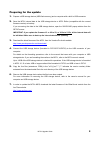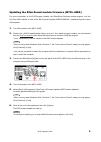Yamaha M7CL StageMix V1.5 Upgrade Manual
M7CL Upgrade Guide
This document explains how to update the latest firmware (V3.x) for the M7CL (M7CL-48, M7CL-32,
M7CL-48ES), and how to update the firmware for the EtherSound module built into the M7CL-48ES.
Precautions (Please be sure to read this section first!)
・
The user assumes full responsibility for the update.
・
If you update the firmware V1 or V2 to V3, or V3.0x to V3.5x, all the M7CL internal data will be
initialized. Make sure to back up the internal data before updating. The data saved in a previous
version can be loaded into a system in a later version.
・
If you fail to follow these instructions properly, or turn off the M7CL or remove the USB storage device
while the update is in progress, the M7CL may be damaged.
・
If the M7CL does not work properly after updating, and you’ve tried updating several times, please contact
your Yamaha dealer.
・
Yamaha Corporation owns exclusive copyrights for the M7CL firmware, its update program, and this
documentation.
・
AuviTran owns exclusive copyrights for the EtherSound firmware and its update program.
・
Reproducing or modifying all or part of this documentation without permission is strictly prohibited.
・
EtherSound is a registered trademark of Digigram S.A.
・
Windows is a registered trademark of Microsoft ® Corporation in the United States and other countries.
・
The company names and product names in this document are the trademarks or registered trademarks of
their respective companies.
M7CL Upgrade Guide
1