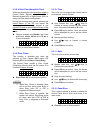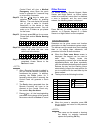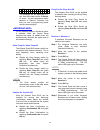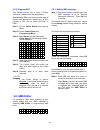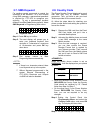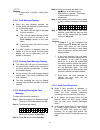- DL manuals
- Gardsman
- Control Panel
- CTC-1132
- Installation, Programming, Operating
Gardsman CTC-1132 Installation, Programming, Operating
Summary of CTC-1132
Page 1
Installation programming operating d.D. 29-apr-2009.
Page 3: Table of Contents
Table of contents 1. Application overview _______________________________________________________ 1 1.1. Identifying the parts_____________________________________________________________ 1 1.2. Insert gsm sim card ____________________________________________________________ 2 1.3. The power supply ...
Page 4
2 2.4.13. Latch option ______________________________________________________________________ 17 2.4.14. Supervision_______________________________________________________________________ 17 2.4.15. Gsm band ________________________________________________________________________ 17 2.4.16. Stop____...
Page 5: 1. Application Overview
1 3 1. Application overview 1.1. Identifying the parts backlit lcd display indicates current mode and shows the options available green led — on: ac power is on. — off: ac power failure. Yellow led — on: when any fault situation fault is detected. — off: when all fault conditions are restored. (the ...
Page 6: 1.2. Insert Gsm Sim Card
2 1.2. Insert gsm sim card ctc-1132 control panel features built-in gsm communication facility to make message reporting to the phone numbers pre- programmed within the system. To insert your sim card: the gsm component is situated inside the power supply compartment as pointed out by the arrow belo...
Page 7: 1.5. Two Level Passwords
3 z using the 2 holes of the wall mounting cross bracket as a template, mark off the holes’ positions. Z drill 2 holes and insert the wall plugs if fixing into plaster or brick. Z screw the base to the wall z hook the control unit onto the wall mounting cross bracket (holding the unit with the front...
Page 8: 2. Configuring Your
4 2. Configuring your system 2.1. Entering programming mode if the system is in disarmed (alarm off) mode, to enter the programming mode, follow the steps below. Step 1. Press # key. The screen will prompt you to enter the user1 pin code. P - m o d e e n t e r p - c o d e . . . . Step 2. Key in 1234...
Page 9: 2.2. Telephone Settings
5 2.2. Telephone settings in telephone settings menu, the following parameters can be programmed at your discretion. * t e l . N u m b e r s r e c o r d n s g t e s t r e p o r t 2.2.1. Telephone numbers z in tel. Setting menu, select tel numbers, the screen allows you to set/change/delete the emerg...
Page 10
6 ) while entering the number, when the 15th position is reached, non-fitting numbers will scroll sideward to the left. Change tel. Numbers step 1. On the tel. Number screen. Press ok key. Step 2. The following screen will be displayed for you to confirm if you really want to change. C h a n g e n u...
Page 11
7 step 3. After 2 sec, the control panel will emit a long beep, the following prompt message will be displayed, and recording can be started. * n o w r e c o r d i n g * e n d w i t h o k step 4. Press ok key to end the message; the screen will go to specific part selection menu to allow you to sele...
Page 12: 2.3. General Settings
8 during the listen-in period, ctc-1132 will emit a beep via the telephone handset, signaling 20 secs of time remaining to alert the call recipient. Press dtmf 1 can extend another 2 mins. If the listen-in period expires without dtmf command press, the call will automatically hang-up acknowledging w...
Page 13: User Naming
9 step 4. The following screen will be displayed: r e p e a t n e w c o d e . . . . You are requested to enter the same code again (as the one entered in step 3) step 5. Key in the same code again, then press ok key. If the code is correct, the following screen will ask you to enter the user’s name ...
Page 14
10 to delete user pin code except user number 1 which is activated by factory default and can’t be deleted in any way, user number 2, 3 and 4 pin code can be deleted by following the steps below: step 1. Move the cursor to the item pin code thenpress ok key, the following screen will show the status...
Page 15
11 to delete temp. Code after the temp. Code is programmed, it can be deleted by following the steps below: step 1. Move the cursor to the item temp. Code thenpress ok key. D e l e t e p i n - c o d e ( + o k ) step 2. Press ok key and the screen returns to gen. Settings menu to edit temp. Code afte...
Page 16
12 2.3.4. Master code z master code is used for accessing the programming mode and it is set to 1111 as factory default. Before you set your own master pin code, 1111 has to be keyed in every time it is required. Z to set your master code, follow the same steps as in setting the duress code describe...
Page 17
13 2.3.8. H. Exit time (home exit time) while the system gets into home arm mode by control panel, remote controller (rc) or remote keypad (kp) or night switch (ns), an away exit timer starts counting down. During the counting down period, pressing the home button of the rc can restart the counting....
Page 18: 2.4. Special Settings
14 2.4. Special settings this menu is for the user to store the specialized features for ctc-1132 system. Step 1. Select spc. Settings option.. Step 2. Press ok key,then the special settings menu will be displayed. A l a r m l e n g t h a . E x i t s o u n d a . E n t r y s o u n d h . E x i t s o u...
Page 19
15 2.4.4. H. Exit sound (home exit sound) this is for you to decide whether the control panel will sound short beeps during the exit delay period when home arming. Z options available are high (high volume of beep), low (low volume of beep) and off (no beep): e x i t s n d o n e x i t s n d o f f z ...
Page 20
16 2.4.9. Interference this is for you to decide whether the control panel should detect signal jamming or not. D e t e c t i o n o f f d e t e c t i o n o n z detection off is set as factory default. N n o o t t e e > > ) when the detection on is selected, whenever the signal jamming period lasted ...
Page 21: 2.5. Add / Delete Device
17 ) normal means, control panel raises a local alarm for tamper-trigger and sends report to the monitoring center in all modes. ) regardless of the siren setting, the panel will report the tamper alarm by sms to the first telephone number in all modes. Once tamper is restored, the panel also will r...
Page 22
18 d e t e c t e d ( o k ? ) d o o r c o n t a c t n n o o t t e e > > ) the categories of devices are listed as followings: 9 door contact ---- dc 9 pir sensor ----- ir 9 remote controller --- rc 9 remote keypad ---kp 9 smoke detector --- sd 9 water sensor --- ws 9 outdoor siren --- bx 9 universal ...
Page 23
19 ) a for home access door contact z when the system is in away arm mode, if home access door contact is triggered, a burglar alarm will be activated immediately. Z when the system is in home arm mode, if a home access door contact is triggered, the control panel will start an entry delay period to...
Page 24
20 e n t e r n a m e + o k . . . . . . . . . . . . Stepa9. Press ok key when zone name entering is completed. The display will show the new zone name with the attribute next to the device and prompt you to confirm your programming: i n s t a l l e d : ( o k ? ) d c b a c k d o o r b stepa10. Press o...
Page 25: Device Naming
21 control panel will give a medical emergency alarm when the panic button is pressed for 3 seconds long or twice within 3 seconds. Stepc8. Use the s&t keys to make your selection and confirm by pressing ok key. The next display will prompt you to give a name or location description to the device to...
Page 26: Device Display Nomenclature
22 device display nomenclature the devices are displayed throughout the menus and especially where there are zone lists. The meanings of the display components are shown in an example below: the pir detector is in zone 03, programmed for burglar mode. 2.5.2. Edit devices to edit all the devices that...
Page 27
23 2.5.3. Remove devices adding a device a second time is prohibited unless it is removed from the system first. To delete a device, choose remove device in the device +/- menu step 1. Use s&tkeys to scroll the display. All the used zones with the device names are listed in order of the zone numbers...
Page 28
24 p l e a s e a d d o n e d e v i c e the message will be displayed for 2 sec. Then the screen returns to device +/- menu. You are requested to add a detector or remote controller first then you can try programming these auxiliary devices again. I i m m p p o o r r t t a a n n t t n n o o t t e e >...
Page 29: 2.6. Sms Editor
25 2.5.5. Program pss the control pannel has to learn in power switch(es), please follow the steps below. Before adding pss, any least one other type of device must be learnt-in already (e.G. A door contact or pir, but not siren, bell box, or pss). Step 1. Put the power switch into learning mode. St...
Page 30: 2.7. Sms Keyword
26 2.7. Sms keyword for sending remote commands to control the operation of the receiver 1 & 2 and outputs using sms message, a personalized password is required for ctc-1132 to recognize your authority. To set a personalized keyword different from pin code (factory default), select sms keyword in p...
Page 31: 2.9. Gsm Signal
27 : the country code of taiwan is “886”. Enter 886 under the country code. It becomes as the following. C o u n t r y c o d e 8 8 6 . . . . . . . . . . . . . ) “+” does not have to be entered. Step 6. Press ok key. The next display will then show: . R e p l a c e m e n t . . . . . . . . . . . . . ....
Page 32: 3. Operation
28 3. Operation 3.1. Entering user menu when the system is in disarmed mode (alarm off), entering a valid user code can access the user menu, the system can then be away armed or bypass armed via this menu. When the first numberic key is pressed, the display will show: e n t e r c o d e ¿ . . . When...
Page 33: 3.3. Forced Arming
29 ) the control panel has screen save function. The alarm on message will be displayed for 160 sec. Only. Afterwards only current date & time is displayed on the second line. ) the system can also be armed by using the remote controller (optional). 3.2.2. Stopping the exit delay the exit delay can ...
Page 34: 3.4. Disarm (Alarm Off) Mode
30 n n o o t t e e > > ) any time pressing key followed by pin code and ok key, the screen returns to alarm off ) the fault dsp screen has a time-out for 5 minutes. It will automatically exit and return to alarm off screen after 5 minutes. ) if a sensor is by-passed (please see section partial arm m...
Page 35: 3.6. Partial (By-Pass) Arm
31 the defined exit delay is displayed on the second line, and is counting down. During the exit delay period, the exit sound plays, unless it has been chosen to switch off. Step 4. When the exit delay time is up, the control panel will sound a long beep. The home will display on the screen and the ...
Page 36
32 step 8. After all the sensors to be by-passed have been selected, press key to return to user menu and the cursor stays at arm. Step 9. Press ok key to select arm and to arm the system. N n o o t t e e > > ) if a sensor is by-passed, then the contorl panel will not respond to its triggering in ar...
Page 37: 3.7. Alarm Activation
33 3.7. Alarm activation for alarm activation by events and control panel responses, please refer to the following table: control panel mode & response table type of alarm alarm attribute alarm off away arm home arm exit timer away arm entry timer home arm entry timer burglar b no response instant b...
Page 38: 3.8. Stop The Alarm and
33 3.8. Stop the alarm and alarm display during any alarm, the control panel wil sound its siren and report to the phone number programmed previously. The display will show as below: a l a r m ! A l a r m ! A l a r m ! A l a r m ! 3.8.1. Stopping the alarm during an alarm, to stop the siren and clea...
Page 39: 3.9. Event Log
34 n n o o t t e e > > ) when an alarm (other than panic alarm) is raised, press the disarm button on the remote controller will also stop the alarm (optional). ) panic alarm must be silenced at the control panel. This is to prevent the remote controller from being snatched from the user and silence...
Page 40: 3.10. Control Pss
35 3.10. Control pss there are 8 channels power switch available to be used with control panel. To open the power switch function you have to turn on the channel. Please follow the steps to turn on the channel. Step 1. Key in the user code and press ok key while in disarm mode to access user’s menu....
Page 41: 3.12. Faulty Situations
36 3.12. Faulty situations z the control panel is capable of detecting following fault events: 9 control panel low battery 9 ac power fail 9 sensor out-of-order 9 sensor low battery 9 device and control panel tamper 9 interference detection 9 gsm isn’t ready 9 gsm puk 9 gsm pin code z in case any fa...
Page 42
37 n n o o t t e e > > ) please refer to section. Check other fault. 3.12.1. Fault message display z when any fault situation persists, the control panel will respond as below when it is in disarmed mode: the yellow led will light to indicated the fault condition the lcd will display the type of fau...
Page 43
38 n n o o t t e e > > ) to receive fault status by sms, the first telephone number must be set as sms report. (refer 2.2.1 telephone numbers) ac power fail the yellow led will light and the fault message will be displayed. In addition, the panel will report the fault event by sms to the first telep...
Page 44: 3.13. Remote Commanding
39 3.12.5. Fault message nomenclature z the fault event message is displayed in short form as below: fault condition ― message displayed interference ― interference ac power fail ― ac failure control panel low battery ― panel l.B. Control panel sabotaged ― panel tamper sensor low battery ― (sensor w...
Page 45
40 3.13.2. Via sms message remember to change the language setting of your mobile phone to english before proceeding. Z sms remote control command table control command result 00 hang up with confirmation 10 disarm 11 arm 20 ur#1 deactivate 21 ur#1 activate 30 ur#2 deactivate 31 ur#2 activate 510 1 ...
Page 46: 3.14. Dialling & Call
41 b. For 3-digit remote control command the 3-digit remote control command is used for turning off the power switch. Z send the sms message to command the unit to turn off the power switch # 1, and send a confirmation sms back to your mobile phone. The format is: j o e 1 2 3 4 5 1 0 0 0 the program...
Page 47
42 z the control panel, while playing the message, will check if there is any acknowledgement signal being received. If the recipient does not acknowledge the call, the message will be repeated for a period of 80 seconds; the control panel will then consider the call as unsuccessful and will try to ...
Page 48
43 4. Appendix 4.1. Reset procedure reset to factory default setting the control panel can clear all programmed parameters by the following sequence: 1. Power down control panel and remove the battery 2. Apply power while holding down the skey. 3. Release the s key when a tone is heard, enter code w...