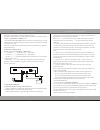Karassn KS-200B Series User Manual
100-Zone Wireless Alarm System
User Manual
V1.0
Limits Of This Safe System
As an advanced technical guard system, although it can reduce the occurrence of theft, robbery and fire, it can not
promise to have no any above-mentioned accidents happen or have no any personnel casualty and property losses
happen. And we invite you understanding that any alarm system ,whether it is used in business or at home, it may
alarm wrongly or failure to alarm because of various reasons. We remind you to pay attention to the following possible
reasons:
1.The system is not armed because of carelessness.
2.User or installation personnel misunderstand user’ manual or operate wrongly so that the system can not work
normally.
3.Intruder intrude the place where is beyond the detect areas or he can pass by the alarm detector or make it
malfunction. Passive infrared detector only can detect the areas like the introduction picture shows. it can not detect
hidden places, like behind wall, inside ceiling, inside floor, behind door, glass partition, glass door or being glazing.
4.The detect sensitivity of passive infrared detector will automatically change according to the changed environment
temperature. when the temperature of protected area reach to 32
℃
-40
℃
,the performance of infrared detector (detect
distance) will reduce. So we suggest you to check its working performance carefully when it reaches to such a
temperature, and then adjusting it.
5.There are no power or the battery is used out or damaged.
6.Alarm trumpet is installed at the other side of the door closed, so it may not be able to warn or wake the sleeper.
7.There are something wrong with telephone line which transfer alarm signals to alarm center ,or the lines are busy so
that it can not transfer signals in time.
8.When there are someone intrude ,the common reason why system can’t alarm is that the system don’t get normal
maintenance . Like other electrical equipments , the electronic elements of this equipment also may be damaged.
Therefore, user should check the system periodically everyday.
9.Other unpredicted reasons.
If you don’t agree with the above clauses ,within three days from you purchase,
you can send it back if only it is not damaged, and we will refund all money.
Otherwise, we view it as that you agree with the above clauses.
You should known that alarm equipment is not insurance substitution .So the users must be careful to protect your
life and property.