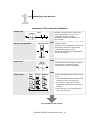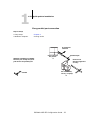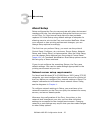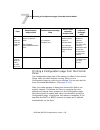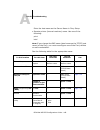- DL manuals
- Oki
- Printer
- ES3640e MFP
- Configuration Manual
Oki ES3640e MFP Configuration Manual
Summary of ES3640e MFP
Page 2: Copyright
2 copyright es3640e mfp efi configuration guide - 2 copyright es3640e mfp efi configuration guide p/n 59377201, revision 1.1 june, 2005 every effort has been made to ensure that the information in this document is complete, accurate, and up-to-date. Oki assumes no responsibility for the results of e...
Page 3
3 copyright es3640e mfp efi configuration guide - 3 all other terms and product names may be trademarks or registered trademarks of their respective owners, and are hereby acknowledged. Legal notices apple computer, inc. (“apple”) makes no warranties, express or implied, including without limitation...
Page 4
4 copyright es3640e mfp efi configuration guide - 4 avis de conformation classe b de l’industrie canada cet appareil numérique de la classe b est conforme à la norme nmb-003 du canada. Rfi compliance notice this equipment has been tested concerning compliance with the relevant rfi protection require...
Page 5
5 copyright es3640e mfp efi configuration guide - 5 remedies and termination unauthorized use, copying, or disclosure of the software, or any breach of this agreement will result in automatic termination of this license and will make available to efi other legal remedies. In the event of termination...
Page 6
6 copyright es3640e mfp efi configuration guide - 6 general the rights and obligations of the parties related to this agreement will be governed in all respects by the laws of the state of california exclusively, as such laws apply to contracts between california residents performed entirely within ...
Page 7: Contents
Es3640e mfp efi configuration guide - 7 about the documentation introduction about this manual 13 chapter 1: connecting to the network fiery on the network 1-14 stages of installation on the network 1-15 quick path to installation 1-17 connecting network cable to the fiery 1-24 side view of the prin...
Page 8
8 contents es3640e mfp efi configuration guide - 8 chapter 3: preparing for fiery setup levels of access and control 3-49 fiery print connections 3-49 passwords 3-52 webtools 3-52 control level scenarios 3-55 about setup 3-57 network server setup requirements 3-57 ensuring the printer connection 3-5...
Page 9
9 contents es3640e mfp efi configuration guide - 9 computer accessing setup 5-111 remote fiery setup 5-111 general setup options 5-112 job log setup 5-115 network setup 5-115 adapters/ports 5-117 protocols 5-119 services 5-124 windows print sharing with server message block (smb) 5-134 printer setup...
Page 10
10 contents es3640e mfp efi configuration guide - 10 shutting down and rebooting the printing unit 7-158 restarting the fiery 7-158 appendix a:troubleshooting troubleshooting the fiery a-160 troubleshooting during setup from the control panel a-160 runtime error messages a-167 index 171.
Page 11
11 about the documentation es3640e mfp efi configuration guide - 11 this manual is part of a special set of fiery network controller for es3640e mfp documentation that includes the following manuals for users and system administrators. Most are available as acrobat pdf (portable document format) fil...
Page 12
12 about this manual es3640e mfp efi configuration guide - 12 this manual is intended for anyone who is responsible for integrating the fiery into a business environment that includes networked personal computers. After the fiery and client workstations are set up, individual users can print to the ...
Page 13
13 about this manual es3640e mfp efi configuration guide - 13 about this manual this manual covers the following topics: • basic configuration of the fiery to support printing over appletalk, tcp/ip, and ipx (novell) networks • administering network printing • configuring novell and microsoft window...
Page 14
1 1-14 fiery on the network es3640e mfp efi configuration guide - 14 this chapter summarizes the stages in setting up the fiery, and includes diagrams that refer you to other chapters or other manuals for completing your installation. Check those references to find the information you need quickly. ...
Page 15
1 1-15 stages of installation on the network es3640e mfp efi configuration guide - 15 stages of installation on the network installation can be performed by a network or printing administrator. The stages of a successful installation are: • physically connecting the fiery to a functioning network pr...
Page 16
1 1-16 connecting to the network es3640e mfp efi configuration guide - 16 summary of fiery network installation unix mac os windows at each workstation that will print to the fiery: • install the appropriate printer files and connect to one or more queues. • for computers that will use them, install...
Page 17
1 1-17 quick path to installation es3640e mfp efi configuration guide - 17 quick path to installation the diagrams on the following pages show typical systems you can use to print and run fiery software from remote workstations. Find the page with your preferred platform and network type, and then l...
Page 18
1 1-18 connecting to the network es3640e mfp efi configuration guide - 18 mac os environment with appletalk key to setup: 1 mac os computer user software installation guide 2 fiery setup chapter 4 mac os computer appletalk 1 1 1 appletalk protocol mac os computers can print directly mac os computer ...
Page 19
1 1-19 quick path to installation es3640e mfp efi configuration guide - 19 windows computers in a novell environment ipx netware server key to setup: 1 netware server page 2-40 2 fiery setup chapter 4 3 netware client user software installation guide 4 windows computer with spx page 2-35 printing on...
Page 20
1 1-20 connecting to the network es3640e mfp efi configuration guide - 20 windows nt 4.0/2000/server 2003 server environment windows nt 4.0/2000/xp /server 2003 workstation or windows nt 4.0/2000/se rver 2003 server acting as print server windows computer 1 3 2 windows computer key to setup: 1 windo...
Page 21
1 1-21 quick path to installation es3640e mfp efi configuration guide - 21 windows computers using windows printing fiery built into the printer windows computer windows computer key to setup: 1 windows computer user software installation guide 2 fiery setup chapter 4 tcp/ip (nbt) for windows printi...
Page 22
1 1-22 connecting to the network es3640e mfp efi configuration guide - 22 unix workstations and windows computers on a tcp/ip network key to setup: 1 unix server/host page 2-44 2 fiery setup chapter 4 3 unix workstation page 2-44 4 tcp/ip client user software installation guide , chapter 4 5 windows...
Page 23
1 1-23 quick path to installation es3640e mfp efi configuration guide - 23 fiery parallel port connection key to setup: 1 fiery setup chapter 4 2 windows computer printing guide pc workstation, server, or laptop parallel input 2 protocol not directly supported on fiery a supported network with the p...
Page 24
1 1-24 connecting to the network es3640e mfp efi configuration guide - 24 connecting network cable to the fiery in this section, the back panel of the printer is illustrated, followed by information for connecting to the ethernet port. Side view of the printer ethernet connection for ethernet connec...
Page 25
1 1-25 connecting network cable to the fiery es3640e mfp efi configuration guide - 25 to connect to the ethernet port • connect the network cable to the rj-45 connector on the back of the printer. You must use a category 5 unshielded twisted pair cable network cable for 100baset. Parallel cable conn...
Page 26
2 2-26 fiery on a tcp/ip network with windows nt 4.0/2000/xp/serv- es3640e mfp efi configuration guide - 26 this chapter describes environments that typically include one or more network servers—novell netware servers and windows nt 4.0/2000/server 2003 servers—that share printing to the fiery. It d...
Page 27
2 2-27 fiery on a tcp/ip network with windows nt 4.0/2000/xp/serv- es3640e mfp efi configuration guide - 27 typical system combinations are: • print server running windows nt 4.0/2000/server 2003 server; clients running windows nt 4.0/2000/xp/server 2003 workstation and windows 98/me • print server ...
Page 28
2 2-28 setting up network servers es3640e mfp efi configuration guide - 28 configuring a windows nt 4.0/2000/server 2003 server to communicate with the fiery to configure a windows nt 4.0/2000/server 2003 server to communicate with the fiery, follow these general steps. More detail is provided in su...
Page 29
2 2-29 fiery on a tcp/ip network with windows nt 4.0/2000/xp/serv- es3640e mfp efi configuration guide - 29 adding the fiery to the tcp/ip network if your tcp/ip network consists of windows nt 4.0/2000/server 2003 servers and windows clients, follow the procedures in this section. If the network inc...
Page 30
2 2-30 setting up network servers es3640e mfp efi configuration guide - 30 installing the fiery as a shared printer the first step in creating a printer is installing the printer driver files, which give your applications access to printer features. You can use the installation instructions in the u...
Page 31
2 2-31 fiery on a tcp/ip network with windows nt 4.0/2000/xp/serv- es3640e mfp efi configuration guide - 31 windows nt 4.0/2000/server 2003 server, or windows nt 4.0/ 2000/xp/server 2003 computer. In that case, the client does not have to use the same network protocol to connect to the windows nt 4....
Page 32
2 2-32 setting up network servers es3640e mfp efi configuration guide - 32 2003 server, windows workstations can still print to the fiery. This method of printing is called windows, or smb printing. In this type of network environment, computers running windows 98/me and windows nt 4.0/2000/xp/serve...
Page 33
2 2-33 fiery on a tcp/ip network with windows nt 4.0/2000/xp/serv- es3640e mfp efi configuration guide - 33 if the cd does not start automatically, click [start] → [run] and enter e:\setup (where e is your cd-rom drive) in the open field, then click on [ok]..
Page 34
2 2-34 setting up network servers es3640e mfp efi configuration guide - 34 fiery on a netware network the netwise ™ features built into the fiery support the following network operating environments: • netware—nds (novell directory services) • servers running netware in bindery emulation mode the te...
Page 35
2 2-35 fiery on a netware network es3640e mfp efi configuration guide - 35 tips for experts—ipx networks setting up the fiery is similar to setting up any other postscript printer on the network. The fiery with ipx connections has the following characteristics: • a minimum connection to the fiery co...
Page 36
2 2-36 setting up network servers es3640e mfp efi configuration guide - 36 when the fiery is configured to connect to a netware server, it polls the netware server for jobs in each of its queues. If jobs are found, they are automatically transferred over the network to the matching connection on the...
Page 37
2 2-37 fiery on a netware network es3640e mfp efi configuration guide - 37 the functions you perform on the novell server, the fiery, and the client workstation are summarized in the following tables. The first table applies to nds connections, and the second to bindery connections. Complete the ope...
Page 38
2 2-38 setting up network servers es3640e mfp efi configuration guide - 38 configuring a bindery connection setting up an nds connection in nds, all netware entities (objects) are organized in a hierarchical tree structure. Objects have a name, properties, and a context that defines the location of ...
Page 39
2 2-39 fiery on a netware network es3640e mfp efi configuration guide - 39 to connect additional netware servers, you can do so by using bindery emulation. You can connect up to eight bindery servers to the fiery. Note: the file server you select must not be in the same tree as the one you selected ...
Page 40
2 2-40 setting up network servers es3640e mfp efi configuration guide - 40 after the novell server and the fiery have been set up, client setup consists of: • installing the networking protocol, binding it to the network adapter card, and permitting the client to log in to the netware file server. O...
Page 41
2 2-41 fiery on a netware network with ndps es3640e mfp efi configuration guide - 41 ndps is not like earlier queue-based versions of netware printing. Instead, you use an ndps manager and a printer agent, which control the tasks previously handled by a print queue, print server, and spooler. You ca...
Page 42
2 2-42 setting up network servers es3640e mfp efi configuration guide - 42 ndps manager. For more information, see your netware documentation. In fiery setup, make sure you have enabled tcp/ip and lpd printing on the fiery. You can ping the fiery to verify that tcp/ip communication is successful. Se...
Page 43
2 2-43 fiery on a netware network with ndps es3640e mfp efi configuration guide - 43 2. In the sys:ndps\resdir\prndrv\win98/me directory, create a directory called fiery. 3. From the user software cd, copy the contents of the english\win_98/ps/folder to the fiery directory. Setting up the fiery on a...
Page 44
2 2-44 setting up network servers es3640e mfp efi configuration guide - 44 5. Under gateway types, select novell printer gateway, and click ok. 6. In the configure novell pds for printer agent dialog box, select “((none))”, and click ok. 7. In the configure port handler dialog box, choose “remote lp...
Page 45
2 2-45 fiery on a network with unix workstations es3640e mfp efi configuration guide - 45 requirements as setting up any printer or new device: • a distinct ip address is required for the fiery as well as for each workstation on the network. • a name must be selected for the fiery that goes with the...
Page 46
2 2-46 setting up network servers es3640e mfp efi configuration guide - 46 for the windows 2000/xp printer driver, enter the remote printer name for queue name under lpr settings in the configure standard tcp/ip port monitor dialog box. Setting up the fiery on tcp/ip networks every machine (host) on...
Page 47
2 2-47 fiery on a network with unix workstations es3640e mfp efi configuration guide - 47 4. To verify the tcp/ip connection, ping the ip address or the host name. From any windows computer on the network, at the ms- dos command prompt, type: ping type the fiery ip address assigned in fiery network ...
Page 48
2 2-48 setting up network servers es3640e mfp efi configuration guide - 48 managing print jobs unix network administrators can use unix utilities for viewing the list of jobs, and for printing and removing jobs that are spooled on unix servers. If the network includes a windows nt 4.0/2000/ xp/serve...
Page 49
3 3-49 levels of access and control es3640e mfp efi configuration guide - 49 ‘to prepare for printing at your site, you must do some initial fiery configuration, or setup, to specify the network environment and the kind of printing you will do. Before you perform setup, you must decide the levels of...
Page 50
3 3-50 preparing for fiery setup es3640e mfp efi configuration guide - 50 configure printer setup. All published connections are constantly checked for the presence of jobs. The print queue and direct connection give remote users more direct access to the fiery than the hold queue. Therefore, do not...
Page 51
3 3-51 levels of access and control es3640e mfp efi configuration guide - 51 note: the direct connection is not supported for lpr printing. Jobs sent to the direct connection are not stored on the fiery hard disk, and cannot be selected for reprinting, moving, or deletion. Therefore, the direct conn...
Page 52
3 3-52 preparing for fiery setup es3640e mfp efi configuration guide - 52 passwords you can implement passwords as a means of controlling access to fiery functions. The fiery allows you to set the following passwords in setup: • administrator—remotely from command workstation, or locally from the co...
Page 53
3 3-53 levels of access and control es3640e mfp efi configuration guide - 53 windows and mac os computers. To enable the use of webtools, you must do the following in setup: • enable tcp/ip. • set an ip address, subnet mask, and gateway address for the fiery. • enable web services. For more informat...
Page 54
3 3-54 preparing for fiery setup es3640e mfp efi configuration guide - 54 weblink weblink provides all users with a link to an address on the internet. To change the weblink internet address, see page 6-145 . This function requires the administrator password, if one has been set (see “passwords” on ...
Page 55
3 3-55 levels of access and control es3640e mfp efi configuration guide - 55 control level scenarios typical scenarios of access and control, ranging from minimum control to maximum control, are described in this section. Choose the scenario that best matches your site requirements, and refer to the...
Page 56
3 3-56 preparing for fiery setup es3640e mfp efi configuration guide - 56 the operator controls all job flow, but jobs sent to the print queue may not require operator intervention. There is no access to webtools. 5. An administrator and an operator; operator controls all jobs; no webtool access (ma...
Page 57
3 3-57 about setup es3640e mfp efi configuration guide - 57 about setup setup configures the fiery to communicate with other devices and manage print jobs. You must perform setup the first time you turn on the fiery, or if the internal hard disk drive has just been replaced. An initial setup using d...
Page 58
3 3-58 preparing for fiery setup es3640e mfp efi configuration guide - 58 note: you must configure the fiery with the correct windows nt 4.0/2000/server 2003 domain name. This is especially important for windows printing, also known as smb printing. Note: the fiery does not support the windows 2000/...
Page 59
4 4-59 fiery setup from the printing unit control panel es3640e mfp efi configuration guide - 59 setup is required the first time the mfp is turned on after installation or if the hard disk drive has just been replaced. In this initial setup, you (or the service technician) choose the language for t...
Page 60
4 4-60 performing setup from the printing unit control panel es3640e mfp efi configuration guide - 60 • language to select the required language for the display panel and various printed reports • clear server clears all print jobs from the server • factory defaults restores factory default settings.
Page 61
4 4-61 printing unit control panel es3640e mfp efi configuration guide - 61 printing unit control panel the control panel on the front of the printing unit allows you to set options and view information about jobs printed to the fiery. Use the control panel to view status information, print special ...
Page 62
4 4-62 performing setup from the printing unit control panel es3640e mfp efi configuration guide - 62 accessing setup options to access setup when the fiery is idle 1. With the printing unit in the ‘ready’ state, press the or keys until the admin setup menu is displayed, then press the enter key. 2....
Page 63
4 4-63 printing unit control panel es3640e mfp efi configuration guide - 63 types of setup screens there are two types of setup options: when you have entered the settings, you must save the changes. You are usually prompted to do so. If you choose yes, your settings overwrite previous settings. If ...
Page 64
4 4-64 performing setup from the printing unit control panel es3640e mfp efi configuration guide - 64 server setup options the server setup menu lets you specify system information that pertains to the fiery and all users. To access the menu, follow the instructions on page 4-62 . When you choose se...
Page 65
4 4-65 server setup options es3640e mfp efi configuration guide - 65 print start page yes/no [yes] specify whether the fiery should print a start page every time it restarts. The start page displays information about the fiery, including the server name, current date and time, amount of memory insta...
Page 66
4 4-66 performing setup from the printing unit control panel es3640e mfp efi configuration guide - 66 jobs saved in printed queue 1-99 [10] this option appears only if enable printed queue is set to yes. Specify the number of jobs to be stored in the printed queue. Jobs in the printed queue take up ...
Page 67
4 4-67 network setup options es3640e mfp efi configuration guide - 67 for each item you enable, you are prompted to enter settings for that item. Default values, where applicable, appear in this manual with square brackets. You should display and select options only for the network systems that are ...
Page 68
4 4-68 performing setup from the printing unit control panel es3640e mfp efi configuration guide - 68 3. Choose port setup from the network setup menu. 4. To use ethernet, choose ethernet setup from the port setup menu, and enter the appropriate settings. 5. To print to the parallel port, choose par...
Page 69
4 4-69 network setup options es3640e mfp efi configuration guide - 69 port setup options parallel port setup options you must enable the parallel port in order to enter the parallel port setup options and print to the parallel port. Port timeout in seconds 5–60 [5] this option appears only if enable...
Page 70
4 4-70 performing setup from the printing unit control panel es3640e mfp efi configuration guide - 70 ignore eof character yes/no [yes] this option appears only if enable parallel port is set to yes. This option specifies that the fiery should ignore end-of-file (eof) messages in a file. This option...
Page 71
4 4-71 network setup options es3640e mfp efi configuration guide - 71 tcp/ip setup options when you set an ip address, subnet mask, or gateway address for the fiery during setup, you can allow the fiery to get these addresses automatically from a dhcp or bootp server. First, turn on or restart the f...
Page 72
4 4-72 performing setup from the printing unit control panel es3640e mfp efi configuration guide - 72 select protocol dhcp/bootp [dhcp] this option appears only if you answered yes to enable auto ip configuration. Select the protocol over which the fiery should search for its ip address. Both dhcp a...
Page 73
4 4-73 network setup options es3640e mfp efi configuration guide - 73 • 255.255.255.0 if the ip address starts with a number greater than 191 note: confirm the subnet mask setting with your network administrator before proceeding. In some cases, the required setting may be different from that listed...
Page 74
4 4-74 performing setup from the printing unit control panel es3640e mfp efi configuration guide - 74 dns setup auto dns ip yes/no [no] select yes to allow the fiery to resolve a name to an ip address automatically. Primary dns server ip address 255.255.255.255 this option only appears if you have s...
Page 75
4 4-75 network setup options es3640e mfp efi configuration guide - 75 security setup options use the ip filtering and ip port setup options for security setup. Using ip filtering options, you can set controlled access to the fiery by specifying ip address(es) that the fiery permits or rejects receiv...
Page 76
4 4-76 performing setup from the printing unit control panel es3640e mfp efi configuration guide - 76 add filter ip filter type ip address/ip range [ip address] select ip address to permit or reject individual ip addresses. Select ip range to specify a range of ip addresses to be permitted or reject...
Page 77
4 4-77 network setup options es3640e mfp efi configuration guide - 77 20-21 (ftp) enabled/disabled [enabled] select enable to enable the 20-21 (ftp) ports. 23 (telnet) enabled/disabled [enabled] select enable to enable the 23 (telnet) port. 80 (http) enabled/disabled [enabled] select enable to enabl...
Page 78
4 4-78 performing setup from the printing unit control panel es3640e mfp efi configuration guide - 78 9100-9103 (port 9100) enabled/disabled [enabled] select enable to enable the 9100-9103 (port 9100) ports. (port 9100 printing) efi ports enabled/disabled [enabled] select accept to enable efi ports ...
Page 79
4 4-79 network setup options es3640e mfp efi configuration guide - 79 clear frame types you can clear all frame types at once by choosing exit ipx/spx setup, choosing ipx/spx setup, and then choosing clear frame types. Select frame types enable ipx auto frame type yes/no [no] specify whether the fie...
Page 80
4 4-80 performing setup from the printing unit control panel es3640e mfp efi configuration guide - 80 service setup options pserver is a program in the fiery software that services the novell print queues assigned to the novell print servers set up for printing to the fiery. When you choose pserver ...
Page 81
4 4-81 network setup options es3640e mfp efi configuration guide - 81 select nds tree list of trees use the arrow buttons to browse the list of nds trees available to the fiery. Press [enter] when you have displayed the tree that contains the printer, print server, and print queue objects you previo...
Page 82
4 4-82 performing setup from the printing unit control panel es3640e mfp efi configuration guide - 82 is user login needed to browse nds tree? Yes/no [no] select no if no password is required to browse the tree. You can proceed to navigate to the print server object. Select yes if network permission...
Page 83
4 4-83 network setup options es3640e mfp efi configuration guide - 83 enter password enter the login password for the nds tree, using the up and down arrow buttons to select characters, and the enter button to advance the cursor. Press enter to complete the password entry. Navigate nds tree to the p...
Page 84
4 4-84 performing setup from the printing unit control panel es3640e mfp efi configuration guide - 84 connections have been defined. This makes the search more effi- cient. Select entire nds tree if the tree is small. Select specif. Subtree to restrict the search and specify the subtree. If you sele...
Page 85
4 4-85 network setup options es3640e mfp efi configuration guide - 85 bindery setup options bindery setup menu note: if you change your mind about any of the menus you have selected, use the menu button to escape and return to the main bindery setup menu. To cancel all changes, exit network setup ne...
Page 86
4 4-86 performing setup from the printing unit control panel es3640e mfp efi configuration guide - 86 and select no to save changes. Once you have chosen a file server, the fiery immediately tries to log in as a guest without a password. If it succeeds, it skips to the netware print server option. I...
Page 87
4 4-87 network setup options es3640e mfp efi configuration guide - 87 file server login administrator/supervisor/enter login name [supervisor] this option appears only if a password is required for login, or if there is no guest account, or the guest account is restricted. Choose enter login name to...
Page 88
4 4-88 performing setup from the printing unit control panel es3640e mfp efi configuration guide - 88 netware print server list of print servers on selected file server choose the name of the print server to use. This is the print server that will route print jobs to the fiery from computers on ipx ...
Page 89
4 4-89 network setup options es3640e mfp efi configuration guide - 89 the bindery setup menu is displayed again. You can edit other connections, choose another bindery setup option, or choose exit bindery setup. You can choose another bindery setup option (such as adding another file server) or choo...
Page 90
4 4-90 performing setup from the printing unit control panel es3640e mfp efi configuration guide - 90 windows setup options use automatic configuration yes/no [no] this option appears if you chose dhcp or bootp as the protocol for automatically obtaining the ip address of the fiery. Choose yes and t...
Page 91
4 4-91 network setup options es3640e mfp efi configuration guide - 91 wins ip address [127.0.0.1] this option appears only if you choose yes for wins name server. Change the default address to the correct ip address for the wins name server. Obtain the correct address from your network administrator...
Page 92
4 4-92 performing setup from the printing unit control panel es3640e mfp efi configuration guide - 92 web services setup ipp setup port 9100 setup e-mail setup network setup service setup web services setup enable web services yes/no [yes] select yes to make the webtools available to users (see page...
Page 93
4 4-93 network setup options es3640e mfp efi configuration guide - 93 enable print via e-mail yes/no [no] choose yes to enable printing through e-mail. Outgoing server [127.0.0.1] enter the ip address of the server on your network that handles outgoing e-mail. Incoming server [127.0.0.1] enter the i...
Page 94
4 4-94 performing setup from the printing unit control panel es3640e mfp efi configuration guide - 94 password enter the password for the e-mail account. Administrator e-mail user name enter the administrator name of the administrator e-mail account. This is typically the part of the e-mail address ...
Page 95
4 4-95 network setup options es3640e mfp efi configuration guide - 95 max scan file size (mfp models only) 0–15000 [1000] specify the maximum scan file size the fiery can send as an attachment. If the scan file exceeds this maximum or is 0, the file is automatically sent as a url. Ftp setup enable p...
Page 96
4 4-96 performing setup from the printing unit control panel es3640e mfp efi configuration guide - 96 proxy server timeout (sec) 0-999 [0] enter the length of time, in seconds, that the fiery should try to connect to each proxy server before determining that the connec- tion is unsuccessful. This op...
Page 97
4 4-97 network setup options es3640e mfp efi configuration guide - 97 snmp write community name [public] this option appears if you select yes for enable snmp. This option allows you to change the snmp community name (“public” by default) for write access. Once it is changed, the new community name ...
Page 98
4 4-98 performing setup from the printing unit control panel es3640e mfp efi configuration guide - 98 save changes yes/no [yes] select yes to activate any changes made in network setup; select no to return to the main setup menu without making any changes. Printer setup options printer setup configu...
Page 99
4 4-99 printer setup options es3640e mfp efi configuration guide - 99 note: if you plan to download fonts to the fiery, you must publish the direct connection. Publish print queue yes/no [yes] this option allows users to print (or download) jobs to the print queue. Jobs that are printed to the print...
Page 100
4 4-100 performing setup from the printing unit control panel es3640e mfp efi configuration guide - 100 save changes yes/no [yes] select yes to activate any changes made in the printer setup; select no to return to the main setup menu without making any changes. Postscript setup options ps (postscri...
Page 101
4 4-101 postscript setup options es3640e mfp efi configuration guide - 101 convert paper sizes no letter/11x17->a4/a3 a4/a3->letter/11x17 [no] specify whether to convert paper sizes in documents automati- cally to the default paper sizes specified. For example, if you select letter/11 x 17->a4/a3, a...
Page 102
4 4-102 performing setup from the printing unit control panel es3640e mfp efi configuration guide - 102 print cover page yes/no [no] specify whether the fiery prints a cover page (job summary) at the end of each print job. If you select yes, each print job is fol- lowed by a page containing the name...
Page 103
4 4-103 pcl setup options es3640e mfp efi configuration guide - 103 paper size a3/a4/11x17/letter [a4] specify the default paper size that the fiery uses to print pcl jobs. Default orientation portrait/landscape [portrait] this option determines whether the text or image will be oriented along the s...
Page 104
4 4-104 performing setup from the printing unit control panel es3640e mfp efi configuration guide - 104 font source internal/ softfont [internal] specify the font source to be enabled. Font number 0-999 [0] the font number designates the default font for the fiery. To determine font numbers, print t...
Page 105
4 4-105 color setup options es3640e mfp efi configuration guide - 105 the preferred method for setting color defaults is to use color setup, part of the colorwise pro tools. The color options are described in this section for your reference. For more information about these defaults, see the printin...
Page 106
4 4-106 performing setup from the printing unit control panel es3640e mfp efi configuration guide - 106 designed for bright colors, produces the saturated prints needed for most business presentations, but handles photographic images the same way as the photographic crd. Absolute colorimetric provid...
Page 107
4 4-107 color setup options es3640e mfp efi configuration guide - 107 rgb separation output/simulation [output] this option defines how the fiery processes rgb jobs. Select out- put for rgb jobs that you print to the final output device. Select simulation to simulate an output device that is not the...
Page 108
4 4-108 performing setup from the printing unit control panel es3640e mfp efi configuration guide - 108 pure black text/graphics on/off [on] the pure black text/graphics option optimizes black text and line art. This option also minimizes toner use for documents consisting of both color and black-on...
Page 109
4 4-109 administrative functions in the setup menu es3640e mfp efi configuration guide - 109 administrative functions in the setup menu the remaining choices in the setup menu are intended to help you manage print jobs and color output, but are not required for printing. • job log setup allows you t...
Page 110
4 4-110 performing setup from the printing unit control panel es3640e mfp efi configuration guide - 110 job log setup the job log is a record of all jobs processed or printed on the fiery, whether they originate from a user workstation, a networked server, or the fiery. You can print the job log fro...
Page 111
5 5-111 accessing setup es3640e mfp efi configuration guide - 111 after you perform initial setup (server, network, and printer setup) from the control panel, you can change most setup options from a windows computer. Accessing setup in addition to using the control panel, you can set up the fiery r...
Page 112
5 5-112 setting up the fiery from a windows computer es3640e mfp efi configuration guide - 112 to access setup from command workstation 1. Start command workstation. 2. Log on as administrator. 3. Choose setup from the server menu. Regardless of how you access setup remotely, the following dialog bo...
Page 113
5 5-113 general setup options es3640e mfp efi configuration guide - 113 server name —specify a name for the fiery. This is the name that appears in the chooser on an appletalk network. Note: do not use the device name (es3640e mfp) as the server name. If you have more than one fiery, do not assign t...
Page 114
5 5-114 setting up the fiery from a windows computer es3640e mfp efi configuration guide - 114 jobs saved in printed queue —specify the number of jobs to be stored in the printed queue. Jobs in the printed queue take up space on the fiery hard disk. Use character set —specify whether the control pan...
Page 115
5 5-115 network setup es3640e mfp efi configuration guide - 115 job log setup auto print job log every 55 jobs —specify whether the fiery prints the job log after every 55 jobs. The job log lists the last 55 jobs processed on the fiery, with accounting information about each one, including user name...
Page 116
5 5-116 setting up the fiery from a windows computer es3640e mfp efi configuration guide - 116 more than one protocol, it automatically switches to the correct protocol when it receives a print job. When multiple ports are enabled, print jobs can be received over all ports at the same time. You can ...
Page 117
5 5-117 network setup es3640e mfp efi configuration guide - 117 adapters/ports ethernet (port setup) enable ethernet —select to connect the fiery to an ethernet network. Transmission speed —choose auto detect if your network environment is mixed, or choose the speed of the network to which the fiery...
Page 118
5 5-118 setting up the fiery from a windows computer es3640e mfp efi configuration guide - 118 parallel port (port setup) enable parallel port —specify whether you want to print through the parallel port. You can connect a single windows computer to the parallel port and print directly to the fiery....
Page 119
5 5-119 network setup es3640e mfp efi configuration guide - 119 protocols you can change tcp/ip, appletalk and ipx/spx protocol settings for the fiery. Change these settings on the protocol1 and protocol2 tabs..
Page 120
5 5-120 setting up the fiery from a windows computer es3640e mfp efi configuration guide - 120 tcp/ip specify tcp/ip settings. The current settings for ip address, subnet mask, and default gateway address are displayed. For information about setting up printing with tcp/ip, see chapter 2 . The fiery...
Page 121
5 5-121 network setup es3640e mfp efi configuration guide - 121 255.255.0.0 if the ip address starts with a number from 128 through 191 255.255.255.0 if the ip address starts with a number greater than 191 note: confirm the subnet mask setting with your network administrator before proceeding. In so...
Page 122
5 5-122 setting up the fiery from a windows computer es3640e mfp efi configuration guide - 122 ipx/spx use this option to specify ipx/spx frame types. The fiery supports the following ethernet frame types for ipx/spx: ethernet 802.2, ethernet 802.3, ethernet ii, and ethernet snap. You can also allow...
Page 123
5 5-123 network setup es3640e mfp efi configuration guide - 123 dns setup you can enable dns setup to allow the fiery to resolve a name to an ip address..
Page 124
5 5-124 setting up the fiery from a windows computer es3640e mfp efi configuration guide - 124 services you can configure the following network services: • lpd printing (tcp/ip)—enable or disable lpd print services. • netware printing (pserver)—specify nds and bindery services (see page 5-126 ). • w...
Page 125
5 5-125 network setup es3640e mfp efi configuration guide - 125 lpd printing enable lpd printing service —select to enable or disable lpd printing services. Enable web services —select to enable or disable web services. Enable ftp services —select to enable or disable ftp services..
Page 126
5 5-126 setting up the fiery from a windows computer es3640e mfp efi configuration guide - 126 netware printing options use this option to specify nds and bindery services. To specify the nds tree setting from remote fiery setup 1. Select enable nds and click change trees. 2. In the nds configuratio...
Page 127
5 5-127 network setup es3640e mfp efi configuration guide - 127 3. In the select user login window, select use default user information or enter your password, and click next. 4. Navigate to the nds container, select it, and click next. If necessary, enter the password..
Page 128
5 5-128 setting up the fiery from a windows computer es3640e mfp efi configuration guide - 128 5. Select use default print queue root, or navigate to the print queue root and click finish..
Page 129
5 5-129 network setup es3640e mfp efi configuration guide - 129 6. Click ok. The nds configuration dialog box appears, displaying information about the print server. Bindery setup. Use this option to specify bindery services. To add bindery connections from remote fiery setup 1. Select enable pserve...
Page 130
5 5-130 setting up the fiery from a windows computer es3640e mfp efi configuration guide - 130 3. Select a file server from the available servers list. If the file server user name and password dialog box appears, enter the appropriate user name and password to log on to the selected file server. 4....
Page 131
5 5-131 network setup es3640e mfp efi configuration guide - 131 the name of the newly added server appears in the selected servers list. 5. When you finish adding servers, click finish. To remove bindery connections from remote fiery setup 1. Select enable pserver mode from the service1 tab. 2. Clic...
Page 132
5 5-132 setting up the fiery from a windows computer es3640e mfp efi configuration guide - 132 3. Make your selection in the selected servers list. 4. With the file server selected in the selected servers list, click remove. 5. Click ok. Pserver poll interval . Specify the polling interval (in secon...
Page 133
5 5-133 network setup es3640e mfp efi configuration guide - 133 for netware printing..
Page 134
5 5-134 setting up the fiery from a windows computer es3640e mfp efi configuration guide - 134 windows print sharing with server message block (smb) to set up the windows printing service, text fields may include uppercase letters, numerals, spaces, and the following characters: - _ . ~ ! @ # $ % ^ ...
Page 135
5 5-135 network setup es3640e mfp efi configuration guide - 135 note: windows (smb) printing runs over tcp/ip, so you must configure tcp/ip on the fiery and any computers that use windows printing. Server name —enter the server name that will appear on the network. You can use the same name as the s...
Page 136
5 5-136 setting up the fiery from a windows computer es3640e mfp efi configuration guide - 136 enable internet printing protocol (ipp) —select to enable printing with the ipp. You must also enable web services. For information on setting up users’ computers to use ipp printing, see chapter 1 of the ...
Page 137
5 5-137 network setup es3640e mfp efi configuration guide - 137 email services e-mail service setup —enabling e-mail services is required for all e-mail client services. Enable print via e-mail —if selected, print jobs sent via e-mail are accepted. If this option is cleared, print jobs sent via e-ma...
Page 138
5 5-138 setting up the fiery from a windows computer es3640e mfp efi configuration guide - 138 outgoing mail server —specify the ip address or server name that communicates the appropriate mail server and contact information to the fiery. Note: you must define both an incoming and outgoing mail serv...
Page 139
5 5-139 printer setup options es3640e mfp efi configuration guide - 139 setup tabs. Note: in the following illustrations, “device name” represents the actual printer model, which is es3640e mfp. Printer connections specify whether to publish the print queue, hold queue, or direct connection. Ps (pos...
Page 140
5 5-140 setting up the fiery from a windows computer es3640e mfp efi configuration guide - 140 default paper sizes —specify whether to print on us paper sizes (for example, letter, legal, tabloid), or metric paper sizes (for example, a4 or a3) by default. When no paper size is defined within a posts...
Page 141
5 5-141 setting up printing groups es3640e mfp efi configuration guide - 141 setting up printing groups the fiery administrator can arrange users into groups and allow members of a group to print only if they supply a password at print time. This method of printing is known as printing groups, or me...
Page 142
5 5-142 setting up the fiery from a windows computer es3640e mfp efi configuration guide - 142 3. Make the necessary changes. 4. Click ok. To remove printing groups and passwords 1. Select printing groups from the command workstation server menu. 2. Select the printing group name in the printing gro...
Page 143
5 5-143 printing the configuration page es3640e mfp efi configuration guide - 143 printing the configuration page the configuration page lists the settings in effect for the current setup. After you have performed setup, print a configuration page to confirm your settings. The other pages you can pr...
Page 144
6 6-144 configuring the fiery and clients for webtools es3640e mfp efi configuration guide - 144 fiery webtools allow you to manage your fiery remotely from the internet or from your company’s intranet. The fiery has its own home page, from which you can select a variety of functions, including stat...
Page 145
6 6-145 setting up fiery webtools es3640e mfp efi configuration guide - 145 to access webtools 1. Start your internet browser. 2. Enter the ip address or dns name of the fiery. 3. Press enter. The fiery home page appears. 4. Click the name of a particular webtool. 5. Click configure to enable specif...
Page 146
6 6-146 configuring fiery webtools es3640e mfp efi configuration guide - 146 to change the weblink destination 1. Start your internet browser. 2. Enter the ip address or the dns name of the fiery. The fiery home page appears. 3. Enter the administrator password, if required, and click ok. 4. Press t...
Page 147
7 7-147 administrator functions es3640e mfp efi configuration guide - 147 this chapter provides tips on managing fiery printing. Administrator functions administration features are included with the user software and are built into the fiery. The following table describes where to find information o...
Page 148
7 7-148 administering the fiery es3640e mfp efi configuration guide - 148 setting up all new users setting up printing, including installing postscript printer drivers and ppd files for the printer installing optional user software preparing users to access fiery webtools this manual release notes g...
Page 149
7 7-149 setting passwords es3640e mfp efi configuration guide - 149 setting passwords you can set or change the administrator password for the fiery. Anyone with the administrator password can modify the setup options, and control the flow and order of print jobs with the job management tools. When ...
Page 150
7 7-150 administering the fiery es3640e mfp efi configuration guide - 150 new password use the and keys to select the characters and the enter key to advance to the next character position. When the last char- acter has been entered (enter key pressed) password entry is complete. The password can be...
Page 151
7 7-151 setting passwords es3640e mfp efi configuration guide - 151 passwords you can set, change, and remove passwords for the fiery. These passwords, specific to the server process, have different uses than the windows administrator and operator passwords. Keep track of the passwords you set for e...
Page 152
7 7-152 administering the fiery es3640e mfp efi configuration guide - 152 to set or change a password 1. Select the password you want to change. 2. Type the password in both the enter new password and verify new password fields. Passwords are case-sensitive and can be any combination of letters and ...
Page 153
7 7-153 managing address books es3640e mfp efi configuration guide - 153 managing address books the e-mail service feature allows an administrator to import a list of e-mail addresses to the fiery by sending e-mail messages to the fiery. Note: e-mail messages can be sent only from an administrator a...
Page 154
7 7-154 administering the fiery es3640e mfp efi configuration guide - 154 the administrator can manage the address books by sending an e-mail to the fiery with command codes in the subject and message fields. The fiery responds by e-mail to these commands with information about each request. When ma...
Page 155
7 7-155 printing a configuration page from the control panel es3640e mfp efi configuration guide - 155 printing a configuration page from the control panel the configuration page lists all the settings in effect in the current setup. After you have finished running setup, print a configuration page ...
Page 156
7 7-156 administering the fiery es3640e mfp efi configuration guide - 156 post the current configuration page near the server for quick reference. Users need the information on this page, such as the current printer default settings. Other information pages you can print include the test page, font ...
Page 157
7 7-157 maintaining optimal fiery performance es3640e mfp efi configuration guide - 157 • reduce unnecessary two-way communication large numbers of users running fiery utilities, especially with frequent updates, may have a significant effect on fiery performance. • make sure you have adequate disk ...
Page 158
Es3640e mfp efi configuration guide - 158 shutting down, rebooting, and restarting the es3640e mfp generally, you can leave the mfp running all the time. This section describes how to reboot, shut down, and restart the system when necessary. Shutting down and rebooting the printing unit you may need...
Page 159
7 7-159 shutting down, rebooting, and restarting the es3640e mfp es3640e mfp efi configuration guide - 159 to restart the fiery 1. With the printing unit in the ready state, press the or keys to select the shutdown menu, then press the enter key to select it. 2. Press the or keys to select restart, ...
Page 160
A a-160 troubleshooting the fiery es3640e mfp efi configuration guide - 160 this chapter provides troubleshooting tips. Troubleshooting the fiery if you see startup error messages on command workstation or if the fiery does not reach the idle state, contact your authorized service/support provider. ...
Page 161
A a-161 troubleshooting the fiery es3640e mfp efi configuration guide - 161 network setup messages after this setup screen this message means enable appletalk (network setup > protocol setup > appletalk setup) no appletalk zone found. The ethernet network cable is not attached to the connector on th...
Page 162
A a-162 troubleshooting es3640e mfp efi configuration guide - 162 select nds tree (network setup > service setup > pserver setup > nds setup) warning! Selecting a new nds tree deletes bindery setup. You have previously connected the fiery to a different nds tree. Netwise supports only a single nds t...
Page 163
A a-163 troubleshooting the fiery es3640e mfp efi configuration guide - 163 select file server from list (network setup > service setup > pserver setup > bindery setup) error. Cannot open bindery connection to nds server. Select this server through nds setup or disable nds and select it through bind...
Page 164
A a-164 troubleshooting es3640e mfp efi configuration guide - 164 in network setup, when you configure the ipx (novell) connection, the fiery queries the network for novell file servers and trees, and attaches to them temporarily. If a guest login is enabled, it is used. If not, you are prompted to ...
Page 165
A a-165 troubleshooting the fiery es3640e mfp efi configuration guide - 165 • log in with a different account. At the enter login name screen, change the default name ( guest ) to supervisor or enter another valid login name. When you are prompted for a password, enter the correct password for the a...
Page 166
A a-166 troubleshooting es3640e mfp efi configuration guide - 166 novell error messages novell error cause suggested action or exit 220 guest account not available. The guest account, which you have chosen for initial login, has expired or has been disabled by the netware supervisor. Enable a guest ...
Page 167
A a-167 troubleshooting the fiery es3640e mfp efi configuration guide - 167 runtime error messages for error messages related to cancelling jobs and printing, including the disk full message and alerts to load media, see “troubleshooting” in the job management guide . These messages are reported by ...
Page 168
A a-168 troubleshooting es3640e mfp efi configuration guide - 168 enter the host name as the server name in fiery setup. • remote printer (internal machine) name. Use one of the following: print hold note: if you change the dns name (also known as the tcp/ip host name) of the fiery, you must reconfi...
Page 169
A a-169 troubleshooting the fiery es3640e mfp efi configuration guide - 169 cannot connect to fiery with fiery utilities if users cannot connect to the fiery, check the following: • fiery setup—the appropriate network protocol must be enabled, with the correct parameters (for example, for tcp/ip, th...
Page 170
A a-170 troubleshooting es3640e mfp efi configuration guide - 170 if you see this problem, try the following solutions, in this order: • a remote workstation running fiery utilities or fiery webtools may be interfering by obtaining status information. If possible, close the remote application, and t...
Page 171: Index
Index es3640e mfp efi configuration guide - 171 numerics 100baset connector 1-24 10baset connector 1-24 8-pin rj-45 connector 1-24 a access level scenarios 3-55 access to network and software 3-49 accessing setup from control panel 4-61 from windows computer 5-111 account name option, e-mail setup 4...
Page 172
I-172 index es3640e mfp efi configuration guide - 172 c changing administrator password 7-149, 7-152 bindery connection 4-88 host name or dns name a-168 novell print server, bindery 4-85, 4-88 characters used on control panel 4-65, 5-114 choose file server for editing bindery connection 4-88 chooser...
Page 173
I-173 index es3640e mfp efi configuration guide - 173 server setup 4-64 convert paper sizes option 4-101, 5-139 converting paper size 5-139 courier font, substitution with 4-101, 5-140 cover page, printing at end of job 4-102 d date, setting 4-64, 5-113 default paper sizes option 4-100, 5-140 defaul...
Page 174
I-174 index es3640e mfp efi configuration guide - 174 enter your file server password, bindery setup 4-87 enter your login name, bindery setup 4-87 enter your print server password, bindery setup 4-87, 4-88 error messages 4-102, a-160 “no appletalk zone found” 4-70 during setup a-160 during startup ...
Page 175
I-175 index es3640e mfp efi configuration guide - 175 incoming server option, e-mail setup 4-93, 5-137 installing server on network 1-15 internet accessing server with fiery webtools 3-52 weblink access 6-146 internet printing protocol, enabling 4-92 ip address assigning automatically 4-71, 4-72 for...
Page 176
I-176 index es3640e mfp efi configuration guide - 176 ndps (novell distributed print services) 2-40 ndps manager 2-41 nds (novell directory services) 2-38, 4-80, 5-124 defined 2-34 enabling 4-81 print queue subtree 4-84 setup on server 4-81 to 4-84 setup requirements 4-81 nds setup 4-81 nds tree bro...
Page 177
I-177 index es3640e mfp efi configuration guide - 177 p paper size used by default 4-100 paper sizes option 5-139, 5-140 parallel connection option 4-99 parallel port cable 1-25 connecting 1-25 diagram 1-23 parallel port setup from control panel 4-68, 4-69, 4-70 options 4-69, 4-70 summary 4-67 paral...
Page 178
I-178 index es3640e mfp efi configuration guide - 178 printing configuration page from control panel 7-155 connections 3-49 connections and queues 4-98 cover page for each job 4-102 directly to parallel port 4-69, 5-118 job log automatically 4-110 postscript files 4-70, 5-118 reprinting previously p...
Page 179
I-179 index es3640e mfp efi configuration guide - 179 security setup from control panel 4-75 select file server option 4-86 select frame types option 4-79 select nds tree option 4-81 select protocol (setup option) 4-72 selecting bindery servers 4-88 default paper size 4-100, 5-140 server back view s...
Page 180
I-180 index es3640e mfp efi configuration guide - 180 setting up printing from windows nt 4.0/2000/server 2003 2-27 to 2-31 settings 5-120 setup from control panel 4-71 summary 4-67 with unix workstations 2-44 terminology, novell 4-85 time, setting 4-64, 5-113 timeout option, e-mail setup 4-94, 5-13...
Page 181
I-181 index es3640e mfp efi configuration guide - 181 wins ip address option 4-91, 5-135 wins name server 4-90