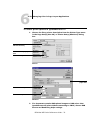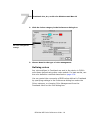- DL manuals
- Oki
- Printer
- ES3640e MFP
- Reference Manual
Oki ES3640e MFP Reference Manual
Summary of ES3640e MFP
Page 2: Copyright
2 copyright color reference guide for es3640e mfp - 2 copyright es3640e mfp color reference guide p/n 59377001, revision 1.0 june, 2005 every effort has been made to ensure that the information in this document is complete, accurate, and up-to-date. Oki assumes no responsibility for the results of e...
Page 3
3 copyright color reference guide for es3640e mfp - 3 legal notices apple computer, inc. (“apple”) makes no warranties, express or implied, including without limitation the implied warranties of merchantability and fitness for a particular purpose, regarding the apple software. Apple does not warran...
Page 4
4 copyright color reference guide for es3640e mfp - 4 reorient or relocate the receiving antenna. Increase the separation between the equipment and receiver. Connect the equipment into an outlet on a circuit different from that to which the receiver is connected. Consult the dealer or an experienced...
Page 5
5 copyright color reference guide for es3640e mfp - 5 you agree not to adopt, register, or attempt to register any efi trademark or trade name (“efi mark”) or any confusingly similar mark, url, internet domain name, or symbol as your own name or the name of your affiliates or products, and not to ta...
Page 6
6 copyright color reference guide for es3640e mfp - 6 u.S. Government restricted rights: use, duplication, or disclosure of the software by the united states government is subject to restrictions as set forth in far 12.212 or dfars 227.7202-3 -227.7202-4 and, to the extent required under u.S. Federa...
Page 7: Contents
Color reference guide for es3640e mfp - 7 about the documentation introduction about this guide 12 for additional information 12 chapter 1: overview of color management concepts understanding color management systems 1-14 how color management works 1-14 using colorwise and application color manageme...
Page 8
8 contents color reference guide for es3640e mfp - 8 ensuring color accuracy when you save a file 3-32 chapter 4: managing color in postscript applications working with postscript applications 4-33 using color matching tools with postscript applications 4-34 using swatch color matching tools 4-34 us...
Page 9
9 contents color reference guide for es3640e mfp - 9 selecting options when printing 6-65 using optional color management from pagemaker 6-67 quarkxpress 5.X and 4.X for mac os 6-67 importing images 6-67 selecting options when printing 6-68 optional color management from quarkxpress 6-68 windows ver...
Page 10
10 contents color reference guide for es3640e mfp - 10 appendix a:desktop color primer the properties of color a-88 the physics of color a-88 cie color model a-90 hue, saturation, and brightness a-91 additive and subtractive color systems a-92 understanding color gamut a-96 printing techniques a-97 ...
Page 11
11 about the documentation es3640e mfp color reference guide - 11 this manual is part of a set of fiery documentation that includes the following manuals for users and system administrators. Most are available as acrobat pdf (portable document format) files on the user documentation cd. • the user s...
Page 12
12 about this guide es3640e mfp color reference guide - 12 this guide provides a reference for information about optimizing color printing with the es3640e mfp and improving color quality and performance for all printer models. Specific features and options may vary, depending on the es3640e mfp mod...
Page 13
13 for additional information es3640e mfp color reference guide - 13 • user software installation guide —for information about the software provided with your fiery, including sample color reference pages used to verify print results. • job management guide —for information about performing color ma...
Page 14
1 1-14 understanding color management systems es3640e mfp color reference guide - 14 to create successful color documents and presentations, you can take advantage of the features of color management software as they are implemented by the fiery and on your desktop computer. This chapter is devoted ...
Page 15
1 1-15 understanding color management systems es3640e mfp color reference guide - 15 converted to the gamut of the printer. Whether performed by the fiery or a host-based cms , the process of converting color data for a printer is the same: the cms interprets rgb image data according to a specified ...
Page 16
1 1-16 overview of color management concepts es3640e mfp color reference guide - 16 the type of print job and the final output device—fiery or offset press—determines the workflow that allows you to achieve the best results. For information about choosing workflows, see “using color management workf...
Page 17
1 1-17 using colorwise and application color management es3640e mfp color reference guide - 17 • eliminating the potential for undesirable color management- related conflicts, such as iterative color conversions and inconsistent color. The fiery applies global corrections to specific groups of rgb, ...
Page 18
1 1-18 overview of color management concepts es3640e mfp color reference guide - 18 • process simulation of pantone solid coated colors—a 19-page downloadable postscript file of color patches showing cmyk equivalents of pantone coated colors. This file prints differently depending on the setting of ...
Page 19
2 2-19 understanding workflows es3640e mfp color reference guide - 19 a workflow is the path a print job follows from creation to destination. In the workflow of any job, there are various points at which decisions are made about how to define, use, and translate color. The choices made, and the poi...
Page 20
2 2-20 using color management workflows es3640e mfp color reference guide - 20 application cms: off disable the color management options provided by the application to ensure that the fiery receives color data properly and prints it accurately. For information, see the documentation provided with yo...
Page 21
2 2-21 understanding workflows es3640e mfp color reference guide - 21 calibration device maintenance calibrate as described in the color guide . Perform regular maintenance as recommended by the printer manufacturer. Use the paper stock, toner, and other materials recommended by the printer manufact...
Page 22
2 2-22 using color management workflows es3640e mfp color reference guide - 22 standard recommended workflow the fiery controller is highly optimized for the es3640e mfp. Colorwise addresses issues unique to your printer, including screens, individual toner response, interactions among toners, natur...
Page 23
2 2-23 choosing colors es3640e mfp color reference guide - 23 • set other colorwise print options as appropriate. For a list and descriptions of colorwise print options that affect cmyk, rgb, spot, and other colors, see the color guide chapter 1 . Choosing colors when working with color materials, w...
Page 24
2 2-24 using color management workflows es3640e mfp color reference guide - 24 • using color matching tools—the fiery provides several tools to preview colors available on a device and define them within an application. Understanding color models colors can be defined in several different color mode...
Page 25
2 2-25 choosing colors es3640e mfp color reference guide - 25 • illustration applications use both the rgb and cmyk color models, but typically transmit only cmyk data to the fiery. • pixel-editing applications use both the rgb and cmyk color models. They can transmit either rgb or cmyk data to the ...
Page 26
2 2-26 using color management workflows es3640e mfp color reference guide - 26 the type of printing you plan for the document—on-demand color printing on the es3640e mfp versus color proofing for eventual printing on an offset press—determines the way you define colors, as well as the print option s...
Page 27
2 2-27 choosing colors es3640e mfp color reference guide - 27 • if displayed colors are more important, trust your eyes and your monitor. Visually select colors on your monitor, but be aware that colors will be optimized only for your monitor. When the document is opened on other monitors, the color...
Page 28
3 3-28 using office applications es3640e mfp color reference guide - 28 the colorwise color management system provides complete color management for jobs printed from office applications and other applications that do not generate postscript. This chapter provides instructions for printing color doc...
Page 29
3 3-29 using office applications es3640e mfp color reference guide - 29 • the range of colors that can be displayed in rgb on your monitor is much larger than the range of colors that can be printed on your printer. When you print the document, out-of- gamut rgb colors are mapped to the colors your ...
Page 30
3 3-30 managing color in office applications es3640e mfp color reference guide - 30 working with office applications before printing from these applications, make sure the appropriate printer driver and the fiery ppd are installed on your computer, as described in the user software installation guid...
Page 31
3 3-31 working with office applications es3640e mfp color reference guide - 31 working with imported files your application may allow you to import a variety of file formats. If you encounter printing problems when using other imported file formats such as tiff and pict, eps files are recommended. N...
Page 32
3 3-32 managing color in office applications es3640e mfp color reference guide - 32 because office applications send rgb data to the fiery, your choice of rgb source and rendering style settings are important. Specify the appropriate crd for the desired color effect (see the color guide chapter 1 )....
Page 33
4 4-33 working with postscript applications es3640e mfp color reference guide - 33 this chapter provides guidelines for using applications that have the ability to write their own postscript , such as some page layout, illustration, and pixel-editing applications. For information about using specifi...
Page 34
4 4-34 managing color in postscript applications es3640e mfp color reference guide - 34 in these applications may not match es3640e mfp output exactly, and named colors may not print accurately on the es3640e mfp, since these colors typically require custom inks. Using color matching tools with post...
Page 35
4 4-35 using color matching tools with postscript applications es3640e mfp color reference guide - 35 combinations look when printed on your es3640e mfp. To print the cmyk color reference, download the file to the fiery. The printed pages display groups of color patches in graduated combinations of ...
Page 36
4 4-36 managing color in postscript applications es3640e mfp color reference guide - 36 • spot color matching off —prints swatches of the cmyk equivalents of pantone colors as defined by pantone. (these are the same cmyk values defined in applications that include pantone libraries.) the cmyk values...
Page 37
4 4-37 defining colors es3640e mfp color reference guide - 37 defining colors the methods and options available for defining colors depend on the type of postscript application that you are using. Color model application type color definition notes cymk photoshop in photoshop you can choose colors w...
Page 38
4 4-38 managing color in postscript applications es3640e mfp color reference guide - 38 rgb photoshop choose colors in photoshop with various color models, including hsb, cie lab, rgb, and cmyk. Page layout application if the application allows you to define colors in rgb, determine whether it conve...
Page 39
4 4-39 working with imported images es3640e mfp color reference guide - 39 working with imported images you can import images into documents created in illustration applications (such as illustrator) and page layout applications (such as quarkxpress). The recommended formats for images imported into...
Page 40
4 4-40 managing color in postscript applications es3640e mfp color reference guide - 40 using cmyk simulations you can specify a cmyk simulation profile and a cmyk simulation method for a job using the cmyk simulation profile and cmyk simulation method print options (see the color guide chapter 1 )....
Page 41
4 4-41 ensuring color accuracy when you save a file es3640e mfp color reference guide - 41 default (pagemaker, photoshop, and illustrator 9),the halftone dots may be a different shape. When you print the job, choose application defined for the halftone screen print option. The frequency and angle se...
Page 42
5 5-42 specifying color settings es3640e mfp color reference guide - 42 this chapter covers features of adobe photoshop versions 7.X and 6.X for windows and mac os. The illustrations show mac os dialog boxes, but the information and instructions apply equally to the windows version of photoshop. Bec...
Page 43
5 5-43 specifying color settings es3640e mfp color reference guide - 43 3. Choose the desired working space profile for each color mode in the working spaces area. A working space specifies the color profile for documents that have no color profile associations or for documents that are newly create...
Page 44
5 5-44 managing color in adobe photoshop es3640e mfp color reference guide - 44 to manage color on your monitor. If you choose srgb as a working space, you must print with the colorwise rgb source option set to srgb. New rgb documents you create in photoshop will use this working space. Note: efirgb...
Page 45
5 5-45 specifying color settings es3640e mfp color reference guide - 45 this is recommended so that you will be notified before any application color management is applied. 6. In the conversion options area, specify settings for converting between color spaces. Choose adobe (ace) from the engine men...
Page 46
5 5-46 managing color in adobe photoshop es3640e mfp color reference guide - 46 saving files from photoshop before saving a file from photoshop, perform any necessary rotating, cropping, and resizing. This speeds processing when printing from the application in which the image is placed. When saving...
Page 47
5 5-47 saving files from photoshop es3640e mfp color reference guide - 47 2. Specify settings in the save as dialog box. • specify a name, file format, and location for the document. • clear the embed color profile option (mac os) or icc profile option (windows). 3. Click save. If you chose photosho...
Page 48
5 5-48 managing color in adobe photoshop es3640e mfp color reference guide - 48 4. Specify eps options and click ok. • choose a tiff preview option. A tiff preview is compatible with both windows and mac os computers. • do not select the postscript color management option. For more information about...
Page 49
5 5-49 selecting options when printing es3640e mfp color reference guide - 49 selecting options when printing you can print rgb or cmyk images from photoshop. • when you print an rgb image, you choose whether the conversion to cmyk is performed by the fiery (using a crd), postscript (using postscrip...
Page 50
5 5-50 managing color in adobe photoshop es3640e mfp color reference guide - 50 2. Select show more options. 3. Select output. 4. Choose an encoding method. Note: if you choose jpeg encoding, save a backup of the original image with binary encoding until you see the printed results of the jpeg file....
Page 51
5 5-51 selecting options when printing es3640e mfp color reference guide - 51 6. Choose same as source from the profile menu to specify the color space for printing the image. Any other setting causes photoshop to convert image data to that color space before sending it to the fiery. 7. Click print....
Page 52
5 5-52 managing color in adobe photoshop es3640e mfp color reference guide - 52 2. Choose the fiery from the printer menu, and then choose adobe photoshop from the pop-up menu. 3. Choose an encoding method. Note: if you choose jpeg encoding, save a backup of the original image with binary encoding u...
Page 53
5 5-53 selecting options when printing es3640e mfp color reference guide - 53 note: to use postscript color management with photoshop 6.X, choose postscript color management from the profile menu in the photoshop pane of the printer driver. Saving eps documents with postscript color management selec...
Page 54
5 5-54 managing color in adobe photoshop es3640e mfp color reference guide - 54 for fastest print times, choose jpeg encoding, but inspect printed output carefully for unwanted artifacts that may appear as a result of jpeg compression. If you see unexpected results in the printed output, reprint the...
Page 55
5 5-55 selecting options when printing es3640e mfp color reference guide - 55 photoshop converts spot colors to cmyk values when you work in cmyk mode. • if the graphic was separated for an offset press standard, apply the corresponding cmyk simulation setting. For example, if the graphic is separat...
Page 56
6 6-56 adobe indesign 2.0.1 and 1.5.2 es3640e mfp color reference guide - 56 this chapter provides instructions for printing color documents from adobe indesign, adobe pagemaker, and quarkxpress. Before printing from these applications, make sure the appropriate printer driver and the fiery postscri...
Page 57
6 6-57 adobe indesign 2.0.1 and 1.5.2 es3640e mfp color reference guide - 57 to disable indesign 1.52 color management 1. Choose color settings > document color settings from the edit menu. 2. Clear the enable color management option and click ok..
Page 58
6 6-58 managing color in page layout applications es3640e mfp color reference guide - 58 importing images all rgb images placed in a document, except for rgb tiff images, are affected by your rgb source and rendering style settings. For best results with placed images, use the instructions in “worki...
Page 59
6 6-59 adobe indesign 2.0.1 and 1.5.2 es3640e mfp color reference guide - 59 3. Select the file you want to import and click place. 4. Choose color settings from the option menu. Make sure the enable color management option is cleared, and click ok. Selecting options when printing you can use the st...
Page 60
6 6-60 managing color in page layout applications es3640e mfp color reference guide - 60 3. Click setup. The windows print dialog box appears. 4. Click properties. 5. Click the fiery printing tab in the dialog box that appears. The standard printer driver interface for the fiery appears. 6. Choose t...
Page 61
6 6-61 adobe indesign 2.0.1 and 1.5.2 es3640e mfp color reference guide - 61 3. Click printer. The adobeps print dialog box appears. 4. Choose printer specific options. The fiery print options appear. 5. Select the desired options..
Page 62
6 6-62 managing color in page layout applications es3640e mfp color reference guide - 62 for information on setting colorwise print options, see the color guide chapter 1 . 6. Click print. To set print options from the windows version of indesign 1.5.2 1. Choose print from the file menu. The print d...
Page 63
6 6-63 adobe indesign 2.0.1 and 1.5.2 es3640e mfp color reference guide - 63 5. Choose the desired print options. For information on setting colorwise print options, see the color guide chapter 1 . To set print options from the mac os version of indesign 1.5.2 1. Choose print from the file menu. The...
Page 64
6 6-64 managing color in page layout applications es3640e mfp color reference guide - 64 adobe pagemaker 7.X and 6.5 for mac os and windows the mac os and windows versions of pagemaker 7.X and 6.5 are essentially the same. The illustrations in this section show only the windows version, except where...
Page 65
6 6-65 adobe pagemaker 7.X and 6.5 for mac os and windows es3640e mfp color reference guide - 65 to disable color management for a bitmapped image 1. Select the bitmapped image in the document. 2. Choose image > cms source from the element menu. 3. Choose none from the this item uses menu and click ...
Page 66
6 6-66 managing color in page layout applications es3640e mfp color reference guide - 66 2. Click options. 3. Choose normal from the “send image data” menu in the print options dialog box and click features. To ensure that tiff images print at their full resolution, do not choose the optimized subsa...
Page 67
6 6-67 quarkxpress 5.X and 4.X for mac os es3640e mfp color reference guide - 67 5. Click print from any of the pagemaker dialog boxes to send the job to the fiery. Using optional color management from pagemaker if you have additional color management requirements not offered by colorwise, such as m...
Page 68
6 6-68 managing color in page layout applications es3640e mfp color reference guide - 68 selecting options when printing the following procedure provides instructions on printing files to the fiery. To set print options in quarkxpress 5.X or 4.X 1. Choose the fiery printer description name from the ...
Page 69
6 6-69 quarkxpress 5.X and 4.X for mac os es3640e mfp color reference guide - 69 for quarkxpress 4.02, consider using quark cms xtension. These features allow advanced users to control rgb to cmyk color conversions. If you plan to use these features, make sure that quark cms xtension is installed be...
Page 70
6 6-70 managing color in page layout applications es3640e mfp color reference guide - 70 to select print options in quarkxpress 3.3 1. Choose the fiery printer description from the printer type menu in the page setup (mac os) or printer setup (windows) dialog box. 2. If a document contains rgb-place...
Page 71
6 6-71 quarkxpress 5.X and 4.X for mac os es3640e mfp color reference guide - 71 if the document contains pantone colors, choose the appropriate spot color matching setting. For instructions on specifying print options, see the color guide chapter 1 ..
Page 72
7 7-72 adobe illustrator for windows and mac os es3640e mfp color reference guide - 72 you can print directly from an illustration application or use it to create and save files that will be imported into a page layout document. To print from an illustration application, use the printer driver and p...
Page 73
7 7-73 adobe illustrator for windows and mac os es3640e mfp color reference guide - 73 can handle both rgb and cmyk colors for a variety of color- managed workflows. By customizing color settings, you specify the amount of color management you want to use while working in illustrator. These color se...
Page 74
7 7-74 managing color in illustration applications es3640e mfp color reference guide - 74 2. Select advanced mode. In advanced mode, a more extensive list of options is displayed. 3. Choose the desired working space profile for each mode in the working spaces area. Use the following guidelines for s...
Page 75
7 7-75 adobe illustrator for windows and mac os es3640e mfp color reference guide - 75 4. Choose policies for handling documents without embedded profiles or with embedded profiles that differ from the working space in the color management policies area. Choose off from the rgb and cmyk menus. This ...
Page 76
7 7-76 managing color in illustration applications es3640e mfp color reference guide - 76 same file). In the case of illustrator files imported into photoshop, however, vector data from the illustrator file is rasterized into bitmaps in photoshop, and the final color space of the bitmap data is dete...
Page 77
7 7-77 adobe illustrator for windows and mac os es3640e mfp color reference guide - 77 illustrator 10.X for windows choose composite click properties to set print options select the device name.
Page 78
7 7-78 managing color in illustration applications es3640e mfp color reference guide - 78 3. For the mac os version of illustrator, specify appropriate print options. • choose the fiery device from the printer menu. • choose adobe illustrator from the option menu below the printer menu. • choose com...
Page 79
7 7-79 adobe illustrator for windows and mac os es3640e mfp color reference guide - 79 choose composite illustrator 10.X for mac os choose composite choose postscript level 3 illustrator 8.X and 9.X for mac os.
Page 80
7 7-80 managing color in illustration applications es3640e mfp color reference guide - 80 4. If necessary, click properties (windows) or choose printer specific options from the option menu (mac os) and choose rgb source and rendering style settings for the fiery. You only need to specify these sett...
Page 81
7 7-81 freehand 10.X, 9.X, and 8.X for windows and mac os es3640e mfp color reference guide - 81 2. Click the colors category in the preferences dialog box. 3. Choose none for the type of color management. Defining colors any colors defined in freehand are sent to the device in cmyk— even those defi...
Page 82
7 7-82 managing color in illustration applications es3640e mfp color reference guide - 82 importing images a number of file types can be imported into freehand, but once imported, all are treated as eps images, tiff images, or editable paths. For details, see your freehand documentation. When you im...
Page 83
7 7-83 freehand 10.X, 9.X, and 8.X for windows and mac os es3640e mfp color reference guide - 83 selecting options when printing to set options when printing from freehand 1. Select the use ppd option in the print dialog box. 2. Choose normal from the print setting menu. • if the use ppd option is s...
Page 84
7 7-84 managing color in illustration applications es3640e mfp color reference guide - 84 the output options dialog box appears. 4. Make sure the “convert rgb to process” option is cleared. If this option is selected, freehand color management settings are used to convert rgb colors and rgb tiff, pi...
Page 85
7 7-85 coreldraw for windows and mac os es3640e mfp color reference guide - 85 coreldraw for windows and mac os the following sections describe the recommended color settings for coreldraw 9.X and 8.X. Defining colors any colors defined in coreldraw 9.X for windows or coreldraw 8.X for mac os are se...
Page 86
7 7-86 managing color in illustration applications es3640e mfp color reference guide - 86 case of coreldraw files imported into photoshop, however, vector data from the coreldraw file is rasterized into bitmaps in photoshop, and the final color space of the bitmap data is determined by the color mod...
Page 87
7 7-87 coreldraw for windows and mac os es3640e mfp color reference guide - 87 to use colorwise color management, make sure the “use color profile” option on the misc tab of the print dialog box is cleared. If this option is selected, coreldraw color management settings are used to convert rgb color...
Page 88
A a-88 the properties of color es3640e mfp color reference guide - 88 this appendix covers concepts that are basic to printing in color, including: • properties of color • printing techniques • effective use of color • raster images and vector graphics • file optimization for processing and printing...
Page 89
A a-89 the properties of color es3640e mfp color reference guide - 89 like the sun, most light sources we encounter in our daily environment emit a mixture of light wavelengths, although the particular distribution of wavelengths can vary considerably. Light from a tungsten light bulb, for example, ...
Page 90
A a-90 desktop color primer es3640e mfp color reference guide - 90 cie color model in the 1930s, the commission internationale de l’eclairage (cie) defined a standard color space , a way of defining colors in mathematical terms, to help in the communication of color information. This color space is ...
Page 91
A a-91 the properties of color es3640e mfp color reference guide - 91 purple colors, which do not exist in the spectrum of pure light, are found at the bottom of the diagram. Purples are mixtures of red and blue light—the opposite ends of the spectrum. Hue, saturation, and brightness a color can be ...
Page 92
A a-92 desktop color primer es3640e mfp color reference guide - 92 many computer applications include dialog boxes in which you choose colors by manipulating hue, saturation, and brightness. For example, some applications use a color picker that can be reconfigured according to your preference (as s...
Page 93
A a-93 the properties of color es3640e mfp color reference guide - 93 combined to create other colors. There are two methods for creating a range of colors from a set of primary colors. Computer monitors and scanners are based on the additive color model . Printing technologies, including the fiery ...
Page 94
A a-94 desktop color primer es3640e mfp color reference guide - 94 subtractive (cmy and cmyk) color the subtractive color model is the basis for color printing, color photographic prints, and transparencies. While the additive color model simulates the visible spectrum of color by adding light of th...
Page 95
A a-95 the properties of color es3640e mfp color reference guide - 95 m agenta, y ellow, and blac k ( cmyk ). The use of black toner produces rich, solid blacks and allows for improved rendering of black text..
Page 96
A a-96 desktop color primer es3640e mfp color reference guide - 96 understanding color gamut different color reproduction techniques have different color capabilities, or gamuts . Color transparency films have comparatively large gamuts, as do color monitors. The color gamut that can be produced usi...
Page 97
A a-97 printing techniques es3640e mfp color reference guide - 97 printing techniques until recently, most color printing was done on printing presses using one of several printing techniques— offset lithography , flexography , or gravure , to name a few. All traditional printing techniques require ...
Page 98
A a-98 desktop color primer es3640e mfp color reference guide - 98 some color printers are commonly referred to as continuous tone ( contone ) devices. They do not use traditional halftone screen patterns and angles. Contone devices are capable of varying the intensity of individual dots. Even if yo...
Page 99
A a-99 using color effectively es3640e mfp color reference guide - 99 • use color sparingly. In general, fewer colors work better than many colors. • use red as an accent color. Red is particularly effective when used in otherwise monochromatic materials. • consider the tastes of your target audienc...
Page 100
A a-100 desktop color primer es3640e mfp color reference guide - 100 colors opposite one another on the color wheel are called complements (see example a in the following figure), and create a striking contrast side by side. This can be the basis for a bold graphical design, but it is an effect you ...
Page 101
A a-101 using color effectively es3640e mfp color reference guide - 101 pleasing results. Combining a darker shade of a warm color with a light tint of its cooler complement produces an unusual effect that may appeal to you. Once you have mastered the concept of the color wheel, you have a good fram...
Page 102
A a-102 desktop color primer es3640e mfp color reference guide - 102 color and text it is not a coincidence that the overwhelming majority of text you see is printed in black on white paper. Text in black on white is highly legible and is not fatiguing to read for extended periods. For many color ma...
Page 103: Stop!
A a-103 raster images and vector graphics es3640e mfp color reference guide - 103 when using color text, keep in mind that small font sizes typically do not print in color with the same sharpness as in black. In most applications, black text prints exclusively in black toner, while color text usuall...
Page 104
A a-104 desktop color primer es3640e mfp color reference guide - 104 a raster image, also referred to as a bitmap, is composed of a grid of pixels , each assigned a particular color value (as shown in example a in the following figure). The grid, when sufficiently enlarged, resembles a mosaic made f...
Page 105
A a-105 optimizing files for processing and printing es3640e mfp color reference guide - 105 vector artwork is resolution-independent; it can be scaled to any size and resolution without danger of pixels becoming visible in printed output. Optimizing files for processing and printing the following s...
Page 106
A a-106 desktop color primer es3640e mfp color reference guide - 106 beyond a certain threshold, a higher image resolution greatly increases file size while having a minimal effect on output quality. The optimal image resolution depends on the resolution of the final print device. Aim for the resolu...
Page 107
A a-107 optimizing files for processing and printing es3640e mfp color reference guide - 107 original high-resolution version, in case you must revert to it. The high-resolution data cannot be recreated from a lower resolution version. Print the files and examine the output. You will likely begin to...
Page 108
A a-108 desktop color primer es3640e mfp color reference guide - 108 image at the correct size for each placement. If you need to place an image at greater than 100% in a document, remember that the output image resolution is affected. For example, if you scale a 200 ppi image to 200%, the image is ...
Page 109: Glossary
G-109 es3640e mfp color reference guide - 109 additive color model a system in which colors are produced by combining red, green, and blue light (the additive primaries). An rgb video monitor is based on an additive color model. Additive primaries red, green, and blue light used in additive color sy...
Page 110
-110 es3640e mfp color reference guide - 110 calibration target (or calibration set) a set of measurements that describe the expected density response of a printing device. Calibration targets are associated with the output profile of the device. Cms see color management system . Cmyk a subtractive ...
Page 111
-111 es3640e mfp color reference guide - 111 colorwise see colorwise color management . Colorwise color management an icc-open color management solution, which is an easy-to-use system that addresses the needs of both casual and experienced color management users. Composite printer any output device...
Page 112
-112 es3640e mfp color reference guide - 112 density a measurement of the light-absorbing quality of a photographic or printed image. Desktop color separation see dcs . Dic a japanese standard of specifications for separations, proofs, and color printing. Eps (or epsf) see encapsulated postscript . ...
Page 113
-113 es3640e mfp color reference guide - 113 gdi (graphics device interface) graphics and display technology used by computers running windows. Gdi applications rely on gdi (rather than the postscript language) to send text and pictures to devices. Gif (graphics interchange format) a standard develo...
Page 114
-114 es3640e mfp color reference guide - 114 icc profile an industry standard color profile format developed by the international color consortium (icc) that describes the color capabilities, including the gamut, of a color device based on the differences between an ideal and the current device. The...
Page 115
-115 es3640e mfp color reference guide - 115 output see output profile . Output profile a file that describes the color characteristics of a printing device. The output profile is associated with a calibration target that defines the expected density response of the device. Phosphor material used in...
Page 116
-116 es3640e mfp color reference guide - 116 process colors the colors used in printing to simulate full-spectrum color images: cyan, magenta, yellow, black (cmyk). Profile systematically describes how a color maps to a particular space. By identifying a source profile and an output profile, you ini...
Page 117
-117 es3640e mfp color reference guide - 117 source color space the color environment of the originating source of a colored element, including scanners and color monitors. Source profile a file used by the color management system to determine the characteristics of the color values specified in a s...
Page 118
-118 es3640e mfp color reference guide - 118 swop the abbreviation for specifications for web offset publications. A standard of specifications for separations, proofs, and color printing on a web offset press ( not a sheet fed press). Tiff (tag image file format) a common format for exchanging rast...
Page 119: Bibliography
B-119 es3640e mfp color reference guide - 119 books adobe print publishing guide . Adobe press, 1998. Isbn: 1568304684 blatner, david and fraser, bruce. Real world adobe photoshop 7. Berkeley: peachpit press, 2002. Isbn: 0321115600 bruno, michael h., ed. Pocket pal ® : a graphic arts production hand...
Page 120: In-
In- color reference guide for es3640e mfp - 120 a accent color a-99 additive color model a-93 additive primaries a-93 adobe adobe (ace) conversion option illustrator 7-75 photoshop 5-45 adobe illustrator, see illustrator adobe indesign, see indesign adobe photoshop, see photoshop b bit depth, of ras...
Page 121
I-121 index color reference guide for es3640e mfp - 121 color proofing 2-25 color space a-90 color theory a-88 color wheel a-99 colorsync 1-14 colorwise 1-14, 1-16 advantages 1-16 combine separations, photoshop 5-49 commission internationale de l’eclairage, see cie complements, color a-100 compressi...
Page 122
I-122 index color reference guide for es3640e mfp - 122 gravure a-97 h halftone screen 4-40 halftoning a-97 hsb color model 4-33, a-91 hsl color model 3-28, 4-33 hsv color model 3-28 hue, saturation, and brightness a-88, a-91 i icc profiles about 5-43 included with user software 1-15 icc standard fo...
Page 123
I-123 index color reference guide for es3640e mfp - 123 importing coreldraw data 7-86 using 5-42 to 5-55 photoshop multi-channel 5-54 physics of color a-88 pixel-editing applications a-104, a-106 pixels in raster images a-104 postscript applications color handling 4-33 using color in 4-33 to 4-41 po...
Page 124
I-124 index color reference guide for es3640e mfp - 124 subtractive color model a-93, a-94 subtractive primaries a-94 sunlight a-88 swatch color matching 4-34 t text font size a-103 using color with a-102 tiff images assigning icc profiles to 4-39 preview 5-48 printing at full resolution 6-66 recomm...