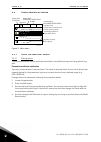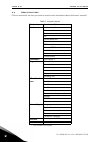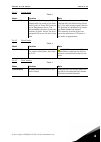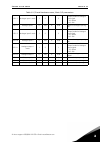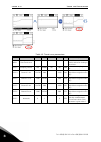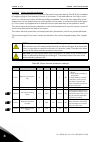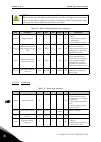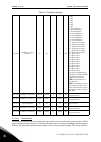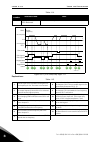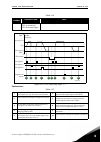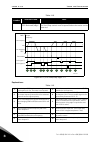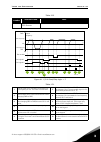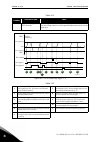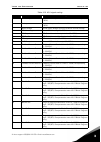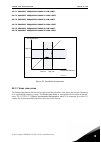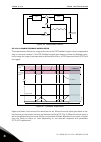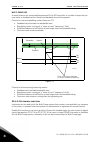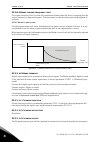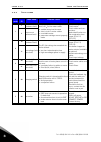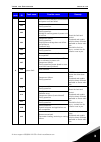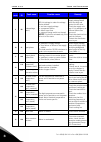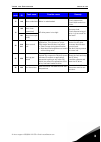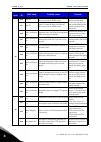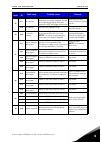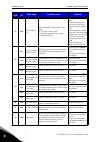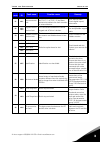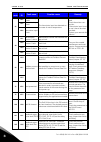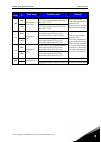- DL manuals
- Vacon
- DC Drives
- 100 INDUSTRIAL
- Applications Manual
Vacon 100 INDUSTRIAL Applications Manual
Summary of 100 INDUSTRIAL
Page 1
Vacon 100 ac drives application manual ®.
Page 3
Vacon • 0 24-hour support +358 (0)201 212 575 • email: vacon@vacon.Com index document: dpd00927e version release date: 11.9.12 corresponds to software package fw0072v003.Vcx 1. Vacon 100 - startup ......................................................................................... 2 1.1 startup...
Page 4
Vacon • 1 tel. +358 (0) 201 2121 • fax +358 (0)201 212 205 3.3.12 fieldbus data monitoring ................................................................................................ 84 3.3.13 programming of digital and analogue inputs ..............................................................
Page 5
Vacon 100 - startup vacon • 2 24-hour support +358 (0)201 212 575 • email: vacon@vacon.Com 1 1. V acon 100 - s tartup note! This manual includes a large amount of parameter tables. Below you can find the col- umn names and their explanations: 1.1 startup wizard in the startup wizard , you will be pr...
Page 6
1 vacon • 3 vacon 100 - startup tel. +358 (0) 201 2121 • fax +358 (0)201 212 205 select ‘ yes’ and push ok button unless you want to set all parameter values manually. If ‘ induction motor ’ has selected to motor type, following question appears: if ‘ pm motor ’ has selected, the value of parameter ...
Page 7
Vacon 100 - startup vacon • 4 24-hour support +358 (0)201 212 575 • email: vacon@vacon.Com 1 select ‘ yes’ and push ok button if you want to continue the wizard with application specific questions. See the description of application specific wizards on chapters 1.1.1 - 1.1.6, depend- ing on selected...
Page 8
1 vacon • 5 vacon 100 - startup tel. +358 (0) 201 2121 • fax +358 (0)201 212 205 now, the standard application wizard is done. 1.1.2 local/remote application wizard application wizard assists the user to enter the application related basic parameters. The local/remote application wizard is activated...
Page 9
Vacon 100 - startup vacon • 6 24-hour support +358 (0)201 212 575 • email: vacon@vacon.Com 1 if ‘i/o terminal’ was selected to remote control place, following question appears: (otherwise, wizard will jump directly to question 14) if ‘ i/o (b) terminal ’ was selected to local control place, followin...
Page 10
1 vacon • 7 vacon 100 - startup tel. +358 (0) 201 2121 • fax +358 (0)201 212 205 if ‘ induction motor ’ has selected to motor type, following question appears: if ‘pm motor’ has selected, the value of parameter p3.1.1.5 motor cos phi is set to 1.00 and wizard will jump di- rectly to question 7. Now,...
Page 11
Vacon 100 - startup vacon • 8 24-hour support +358 (0)201 212 575 • email: vacon@vacon.Com 1 if ‘ induction motor ’ has selected to motor type, following question appears: if ‘pm motor’ has selected, the value of parameter p3.1.1.5 motor cos phi is set to 1.00 and wizard will jump di- rectly to ques...
Page 12
1 vacon • 9 vacon 100 - startup tel. +358 (0) 201 2121 • fax +358 (0)201 212 205 if one of the analogue input signals is selected, the question 18 appears. Otherwise wizard will jump directly to question 19. If one of the analogue input signals is selected, the question 21 appears. Otherwise wizard ...
Page 13
Vacon 100 - startup vacon • 10 24-hour support +358 (0)201 212 575 • email: vacon@vacon.Com 1 the standard application wizard is activated when value ‘ multi-purpose ’ has selected to pa- rameter p1.2 application (id 212)by using keypad. Note! If the application wizard is started from startup wizard...
Page 14
1 vacon • 11 vacon 100 - startup tel. +358 (0) 201 2121 • fax +358 (0)201 212 205 1.1.6 motor potentiometer application wizard application wizard assists the user to enter the application related basic parameters. The standard application wizard is activated when value ‘ motor potentiometer ’ has se...
Page 15
Vacon 100 - startup vacon • 12 24-hour support +358 (0)201 212 575 • email: vacon@vacon.Com 1 1.2 multi-pump wizard the multi-pump wizard is activated in the quick setup/wizards menu (b1.1.3). The multi- pump wizard asks the most important questions for setting up a multi-pump system.This wiz- ard p...
Page 16
1 vacon • 13 vacon 100 - startup tel. +358 (0) 201 2121 • fax +358 (0)201 212 205 if autochange function is enabled the following three questions will appear. If autochange will not be used the wizard jumps directly to question 21. After this, the keypad will show the digital input and relay output ...
Page 17
Vacon 100 - startup vacon • 14 24-hour support +358 (0)201 212 575 • email: vacon@vacon.Com 1 1.3 fire mode wizard fire mode wizard is intended for easy commissioning of the fire mode function. The fire mode wizard can be initiated by choosing activate for parameter b1.1.4 in the quick setup menu. N...
Page 18
2 vacon • 15 keypad of the drive tel. +358 (0) 201 2121 • fax +358 (0)201 212 205 2. K eypad of the drive the control keypad is the interface between the vacon 100 ac drive and the user. With the con- trol keypad it is possible to control the speed of a motor, to supervise the state of the equip- me...
Page 19
Keypad of the drive vacon • 16 24-hour support +358 (0)201 212 575 • email: vacon@vacon.Com 2 figure 2. Keypad navigation chart ma in m e nu subme nus subme nus sub m e nu s ma in m e n u ma in m e n u m 1 q u ic k setu p m2 .1 mul ti m o n ito r m 2 .2 t ren d c u rv e m2 .3 b a s ic m2 .4 i/ o m 2...
Page 20
2 vacon • 17 keypad of the drive tel. +358 (0) 201 2121 • fax +358 (0)201 212 205 2.4 vacon graphical keypad figure 3. Main menu 2.4.1 using the graphical keypad 2.4.1.1 editing values the selectable values can be accessed and edited in two different ways on the graphical key- pad. Parameters with o...
Page 21: Or:
Keypad of the drive vacon • 18 24-hour support +358 (0)201 212 575 • email: vacon@vacon.Com 2 figure 4. Typical editing of values on graphical keypad (text value) figure 5. Typical editing of values on graphical keypad (numerical value) parameters with checkbox selection some parameters allow select...
Page 22
2 vacon • 19 keypad of the drive tel. +358 (0) 201 2121 • fax +358 (0)201 212 205 2.4.1.2 resetting fault instructions for how to reset a fault can be found in chapter 3.5.1 on page 215. 2.4.1.3 function button the funct button is used for four functions: 1. To quickly access the control page, 2. To...
Page 23
Keypad of the drive vacon • 20 24-hour support +358 (0)201 212 575 • email: vacon@vacon.Com 2 figure 7. Changing control places accessing the control page the control page is meant for easy operation and monitoring of the most essential values. 1. Anywhere in the menu structure, push the funct butto...
Page 24
2 vacon • 21 keypad of the drive tel. +358 (0) 201 2121 • fax +358 (0)201 212 205 changing direction rotation direction of the motor can quickly be changed by applying the funct button. Note! Changing direction command is not visible in the menu unless the selected control place is local . 1. Anywhe...
Page 25
Keypad of the drive vacon • 22 24-hour support +358 (0)201 212 575 • email: vacon@vacon.Com 2 2.4.1.4 copying parameters note: this feature is available in graphical keypad only. The parameter copy function can be used to copy parameters from one drive to another. The parameters are first saved to t...
Page 26
2 vacon • 23 keypad of the drive tel. +358 (0) 201 2121 • fax +358 (0)201 212 205 2.4.1.5 comparing parameters with this function, the user can compare the active parameter set with one of these four sets: • set 1 (b6.5.4: save to set 1, see ch. 2.6.6.1 ) • set 2 (b6.5.6: save to set 2, see ch. 2.6....
Page 27
Keypad of the drive vacon • 24 24-hour support +358 (0)201 212 575 • email: vacon@vacon.Com 2 2.4.1.6 help texts the graphical keypad features instant help and information displays for various items. All parameters offer an instant help display. Select help and press the ok button. Text information ...
Page 28
2 vacon • 25 keypad of the drive tel. +358 (0) 201 2121 • fax +358 (0)201 212 205 2.5 vacon text keypad you can also choose a so-called text keypad for your user interface. It has mainly the same functionalities as the graphical keypad although some of these are somewhat limited. 2.5.1 keypad displa...
Page 29
Keypad of the drive vacon • 26 24-hour support +358 (0)201 212 575 • email: vacon@vacon.Com 2 2.5.2 using the text keypad 2.5.2.1 editing values change value of a parameter following the procedure below: 1. Locate the parameter. 2. Enter the edit mode by pressing ok. 3. Set new value with the arrow ...
Page 30
2 vacon • 27 keypad of the drive tel. +358 (0) 201 2121 • fax +358 (0)201 212 205 changing control places change of control place from remote to local (keypad). 1. Anywhere in the menu structure, push the funct button. 2. Using the arrow buttons, select local/remote and confirm with the ok button. 3...
Page 31
Keypad of the drive vacon • 28 24-hour support +358 (0)201 212 575 • email: vacon@vacon.Com 2 changing direction rotation direction of the motor can quickly be changed by applying the funct button. Note! Changing direction command is not visible in the menu unless the selected control place is local...
Page 32
2 vacon • 29 keypad of the drive tel. +358 (0) 201 2121 • fax +358 (0)201 212 205 2.6 menu structure click on and select the item you wish to receive more information about (electronic manual). Table 1. Keypad menus quick setup see chapter 3.2. Monitor multi-monitor* trend curve* basic i/o extras/ad...
Page 33
Keypad of the drive vacon • 30 24-hour support +358 (0)201 212 575 • email: vacon@vacon.Com 2 2.6.1 quick setup the quick setup group includes the different wizards and quick setup parameters of the vacon 100 application. More detailed information on the parameters of this group you will find in cha...
Page 34
2 vacon • 31 keypad of the drive tel. +358 (0) 201 2121 • fax +358 (0)201 212 205 monitoring of pid controller values. See chapter 3.3.8. External pid controller monitoring of external pid controller values. See chapter 3.3.9. Multi-pump monitoring of values related to the use of several drives. See...
Page 35
Keypad of the drive vacon • 32 24-hour support +358 (0)201 212 575 • email: vacon@vacon.Com 2 2.6.4.1 active faults 2.6.4.2 reset faults 2.6.4.3 fault history table 2. Menu function note active faults when a fault/faults appear(s), the display with the name of the fault starts to blink. Press ok to ...
Page 36
2 vacon • 33 keypad of the drive tel. +358 (0) 201 2121 • fax +358 (0)201 212 205 2.6.4.4 total counters table 5. Diagnostics menu, total counters parameters code parameter min max unit default id description v4.4.1 energy counter varies 2291 amount of energy taken from supply network. No reset. Not...
Page 37
Keypad of the drive vacon • 34 24-hour support +358 (0)201 212 575 • email: vacon@vacon.Com 2 note! See further information on the counters in chapter 3.4.1 2.6.4.5 trip counters v4.4.11 power on time (graphical keypad) a d hh:min 2294 amount of time the power unit has been powered so far. No reset....
Page 38
2 vacon • 35 keypad of the drive tel. +358 (0) 201 2121 • fax +358 (0)201 212 205 2.6.4.6 software info 2.6.5 i/o and hardware various options-related settings are located in this menu. Note that the values in this menu are raw values i.E. Not scaled by the application. 2.6.5.1 basic i/o monitor her...
Page 39
Keypad of the drive vacon • 36 24-hour support +358 (0)201 212 575 • email: vacon@vacon.Com 2 v5.1.7 analogue input 1 mode 1 3 3 shows the selected (with jumper) mode for analogue input signal 1 = 0...20ma 3 = 0...10v v5.1.8 analogue input 1 0 100 % 0.00 status of analogue input sig- nal v5.1.9 anal...
Page 40
2 vacon • 37 keypad of the drive tel. +358 (0) 201 2121 • fax +358 (0)201 212 205 2.6.5.2 option board slots the parameters of this group depend on the option board installed. If no option board is placed in slots c, d or e, no parameters are visible. See chapter 3.3.13 for the location of the slots...
Page 41
Keypad of the drive vacon • 38 24-hour support +358 (0)201 212 575 • email: vacon@vacon.Com 2 2.6.5.4 power unit settings fan the fan operates in optimized or always-on mode. In the optimized mode, fan speed is con- trolled according to the drive's internal logic that receives data from temperature ...
Page 42
2 vacon • 39 keypad of the drive tel. +358 (0) 201 2121 • fax +358 (0)201 212 205 2.6.5.5 keypad table 14. I/o and hardware menu, keypad parameters code parameter min max unit default id description p5.7.1 timeout time 0 60 min 0 time after which the display returns to page defined with parameter p5...
Page 43
Keypad of the drive vacon • 40 24-hour support +358 (0)201 212 575 • email: vacon@vacon.Com 2 2.6.5.6 fieldbus parameters related to different fieldbus boards can also be found in the i/o and hardware menu. These parameters are explained in more detail in the respective fieldbus manual. Table 15. Su...
Page 44
2 vacon • 41 keypad of the drive tel. +358 (0) 201 2121 • fax +358 (0)201 212 205 2.6.6 user settings 2.6.6.1 parameter backup table 16. User settings menu, general settings code parameter min max unit default id description p6.1 language selections varies varies varies 802 depends on language pack-...
Page 45
Keypad of the drive vacon • 42 24-hour support +358 (0)201 212 575 • email: vacon@vacon.Com 2 2.6.7 favorites note: this menu is not available in text keypad. Favorites are typically used to collect a set of parameters or monitoring signals from any of the keypad menus. You can add items or paramete...
Page 46
Vacon • 43 vacon 100 application tel. +358 (0) 201 2121 • fax +358 (0)201 212 205 3 3. V acon 100 a pplication the vacon ac drive contains a preloaded vacon 100 application for instant use. The parameters of this application are listed in chapter 3.3.13 of this manual and explained in more detail in...
Page 47
Vacon 100 application vacon • 44 24-hour support +358 (0)201 212 575 • email: vacon@vacon.Com 3 3.2 quick setup parameter group the quick setup-menu is a collection of parameters that are most commonly used during in- stallation and commissioning. They are collected in the first parameter group in o...
Page 48
Vacon • 45 vacon 100 application tel. +358 (0) 201 2121 • fax +358 (0)201 212 205 3 3.2.1 standard control application standard application is typically used in simple speed controlled applications (e.G. Pumps, fans or conveyors) where no special features are needed. The drive can be controlled eith...
Page 49
Vacon 100 application vacon • 46 24-hour support +358 (0)201 212 575 • email: vacon@vacon.Com 3 *) digital inputs can be isolated from the ground with a dip switch, see figure below run fault ready reference output +10 vref 1 24v auxiliary voltage 24vout 6 analogue input 1 + reference potentiometer ...
Page 50
Vacon • 47 vacon 100 application tel. +358 (0) 201 2121 • fax +358 (0)201 212 205 3 m1.1 wizards m1 quick setup: code parameter min max unit default id description 1.1.1 startup wizard 0 1 0 1170 0 = do not activate 1 = activate choosing activate initiates the startup wizard (see chapter 1.1). 1.1.3...
Page 51
Vacon 100 application vacon • 48 24-hour support +358 (0)201 212 575 • email: vacon@vacon.Com 3 1.14 energy optimization 0 1 0 666 the drive searches for the minimum motor current in order to save energy and to lower the motor noise. This function can be used e.G. In fan and pump applications. 0=dis...
Page 52
Vacon • 49 vacon 100 application tel. +358 (0) 201 2121 • fax +358 (0)201 212 205 3 mi.31 standard 1.22 i/o control reference a selection 0 9 5 117 selection of frequency refer- ence source when control place is i/o a 0 = preset frequency 0 1 = keypad reference 2 = fieldbus 3 = ai1 4 = ai2 5 = ai1+a...
Page 53
Vacon 100 application vacon • 50 24-hour support +358 (0)201 212 575 • email: vacon@vacon.Com 3 3.2.2 local/remote control application local/remote application is typically used when two different control places are needed. Switching between local and remote control places is done by di6. When remot...
Page 54
Vacon • 51 vacon 100 application tel. +358 (0) 201 2121 • fax +358 (0)201 212 205 3 *) digital inputs can be isolated from the ground with a dip switch, see figure below run fault ready analogue input 1 + analogue input 1 - analogue input 2 + analogue input 2 - reference output +10 vref 1 24v auxili...
Page 55
Vacon 100 application vacon • 52 24-hour support +358 (0)201 212 575 • email: vacon@vacon.Com 3 m1.1 wizards m1 quick setup: code parameter min max unit default id description 1.1.1 startup wizard 0 1 0 1170 0 = do not activate 1 = activate choosing activate initiates the startup wizard (see chapter...
Page 56
Vacon • 53 vacon 100 application tel. +358 (0) 201 2121 • fax +358 (0)201 212 205 3 1.14 energy optimization 0 1 0 666 the drive searches for the minimum motor current in order to save energy and to lower the motor noise. This function can be used e.G. In fan and pump applications. 0=disabled 1=enab...
Page 57
Vacon 100 application vacon • 54 24-hour support +358 (0)201 212 575 • email: vacon@vacon.Com 3 mi.32 local/remote 1.22 i/o control reference a selection 0 9 3 117 selection of frequency refer- ence source when control place is i/o a 0 = preset frequency 0 1 = keypad reference 2 = fieldbus 3 = ai1 4...
Page 58
Vacon • 55 vacon 100 application tel. +358 (0) 201 2121 • fax +358 (0)201 212 205 3 3.2.3 multi-step speed control application the multi-step speed control application can be used in applications where several fixed speeds references are needed (e.G. Test benches). Totally 7 + 1individual frequency ...
Page 59
Vacon 100 application vacon • 56 24-hour support +358 (0)201 212 575 • email: vacon@vacon.Com 3 *) digital inputs can be isolated from the ground with a dip switch, see figure below: run fault ready 0 1 1 1 1 0 reference output +10 vref 1 24v auxiliary voltage 24vout 6 analogue input 1 + reference p...
Page 60
Vacon • 57 vacon 100 application tel. +358 (0) 201 2121 • fax +358 (0)201 212 205 3 m1.1 wizards m1 quick setup: code parameter min max unit default id description 1.1.1 startup wizard 0 1 0 1170 0 = do not activate 1 = activate choosing activate initiates the startup wizard (see chapter 1.1). 1.1.3...
Page 61
Vacon 100 application vacon • 58 24-hour support +358 (0)201 212 575 • email: vacon@vacon.Com 3 1.14 energy optimization 0 1 0 666 the drive searches for the minimum motor current in order to save energy and to lower the motor noise. This function can be used e.G. In fan and pump applications. 0=dis...
Page 62
Vacon • 59 vacon 100 application tel. +358 (0) 201 2121 • fax +358 (0)201 212 205 3 m1.33 multi-step speed 1.22 i/o control reference a selection 0 9 5 117 selection of frequency refer- ence source when control place is i/o a 0 = preset frequency 0 1 = keypad reference 2 = fieldbus 3 = ai1 4 = ai2 5...
Page 63
Vacon 100 application vacon • 60 24-hour support +358 (0)201 212 575 • email: vacon@vacon.Com 3 3.2.4 pid control application the pid control application is typically used in applications where the process variable (e.G. Pressure) is controlled by controlling the speed of the motor (e.G. Pump or fan...
Page 64
Vacon • 61 vacon 100 application tel. +358 (0) 201 2121 • fax +358 (0)201 212 205 3 *) digital inputs can be isolated from the ground with a dip switch, see figure below run fault ready analogue input 1 + reference output +10 vref 1 24v auxiliary voltage 24vout 6 reference potentiometer 1...10kΩ act...
Page 65
Vacon 100 application vacon • 62 24-hour support +358 (0)201 212 575 • email: vacon@vacon.Com 3 m1.1 wizards m1 quick setup: code parameter min max unit default id description 1.1.1 startup wizard 0 1 0 1170 0 = do not activate 1 = activate choosing activate initiates the startup wizard (see chapter...
Page 66
Vacon • 63 vacon 100 application tel. +358 (0) 201 2121 • fax +358 (0)201 212 205 3 1.14 energy optimization 0 1 0 666 the drive searches for the minimum motor current in order to save energy and to lower the motor noise. This function can be used e.G. In fan and pump applications. 0=disabled 1=enab...
Page 67
Vacon 100 application vacon • 64 24-hour support +358 (0)201 212 575 • email: vacon@vacon.Com 3 m1.34 pid control 1.22 i/o control reference a selection 0 9 6 117 selection of frequency refer- ence source when control place is i/o a 0 = preset frequency 0 1 = keypad reference 2 = fieldbus 3 = ai1 4 ...
Page 68
Vacon • 65 vacon 100 application tel. +358 (0) 201 2121 • fax +358 (0)201 212 205 3 3.2.5 multi-purpose control application multi-purpose control application provides a wide range of parameters for controlling motors. It can be used for various kinds of different processes, where a wide range of mot...
Page 69
Vacon 100 application vacon • 66 24-hour support +358 (0)201 212 575 • email: vacon@vacon.Com 3 *) digital inputs can be isolated from the ground with a dip switch, see figure below run fault ready analogue input 1 + reference output +10 vref 1 24v auxiliary voltage 24vout 6 reference potentiometer ...
Page 70
Vacon • 67 vacon 100 application tel. +358 (0) 201 2121 • fax +358 (0)201 212 205 3 m1.1 wizards m1 quick setup: code parameter min max unit default id description 1.1.1 startup wizard 0 1 0 1170 0 = do not activate 1 = activate choosing activate initiates the startup wizard (see chapter 1.1). 1.1.3...
Page 71
Vacon 100 application vacon • 68 24-hour support +358 (0)201 212 575 • email: vacon@vacon.Com 3 1.14 energy optimization 0 1 0 666 the drive searches for the minimum motor current in order to save energy and to lower the motor noise. This function can be used e.G. In fan and pump applications. 0=dis...
Page 72
Vacon • 69 vacon 100 application tel. +358 (0) 201 2121 • fax +358 (0)201 212 205 3 m1.35 multi-purpose 1.22 i/o control reference a selection 0 9 5 117 selection of frequency refer- ence source when control place is i/o a 0 = preset frequency 0 1 = keypad reference 2 = fieldbus 3 = ai1 4 = ai2 5 = ...
Page 73
Vacon 100 application vacon • 70 24-hour support +358 (0)201 212 575 • email: vacon@vacon.Com 3 1.35.7 field weakening point frequency 8.00 p1.4 hz varies 602 the field weakening point is the output frequency at which the output voltage reaches the field weakening point voltage 1.35.8 voltage at fie...
Page 74
Vacon • 71 vacon 100 application tel. +358 (0) 201 2121 • fax +358 (0)201 212 205 3 3.2.6 motor potentiometer control application motor potentiometer control application is a preset configuration for the processes where mo- tor frequency reference is controlled (increased/decreased) through digital ...
Page 75
Vacon 100 application vacon • 72 24-hour support +358 (0)201 212 575 • email: vacon@vacon.Com 3 *) digital inputs can be isolated from the ground with a dip switch, see figure below run fault ready analogue input 1 + reference output +10 vref 1 24v auxiliary voltage 24vout 6 ai1+ 2 ai1- 3 ai2+ 4 ai2...
Page 76
Vacon • 73 vacon 100 application tel. +358 (0) 201 2121 • fax +358 (0)201 212 205 3 m1.1 wizards m1 quick setup: code parameter min max unit default id description 1.1.1 startup wizard 0 1 0 1170 0 = do not activate 1 = activate choosing activate initiates the startup wizard (see chapter 1.1). 1.1.3...
Page 77
Vacon 100 application vacon • 74 24-hour support +358 (0)201 212 575 • email: vacon@vacon.Com 3 1.14 energy optimization 0 1 0 666 the drive searches for the minimum motor current in order to save energy and to lower the motor noise. This function can be used e.G. In fan and pump applications. 0=dis...
Page 78
Vacon • 75 vacon 100 application tel. +358 (0) 201 2121 • fax +358 (0)201 212 205 3 m1.36 motor potentiometer 1.22 i/o control reference a selection 0 9 7 117 selection of frequency refer- ence source when control place is i/o a 0 = preset frequency 0 1 = keypad reference 2 = fieldbus 3 = ai1 4 = ai...
Page 79
Vacon 100 application vacon • 76 24-hour support +358 (0)201 212 575 • email: vacon@vacon.Com 3 3.3 monitor group vacon 100 ac drive provides you with a possibility to monitor the actual values of parameters and signals as well as statuses and measurements. Some of the values to be monitored are cus...
Page 80
Vacon • 77 vacon 100 application tel. +358 (0) 201 2121 • fax +358 (0)201 212 205 3 table 19. Trend curve parameters code parameter min max unit default id description m2.2.1 view trend curve enter this menu to select and monitor values for viewing in curve form. P2.2.2 sampling interval 100 432000 ...
Page 81
Vacon 100 application vacon • 78 24-hour support +358 (0)201 212 575 • email: vacon@vacon.Com 3 3.3.3 basic see table 20 in which the basic monitoring values are presented. Note! Only standard i/o board statuses are available in the monitor menu. Statuses for all i/o board signals can be found as ra...
Page 82
Vacon • 79 vacon 100 application tel. +358 (0) 201 2121 • fax +358 (0)201 212 205 3 3.3.4 i/o 3.3.5 temperature inputs note! This parameter group is visible only with an option board for temperature measure- ment (opt-bh) installed. Table 21. I/o signal monitoring code monitoring value unit scale id...
Page 83
Vacon 100 application vacon • 80 24-hour support +358 (0)201 212 575 • email: vacon@vacon.Com 3 3.3.6 extras & advanced table 23. Advanced values monitoring code monitoring value unit scale id description v2.6.1 drive status word 1 43 bit coded word b1=ready b2=run b3=fault b6=runenable b7=alarmacti...
Page 84
Vacon • 81 vacon 100 application tel. +358 (0) 201 2121 • fax +358 (0)201 212 205 3 v2.6.5 din status word 1 1 56 16-bit word where each bit represents the status of one digital input. 6 digital inputs from every slot are read. Word 1 starts from input 1 in slot a (bit0) and goes all the way to inpu...
Page 85
Vacon 100 application vacon • 82 24-hour support +358 (0)201 212 575 • email: vacon@vacon.Com 3 3.3.7 timer functions monitoring here you can monitor values of timer functions and the real time clock. 3.3.8 pid-controller monitoring table 24. Monitoring of timer functions code monitoring value unit ...
Page 86
Vacon • 83 vacon 100 application tel. +358 (0) 201 2121 • fax +358 (0)201 212 205 3 3.3.9 external pid-controller monitoring 3.3.10 multi-pump monitoring 3.3.11 maintenance counters table 26. External pid-controller value monitoring code monitoring value unit scale id description v2.9.1 extpid setpo...
Page 87
Vacon 100 application vacon • 84 24-hour support +358 (0)201 212 575 • email: vacon@vacon.Com 3 3.3.12 fieldbus data monitoring table 29. Fieldbus data monitoring code monitoring value unit scale id description v2.12.1 fb control word 1 874 fieldbus control word used by application in bypass mode/fo...
Page 88
Vacon • 85 vacon 100 application tel. +358 (0) 201 2121 • fax +358 (0)201 212 205 3 3.3.13 programming of digital and analogue inputs the programming of inputs in the vacon 100 general-purpose application is very flexible. The available inputs on the standard and optional i/o can be used for various...
Page 89
Vacon 100 application vacon • 86 24-hour support +358 (0)201 212 575 • email: vacon@vacon.Com 3 3.3.13.1 digital inputs the applicable functions for digital inputs are arranged as parameters in parameter group m3.5.1. The value given to the parameter is a reference to the digital input you choose to...
Page 90
Vacon • 87 vacon 100 application tel. +358 (0) 201 2121 • fax +358 (0)201 212 205 3 this means that the function external fault close is now controlled with a digital signal to dig- ital input di3 (terminal 10). This is what is shown in the parameter list on 109. Assume you need to change the select...
Page 91
Vacon 100 application vacon • 88 24-hour support +358 (0)201 212 575 • email: vacon@vacon.Com 3 now, the function external fault close is controlled with a digital signal to digital input di6 (ter- minal 16). Table 31. Programming digital inputs programming instructions graphical keypad text keypad ...
Page 92
Vacon • 89 vacon 100 application tel. +358 (0) 201 2121 • fax +358 (0)201 212 205 3 3.3.13.2 analogue inputs the target input for the analogue frequency reference signal can also be chosen from the avail- able analogue inputs. Figure 21. Given the standard i/o board compilation on the vacon 100 ac d...
Page 93
Vacon 100 application vacon • 90 24-hour support +358 (0)201 212 575 • email: vacon@vacon.Com 3 assume you need to change the selected input. Instead of ai1 you wish to use the analogue in- put on your option board in slot c. Do as instructed here: figure 22. Programming analogue inputs with graphic...
Page 94
Vacon • 91 vacon 100 application tel. +358 (0) 201 2121 • fax +358 (0)201 212 205 3 3.3.13.3 descriptions of signal sources 3.3.13.4 default assignments of digital and analogue inputs in vacon 100 application digital and analogue inputs are assigned certain functions by the factory. In this applicat...
Page 95
Vacon 100 application vacon • 92 24-hour support +358 (0)201 212 575 • email: vacon@vacon.Com 3 3.3.14 group 3.1: motor settings 3.3.14.1 group 3.1.1: motor nameplate 3.3.14.2 motor control settings table 35. Motor nameplate parameters code parameter min max unit default id description p3.1.1.1 moto...
Page 96
Vacon • 93 vacon 100 application tel. +358 (0) 201 2121 • fax +358 (0)201 212 205 3 p3.1.2.4 identification 0 2 0 631 the automatic motor identi- fication calculates or mea- sures the motor parameters that are needed for opti- mum motor and speed con- trol. 0 = no action 1 = at standstill 2 = with r...
Page 97
Vacon 100 application vacon • 94 24-hour support +358 (0)201 212 575 • email: vacon@vacon.Com 3 3.3.14.3 limits 3.3.14.4 open loop settings p3.1.2.12 energy optimization 0 1 0 666 the drive searches for the minimum motor current in order to save energy and to lower the motor noise. This function can...
Page 98
Vacon • 95 vacon 100 application tel. +358 (0) 201 2121 • fax +358 (0)201 212 205 3 i/f start the i/f start function is typically used with permanent magnet motors (pm) to start the motor with constant current control. This is useful with high power motors in which the resistance is low and the tuni...
Page 99
Vacon 100 application vacon • 96 24-hour support +358 (0)201 212 575 • email: vacon@vacon.Com 3 figure 24. I/f start table 39. I/f start parameters 3.3.15 group 3.2: start/stop setup start/stop commands are given differently depending on the control place. Remote control place (i/o a): start, stop a...
Page 100
Vacon • 97 vacon 100 application tel. +358 (0) 201 2121 • fax +358 (0)201 212 205 3 table 40. Start/stop setup menu code parameter min max unit default id description p3.2.1 remote control place 0 1 0 172 selection of remote control place (start/stop). Can be used to change back to remote control fr...
Page 101
Vacon 100 application vacon • 98 24-hour support +358 (0)201 212 575 • email: vacon@vacon.Com 3 3.3.16 group 3.3: references 3.3.16.1 frequency reference the requency reference source is programmable for all control places except pc , which al- ways takes the reference from the pc tool. Remote contr...
Page 102
Vacon • 99 vacon 100 application tel. +358 (0) 201 2121 • fax +358 (0)201 212 205 3 p3.3.1.7 keypad ctrl reference selection 0 9 1 121 selection of ref source when control place is keypad: 0 = preset frequency 0 1 = keypad 2 = fieldbus 3 = ai1 4 = ai2 5 = ai1+ai2 6 = pid 1 reference 7 = motor potent...
Page 103
Vacon 100 application vacon • 100 24-hour support +358 (0)201 212 575 • email: vacon@vacon.Com 3 3.3.16.2 torque reference when parameter p3.1.2.1 (control mode) is set to ‘2/ol’ torque control , the drive’s speed ref- erence is used as the maximum speed limit and the motor produces torque within th...
Page 104
Vacon • 101 vacon 100 application tel. +358 (0) 201 2121 • fax +358 (0)201 212 205 3 torque control open loop p3.3.2.2 torque minimum reference -300.0 300.0 % 0.0 643 torque reference correspond- ing the minimum value of refer- ence signal. P3.3.2.3 torque maximum reference -300.0 300.0 % 100.0 642 ...
Page 105
Vacon 100 application vacon • 102 24-hour support +358 (0)201 212 575 • email: vacon@vacon.Com 3 3.3.16.3 preset frequencies table 44. Preset frequencies parameters code parameter min max unit default id description p3.3.3.1 preset frequency mode 0 1 0 182 0 = binary coded 1 = number of inputs. Pres...
Page 106
Vacon • 103 vacon 100 application tel. +358 (0) 201 2121 • fax +358 (0)201 212 205 3 3.3.16.4 motor potentiometer parameters with a motor potentiometer function, the user can increase and decrease the output frequen- cy. By connecting a digital input to parameter p3.3.4.1 ( motor potentiometer up ) ...
Page 107
Vacon 100 application vacon • 104 24-hour support +358 (0)201 212 575 • email: vacon@vacon.Com 3 3.3.16.5 joystick control parameters the joystick function is, as its name implies, used when the forward and reverse rotation of the drive is linearly controlled in both directions by a joystick. Motor ...
Page 108
Vacon • 105 vacon 100 application tel. +358 (0) 201 2121 • fax +358 (0)201 212 205 3 figure 26. Jogging parameters 9210.Emf jogging ref 1 output frequency [hz] jogging ref 2 jogging ref 2 activation (digital input signal ) jogging ref 1 activation (digital input signal ) enable di jogging (digital i...
Page 109
Vacon 100 application vacon • 106 24-hour support +358 (0)201 212 575 • email: vacon@vacon.Com 3 3.3.17 group 3.4: ramps & brakes setup 3.3.17.1 ramp 1 table 47. Jogging parameters code parameter min max unit default id description p3.3.6.1 enable di jogging varies varies digin slot0.1 532 enables j...
Page 110
Vacon • 107 vacon 100 application tel. +358 (0) 201 2121 • fax +358 (0)201 212 205 3 3.3.17.2 ramp 2 3.3.17.3 start magnetization 3.3.17.4 dc brake table 49. Ramp 2 setup code parameter min max unit default id description p3.4.2.1 ramp 2 shape 0.0 100.0 % 0.0 501 the start and the end of acceleratio...
Page 111
Vacon 100 application vacon • 108 24-hour support +358 (0)201 212 575 • email: vacon@vacon.Com 3 3.3.17.5 flux braking 3.3.18 group 3.5: i/o configuration 3.3.18.1 default assignments of programmable inputs table 53 below presents the default assignments of programmable digital and analogue inputs i...
Page 112
Vacon • 109 vacon 100 application tel. +358 (0) 201 2121 • fax +358 (0)201 212 205 3 table 54. Digital input settings code parameter default id description p3.5.1.1 control signal 1 a digin slota.1 403 ctrl signal 1 when control place is i/o a (fwd) p3.5.1.2 control signal 2 a digin slota.2 404 ctrl...
Page 113
Vacon 100 application vacon • 110 24-hour support +358 (0)201 212 575 • email: vacon@vacon.Com 3 p3.5.1.28 timer 2 digin slot0.1 448 see above p3.5.1.29 timer 3 digin slot0.1 449 see above p3.5.1.30 pid1 setpoint boost digin slot0.1 1046 false = no boost true = boost p3.5.1.31 pid1 select setpoint d...
Page 114
Vacon • 111 vacon 100 application tel. +358 (0) 201 2121 • fax +358 (0)201 212 205 3 3.3.18.3 analogue inputs note! The number of usable analogue inputs depends on your (option) board setup. The stan- dard i/o board embodies 2 analogue inputs. Analogue input 1 analogue input 2 analogue input 3 p3.5....
Page 115
Vacon 100 application vacon • 112 24-hour support +358 (0)201 212 575 • email: vacon@vacon.Com 3 analogue input 4 analogue input 5 analogue input 6 p3.5.2.3.1 ai3 signal selection anin slotd.1 141 see p3.5.2.1.1. P3.5.2.3.2 ai3 signal filter time 0.00 300.00 s 0.1 142 see p3.5.2.1.2. P3.5.2.3.3 ai3 ...
Page 116
Vacon • 113 vacon 100 application tel. +358 (0) 201 2121 • fax +358 (0)201 212 205 3 3.3.18.4 digital outputs, slot b (standard) table 61. Digital output settings on standard i/o board code parameter min max unit default id description p3.5.3.2.1 basic ro1 function 0 56 2 11001 function sel. For bas...
Page 117
Vacon 100 application vacon • 114 24-hour support +358 (0)201 212 575 • email: vacon@vacon.Com 3 3.3.18.5 expander slots c, d and e digital outputs shows only parameters for existing outputs on option boards placed in slots c, d and e. Selec- tions as in standard ro1 (p3.5.3.2.1). This group or thes...
Page 118
Vacon • 115 vacon 100 application tel. +358 (0) 201 2121 • fax +358 (0)201 212 205 3 3.3.18.7 expander slots d to e analogue outputs shows only parameters for existing outputs on option boards placed in slots c, d and e. Selec- tions as in standard ao1 (p3.5.4.1.1). This group or these parameters ar...
Page 119
Vacon 100 application vacon • 116 24-hour support +358 (0)201 212 575 • email: vacon@vacon.Com 3 fieldbus process data out default values for process data out to monitor through fieldbus are listed in table 64. Example: value ‘2500’ for output frequency corresponds to ‘25.00 hz’ (scaling value is 0....
Page 120
Vacon • 117 vacon 100 application tel. +358 (0) 201 2121 • fax +358 (0)201 212 205 3 3.3.21 group 3.8: supervisions choose here: 1. One or two (p3.8.1/p3.8.5) signal values for supervision. 2. Whether the low or high limits are supervised (p3.8.2/p3.8.6) 3. The actual limit values (p3.8.3/p3.8.7). 4...
Page 121
Vacon 100 application vacon • 118 24-hour support +358 (0)201 212 575 • email: vacon@vacon.Com 3 3.3.22 group 3.9: protections 3.3.22.1 general table 67. General protections settings code parameter min max unit default id description p3.9.1.2 response to external fault 0 3 2 701 0 = no action 1 = al...
Page 122
Vacon • 119 vacon 100 application tel. +358 (0) 201 2121 • fax +358 (0)201 212 205 3 3.3.22.2 motor thermal protections the motor thermal protection is to protect the motor from overheating. The ac drive is capable of supplying higher than nominal current to the motor. If the load requires this high...
Page 123
Vacon 100 application vacon • 120 24-hour support +358 (0)201 212 575 • email: vacon@vacon.Com 3 3.3.22.3 motor stall protection the motor stall protection protects the motor from short time overload situations such as one caused by a stalled shaft. The reaction time of the stall protection can be s...
Page 124
Vacon • 121 vacon 100 application tel. +358 (0) 201 2121 • fax +358 (0)201 212 205 3 3.3.22.5 quick stop note! If you use long motor cables (max. 100m) together with small drives ( ≤1.5 kw) the motor current measured by the drive can be much higher than the actual motor current due to capacitive cur...
Page 125
Vacon 100 application vacon • 122 24-hour support +358 (0)201 212 575 • email: vacon@vacon.Com 3 3.3.22.6 temperature input fault 1 note! This parameter group is visible only with an option board for temperature measure- ment (opt-bh) installed. Table 72. Temperature input fault 1 settings code para...
Page 126
Vacon • 123 vacon 100 application tel. +358 (0) 201 2121 • fax +358 (0)201 212 205 3 3.3.22.7 temperature input fault 2 note! This parameter group is visible only with an option board for temperature measure- ment (optbh) installed. 3.3.22.8 ai low protection table 73. Temperature input fault 2 sett...
Page 127
Vacon 100 application vacon • 124 24-hour support +358 (0)201 212 575 • email: vacon@vacon.Com 3 3.3.23 group 3.10: automatic reset p3.9.8.2 analogue input low fault 0 5 0 700 0=no action 1=alarm 2=alarm + preset fault fre- quency (par. P3.9.1.13) 3=alarm + previous fre- quency reference 4=fault (st...
Page 128
Vacon • 125 vacon 100 application tel. +358 (0) 201 2121 • fax +358 (0)201 212 205 3 3.3.24 group 3.11: application settings table 76. Application settings 3.3.25 group 3.12: timer functions the time functions (time channels) in the vacon 100 give you the possibility to program func- tions to be con...
Page 129
Vacon 100 application vacon • 126 24-hour support +358 (0)201 212 575 • email: vacon@vacon.Com 3 figure 27. The intervals and timers can be assigned to time channels in a flexible way. Ev- ery interval and timer has its own parameter for assigning to a time channel. Intervals every interval is given...
Page 130
Vacon • 127 vacon 100 application tel. +358 (0) 201 2121 • fax +358 (0)201 212 205 3 figure 28. Activation signal comes from a digital input or " a virtual digital input" such as a time channel. The timer counts down from falling edge. The below parameters will set the timer active when digital inpu...
Page 131
Vacon 100 application vacon • 128 24-hour support +358 (0)201 212 575 • email: vacon@vacon.Com 3 interval 2: p3.12.2.1: on time: 09:00:00 p3.12.2.2: off time: 13:00:00 p3.12.2.3: days: saturday, sunday p3.12.2.4: assigntochannel: time channel 1 timer 1 the manual bypassing can be handled by a digita...
Page 132
Vacon • 129 vacon 100 application tel. +358 (0) 201 2121 • fax +358 (0)201 212 205 3 3.3.25.1 interval 1 3.3.25.2 interval 2 3.3.25.3 interval 3 table 77. Timer functions, interval 1 code parameter min max unit default id description p3.12.1.1 on time 00:00:00 23:59:59 hh:mm:ss 00:00:00 1464 on time...
Page 133
Vacon 100 application vacon • 130 24-hour support +358 (0)201 212 575 • email: vacon@vacon.Com 3 3.3.25.4 interval 4 3.3.25.5 interval 5 3.3.25.6 timer 1 table 80. Timer functions, interval 4 code parameter min max unit default id description p3.12.4.1 on time 00:00:00 23:59:59 hh:mm:ss 00:00:00 147...
Page 134
Vacon • 131 vacon 100 application tel. +358 (0) 201 2121 • fax +358 (0)201 212 205 3 3.3.25.7 timer 2 3.3.25.8 timer 3 3.3.26 group 3.13: pid-controller 1 3.3.26.1 basic settings table 83. Timer functions, timer 2 code parameter min max unit default id description p3.12.7.1 duration 0 72000 s 0 1491...
Page 135
Vacon 100 application vacon • 132 24-hour support +358 (0)201 212 575 • email: vacon@vacon.Com 3 p3.13.1.6 process unit max varies varies varies 100 1034 see above. P3.13.1.7 process unit decimals 0 4 2 1035 number of decimals for pro- cess unit value p3.13.1.8 error inversion 0 1 0 340 0 = normal (...
Page 136
Vacon • 133 vacon 100 application tel. +358 (0) 201 2121 • fax +358 (0)201 212 205 3 3.3.26.2 setpoints table 86. Setpoints settings code parameter min max unit default id description p3.13.2.1 keypad setpoint 1 varies varies varies 0 167 p3.13.2.2 keypad setpoint 2 varies varies varies 0 168 p3.13....
Page 137
Vacon 100 application vacon • 134 24-hour support +358 (0)201 212 575 • email: vacon@vacon.Com 3 3.3.26.3 feedbacks p3.13.2.5 setpoint 1 minimum -200.00 200.00 % 0.00 1069 minimum value at analogue signal minimum. P3.13.2.6 setpoint 1 maximum -200.00 200.00 % 100.00 1070 maximum value at analogue si...
Page 138
Vacon • 135 vacon 100 application tel. +358 (0) 201 2121 • fax +358 (0)201 212 205 3 3.3.26.4 feedforward feedforward usually needs accurate process models, but in some simple cases a gain + offset type of feedforward is enough. The feedforward part does not use any feedback measurements of the actu...
Page 139
Vacon 100 application vacon • 136 24-hour support +358 (0)201 212 575 • email: vacon@vacon.Com 3 ward control uses other measurements which are indirectly affecting the controlled process value. 3.3.26.5 sleep function this function will put the drive into sleep mode if the frequency stays below the...
Page 140
Vacon • 137 vacon 100 application tel. +358 (0) 201 2121 • fax +358 (0)201 212 205 3 3.3.26.6 feedback supervision feedback supervision is used to control that the pid feedback value (process actual value) stays within predefined limits. With this function you can e.G. Detect a major pipe burst and ...
Page 141
Vacon 100 application vacon • 138 24-hour support +358 (0)201 212 575 • email: vacon@vacon.Com 3 3.3.26.8 soft fill the process is brought to a certain level (p3.13.8.3) at slow frequency (p3.13.8.2) before the pid controller starts to control. In addition, you can also set a timeout for the soft fi...
Page 142
Vacon • 139 vacon 100 application tel. +358 (0) 201 2121 • fax +358 (0)201 212 205 3 3.3.26.9 input pressure supervision the input pressure supervision function is used to supervise that there is enough water in the inlet of the pump, to prevent the pump from sucking air or causing suction cavitatio...
Page 143
Vacon 100 application vacon • 140 24-hour support +358 (0)201 212 575 • email: vacon@vacon.Com 3 table 93. Input pressure supervision parameters code parameter min max unit default id description p3.13.9.1 enable supervision 0 1 0 1685 0 = disabled 1 = enabled enables the input pressure supervision....
Page 144
Vacon • 141 vacon 100 application tel. +358 (0) 201 2121 • fax +358 (0)201 212 205 3 3.3.26.10 frost protection the frost protection –function is used to protect the pump from frost damages by running the pump at constant frost protection frequency if the pump is in sleep mode and the measured tempe...
Page 145
Vacon 100 application vacon • 142 24-hour support +358 (0)201 212 575 • email: vacon@vacon.Com 3 table 94. Frost protection parameters code parameter min max unit default id description p3.13.10.1 frost protection 0 1 0 1704 0 = disabled 1 = enabled p3.13.10.2 temperature signal 0 29 6 1705 0=temper...
Page 146
Vacon • 143 vacon 100 application tel. +358 (0) 201 2121 • fax +358 (0)201 212 205 3 3.3.27 group 3.14: external pid-controller 3.3.27.1 basic settings for more detailed information, see chapter 3.3.26. Table 95. Basic settings for external pid-controller code parameter min max unit default id descr...
Page 147
Vacon 100 application vacon • 144 24-hour support +358 (0)201 212 575 • email: vacon@vacon.Com 3 3.3.27.2 setpoints table 96. External pid-controller, setpoints code parameter min max unit default id description p3.14.2.1 keypad setpoint 1 0.00 100.00 varies 0.00 1640 p3.14.2.2 keypad setpoint 2 0.0...
Page 148
Vacon • 145 vacon 100 application tel. +358 (0) 201 2121 • fax +358 (0)201 212 205 3 3.3.27.3 feedbacks for more detailed information, see chapter 3.3.26. 3.3.27.4 process supervision for more detailed information, see chapter 3.3.26. P3.14.2.8 setpoint source 2 selection 0 22 0 1646 see p3.14.2.5. ...
Page 149
Vacon 100 application vacon • 146 24-hour support +358 (0)201 212 575 • email: vacon@vacon.Com 3 3.3.28 group 3.15: multi-pump the multi-pump functionality allows you to control up to 4 motors (pumps, fans) with pid con- troller 1. The ac drive is connected to one motor which is the "regulating" mot...
Page 150
Vacon • 147 vacon 100 application tel. +358 (0) 201 2121 • fax +358 (0)201 212 205 3 3.3.28.1 overpressure supervision the overpressure supervision function is used for pressure supervision in a multi-pump sys- tem. E.G. When the main valve of the pump system is rapidly closed the pressure in the pi...
Page 151
Vacon 100 application vacon • 148 24-hour support +358 (0)201 212 575 • email: vacon@vacon.Com 3 3.3.30 group 3.17: fire mode when the fire mode is activated the drive will reset all upcoming faults and continue running at the given speed as long as it is possible. The drive ignores all commands fro...
Page 152
Vacon • 149 vacon 100 application tel. +358 (0) 201 2121 • fax +358 (0)201 212 205 3 p3.17.2 fire mode frequency source 0 18 0 1617 selection of reference source when fire mode is active. This enables selection of e.G. Ai1 or pid controller as reference source also while operating in fire mode. 0 = ...
Page 153
Vacon 100 application vacon • 150 24-hour support +358 (0)201 212 575 • email: vacon@vacon.Com 3 3.3.31 group 3.18: motor preheat parameters motor preheat function is intended to keep the drive and motor warm in stop state by injecting dc current to the motor e.G. To prevent condensation. Motor preh...
Page 154
Vacon • 151 vacon 100 application tel. +358 (0) 201 2121 • fax +358 (0)201 212 205 3 3.3.32 group 3.20: mechanical brake mechanical brake control is used to control an external mechanical brake by a digital output signal. Brake open/close command can be selected as a function of the digital output. ...
Page 155
Vacon 100 application vacon • 152 24-hour support +358 (0)201 212 575 • email: vacon@vacon.Com 3 3.3.33 group 3.21: pump control 3.3.33.1 auto-cleaning the auto-cleaning function is used to remove any dirt or other material that may have attached to the pump impeller. Auto-cleaning is used e.G. In w...
Page 156
Vacon • 153 vacon 100 application tel. +358 (0) 201 2121 • fax +358 (0)201 212 205 3 3.3.33.2 jockey pump jockey pump is a smaller pump used to keep up the pressure in the pipeline e.G. During night time when the main pump is in sleep mode. 3.3.33.3 priming pump priming pump is a smaller pump which ...
Page 157
Vacon 100 application vacon • 154 24-hour support +358 (0)201 212 575 • email: vacon@vacon.Com 3 3.4 additional parameter information due to its user-friendliness and simplicity of use, the most parameters of the vacon 100 appli- cation only require a basic description which is given in the paramete...
Page 158
Vacon • 155 vacon 100 application tel. +358 (0) 201 2121 • fax +358 (0)201 212 205 3 when this parameter is changed, parameters p3.1.4.2 and p3.1.4.3 will be automatically ini- tialized according to the selected motor type. See table 110 for the initialization values: p3.1.2.4 identification the aut...
Page 159
Vacon 100 application vacon • 156 24-hour support +358 (0)201 212 575 • email: vacon@vacon.Com 3 note: new start command (rising edge) is required to start the drive after identification. P3.1.2.6 motor switch this function is typically used if there is a switch between the drive and the motor. Such...
Page 160
Vacon • 157 vacon 100 application tel. +358 (0) 201 2121 • fax +358 (0)201 212 205 3 e.G. If load drooping is set to 10% for a motor with a nominal frequency of 50 hz and the motor is loaded with nominal load (100 % of torque) the output frequency is allowed to decrease 5 hz from the frequency refer...
Page 161
Vacon 100 application vacon • 158 24-hour support +358 (0)201 212 575 • email: vacon@vacon.Com 3 the stator voltage adjust parameter defines the drive’s output voltage in percent of the motor’s nominal voltage at the motor’s nominal frequency. The u/f curve of the drive is typically tuned slightly a...
Page 162
Vacon • 159 vacon 100 application tel. +358 (0) 201 2121 • fax +358 (0)201 212 205 3 figure 35.Linear and squared change of motor voltage figure 36.Programmable u/f curve 1 squared the voltage of the motor changes from zero point voltage (p3.1.4.6) following a squared curve form from zero to the fie...
Page 163
Vacon 100 application vacon • 160 24-hour support +358 (0)201 212 575 • email: vacon@vacon.Com 3 p3.1.4.3 v oltage at field weakening point above the frequency at the field weakening point, the output voltage remains at the set maxi- mum value. Below the frequency at the field weakening point, the o...
Page 164
Vacon • 161 vacon 100 application tel. +358 (0) 201 2121 • fax +358 (0)201 212 205 3 p3.1.4.12.1 i/ f start if the function is activated, the drive is set to current control mode and a constant current de- fined by p3.1.4.11.3 is fed to the motor until the drive output frequency exceeds the level de...
Page 165
Vacon 100 application vacon • 162 24-hour support +358 (0)201 212 575 • email: vacon@vacon.Com 3 figure 37. I/o a start/stop logic, block diagram io io p p kp 0 v io sel g in 0 in 1 kp v v = = v 1 eq in 1 in 2 and in 1 in 2 v v 9144.Emf no false yes true info message io_startfunction i/o ctrl a(/b) ...
Page 166
Vacon • 163 vacon 100 application tel. +358 (0) 201 2121 • fax +358 (0)201 212 205 3 figure 38. I/o a start/stop logic = 0 explanations: table 114. Selection number selection name note 0 cs1: forward cs2: backward the functions take place when the contacts are closed. Table 115. 1 control signal (cs...
Page 167
Vacon 100 application vacon • 164 24-hour support +358 (0)201 212 575 • email: vacon@vacon.Com 3 figure 39. I/o a start/stop logic = 1 explanations: table 116. Selection number selection name note 1 cs1: forward (edge) cs2: inverted stop cs3: backward (edge) for 3-wire control (pulse control) table ...
Page 168
Vacon • 165 vacon 100 application tel. +358 (0) 201 2121 • fax +358 (0)201 212 205 3 figure 40. I/o a start/stop logic = 2 explanations: table 118. Selection number selection name note 2 cs1: forward (edge) cs2: backward (edge) shall be used to exclude the possibility of an unintentional start. The ...
Page 169
Vacon 100 application vacon • 166 24-hour support +358 (0)201 212 575 • email: vacon@vacon.Com 3 figure 41. I/o a start/stop logic = 3 table 120. Selection number selection name note 3 cs1: start cs2: reverse table 121. 1 control signal (cs) 1 activates causing the out- put frequency to rise. The mo...
Page 170
Vacon • 167 vacon 100 application tel. +358 (0) 201 2121 • fax +358 (0)201 212 205 3 figure 42. I/o a start/stop logic = 4 table 122. Selection number selection name note 4 cs1: start (edge) cs2: reverse shall be used to exclude the possibility of an unintentional start. The start/stop contact must ...
Page 171
Vacon 100 application vacon • 168 24-hour support +358 (0)201 212 575 • email: vacon@vacon.Com 3 p3.3.2.2 t orque minimum reference p3.3.2.3 t orque maximum reference these parameters define the scaling of selected torque reference signal. For instance, the an- alogue input signal is scaled between ...
Page 172
Vacon • 169 vacon 100 application tel. +358 (0) 201 2121 • fax +358 (0)201 212 205 3 the values of the preset frequencies are automatically limited between the minimum and maximum frequencies (p3.3.1.1 and p3.3.1.2). See table below: preset frequencies 1 to 7: value ‘1’ selected for parameter p3.3.3...
Page 173
Vacon 100 application vacon • 170 24-hour support +358 (0)201 212 575 • email: vacon@vacon.Com 3 p3.3.4.1 m otor potentiometer up p3.3.4.2 m otor potentiometer down with a motor potentiometer, the user can increase and decrease the output frequency. By con- necting a digital input to parameter p3.3....
Page 174
Vacon • 171 vacon 100 application tel. +358 (0) 201 2121 • fax +358 (0)201 212 205 3 p3.3.5.1 j oystick signal selection p3.3.5.2 j oystick dead zone p3.3.5.3 j oystick sleep delay when the joystick control is turned from reverse to forward, the output frequency falls linearly to the selected minimu...
Page 175
Vacon 100 application vacon • 172 24-hour support +358 (0)201 212 575 • email: vacon@vacon.Com 3 p3.3.6.1 e nable di jogging this parameter defines the digital input signal which is used to enable jogging commands from digital inputs. This signal does not affect on jogging command which are coming f...
Page 176
Vacon • 173 vacon 100 application tel. +358 (0) 201 2121 • fax +358 (0)201 212 205 3 is changed. Figure 46.Acceleration/deceleration (s-shaped) p3.4.5.1 f lux braking instead of dc braking, flux braking is a useful way to raise the braking capacity in cases where additional brake resistors are not n...
Page 177
Vacon 100 application vacon • 174 24-hour support +358 (0)201 212 575 • email: vacon@vacon.Com 3 figure 47. Ai1 signal filtering p3.5.2.1.3 ai1 signal range the signal range for the analogue signal can be selected as: type of the analogue input signal (current or voltage) is selected by the dip swit...
Page 178
Vacon • 175 vacon 100 application tel. +358 (0) 201 2121 • fax +358 (0)201 212 205 3 figure 48. Analogue input signal range, selection ‘0’ figure 49. Analogue input signal range, selection ‘1’ p3.5.2.1.4 ai1 custom . Min p3.5.2.1.5 ai1 custom . Max these parameters allow you to freely adjust the ana...
Page 179
Vacon 100 application vacon • 176 24-hour support +358 (0)201 212 575 • email: vacon@vacon.Com 3 between 8…16 ma. Figure 50. Ai signal custom min/max p3.5.2.1.6 ai1 signal inversion invert the analogue signal with this parameter. In the following examples, the analogue input signal is used as freque...
Page 180
Vacon • 177 vacon 100 application tel. +358 (0) 201 2121 • fax +358 (0)201 212 205 3 figure 52. Ai signal inversion, selection ‘1’ p3.5.3.2.1 b asic ro1 function selection number selection name description 1 inverted signal inverted. The analogue input signal value 0% corresponds to the maximum freq...
Page 181
Vacon 100 application vacon • 178 24-hour support +358 (0)201 212 575 • email: vacon@vacon.Com 3 13 limit supervision 1 activates if the signal value falls below or exceeds the set supervision limit (p3.8.3 or p3.8.7) depending on the selected function. 14 limit supervision 2 15 fire mode active fir...
Page 182
Vacon • 179 vacon 100 application tel. +358 (0) 201 2121 • fax +358 (0)201 212 205 3 p3.5.4.1.1 ao1 function this parameter defines the content of the analogue output signal 1. The scaling of the analogue output signal depends on the selected signal. See table 129. 42 mechanical brake control 'open ...
Page 183
Vacon 100 application vacon • 180 24-hour support +358 (0)201 212 575 • email: vacon@vacon.Com 3 6 motor torque actual motor torque from zero to motor nominal torque (100%). 7 motor power actual motor power from zero to motor nominal power (100%). 8 motor voltage actual motor voltage from zero to mo...
Page 184
Vacon • 181 vacon 100 application tel. +358 (0) 201 2121 • fax +358 (0)201 212 205 3 p3.5.4.1.4 ao1 minimum scale p3.5.4.1.5 ao1 maximum scale these parameters can be used to freely adjust the analogue output signal scaling. The scale is defined in process units and it depends on the selection of pa...
Page 185
Vacon 100 application vacon • 182 24-hour support +358 (0)201 212 575 • email: vacon@vacon.Com 3 p3.7.1 prohibit frequency range 1 low limit p3.7.2 prohibit frequency range 1 high limit p3.7.3 prohibit frequency range 2 low limit p3.7.4 prohibit frequency range 2 high limit p3.7.5 prohibit frequency...
Page 186
Vacon • 183 vacon 100 application tel. +358 (0) 201 2121 • fax +358 (0)201 212 205 3 figure 55. Ramp time factor p3.9.1.2 r esponse to external fault an alarm message or a fault action and message is generated by an external fault external fault signal in one of the programmable digital inputs (di3 ...
Page 187
Vacon 100 application vacon • 184 24-hour support +358 (0)201 212 575 • email: vacon@vacon.Com 3 figure 56. Motor thermal current i t curve p3.9.2.4 m otor thermal time constant this is the thermal time constant of the motor. The bigger the motor, the bigger the time con- stant. The time constant is...
Page 188
Vacon • 185 vacon 100 application tel. +358 (0) 201 2121 • fax +358 (0)201 212 205 3 figure 57. Motor thermal time constant p3.9.2.5 m otor thermal loadability setting value to 130% means that the nominal temperature will be reached with 130% of motor nominal current. Figure 58. Motor temperature ca...
Page 189
Vacon 100 application vacon • 186 24-hour support +358 (0)201 212 575 • email: vacon@vacon.Com 3 p3.9.3.2 s tall current the current can be set to 0.0…2*il. For a stall stage to occur, the current must have exceeded this limit. See 59. If parameter p3.1.3.1 motor current limit is changed, this param...
Page 190
Vacon • 187 vacon 100 application tel. +358 (0) 201 2121 • fax +358 (0)201 212 205 3 figure 60. Setting of minimum load p3.9.4.4 u nderload protection : t ime limit this time can be set between 2.0 and 600.0 s. This is the maximum time allowed for an underload state to exist. An internal up/down cou...
Page 191
Vacon 100 application vacon • 188 24-hour support +358 (0)201 212 575 • email: vacon@vacon.Com 3 p3.9.5.1 q uick stop mode p3.5.1.26 q uick stop activation p3.9.5.3 q uick stop deceleration time p3.9.5.4 r esponse to q uick stop fault the quick stop function is a way to stop the drive in an exceptio...
Page 192
Vacon • 189 vacon 100 application tel. +358 (0) 201 2121 • fax +358 (0)201 212 205 3 p3.9.8.1 a naloque input low protection this parameter defines if the ai low protection is used or not. Ai low protection is used to detect analog input signal failures if the input signal used as fre- quency refere...
Page 193
Vacon 100 application vacon • 190 24-hour support +358 (0)201 212 575 • email: vacon@vacon.Com 3 p3.10.3 w ait time p3.10.4 a utomatic reset : t rial time p3.10.5 n umber of trials the automatic reset function keeps resetting the faults appearing during the time set with this parameter. If the numbe...
Page 194
Vacon • 191 vacon 100 application tel. +358 (0) 201 2121 • fax +358 (0)201 212 205 3 figure 64. Dead band p3.13.5.1 s leep frequency limit 1 p3.13.5.2 s leep delay 1 p3.13.5.3 w ake - up level 1 this function will put the drive into sleep mode if the frequency stays below the sleep limit for a longe...
Page 195
Vacon 100 application vacon • 192 24-hour support +358 (0)201 212 575 • email: vacon@vacon.Com 3 figure 65. Sleep limit, sleep delay, wake-up level p3.13.4.1 f eedforward function feedforward usually needs accurate process models, but in some simple cases a gain + offset type of feedforward is enoug...
Page 196
Vacon • 193 vacon 100 application tel. +358 (0) 201 2121 • fax +358 (0)201 212 205 3 figure 66. Feedforward control p3.13.6.1 enable feedback supervision these parameters define the range within which the pid feedback signal value is supposed to stay in a normal situation. If the pid feedback signal...
Page 197
Vacon 100 application vacon • 194 24-hour support +358 (0)201 212 575 • email: vacon@vacon.Com 3 pressure loss compensation figure 68. Position of pressure sensor if pressurizing a long pipe with many outlets, the best place for the sensor would probably be halfway down the pipe (position 2). Howeve...
Page 198
Vacon • 195 vacon 100 application tel. +358 (0) 201 2121 • fax +358 (0)201 212 205 3 figure 69. Enable setpoint 1 for pressure loss compensation p t p t 9102.Emf position 1 position 2 pressure no flow with flow and compensation pipe length setpoint max freq and flow min freq and flow setpoint + max ...
Page 199
Vacon 100 application vacon • 196 24-hour support +358 (0)201 212 575 • email: vacon@vacon.Com 3 soft fill p3.13.8.1 e nable soft fill p3.13.8.2 s oft fill frequency p3.13.8.3 s oft fill level p3.13.8.4 s oft fill timeout the drive runs at the soft fill frequency (par. P3.13.8.2) until the feedback ...
Page 200
Vacon • 197 vacon 100 application tel. +358 (0) 201 2121 • fax +358 (0)201 212 205 3 multi-pump use a motor/motors are connected/disconnected if the pid controller is not able to keep the pro- cess value or feedback within the defined bandwith around the setpoint. Criteria for connecting/adding moto...
Page 201
Vacon 100 application vacon • 198 24-hour support +358 (0)201 212 575 • email: vacon@vacon.Com 3 example of the interlock logic: figure 72. Interlock logic 1 if the motor starting order is 1->2->3->4->5 now, the interlock of motor 3 is removed, i.E. The value of parameter p3.5.1.36 is set to false, ...
Page 202
Vacon • 199 vacon 100 application tel. +358 (0) 201 2121 • fax +358 (0)201 212 205 3 figure 74. Interlock logic 3 as soon as the system is stopped or goes to sleep mode for the next time, the sequence is up- dated to its original order. 1->2->3->4->5 p3.15.3 i nclude fc wiring there are two differen...
Page 203
Vacon 100 application vacon • 200 24-hour support +358 (0)201 212 575 • email: vacon@vacon.Com 3 figure 75. Selection 1, enabled: if the regulating motor needs to be included in the autochange or interlock logic make the con- nection according to 76 below. Every motor is controlled with one relay bu...
Page 204
Vacon • 201 vacon 100 application tel. +358 (0) 201 2121 • fax +358 (0)201 212 205 3 figure 76. M m m k1 k1.1 k2 k2.1 k3 k3.1 9148.Emf k1 k1.1 k1.1 k1 k2 k3 k2 k3 k2 k2.1 k2.1 k2 k1 k3 k1 k3 k3 k3.1 k3.1 k3 k2 k1 k2 k1 mains motor 1 motor 2 motor 3 motor 1 control from relay motor 2 control from rel...
Page 205
Vacon 100 application vacon • 202 24-hour support +358 (0)201 212 575 • email: vacon@vacon.Com 3 p3.15.4 a utochange example: in the autochange sequence after the autochange has taken place, the motor with the highest priority is placed last and the others are moved up by one place: starting order/p...
Page 206
Vacon • 203 vacon 100 application tel. +358 (0) 201 2121 • fax +358 (0)201 212 205 3 figure 77.Overpressure supervision p3.17.1 f ire m ode password choose here the operation mode of the fire mode function. P3.17.3 f ire m ode frequency this parameter defines the constant frequency reference that is...
Page 207
Vacon 100 application vacon • 204 24-hour support +358 (0)201 212 575 • email: vacon@vacon.Com 3 figure 78. Fire mode functionality p3.17.5 f ire m ode activation on close see above. P3.17.6 f ire m ode reverse this parameter defines the digital input signal to select the motor rotation direction wi...
Page 208
Vacon • 205 vacon 100 application tel. +358 (0) 201 2121 • fax +358 (0)201 212 205 3 p3.20.1 b rake control mechanical brake control is used to control an external mechanical brake by a digital output signal. Brake open/close command can be selected as a function of the digital output. Mechan- ical ...
Page 209
Vacon 100 application vacon • 206 24-hour support +358 (0)201 212 575 • email: vacon@vacon.Com 3 figure 80. Mechanical brake opening logic p3.20.2 b rake mechanical delay after the brake open command has been given, the speed is kept at the brake opening fre- quency limit until the brake mechanical ...
Page 210
Vacon • 207 vacon 100 application tel. +358 (0) 201 2121 • fax +358 (0)201 212 205 3 p3.20.4 b rake closing frequency limit the output frequency limit to close the mechanical brake when the drive is stopping and the output frequency is approaching zero. This parameter is used for both positive and n...
Page 211
Vacon 100 application vacon • 208 24-hour support +358 (0)201 212 575 • email: vacon@vacon.Com 3 p3.21.1.4 clean forward frequency auto-cleaning function is based on rapidly accelerating and decelerating the pump. The user can define a forward/reverse cycle by setting parameters p3.21.1.4, p3.21.1.5...
Page 212
Vacon • 209 vacon 100 application tel. +358 (0) 201 2121 • fax +358 (0)201 212 205 3 p3.21.2.1 j ockey function jockey pump function is used to control a smaller jockey pump by a digital output signal. Jock- ey pump can be used if a pid controller is used for controlling the main pump. This function...
Page 213
Vacon 100 application vacon • 210 24-hour support +358 (0)201 212 575 • email: vacon@vacon.Com 3 p3.21.3.1 p riming function enables control of an external priming pump via digital output if priming pump control has been selected for value of the desired digital output. The priming pump will run con...
Page 214
Vacon • 211 vacon 100 application tel. +358 (0) 201 2121 • fax +358 (0)201 212 205 3 id 1757 operating time counter (minutes) id 1758 operating time counter (seconds) example: operating time counter value ‘ 1a 143d 02:21’ is read from the fieldbus: id1754: 1 (years) id1755: 143 (days) id1756: 2 (hou...
Page 215
Vacon 100 application vacon • 212 24-hour support +358 (0)201 212 575 • email: vacon@vacon.Com 3 id 1772 run time counter (years) id 1773 run time counter (days) id 1774 run time counter (hours) id 1775 run time counter (minutes) id 1776 run time counter (seconds) example: run time counter value ‘1a...
Page 216
Vacon • 213 vacon 100 application tel. +358 (0) 201 2121 • fax +358 (0)201 212 205 3 0.010 kwh 0.100 kwh 1.000 kwh 10.00 kwh 100.0 kwh 1.000 mwh 10.00 mwh 100.0 mwh 1.000 gwh …etc… example: if value 4500 is read from id2291 , and value 42 from id2303 and value 0 from i d2305 : this means 45.00 kwh. ...
Page 217
Vacon 100 application vacon • 214 24-hour support +358 (0)201 212 575 • email: vacon@vacon.Com 3 energy counter format and unit can be monitored by id2307 energy trip counter format and id2309 energy trip counter unit. Example: 0.001 kwh 0.010 kwh 0.100 kwh 1.000 kwh 10.00 kwh 100.0 kwh 1.000 mwh 10...
Page 218
Vacon • 215 vacon 100 application tel. +358 (0) 201 2121 • fax +358 (0)201 212 205 3 3.5 fault tracing when an unusual operating condition is detected by the ac drive control diagnostics, the drive initiates a notification visible, for example, on the keypad. The keypad will show the code, the name ...
Page 219
Vacon 100 application vacon • 216 24-hour support +358 (0)201 212 575 • email: vacon@vacon.Com 3 the displays on the text keypad: ( 0 ) ( 39 ) id: m4.1 stop ready i/o ! ! ! 51 891384s 51 871061s 39 862537s id: m4.3.3 stop ready i/o ! Id: m4.3.3.2 39 380 7.12.2009 04:46:33 862537s stop ready i/o 9154...
Page 220
Vacon • 217 vacon 100 application tel. +358 (0) 201 2121 • fax +358 (0)201 212 205 3 3.5.3 fault codes fault code fault id fault name possible cause remedy 1 1 overcurrent (hardware fault) ac drive has detected too high a cur- rent (>4*i h ) in the motor cable: • sudden heavy load increase • short c...
Page 221
Vacon 100 application vacon • 218 24-hour support +358 (0)201 212 575 • email: vacon@vacon.Com 3 8 600 system fault communication between control board and power unit has failed. Reset the fault and restart. Download and update with the latest software available on vacon web- site. Should the fault ...
Page 222
Vacon • 219 vacon 100 application tel. +358 (0) 201 2121 • fax +358 (0)201 212 205 3 9 80 undervoltage (fault) dc-link voltage is under the voltage limits defined. • too low a supply voltage • component failure • defect input fuse • external charge switch not closed note! This fault is activated onl...
Page 223
Vacon 100 application vacon • 220 24-hour support +358 (0)201 212 575 • email: vacon@vacon.Com 3 17 160 motor underload motor is underloaded. Check load. Check parameters. Check du/dt and sinus filters. 19 180 power overload (short-time supervision) ac drive power is too high. Decrease load. Check d...
Page 224
Vacon • 221 vacon 100 application tel. +358 (0) 201 2121 • fax +358 (0)201 212 205 3 30 290 safe off safe off signal a does not allow ac drive to be set to ready state reset the fault and restart the ac drive. Check the signals from the control board to the power unit and the d connector. 291 safe o...
Page 225
Vacon 100 application vacon • 222 24-hour support +358 (0)201 212 575 • email: vacon@vacon.Com 3 32 311 fan cooling fan speed does not follow the speed reference accurately. However, the ac drive operates properly. This fault appears in mr7 and bigger drives only. Reset the fault and restart. Clean ...
Page 226
Vacon • 223 vacon 100 application tel. +358 (0) 201 2121 • fax +358 (0)201 212 205 3 41 400 igbt tempera- ture calculated igbt temperature is too high. • too high a motor load • ambient temperature too high • hardware failure check parameter set- tings. Check actual amount and flow of cooling air. C...
Page 227
Vacon 100 application vacon • 224 24-hour support +358 (0)201 212 575 • email: vacon@vacon.Com 3 51 1051 device external fault digital input signal defined by parame- ter p3.5.1.11 or p3.5.1.12 has been activated to indicate the fault situation in external device. User-defined fault. Check digital i...
Page 228
Vacon • 225 vacon 100 application tel. +358 (0) 201 2121 • fax +358 (0)201 212 205 3 66 1366 thermistor input 1 fault the thermistor input has detected an increase of motor temperature check motor cooling and load. Check thermistor con- nection if thermistor input is not in use it has to be short ci...
Page 229
Vacon 100 application vacon • 226 24-hour support +358 (0)201 212 575 • email: vacon@vacon.Com 3 table 135. Fault codes and descriptions 109 1109 input pressure supervision input pressure supervision signal (p3.13.9.2) has gone below the alarm limit (p3.13.9.7) . Check the process. Check the paramet...
Page 230
Order code: document id: rev. E manual authoring: documentation@vacon.Com vacon plc. Runsorintie 7 65380 vaasa finland subject to change without prior notice © 2012 vacon plc. Find your nearest vacon office on the internet at: www.Vacon.Com.