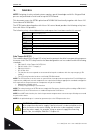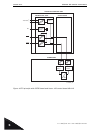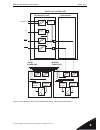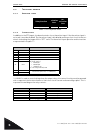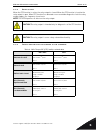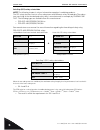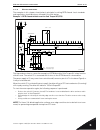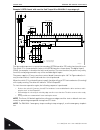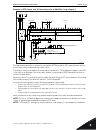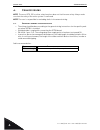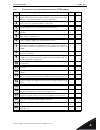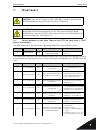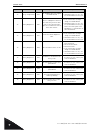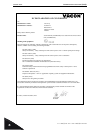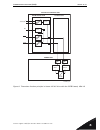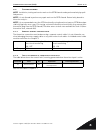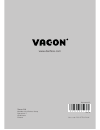- DL manuals
- Vacon
- DC Drives
- 100 INDUSTRIAL
- Safety Manual
Vacon 100 INDUSTRIAL Safety Manual
Summary of 100 INDUSTRIAL
Page 1
Vacon 100 ac drives optbj sto and atex option board safety manual ®.
Page 3
Vacon • 1 24-hour support +358 (0)201 212 575 • email: vacon@vacon.Com t able of c ontents document: dpd00470d release date : 16022016 1. Approvals.........................................................................................................2 2. General ......................................
Page 4
1 vacon • 2 approvals tel. +358 (0) 201 2121 • fax +358 (0)201 212 205 1. A pprovals.
Page 5
Approvals vacon • 3 24-hour support +358 (0)201 212 575 • email: vacon@vacon.Com 1.
Page 6
1 vacon • 4 approvals tel. +358 (0) 201 2121 • fax +358 (0)201 212 205.
Page 7
Approvals vacon • 5 24-hour support +358 (0)201 212 575 • email: vacon@vacon.Com 1.
Page 8
1 vacon • 6 approvals tel. +358 (0) 201 2121 • fax +358 (0)201 212 205.
Page 9
Approvals vacon • 7 24-hour support +358 (0)201 212 575 • email: vacon@vacon.Com 1.
Page 10
2 vacon • 8 general tel. +358 (0) 201 2121 • fax +358 (0)201 212 205 2. G eneral note! Designing of safety-related systems requires special knowledge and skills. Only qualified persons are permitted to install and set up the optbj board. This document covers the optbj option board 70cvb01380 functio...
Page 11
General vacon • 9 24-hour support +358 (0)201 212 575 • email: vacon@vacon.Com 2 safe stop 1 (ss1) the ss1 safety function is realized in compliance with type c of the drives safety standard en 61800- 5-2 (type c: "the pds(sr) initiates the motor deceleration and initiates the sto function after an ...
Page 12
3 vacon • 10 installation of optbj board tel. +358 (0) 201 2121 • fax +358 (0)201 212 205 3. I nstallation of optbj board 1 open the cover of the ac drive. The relay outputs and other i/o-terminals may have a dangerous control voltage present even when vacon 100 is disconnected from mains. 2 note: i...
Page 13
Installation of optbj board vacon • 11 24-hour support +358 (0)201 212 575 • email: vacon@vacon.Com 3 3 open the inner cover to reveal the option board slots and install the optbj board into slot e. Close the inner cover. Note! See chapter 4.1 for the jumper settings! 4 using the grounding clamp for...
Page 14
3 vacon • 12 installation of optbj board tel. +358 (0) 201 2121 • fax +358 (0)201 212 205 5 unless already done for the other control cables, cut free the opening on the ac drive cover for the optbj cable (protection class ip21). Note: cut the opening on the side of the slot e! 6 remount the ac driv...
Page 15
Optbj board layout vacon • 13 24-hour support +358 (0)201 212 575 • email: vacon@vacon.Com 4 4. Optbj board layout figure 1. Optbj board layout 4.1 optbj board jumpers there are two jumpers on the optbj option board. The jumpers are described below: figure 2. Optbj board jumpers to activate the optb...
Page 16
4 vacon • 14 optbj board layout tel. +358 (0) 201 2121 • fax +358 (0)201 212 205 4.2 sto jumpers on the vacon 100 drive figure 3. Sto jumper location on vacon 100. Open the main cover and the inner cover to reveal the jumper. 3049a_00 sto jmp.
Page 17
Sto and ss1 safety functions vacon • 15 24-hour support +358 (0)201 212 575 • email: vacon@vacon.Com 5 5. Sto and ss1 safety functions the safety functions of the optbj board, such as the technical principle and data, wiring examples and commissioning, will be described in this chapter. Note! The us...
Page 18
5 vacon • 16 sto and ss1 safety functions tel. +358 (0) 201 2121 • fax +358 (0)201 212 205 figure 4.Sto principle with optbj board and vacon 100 control board mr4-10 sto1 + sto2 - ro = 3~ vacon 100 control unit control board opt-bj board, slot e power unit thermistor atex safety function atex safety...
Page 19
Sto and ss1 safety functions vacon • 17 24-hour support +358 (0)201 212 575 • email: vacon@vacon.Com 5 figure 5.Sto principle with optbj board and vacon 100 control board mr12 sto1 + sto2 - ro = 3~ = 3~ vacon 100 control unit control board opt-bj board, slot e master power unit slave power unit ther...
Page 20
5 vacon • 18 sto and ss1 safety functions tel. +358 (0) 201 2121 • fax +358 (0)201 212 205 5.2 safe stop 1 (ss1) principle after a safe stop command the motor starts decelerating and ss1 safety function initiates the sto after a user set time delay. Figure 6. The principle of safe stop 1 (en 61800-5...
Page 21
Sto and ss1 safety functions vacon • 19 24-hour support +358 (0)201 212 575 • email: vacon@vacon.Com 5 figure 8 shows the connection principle of safe stop 1 safety function, as specified in figure 6. • the time delayed safety relay outputs are connected to the sto inputs. • a separate digital outpu...
Page 22
5 vacon • 20 sto and ss1 safety functions tel. +358 (0) 201 2121 • fax +358 (0)201 212 205 5.3 technical details 5.3.1 response times 5.3.2 connections in addition to the sto inputs, the board contains also a thermistor input. If the thermistor input is not used, it must be disabled. The thermistor ...
Page 23
Sto and ss1 safety functions vacon • 21 24-hour support +358 (0)201 212 575 • email: vacon@vacon.Com 5 5.3.3 relay output when the sto function is active, the relay output is closed. When the sto function is inactive the relay output is open. When sto function has detected a non-resettable diagnosti...
Page 24
5 vacon • 22 sto and ss1 safety functions tel. +358 (0) 201 2121 • fax +358 (0)201 212 205 safe stop (ss1) safety-related data note! The following chapter is only an informative example of combining products. The ss1 safety function consists of two subsystems with different safety-related data.The s...
Page 25
Sto and ss1 safety functions vacon • 23 24-hour support +358 (0)201 212 575 • email: vacon@vacon.Com 5 5.3.5 wiring examples the examples in this chapter show the basic principles for wiring optbj board. Local standards and regulations should be always followed in the final design. Example 1: optbj ...
Page 26
5 vacon • 24 sto and ss1 safety functions tel. +358 (0) 201 2121 • fax +358 (0)201 212 205 example 2: optbj board with reset for safe torque off or en 60204-1 stop category 0. The figure above presents a connection example of optbj board for sto safety function with reset. The switch s1 is connected...
Page 27
Sto and ss1 safety functions vacon • 25 24-hour support +358 (0)201 212 575 • email: vacon@vacon.Com 5 example 3: optbj board with ss1 and safety reset or en 60204-1 stop category 1. The figure above presents a connection example of optbj board for ss1 safety function with ex- ternal safety relay mo...
Page 28
6 vacon • 26 commissioning tel. +358 (0) 201 2121 • fax +358 (0)201 212 205 6. C ommissioning note! The use of sto, ss1 or other safety functions does not itself ensure safety. Always make sure that the safety of the entire system is confirmed. Note! The user is responsible for excluding faults in t...
Page 29
Commissioning vacon • 27 24-hour support +358 (0)201 212 575 • email: vacon@vacon.Com 6 6.2 checklist for commissioning the optbj board nr step yes no 1 has a risk assessment of the system been carried out to ensure that us- ing the optbj board safe torque off (sto) or safe stop 1 (ss1) safety funct...
Page 30
6 vacon • 28 commissioning tel. +358 (0) 201 2121 • fax +358 (0)201 212 205 6.3 testing the safe torque off (sto) or safe stop 1 (ss1) safety functions note! Before testing the sto or ss1 safety functions, make sure that the checklist (chapter 6.2) is inspected and completed. Note! After connecting ...
Page 31
Maintenance vacon • 29 24-hour support +358 (0)201 212 575 • email: vacon@vacon.Com 7 7. M aintenance 7.1 faults related to the safe torque off (sto) or safe stop 1 (ss1) safety functions the table below shows the normal fault, generated when sto safety function is active: the table below shows faul...
Page 32
7 vacon • 30 maintenance tel. +358 (0) 201 2121 • fax +358 (0)201 212 205 30 safety configuration 507 the hardware does not support the optbj board. • restart the drive. • should the fault re-occur, con- tact the distributor near to you. 30 safety diagnostics 520 there is a diagnostic failure in the...
Page 33
Thermistor function (atex) vacon • 31 24-hour support +358 (0)201 212 575 • email: vacon@vacon.Com 8 8. T hermistor function (atex) the thermistor overtemperature supervision is designed in accordance with atex directive 94/9/ ec. It is approved by vtt finland for group ii (certificate nr. Vtt 06 at...
Page 34
8 vacon • 32 thermistor function (atex) tel. +358 (0) 201 2121 • fax +358 (0)201 212 205 ec declaration of conformity we manufacturer's name: vacon oy manufacturer's address: p.O.Box 25 runsorintie 7 fin-65381 vaasa finland hereby declare that the product product name: vacon optbj (70cvb01380) to be...
Page 35
Thermistor function (atex) vacon • 33 24-hour support +358 (0)201 212 575 • email: vacon@vacon.Com 8 figure 9. Thermistor function principle in vacon 100 ac drive with the optbj board, mr4-10 sto1 + sto2 - ro = 3~ vacon 100 control unit control board opt-bj board, slot e power unit thermistor atex s...
Page 36
8 vacon • 34 thermistor function (atex) tel. +358 (0) 201 2121 • fax +358 (0)201 212 205 figure 10.Sto principle with optbj board and vacon 100 control board mr12 sto1 + sto2 - ro = 3~ = 3~ vacon 100 control unit control board opt-bj board, slot e master power unit slave power unit thermistor atex s...
Page 37
Thermistor function (atex) vacon • 35 24-hour support +358 (0)201 212 575 • email: vacon@vacon.Com 8 8.1 technical data 8.1.1 functional description the thermistor supervision circuit of the optbj board is designed to provide a reliable way of dis- abling the drive modulation in case there is an ove...
Page 38
8 vacon • 36 thermistor function (atex) tel. +358 (0) 201 2121 • fax +358 (0)201 212 205 8.1.4 short circuit monitoring the thermistor inputs ti1+ and ti1- are monitored for short circuit. If a short circuit is detected, the drive modulation is disabled within 20ms, fault 30, safety diagnostic (subc...
Page 39
Thermistor function (atex) vacon • 37 24-hour support +358 (0)201 212 575 • email: vacon@vacon.Com 8 8.2 commissioning note! Installation, testing and service work on the optbj board can be performed only by quali- fied persons. Note! It is not allowed to perform any repair work on the optbj board. ...
Page 40
Sales code: doc-optbj+dluk document id: rev. D vacon ltd member of the danfoss group runsorintie 7 65380 vaasa finland www.Danfoss.Com.