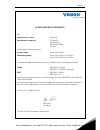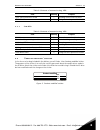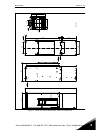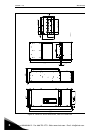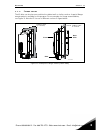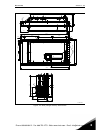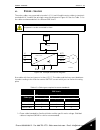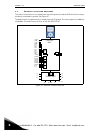- DL manuals
- Vacon
- DC Drives
- 100 INDUSTRIAL
- Installation Manual
Vacon 100 INDUSTRIAL Installation Manual
Summary of 100 INDUSTRIAL
Page 1
® vacon 100 hvac drives installation manual phone: 800.894.0412 - fax: 888.723.4773 - web: www.Clrwtr.Com - email: info@clrwtr.Com.
Page 2
Phone: 800.894.0412 - fax: 888.723.4773 - web: www.Clrwtr.Com - email: info@clrwtr.Com.
Page 3
Vacon • 1 table of contents document: dpd00926g order code: doc-ins02234+dluk rev. G version release date: 16.11.12 1. Safety ............................................................................................................... 4 1.1 danger ....................................................
Page 4
Vacon • 2 6.3.2 frames mr7 and mr8...................................................................................................... 71 6.3.3 frame mr9 ....................................................................................................................... 72 6.4 maintenance ........
Page 5
Vacon • 3 ec declaration of conformity we manufacturer’s name: vacon oyj manufacturer’s address: p.O.Box 25 runsorintie 7 fin-65381 vaasa finland hereby declare that the product product name: vacon 100 ac drive model designation: vacon 100 3l 0003 2...3l 0310 2 vacon 100 3l 0003 4...3l 0310 4 has be...
Page 6
1 vacon • 4 safety 1. S afety this manual contains clearly marked cautions and warnings which are intended for your per- sonal safety and to avoid any unintentional damage to the product or connected appliances. Please read the information included in cautions and warnings carefully. The cautions an...
Page 7
Safety vacon • 5 1 1.2 warnings the ac drive is meant for fixed installations only . Do not perform any measurements when the ac drive is connected to the mains. The touch current of the ac drives exceeds 3.5 ma ac. According to standard en 61800-5-1, a reinforced protective ground connection must b...
Page 8
1 vacon • 6 safety 1.3 earthing and earth fault protection the ac drive must always be earthed with an earthing conductor connected to the earthing ter- minal marked with . The touch current of the drive exceeds 3.5 ma ac. According to en 61800-5-1, one or more of the following conditions for the as...
Page 9
Safety vacon • 7 1 1.4 electro-magnetic compatibility (emc) this equipment complies with iec 61000-3-12 provided that the short-circuit power s sc is greater than or equal to 120 at the interface point between the user’s supply and the public sys- tem. It is the responsibility of the installer or us...
Page 10
2 vacon • 8 receipt of delivery 2. R eceipt of delivery check the correctness of delivery by comparing your order data to the drive information found on the package label. If the delivery does not correspond to your order, contact the supplier immediately. See chapter 2.1. Figure 1. Vacon package la...
Page 11
Receipt of delivery vacon • 9 2 2.1 type designation code vacon type designation code is formed of a nine-segment code and optional +codes. Each seg- ment of the type designation code uniquely corresponds to the product and options you have ordered. The code is of the following format: vacon0100-3l-...
Page 12
2 vacon • 10 receipt of delivery 2.2 unpacking and lifting the ac drive the weights of the ac drives vary greatly according to the size. You may need to use a piece of special lifting equipment to move the converter from its package. Note the weights of each in- dividual frame size in table 3 below....
Page 13
Receipt of delivery vacon • 11 2 2.3 accessories after having opened the transport package and lifted the converter out, check immediately that these various accessories were included in the delivery. The contents of the accessories bag differ by drive size and ip protections class: 2.3.1 size mr4 2...
Page 14
2 vacon • 12 receipt of delivery 2.3.3 size mr6 2.3.4 size mr7 2.3.5 size mr8 table 6. Contents of accessories bag, mr6 item quantity purpose m4x20 screw 10 screws for power cable clamps (6) and grounding clamps (4) m4x16 screw 3 screws for control cable clamps m4x8 screw 1 screw for optional ground...
Page 15
Receipt of delivery vacon • 13 2 2.3.6 size mr9 2.4 ‘product modified’ sticker in the accessories bag included in the delivery you will find a silver product modified sticker. The purpose of the sticker is to notify the service personnel about the modifications made in the ac drive. Attach the stick...
Page 16
3 vacon • 14 mounting 3. M ounting the ac drive must be mounted in vertical position on the wall or on the back plane of a cubicle. Ensure that the mounting plane is relatively even. The ac drive shall be fixed with four screws (or bolts, depending on the unit size). 3.1 dimensions 3.1.1 wall mount ...
Page 17
Mounting vacon • 15 3 figure 5. Vacon ac drive dimensions, mr5, wall mount figure 6. Vacon ac drive dimensions, mr6, wall mount *optional mounting holes (for nx replacement) 214 144 115 Ø7 Ø14 Ø7 100* 419 40 6 115 Ø7 100* ip21 39 130 134 Ø33 Ø33 Ø25 ip54 37, 5 13 0 13 4 Ø25 9081.Emf 195 148 Ø 15,5 Ø...
Page 18
3 vacon • 16 mounting figure 7. Vacon ac drive dimensions, mr7, wall mount 259 Ø20 66 0 645 237 190 Ø9 Ø16 Ø51 ip21 160 211 ip54 Ø25 Ø50 160 217 9083.Emf phone: 800.894.0412 - fax: 888.723.4773 - web: www.Clrwtr.Com - email: info@clrwtr.Com.
Page 19
Mounting vacon • 17 3 figure 8. Vacon ac drive dimensions, mr8 ip21 and ip54 9084. Em f Ø2 5 3 x 3 8 Ø60 117 188 62 ,5 164 290 Ø2 2 34 3 966 Ø11 Ø9 216 663 22 262 23 5 217 Ø9 0 9 phone: 800.894.0412 - fax: 888.723.4773 - web: www.Clrwtr.Com - email: info@clrwtr.Com.
Page 20
3 vacon • 18 mounting figure 9. Vacon ac drive dimensions, mr9 ip21 and ip54 9085. Emf 84 3 x 4 2 = 126 Ø25 318 166 77 4 x 81, 5 = 32 6 Ø59 phone: 800.894.0412 - fax: 888.723.4773 - web: www.Clrwtr.Com - email: info@clrwtr.Com.
Page 21
Mounting vacon • 19 3 3.1.2 flange mount the ac drive can also be recessed into the cabinet wall or similar surface. A special flange mount option is available for this purpose. For an example of a flange-mounted drive, see figure 10. Note the ip classes of different sections in figure below. Figure...
Page 22
3 vacon • 20 mounting 3.1.2.1 flange mount - frames mr4 to mr9 figure 17. Presents the dimensions of the mounting opening and figure 11. - 16. The dimen- sions of the drives with the flange mount option. Figure 11. Mr4, flange mount, dimensions 11134.Emf 152,0 15,0 122,0 Ø 7,0 28 5 24 113 35 7 34 1 ...
Page 23
Mounting vacon • 21 3 figure 12. Mr5, flange mount, dimensions 11132.Emf Ø 7 ,0 Ø 7 436,0 4 54, 1 262,5 145,0 144,0 150,0 169,0 9 13 382 24 39 33 27,5 100 214,0 114 11,5 72,2 145,0 101,9 12,0 phone: 800.894.0412 - fax: 888.723.4773 - web: www.Clrwtr.Com - email: info@clrwtr.Com.
Page 24
3 vacon • 22 mounting figure 13. Mr6, flange mount, dimensions 11133.Emf 13 ,9 123,0 1 6 ,8 5 1 4 ,0 36 ,4 26 ,2 28 6, 3 ± 20 229,0 106,0 Ø 7 2- Ø 4 ,0 115,5 196,0 12,0 18,0 6,0 184,0 220,0 195,0 201,0 Ø 7 101, 9 566 ,0 580 232 72,2 355, 6 phone: 800.894.0412 - fax: 888.723.4773 - web: www.Clrwtr.Co...
Page 25
Mounting vacon • 23 3 figure 14. Mr7, flange mount, dimensions 11135.Emf 230,0 51 ,2 35, 2 720 192, 5 197, 5 660 ,0 680 192, 5 102, 1 44 1, 6 20, 3 237 271,0 286 7,5 72,3 8- Ø 5, 5 110,4 148,8 phone: 800.894.0412 - fax: 888.723.4773 - web: www.Clrwtr.Com - email: info@clrwtr.Com.
Page 26
3 vacon • 24 mounting figure 15. Mr8, flange mount, dimensions 11131.Emf 359 326,0 1,9 6, 8 424,7 Ø 7 ,0 89,6 890,8 233,0 831,5 Ø 7 ,0 Ø 6 ,5 315,5 19,4 852,6 573,5 82,5 26,0 182, 5 334, 0 72, 2 898,0 101,8 gnd m8 29 3 109,5 Ø 7 ,0 Ø 7 ,0 phone: 800.894.0412 - fax: 888.723.4773 - web: www.Clrwtr.Com...
Page 27
Mounting vacon • 25 3 figure 16. Mr9, flange mount, dimensions 11130.Emf 1060,0 397,5 55 0, 0 52 5, 0 10 8 25 5,8 24 7 m8 g n d 72 ,2 101,8 73 ,0 72 ,2 17 5, 0 17 5,0 85,0 10,5 163,0 300,0 300,0 Ø 6,5 1039,0 10,5 56 75,0 Ø 2 2 ,0 210 Ø 2 5 3 x 42 = 1 26 ,0 12 0 44 9, 0 108,5 phone: 800.894.0412 - fa...
Page 28
3 vacon • 26 mounting figure 17. Flange mount cutout dimensions for mr4 to mr9 table 10: flange mount cutout dimensions for mr4 to mr9 frame a b c d e mr4 315 137 357 152 24 mr5 408 152 454 169 23 mr6 541 203 580 220 23 mr7 655 240 680 286 13 mr8 859 298 898 359 18 mr9 975 485 1060 550 54 11136.Emf ...
Page 29
Mounting vacon • 27 3 3.2 cooling the ac drives produce heat in operation and are cooled down by air circulated by a fan. Enough free space shall therefore be left around the ac drive to ensure sufficient air circulation and cooling. Different acts of maintenance also require certain amount of free ...
Page 30
3 vacon • 28 mounting note that if several units are mounted above each other the required free space equals c + d (see figure 19.). Moreover, the outlet air used for coo- ling by the lower unit must be directed away from the air intake of the upper unit by means of e.G. A piece of metal plate fixed...
Page 31
Power cabling vacon • 29 4 4. P ower cabling the mains cables are connected to terminals l1, l2 and l3 and the motor cables to terminals marked with u, v and w. See principal connection diagram in figure 20. See also table 13 for the cable recommmendations for different emc levels. Figure 20. Princi...
Page 32
4 vacon • 30 power cabling 2 = symmetrical power cable equipped with concentric protection wire and intended for the specific mains voltage. (mcmk or similar recommended). See figure 21. 3 = symmetrical power cable equipped with compact low-impedance shield and intended for the specific mains voltag...
Page 33
Power cabling vacon • 31 4 4.1 ul standards on cabling to meet the ul (underwriters laboratories) regulations, use a ul-approved copper cable with a minium heat-resistance of +60/75 °c. Use class 1 wire only. The units are suitable for use on a circuit capable of delivering not more than 100,000 rms...
Page 34
4 vacon • 32 power cabling 4.1.1.1 cable and fuse sizes, frames mr4 to mr6 the recommended fuse types are gg/gl (iec 60269-1) or class t (ul & csa). The fuse voltage rating should be selected according to the supply network. The final selection should be made according to local regulations, cable in...
Page 35
Power cabling vacon • 33 4 4.1.1.2 cable and fuse sizes, frames mr7 to mr9 the recommended fuse types are gg/gl (iec 60269-1) or class t (ul & csa). The fuse voltage rating should be selected according to the supply network. The final selection should be made according to local regulations, cable in...
Page 36
4 vacon • 34 power cabling 4.1.1.3 cable and fuse sizes, frames mr4 to mr6, north america the recommended fuse types are gg/gl (iec 60269-1) or class t (ul & csa). The fuse voltage rating should be selected according to the supply network. The final selection should be made according to local regula...
Page 37
Power cabling vacon • 35 4 4.1.1.4 cable and fuse sizes, frames mr7 to mr9, north america the recommended fuse types are gg/gl (iec 60269-1) or class t (ul & csa). The fuse voltage rating should be selected according to the supply network. The final selection should be made according to local regula...
Page 38
4 vacon • 36 power cabling 4.2 cable installation • before starting, check that none of the components of the ac drive is live. Read care- fully the warnings in chapter 1. • place the motor cables sufficiently far from other cables. • avoid placing the motor cables in long parallel lines with other ...
Page 39
Power cabling vacon • 37 4 4.2.1 frames mr4 to mr7 figure 22. Stripping of cables 1 strip the motor and mains cables as advised below. Table 19. Cables stripping lengths [mm] frame a1 b1 c1 d1 c2 d2 e mr4 15 35 10 20 7 35 leave as short as pos- sible mr5 20 40 10 30 10 40 mr6 20 90 15 60 15 60 mr7 2...
Page 40
4 vacon • 38 power cabling figure 23. M4x55 9051.Emf phone: 800.894.0412 - fax: 888.723.4773 - web: www.Clrwtr.Com - email: info@clrwtr.Com.
Page 41
Power cabling vacon • 39 4 figure 24. Figure 25. 3 remove the screws of the cable protection plate. Do not open the cover of the power unit! 4 insert the cable grommets (included in the delivery) in the openings of the cable entry plate (included) as shown in the picture (picture eu version). M4x8 9...
Page 42
4 vacon • 40 power cabling figure 26. 5 • insert the cables - supply cable and motor cable - in the openings of the cable entry plate. • then cut the rubber grommets open to slide the cables through. Should the grommets fold in while inserting the cable, just draw the cable back a bit to straighten ...
Page 43
Power cabling vacon • 41 4 figure 27. Figure 28. 6 detach the cable clamps and the grounding clamps (figure 27) and place the cable entry plate with the cables in the groove on the ac drive frame (figure 28). M4x16 (2.2 nm) 9024.Emf l1l2l 3 u v w 9218.Emf phone: 800.894.0412 - fax: 888.723.4773 - we...
Page 44
4 vacon • 42 power cabling figure 29. Tightening torques of cable terminals: 7 connect the stripped cables (see figure 22 and table ) as shown in figure 29. • expose the shield of all three cables in order to make a 360-degree con- nection with the cable clamp (1). • connect the (phase) conductors o...
Page 45
Power cabling vacon • 43 4 figure 30. Additional protective earthing connector figure 31. Re-mounting of cover components 8 check the connection of the earth cable to the motor and the ac drive terminals marked with . Note : two protective conductors are required according to standard en 61800- 5-1....
Page 46
4 vacon • 44 power cabling 4.2.2 frames mr8 and mr9 figure 32.Stripping of cables 1 strip the motor and mains cables as advised below. Table 21. Cables stripping lengths [mm] frame a1 b1 c1 d1 c2 d2 e mr8 40 180 25 300 25 300 leave as short as possible mr9 40 180 25 300 25 300 90 19.Em f d1 b1 c1 a1...
Page 47
Power cabling vacon • 45 4 figure 33. Figure 34. Removing cable cover and cable fitting plate (mr8). 2 mr9 only: remove the main cover of the ac drive. 3 remove the cable cover (1) and the cable fitting plate (2). 9046.Emf m4 x 10 9028.Emf m4x8 1 m4 x 8 2 phone: 800.894.0412 - fax: 888.723.4773 - we...
Page 48: Mr9
4 vacon • 46 power cabling figure 35. Removing cable cover and cable fitting plate (mr9). Figure 36. 4 mr9 only: loosen the screws and remove the sealing plate. 1 2 9041.Emf m4 x 8 m5 x 10 mr9 m4x8 9048.Emf phone: 800.894.0412 - fax: 888.723.4773 - web: www.Clrwtr.Com - email: info@clrwtr.Com.
Page 49
Power cabling vacon • 47 4 figure 37. Figure 38. 5 remove the emc shield plate. 6 locate the terminals. Observe the exceptional placement of motor cable termi- nals in mr8! M5 m4x8 wing nut 9026.Emf mr8 mr9 l1 l2 l3 dc- dc+ u v w l1 l2 l3 dc- dc+ u v w 9221.Emf phone: 800.894.0412 - fax: 888.723.477...
Page 50
4 vacon • 48 power cabling figure 39. Figure 40. 7 cut the rubber grommets open to slide the cables through. Should the grom- mets fold in while inserting the cable, just draw the cable back a bit to straighten the grommets up. Do not cut the grommet openings wider than what is neces- sary for the c...
Page 51: Mr8
Power cabling vacon • 49 4 figure 41. Figure 42. 9 if you use thick cables insert the cable insulators in between the terminals in order to avoid contact between the cables. 10 connect the cables stripped as shown in figure 32. • connect the (phase) conductors of the supply and motor cables into the...
Page 52
4 vacon • 50 power cabling figure 43. Placing two cable lugs on top of each other tightening torques of cable terminals: figure 44. Table 22. Tightening torques of terminals frame type tightening torque [nm]/[lb-in.] power and motor terminals tightening torque [nm]/[lb-in.] emc grounding clamps tigh...
Page 53
Power cabling vacon • 51 4 figure 45. 12 remount now first the emc shield plate (see figure 37) and then the sealing plate for mr9 (see figure 36). 13 re-attach then the cable fitting plate and then the cable cover. 14 mr9 only: now re-mount the main cover (unless you want to make the control connec...
Page 54
4 vacon • 52 power cabling figure 46. Figure 47. 15 check the connection of the earth cable to the motor and the ac drive terminals marked with . Note : two protective conductors are required according to standard en61800- 5-1. See chapter “earthing and earth fault protection” on page 6. Connect the...
Page 55
Power cabling vacon • 53 4 4.3 installation in corner-grounded network corner grounding is allowed for the drive types rating from 72 a to 310 a at 380…480 v supply and from 75 a to 310 a at 208…240 v supply. In these circumstances the emc protection class must be changed to level c4 following the i...
Page 56
5 vacon • 54 control unit 5. C ontrol unit the control unit of the ac drive consists of the control board and additional boards (option boards) connected to the slot connectors of the control board. Figure 48. Location of control unit components when delivered from the factory, the control unit of t...
Page 57
Control unit vacon • 55 5 5.1 control unit cabling the basic control unit connections are presented in figure 49 below. The control board is equipped with 22 fixed control i/o terminals and the relay board with 8 or 9. The relay board is available in two different configurations (see table 24 and 25...
Page 58
5 vacon • 56 control unit 5.1.2 control terminals and dip switches the terminals of the basic i/o board and the relay boards are described below. For more in- formation on the connections, see chapter 7.2.1. The terminals shown on shadowed background are assigned for signals with optional functions ...
Page 59
Control unit vacon • 57 5 table 26. Control i/o terminal signals on relay board 2 and connection example table 25. Control i/o terminal signals on relay board 1 and connection example relay board 1 terminal signal 21 ro1/1 nc relay output 1 22 ro1/2 cm 23 ro1/3 no 24 ro2/1 nc relay output 2 25 ro2/2...
Page 60
5 vacon • 58 control unit 5.1.2.1 selection of terminal functions and isolating digital inputs from ground with dip switches current/voltage selection the shadowed terminals in table allow for three functional selections (current/voltage refe- rence signal) each with the so-called dip switches . The...
Page 61
Control unit vacon • 59 5 5.2 i/o cabling and fieldbus connection the ac drive can be connected to fieldbus either through rs485 or ethernet. The connection for rs485 is on the basic i/o board (terminals a and b) and the connection for ethernet is under the drive cover, left to the control keypad. S...
Page 62
5 vacon • 60 control unit figure 52. Figure 53. 2 protection class ip21: cut free the opening on the ac drive cover for the ether- net cable. Protection class ip54: cut the rubber grommets open to slide the cables through. Should the grommets fold in while inserting the cable, just draw the cable ba...
Page 63
Control unit vacon • 61 5 figure 54. For more detailed information, see the user’s manual of the fieldbus you are using. 5.2.2 prepare for use through rs485 5.2.2.1 rs485 cable data 3 remount the ac drive cover. Note: when planning the cable runs, remember to keep the distance between the ethernet c...
Page 64
5 vacon • 62 control unit figure 55. 1 strip about 15 mm of the rs485 cable (see specification on page 61) and cut off the grey cable shield. Remember to do this for both bus cables. Leave no more than 10 mm of the cable outside the terminal block and strip the cables at about 5 mm to fit in the ter...
Page 65
Control unit vacon • 63 5 3 using the cable clamp included in the delivery of the drive, ground the shield of the rs485 cable to the frame of the ac drive. 4 if the ac drive is the last device on the bus , the bus termination must be set. Locate the dip switches to the right of the control keypad of...
Page 66
5 vacon • 64 control unit 5 unless already done for the other control cables, cut free the opening on the ac drive cover for the rs485 cable (protection class ip21). 6 remount the ac drive cover and run the rs485 cables as shown in picture. Note: when planning the cable runs, remember to keep the di...
Page 67
Control unit vacon • 65 5 5.3 battery installation for real time clock (rtc) enabling the functions of the real time clock (rtc) requires that an optional battery is in- stalled in the vacon 100 hvac drive. The place for the battery can be found in all frames left to the control keypad (see figure 5...
Page 68
5 vacon • 66 control unit 5.4 galvanic isolation barriers the control connections are isolated from the mains potential and the gnd terminals are per- manently connected to ground. See figure 57. The digital inputs are galvanically isolated from the i/o ground. The relay outputs are addition- ally d...
Page 69
Commissioning vacon • 67 6 6. C ommissioning before commissioning, note the following directions and warnings: internal components and circuit boards of vacon 100 (except for the galvanically isolated i/o terminals) are live when it is connected to mains potential. Coming into contact with this volt...
Page 70
6 vacon • 68 commissioning 6.1 commissioning of the drive read carefully the safety instructions in chapter 1 and above and follow them. After the installation: check that both the ac drive and the motor are grounded . Check that the mains and motor cables comply with the requirements given in chapt...
Page 71
Commissioning vacon • 69 6 6.2.1 cable and motor insulation checks 1. Motor cable insulation checks disconnect the motor cable from terminals u, v and w of the ac drive and from the motor. Measure the insulation resistance of the motor cable between each phase conductor as well as between each phase...
Page 72
6 vacon • 70 commissioning 6.3 installation in it system if your supply network is an it (impedance-grounded) system but your ac drive is emc-pro- tected according to class c2 you need to modify the emc protection of the ac drive to emc- level c4. This is done by removing the built-in emc jumpers wi...
Page 73
Commissioning vacon • 71 6 6.3.2 frames mr7 and mr8 follow the procedure described below to modify the emc protection of the ac drive of frames mr7 and mr8 to emc-level c4. Figure 60. Figure 61. 1 remove the main cover of the ac drive and locate the jumper. Mr8 only: push down the grounding arm. See...
Page 74
6 vacon • 72 commissioning figure 62. Mr7: detaching the dc grounding busbar from frame 6.3.3 frame mr9 follow the procedure described below to modify the emc protection of the ac drive of frame mr9 to emc-level c4. Figure 63. 3 additionally for mr7 , locate the dc grounding busbar between connector...
Page 75
Commissioning vacon • 73 6 figure 64. 2 further remove the extension box cover, the touch shield and the i/o plate with i/ o grommet plate. Locate the emc jumper on the emc board (see magnification below) and remove it. Caution! Before connecting the ac drive to mains make sure that the emc pro- tec...
Page 76
6 vacon • 74 commissioning 6.4 maintenance in normal conditions, the ac drive is maintenance-free. However, regular maintenance is re- commended to ensure a trouble-free operation and a long lifetime of the drive. We recommend to follow the table below for maintenance intervals. Note: because of cap...
Page 77: Mr4
Technical data vacon • 75 7 7. T echnical data 7.1 ac drive power ratings 7.1.1 mains voltage 208-240 v note: the rated currents in given ambient temperatures (in table ) are achieved only when the switching frequency is equal to or less than the factory default. Table 29. Power ratings of vacon 100...
Page 78: Mr4
7 vacon • 76 technical data 7.1.2 mains voltage 380-480 v note: the rated currents in given ambient temperatures (in table ) are achieved only when the switching frequency is equal to or less than the factory default. Table 30. Power ratings of vacon 100, supply voltage 380-480 v mains voltage 380-4...
Page 79
Technical data vacon • 77 7 7.1.3 definitions of overloadability low overload = following continuous operation at rated output current i l , the converter is fed with 110% * i l for 1 min, followed by a period of i l . Example: if the duty cycle requires 110% rated current i l for 1 min in every 10 ...
Page 80
7 vacon • 78 technical data 7.2 vacon 100 - technical data table 31. Vacon 100 technical data mains connection input voltage u in 208...240 v; 380…480 v; -10%…+10% input frequency 50...60 hz -5...+10% connection to mains once per minute or less starting delay 6 s (mr4 to mr6); 8 s (mr7 to mr9) motor...
Page 81
Technical data vacon • 79 7 ambient conditions ambient operating tem- perature i l : -10 °c (no frost)…+40 °c; up to +50 °c with derating storage temperature -40 °c…+70 °c relative humidity 0...95% r h , non-condensing, non-corrosive air quality: • chemical vapours • mechanical particles tested acco...
Page 82
7 vacon • 80 technical data protections overvoltage trip limit 240-volt drives: 456 vdc 480-volt drives: 911 vdc undervoltage trip limit depends on supply voltage (0,8775*supply voltage): supply voltage 240 v: trip limit 211 vdc supply voltage 400 v: trip limit 351 vdc supply voltage 480 v: trip lim...
Page 83
Technical data vacon • 81 7 7.2.1 technical information on control connections table 32. Technical information on standard i/o board standard i/o board terminal signal technical information 1 reference output +10 v, +3%; maximum current 10 ma 2 analogue input, voltage or current analogue input chann...
Page 84
7 vacon • 82 technical data a rs485 differential receiver/transmitter set bus termination with dip switches (see page 58) b rs485 table 33. Technical information on relay board 1 relay board 1 relay board with two change-over contact (spdt) relays and one relay with normally-open (no or spst) contac...
Page 85
Phone: 800.894.0412 - fax: 888.723.4773 - web: www.Clrwtr.Com - email: info@clrwtr.Com.
Page 86
Document id: order code: rev. G finland subject to change without prior notice © 2012 vacon plc. Phone: 800.894.0412 - fax: 888.723.4773 - web: www.Clrwtr.Com - email: info@clrwtr.Com.