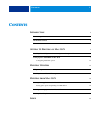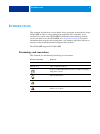- DL manuals
- Oki
- Printer
- CX3641 MFP
- Technical Reference
Oki CX3641 MFP Technical Reference
Summary of CX3641 MFP
Page 2
Efi fiery printing from macintosh technical reference part number: 59308803, rev. 1.0 15 march 2008.
Page 3: Ontents
C ontents 3 c ontents i ntroduction 4 terminology and conventions 4 about this document 5 user software 5 s etting u p p rinting on m ac os x 6 installing mac os x printer drivers and printer description files 6 setting up the cx3641mfp on mac os x 7 configuring installable options 12 p rinting u ti...
Page 4: Ntroduction
I ntroduction 4 i ntroduction this document describes how to install printer drivers and printer description files for the cx3641mfp, and how to set up printing from apple mac os x computers. It also describes how to print to the cx3641mfp. For information about setting up network servers and client...
Page 5: About This Document
I ntroduction 5 about this document this document covers the following topics: • installing printer files on mac os computers • setting up printing connections on mac os computers • installing cx3641mfp printing utilities • printing from mac os computers user software the following table lists the u...
Page 6: Etting
S etting u p p rinting on m ac os x 6 s etting u p p rinting on m ac os x to set up the cx3641mfp as a postscript printer on a mac os x computer, install the printer driver files that correspond to your copier/printer. The printer driver files are provided on the cx3641 series mfp drivers, manuals &...
Page 7
S etting u p p rinting on m ac os x 7 setting up the cx3641mfp on mac os x after you install the printer driver files on mac os x, you must set up the cx3641mfp in the printer setup utility (or print center). This section describes how to set up the cx3641mfp and configure the cx3641mfp for the opti...
Page 8
S etting u p p rinting on m ac os x 8 for ip printing, type the ip address or dns name of the printer in the printer address field, and the print connection (print, hold, or direct) in the queue name field. Proceed to step 5 . 5 for printer model, choose the appropriate manufacturer name or model, a...
Page 9
S etting u p p rinting on m ac os x 9 3 choose the default browser tab or the ip printer tab. 4 in the default browser, choose the name of the cx3641mfp with the appletalk connection type from the printer name list. If the printer is not listed in the printer name list, click more printers..
Page 10
S etting u p p rinting on m ac os x 10 if the zone is not listed as the default zone, or one of the recent zones, select appletalk network, select the zone, and then click choose. Proceed to step 5 . For ip printing, choose internet printing protocol - ipp, type the ip address or dns name of the pri...
Page 11
S etting u p p rinting on m ac os x 11 7 to create a desktop printer, select the cx3641mfp, choose printers > create desktop printer, specify a name and location for the icon, and click save. You can print a file to the cx3641mfp by dragging the file to the cx3641mfp desktop printer icon. You are no...
Page 12
S etting u p p rinting on m ac os x 12 5 for print using, choose the appropriate manufacturer name or model, and then select the file for the cx3641mfp ppd. If the manufacturer or model is not listed, choose other and browse to the location of the ppd. 6 click add. 7 choose the installable options a...
Page 13
S etting u p p rinting on m ac os x 13 t o configure installable options 1 choose utilities from the go menu, and start printer setup utility (or print center). The printer list dialog box appears. 2 select your printer in the printer list. 3 choose show info from the printers menu. 4 choose install...
Page 14: Rinting
P rinting u tilities 14 p rinting u tilities use ftp printing to print to the cx3641mfp. Before you install the cx3641mfp software on a mac os x computer, you can install the screen fonts from the cx3641 series mfp drivers, manuals & utilities cd. For more information about installing screen fonts, ...
Page 15
P rinting u tilities 15 installing fonts on mac os x computers the fonts on the cx3641 series mfp drivers, manuals & utilities cd include screen fonts that correspond to the 136 built-in postscript and true type printer fonts on the cx3641mfp. To be available to applications, the screen fonts must b...
Page 16: Rinting
P rinting from m ac os x 16 p rinting from m ac os x print to the cx3641mfp just as you would print to any other printer from a mac os x application. Select a printer and print the file from within the application. In addition to this method, you can download files to the cx3641mfp using hot folders...
Page 17
P rinting from m ac os x 17 3 select the page settings for your print job. 4 click ok. 5 choose print from the application’s file menu. 6 choose the cx3641mfp as your printer. 7 choose owner information from the drop-down list. 8 type information in the notes field. Enter user and job identification...
Page 18
P rinting from m ac os x 18 14 specify color print options for the job. 15 to use advanced color management features, such as rendering style, click expert settings. The expert color settings dialog box appears. N ote : to display the colorwise settings from the cx3641mfp in this dialog box, make su...
Page 19
P rinting from m ac os x 19 if you want to set the output profile option to use media defined profile, you must first make sure that two-way communication is not enabled, and then you can select use media defined profile from the drop-down list for output profile. Enable two-way communication if you...
Page 20
P rinting from m ac os x 20 19 choose printer features to specify printer-specific options. Specify settings for each selection in the feature sets list. These print options are specific to the cx3641mfp. You must choose each feature set to see all the options. These options override settings in cx3...
Page 21
P rinting from m ac os x 21 defining custom page sizes from mac os x with custom page sizes, you define page dimensions and margins. After you define a custom page size, you can use it from within an application without redefining it each time you print. T o define a custom page size on m ac os x v ...
Page 22
P rinting from m ac os x 22 t o define a custom page size on m ac os x v 10.4 1 choose page setup from the application’s file menu. 2 choose manage custom sizes from the page size menu. 3 click the plus sign ( ) to add a new custom page size. 4 double-click untitled to type a name for the custom pag...
Page 23
P rinting from m ac os x 23 t o edit a saved custom page size 1 choose page setup from the file menu in your application. 2 choose custom paper size from the settings menu. For mac os x v10.4: choose manage custom sizes from the page size menu. 3 select the custom page size name. 4 edit the page dim...
Page 24
P rinting from m ac os x 24 enabling two-way communication if you enabled a tcp/ip network, you can retrieve copier/printer status and colorwise settings from the cx3641mfp and display them in the printer driver using the two-way communication feature. The copier/printer status includes the current ...
Page 25
P rinting from m ac os x 25 4 type the cx3641mfp ip address or dns name in the printer address field. 5 click ok. 6 to update the copier/printer status in the printer info window, click refresh. • status light: displays the copier/printer status, such as idle or printing, or error conditions that ca...
Page 26: Ndex
I ndex 26 a appletalk connection, in printer setup utility (print center) 7 available tray option 12 b bonjour connection, in printer setup utility 11 c colorwise 17 colorwise options updating automatically 24 command workstation 16 copier status 24 custom page size defining for mac os x v10.3 and v...
Page 27
I ndex 27 u user name field, for user authentication 17 w webtools docs tab 16.