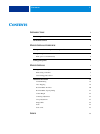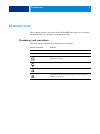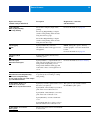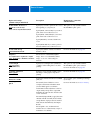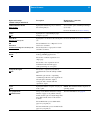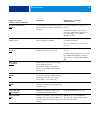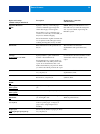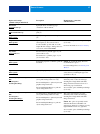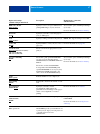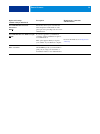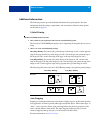- DL manuals
- Oki
- Printer
- CX3641 MFP
- Technical Reference
Oki CX3641 MFP Technical Reference
Summary of CX3641 MFP
Page 2
Efi fiery print options technical reference part number: 59308804, rev. 1.0 15 march 2008.
Page 3: Ontents
C ontents 3 c ontents i ntroduction 4 terminology and conventions 4 about this document 5 p rint o ptions o verview 6 about printer drivers and printer description files 6 about print options 6 print option override hierarchy 6 setting print options 7 p rint o ptions 8 print options and settings 8 p...
Page 4: Ntroduction
I ntroduction 4 i ntroduction this document provides a description of the cx3641mfp print options. It also provides information about any constraints or requirements in effect. Terminology and conventions this document uses the following terminology and conventions. Term or convention refers to titl...
Page 5: About This Document
I ntroduction 5 about this document this document is intended for users who want a description of all the cx3641mfp print options. It also explains each print option and provides information about any constraints or requirements in effect. It covers the following topics: • information about printer ...
Page 6: Rint
P rint o ptions o verview 6 p rint o ptions o verview this chapter describes printer drivers and ppd files, cx3641mfp print options, and locations for setting print options. About printer drivers and printer description files the cx3641mfp receives files from computers on the network, processes (rip...
Page 7: Setting Print Options
P rint o ptions o verview 7 • settings made from command workstation override the user’s printer driver settings. Setting print options • during setup some settings are specified during setup by the administrator. For information about the current default server settings, contact the administrator o...
Page 8: Rint
P rint o ptions 8 p rint o ptions this chapter explains the cx3641mfp print options, default settings, and any constraints or requirements. It also provides detailed descriptions of specific print options, beginning on page 19 . Print options and settings in the following table, underlined settings ...
Page 9
P rint o ptions 9 for more detailed procedure to customize the basic pane, see the printer driver online help..
Page 10
P rint o ptions 10 option and settings (default setting is underlined) description requirements, constraints, and information 2-sided printing off/long edge binding/ short edge binding select off for simplex (single-sided) printing. Select long edge binding for duplex (double-sided) printing with bo...
Page 11
P rint o ptions 11 booklet maker: front cover none/print on front only/ print on back only/blank/print both specify if you want to print a front cover at the beginning of your print job. Specify print on front only if you want to print on the front of the front cover. Specify print on back only if y...
Page 12
P rint o ptions 12 cmyk simulation profile fill in profiles specify the simulation goal you want for the current print job. To access this option, click expert settings (color tab). For more information, see color printing . Collate yes/no specify how to output multiple-page/ multiple-copy jobs. Col...
Page 13
P rint o ptions 13 freeform: create master none/1-15 to create a freeform master from this job, specify a number to assign to the freeform master file. For more information, see variable data printing . Command workstation allows you to select up to 100 freeform masters. For more information, see co...
Page 14
P rint o ptions 14 imposition reduction off/on specify to scale up or down the page content to maximize paper usage and ensure that all page content appears. Select off if you do not want the page content to be scaled. If you select off, you may notice unwanted clipping. Select on when the original ...
Page 15
P rint o ptions 15 orientation portrait/landscape specify portrait or landscape page orientation of the document. Orientation override off/portrait/landscape specify an orientation override for your print job. Output bin fill in options specify the output location of the printed job. Output profile ...
Page 16
P rint o ptions 16 print master printer’s default/yes/no when you create a master page from an application and set this option to on, the master file prints. Select this option to verify or confirm your master page. This option is available only if create master is enabled.. N ote : applicable click...
Page 17
P rint o ptions 17 rgb source profile fill in profiles specify a source color space definition for printing rgb images, objects, and text. To access this option, click expert settings (color tab). For more information, see color printing . Rotate 180 yes/no specify if you want to rotate the pages of...
Page 18
P rint o ptions 18 user authentication: save user information off/on select on to allow you to save the user name and password information or the guest option for preceding sessions for user authentication. User authentication: use windows login off/on if you are logged in to your windows computer, ...
Page 19: Additional Information
P rint o ptions 19 additional information the following sections provide additional information about print options. For more information about the settings, requirements, and constraints in effect for these options, see the table on page 10 . 2-sided printing t o print 2-s ided ( duplex ) pages 1 c...
Page 20
P rint o ptions 20 booklet maker: booklets use this option to arrange the pages of your print job in special layouts for folding or cutting after printing. To assign a fixed center margin for your booklet job, you can use the center margin option. For information, see “center margin” on page 22. To ...
Page 21
P rint o ptions 21 perfect-right binding: this option is the same as perfect, except that the page order sequence is from right to left nested saddle: choose this setting to combine standard and perfect binding methods by stacking two or more nested saddle groups one on top of another on a common fo...
Page 22
P rint o ptions 22 center margin use the center margin option to specify a fixed margin value (0–50 millimeters or 0.00–1.97 inches) at the folding line for booklet printing. N ote : the center margin option is available only when booklet maker is selected. Centering adjustment use the centering adj...
Page 23
P rint o ptions 23 creep adjustment creep occurs in booklets that contain a large number of pages or are printed on heavy media. As the sheets are folded to create separate page areas, each fold causes a small incremental shift in the location of the edge of each page relative to others. Use this op...
Page 24
P rint o ptions 24 image shift image shift allows you to specify how much the image on each page should be shifted relative to the x (horizontal) and y (vertical) axis. Moving the job content in this manner enables you to allow for various finishing options, such as stapling and binding. Image shift...
Page 25
P rint o ptions 25 scale the operator can specify a scaling override, but the override is applied to any scaling value already set in the active job. For example, if a user sends a job with a scaling value of 50% and the operator specifies a scale override of 300%, the job is printed at 150% of the ...
Page 26: Ndex
I ndex 26 numerics 2-sided printing option 10, 19 a align front and back images 13, 24 auto trapping option 10 auto tray switch option 10 b basic pane customizing 8 booklet back cover option 10 booklet cover source option 10 booklet front cover option 11 booklet maker back cover option 10 cover sour...
Page 27
I ndex 27 center margin option 11 centering adjustment option 11 cmyk simulation method option 11 cmyk simulation profile option 12 color mode option 12 combine separations option 12 composite overprint option 12 copies option 12 create master option 13 creep adjustment option 12 image smoothing opt...
Page 28
I ndex 28 speed printing 21 spot color matching option 17 standard booklet 20 staple option 17 t toner saving mode 17 tray alignment option 17 u units option 13, 24 use master option 13 use windows login 18 user authentication i’m a guest option 17 password 17 save user information option 18 use win...