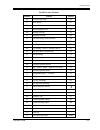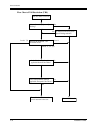- DL manuals
- Panasonic
- Telephone Accessories
- KX-TD1232
- Features Manual
Panasonic KX-TD1232 Features Manual
KX-TD816
KX-TD1232
Digital Super Hybrid System
Features Guide
D1232
DIGITAL SUPER HYBRID SYSTEM
Panasonic
Panasonic
D816
DIGITAL SUPER HYBRID SYSTEM
Please read this manual before using the Digital Super Hybrid System.
www.voicesonic.com
Phone: 877-289-2829
3DQDVRQLF7HOHSKRQH6\VWHPV
Panasonic KX-TD1232, KXTD1232, KX TD1232, TD1232, KX-TD816, KXTD816, KX TD816, TD816
Summary of KX-TD1232
Page 1
Kx-td816 kx-td1232 digital super hybrid system features guide d1232 digital super hybrid system panasonic panasonic d816 digital super hybrid system please read this manual before using the digital super hybrid system. Www.Voicesonic.Com phone: 877-289-2829 3dqdvrqlf7hohskrqh6\vwhpv panasonic kx-td1...
Page 2: Introduction
Introduction 2 features guide introduction about this features guide this features guide is designed to serve as an overall features reference for the panasonic digital super hybrid system, kx-td816/kx-td1232. It explains what the kx-td816/kx-td1232 system can do, and how to obtain the most out of i...
Page 3
Introduction features guide 3 user manual designed for users of digital super hybrid system, kx-td816/kx-td1232. The focus is digital proprietary telephones (dpts), digital dss consoles, single line telephones (slts) and their features. Programming guide provides step-by-step programming instruction...
Page 4: Table of Contents
Table of contents 4 features guide table of contents 1 general features ............................................................................... 9 1.1 general features.......................................................................................................... 10 absent message c...
Page 5
Table of contents features guide 5 conference, unattended .................................................................................................83 confirmation tone..........................................................................................................84 consultation hol...
Page 6
Table of contents 6 features guide line access, outside line group................................................................................ 167 line preference — incoming (no line / prime line / ringing line) ........................ 168 line preference — outgoing (idle line / no line / prime...
Page 7
Table of contents features guide 7 station programming ....................................................................................................236 station programming data default set ........................................................................238 station speed dialing .........
Page 8
Table of contents 8 features guide.
Page 9: Section
General features features guide 9 section 1 general features.
Page 10: 1.1
General features 10 features guide 1.1 general features absent message capability description once set, this feature provides a message on the display of the calling extension to show the reason for the called extension's absence. Nine messages can be programmed as desired which are available for ev...
Page 11: Account Code Entry
General features features guide 11 account code entry description an account code is used to identify incoming and outgoing outside calls for accounting and billing purposes. The account code is appended to the station message detail recording (smdr) call record. For incoming outside calls, account ...
Page 12
General features 12 features guide programming guide references • [005] flexible co button assignment • [100] flexible numbering • [105] account codes • [508] account code entry mode • [990] system additional information features guide references • toll restriction override by account code entry use...
Page 13
General features features guide 13 alternate calling — ring / voice description this system offers two methods of intercom calling — ring-calling and voice-calling. Ring- calling informs the called party of an incoming call with a ring tone, while the voice-calling uses the calling party's voice. Th...
Page 14
General features 14 features guide answering, direct outside line description allows the proprietary telephone user to answer an incoming call by simply pressing the appropriate co button without lifting the handset or pressing the sp-phone / monitor button. Conditions this feature permits the user ...
Page 15
General features features guide 15 automatic callback busy (camp-on) description allows the caller to be informed when the called party or the selected outside line becomes free. Automatic callback — extension if the caller answers the callback ringing, the called extension automatically starts ring...
Page 16: Automatic Configuration
General features 16 features guide automatic configuration *1 description the system sends the voice processing system (vps) data which contains the extension number configuration information. The vps automatically creates mailboxes with this data (quick setup). Conditions • the data is transmitted ...
Page 17
General features features guide 17 automatic hold by co button description this feature, if programmed, allows a proprietary telephone user to hold a current outside call by pressing another co button. While talking to an outside party, pressing a co button for an incoming or outgoing call provides ...
Page 18
General features 18 features guide automatic route selection (ars) description automatic route selection (ars) is a system programmable feature that automatically selects the least expensive route available at the time an outgoing outside call is made. Preprogramming eliminates dialing the access co...
Page 19
General features features guide 19 3. Check all carriers available to call the stored telephone number and their outside line groups. Suppose there are three carriers available to call the xyz company and each carrier's line is assigned to an outside line group as follows: carrier e — outside line g...
Page 20
General features 20 features guide example: program address [313] ars time table 4. Determine the priority of the outside line groups in each time zone. The table below shows the carrier and outside line groups selected for each priority and time zone: to have the system use the priorities shown abo...
Page 21
General features features guide 21 5. Create a digit modification table. Carriers e, f and g match the outside line groups and modification tables as follows and have the following access codes: according to table f, enter the access codes in the respective modification tables using programs [330] "...
Page 22
General features 22 features guide flow chart of the ars procedure a long distance call is initiated. Toll restriction check the call is not made. Is the ars access code (default: 9) dialed? Are the leading digits found in a leading digit table? The call is routed via the selected line. Obtains an a...
Page 23
General features features guide 23 conditions • a toll restriction check is done before ars is applied. • ars works according to the selected dialing plan. Thus, if the user dialed number is not found in the dialing plan (leading digit tables), the dialed number is sent out by a local access (automa...
Page 24: Automatic Station Release
General features 24 features guide automatic station release description after going off-hook, if an extension user fails to dial any digits within a specified time period, the user will be disconnected from the line after reorder tone is sent. To get a line again, the user must go back on-hook and ...
Page 25: Background Music (Bgm)
General features features guide 25 background music (bgm) description allows the proprietary telephone user to listen to background music from the monitor speaker on the telephone. Conditions • it may be required to connect a user-supplied external music source, such as a radio. One external music s...
Page 26
General features 26 features guide background music (bgm) — external description background music (bgm) can be broadcast in your office through the external pagers. The bgm can be turned on and off by the operator or manager. Conditions • it is required to connect an external pager. The pager is a u...
Page 27: Bilingual Display
General features features guide 27 bilingual display description provides the display proprietary telephone user with either an english or french display. Either display can be selected by station programming. Conditions none programming guide references no programming required. Features guide refer...
Page 28: Busy Lamp Field
General features 28 features guide busy lamp field description the led (light emitting diode) indicators of the dss (direct station selection) buttons, each of which corresponds to a selected extension, reveal whether the corresponding extensions are idle or busy. Conditions • this function is avail...
Page 29
General features features guide 29 busy station signaling (bss) description when attempting to call a busy extension (ringing or having a conversation), busy station signaling allows you to signal the user on the phone to answer your call. The called extension user hears a call waiting tone and is a...
Page 30
General features 30 features guide button, direct station selection (dss) description dss button permits the proprietary telephone user one-touch access to other extension users. Conditions • a flexible co button on a proprietary telephone can be assigned as a dss button using either system or stati...
Page 31: Button, Flexible
General features features guide 31 button, flexible description the use of flexible buttons is determined by either system or station programming. The following three types of flexible buttons are provided on proprietary telephones (pt) and dss console: • flexible co buttons (provided on pt only) • ...
Page 32
General features 32 features guide " "indicates that the feature is available. Conditions • an outside line can only appear on one single-co button of any given telephone. A station can only appear on one dss button of any given telephone or dss console. • it is possible to set the group-co or loop-...
Page 33: Button, Group-Co (G-Co)
General features features guide 33 button, group-co (g-co) description to support efficient utilization of outside lines, a group of outside lines (outside line group) can be assigned to a co button. The function is referred to as group-co (g-co). The g-co button works in conjunction with the direct...
Page 34
General features 34 features guide user manual references • 2.2.2 flexible button assignment • 2.2.4 ringing tone selection for co buttons • 4.2.1 making calls • 4.2.2 receiving calls • 4.3.4 answering, direct outside line [pt only] • 4.3.64 outward dialing, line access — summary.
Page 35: Button, Loop-Co (L-Co)
General features features guide 35 button, loop-co (l-co) description all outside lines can be assigned to a flexible co button on a proprietary telephone (pt). The assigned button serves as a loop-co (l-co) button. An incoming call on any outside line arrives at the l-co, unless there are single-co...
Page 36: Button, Single-Co (S-Co)
General features 36 features guide button, single-co (s-co) description a single-co (s-co) button is an outside line access button. This allows the proprietary telephone (pt) user to access a specific line by pressing a s-co button. An incoming call can be directed to an s-co button. Conditions • th...
Page 37
General features features guide 37 buttons on proprietary telephones description proprietary telephones are provided with the feature / line access buttons listed below: kx-t proprietary telephones: buttons 7020 7030 7050 7055 7130 7135 7220 7230 7235 7250 7420 7425 7431 7433 7436 auto answer / mute...
Page 38
General features 38 features guide the functions of the listed buttons are described below: auto answer / mute: this dual function button is used for extension auto-answer and microphone mute during a conversation. Auto dial / store: used for system speed dialing and storing program changes. Co (cen...
Page 39
General features features guide 39 their features (external feature access). Function: used to perform the displayed function / operation. Fwd / dnd (call forwarding / do not disturb): used to program call forwarding, set do not disturb. Hold: used to place a call on hold. Intercom: used to make or ...
Page 40
General features 40 features guide user manual references • 2.2.2 flexible button assignment.
Page 41
General features features guide 41 call forwarding features — summary description call forwarding features enable you to have your calls forwarded to a specified destination. You may specify the circumstances under which your calls are forwarded. The following call forwarding features are available:...
Page 42
General features 42 features guide call forwarding — all calls description this feature is used when you want all your calls to be automatically re-directed to another extension. Conditions • types of calls which are forwarded by this feature are: outside calls — direct in lines (dil) 1:1; direct in...
Page 43
General features features guide 43 features guide references none user manual references • 2.2.2 flexible button assignment • 4.3.9 call forwarding — all calls.
Page 44: Call Forwarding — Busy
General features 44 features guide call forwarding — busy description a call directed to your extension is forwarded to another extension if your telephone is busy. Conditions • types of calls which are forwarded by this feature are: outside calls – direct in lines (dil) 1:1; direct inward system ac...
Page 45
General features features guide 45 features guide references • call forwarding — busy / no answer user manual references • 2.2.2 flexible button assignment • 4.3.10 call forwarding — busy.
Page 46
General features 46 features guide call forwarding — busy / no answer description your calls are forwarded to another extension if your extension is busy or you do not answer the call within a pre-determined time. Conditions • types of calls which are forwarded by this function are: outside calls – ...
Page 47
General features features guide 47 programming guide references • [005] flexible co button assignment • [100] flexible numbering • [202] call forwarding — no answer time • [990] system additional information features guide references • call forwarding — busy • call forwarding — no answer user manual...
Page 48
General features 48 features guide call forwarding — follow me description if you forget to set call forwarding - all calls before you leave your desk, this allows you to set the same function from the destination extension. Conditions • same as the conditions of call forwarding - all calls. • it is...
Page 49
General features features guide 49 call forwarding — no answer description calls to your extension are forwarded to another extension if you do not answer the call in a pre-determined time. Conditions • types of calls which are forwarded by this function are: outside calls – direct in lines (dil) 1:...
Page 50
General features 50 features guide • each pt and slt extension (not isdn / t1 line extension) can be assigned a call forward no answer timer on program "[619] extension call forwarding — no answer time". If it is not changed, the timer assigned in program "[202] call forwarding — no answer time" is ...
Page 51
General features features guide 51 call forwarding — to outside line description calls directed to your extension will be sent to an external destination. The outside telephone number must be pre-programmed. Conditions • types of calls which are forwarded by this function are: outside calls – direct...
Page 52
General features 52 features guide • the flashing pattern of led for fwd / dnd button can be selected on program "[990] system additional information, area 09 - bit 4, 3". Programming guide references • [005] flexible co button assignment • [100] flexible numbering • [205] extension-to-outside line ...
Page 53: Call Hold — Intercom
General features features guide 53 call hold — intercom description this is used to place an intercom call on hold. The held call can be retrieved by the user who held it or by any other extension. Conditions • only one intercom call can be placed on hold at each telephone at one time (up to ten cal...
Page 54: Call Hold — Outside Line
General features 54 features guide call hold — outside line description allows the extension user to put an outside call on hold. The held call can be retrieved by the user who held it or by any other extension. Conditions • with a single line telephone, the user can hold only one call whether it is...
Page 55
General features features guide 55 call hold retrieve — intercom description allows the extension user to retrieve a call that has been placed on hold by another extension. Conditions confirmation tone is sent to the user when the hold is retrieved by the feature number. Eliminating the tone is prog...
Page 56
General features 56 features guide call hold, exclusive — intercom description allows the proprietary telephone user to prevent other extension users from retrieving a held intercom call. Only the user who held the call can retrieve it. Conditions • only one intercom call can be placed on call hold ...
Page 57
General features features guide 57 call hold, exclusive — outside line description allows the proprietary telephone user to prevent other extension users from retrieving a held outside call. Only the user who held the call can retrieve it. Conditions • if a call on hold is not retrieved in a specifi...
Page 58: Call Log, Incoming
General features 58 features guide call log, incoming description if the display digital proprietary telephone (dpt: kx-t7433, kx-t7436, kx-t7230 or kx- t7235) user cannot answer a call, the telephone automatically records the caller’s information. The user can also record the caller’s information m...
Page 59
General features features guide 59 connection references • 2.4.8 caller id card installation programming guide references • [100] flexible numbering • [110] caller id code set • [111] caller id name set • [125] area code assignment • [126] caller id modification for local call • [127] caller id modi...
Page 60
General features 60 features guide call monitoring in station hunting description allows the extensions to monitor the information of incoming outside calls to the station hunting type (ucd/ring group). This feature is only available for specified extensions. Extension users can confirm how the inco...
Page 61
General features features guide 61 user manual references • 4.5.6 call monitoring in station hunting (kx-t7436 / kx-t7235 only).
Page 62: Call Park
General features 62 features guide call park description allows the extension user to place a held call into a system parking area. This releases the user from the parked call to perform other operations. The parked call can be retrieved by any extension user. Conditions • the system contains ten pa...
Page 63: Call Pickup Deny
General features features guide 63 call pickup deny description allows the user to prevent other extensions from picking up calls ringing at his / her extension by using the call pickup features. Conditions distinctive dial tone is sent to the user on the extension with this feature when the user go...
Page 64: Call Pickup, Directed
General features 64 features guide call pickup, directed description allows an extension user to answer a call ringing at any other extension. Conditions • doorphone calls can be picked up from extensions that are not programmed to answer doorphone calls. • a confirmation tone is sent to the user wh...
Page 65: Call Pickup, Group
General features features guide 65 call pickup, group description allows an extension user to answer a call that is ringing at another telephone, if the call is ringing within the user's extension group. Conditions • the user can pick up an incoming outside, intercom, or doorphone call. • the priori...
Page 66: Call Pickup, Outside Line
General features 66 features guide call pickup, outside line description allows an extension user to answer an incoming outside call that is ringing at another telephone. Conditions • call pickup starts with the lowest co number. • a confirmation tone is sent to the user when the call is picked up. ...
Page 67: Call Splitting
General features features guide 67 call splitting description allows the extension user to alternate between two other parties. Placing the current call on hold allows the user to have a conversation with the other party. Conditions call splitting is impossible during doorphone call or paging. Progr...
Page 68
General features 68 features guide call transfer features — summary description call transfer features allow the user to transfer a call to another party. This operation can be screened or unscreened. Screened call transfer is used when you want to announce the call to the other party before complet...
Page 69
General features features guide 69 call transfer, screened — to extension description allows the extension user to voice-announce to the extension and transfer the call. Conditions • the destination extension must have a co button which is common to the outside line in use by the transferring party....
Page 70
General features 70 features guide call transfer, screened — to outside line description allows the proprietary telephone user to voice-announce to the external party and transfer the call. Conditions • class of service programming determines the extensions that are able to perform this. • if a call...
Page 71
General features features guide 71 call transfer, unscreened — to extension description allows the user to transfer an intercom or outside call directly to an extension party. After dialing the destination extension, the user replaces the handset while listening for the ringback tone. Conditions • i...
Page 72: Call Waiting
General features 72 features guide call waiting description during a conversation, a call waiting tone informs the user of another incoming call that is waiting. He or she can answer the second call by disconnecting or placing the current call on hold. Call waiting tone can be activated or deactivat...
Page 73
General features features guide 73 call waiting from central office description during a conversation, a call waiting tone offered by your central office informs the user of another incoming call that is waiting. He or she can answer the second call by placing the current call on hold. Conditions no...
Page 74: Caller Id
General features 74 features guide caller id description provides the display proprietary telephone and single line telephone users with caller information, such as his / her name and telephone number, on the outside line assigned to receive caller id service calls. Conditions • an optional caller i...
Page 75
General features features guide 75 connection references • 2.4.4 8-station line unit with slt cid connection • 2.4.6 installing expansion unit • 2.4.8 caller id card installation programming guide references • [110] caller id code set • [111] caller id name set • [125] area code assignment • [126] c...
Page 76
General features 76 features guide calling line identification presentation (clip) description allows the extension user to display the calling party's number on the lcd of the called party's telephone when receiving a call (clip). This feature is one of isdn's services. Clip for bri (when making an...
Page 77
General features features guide 77 calling line identification restriction (clir) description allows the extension user to restrict displaying the calling party's number to the called party when making a call. This feature is one of isdn's services. Conditions • if disabled, the called party can che...
Page 78
General features 78 features guide calling party control (cpc) signal detection description the calling party control (cpc) signal is an on-hook indication (disconnect signal) sent from the outside line when the telephone is hung up at the other end. To maintain efficient utilization of outside line...
Page 79
General features features guide 79 camp-on transfer to phantom extension description allows the extension user to transfer an intercom or outside call directly to busy phantom extensions. After dialing the destination number, the user hangs up the handset after hearing the busy tone. The call is tra...
Page 80: Class of Service (Cos)
General features 80 features guide class of service (cos) description cos is used to define the features which are allowed for a group of extensions. Each extension is assigned a cos number. Eight classes of service are available. Conditions • the programmable items are shown below: a) outgoing call...
Page 81
General features features guide 81 programming guide references • [017] disa user codes • [500-501] toll restriction level —— day / night • [502] extension-to-outside line call duration limit • [503] call transfer to outside line • [504] call forwarding to outside line • [505] executive busy overrid...
Page 82: Conference
General features 82 features guide conference description the system supports three-party conference calls, including outside or inside parties. During a two-party conversation, the extension user can add a third party to their conversation, thereby establishing a conference. Conditions • possible c...
Page 83: Conference, Unattended
General features features guide 83 conference, unattended description when a proprietary telephone user is in a conference with two outside parties, the user can leave the conference to allow the other two parties to continue conversation. This is called an unattended conference. The user may return...
Page 84: Confirmation Tone
General features 84 features guide confirmation tone description at the end of many different functions the system confirms the success of the operation by sending a confirmation tone to the extension user through the speaker of the telephone. Confirmation tone 1: a) indicates that the new setting d...
Page 85
General features features guide 85 confirmation tone 3: sent when a conversation is established just after dialing. For example, when accessing the following features by the feature numbers: • call park retrieve • call pickup • hold retrieve • paging / paging answer • trunk (outside line) answer fro...
Page 86: Consultation Hold
General features 86 features guide consultation hold description allows the extension user to place a call on hold temporarily to transfer it, make a conference call, or perform call splitting. The held call can be retrieved from other extensions. Conditions • with a proprietary telephone, consultat...
Page 87: Data Line Security
General features features guide 87 data line security description data line security is a function that can be set on individual extensions. Once set, communication between the extension and the other end is protected from signals such as call waiting, hold recall and executive busy override. Data e...
Page 88: Dial Tone, Distinctive
General features 88 features guide dial tone, distinctive description four types of dial tone patterns are available to give information about features activated on the telephone set. Dial tone 1: normal dial tone. None of the features listed below are activated. Dial tone 2: emitted when any one of...
Page 89
General features features guide 89 dial tone 4: emitted when messages are waiting for the extension. Conditions none programming guide references no programming required. Features guide references none user manual references not applicable. 1 s.
Page 90: Dial Type Selection
General features 90 features guide dial type selection description allows you to select the desired dialing mode for each outside line regardless of originating call extension (rotary or tone). There are three dialing modes available: dtmf (dual tone multi-frequency) mode the dialing signal from an ...
Page 91
General features features guide 91 features guide references • end-to-end dtmf signaling (tone through) • pulse to tone conversion user manual references not applicable..
Page 92: Direct In Lines (Dil)
General features 92 features guide direct in lines (dil) description enables an incoming outside call to go directly to one or more answering points. Dil 1:1 puts an incoming outside call to a single destination. Assignable destinations are: (1) extension; (2) modem; (3) external pager; (4) disa (di...
Page 93: Direct Inward Dialing (Did)
General features features guide 93 direct inward dialing (did) description incoming calls can be put directly through to destinations according to the subscriber numbers sent from the central office. Assignable destinations are: (1) extension, (2) external pager (for tafas: trunk (outside line) answ...
Page 94
General features 94 features guide the wild character " " can be entered in a did number. The did extension name is displayed as follows. Conditions • an optional 4-did line unit (kx-td185) must be installed for this feature. • if the destination is in the do not disturb mode, or has disabled the ca...
Page 95
General features features guide 95 user manual references • 2.1.1 station programming instructions.
Page 96
General features 96 features guide direct inward system access (disa) *1 description allows an outside caller to access specific system features as if the caller is an extension in the system. The caller can have direct access to features such as: • placing an intercom call to an extension, operator...
Page 97
General features features guide 97 flow chart of possible cases and results for disa calls conditions • the following items are required for the disa feature: a) an optional disa card must be installed. An outside call is made. The disa delayed timer starts. The caller reaches the disa line. One of ...
Page 98
General features 98 features guide b) the floating station number of the disa message should be assigned as the direct in lines (dil) 1:1 destination. This assigns the disa line and the message accessed by external callers. C) the disa message(s) should be recorded by the operator or manager. • a di...
Page 99
General features features guide 99 programming guide references • [017] disa user codes • [100] flexible numbering • [203] intercept time • [206] outside-to-outside line call duration time • [213] disa delayed answer time • [214] disa prolong time • [215] outgoing message time • [218] disa aa wait t...
Page 100: Display Contrast Adjustment
General features 100 features guide display contrast adjustment description allows the display proprietary telephone user to adjust the display contrast. Conditions the adjusting method depends on the type of proprietary telephone (pt) you have. • with a kx-t7400 series digital pt, the mode or soft ...
Page 101: Display, Call Information
General features features guide 101 display, call information description the display proprietary telephone shows the user the following call information: extension number and name these are shown when calling or when called by an extension user and during an established intercom call. A display exa...
Page 102
General features 102 features guide user manual references not applicable..
Page 103: Display, In Idle
General features features guide 103 display, in idle description offers the display proprietary telephone user a display of either the present time and date or its own-extension number and name. This is displayed while on-hook. Conditions • there are two display types: display example 1: day of the ...
Page 104
General features 104 features guide display, self-extension number description allows the display proprietary telephone user to display their own jack number and extension number in station programming mode. Conditions display example if the jack number is 02 and the extension number is 102: program...
Page 105: Do Not Disturb (Dnd)
General features features guide 105 do not disturb (dnd) description allows an extension user to appear busy to incoming outside or extension calls. This can be set or canceled by the extension user. Conditions • if your proprietary telephone (pt) is not supplied with the fwd/dnd button, it can be a...
Page 106
General features 106 features guide user manual references • 2.2.2 flexible button assignment • 4.3.37 do not disturb (dnd).
Page 107
General features features guide 107 do not disturb (dnd) override description permits the pre-assigned extension user to call another user who has set the do not disturb feature. Dialing "1" enables the caller to override the dnd programmed on the called extension user's telephone and causes the tel...
Page 108: Door Opener
General features 108 features guide door opener description allows the extension users to unlock the door for a visitor from their telephones. The door can be unlocked by extension users who have been programmed to receive doorphone calls. However, while engaged on a doorphone call, any extension us...
Page 109: Doorphone Call
General features features guide 109 doorphone call description if a visitor presses the doorphone button, pre-assigned extensions are rung. The extension who answers the call can talk to the visitor. It is possible for any extension user to call a doorphone. Conditions • it is necessary to install a...
Page 110
General features 110 features guide • when pressing the doorphone 2 button, — a doorphone call occurs. — the extension can answer the doorphone call, but cannot have a conversation. — the extension can unlock a door by pressing "5". Connection references • 2.4.9 doorphone and door opener connection ...
Page 111: Dss Console
General features features guide 111 dss console description the direct station selection (dss) console provides direct access to extensions and features and busy lamp display. The dss console must be programmed to work with a proprietary telephone (pt). System programming assigns the jack numbers of...
Page 112
General features 112 features guide to meet the user's various needs, dss buttons can be changed to the other function buttons. Pf (programmable feature) buttons printed as f1 through f16: these buttons are provided with no default setting. The paired telephone user can program the buttons for the o...
Page 113: Electronic Station Lockout
General features features guide 113 electronic station lockout description allows the extension user to lock their station so that other users cannot make outgoing outside calls. Any 3-digit numeric code can be used to lock the station. The same code is used to unlock it. Conditions • making interco...
Page 114: Emergency Call
General features 114 features guide emergency call description allows the extension user to dial out a pre-assigned emergency number after seizing the outside line. Conditions • up to ten emergency numbers can be stored. "911" is already stored by the default setting. • registered emergency numbers ...
Page 115
General features features guide 115 end-to-end dtmf signaling (tone through) description dtmf (dual tone multi-frequency) signaling is required for access to special network services offered by some telephone companies. This system allows the proprietary telephone user to send dtmf signals to the li...
Page 116
General features 116 features guide executive busy override — extension description allows the pre-assigned extension user to interrupt an existing extension call, either between two inside parties or between an outside and an inside party, to establish a three-party conference call. It is possible ...
Page 117
General features features guide 117 executive busy override — outside line description allows the proprietary telephone user to interrupt an existing outside call, either between two outside parties or between an outside and an inside party, to establish a three-party conference call. It is possible...
Page 118: Extension Group
General features 118 features guide extension group description the system supports eight extension groups. Any member of an extension group can pick up a call directed to another group member (group call pickup) or can make a voice announcement to another group member (paging — group). In addition,...
Page 119: External Feature Access
General features features guide 119 external feature access description allows the extension user to have access to the features of a host pbx, centrex or central office, such as call waiting, etc. This is performed by putting the current party on hold and sending a flash signal. Conditions • this f...
Page 120: External Modem Control
General features 120 features guide external modem control description the system supports an external modem (see note 1 ) plugged into the rs-232c port. Serial interface/remote programming software, which supports 9600 bps, enables remote system maintenance by accessing the external modem. A pre-as...
Page 121
General features features guide 121 • the connection chart for the external modem (25-pin) is as follows: • serial interface (rs-232c) parameters of the serial interface/remote programming software should be the same as the pbx. When you use 9600 bps, we recommend the combination of "8" word length,...
Page 122: Extra Device Port (Xdp)
General features 122 features guide extra device port (xdp) description extra device port (xdp) expands the number of telephones available in the system by allowing an extension jack to contain two telephones. A digital proprietary telephone (dpt) and a single line telephone or dss console and a sin...
Page 123: Flash
General features features guide 123 flash description the flash or flash/rcl button is used to allow a proprietary telephone user to disconnect the current call and originate another call without hanging up first. Conditions • if external feature access is enabled by system programming, this functio...
Page 124: Flexible Numbering
General features 124 features guide flexible numbering description the numbers used for the access codes of system features and the numbers used for extension numbers are not fixed. They can be set as required, provided there are no conflicting numbers. Feature numbers can be from one to three digit...
Page 125
General features features guide 125 36 account code entry 49 37 door opener 55 38 external feature access 6 39 station program clear 790 40 message waiting 70 41 *1 outgoing message 36 42 call forwarding / do not disturb 710 43 call pickup deny 720 44 data line security 730 45 call waiting / ohca / ...
Page 126
General features 126 features guide default feature numbers are shown above. In addition to the flexible feature numbers above, fixed feature numbers are provided. 74 *1 other pbx extension 01 none 75 *1 other pbx extension 02 none 76 *1 other pbx extension 03 none 77 *1 other pbx extension 04 none ...
Page 127
General features features guide 127 conditions • flexible feature numbers can only be dialed during dial tone. • the following are examples of feature number conflicts: examples: 1 and 11, 0 and 00, 2 and 21, 10 and 101, 32 and 321, etc. • some flexible feature numbers require additional digits to m...
Page 128
General features 128 features guide user manual references not applicable..
Page 129: Floating Station
General features features guide 129 floating station description you can assign virtual extension numbers for resources to make them appear as extensions. These numbers are defined as floating numbers (fn). The following resources can have floating numbers: a) external paging instruments: used for t...
Page 130
General features 130 features guide features guide references none user manual references not applicable..
Page 131: Full One-Touch Dialing
General features features guide 131 full one-touch dialing description allows the proprietary telephone user to make a call or have access to a system service with one button. There is no need to turn the sp-phone / monitor button on before pressing the button, which is required for one-touch dialin...
Page 132: Handset / Headset Selection
General features 132 features guide handset / headset selection description the system supports the use of headsets on proprietary telephones. Please refer to the operating instructions for the handset, kx-t30890. Conditions • the headset is an option. • to set headset mode on a digital proprietary ...
Page 133: Handset Microphone Mute
General features features guide 133 handset microphone mute description allows the kx-t7400 series digital proprietary telephone user to turn off the handset microphone, for privacy. Conditions • this is effective for the handset microphone only. Only your voice will be muted during a handset conver...
Page 134: Handsfree Answerback
General features 134 features guide handsfree answerback description allows the speaker phone telephone user to talk to a caller without lifting the handset, if the user has set handsfree answerback mode. If the user receives an intercom call in this mode, handsfree conversation is established immed...
Page 135: Handsfree Operation
General features features guide 135 handsfree operation description allows the proprietary telephone user to dial and to talk to the other party without lifting the handset. Pressing an appropriate button provides handsfree mode. Conditions • this function can be utilized by pressing a button listed...
Page 136: Hold Recall
General features 136 features guide hold recall description prevents a call on hold from being kept waiting longer than a pre-determined time. If the timer expires, ringing or an alarm tone is generated as a reminder to the user who held the call. If the user is on-hook and its speakerphone is off, ...
Page 137: Host Pbx Access
General features features guide 137 host pbx access description the system may be installed behind an existing host pbx. This is performed by connecting a line from the host to an outside line in the digital super hybrid system. Conditions • to enable host pbx access, put the host pbx line in an out...
Page 138
General features 138 features guide hotel application — room status description allows the operator to handle the front/operator service of checking the room status, ready or not ready, with the dss button on a dss console connected to a kx-t7436 or kx-t7235. Conditions • the hotel application must ...
Page 139: Rate Interface (Bri)
General features features guide 139 integrated services digital network (isdn) — basic rate interface (bri) description the system can assign which directory number is answered and which extension receives a call by the isdn line. An optional isdn line unit, kx-td382, kx-td384, kx-td386 or kx- td284...
Page 140
General features 140 features guide flow chart of required programs when receiving a call through the bri isdn line conditions • the pll (phase locked loops) card (kx-td112) must be installed to the system before the isdn line unit is installed. This card is used to synchronize the system clock with...
Page 141
General features features guide 141 b) the call is received at the corresponding co button which only flashes. (default) c) the system sends a busy tone. To select how the call is treated, refer to program [990] system additional information, area 07 - bit 13, 12. Note after isdn assignments, you sh...
Page 142: Rate Interface (Pri)
General features 142 features guide integrated services digital network (isdn) — primary rate interface (pri) description the system can receive the pri isdn service offered from the telephone company. An optional isdn line unit, kx-td290 is required. The kx-td290 can be installed in the kx-td1232 o...
Page 143
General features features guide 143 • if the kx-td290 is connected to the system, the maximum number of available outside lines is 31 (basic 8 + pri 23). In this case, the outside line numbers are as listed below. • the number of outside lines used for an isdn line is needed to assign in program [46...
Page 144
General features 144 features guide [605-606] outgoing permitted outside line assignment —— day / night [614-615] outgoing permitted outside line assignment —— day / night for isdn extension (default: all pri channels refer to the data on outside line number 09) reference co each channel of the pri ...
Page 145
General features features guide 145 f) examples for the program [420] isdn ring service assignment the assignment to select "regular" or "isdn" for incoming outside calls on co no.S (01-24) when receiving a call in the example above; pri channel no. 01 (co no. 25) refers to the data assigned in prog...
Page 146
General features 146 features guide outgoing outside calls on co. No.S (01-24) when making a calls in the example on the previous page; pri channel no. 01 (co no. 25) refers to the data assigned in program [419] for co no. 01. And then pri channel no. 01 can send a clip number for an outgoing outsid...
Page 147
General features features guide 147 it causes dil 1:1 (night) to be received at the extension 202, when a call arrives at pri channel no. 02. J) examples for the program [603] dil 1:n extension and delayed ringing — day when "regular" is assigned in program [420], a call is received using dil 1:1 or...
Page 148
General features 148 features guide pri channel no. 02 refers to the data assigned in program [604] for co no. 02. It causes dil 1:n (night) to be received at the extension 202-232, when a call arrives at pri channel no. 02. L) examples for the program [457] dil 1:1 — lunch group when "regular" is a...
Page 149
General features features guide 149 n) examples for the program [467] dil 1:1 extension — lunch when "regular" is assigned in program [420], a call is received using dil 1:1 destination (extension) or dil 1:1 destination (group). The assignment for lunch dil 1:1 destination on co no. S (01-24) in th...
Page 150
General features 150 features guide p) examples for the program [605] outgoing permitted outside line assignment — day the assignment to enable outside calls on co no. S (01-24) to be made from the extension 101 in the example above; pri channel no. 01 (co no. 25) refers to the data assigned in prog...
Page 151
General features features guide 151 q) examples for the program [606] outgoing permitted outside line assignment — night the assignment to enable outside calls on co no. S (01-24) to be sent from the extension 101 in the example on the previous page; pri channel no. 01 (co no. 25) refers to the data...
Page 152
General features 152 features guide r) examples for the program [614] outgoing permitted outside line assignment — day for isdn extension isdn extension 290 is an example assigned in program [012] isdn extension number set. The assignment to enable outside calls on co no. S (01-24) to be made from t...
Page 153
General features features guide 153 programming guide references • [400] outside line connection assignment • [401] outside line group assignment • [407-408] dil 1:1 extension —— day / night • [417] outside line name assignment • [418] outside line number assignment for pri clip • [419] isdn outgoin...
Page 154
General features 154 features guide integrated services digital network (isdn) extension description the system supports terminal equipment which have a separate power supply. For example, an isdn telephone, g4 facsimile and personal computers which are connected to the optional isdn line unit, kx-t...
Page 155
General features features guide 155 timed reminder the recommended parameter combinations are listed below. The underlined selections are recommended. The selections marked with "*" are activated, regardless of the assignment. Conditions • class of service for isdn ports apply to all terminal equipm...
Page 156
General features 156 features guide connection references • 3.2.1 location of the units • 3.2.2 installation the unit programming guide references • [012] isdn extension number set • [013] isdn extension name set • [423] isdn port type • [424] isdn layer 1 active mode • [425] isdn configuration • [4...
Page 157: Intercept Routing
General features features guide 157 intercept routing description provides automatic redirection of incoming outside calls. There are two types of intercept routing. In the first case, a call cannot be sent to the called party. This is called rerouting. In the second case, the call is not answered w...
Page 158
General features 158 features guide if your telephone has a two or six line display, both the caller id name and number are displayed. Programming guide references • [203] intercept time • [409-410] intercept extension —— day / night features guide references none user manual references not applicab...
Page 159: Intercom Calling
General features features guide 159 intercom calling description allows the extension user to call another extension user within the system. Conditions • extension numbers are assigned to all extensions by system programming. An extension number is programmed to be two, three, or four digits. • name...
Page 160: Led Indication, Intercom
General features 160 features guide led indication, intercom description the led (light emitting diode) indicator of the intercom button indicates the line condition with a variety of lighting patterns. This allows the user to see the current state of the intercom line. The table below shows the lig...
Page 161: Led Indication, Outside Line
General features features guide 161 led indication, outside line description the led (light emitting diode) indicators of the buttons associated with outside lines show the line conditions with a variety of lighting patterns. This allows the user to see which lines are idle and which lines are in us...
Page 162
General features 162 features guide programming guide references • [005] flexible co button assignment features guide references • button, group-co (g-co) • button, loop-co (l-co) • button, single-co (s-co) user manual references • 2.2.2 flexible button assignment.
Page 163: Limited Call Duration
General features features guide 163 limited call duration description limited call duration is a system programmable feature that disconnects an outside call when a specified timer runs out of time. A warning tone is sent to the extension user 15 seconds, 10 seconds, and 5 seconds before the time-li...
Page 164: Line Access, Automatic
General features 164 features guide line access, automatic description allows the extension user to dial the automatic line access number and access an idle line from the outside line groups assigned for the extension. The proprietary telephone user can use the loop-co button in place of the access ...
Page 165: Line Access, Direct
General features features guide 165 line access, direct description allows the proprietary telephone user to select an outside line by pressing an idle co button, which automatically establishes the handsfree operation mode and allows the user to perform on-hook dialing. The user need not press the ...
Page 166: Line Access, Individual
General features 166 features guide line access, individual description allows the proprietary telephone user one-button access to an outside line without having to dial a line access code. Conditions • each extension is subject to system programming items for outside lines available to access. • th...
Page 167
General features features guide 167 line access, outside line group description allows the extension user to dial access to an outside line group. An idle line is selected from the outside line group. To specify an outside line group, dial the feature number (the default setting is "8") and a desire...
Page 168: Ringing Line)
General features 168 features guide line preference — incoming (no line / prime line / ringing line) description a proprietary telephone user can select the method used to answer incoming calls from the following three line preferences: a) no line preference no line is selected when you go off-hook....
Page 169: Prime Line)
General features features guide 169 line preference — outgoing (idle line / no line / prime line) description a proprietary telephone user can select a desired outgoing line preference to originate calls from the following three line preferences: a) idle line preference: when you go off-hook, you ar...
Page 170: Live Call Screening (Lcs)
General features 170 features guide live call screening (lcs) *1 description allows a digital proprietary telephone user to monitor their voice mailbox while an incoming caller is leaving a message and, if desired, intercept the call. The voice mailbox can be monitored in one of two ways —— hands-fr...
Page 171
General features features guide 171 features guide references none user manual references • 2.2.2 flexible button assignment • 4.3.53 live call screening (lcs) [pt only].
Page 172: Lockout
General features 172 features guide lockout description if one party in a conversation goes on-hook, they are both disconnected from the speech path automatically. This feature applies to extension and outside calls. A reorder tone is sent to the off-hook party before it is disconnected. Conditions ...
Page 173: Log-In / Log-Out
General features features guide 173 log-in / log-out description assigns an extension to join (log-in) or leave (log-out) a hunting, ring or uniform call distribution (ucd) group. Extensions in log-out status will not receive calls via station hunting but will receive other calls, unlike the do not ...
Page 174: Lunch / Break Service
General features 174 features guide lunch / break service description the system supports both night and day modes of operation. The day mode includes lunch and break mode. In the lunch/break mode, the dil 1:1 destination of [457-458] or [467-468] is effective; if it is not assigned, dil 1:1 (day)/d...
Page 175
General features features guide 175 • lunch / break mode works for incoming calls from an isdn line only when "regular" is assigned in program [420] isdn ring service assignment. Programming guide references • [100] flexible numbering • [101] day / night service switching mode • [102] day / night se...
Page 176: Manager Extension
General features 176 features guide manager extension description one extension in the system can be assigned as the system manager. This extension can perform system programming and the following manager services: • clearing the call log lock • clearing the live call screening password • printing /...
Page 177: Message Waiting
General features features guide 177 message waiting description the system supports the ability to inform the called party of a message waiting. The called party, with a message button, another extension message waiting button or a phantom extension message waiting button knows there is a message if...
Page 178
General features 178 features guide programming guide references • [005] flexible co button assignment • [100] flexible numbering • [130] message waiting control • [131] message waiting lamp assignment • [132] message waiting port set • [216] message waiting ring interval time • [990] system additio...
Page 179: Microphone Mute
General features features guide 179 microphone mute description allows the proprietary telephone user to turn off the microphone, for privacy reasons. Conditions • this is effective for the microphone only; only your voice will be muted during a handsfree conversation. • the user can hear the other ...
Page 180: Mixed Station Capacities
General features 180 features guide mixed station capacities description this system supports a wide range of telephone sets, not only digital proprietary telephones (dpt) and analog proprietary telephones (apt) in the digital super hybrid system, but also single line rotary telephones (10 pps / 20 ...
Page 181: Module Expansion
General features features guide 181 module expansion description the kx-td816 starts with 4 outside lines and 8 extension jacks. The kx-td1232 starts with 8 outside lines and 16 extension jacks. They can be expanded by installing expansion units. • a 4-co line unit adds 4 outside line jacks. • an 8-...
Page 182
General features 182 features guide programming guide references • [109] expansion unit type features guide references • extra device port (xdp) • paralleled telephone user manual references not applicable..
Page 183: Music On Hold
General features features guide 183 music on hold description while a party is on hold, music is automatically generated. Conditions • operations such as call hold, exclusive call hold or consultation hold generates music on hold. In case of call transfer, it is possible to assign either music on ho...
Page 184: Night Service
General features 184 features guide night service description the system supports both night and day modes of operation. The system operation for originating and receiving calls can be different for day and night modes. The system operation for restricting toll calls can be arranged separately to pr...
Page 185
General features features guide 185 user manual references • 2.2.2 flexible button assignment • 4.3.58 night / day (lunch / break) service.
Page 186
General features 186 features guide off-hook call announcement (ohca) description ohca allows you to inform a busy extension that another call is waiting by talking through the built-in speaker of the called party's proprietary telephone. If the existing call is using the handset, the second convers...
Page 187: Off-Hook Monitor
General features features guide 187 off-hook monitor description allows the kx-t7431, kx-t7433, and kx-t7436 digital proprietary telephone users to let the other users listen to the conversation through the built-in speaker, while continuing the same call using the handset. Conditions this is effect...
Page 188: One-Touch Dialing
General features 188 features guide one-touch dialing description one-touch dialing offers the proprietary telephone (pt) user one-touch access to a desired party or system feature. This is activated by storing an extension number, telephone number or a feature number (up to 16-digits) in an one-tou...
Page 189
General features features guide 189 one-touch transfer by dss button description this feature, if programmed, allows the direct station selection (dss) console and the proprietary telephone user to hold an outside call and quickly transfer it to an extension. While talking to an outside party, press...
Page 190: Operator
General features 190 features guide operator description the system supports up to two operators. Any extension can be designated as an operator. The extension assigned as an operator has the ability to perform the following operations: • clearing the call log lock • clearing the live call screening...
Page 191: Operator Call
General features features guide 191 operator call description allows the extension user to call an extension operator by dialing the feature number, if at least one operator is assigned. There can be one or two extensions assigned as operator 1 and 2. Conditions when an operator call (default: 0) is...
Page 192: Outgoing Message (Ogm)
General features 192 features guide outgoing message (ogm) *1 description allows the extension assigned as an operator or manager to record outgoing voice messages. There are three types of outgoing messages that can be recorded. Disa (direct inward system access) message: this message is played whe...
Page 193
General features features guide 193 features guide references • direct inward system access (disa) • timed reminder • uniform call distribution (ucd) user manual references • 4.4.6 outgoing message (ogm).
Page 194
General features 194 features guide outside line connection assignment description this allows you to specify the outside lines connected to your system which prevents an extension user from originating an outside call by selecting a line which is not connected. An idle line is selected from the con...
Page 195
General features features guide 195 outside line connection assignment — outgoing description allows you to assign the outside line to an extension user which is used for outgoing calls. This feature is useful to prevent unauthorized toll calls. Conditions • when an extension user tries to make an o...
Page 196: Outside Line Group
General features 196 features guide outside line group description outside lines can be grouped into up to eight outside line groups (for example, wats, ddd, fx services, etc.). This allows extensions to call outside parties without designating a specific outside line, since an outside line is autom...
Page 197: Paging Features — Summary
General features features guide 197 paging features — summary description paging allows you to make a voice announcement to many people at the same time. Your message is announced over the built-in speakers of proprietary telephones and / or external speakers (external pagers). The paged person can ...
Page 198: Paging — All
General features 198 features guide paging — all description allows you to make a voice announcement from the speakers of the proprietary telephones and from the external paging devices (external pagers). If one of the paged persons answers your page, you can talk to the person through the connected...
Page 199: Paging — External
General features features guide 199 paging — external description allows you to make a voice announcement using external paging devices (external pagers). One pager for kx-td816, and up to two pagers per system for kx-td1232 can be connected. For kx-td1232, it is possible to select one or two pagers...
Page 200: Paging — Group
General features 200 features guide paging — group description allows you to select an extension group and make a voice announcement. All the proprietary telephones in the group will receive the page. If a member of the paged group answers your paging, you can talk to the person through the connecte...
Page 201: Paralleled Telephone
General features features guide 201 paralleled telephone description any proprietary telephone can be connected in parallel with a single line telephone. The following two combinations of telephones are available: a) apt + single line telephone (an analog proprietary telephone and a single line tele...
Page 202
General features 202 features guide programming guide references • [100] flexible numbering features guide references • extra device port (xdp) user manual references • 4.3.69 paralleled telephone connection.
Page 203: Pause Insertion, Automatic
General features features guide 203 pause insertion, automatic description this function is used to insert a pre-assigned pause between the outside line access number, the host pbx, centrex or carrier access code and dialed digits. Conditions • this feature requires previous programming of an outsid...
Page 204: Phantom Extension
General features 204 features guide phantom extension description allows the system to route calls to a phantom extension. A call to a phantom extension is sent to extensions that have the corresponding phantom extension button. A phantom extension button can be assigned by station programming. Cond...
Page 205
General features features guide 205 features guide references none user manual references • 2.2.2 flexible button assignment • 2.2.3 phantom extension ringing on/off set • 4.3.70 phantom extension.
Page 206: Pickup Dialing
General features 206 features guide pickup dialing description allows an extension user to make an outgoing call by going off-hook, if the user has previously stored the telephone number. This feature is also known as hot line. Conditions • a rotary dial telephone without the "#" button cannot progr...
Page 207: Power Failure Restart
General features features guide 207 power failure restart description when turning the electricity back on, the system restarts the stored data automatically. Before restarting, the system records the error log if necessary. Conditions • in the case of kx-td1232, if system connection is established,...
Page 208: Power Failure Transfer
General features 208 features guide power failure transfer description if a power failure should happen, or a system is in an off-line condition, specific extension telephone instruments are automatically connected to specific outside lines. This provides outside line conversations between the follo...
Page 209
General features features guide 209 user manual references not applicable..
Page 210: Privacy Release
General features 210 features guide privacy release description allows the proprietary telephone user to release automatic privacy for an existing call in order to establish a three-party call. During a conversation with an outside party on a co button, the user can allow another extension party to ...
Page 211: Privacy, Automatic
General features features guide 211 privacy, automatic description by default all conversations which take place on outside lines, extension lines and doorphone lines have privacy activated. Conditions automatic privacy may be temporarily suspended for a three-party conference, which is established ...
Page 212: Pulse to Tone Conversion
General features 212 features guide pulse to tone conversion description this feature allows the extension user to change from pulse dial to tone (dtmf) dial so that the user can access special services such as computer-accessed long distance calling or voice mail services. Conditions • this feature...
Page 213: Quick Dialing
General features features guide 213 quick dialing description quick dialing offers the extension user one-touch access to a desired party. This is enabled by storing an extension number or a telephone number up to 16-digits as a quick dial number. Conditions • up to eight quick dial numbers can be s...
Page 214: Redial, Last Number
General features 214 features guide redial, last number description every telephone in the system automatically saves the last telephone number dialed to an outside line and allows the extension user to dial the same number again. Conditions • with a proprietary telephone, redial button is used to c...
Page 215: Redial, Saved Number
General features features guide 215 redial, saved number description allows the proprietary telephone user to save a telephone number and redial the number afterwards. The user can store it while in conversation on an outside line. The saved number can be redialed until another number is stored. Con...
Page 216
General features 216 features guide remote station lock control description the operator and manager are given the facility of controlling electronic station lockout on any station. Conditions remote station lock control is superior to electronic station lockout. If station lockout has already been ...
Page 217: Reverse Circuit
General features features guide 217 reverse circuit description this feature can be used to detect a reversal of outside line polarity from the central office when trying to make an outside line call. This is useful for determining the start and completion of outside line calls. Conditions none prog...
Page 218: Ring Group
General features 218 features guide ring group description all extensions in a ring group ring simultaneously by dialing the floating number of the extension group. If all extensions in the ring group are busy, the incoming outside call will be handled by the time table. A ring group can be a statio...
Page 219
General features features guide 219 ringing tone selection for co buttons description allows the digital proprietary telephone user to select the desired ringer frequency for each co button. This distinguishes different incoming outside calls. Conditions there are eight ringer frequencies available....
Page 220
General features 220 features guide ringing tone selection for intercom calls description allows the digital proprietary telephone user to select the desired ringer frequency for intercom calls. This distinguishes incoming intercom calls. Conditions there are eight ringer frequencies available. One ...
Page 221: Ringing, Delayed
General features features guide 221 ringing, delayed description if direct in lines (dil) 1:n is installed, a telephone set is set by default to ring instantly. This setting can be changed to delayed ringing, no ringing or no incoming calls (disable) on an outside line number basis. Conditions • thi...
Page 222: Ringing, Discriminating
General features 222 features guide ringing, discriminating description allows the extension user to identify the incoming call by the ringing pattern. (see "tone / ring tone" section.) conditions • when there are multiple incoming calls and the extension goes from off-hook to on-hook, the calls are...
Page 223: Secret Dialing
General features features guide 223 secret dialing description allows an extension user to conceal all or part of a registered telephone number that normally appears on the display. The user can hide station speed dialing (kx-t7431, kx-t7433, kx- t7436 and kx-t7235 only), system speed dialing or one...
Page 224: Special Display Features
General features 224 features guide special display features description the kx-t7431, kx-t7433, kx-t7436 and kx-t7235 feature a display that allow the user to originate calls or to access system facilities with ease. The display prompts the user with information related to the desired feature. Exam...
Page 225
General features features guide 225 special display features — call directory description allows you to make a call using the following call directories. Extension dialing: provides a display of extension names and numbers. System programming of extension numbers and names is required. Station speed...
Page 226: Disturb
General features 226 features guide special display features — call forwarding / do not disturb description allows the kx-t7436 and kx-t7235 users to set or cancel the call forwarding and do not disturb (dnd) features using the display messages after pressing the fwd/dnd button. Conditions none prog...
Page 227
General features features guide 227 special display features — call log, outgoing description provides a display of the last dialed telephone numbers and allows the user to perform redialing the number by pressing the associated button. Conditions if the call log is full, the oldest telephone number...
Page 228: Menu
General features 228 features guide special display features — system feature access menu description this feature provides a display of the system features available at any time and allows the user to have access to the desired features. Conditions • the features available are: absent message capab...
Page 229
General features features guide 229 programming guide references no programming required. Features guide references none user manual references • 4.5.9 kx-t7235 display features - system feature access menu • 4.5.12 kx-t7431 / kx-t7433 / kx-t7436 display features - system feature access menu.
Page 230: Station Hunting
General features 230 features guide station hunting description if a called extension is busy, station hunting redirects the incoming call to an idle member of the extension group. Idle extensions are automatically searched according to the programmed type. Six hunting types are available as follows...
Page 231
General features features guide 231 user manual references not applicable..
Page 232
General features 232 features guide station message detail recording (smdr) description station message detail recording (smdr) automatically records detailed call information for outside calls. A printer connected to the serial interface (rs-232c) port can be used to print incoming and outgoing out...
Page 233
General features features guide 233 (9) cd (condition code): shows call handling type with the following codes: tr: transfer fw: call forwarding to outside line *1 d0: non security outside line access using direct inward system access (disa) *1 d1 through d32: disa user codes 1 through 32 *1 rm: rem...
Page 234
General features 234 features guide programming guide references • [000] date and time set • [212] call duration count start time • [800] smdr incoming / outgoing call log printout • [801] smdr format • [802] system data printout • [806-807] serial interface (rs-232c) parameters • [990] system addit...
Page 235: Station Program Clear
General features features guide 235 station program clear description allows the extension user to cancel the functions set on the user's own telephone. The following functions will be canceled by this feature: absent message capability — the message set on the telephone automatic callback busy (cam...
Page 236: Station Programming
General features 236 features guide station programming description allows the proprietary telephone (pt) user to customize the extension to their needs. The following programming items are available: for the pt (kx-t7420; kx-t7425; kx-t7431; kx-t7433; kx-t7436; kx-t7320; kx- t7335; kx-t7350; kx-t72...
Page 237
General features features guide 237 features guide references none user manual references • 2.1.1 station programming instructions • 4.4.3 call log lock control, incoming • 4.4.5 live call screening password control • 4.4.7 remote station lock control.
Page 238
General features 238 features guide station programming data default set description allows the proprietary telephone user to return all of the following items programmed on the telephone to the default settings. Station programming is used to set or cancel these items at individual telephones. Cond...
Page 239: Station Speed Dialing
General features features guide 239 station speed dialing description allows an extension user to store frequently dialed numbers in order to place a call with abbreviated dialing. It is performed by dialing the feature number and a speed dial number from 0 through 9. Up to 10 numbers can be stored ...
Page 240: System Connection
General features 240 features guide system connection *1 description system connection allows two main units (kx-td1232) to work together as one system. This expands the capacity of the system, number of extensions, outside lines and so on. One main unit is called the master system and the other is ...
Page 241
General features features guide 241 programming guide references • [115] adjust time features guide references none user manual references not applicable..
Page 242: System Data Default Set
General features 242 features guide system data default set description this system permits re-initialization of system-programmed data. If all the programmed data is cleared, the system will restart with the default setting. Conditions the default setting for each programming item is listed in sect...
Page 243: Computer
General features features guide 243 system programming and diagnosis with personal computer description this system can be programmed and administered using a personal computer. The serial interface/remote programming & diagnosis manual and its floppy disk are required to perform this feature. The k...
Page 244
General features 244 features guide for more information and programming instructions, refer to the serial interface / remote programming & diagnosis manual. Conditions • a proprietary telephone can be used to perform system programming. • access to system programming is allowed only one at a time. ...
Page 245
General features features guide 245 system programming with proprietary telephone description the system can be programmed with a personal computer or a proprietary telephone (pt). Pts available for system programming are: kx-t7436; kx-t7433; kx-t7431; kx-t7235; kx-t7230; kx-t7130; and kx-t7030 (dis...
Page 246: System Speed Dialing
General features 246 features guide system speed dialing description this feature supports 500 abbreviated dial numbers that are available to all users. A system speed dial number is dialed out by pressing the auto button and a 3-digit code (000 through 499). It is possible to store five hundred 24-...
Page 247: System Working Report
General features features guide 247 system working report description the digital super hybrid system automatically records the system's working status condition. A printer connected to the serial interface (rs-232c) port can be used to print the recorded data. The recorded data can be printed out b...
Page 248
General features 248 features guide connection references • 2.3.8 printer and pc connection programming guide references • [100] flexible numbering • [806-807] serial interface (rs-232c) parameters features guide references • system working report user manual references • 4.4.8 system working report.
Page 249: T1 Line
General features features guide 249 t1 line description the t1 line is at the bottom of the digital transmission hierarchy. The t1 line contains 24 voice channels. Voice is digitized by pulse code modulation. This feature is available for kx-td1232 only. Conditions • hardware requirements t1 unit (k...
Page 250
General features 250 features guide • assigns a reference co (1 through 24) to each t1 co channel. T1 co channels refer to the following programs for analog outside lines 1 through 24. For example, if a t1 co channel 25 (lcot) is regarded as a reference co number 13, when an incoming call is receive...
Page 251
General features features guide 251 a) outside line (co) port no. : if the t1 unit (kx-td187) is connected, only the 8 analog ports can be used. Other outside line expansion cards cannot be installed to the expansion slot in the master or slave system. Also, basic outside lines in the slave system c...
Page 252
General features 252 features guide g) examples for the program [408] dil 1:1 extension — night: the assignment for dil 1:1 (night ) destination on co no.S (01-24) in the example on the previous page; t1 channel no. 01 night refers to the data assigned in program [408] for co no. 01. It causes dil 1...
Page 253
General features features guide 253 j) examples for the program [457] dil 1:1 — lunch group the assignment for lunch dil 1:1 destination on co no.S (01-24) in the example above; t1 channel no. 01 refers to the data assigned in program [457] for co no. 01. It causes lunch dil 1:1 to be received at th...
Page 254
General features 254 features guide l) examples for the program [605] outgoing permitted outside line assignment — day the assignment to enable outside calls on co no.S (01-24) to be made from the extension 101 in the example above; t1 channel no. 01 (co no. 25) refers to the data assigned in progra...
Page 255
General features features guide 255 m) examples for the program [606] outgoing permitted outside line assignment — night the assignment to enable outside calls on co no.S (01-24) to be sent from the extension 101 in the example on the previous page; t1 channel no. 01 (co no. 25) refers to the data a...
Page 256
General features 256 features guide n) examples for the program [728] t1 extension outgoing permitted outside line assignment — day the assignment to enable outside lines on co no.S (01-24) to be made from the t1 extension 01 in the example on the previous page; t1 channel no. 01 (co no. 25) refers ...
Page 257
General features features guide 257 b) walking cos, printing out for smdr c) functions to make an outside call on slt d) flexible feature numbers and dial functions for slt • the invalid features for an extension line set opx are as follows. A) prohibit to belong to an extension group b) receiving a...
Page 258
General features 258 features guide programming guide references • [401] outside line group assignment • [407-408] dil 1:1 extension —— day / night • [417] outside line name assignment • [457-458] dil 1:1 — lunch / break group • [603-604] dil 1:n extension and delayed ringing —— day / night • [605-6...
Page 259: Tie Line Service
General features features guide 259 tie line service description a tie line is a privately leased communication line between two or more pbxs, which provides cost effective communications between company members at different locations. The tie lines can be used to call through your system to reach a...
Page 260
General features 260 features guide explanation to use this method, it is necessary to have each pbx code in order to identify the location of an extension. 1) extension 1011 dials tie line access code "n", pbx code "952" and extension number "1011". 2) extension 1011 is connected to extension 1011 ...
Page 261
General features features guide 261 call forwarding / call transfer to the tie line explanation the outside caller dials the phone number, and the call is forwarded or transferred to extension 1011 of the other pbx which has pbx code "952". 2.2 tie-to-co transfer the system transfers tie calls to th...
Page 262
General features 262 features guide call forwarding / call transfer to outside (co) line explanation extension 1011 dials as follows: 1) tie line access code "n", pbx code "952" and extension number "1011". 2) the call is forwarded or transferred by extension 1011 of the other pbx which has pbx code...
Page 263
General features features guide 263 programming example your system is pbx-1 and there are four pbxs in your tie line network. To identify the outside line route as illustrated below, you should make the following routing table. Explanation location 01: the hunt sequence by dialing [n+pbx code 952]:...
Page 264
General features 264 features guide 4. Tie call dialing method the following patterns are tie call dialing methods. The dial number modification depends on the dialing method. In addition to the methods above, the system can use the tie line for sending outside line access code "9" through other pbx...
Page 265
General features features guide 265 5. Tie line routing flow chart making a tie call from an extension a tie call is made as follows. Pbx code method – n-abc-xxxx extension no. Method – dexx not treated as a tie call. Is the dialed number identified with the stored numbers? (checks in program [100]....
Page 266
General features 266 features guide receiving a call through a tie line a call is received through a tie line as follows. Xxxx abc-xxxx dexx checks the pbx code “abc”. (checks in program [128].) extension no. Found in a tie line routing table. (checks in program [340].) is outside trunk group availa...
Page 267
General features features guide 267 conditions • the ability to perform call forwarding/call transfer to tie line is determined on a class of service basis. See programs [503] and [504]. • extensions on tie line cannot be assigned as one another’s destination of call forwarding in the example, if th...
Page 268: Time-Out, Variable
General features 268 features guide time-out, variable description provides timers to control various features or functions. The following timers are programmable: system timer items range call forwarding — no answer time-out 1— 12 rings call park recall time 3 — 48 rings *1 disa aa wait time *1 ava...
Page 269
General features features guide 269 conditions none outside line group timer items range disconnect time 1.5 / 4.0 s hookswitch flash time disable / 80 / 96 / 112 / 200 / 300 / 400 / 500 / 600 / 700 / 800 / 900 / 1000 / 1100 / 1200 ms pause time 1.5 / 2.5 / 3.5 / 4.5 s outside line timer items range...
Page 270
General features 270 features guide programming guide references • [200] hold recall time • [201] transfer recall time • [202] call forwarding — no answer time • [203] intercept time • [204] pickup dial waiting time • [205] extension-to-outside line call duration time • [206] outside-to-outside line...
Page 271: Timed Reminder
General features features guide 271 timed reminder description each telephone can be set to generate an alarm tone at a preset time as a wake up tone or reminder. This feature can be programmed to be active once only or daily. In the case of kx- td1232, a voice message can be recorded for this featu...
Page 272
General features 272 features guide timed reminder, remote (wake-up call) description allows the operator and manager to remotely set, cancel and confirm the wake-up call for an extension. Conditions • when either an operator/manager or the extension sets a new time, the pre-set time is cleared. • t...
Page 273: Toll Restriction
General features features guide 273 toll restriction description toll restriction is a system programmable feature that, in conjunction with the assigned class of service, can prohibit certain extension users from placing unauthorized toll calls. The software contained in toll restriction to allow u...
Page 274
General features 274 features guide extra table 400 extra codes can be entered in one of denied or excepted code table. There is a maximum of either 420 entries for denied code table or 405 entries for excepted code table. Applicable denied and excepted code tables depend on the assigned toll restri...
Page 275
General features features guide 275 determine the dialing numbers that should be denied for levels 2 through 6. (levels 1, 7 and 8 are fixed and do not require programming.) note: "x" substitutes a digit. 2. Programming a) [500-501] toll restriction level —— day / night assign a toll restriction lev...
Page 276
General features 276 features guide b) [301-305] trs denied code entry for levels 2 through 6 depending on the application, enter the denied codes in the associated tables. You can use numeric characters and the wild card character " ". 8 8 8 level-2 denied code table location code 01 : : 20 001 lev...
Page 277
General features features guide 277 c) [306]-[310] excepted code table entry depending on the application, enter the excepted codes in the associated tables. You can use numeric characters and the wild card character " ". [explanation] if your toll restriction level is 6; a) you cannot make a call w...
Page 278
General features 278 features guide flow chart of toll restriction (trs) the user makes a toll call. Is the call made by system speed dialing ? What is the extension - toll restriction level? Is the dialed number found in applicable denied code tables? Is the dialed number found in applicable except...
Page 279
General features features guide 279 conditions • toll restriction checks are applied to the following: a) automatic route selection (ars) b) account code entry c) dial access, automatic d) line access, outside line group e) line access, individual f) special carrier code entry g) system speed dialin...
Page 280
General features 280 features guide toll restriction for special carrier access description if your system has access to multiple telephone companies, access to a specific company requires a carrier access code preceding the telephone number. Toll restriction on these calls is activated by storing t...
Page 281
General features features guide 281 toll restriction override by account code entry description allows the extension user to override toll restriction temporarily to make a toll call from a toll- restricted telephone. The user can carry out this feature by entering the appropriate account code befor...
Page 282
General features 282 features guide programming guide references • [100] flexible numbering • [508] account code entry mode features guide references • account code entry • toll restriction user manual references • 4.3.83 toll restriction override by account code entry.
Page 283
General features features guide 283 toll restriction override for system speed dialing description allows you to cancel toll restriction in system speed dialing. Normally, calls originated by system speed dialing are restricted depending on the extension's toll restriction level. Once this function ...
Page 284: (Tafas)
General features 284 features guide trunk (outside line) answer from any station (tafas) description a tone signal is sent through the external pager when an incoming outside call is received. Any extension user can answer the call. Conditions • connect a user-supplied external paging device. • one ...
Page 285
General features features guide 285 user manual references • 4.3.85 trunk answer from any station (tafas).
Page 286
General features 286 features guide two-way recording into voice mail *1 description allows the proprietary telephone user to record a conversation into one's mailbox or another mailbox, while talking on the phone. Note many states have imposed regulations on the manner in which 2-way telephone conv...
Page 287
General features features guide 287 uniform call distribution (ucd) description allows incoming calls to be distributed uniformly to a specific group of extensions called an ucd group. Calls to an ucd group hunt for an idle station in a circular way. This ucd feature is particularly helpful when a c...
Page 288
General features 288 features guide 2. When the 1st call arrives at extension a, the 2nd call is sent to extension b. 3. When the 2nd call arrives at extension c, the 3rd call will be sent to extension a. 4. When all extensions in an ucd group are busy or not available, the incoming outside call wil...
Page 289
General features features guide 289 ofn: overflow extension number tt: time table number (1-4) *1 s1: send outgoing message(ogm)1 *1 s2: send ogm 2 *1 s3: send ogm 3 *1 s4: send ogm 4 tr: transfer to overflow extension rt: return to top blank: disconnect the line 1t: timer—16 seconds 2t: timer—32 se...
Page 290
General features 290 features guide note n/a: not available for assignment. Note: • the ucd time table is not available for incoming extensions or transferred calls. • if the overflow extension or time table number is not assigned, the system will not answer the call and waits for an idle extension....
Page 291
General features features guide 291 conditions • ucd can be used in the following cases: a) the floating number of ucd is assigned as the direct in lines (dil) 1:1 destination. B) the floating number of ucd is assigned as the intercept routing destination. C) the floating number of ucd is dialed fro...
Page 292
General features 292 features guide user programming (manager programming) description user programming (manager programming) can be programmed by the end user. Programs [000] through [013] can be changed by the user. Conditions none programming guide references no programming required. Features gui...
Page 293: Voice Mail Integration
General features features guide 293 voice mail integration description this system can accommodate voice processing system (vps) equipment, which offers the user voice mail (vm) and automated attendant (aa) services. If an extension user has set the call forwarding destination to the vps, the callin...
Page 294
General features 294 features guide b) intercept routing to vm if an outside line is set as intercept routing — no answer (irna) whose destination is the vps, an outside call is forwarded to the vps under the proper conditions. The system sends to the vps a mailbox number of the corresponding extens...
Page 295
General features features guide 295 c) transferring to vm the extension user can transfer an outside call to the vps so that calling party can leave his / her message in the mailbox of the desired extension. The extension user should use the voice mail (vm) transfer button, when transferring a call ...
Page 296
General features 296 features guide e) listening to a recorded message if the vps receives a message, the vps can turn on the message button indicator of the corresponding telephone as notification to the user of the telephone. (panasonic kx- tvs series can do this.) the vps notifies the extension u...
Page 297
General features features guide 297 • pressing the voice mail transfer button and dialing the extension number allows the extension user to transfer to the corresponding mailbox. In this case, follow on id function is available. • the voice mail extension should be set to data line security to achie...
Page 298
General features 298 features guide user manual references • 2.2.2 flexible button assignment • 4.3.88 voice mail integration • 4.3.89 voice mail transfer [pt only].
Page 299: Telephones
General features features guide 299 voice mail integration for digital proprietary telephones *1 description a digital proprietary telephone capable panasonic voice processing system can be connected to a digital super hybrid system (dshs) in a tightly integrated fashion. The system sends the voice ...
Page 300: Headset / Ringer
General features 300 features guide volume control — speaker / handset receiver / headset / ringer description allows the proprietary telephone user to change the following as desired: handset receiver volume headset volume ringer volume speaker volume conditions the control method depends on the te...
Page 301: Walking Cos
General features features guide 301 walking cos description allows a user who is not at their own telephone to use all of the class of service (cos) functions of their extension. At another extension, the user dials the walking cos password, and for the duration of the call, the cos of the extension...
Page 302: Whisper Ohca
General features 302 features guide whisper ohca description when attempting to call a busy extension, whisper ohca allows the extension user to notify the busy party through the handset, which will only be heard by the party. Only kx-t7400 series telephone users can send or receive the whisper ohca...
Page 303
General features features guide 303 user manual references • 4.3.60 off-hook call announcement (ohca) —whisper [pt only].
Page 304
General features 304 features guide.
Page 305: Section
Tone / ring tone features guide 305 section 2 tone / ring tone.
Page 306
Tone / ring tone 306 features guide 1 s confirmation tone 1 confirmation tone 2 confirmation tone 3 confirmation tone 4 dial tone 1 dial tone 2 dial tone 4 busy tone ringback tone 1 ringback tone 2 do not disturb (dnd) tone reorder tone dial tone 3 outside-to-outside line call limit warning tone.
Page 307
Tone / ring tone features guide 307 call waiting tone 2 (intercom) hold alarm intercom calls / intercom hold recall doorphone calls / timed reminder call waiting tone 1 (outside/intercom) call waiting tone 2 (outside) outside calls / outside call hold recall 15 s 1 s 5 s callback ringing (camp-on re...
Page 308
Tone / ring tone 308 features guide.
Page 309: Section
Index 309 section 3 index.
Page 310
Index 310 a absent message capability 10 account code entry 11 alternate calling — ring / voice 13 answering, direct outside line 14 automatic callback busy (camp-on) 15 automatic configuration 16 automatic hold by co button 17 automatic route selection (ars) 18 automatic station release 24 b backgr...
Page 311
Index 311 hotel application — room status 138 i integrated services digital network (isdn) extension 154 integrated services digital network (isdn) — ba- sic rate interface (bri) 139 integrated services digital network (isdn) — pri- mary rate interface (pri) 142 intercept routing 157 intercom callin...
Page 312
Index 312 t t1 line 249 tie line service 259 timed reminder 271 timed reminder, remote (wake-up call) 272 time-out, variable 268 toll restriction 273 toll restriction for special carrier access 280 toll restriction override by account code entry 281 toll restriction override for system speed dialing...
Page 313
Index 313.
Page 314
Index 314.
Page 315
Index 315.
Page 316: 3Dqdvrqlf7Hohskrqh6\vwhpv
Psqx2577ya ka0801hk2052 printed in the united kingdom this manual is copyrighted by kyushu matsushita electric co., ltd. (kme). Under the applicable copyright laws, this manual may not be reproduced in any form, in whole or part, without the prior written consent of kme and its licensee. 2001 kyushu...